
How to Use ESP 32 WROOM 32 MCU: Examples, Pinouts, and Specs

 Design with ESP 32 WROOM 32 MCU in Cirkit Designer
Design with ESP 32 WROOM 32 MCU in Cirkit DesignerIntroduction
The ESP32-WROOM-32 is a powerful microcontroller module developed by Espressif Systems. It features integrated Wi-Fi and Bluetooth capabilities, making it an excellent choice for Internet of Things (IoT) applications. With its dual-core processing, extensive GPIO options, and robust performance, the ESP32-WROOM-32 is widely used in smart devices, home automation, industrial automation, and wearable electronics.
Explore Projects Built with ESP 32 WROOM 32 MCU

 Open Project in Cirkit Designer
Open Project in Cirkit Designer
 Open Project in Cirkit Designer
Open Project in Cirkit Designer
 Open Project in Cirkit Designer
Open Project in Cirkit Designer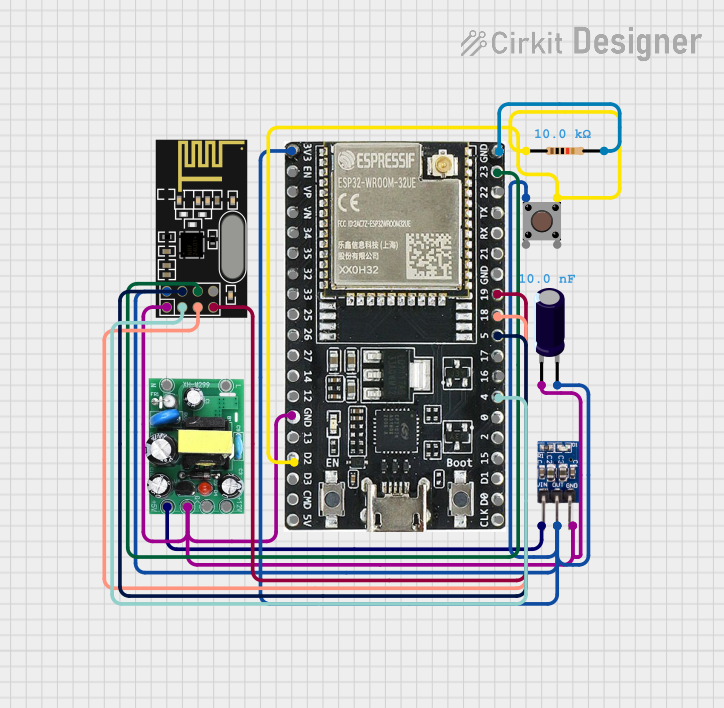
 Open Project in Cirkit Designer
Open Project in Cirkit DesignerExplore Projects Built with ESP 32 WROOM 32 MCU

 Open Project in Cirkit Designer
Open Project in Cirkit Designer
 Open Project in Cirkit Designer
Open Project in Cirkit Designer
 Open Project in Cirkit Designer
Open Project in Cirkit Designer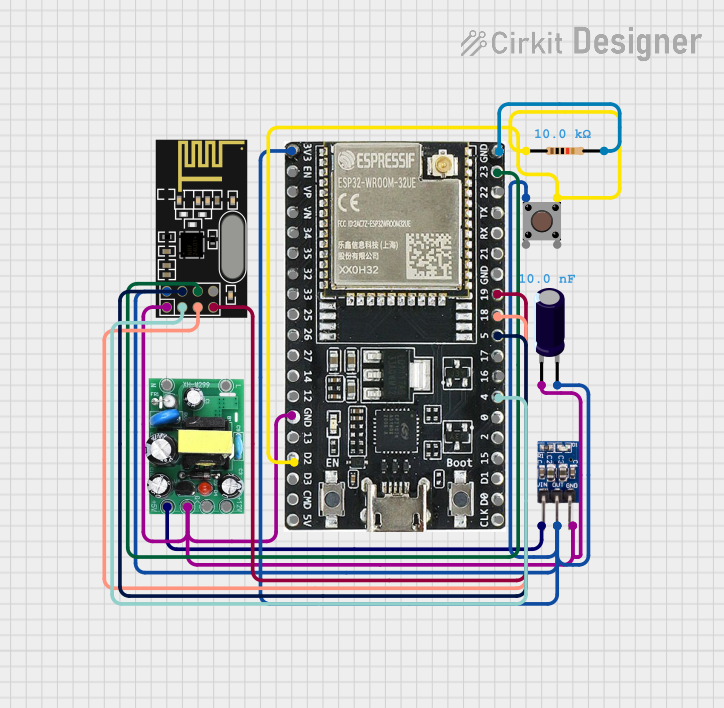
 Open Project in Cirkit Designer
Open Project in Cirkit DesignerCommon Applications and Use Cases
- IoT devices and smart home systems
- Wireless sensor networks
- Wearable technology
- Industrial automation and control systems
- Robotics and embedded systems
- Prototyping and development of connected devices
Technical Specifications
The ESP32-WROOM-32 module is built around the ESP32-D0WDQ6 chip and offers the following key specifications:
Key Technical Details
| Parameter | Value |
|---|---|
| Manufacturer | Espressif Systems |
| Part ID | ESP32-WROOM-32 |
| Microcontroller | ESP32-D0WDQ6 |
| CPU | Dual-core Xtensa® 32-bit LX6 |
| Clock Speed | Up to 240 MHz |
| Flash Memory | 4 MB (default) |
| SRAM | 520 KB |
| Wireless Connectivity | Wi-Fi 802.11 b/g/n, Bluetooth v4.2 BR/EDR |
| Operating Voltage | 3.0V to 3.6V |
| GPIO Pins | 34 (multipurpose) |
| ADC Channels | 18 (12-bit resolution) |
| DAC Channels | 2 |
| Communication Interfaces | UART, SPI, I2C, I2S, CAN, PWM |
| Power Consumption (Active) | ~160 mA |
| Operating Temperature | -40°C to +85°C |
| Dimensions | 18 mm x 25.5 mm x 3.1 mm |
Pin Configuration and Descriptions
The ESP32-WROOM-32 module has 38 pins, with the following key pin assignments:
| Pin Number | Pin Name | Description |
|---|---|---|
| 1 | EN | Enable pin (active high) |
| 2 | IO0 | GPIO0, used for boot mode selection |
| 3 | IO1 | GPIO1, UART TXD |
| 4 | IO2 | GPIO2, general-purpose I/O |
| 5 | IO3 | GPIO3, UART RXD |
| 6 | IO4 | GPIO4, general-purpose I/O |
| 7 | IO5 | GPIO5, general-purpose I/O |
| 8 | GND | Ground |
| 9 | 3V3 | 3.3V power supply |
| 10 | IO12 | GPIO12, ADC2 channel |
| 11 | IO13 | GPIO13, ADC2 channel |
| 12 | IO14 | GPIO14, ADC2 channel |
| 13 | IO15 | GPIO15, ADC2 channel |
| 14 | IO16 | GPIO16, general-purpose I/O |
| 15 | IO17 | GPIO17, general-purpose I/O |
| 16 | IO18 | GPIO18, SPI CLK |
| 17 | IO19 | GPIO19, SPI MISO |
| 18 | IO21 | GPIO21, I2C SDA |
| 19 | IO22 | GPIO22, I2C SCL |
| 20 | IO23 | GPIO23, SPI MOSI |
Note: Not all GPIO pins are available for general use. Some are reserved for specific functions or have limitations. Refer to the ESP32 datasheet for detailed pin multiplexing information.
Usage Instructions
The ESP32-WROOM-32 is versatile and can be used in a variety of applications. Below are the steps to get started with the module:
How to Use the Component in a Circuit
- Power Supply: Provide a stable 3.3V power supply to the module. Avoid exceeding 3.6V to prevent damage.
- Boot Mode: Connect GPIO0 to GND during power-up to enter bootloader mode for programming.
- Programming: Use a USB-to-serial adapter to connect the module to your computer. Commonly used tools include the Arduino IDE or Espressif's ESP-IDF.
- GPIO Usage: Connect peripherals (e.g., sensors, actuators) to the GPIO pins. Ensure the voltage levels are compatible with the ESP32.
- Wi-Fi and Bluetooth: Configure the wireless settings in your code to enable connectivity.
Important Considerations and Best Practices
- Use a decoupling capacitor (e.g., 10 µF) near the power pins to stabilize the power supply.
- Avoid using GPIO pins 6-11, as they are connected to the module's internal flash memory.
- Use level shifters if interfacing with 5V logic devices.
- Ensure proper grounding to minimize noise and interference in high-frequency applications.
Example Code for Arduino UNO Integration
Below is an example of how to use the ESP32-WROOM-32 with the Arduino IDE to connect to a Wi-Fi network:
#include <WiFi.h> // Include the Wi-Fi library for ESP32
const char* ssid = "Your_SSID"; // Replace with your Wi-Fi SSID
const char* password = "Your_Password"; // Replace with your Wi-Fi password
void setup() {
Serial.begin(115200); // Initialize serial communication at 115200 baud
delay(1000); // Wait for a second to stabilize
Serial.println("Connecting to Wi-Fi...");
WiFi.begin(ssid, password); // Start Wi-Fi connection
while (WiFi.status() != WL_CONNECTED) {
delay(500); // Wait for connection
Serial.print(".");
}
Serial.println("\nWi-Fi connected!");
Serial.print("IP Address: ");
Serial.println(WiFi.localIP()); // Print the assigned IP address
}
void loop() {
// Add your main code here
}
Note: Replace
Your_SSIDandYour_Passwordwith your Wi-Fi credentials. Ensure the ESP32 is in programming mode when uploading the code.
Troubleshooting and FAQs
Common Issues Users Might Face
Module Not Responding:
- Ensure the module is powered correctly (3.3V).
- Check the connections to the USB-to-serial adapter.
- Verify that GPIO0 is connected to GND during programming.
Wi-Fi Connection Fails:
- Double-check the SSID and password in your code.
- Ensure the Wi-Fi network is within range and not restricted.
GPIO Pin Malfunction:
- Verify that the pin is not reserved for internal functions.
- Check for short circuits or incorrect voltage levels.
Overheating:
- Ensure the module is not drawing excessive current.
- Use proper heat dissipation techniques if necessary.
Solutions and Tips for Troubleshooting
- Use a multimeter to check power supply voltage and continuity of connections.
- Update the ESP32 firmware if issues persist.
- Refer to the Espressif documentation for advanced debugging techniques.
By following this documentation, you can effectively integrate and utilize the ESP32-WROOM-32 module in your projects.