
How to Use WiFi LoRa 32 V3: Examples, Pinouts, and Specs
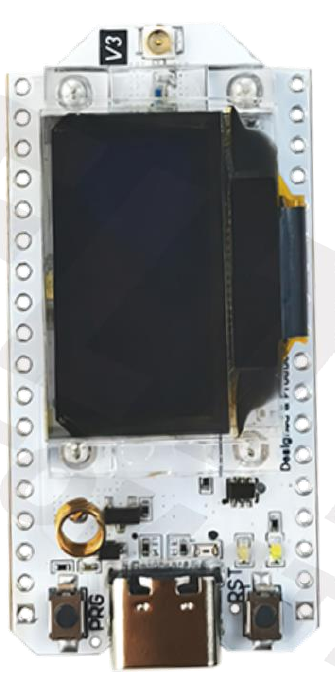
 Design with WiFi LoRa 32 V3 in Cirkit Designer
Design with WiFi LoRa 32 V3 in Cirkit DesignerIntroduction
The WiFi LoRa 32 V3 is a versatile and powerful development board that combines the features of the ESP32 microcontroller with LoRa (Long Range) wireless communication technology. This board is designed by Heltec and is ideal for IoT applications due to its low-power consumption, long-range wireless capabilities, and multiple communication interfaces. Common applications include remote sensors, home automation, and other IoT projects where wireless connectivity is essential.
Explore Projects Built with WiFi LoRa 32 V3

 Open Project in Cirkit Designer
Open Project in Cirkit Designer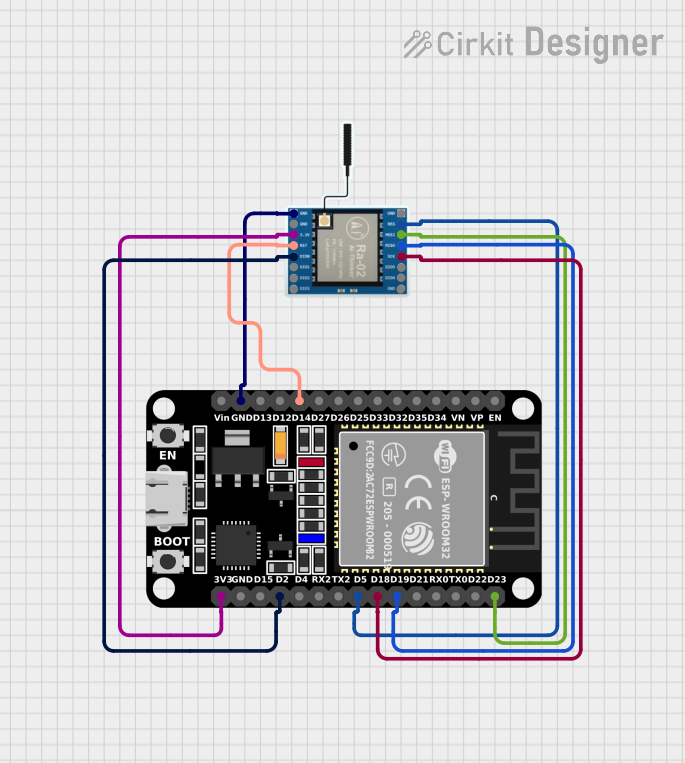
 Open Project in Cirkit Designer
Open Project in Cirkit Designer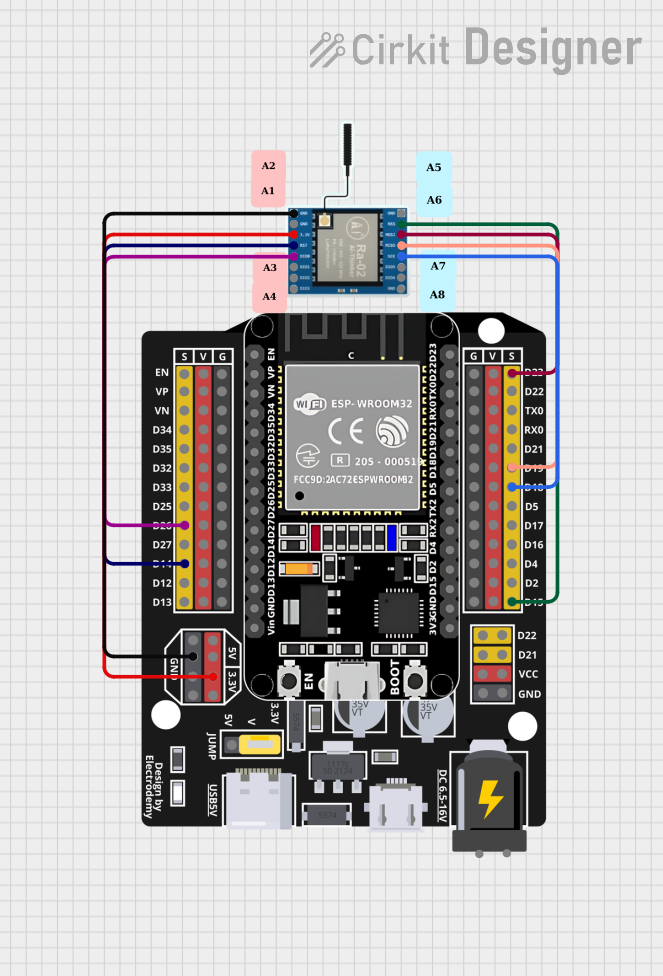
 Open Project in Cirkit Designer
Open Project in Cirkit Designer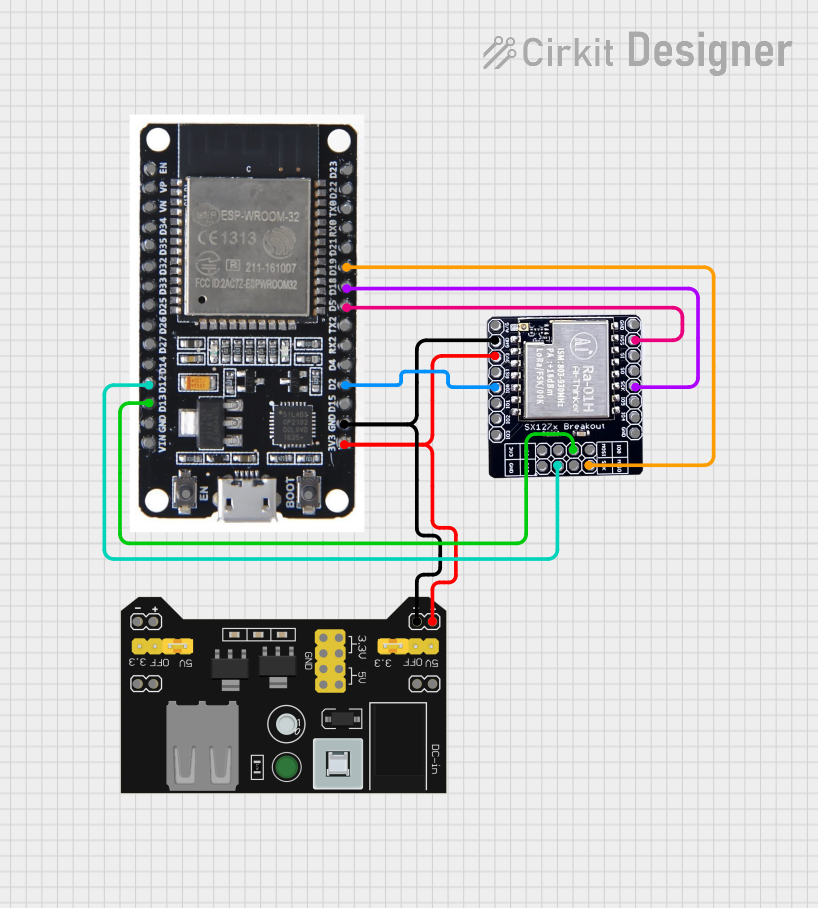
 Open Project in Cirkit Designer
Open Project in Cirkit DesignerExplore Projects Built with WiFi LoRa 32 V3

 Open Project in Cirkit Designer
Open Project in Cirkit Designer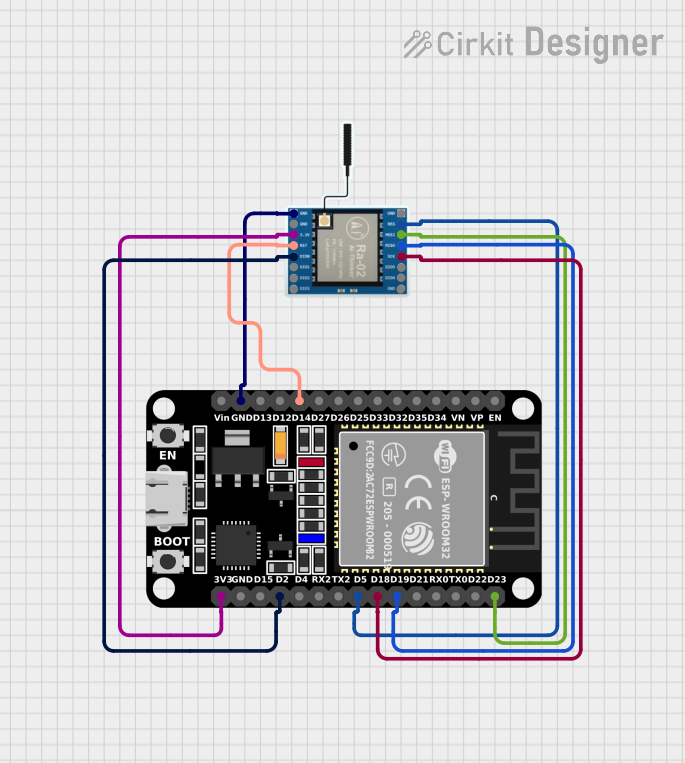
 Open Project in Cirkit Designer
Open Project in Cirkit Designer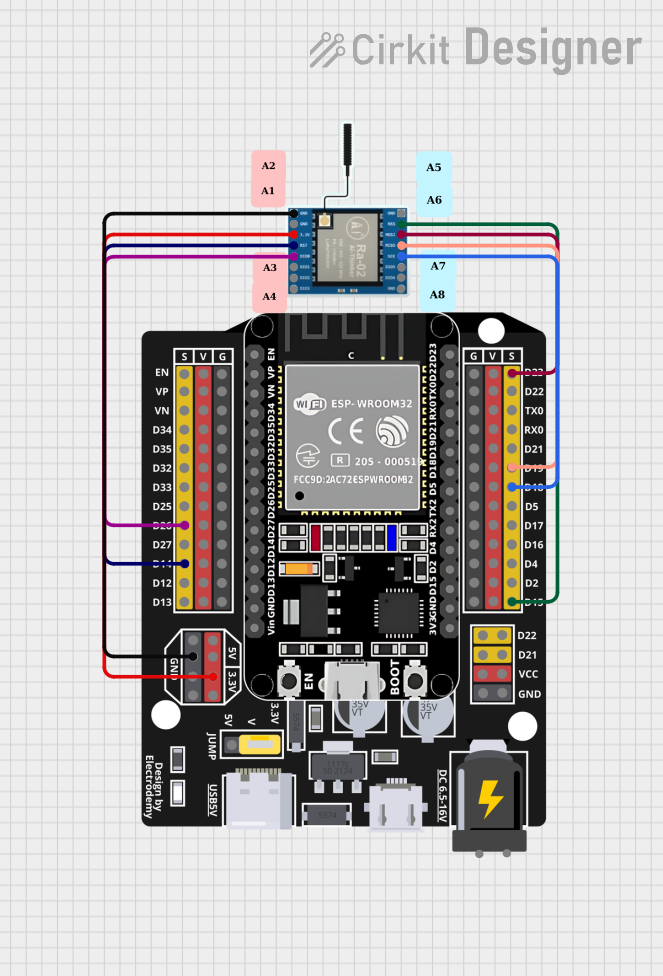
 Open Project in Cirkit Designer
Open Project in Cirkit Designer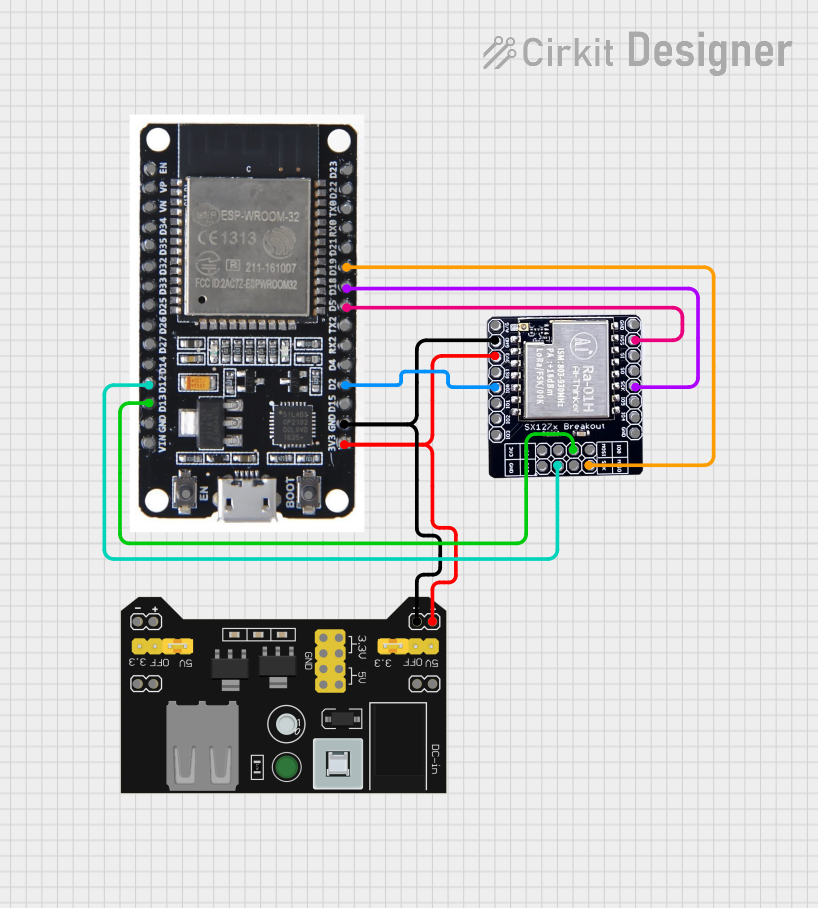
 Open Project in Cirkit Designer
Open Project in Cirkit DesignerTechnical Specifications
Key Features
- Microcontroller: ESP32 (dual-core, 32-bit)
- Wireless Connectivity: Wi-Fi (802.11 b/g/n), Bluetooth (v4.2 BR/EDR and BLE), LoRa
- Frequency Range: 868/915MHz
- Display: 0.96-inch OLED (128x64 pixels)
- Operating Voltage: 3.3V
- Input Voltage: 7-12V via micro USB or Li-Po battery
- Digital I/O Pins: 22
- Analog Input Pins: 3
- Interfaces: I2C, SPI, UART
- Flash Memory: 4MB
- SRAM: 520KB
- LoRa Chip: SX1276/SX1278
Pin Configuration
| Pin Number | Function | Description |
|---|---|---|
| 1 | GND | Ground |
| 2 | 3V3 | 3.3V power supply |
| 3 | 5V | 5V power supply |
| 4 | VIN | Input voltage for battery charging |
| 5 | G23 | GPIO23, can be used as SCL for I2C |
| 6 | G22 | GPIO22, can be used as SDA for I2C |
| ... | ... | ... |
| N | GND | Ground |
Note: This is a simplified representation. Please refer to the official datasheet for the complete pinout and alternate functions.
Usage Instructions
Basic Setup
Powering the Board: The WiFi LoRa 32 V3 can be powered through the micro USB port or a Li-Po battery. Ensure that the input voltage does not exceed the recommended range to prevent damage.
Installing Libraries: To use the board with Arduino IDE, you need to install the ESP32 board package and the libraries for LoRa and OLED display.
Connecting to a Computer: Use a micro USB cable to connect the board to your computer. Select the appropriate board and port in the Arduino IDE.
Programming the Board
Writing Code: Write your sketch in the Arduino IDE or your preferred development environment.
Uploading Code: Click the upload button in the Arduino IDE to compile and upload your sketch to the board.
Best Practices
- Always disconnect the board from power sources before making or altering connections.
- Use proper ESD precautions when handling the board to avoid damaging sensitive components.
- Ensure antenna is connected before transmitting LoRa signals to prevent damage to the LoRa transceiver.
Example Code
Here is a simple example of how to send a "Hello, World!" message over LoRa:
#include <SPI.h>
#include <LoRa.h>
// Replace with your network settings
const long frequency = 915E6; // LoRa Frequency
void setup() {
LoRa.begin(frequency); // Initialize LoRa
}
void loop() {
LoRa.beginPacket(); // Start a new packet
LoRa.print("Hello, World!"); // Add payload
LoRa.endPacket(); // Finish packet and send it
delay(1000); // Wait for a second before next transmission
}
Note: Ensure you have the correct frequency for your region (868E6 for Europe, 915E6 for North America).
Troubleshooting and FAQs
Common Issues
- Board not recognized by computer: Ensure the USB cable is properly connected and the board is powered on. Check your computer's device manager for any unrecognized devices.
- LoRa transmission not working: Verify that the antenna is properly connected and the frequency settings match your region's regulations.
- OLED not displaying: Check the connections and ensure the OLED library is correctly installed and initialized in your code.
FAQs
Q: Can I use the WiFi LoRa 32 V3 with a battery? A: Yes, the board has a provision for a Li-Po battery and includes charging circuitry.
Q: What is the range of the LoRa communication? A: LoRa can achieve a range of up to 10 km in rural areas with clear line of sight. Urban environments will have a reduced range due to interference.
Q: How do I connect the board to WiFi?
A: Use the WiFi.h library included with the ESP32 board package to connect to WiFi networks. You can use the WiFi.begin(ssid, password) function to initiate a connection.
For more detailed troubleshooting, refer to the Heltec WiFi LoRa 32 V3 forums and community resources.