
How to Use Raspberry Pi 4 B: Examples, Pinouts, and Specs
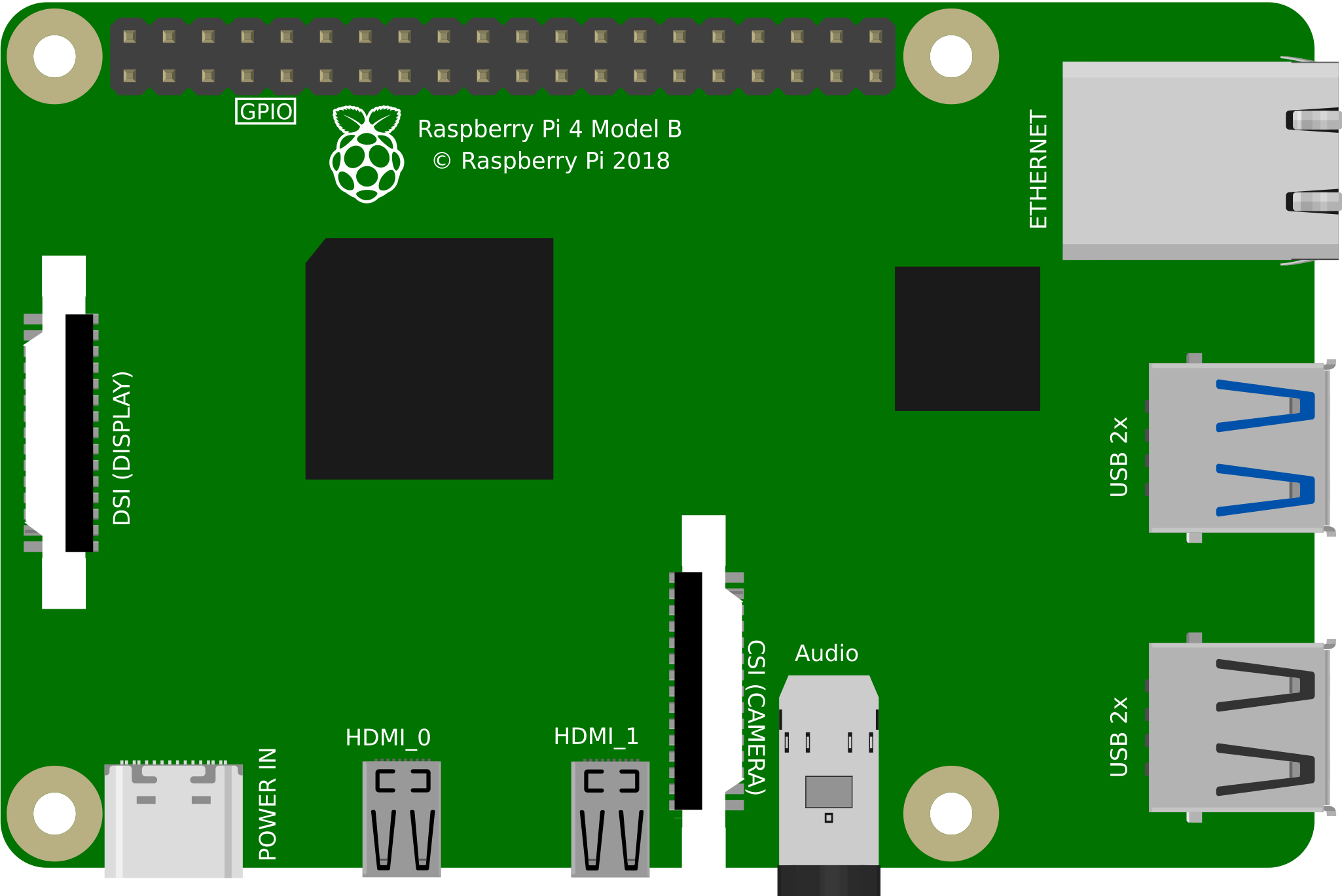
 Design with Raspberry Pi 4 B in Cirkit Designer
Design with Raspberry Pi 4 B in Cirkit DesignerIntroduction
The Raspberry Pi 4 B is a compact, affordable single-board computer designed for a wide range of applications. It features a powerful quad-core processor, up to 8GB of RAM, USB 3.0 ports, dual-band Wi-Fi, and dual micro-HDMI outputs. This versatile device is ideal for projects such as programming, media centers, IoT applications, robotics, and more. Its small form factor and robust performance make it a popular choice for both hobbyists and professionals.
Explore Projects Built with Raspberry Pi 4 B

 Open Project in Cirkit Designer
Open Project in Cirkit Designer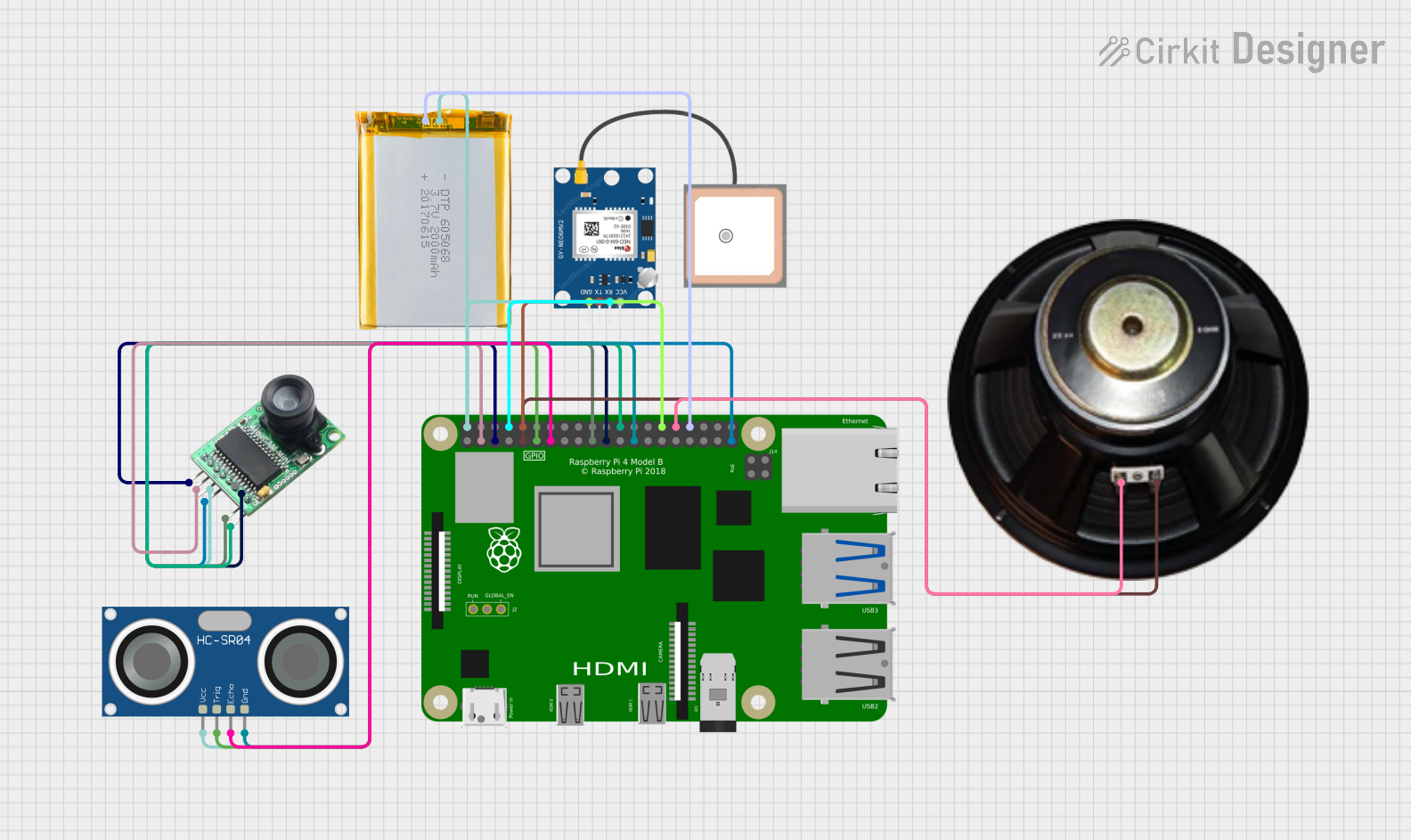
 Open Project in Cirkit Designer
Open Project in Cirkit Designer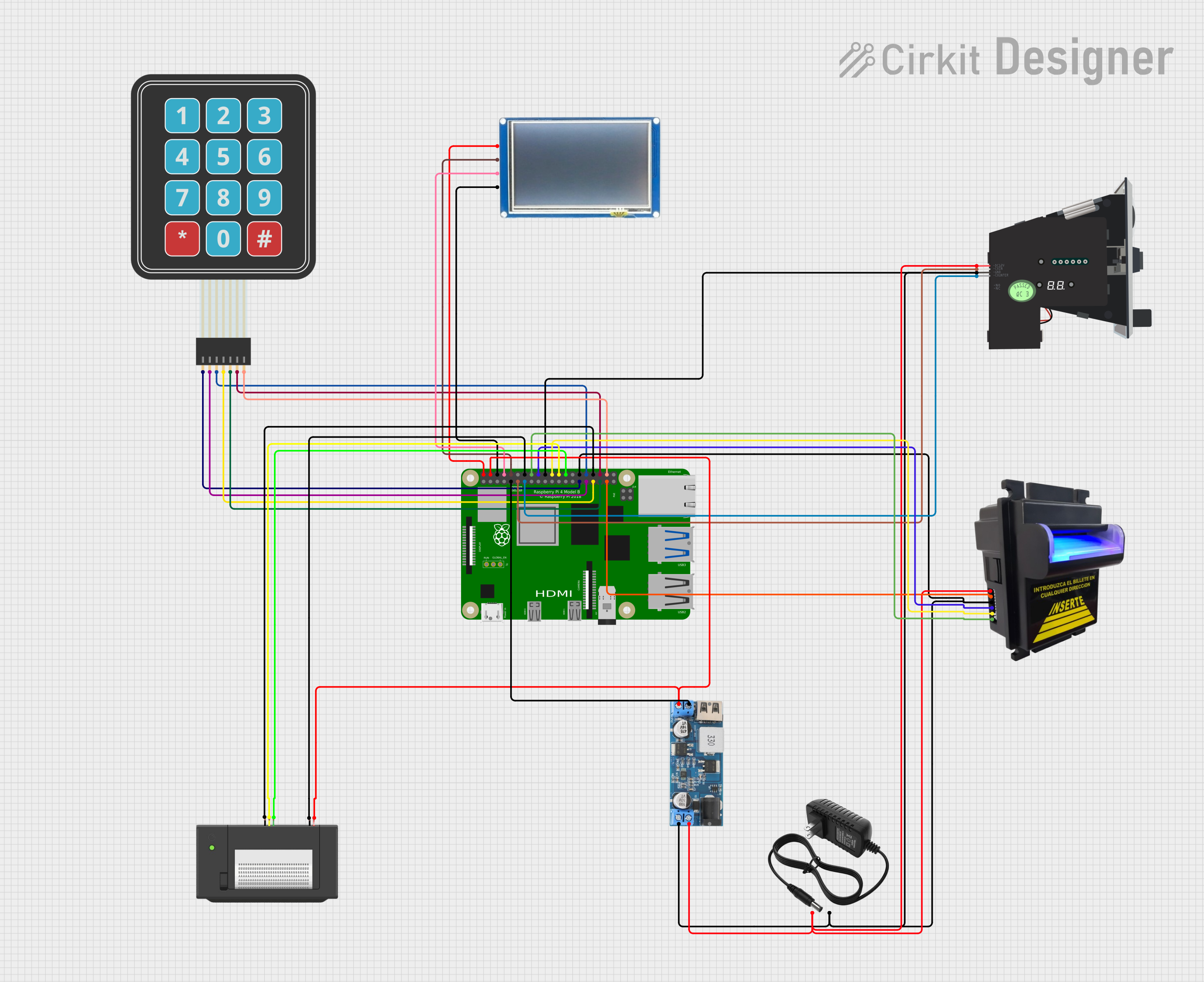
 Open Project in Cirkit Designer
Open Project in Cirkit Designer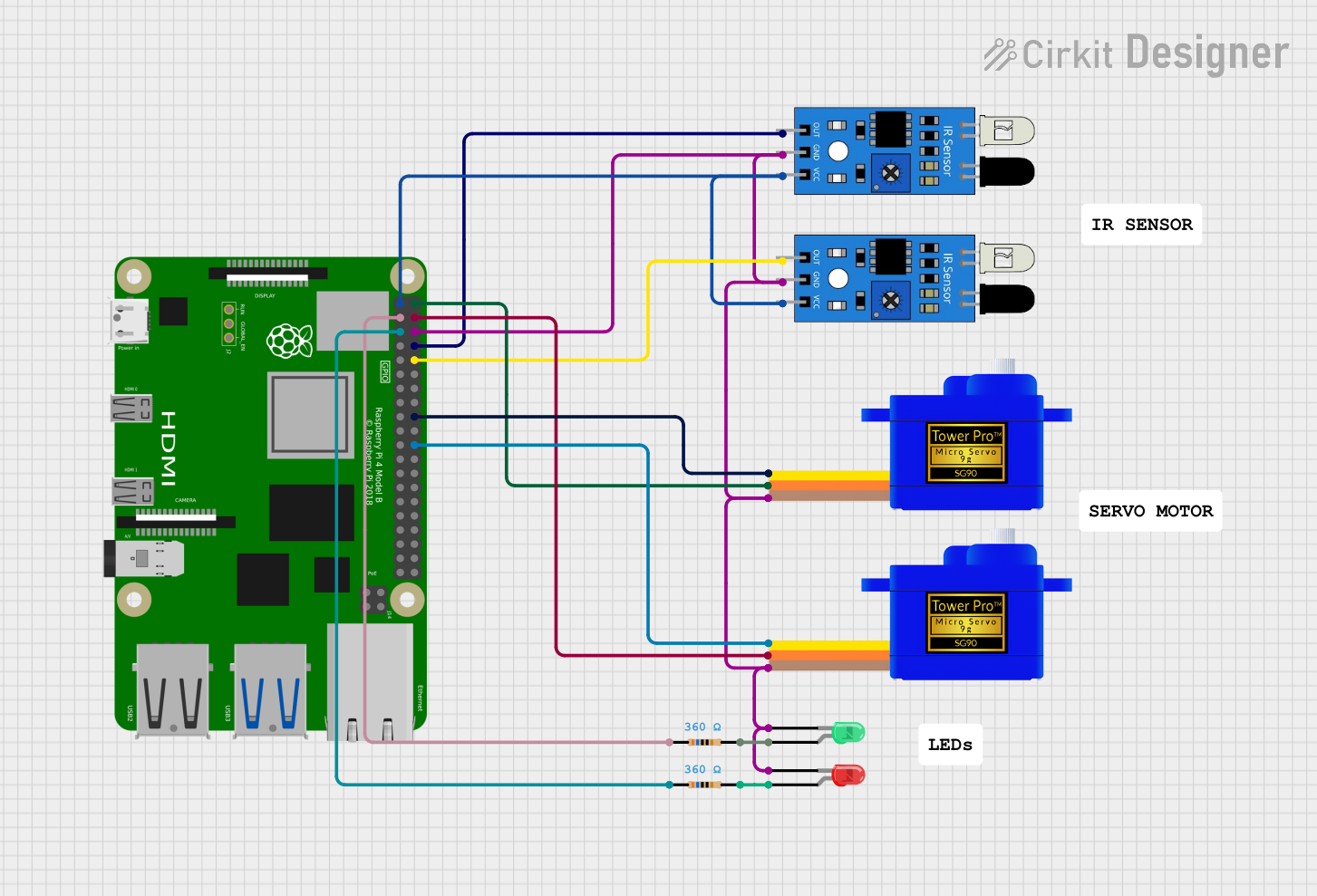
 Open Project in Cirkit Designer
Open Project in Cirkit DesignerExplore Projects Built with Raspberry Pi 4 B

 Open Project in Cirkit Designer
Open Project in Cirkit Designer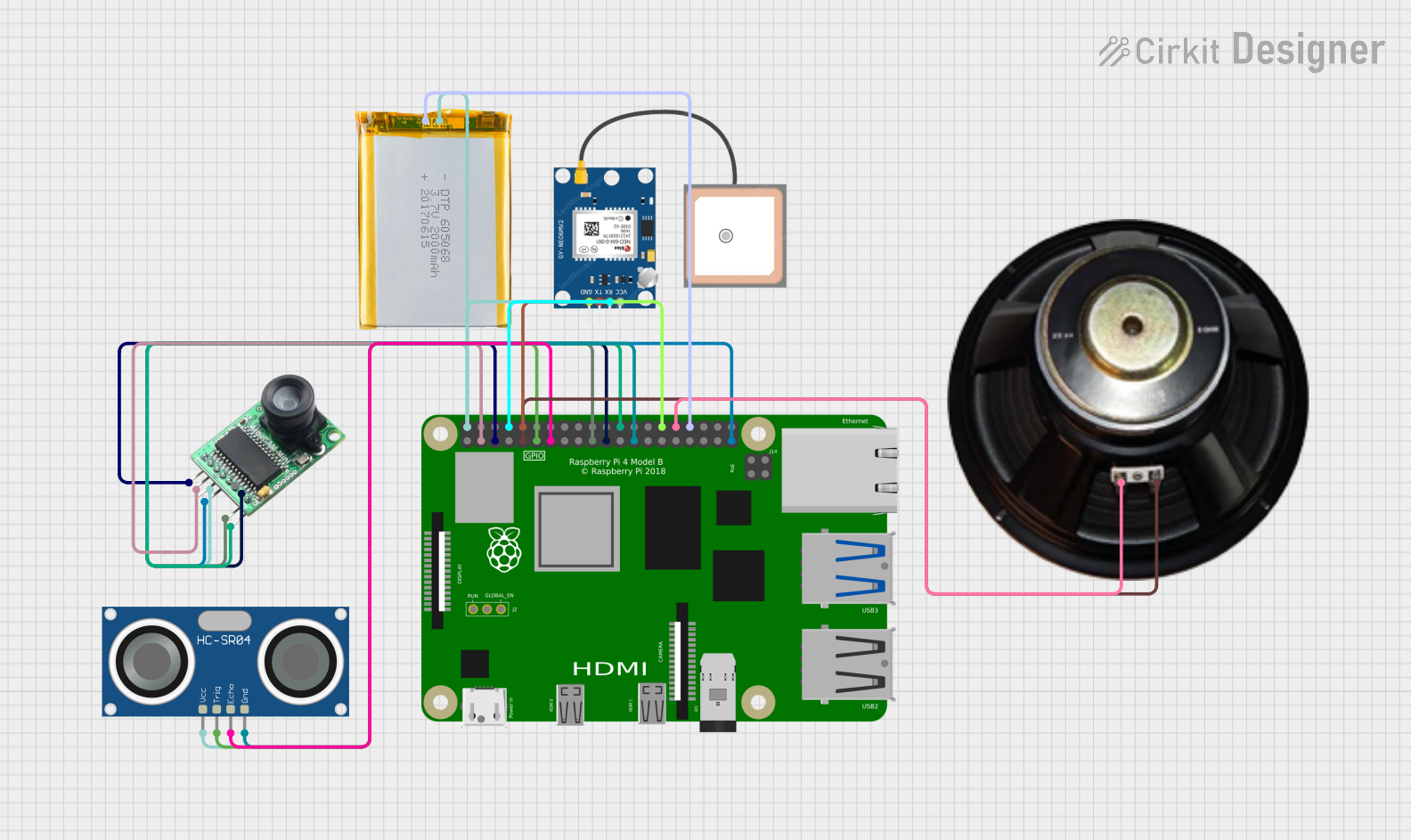
 Open Project in Cirkit Designer
Open Project in Cirkit Designer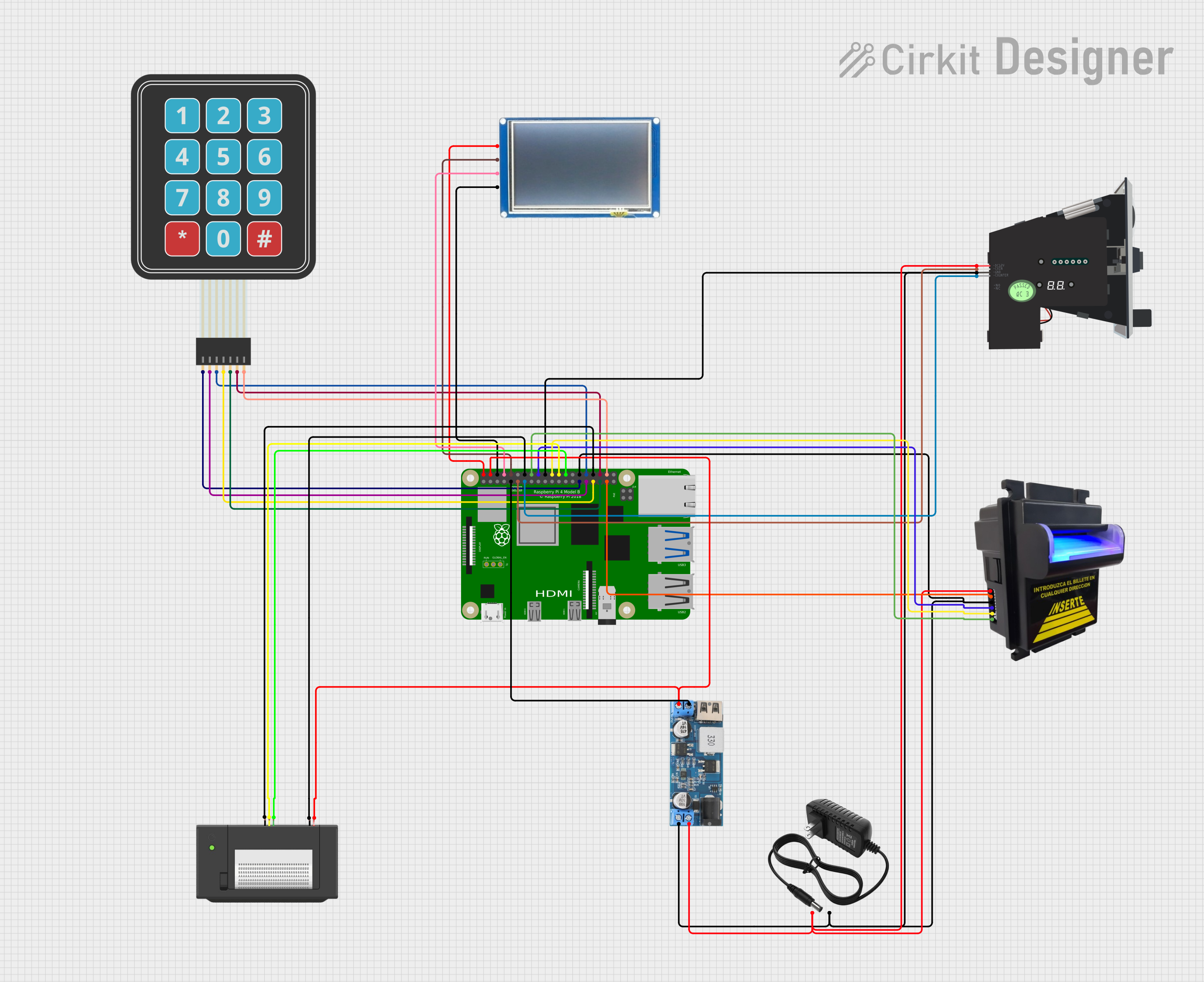
 Open Project in Cirkit Designer
Open Project in Cirkit Designer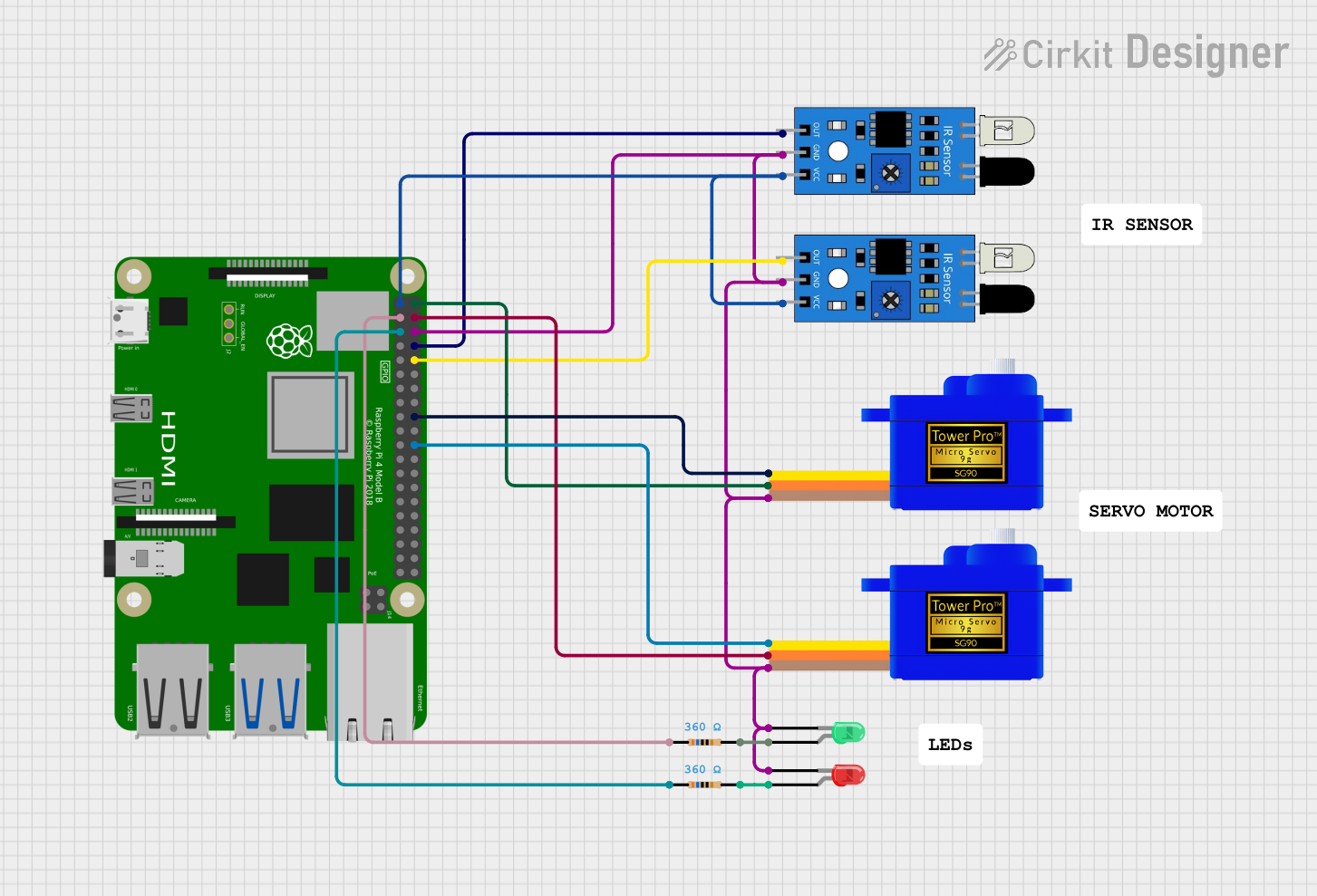
 Open Project in Cirkit Designer
Open Project in Cirkit DesignerCommon Applications and Use Cases
- Programming and Education: Ideal for learning programming languages like Python, C++, and Java.
- Media Centers: Can be used to build a home theater system with software like Kodi.
- IoT Projects: Acts as a hub for Internet of Things devices and sensors.
- Robotics: Powers robots with its GPIO pins and processing capabilities.
- Web Servers: Can host lightweight web servers for personal or small-scale projects.
- AI and Machine Learning: Suitable for running lightweight AI models and edge computing tasks.
Technical Specifications
Key Technical Details
| Specification | Details |
|---|---|
| Processor | Broadcom BCM2711, Quad-core Cortex-A72 (ARM v8) 64-bit SoC @ 1.5GHz |
| RAM Options | 2GB, 4GB, or 8GB LPDDR4-3200 SDRAM |
| Storage | MicroSD card slot for storage and operating system |
| USB Ports | 2 × USB 3.0, 2 × USB 2.0 |
| Networking | Gigabit Ethernet, Dual-band 802.11ac Wi-Fi, Bluetooth 5.0 |
| Video Output | 2 × micro-HDMI ports (up to 4Kp60 supported) |
| GPIO | 40-pin GPIO header, backward-compatible with previous Raspberry Pi models |
| Power Supply | 5V/3A via USB-C connector |
| Dimensions | 85.6mm × 56.5mm × 17mm |
Pin Configuration and Descriptions
The Raspberry Pi 4 B features a 40-pin GPIO header. Below is a summary of the pin configuration:
| Pin Number | Pin Name | Function | Voltage Level |
|---|---|---|---|
| 1 | 3.3V Power | Power Supply | 3.3V |
| 2 | 5V Power | Power Supply | 5V |
| 3 | GPIO2 (SDA1) | I2C Data | 3.3V |
| 4 | 5V Power | Power Supply | 5V |
| 5 | GPIO3 (SCL1) | I2C Clock | 3.3V |
| 6 | Ground | Ground | 0V |
| ... | ... | ... | ... |
| 39 | Ground | Ground | 0V |
| 40 | GPIO21 | General Purpose I/O | 3.3V |
For a complete GPIO pinout, refer to the official Raspberry Pi documentation.
Usage Instructions
How to Use the Raspberry Pi 4 B in a Circuit
- Powering the Raspberry Pi: Use a 5V/3A USB-C power supply to power the board. Ensure the power supply is reliable to avoid voltage drops.
- Connecting Peripherals: Attach a monitor via the micro-HDMI ports, a keyboard and mouse via USB ports, and a microSD card with the operating system installed.
- Using GPIO Pins: Connect sensors, LEDs, or other components to the GPIO pins. Be cautious about voltage levels to avoid damaging the board.
- Networking: Use the built-in Wi-Fi or Ethernet port for internet connectivity.
Important Considerations and Best Practices
- Cooling: The Raspberry Pi 4 B can get warm under heavy loads. Use a heatsink or fan for better thermal management.
- Operating System: Install Raspberry Pi OS (formerly Raspbian) or other compatible operating systems on a microSD card.
- Power Supply: Always use a high-quality power supply to ensure stable operation.
- GPIO Safety: Avoid connecting components that exceed the 3.3V GPIO voltage limit.
Example: Blinking an LED with GPIO and Python
Below is an example of how to blink an LED connected to GPIO pin 17 using Python:
Import necessary libraries
import RPi.GPIO as GPIO import time
Set up GPIO mode and pin
GPIO.setmode(GPIO.BCM) # Use Broadcom pin numbering GPIO.setup(17, GPIO.OUT) # Set GPIO pin 17 as an output
try: while True: GPIO.output(17, GPIO.HIGH) # Turn LED on time.sleep(1) # Wait for 1 second GPIO.output(17, GPIO.LOW) # Turn LED off time.sleep(1) # Wait for 1 second except KeyboardInterrupt: # Clean up GPIO settings on exit GPIO.cleanup()
Running the Code
- Connect an LED to GPIO pin 17 with a 330-ohm resistor in series.
- Save the code to a file (e.g.,
blink.py). - Run the script using the command:
python3 blink.py.
Troubleshooting and FAQs
Common Issues and Solutions
The Raspberry Pi does not boot:
- Ensure the microSD card is properly inserted and contains a valid operating system.
- Check the power supply for sufficient voltage and current.
Overheating:
- Use a heatsink or fan to improve cooling.
- Avoid running resource-intensive tasks for extended periods without proper cooling.
No display output:
- Verify the micro-HDMI cable is securely connected.
- Ensure the monitor is set to the correct input source.
GPIO pins not working:
- Double-check the pin connections and ensure the correct GPIO numbering is used in the code.
- Avoid exceeding the 3.3V limit on GPIO pins.
FAQs
Can I power the Raspberry Pi 4 B via GPIO pins? Yes, you can power it via the 5V and GND pins, but this bypasses the onboard voltage protection.
What is the maximum resolution supported? The Raspberry Pi 4 B supports up to dual 4Kp60 output via its micro-HDMI ports.
Can I use older Raspberry Pi accessories with the Raspberry Pi 4 B? Most accessories are compatible, but check for specific requirements like power and GPIO pinout differences.
This documentation provides a comprehensive guide to using the Raspberry Pi 4 B effectively. For further details, refer to the official Raspberry Pi website.