
How to Use YF-b6: Examples, Pinouts, and Specs

 Design with YF-b6 in Cirkit Designer
Design with YF-b6 in Cirkit DesignerIntroduction
The YF-B6 is a flow sensor designed for fluid measurement applications. It features a compact and durable design, making it ideal for use in systems requiring accurate liquid flow rate monitoring. The sensor operates by generating a pulse signal proportional to the flow rate, which can be easily interpreted by microcontrollers or other control systems. Its versatility and reliability make it a popular choice for automation, irrigation, water dispensing, and industrial fluid monitoring.
Explore Projects Built with YF-b6

 Open Project in Cirkit Designer
Open Project in Cirkit Designer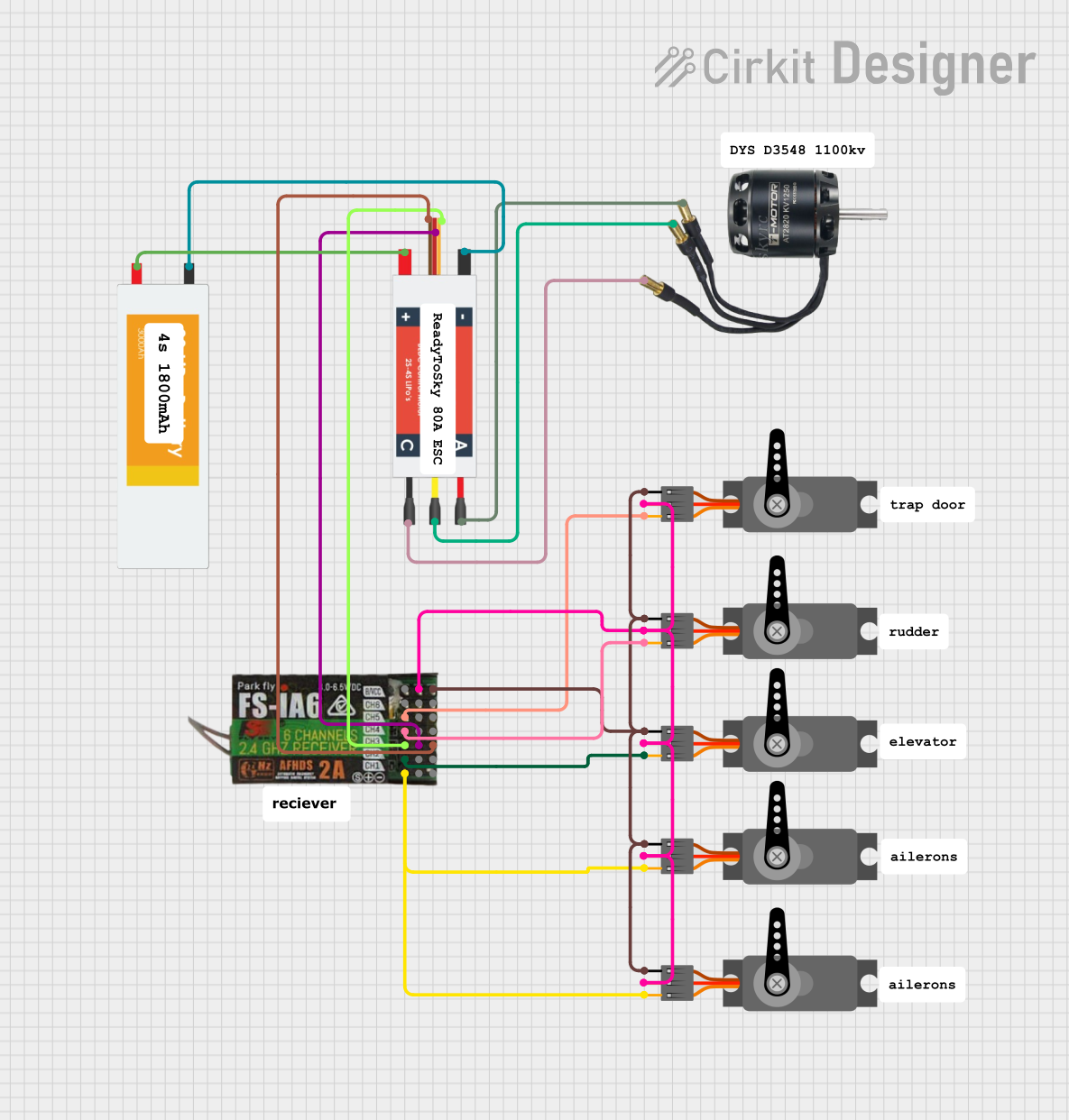
 Open Project in Cirkit Designer
Open Project in Cirkit Designer
 Open Project in Cirkit Designer
Open Project in Cirkit Designer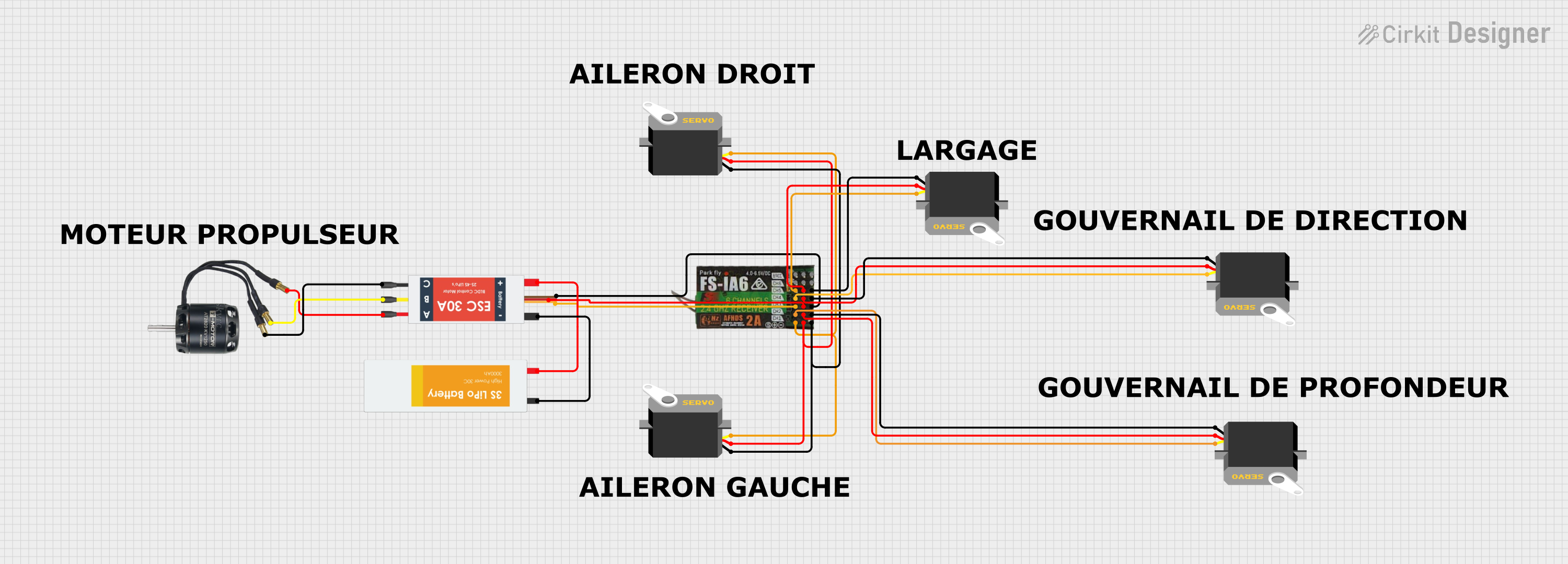
 Open Project in Cirkit Designer
Open Project in Cirkit DesignerExplore Projects Built with YF-b6

 Open Project in Cirkit Designer
Open Project in Cirkit Designer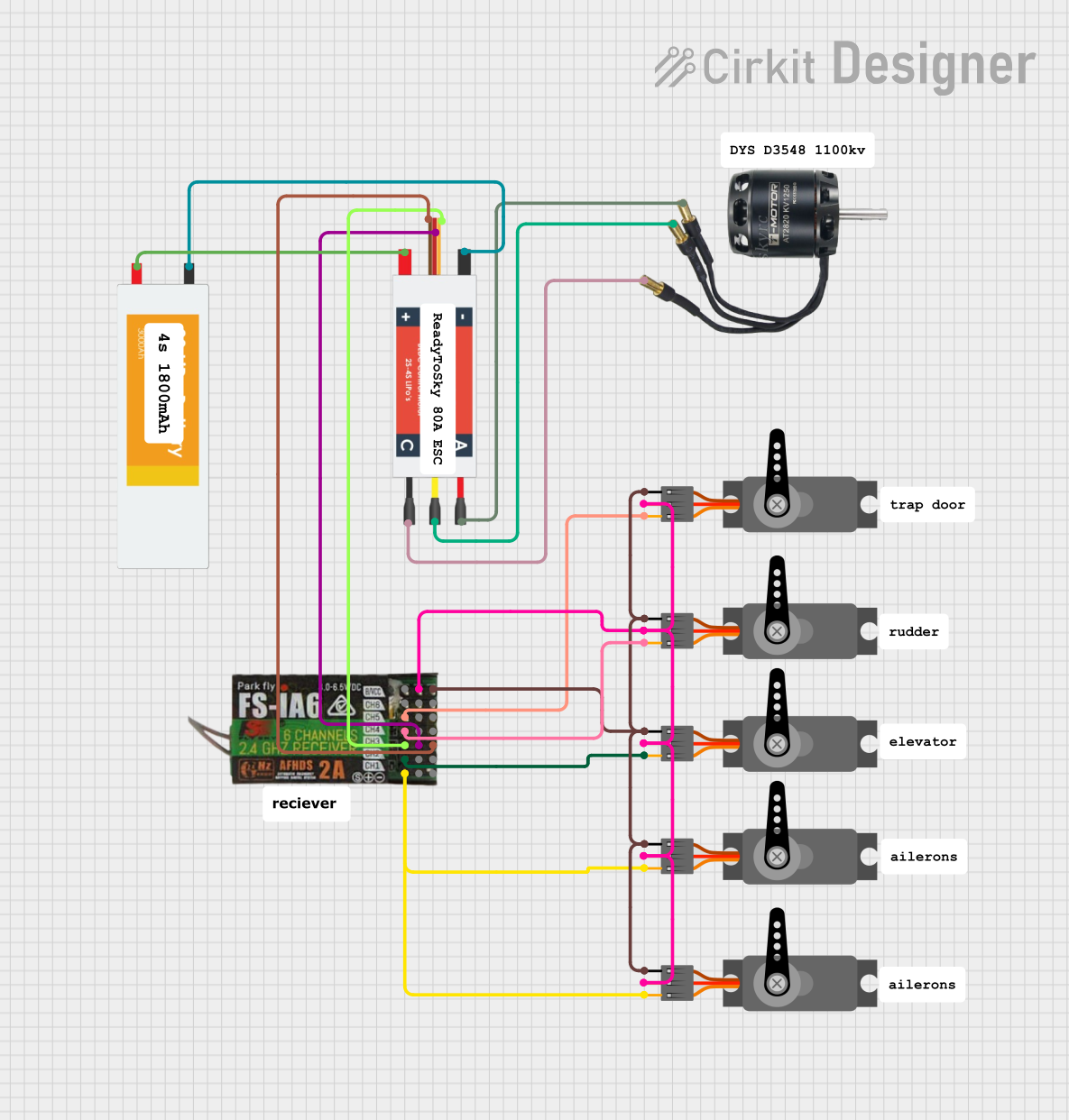
 Open Project in Cirkit Designer
Open Project in Cirkit Designer
 Open Project in Cirkit Designer
Open Project in Cirkit Designer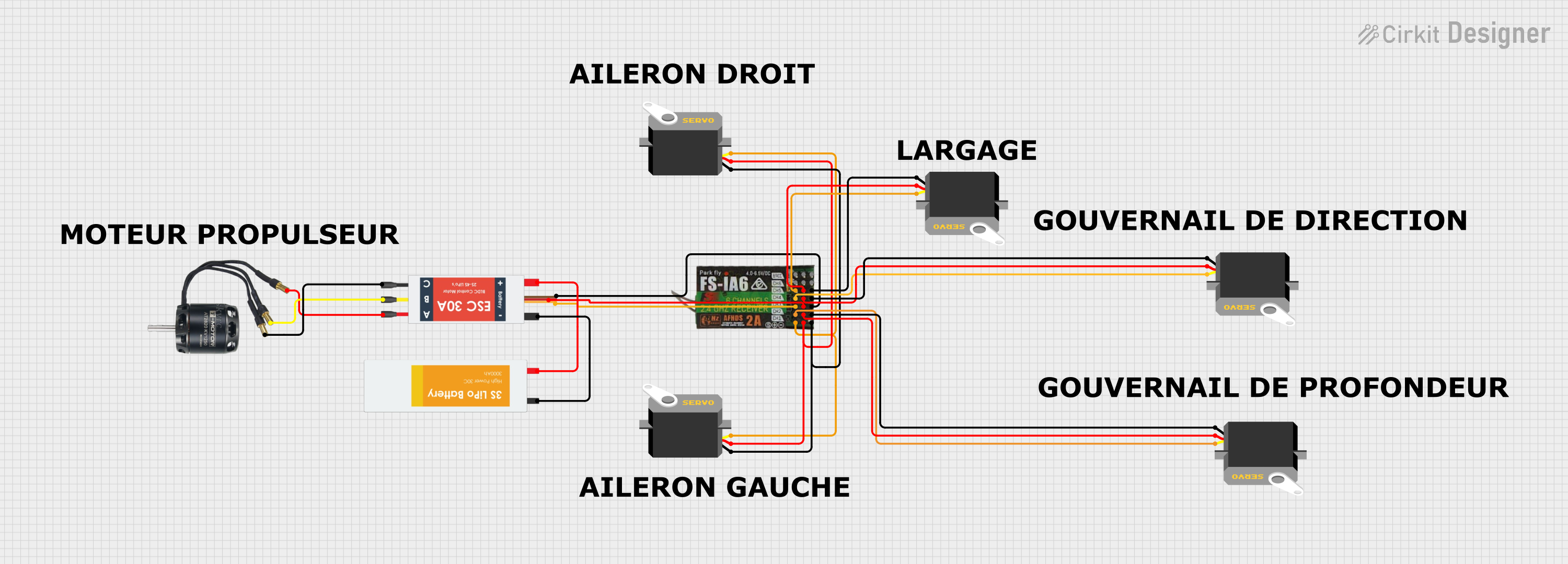
 Open Project in Cirkit Designer
Open Project in Cirkit DesignerCommon Applications
- Water flow monitoring in irrigation systems
- Liquid dispensing machines
- Industrial automation and control systems
- Smart home water usage monitoring
- Cooling systems in electronics and machinery
Technical Specifications
The YF-B6 flow sensor is designed to provide reliable and accurate measurements. Below are its key technical details:
| Parameter | Specification |
|---|---|
| Operating Voltage | 5V to 18V DC |
| Output Signal | Pulse signal (square wave) |
| Flow Rate Range | 1 to 30 liters per minute (L/min) |
| Accuracy | ±2% |
| Maximum Pressure | ≤ 1.75 MPa |
| Operating Temperature | -25°C to 80°C |
| Output Duty Cycle | 50% ±10% |
| Pulse Frequency | 7.5 * Flow Rate (L/min) (approx.) |
| Connector Type | 3-pin JST |
Pin Configuration
The YF-B6 has a 3-pin connector for interfacing with external circuits. The pinout is as follows:
| Pin | Name | Description |
|---|---|---|
| 1 | VCC | Power supply input (5V to 18V DC) |
| 2 | GND | Ground connection |
| 3 | Signal | Pulse output signal proportional to the flow rate |
Usage Instructions
How to Use the YF-B6 in a Circuit
- Power Supply: Connect the VCC pin to a DC power source (5V to 18V). Ensure the power supply is stable to avoid inaccurate readings.
- Ground Connection: Connect the GND pin to the ground of your circuit.
- Signal Output: Connect the Signal pin to a microcontroller's digital input pin or a frequency counter. The sensor outputs a pulse signal, where the frequency is proportional to the flow rate.
Example Circuit with Arduino UNO
Below is an example of how to connect and use the YF-B6 with an Arduino UNO:
Circuit Connections
- Connect the VCC pin of the YF-B6 to the 5V pin on the Arduino.
- Connect the GND pin of the YF-B6 to the GND pin on the Arduino.
- Connect the Signal pin of the YF-B6 to digital pin 2 on the Arduino.
Example Code
// YF-B6 Flow Sensor Example Code
// This code reads the pulse signal from the YF-B6 and calculates the flow rate.
volatile int pulseCount = 0; // Variable to store the pulse count
float flowRate = 0.0; // Variable to store the calculated flow rate
unsigned long lastTime = 0; // Variable to store the last time the flow was calculated
void setup() {
pinMode(2, INPUT_PULLUP); // Set pin 2 as input with pull-up resistor
attachInterrupt(digitalPinToInterrupt(2), countPulse, RISING);
// Attach interrupt to count pulses on pin 2
Serial.begin(9600); // Initialize serial communication
}
void loop() {
unsigned long currentTime = millis(); // Get the current time
if (currentTime - lastTime >= 1000) { // Calculate flow rate every second
noInterrupts(); // Disable interrupts temporarily
float frequency = pulseCount; // Get the pulse count
pulseCount = 0; // Reset the pulse count
interrupts(); // Re-enable interrupts
flowRate = (frequency / 7.5); // Calculate flow rate in L/min
Serial.print("Flow Rate: ");
Serial.print(flowRate);
Serial.println(" L/min");
lastTime = currentTime; // Update the last time
}
}
void countPulse() {
pulseCount++; // Increment pulse count on each rising edge
}
Important Considerations
- Debouncing: The pulse signal may have noise or bouncing. Use software debouncing or filtering if necessary.
- Orientation: Install the sensor in the correct orientation as specified by the manufacturer to ensure accurate readings.
- Flow Direction: Ensure the liquid flows in the direction indicated by the arrow on the sensor body.
- Power Supply: Use a stable power supply to avoid fluctuations in the output signal.
Troubleshooting and FAQs
Common Issues and Solutions
No Output Signal
- Cause: Incorrect wiring or insufficient power supply.
- Solution: Verify the wiring connections and ensure the power supply voltage is within the specified range (5V to 18V).
Inaccurate Flow Rate Readings
- Cause: Air bubbles in the liquid or incorrect installation orientation.
- Solution: Remove air bubbles and ensure the sensor is installed in the correct orientation.
Signal Noise or Fluctuations
- Cause: Electrical noise or unstable power supply.
- Solution: Use a decoupling capacitor across the power supply pins and ensure a stable power source.
Sensor Not Responding
- Cause: Damaged sensor or incorrect flow direction.
- Solution: Check for physical damage and ensure the liquid flows in the correct direction.
FAQs
Q1: Can the YF-B6 measure flow rates below 1 L/min?
A1: No, the YF-B6 is designed to measure flow rates within the range of 1 to 30 L/min. For lower flow rates, consider using a different sensor.
Q2: Is the YF-B6 suitable for measuring hot liquids?
A2: Yes, the YF-B6 can operate at temperatures up to 80°C. However, ensure the liquid temperature does not exceed this limit.
Q3: How do I calculate the total volume of liquid passed?
A3: Multiply the flow rate (L/min) by the time (in minutes) to calculate the total volume. Alternatively, count the total number of pulses and use the formula:Total Volume (L) = Total Pulses / (7.5 * 60).
Q4: Can the YF-B6 be used with liquids other than water?
A4: The YF-B6 is primarily designed for water. Using it with other liquids may affect accuracy and durability. Check the manufacturer's specifications for compatibility.