
How to Use Ky-006 Buzzer: Examples, Pinouts, and Specs

 Design with Ky-006 Buzzer in Cirkit Designer
Design with Ky-006 Buzzer in Cirkit DesignerIntroduction
The KY-006 Buzzer, manufactured by uxcell (Part ID: KY-006 Buzzer Module), is a compact and versatile electronic sound-producing device. It generates sound when an electrical current is applied, making it ideal for use in alarms, notifications, and electronic projects requiring audible feedback. This passive buzzer module is simple to use and integrates seamlessly with microcontrollers like Arduino.
Explore Projects Built with Ky-006 Buzzer

 Open Project in Cirkit Designer
Open Project in Cirkit Designer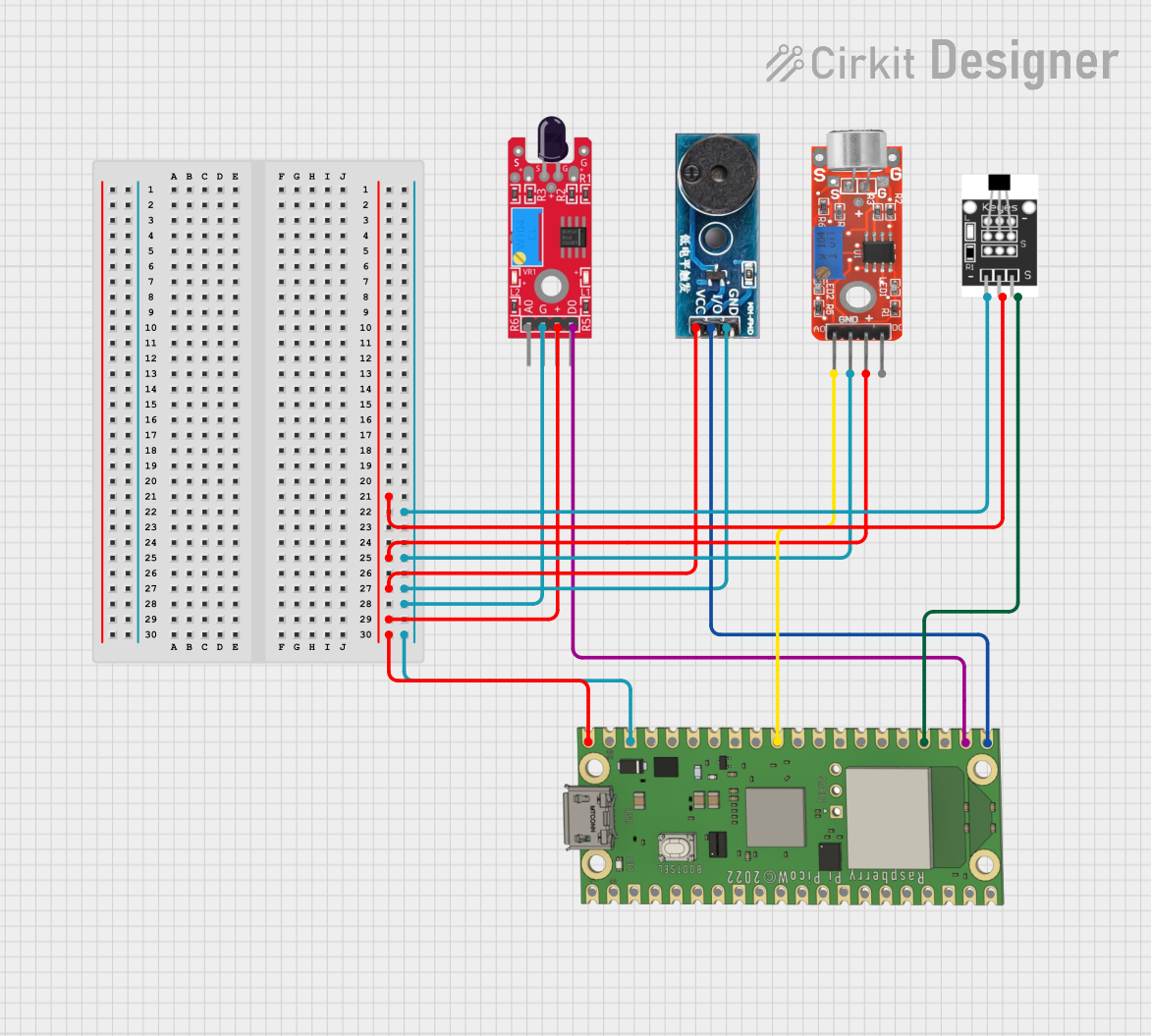
 Open Project in Cirkit Designer
Open Project in Cirkit Designer
 Open Project in Cirkit Designer
Open Project in Cirkit Designer
 Open Project in Cirkit Designer
Open Project in Cirkit DesignerExplore Projects Built with Ky-006 Buzzer

 Open Project in Cirkit Designer
Open Project in Cirkit Designer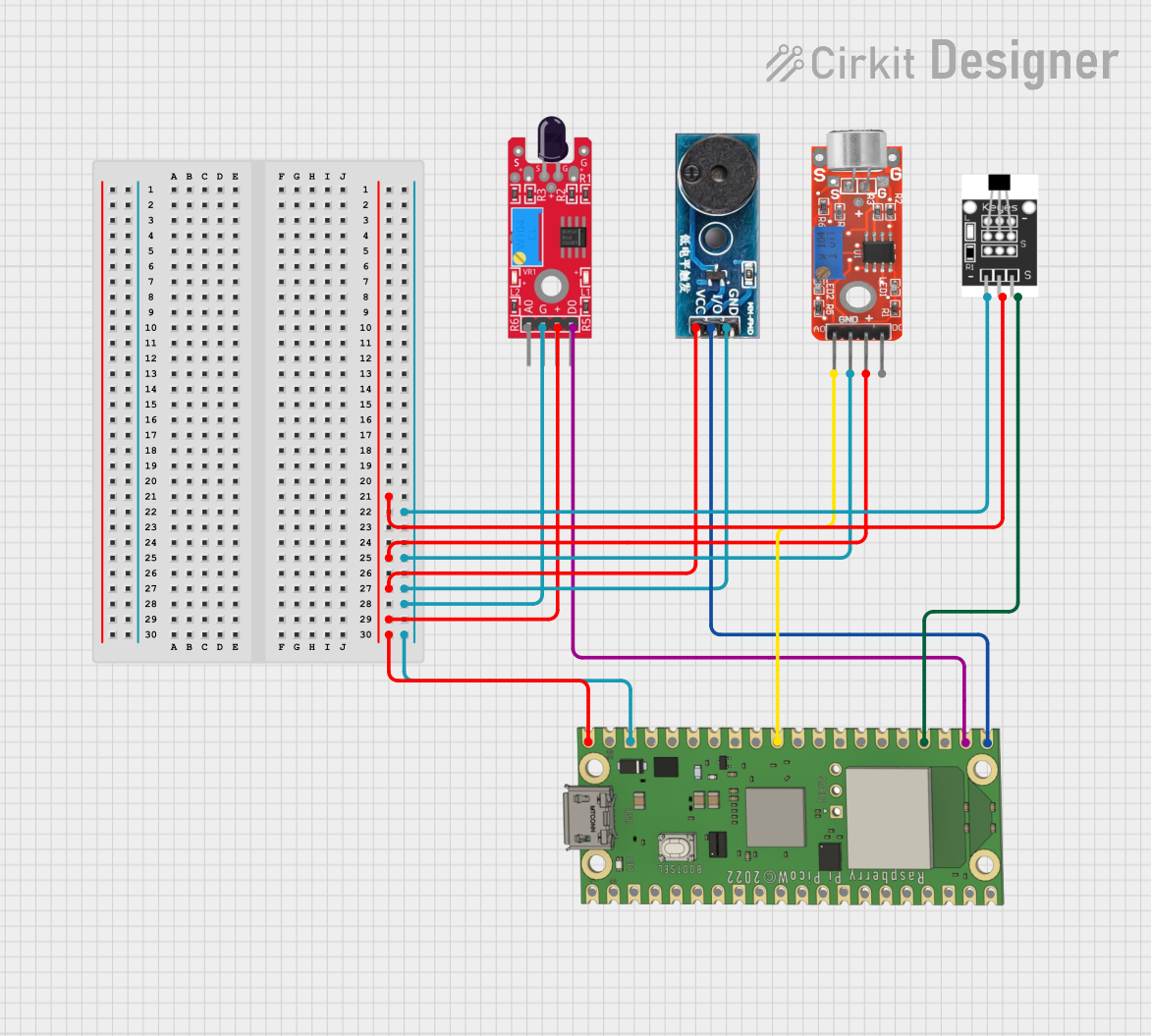
 Open Project in Cirkit Designer
Open Project in Cirkit Designer
 Open Project in Cirkit Designer
Open Project in Cirkit Designer
 Open Project in Cirkit Designer
Open Project in Cirkit DesignerCommon Applications and Use Cases
- Alarm systems and security devices
- Timers and reminders
- Notification systems in embedded projects
- Educational and DIY electronics projects
- Sound effects in interactive systems
Technical Specifications
The KY-006 Buzzer is a passive buzzer module, meaning it requires an external signal to produce sound. Below are its key technical details:
| Parameter | Specification |
|---|---|
| Operating Voltage | 3.3V to 5V |
| Current Consumption | < 20mA |
| Frequency Range | 1.5 kHz to 2.5 kHz |
| Dimensions | 18.5mm x 15mm x 11mm |
| Weight | ~2g |
| Type | Passive Buzzer |
Pin Configuration and Descriptions
The KY-006 Buzzer module has three pins, as described in the table below:
| Pin | Label | Description |
|---|---|---|
| 1 | Signal (S) | Input pin for the control signal (PWM or digital HIGH/LOW) |
| 2 | VCC | Power supply pin (3.3V to 5V) |
| 3 | GND | Ground connection |
Note: The module typically comes with a 3-pin header, but only the Signal (S) and GND pins are required for basic operation. The VCC pin is internally connected to the Signal pin.
Usage Instructions
How to Use the KY-006 Buzzer in a Circuit
Connect the Pins:
- Connect the
Signal (S)pin to a digital output pin of your microcontroller (e.g., Arduino). - Connect the
GNDpin to the ground (GND) of your circuit. - Optionally, connect the
VCCpin to the power supply (3.3V or 5V), though this is not mandatory for basic operation.
- Connect the
Generate Sound:
- To produce sound, send a PWM signal or toggle the digital output pin HIGH and LOW at a specific frequency. The frequency determines the pitch of the sound.
Power Supply:
- Ensure the module is powered within its operating voltage range (3.3V to 5V).
Important Considerations and Best Practices
- Signal Type: As a passive buzzer, the KY-006 requires a square wave signal (PWM) to produce sound. It will not generate sound if a constant HIGH signal is applied.
- Frequency Control: The pitch of the sound depends on the frequency of the input signal. Experiment with different frequencies to achieve the desired tone.
- Avoid Overvoltage: Do not exceed the maximum operating voltage of 5V to prevent damage to the module.
- Mounting: Secure the module in your project to avoid vibrations or loose connections.
Example Code for Arduino UNO
Below is an example of how to use the KY-006 Buzzer with an Arduino UNO to generate a simple tone:
// KY-006 Buzzer Example Code
// This code generates a tone on the KY-006 Buzzer using Arduino's tone() function.
#define BUZZER_PIN 8 // Define the pin connected to the Signal (S) pin of the buzzer
void setup() {
pinMode(BUZZER_PIN, OUTPUT); // Set the buzzer pin as an output
}
void loop() {
tone(BUZZER_PIN, 1000); // Generate a 1 kHz tone on the buzzer
delay(500); // Wait for 500 milliseconds
noTone(BUZZER_PIN); // Stop the tone
delay(500); // Wait for 500 milliseconds
}
Note: The
tone()function generates a square wave signal, which is ideal for driving the KY-006 Buzzer.
Troubleshooting and FAQs
Common Issues and Solutions
No Sound from the Buzzer:
- Cause: The input signal is not a square wave or is not toggling.
- Solution: Use a PWM signal or the
tone()function to drive the buzzer.
Low or Distorted Sound:
- Cause: Insufficient power supply or incorrect frequency.
- Solution: Ensure the module is powered with 3.3V to 5V and adjust the input frequency.
Buzzer Not Responding:
- Cause: Loose connections or damaged module.
- Solution: Check all connections and ensure the module is not physically damaged.
Constant High-Pitched Noise:
- Cause: A constant HIGH signal is applied to the Signal pin.
- Solution: Use a PWM signal or toggle the Signal pin HIGH and LOW at the desired frequency.
FAQs
Q: Can the KY-006 Buzzer produce different tones?
A: Yes, the pitch of the sound depends on the frequency of the input signal. Higher frequencies produce higher-pitched tones.
Q: Is the KY-006 Buzzer compatible with 3.3V microcontrollers?
A: Yes, the module operates within a voltage range of 3.3V to 5V, making it compatible with both 3.3V and 5V systems.
Q: Can I use the KY-006 Buzzer without a microcontroller?
A: Yes, you can use a 555 timer or other signal generator to produce the required square wave signal.
Q: What is the difference between a passive and an active buzzer?
A: A passive buzzer, like the KY-006, requires an external signal to produce sound, while an active buzzer has an internal oscillator and produces sound when powered.
By following this documentation, you can effectively integrate the KY-006 Buzzer into your projects and troubleshoot any issues that arise.