
How to Use SMPS 12v 15A: Examples, Pinouts, and Specs

 Design with SMPS 12v 15A in Cirkit Designer
Design with SMPS 12v 15A in Cirkit DesignerIntroduction
The Switched-Mode Power Supply (SMPS) 12V 15A is a highly efficient power supply unit designed to provide a stable 12-volt output with a maximum current of 15 amperes. This component is widely used in various electronic applications, including powering microcontrollers, LED strips, communication devices, and other electronic systems that require a reliable 12V power source.
Explore Projects Built with SMPS 12v 15A

 Open Project in Cirkit Designer
Open Project in Cirkit Designer
 Open Project in Cirkit Designer
Open Project in Cirkit Designer
 Open Project in Cirkit Designer
Open Project in Cirkit Designer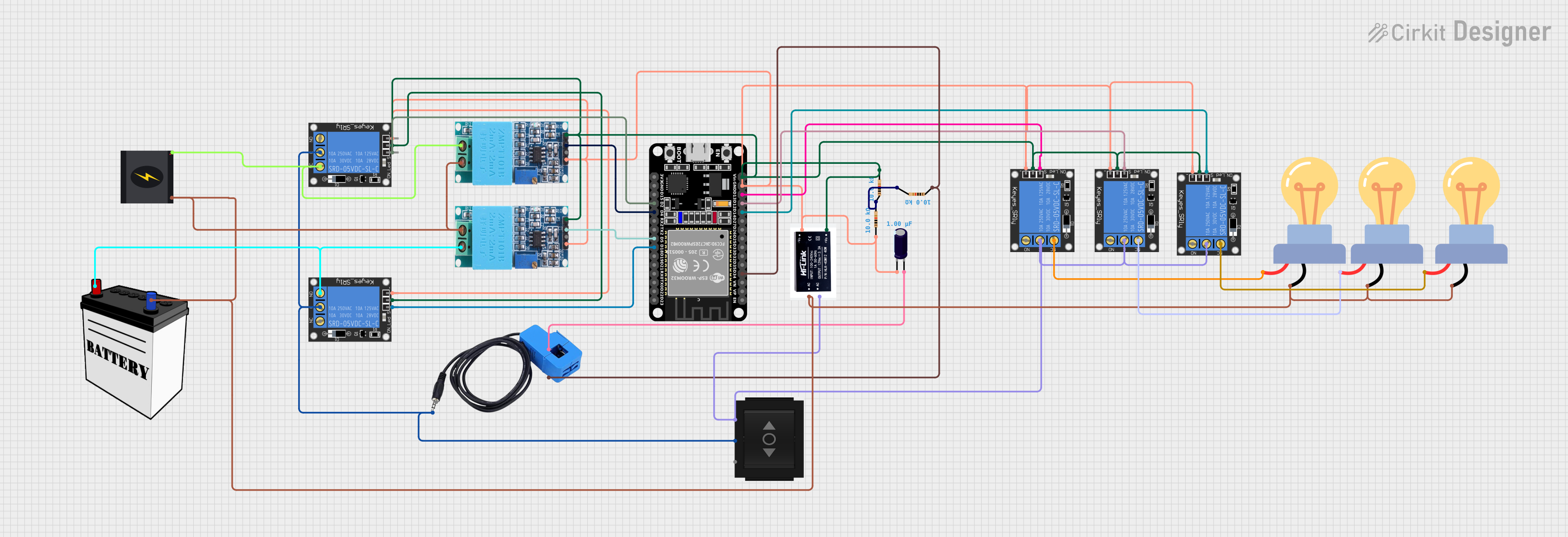
 Open Project in Cirkit Designer
Open Project in Cirkit DesignerExplore Projects Built with SMPS 12v 15A

 Open Project in Cirkit Designer
Open Project in Cirkit Designer
 Open Project in Cirkit Designer
Open Project in Cirkit Designer
 Open Project in Cirkit Designer
Open Project in Cirkit Designer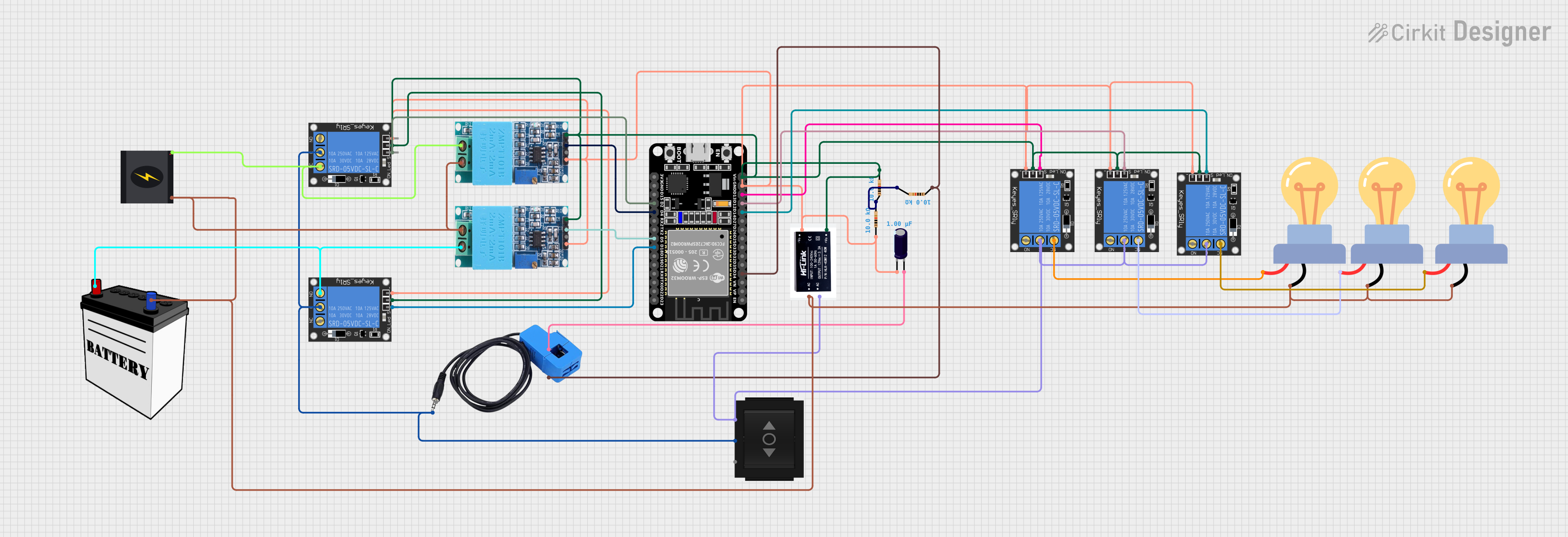
 Open Project in Cirkit Designer
Open Project in Cirkit DesignerTechnical Specifications
Key Technical Details
| Parameter | Value |
|---|---|
| Input Voltage | 100-240V AC |
| Output Voltage | 12V DC |
| Maximum Current | 15A |
| Power Rating | 180W |
| Efficiency | >85% |
| Ripple & Noise | <120mV |
| Operating Temp. | -10°C to +60°C |
| Storage Temp. | -20°C to +85°C |
| Dimensions | 200mm x 100mm x 50mm |
| Weight | 600g |
Pin Configuration and Descriptions
| Pin No. | Label | Description |
|---|---|---|
| 1 | L | Live AC input (100-240V) |
| 2 | N | Neutral AC input |
| 3 | GND | Ground (Earth) |
| 4 | +V | Positive DC output (12V) |
| 5 | -V | Negative DC output (Ground) |
| 6 | ADJ | Voltage adjustment (fine-tuning) |
Usage Instructions
How to Use the Component in a Circuit
- Safety First: Ensure the power supply is disconnected from the mains before making any connections.
- Connect AC Input: Connect the Live (L) and Neutral (N) pins to the AC mains supply. Ensure the ground (GND) is properly connected to avoid any electrical hazards.
- Connect DC Output: Connect the +V pin to the positive terminal of your load and the -V pin to the negative terminal (ground) of your load.
- Voltage Adjustment: If necessary, use the ADJ pin to fine-tune the output voltage. This is typically done using a small screwdriver to turn the potentiometer.
Important Considerations and Best Practices
- Heat Dissipation: Ensure adequate ventilation around the SMPS to prevent overheating. Consider using a heat sink or cooling fan if the unit is operating near its maximum capacity.
- Load Regulation: Avoid sudden changes in load to maintain a stable output voltage.
- Short Circuit Protection: The SMPS is equipped with short circuit protection, but it is still advisable to avoid short circuits to prolong the life of the unit.
- Grounding: Proper grounding is essential for safety and to minimize electrical noise.
Troubleshooting and FAQs
Common Issues and Solutions
No Output Voltage
- Check Connections: Ensure all connections are secure and correct.
- Input Voltage: Verify that the AC input voltage is within the specified range (100-240V).
- Fuse: Check if the internal fuse is blown and replace if necessary.
Output Voltage Fluctuations
- Load Stability: Ensure the load is stable and within the specified current range (up to 15A).
- Ventilation: Check for adequate ventilation and cooling to prevent overheating.
Overheating
- Cooling: Ensure proper ventilation and consider adding a cooling fan.
- Load: Verify that the load does not exceed the maximum power rating (180W).
FAQs
Q1: Can I use this SMPS to power my Arduino UNO?
- A1: Yes, you can use this SMPS to power your Arduino UNO. Connect the +V pin to the VIN pin on the Arduino and the -V pin to the GND pin on the Arduino.
Q2: How do I adjust the output voltage?
- A2: Use a small screwdriver to turn the potentiometer connected to the ADJ pin. Turn clockwise to increase the voltage and counterclockwise to decrease it.
Q3: What should I do if the SMPS is not working?
- A3: Check all connections, ensure the input voltage is correct, and verify that the internal fuse is not blown. If the problem persists, consult the manufacturer or a professional technician.
Example Code for Arduino UNO
Below is an example code to demonstrate how to power an Arduino UNO using the SMPS 12V 15A:
/*
* Example code to demonstrate powering an Arduino UNO using SMPS 12V 15A.
* Connect the +V pin of the SMPS to the VIN pin of the Arduino.
* Connect the -V pin of the SMPS to the GND pin of the Arduino.
*/
void setup() {
// Initialize serial communication at 9600 baud rate
Serial.begin(9600);
// Print a message to the serial monitor
Serial.println("Arduino powered by SMPS 12V 15A");
}
void loop() {
// Blink the built-in LED on pin 13
digitalWrite(13, HIGH); // Turn the LED on
delay(1000); // Wait for 1 second
digitalWrite(13, LOW); // Turn the LED off
delay(1000); // Wait for 1 second
}
This documentation provides a comprehensive guide to using the SMPS 12V 15A, ensuring both beginners and experienced users can effectively utilize this component in their projects.