
How to Use nn: Examples, Pinouts, and Specs
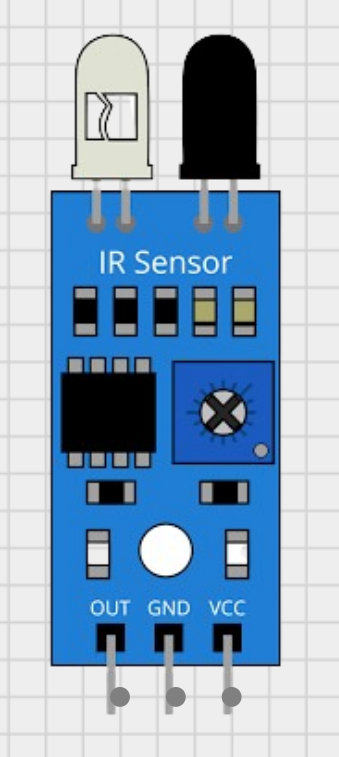
 Design with nn in Cirkit Designer
Design with nn in Cirkit DesignerIntroduction
The ARDUANO SARA is a versatile and robust electronic component designed for a wide range of applications. This component is particularly well-suited for use in embedded systems, IoT devices, and various automation projects. Its compatibility with microcontrollers like the Arduino UNO makes it a popular choice among hobbyists and professionals alike.
Explore Projects Built with nn
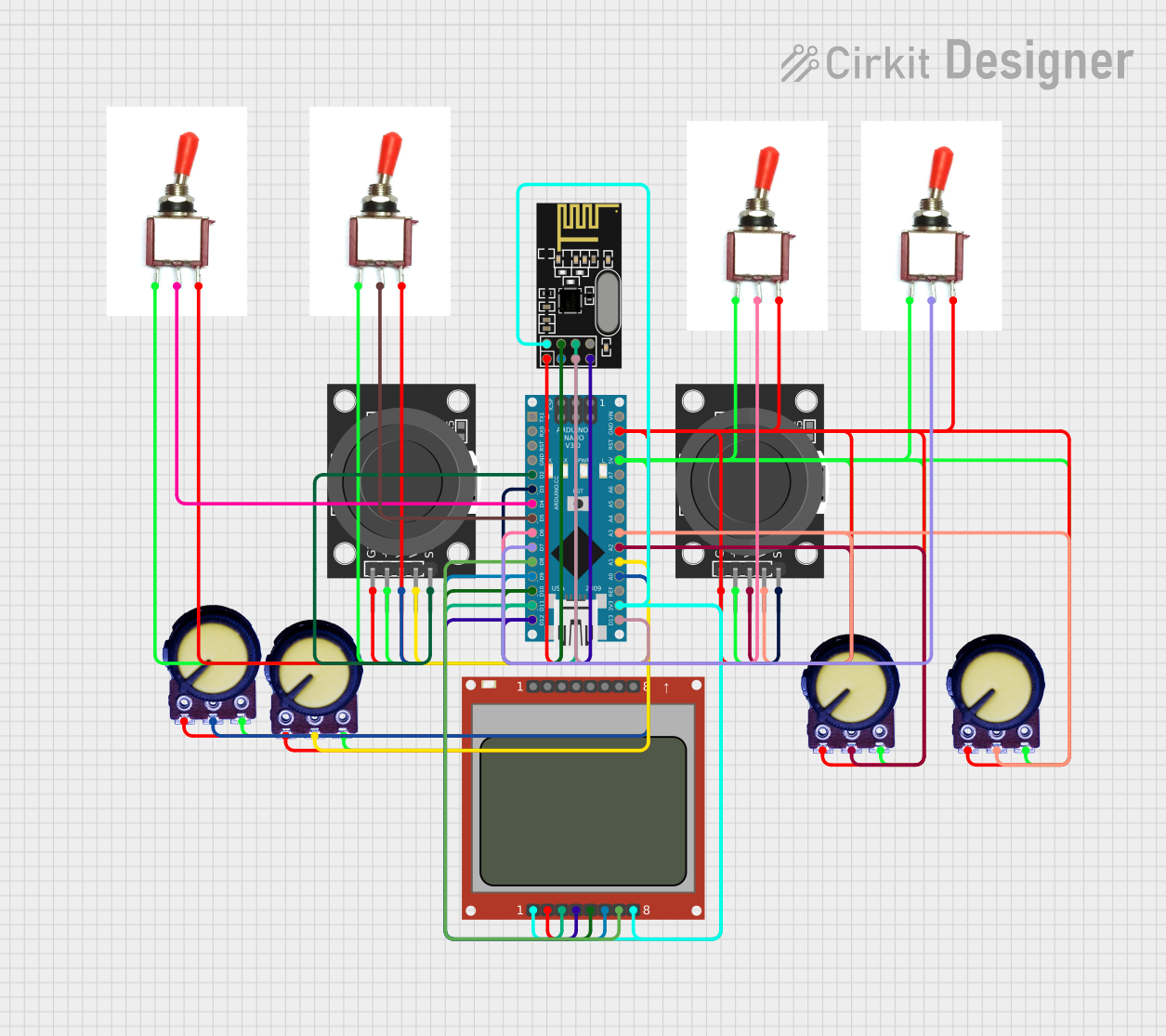
 Open Project in Cirkit Designer
Open Project in Cirkit Designer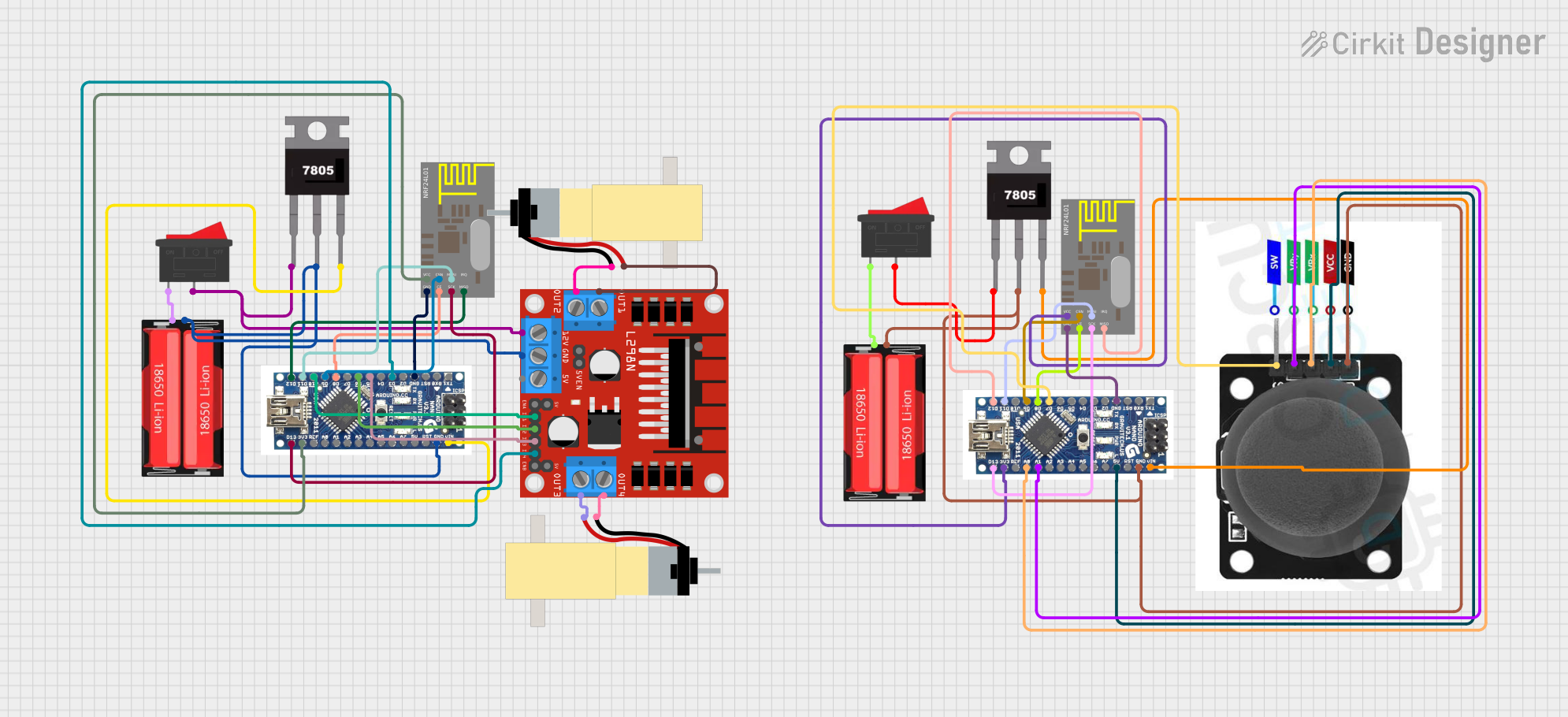
 Open Project in Cirkit Designer
Open Project in Cirkit Designer
 Open Project in Cirkit Designer
Open Project in Cirkit Designer
 Open Project in Cirkit Designer
Open Project in Cirkit DesignerExplore Projects Built with nn
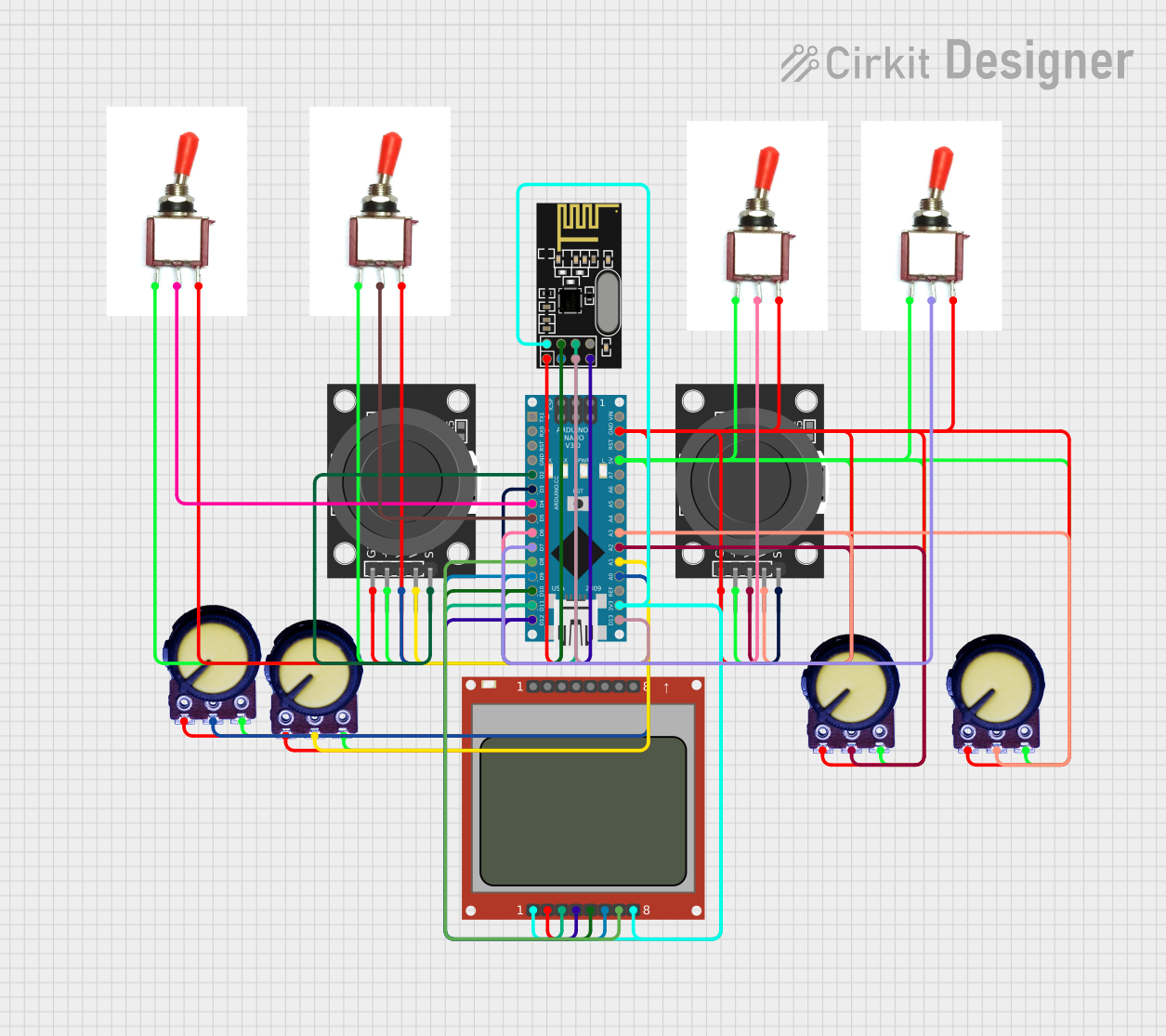
 Open Project in Cirkit Designer
Open Project in Cirkit Designer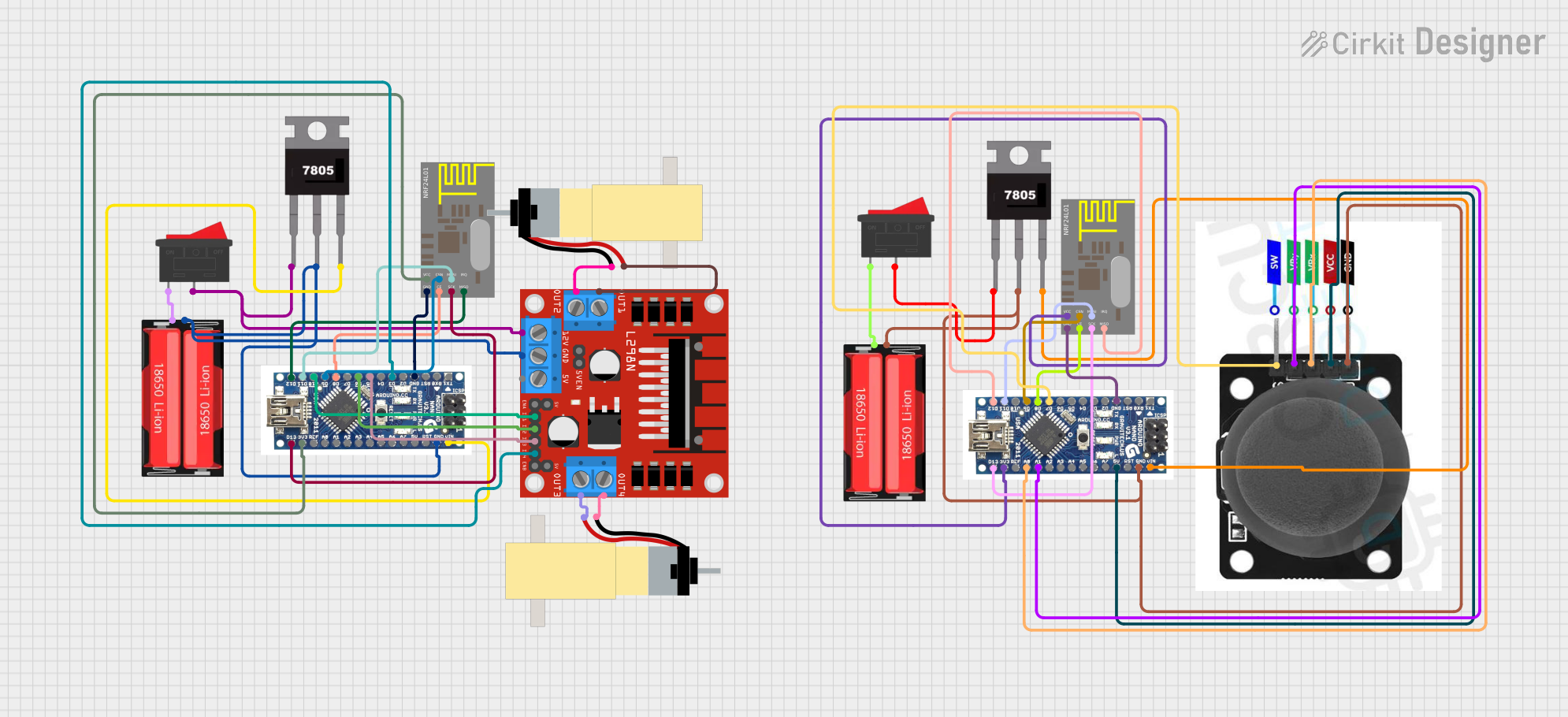
 Open Project in Cirkit Designer
Open Project in Cirkit Designer
 Open Project in Cirkit Designer
Open Project in Cirkit Designer
 Open Project in Cirkit Designer
Open Project in Cirkit DesignerTechnical Specifications
The ARDUANO SARA component boasts impressive technical specifications that ensure reliable performance in various applications. Below are the key technical details and pin configuration:
Key Technical Details
| Parameter | Value |
|---|---|
| Operating Voltage | 3.3V - 5V |
| Current Rating | 20mA |
| Power Rating | 100mW |
| Communication | I2C, SPI, UART |
| Operating Temp | -40°C to 85°C |
| Dimensions | 25mm x 15mm x 5mm |
Pin Configuration and Descriptions
| Pin No. | Pin Name | Description |
|---|---|---|
| 1 | VCC | Power Supply (3.3V - 5V) |
| 2 | GND | Ground |
| 3 | SDA | I2C Data Line |
| 4 | SCL | I2C Clock Line |
| 5 | MOSI | SPI Master Out Slave In |
| 6 | MISO | SPI Master In Slave Out |
| 7 | SCK | SPI Clock |
| 8 | TX | UART Transmit |
| 9 | RX | UART Receive |
| 10 | INT | Interrupt Pin |
Usage Instructions
How to Use the Component in a Circuit
To use the ARDUANO SARA component in a circuit, follow these steps:
- Power Supply: Connect the VCC pin to a 3.3V or 5V power supply and the GND pin to the ground.
- Communication Interface: Choose the appropriate communication interface (I2C, SPI, or UART) based on your application requirements.
- For I2C: Connect the SDA and SCL pins to the corresponding pins on your microcontroller.
- For SPI: Connect the MOSI, MISO, and SCK pins to the corresponding pins on your microcontroller.
- For UART: Connect the TX and RX pins to the corresponding pins on your microcontroller.
- Interrupt Pin: If your application requires an interrupt, connect the INT pin to an interrupt-capable pin on your microcontroller.
Important Considerations and Best Practices
- Voltage Levels: Ensure that the voltage levels of the component and the microcontroller are compatible. Use level shifters if necessary.
- Pull-up Resistors: For I2C communication, use appropriate pull-up resistors on the SDA and SCL lines.
- Decoupling Capacitors: Place decoupling capacitors close to the VCC pin to filter out noise and ensure stable operation.
- Proper Grounding: Ensure a solid ground connection to avoid noise and interference issues.
Example Code for Arduino UNO
Below is an example code to interface the ARDUANO SARA component with an Arduino UNO using the I2C communication protocol:
#include <Wire.h>
#define SARA_ADDRESS 0x40 // Replace with the actual I2C address of the component
void setup() {
Wire.begin(); // Initialize I2C communication
Serial.begin(9600); // Initialize serial communication for debugging
}
void loop() {
Wire.beginTransmission(SARA_ADDRESS); // Start communication with SARA
Wire.write(0x00); // Send a command or register address
Wire.endTransmission(); // End transmission
Wire.requestFrom(SARA_ADDRESS, 1); // Request 1 byte of data from SARA
if (Wire.available()) {
int data = Wire.read(); // Read the data
Serial.println(data); // Print the data to the serial monitor
}
delay(1000); // Wait for 1 second before the next loop
}
Troubleshooting and FAQs
Common Issues Users Might Face
No Communication with the Component:
- Solution: Check the wiring and ensure that the correct communication protocol is selected. Verify the I2C address if using I2C communication.
Incorrect Data Readings:
- Solution: Ensure proper grounding and use decoupling capacitors. Check for noise and interference in the circuit.
Component Not Powering On:
- Solution: Verify the power supply voltage and connections. Ensure that the VCC and GND pins are properly connected.
Solutions and Tips for Troubleshooting
- Check Connections: Ensure all connections are secure and correctly placed.
- Use a Multimeter: Measure voltage levels and continuity to diagnose issues.
- Consult Datasheet: Refer to the component's datasheet for detailed information and troubleshooting tips.
- Update Firmware: Ensure that your microcontroller's firmware is up to date.
By following this documentation, users can effectively integrate the ARDUANO SARA component into their projects, ensuring reliable and efficient performance.