
How to Use Type-C USB 2S BMS 15W 8.4V 12.6V 1.5A Battery Charging Boost Module With Balanced: Examples, Pinouts, and Specs
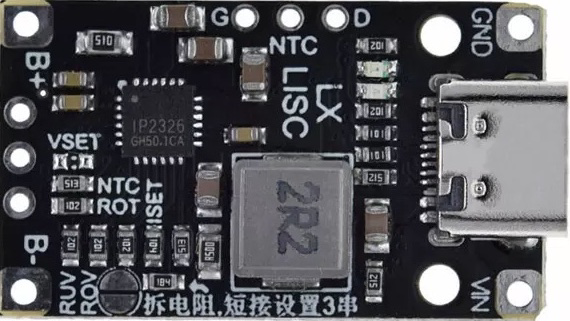
 Design with Type-C USB 2S BMS 15W 8.4V 12.6V 1.5A Battery Charging Boost Module With Balanced in Cirkit Designer
Design with Type-C USB 2S BMS 15W 8.4V 12.6V 1.5A Battery Charging Boost Module With Balanced in Cirkit DesignerIntroduction
The Type-C USB 2S BMS module is a compact and efficient battery management system designed for charging and balancing 2-cell (2S) lithium-ion battery packs. It features a Type-C USB interface for input power, making it convenient for modern applications. The module ensures safe and balanced charging of batteries, with a maximum output power of 15W, supporting output voltages of 8.4V to 12.6V and a current rating of 1.5A.
Explore Projects Built with Type-C USB 2S BMS 15W 8.4V 12.6V 1.5A Battery Charging Boost Module With Balanced

 Open Project in Cirkit Designer
Open Project in Cirkit Designer
 Open Project in Cirkit Designer
Open Project in Cirkit Designer
 Open Project in Cirkit Designer
Open Project in Cirkit Designer
 Open Project in Cirkit Designer
Open Project in Cirkit DesignerExplore Projects Built with Type-C USB 2S BMS 15W 8.4V 12.6V 1.5A Battery Charging Boost Module With Balanced

 Open Project in Cirkit Designer
Open Project in Cirkit Designer
 Open Project in Cirkit Designer
Open Project in Cirkit Designer
 Open Project in Cirkit Designer
Open Project in Cirkit Designer
 Open Project in Cirkit Designer
Open Project in Cirkit DesignerCommon Applications and Use Cases
- Charging 2-cell lithium-ion battery packs in portable devices
- Power banks and backup power systems
- DIY electronics projects requiring balanced battery charging
- Robotics and small electric vehicles
- Renewable energy storage systems
Technical Specifications
The following table outlines the key technical details of the Type-C USB 2S BMS module:
| Parameter | Value |
|---|---|
| Input Interface | Type-C USB |
| Input Voltage Range | 5V (via USB Type-C) |
| Output Voltage Range | 8.4V to 12.6V |
| Maximum Output Current | 1.5A |
| Maximum Output Power | 15W |
| Battery Configuration | 2-cell (2S) lithium-ion batteries |
| Charging Type | Balanced charging |
| Protection Features | Overcharge, over-discharge, |
| short-circuit, and overcurrent | |
| Module Dimensions | ~30mm x 20mm x 5mm |
Pin Configuration and Descriptions
The module has the following key connections:
| Pin/Port | Description |
|---|---|
| Type-C Port | Input power port for connecting a 5V USB Type-C power source. |
| B+ | Positive terminal for the 2-cell lithium-ion battery pack. |
| B- | Negative terminal for the 2-cell lithium-ion battery pack. |
| P+ | Positive output terminal for the load or external circuit. |
| P- | Negative output terminal for the load or external circuit. |
Usage Instructions
How to Use the Component in a Circuit
- Connect the Battery Pack:
- Attach the positive terminal of the 2-cell lithium-ion battery pack to the
B+pin. - Attach the negative terminal of the battery pack to the
B-pin.
- Attach the positive terminal of the 2-cell lithium-ion battery pack to the
- Connect the Load:
- Connect the load (e.g., a motor or circuit) to the
P+andP-pins.
- Connect the load (e.g., a motor or circuit) to the
- Power the Module:
- Use a USB Type-C cable to connect a 5V power source to the Type-C port on the module.
- Monitor Charging:
- The module will automatically balance the cells and charge the battery pack safely. LEDs (if present) may indicate charging status.
Important Considerations and Best Practices
- Ensure the battery pack is a 2-cell (2S) lithium-ion configuration. Using incompatible batteries may damage the module or the batteries.
- Use a high-quality USB Type-C power source capable of delivering at least 5V and 3A for optimal performance.
- Avoid short-circuiting the
B+andB-orP+andP-terminals. - Do not exceed the module's maximum output power of 15W to prevent overheating or damage.
- Ensure proper ventilation around the module during operation to avoid overheating.
Example: Using the Module with an Arduino UNO
The module can be used to power an Arduino UNO via its P+ and P- terminals. Below is an example code snippet to monitor the battery voltage using the Arduino's analog input:
// Define the analog pin connected to the battery voltage divider
const int batteryPin = A0;
void setup() {
Serial.begin(9600); // Initialize serial communication at 9600 baud
}
void loop() {
int sensorValue = analogRead(batteryPin); // Read the analog input
float voltage = sensorValue * (5.0 / 1023.0) * 3;
// Convert the analog reading to voltage. Adjust the multiplier (3)
// based on the voltage divider used.
Serial.print("Battery Voltage: ");
Serial.print(voltage);
Serial.println(" V");
delay(1000); // Wait for 1 second before the next reading
}
Note: Use a voltage divider circuit to step down the battery voltage to a safe range (0-5V) for the Arduino's analog input.
Troubleshooting and FAQs
Common Issues and Solutions
Module Overheating:
- Cause: Exceeding the maximum output power of 15W or poor ventilation.
- Solution: Reduce the load or ensure proper airflow around the module.
Battery Not Charging:
- Cause: Incorrect battery connection or incompatible battery type.
- Solution: Verify the battery pack is a 2-cell (2S) lithium-ion configuration and check the connections to
B+andB-.
Uneven Cell Charging:
- Cause: Faulty or degraded battery cells.
- Solution: Replace the battery pack with a new, balanced 2-cell lithium-ion pack.
No Output Voltage:
- Cause: Over-discharge protection activated.
- Solution: Recharge the battery pack to reset the protection circuit.
FAQs
Q1: Can I use this module with a single-cell (1S) battery pack?
A1: No, this module is specifically designed for 2-cell (2S) lithium-ion battery packs. Using it with a single-cell pack may result in improper operation or damage.
Q2: What happens if I connect a power source with more than 5V to the Type-C port?
A2: The module is designed for a 5V input. Supplying a higher voltage may damage the module. Always use a 5V USB Type-C power source.
Q3: Can I use this module to charge other types of batteries (e.g., NiMH or LiFePO4)?
A3: No, this module is specifically designed for 2-cell lithium-ion batteries. Using it with other battery chemistries may result in unsafe operation.
Q4: How do I know when the battery is fully charged?
A4: Some modules include indicator LEDs to show charging status. If your module lacks LEDs, monitor the output voltage—it should stabilize at 8.4V or 12.6V depending on the battery's state of charge.