
How to Use SparkFun Triad Spectroscopy Sensor - AS7265x (Qwicc): Examples, Pinouts, and Specs
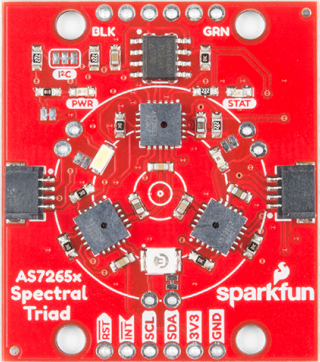
 Design with SparkFun Triad Spectroscopy Sensor - AS7265x (Qwicc) in Cirkit Designer
Design with SparkFun Triad Spectroscopy Sensor - AS7265x (Qwicc) in Cirkit DesignerIntroduction
The SparkFun Triad Spectroscopy Sensor is a sophisticated sensing device that utilizes the AS7265x chipset to provide detailed spectral measurements across a wide range of light wavelengths. This sensor is capable of detecting the intensity of light at 18 different wavelengths, grouped into three sensors: AS72651, AS72652, and AS72653, which cover the ultraviolet, visible, and near-infrared regions, respectively. It is commonly used in color sensing, light analysis, and scientific applications where precise spectral data is required.
Explore Projects Built with SparkFun Triad Spectroscopy Sensor - AS7265x (Qwicc)
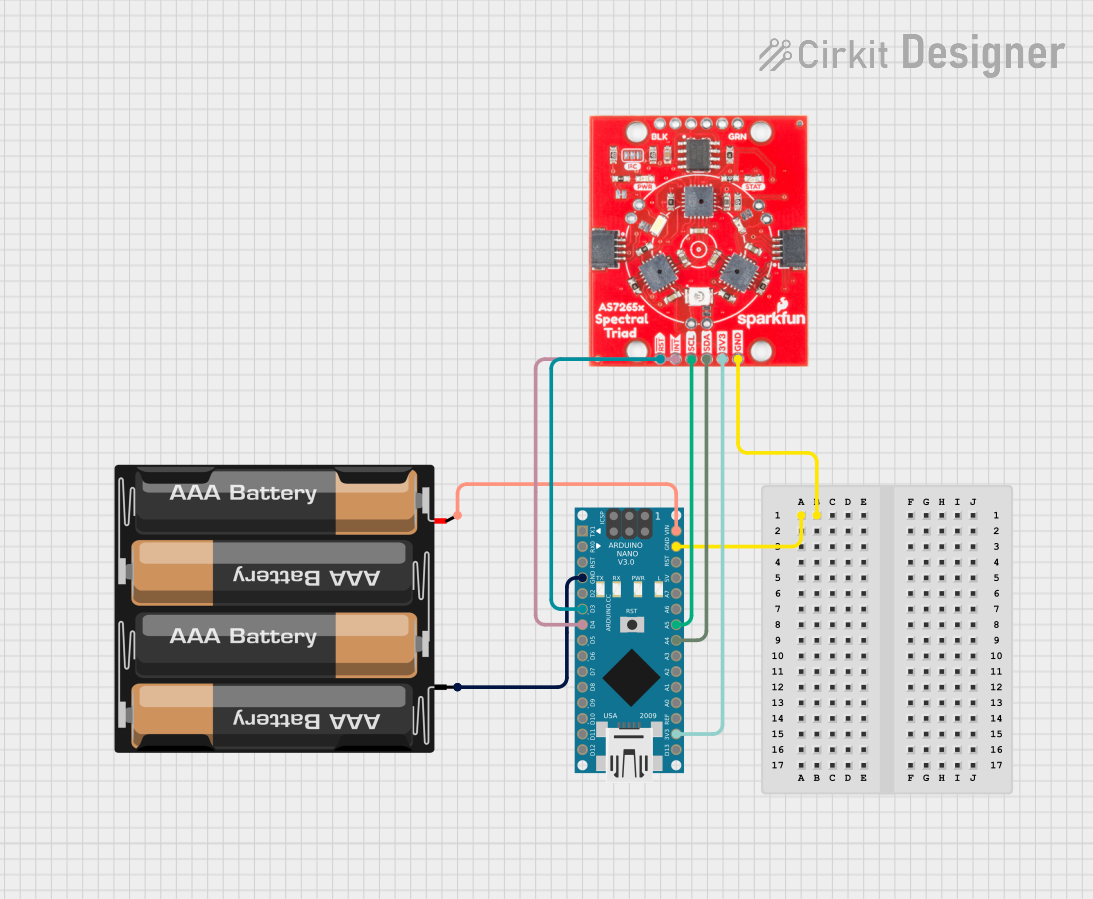
 Open Project in Cirkit Designer
Open Project in Cirkit Designer
 Open Project in Cirkit Designer
Open Project in Cirkit Designer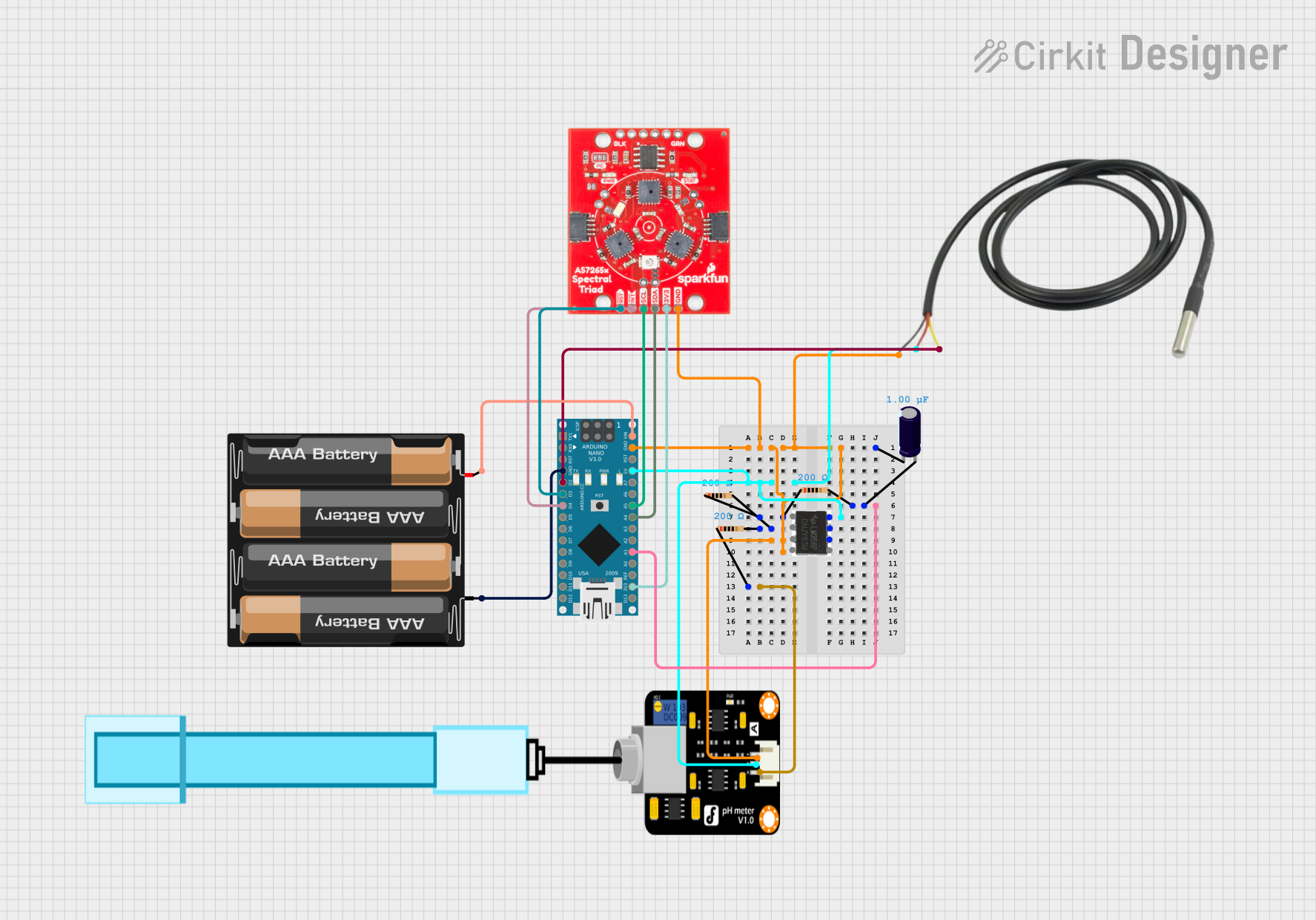
 Open Project in Cirkit Designer
Open Project in Cirkit Designer
 Open Project in Cirkit Designer
Open Project in Cirkit DesignerExplore Projects Built with SparkFun Triad Spectroscopy Sensor - AS7265x (Qwicc)
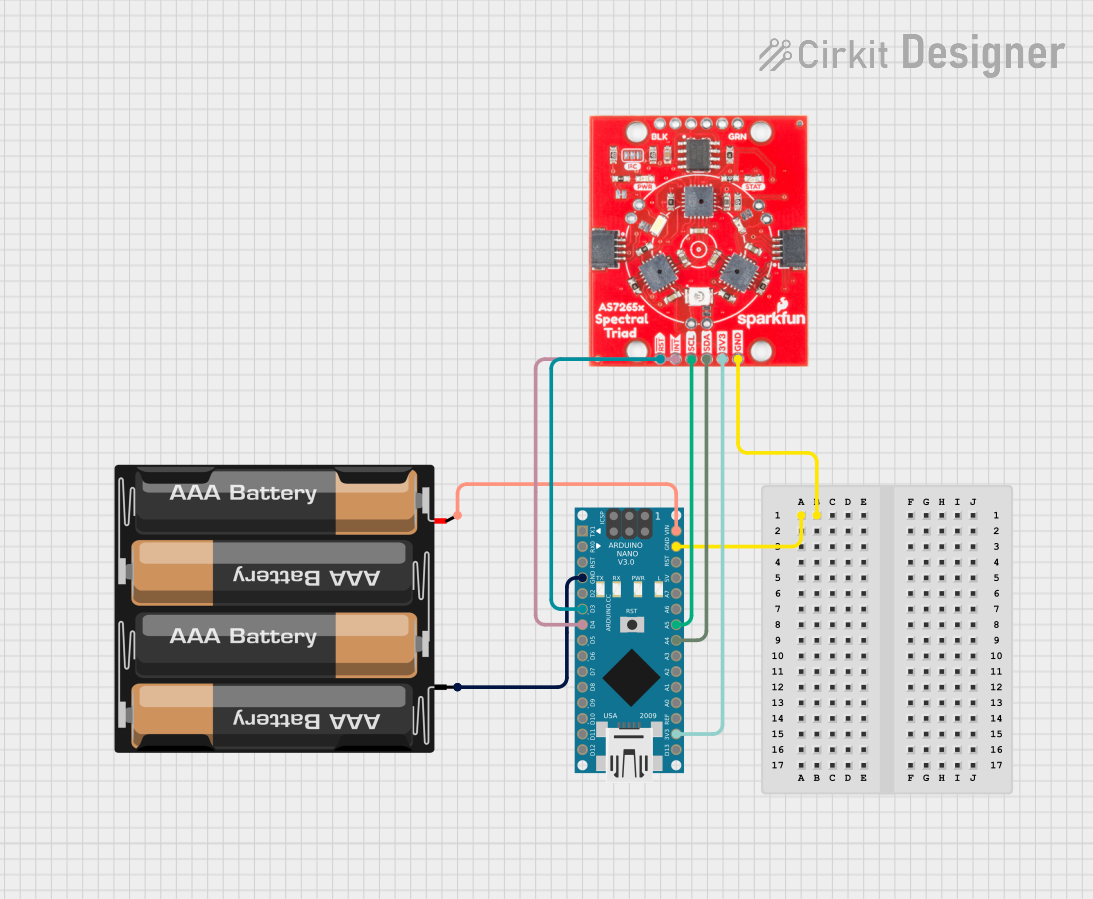
 Open Project in Cirkit Designer
Open Project in Cirkit Designer
 Open Project in Cirkit Designer
Open Project in Cirkit Designer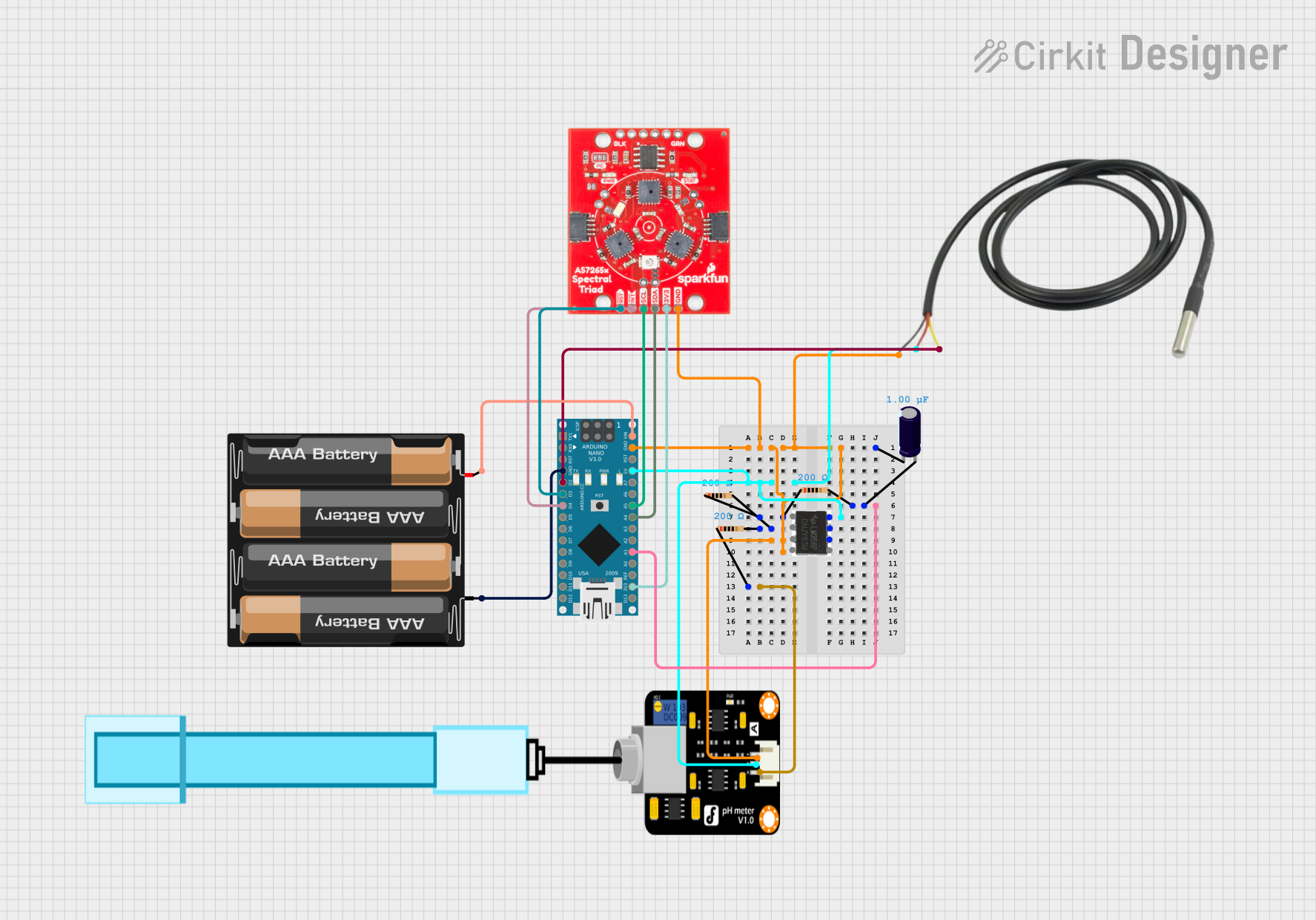
 Open Project in Cirkit Designer
Open Project in Cirkit Designer
 Open Project in Cirkit Designer
Open Project in Cirkit DesignerCommon Applications and Use Cases
- Color matching and calibration
- Light analysis and monitoring
- Agricultural crop health monitoring
- Chemical analysis
- Environmental sensing
Technical Specifications
Key Technical Details
- Spectral Range: 410nm - 940nm
- Channels: 18 spectral channels (6 channels per sensor)
- Interface: I2C (via Qwiic connectors)
- Operating Voltage: 3.3V
- Current Consumption: 25mA (typical)
- Field of View: 20 degrees
- Integration Time: 2.8ms to 714ms
- Operating Temperature: -40°C to 85°C
Pin Configuration and Descriptions
| Pin Name | Description |
|---|---|
| GND | Ground connection |
| 3V3 | 3.3V power supply input |
| SDA | I2C data line |
| SCL | I2C clock line |
| INT | Interrupt pin (active low) |
| RST | Reset pin (active low) |
Usage Instructions
How to Use the Component in a Circuit
- Powering the Sensor: Connect the 3V3 and GND pins to a 3.3V power source and ground, respectively.
- I2C Communication: Connect the SDA and SCL pins to the corresponding I2C data and clock lines on your microcontroller.
- Interrupts (Optional): The INT pin can be connected to an interrupt-capable GPIO pin on your microcontroller to handle asynchronous events.
- Reset (Optional): The RST pin can be connected to a GPIO pin to allow software reset of the sensor.
Important Considerations and Best Practices
- Ensure that the power supply is stable and within the specified voltage range.
- Use pull-up resistors on the I2C lines if they are not already present on your microcontroller board.
- Avoid exposing the sensor to direct sunlight or high-intensity light sources that could saturate the sensors.
- For accurate measurements, calibrate the sensor periodically using a known light source.
Example Code for Arduino UNO
#include <Wire.h>
#include <SparkFun_AS726X.h>
SparkFun_AS726X sensor;
void setup() {
Wire.begin();
Serial.begin(115200);
sensor.begin(Wire, GND, 3V3);
}
void loop() {
if (sensor.dataAvailable()) {
sensor.takeMeasurements();
Serial.print("410nm: ");
Serial.println(sensor.getViolet());
// Add additional print statements for other wavelengths as needed
}
delay(1000); // Delay between readings
}
Troubleshooting and FAQs
Common Issues
- No Data Received: Ensure that the I2C connections are secure and that the correct I2C address is being used.
- Inaccurate Readings: Verify that the sensor is properly calibrated and not exposed to light sources that could cause saturation.
- Intermittent Communication: Check for loose connections and ensure that the pull-up resistors are correctly installed on the I2C lines.
Solutions and Tips for Troubleshooting
- Double-check wiring and solder joints for any physical connection issues.
- Use I2C scanning code to confirm that the sensor is detected on the I2C bus.
- Reset the sensor using the RST pin if it becomes unresponsive.
- Consult the sensor's datasheet for detailed operational characteristics and troubleshooting steps.
FAQs
Q: Can the sensor be used with a 5V microcontroller? A: Yes, but level shifting for the I2C lines and a 3.3V power supply for the sensor are required.
Q: How often should the sensor be calibrated? A: Calibration frequency depends on the application's precision requirements. Regular calibration is recommended for critical applications.
Q: Is it possible to connect multiple sensors to the same I2C bus? A: Yes, the AS7265x supports multiple devices on the same I2C bus with different addresses. Ensure that each sensor has a unique address.
Q: What is the maximum I2C speed supported by the sensor? A: The sensor supports standard (100kHz) and fast (400kHz) I2C speeds.