
How to Use SDR-480P-48 48V DIN Power Supply: Examples, Pinouts, and Specs
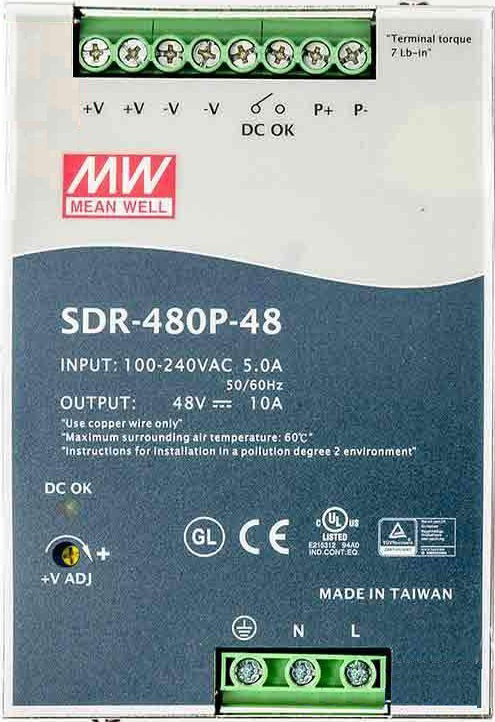
 Design with SDR-480P-48 48V DIN Power Supply in Cirkit Designer
Design with SDR-480P-48 48V DIN Power Supply in Cirkit DesignerIntroduction
The SDR-480P-48 is a high-performance, compact DIN rail power supply manufactured by Mean Well. It delivers a stable 48V DC output with a maximum power of 480W, making it ideal for industrial automation, control systems, and other demanding applications. Its high efficiency (up to 94%) and wide input voltage range ensure reliable operation in diverse environments. The SDR-480P-48 is designed to meet stringent industrial standards, offering robust protection features and long-term durability.
Explore Projects Built with SDR-480P-48 48V DIN Power Supply

 Open Project in Cirkit Designer
Open Project in Cirkit Designer
 Open Project in Cirkit Designer
Open Project in Cirkit Designer
 Open Project in Cirkit Designer
Open Project in Cirkit Designer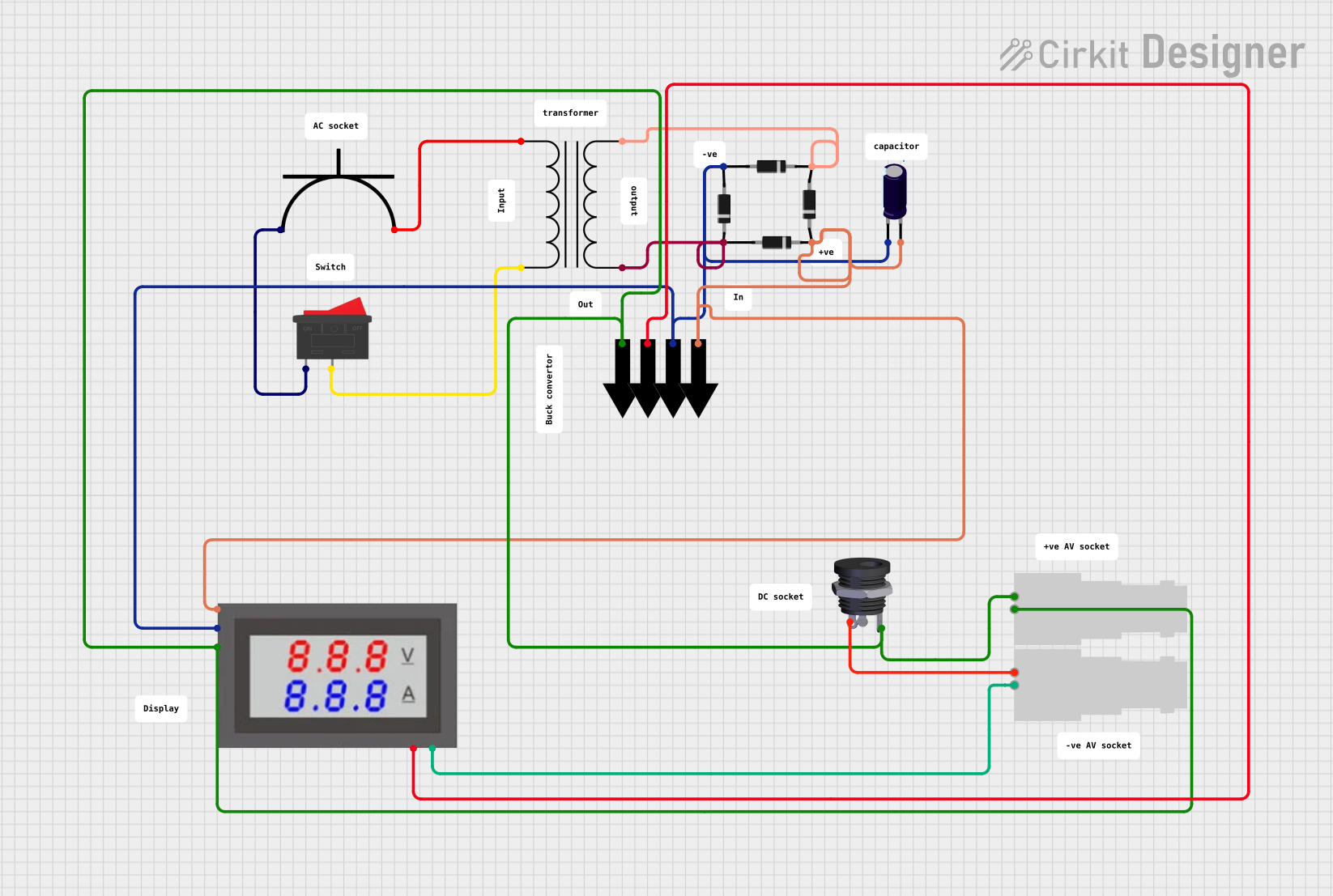
 Open Project in Cirkit Designer
Open Project in Cirkit DesignerExplore Projects Built with SDR-480P-48 48V DIN Power Supply

 Open Project in Cirkit Designer
Open Project in Cirkit Designer
 Open Project in Cirkit Designer
Open Project in Cirkit Designer
 Open Project in Cirkit Designer
Open Project in Cirkit Designer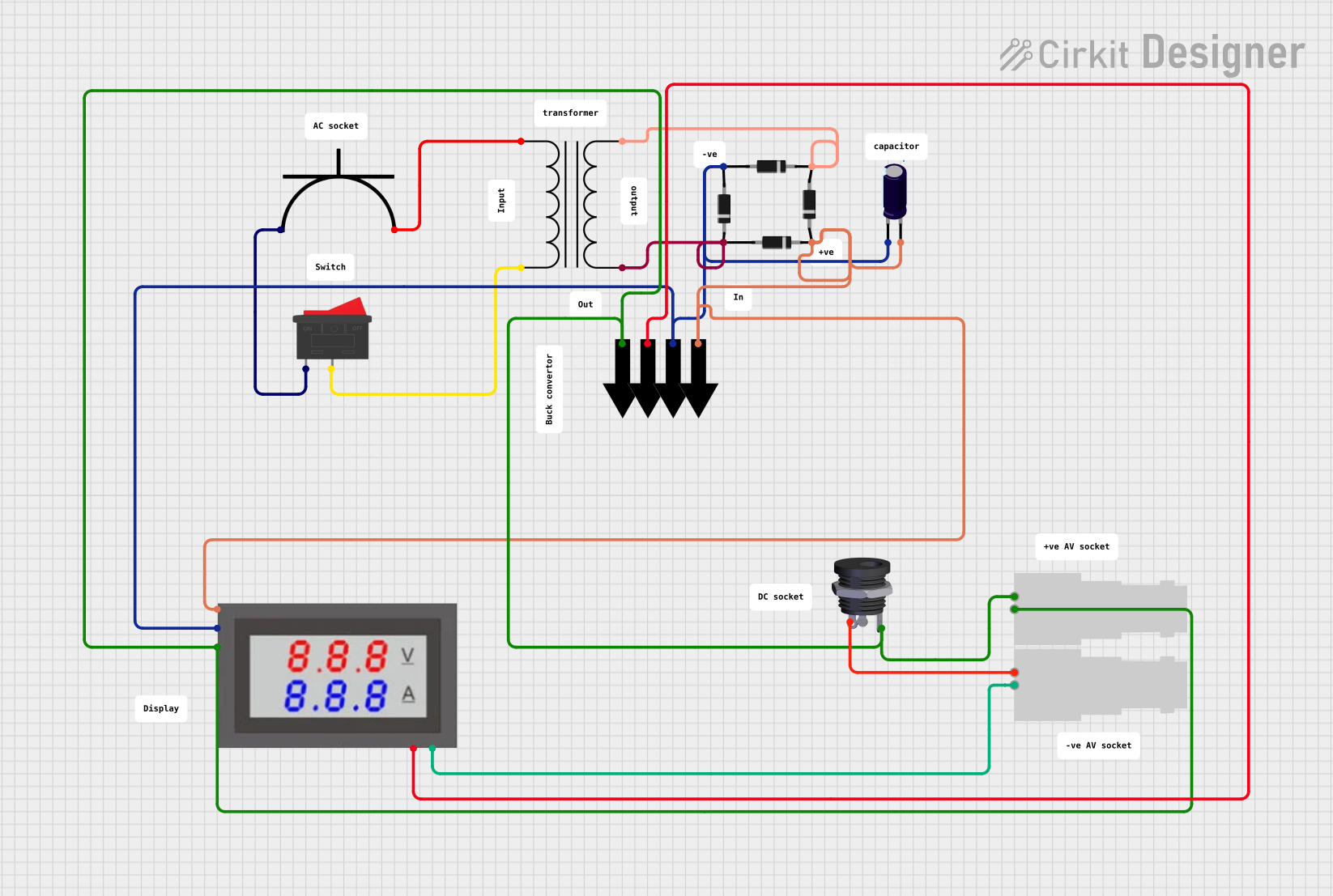
 Open Project in Cirkit Designer
Open Project in Cirkit DesignerCommon Applications
- Industrial automation and control systems
- Factory machinery and equipment
- Process control and monitoring
- Telecommunications and networking devices
- LED lighting systems
- Renewable energy systems
Technical Specifications
Key Technical Details
| Parameter | Value |
|---|---|
| Manufacturer | Mean Well |
| Model Number | SDR-480P-48 |
| Output Voltage | 48V DC |
| Output Current | 10A |
| Output Power | 480W |
| Input Voltage Range | 90-264V AC (single-phase) |
| Frequency Range | 47-63Hz |
| Efficiency | Up to 94% |
| Operating Temperature Range | -25°C to +70°C |
| Dimensions (L x W x H) | 85.5 x 125.2 x 128.5 mm |
| Mounting Type | DIN Rail (TS-35/7.5 or TS-35/15) |
| Protection Features | Overload, Overvoltage, Overtemperature, Short Circuit |
Pin Configuration and Descriptions
The SDR-480P-48 features screw terminal connections for input and output wiring. Below is the pin configuration:
Input Terminals
| Pin Name | Description |
|---|---|
| L | Live AC input |
| N | Neutral AC input |
| FG | Frame Ground (Earth connection) |
Output Terminals
| Pin Name | Description |
|---|---|
| +V | Positive DC output (48V) |
| -V | Negative DC output (Ground) |
Additional Features
| Pin Name | Description |
|---|---|
| DC OK | Relay contact for DC OK signal |
| Trim | Output voltage adjustment |
Usage Instructions
How to Use the SDR-480P-48 in a Circuit
- Mounting: Securely mount the SDR-480P-48 on a DIN rail (TS-35/7.5 or TS-35/15).
- Input Wiring:
- Connect the AC live wire to the L terminal.
- Connect the AC neutral wire to the N terminal.
- Connect the earth wire to the FG terminal for proper grounding.
- Output Wiring:
- Connect the load's positive terminal to the +V terminal.
- Connect the load's negative terminal to the -V terminal.
- Voltage Adjustment (if needed):
- Use the Trim potentiometer to fine-tune the output voltage within ±10% of 48V.
- DC OK Signal:
- Use the DC OK relay contact to monitor the output status. The relay is closed when the output is within the normal range.
Important Considerations and Best Practices
- Ensure the input voltage is within the specified range (90-264V AC).
- Use appropriately rated wires for input and output connections to handle the current safely.
- Maintain adequate ventilation around the power supply to prevent overheating.
- Avoid exposing the unit to excessive moisture, dust, or corrosive environments.
- Use circuit breakers or fuses on the input side for added protection.
- Regularly inspect the connections to ensure they are secure and free from corrosion.
Example: Connecting to an Arduino UNO
The SDR-480P-48 can power an Arduino UNO and other peripherals requiring 5V or 12V by using a DC-DC step-down converter. Below is an example setup:
- Connect the +V and -V terminals of the SDR-480P-48 to the input of a DC-DC step-down converter.
- Adjust the step-down converter to output 5V.
- Connect the 5V output of the converter to the Arduino UNO's 5V and GND pins.
// Example Arduino code to blink an LED
// Connect an LED to pin 13 with a 220-ohm resistor
void setup() {
pinMode(13, OUTPUT); // Set pin 13 as an output
}
void loop() {
digitalWrite(13, HIGH); // Turn the LED on
delay(1000); // Wait for 1 second
digitalWrite(13, LOW); // Turn the LED off
delay(1000); // Wait for 1 second
}
Troubleshooting and FAQs
Common Issues and Solutions
| Issue | Possible Cause | Solution |
|---|---|---|
| No output voltage | Input power not connected or incorrect | Verify input wiring and voltage |
| Output voltage too high/low | Incorrect voltage adjustment | Adjust the Trim potentiometer |
| Overload or short circuit | Load exceeds power supply capacity | Reduce the load or check for shorts |
| Overheating | Poor ventilation or high ambient temp | Improve airflow or reduce temperature |
| DC OK signal not working | Faulty wiring or output issue | Check DC OK wiring and output status |
FAQs
Can the SDR-480P-48 be used in outdoor environments?
- No, the SDR-480P-48 is not weatherproof. Use it in a dry, indoor environment or within a suitable enclosure.
What is the purpose of the DC OK signal?
- The DC OK signal provides a relay contact that indicates whether the output voltage is within the normal range. It can be used for monitoring or triggering alarms.
How do I reset the power supply after an overload?
- Disconnect the load, power off the unit, and wait a few seconds. Then, reconnect the load and power it back on.
Can I connect multiple SDR-480P-48 units in parallel?
- Yes, the SDR-480P-48 supports parallel operation for increased power output. Follow the manufacturer's guidelines for proper configuration.
By following this documentation, users can effectively integrate the SDR-480P-48 into their systems and troubleshoot common issues with ease.