
How to Use SOP16: Examples, Pinouts, and Specs

 Design with SOP16 in Cirkit Designer
Design with SOP16 in Cirkit DesignerIntroduction
SOP16 (Small Outline Package 16) is a type of surface-mount integrated circuit (IC) package with 16 pins. It is widely used in modern electronics due to its compact size and low profile, which make it ideal for applications where space is a constraint. SOP16 packages are commonly found in consumer electronics, automotive systems, communication devices, and industrial equipment.
Explore Projects Built with SOP16
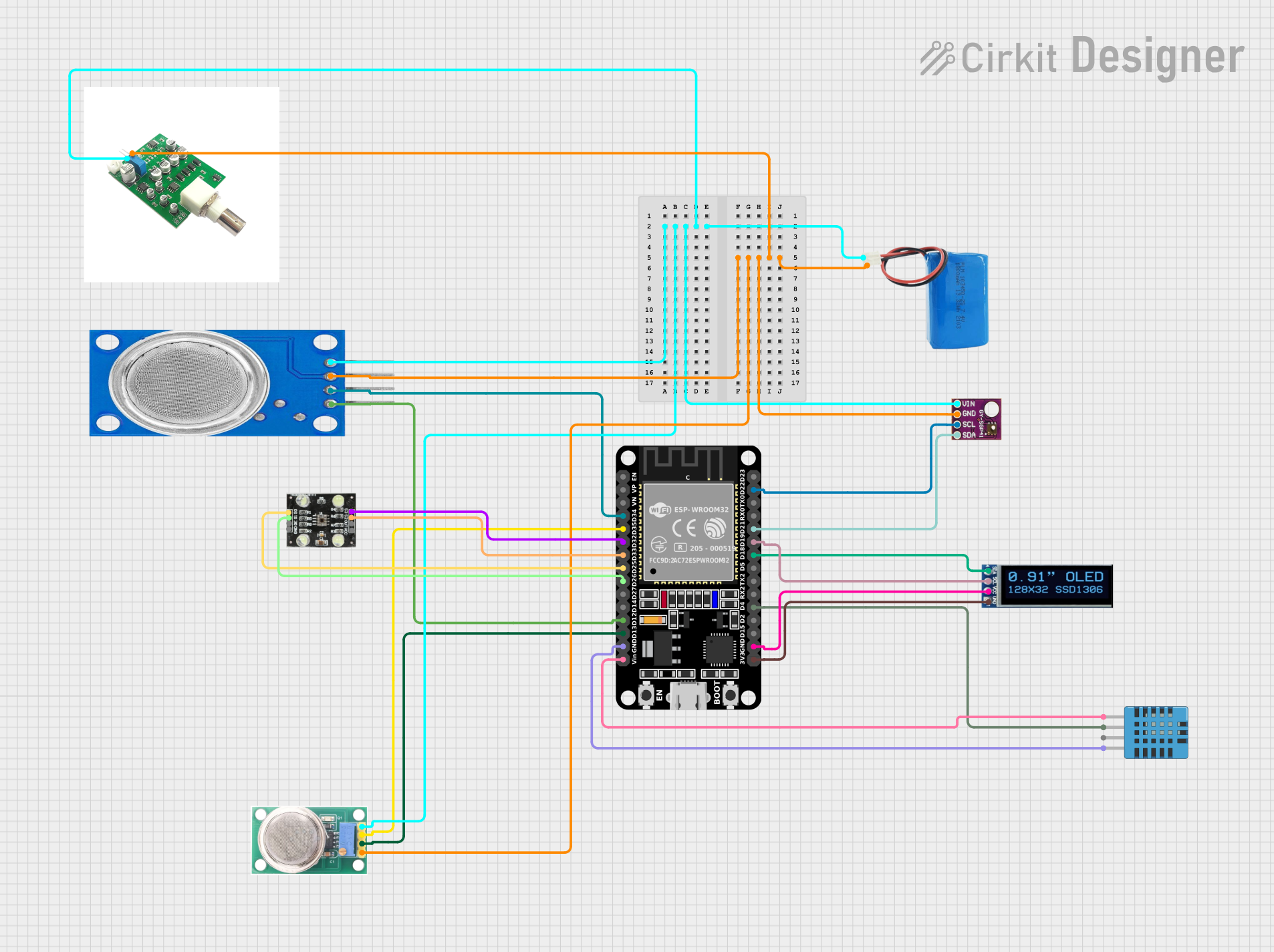
 Open Project in Cirkit Designer
Open Project in Cirkit Designer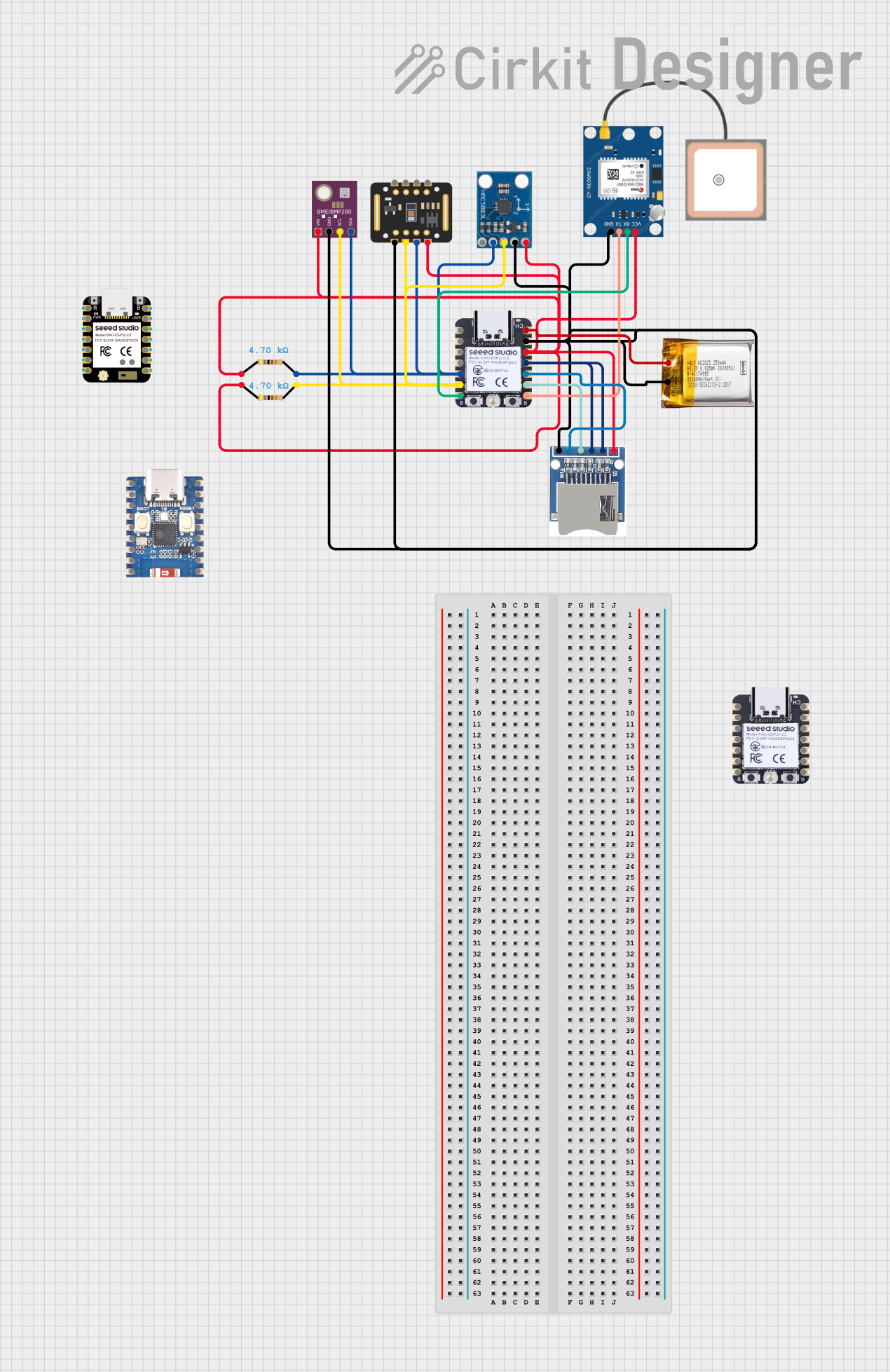
 Open Project in Cirkit Designer
Open Project in Cirkit Designer
 Open Project in Cirkit Designer
Open Project in Cirkit Designer
 Open Project in Cirkit Designer
Open Project in Cirkit DesignerExplore Projects Built with SOP16
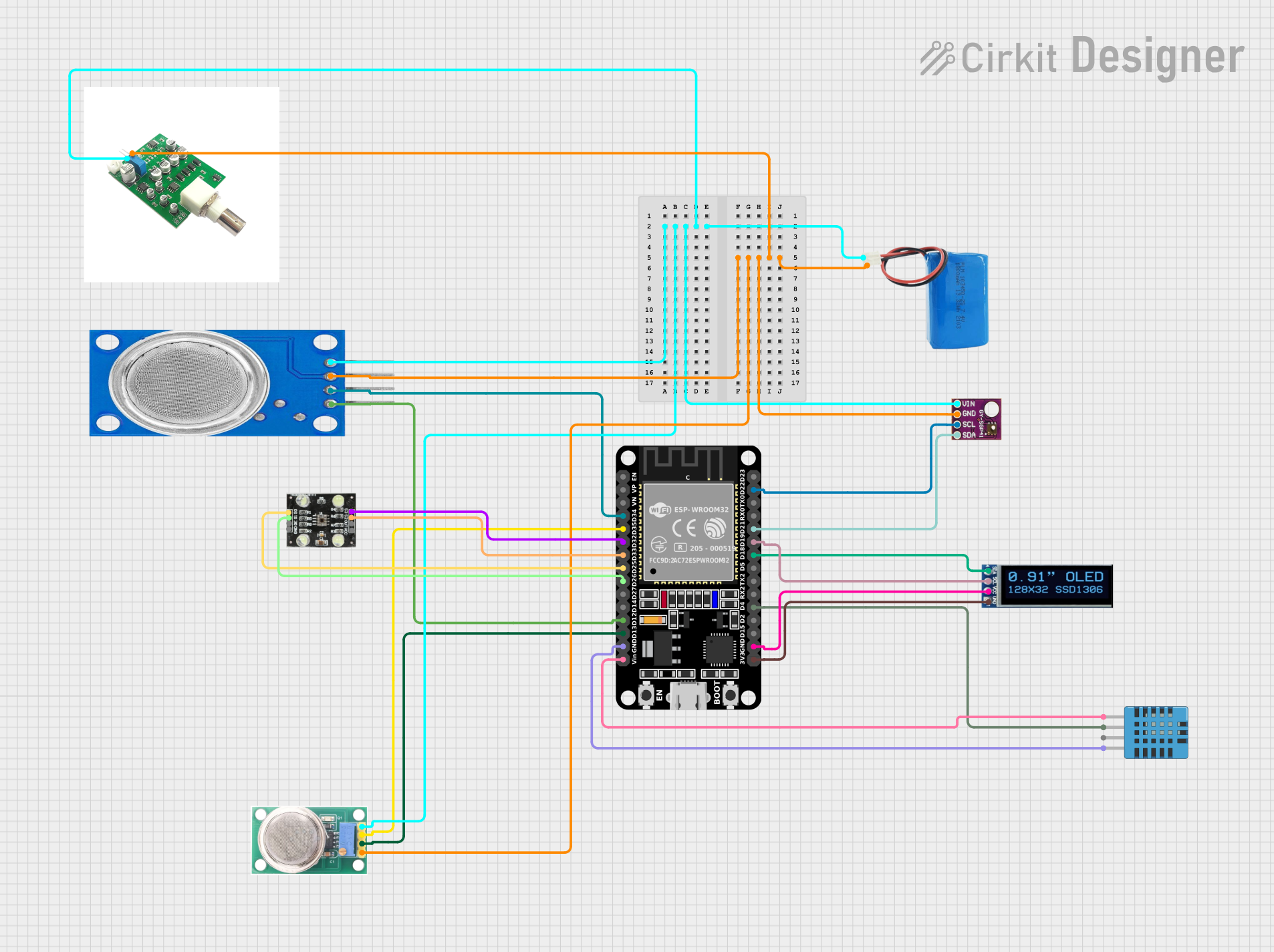
 Open Project in Cirkit Designer
Open Project in Cirkit Designer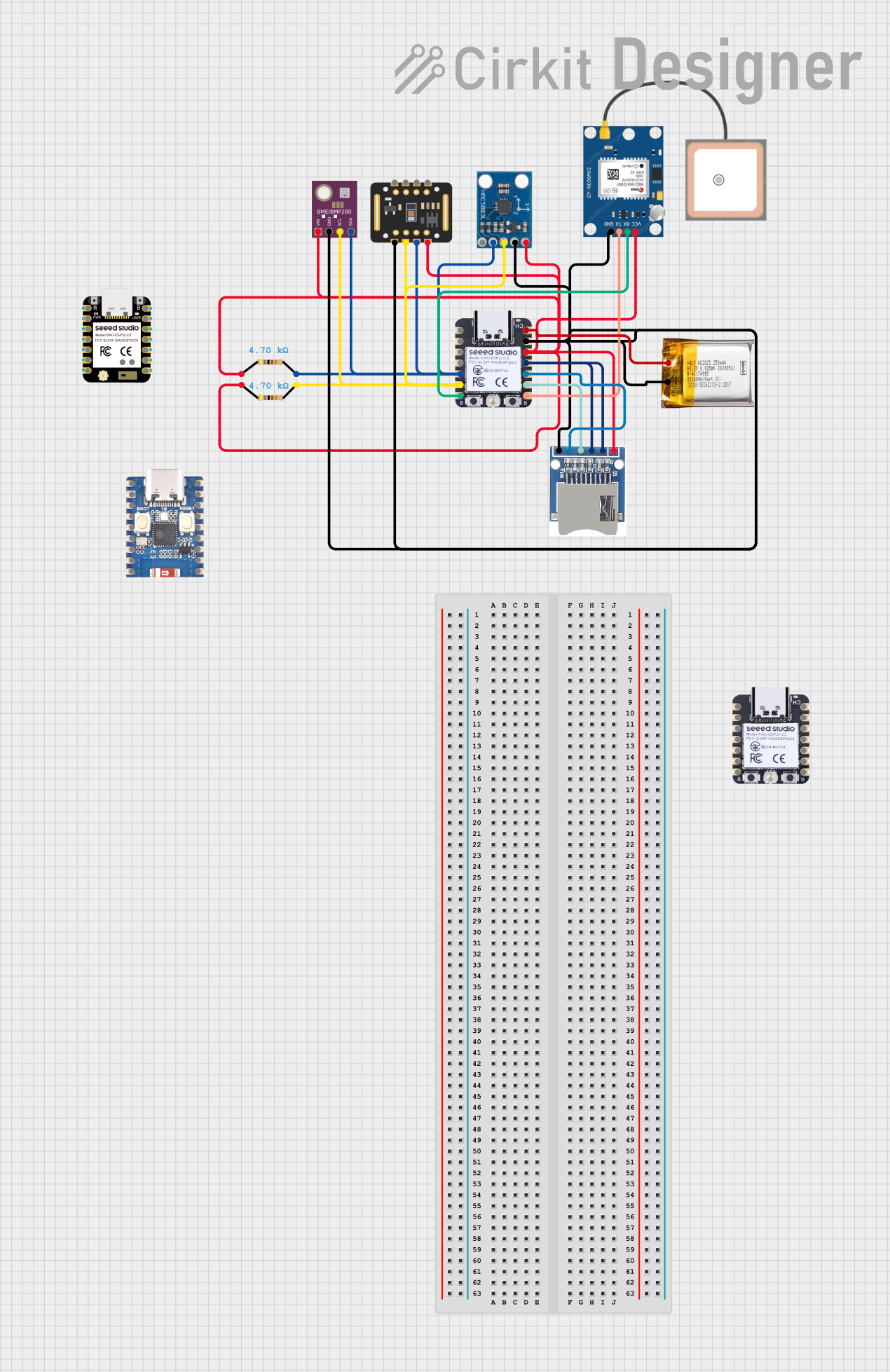
 Open Project in Cirkit Designer
Open Project in Cirkit Designer
 Open Project in Cirkit Designer
Open Project in Cirkit Designer
 Open Project in Cirkit Designer
Open Project in Cirkit DesignerCommon Applications and Use Cases
- Microcontrollers and digital ICs
- Analog-to-digital converters (ADCs) and digital-to-analog converters (DACs)
- Memory chips (e.g., EEPROM, Flash)
- Power management ICs
- Signal processing and amplification circuits
Technical Specifications
Below are the general technical specifications for a typical SOP16 package. Note that specific parameters may vary depending on the IC housed within the package.
Key Technical Details
- Package Type: SOP (Small Outline Package)
- Number of Pins: 16
- Pin Pitch: 1.27 mm (distance between adjacent pins)
- Body Width: 3.9 mm to 7.5 mm (varies by manufacturer)
- Body Length: 9.9 mm to 10.3 mm
- Height: 1.5 mm (maximum)
- Mounting Type: Surface-mount technology (SMT)
- Thermal Resistance: Typically 50–100 °C/W (depends on the IC and PCB design)
- Operating Temperature Range: -40 °C to +125 °C (varies by IC)
Pin Configuration and Descriptions
The pin configuration of an SOP16 package depends on the specific IC it houses. Below is a generic example of a pinout for a microcontroller in an SOP16 package:
| Pin Number | Pin Name | Description |
|---|---|---|
| 1 | VCC | Power supply (positive voltage input) |
| 2 | GND | Ground (0V reference) |
| 3 | GPIO1 | General-purpose input/output pin 1 |
| 4 | GPIO2 | General-purpose input/output pin 2 |
| 5 | GPIO3 | General-purpose input/output pin 3 |
| 6 | GPIO4 | General-purpose input/output pin 4 |
| 7 | TX | UART Transmit |
| 8 | RX | UART Receive |
| 9 | PWM1 | Pulse-width modulation output 1 |
| 10 | PWM2 | Pulse-width modulation output 2 |
| 11 | ADC1 | Analog-to-digital converter input 1 |
| 12 | ADC2 | Analog-to-digital converter input 2 |
| 13 | SPI_MOSI | SPI Master Out Slave In |
| 14 | SPI_MISO | SPI Master In Slave Out |
| 15 | SPI_SCK | SPI Clock |
| 16 | SPI_CS | SPI Chip Select |
Note: The actual pinout and functionality depend on the specific IC inside the SOP16 package. Always refer to the datasheet of the IC for accurate details.
Usage Instructions
How to Use the SOP16 in a Circuit
- PCB Design: Ensure your PCB layout matches the SOP16 footprint. The pin pitch is 1.27 mm, so precise alignment is critical for proper soldering.
- Soldering: Use surface-mount soldering techniques, such as reflow soldering or manual soldering with a fine-tip soldering iron.
- Power Supply: Connect the VCC and GND pins to the appropriate power supply. Verify the voltage and current requirements from the IC datasheet.
- Signal Connections: Connect the input/output pins (e.g., GPIO, ADC, SPI) to the corresponding components in your circuit.
- Bypass Capacitors: Place decoupling capacitors (e.g., 0.1 µF) close to the VCC pin to reduce noise and stabilize the power supply.
Important Considerations and Best Practices
- Thermal Management: Ensure proper heat dissipation, especially for high-power ICs. Use thermal vias or heat sinks if necessary.
- ESD Protection: Handle the SOP16 package with care to avoid electrostatic discharge (ESD) damage. Use an anti-static wrist strap and mat.
- Pin Mapping: Double-check the pinout and functionality of the specific IC in the SOP16 package before connecting it to your circuit.
- Programming: If the IC is programmable (e.g., a microcontroller), ensure you have the correct programming tools and software.
Example: Connecting an SOP16 Microcontroller to an Arduino UNO
If the SOP16 package contains a microcontroller, you can interface it with an Arduino UNO. Below is an example of Arduino code to communicate with an SOP16 microcontroller via UART:
// Example: Arduino UNO communicating with an SOP16 microcontroller via UART
void setup() {
Serial.begin(9600); // Initialize UART communication at 9600 baud rate
delay(1000); // Wait for the SOP16 microcontroller to initialize
Serial.println("Hello, SOP16!"); // Send a message to the SOP16 microcontroller
}
void loop() {
if (Serial.available() > 0) { // Check if data is received from the SOP16
String receivedData = Serial.readString(); // Read the incoming data
Serial.print("Received: ");
Serial.println(receivedData); // Print the received data to the Serial Monitor
}
}
Note: Ensure the TX and RX pins of the Arduino UNO are connected to the RX and TX pins of the SOP16 microcontroller, respectively. Use level shifters if the voltage levels differ.
Troubleshooting and FAQs
Common Issues and Solutions
Problem: The SOP16 IC is not functioning after soldering.
- Solution: Check for solder bridges or cold solder joints. Use a magnifying glass or microscope to inspect the connections.
Problem: The IC overheats during operation.
- Solution: Verify the power supply voltage and current. Ensure proper thermal management, such as adding heat sinks or improving PCB thermal design.
Problem: Communication with the SOP16 microcontroller fails.
- Solution: Double-check the UART, SPI, or I2C connections. Ensure the baud rate and other communication parameters match.
Problem: The IC does not respond to programming or configuration.
- Solution: Verify the programming connections and tools. Ensure the IC is not locked or write-protected.
FAQs
Q: Can I hand-solder an SOP16 package?
A: Yes, but it requires precision and a fine-tip soldering iron. Use flux to ensure clean solder joints.Q: What is the maximum current an SOP16 package can handle?
A: This depends on the specific IC inside the package. Refer to the IC datasheet for current ratings.Q: Can I use an SOP16 IC on a breadboard?
A: Not directly. You will need an SOP16-to-DIP adapter to use it with a breadboard.Q: How do I identify pin 1 on an SOP16 package?
A: Pin 1 is usually marked with a dot or a chamfered edge on the package.
By following this documentation, you can effectively integrate and troubleshoot SOP16 components in your electronic designs. Always refer to the specific IC datasheet for detailed information.