
How to Use HT-HC01P Breakout Board: Examples, Pinouts, and Specs
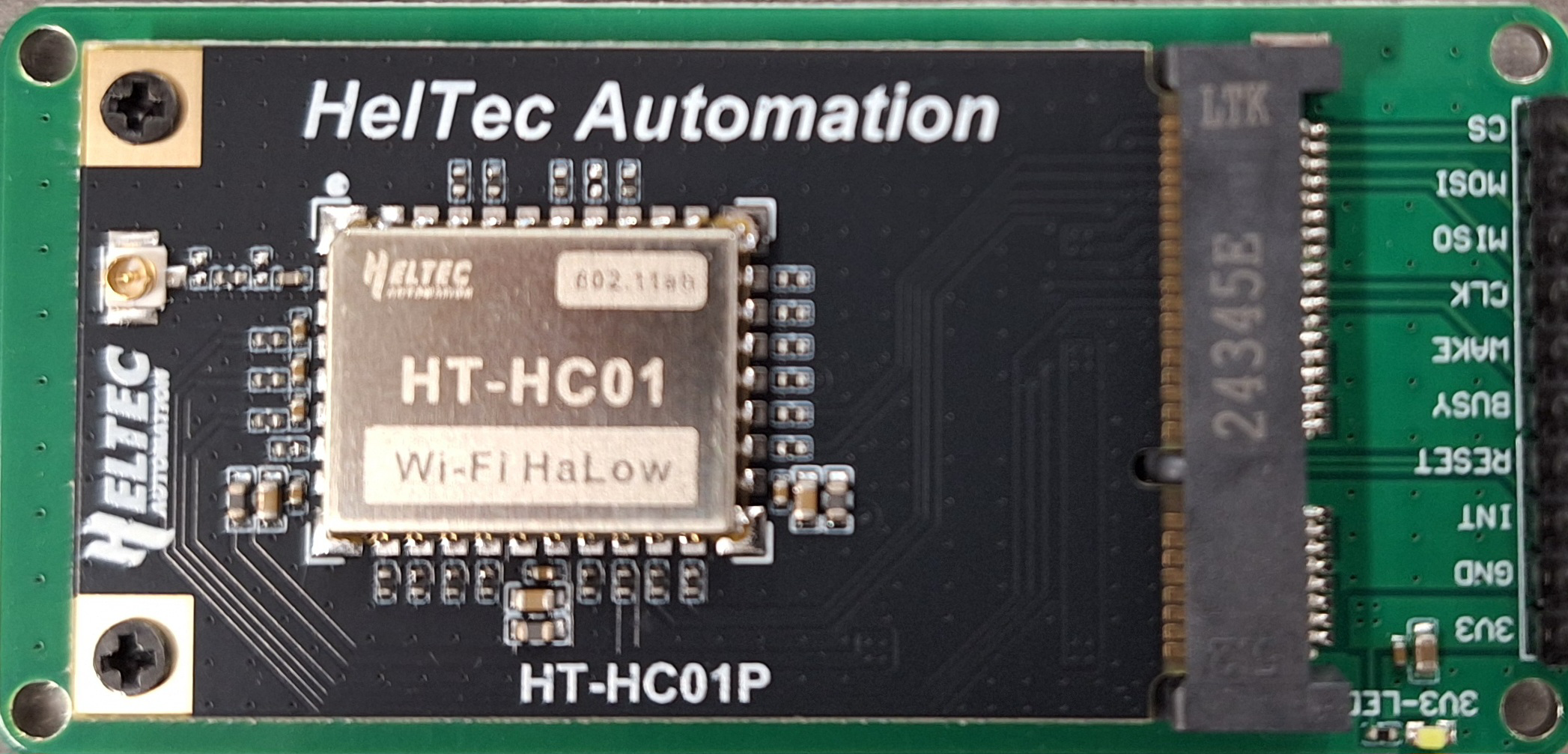
 Design with HT-HC01P Breakout Board in Cirkit Designer
Design with HT-HC01P Breakout Board in Cirkit DesignerIntroduction
The HT-HC01P Breakout Board, manufactured by HelTec Automation (Part ID: HT-HC01P PCB), is a compact and user-friendly breakout board designed for the HC-01P Bluetooth module. It simplifies the process of interfacing with the HC-01P by providing easy access to its pins and enabling seamless connections for prototyping and development. This breakout board is ideal for wireless communication projects, IoT applications, and Bluetooth-enabled devices.
Explore Projects Built with HT-HC01P Breakout Board
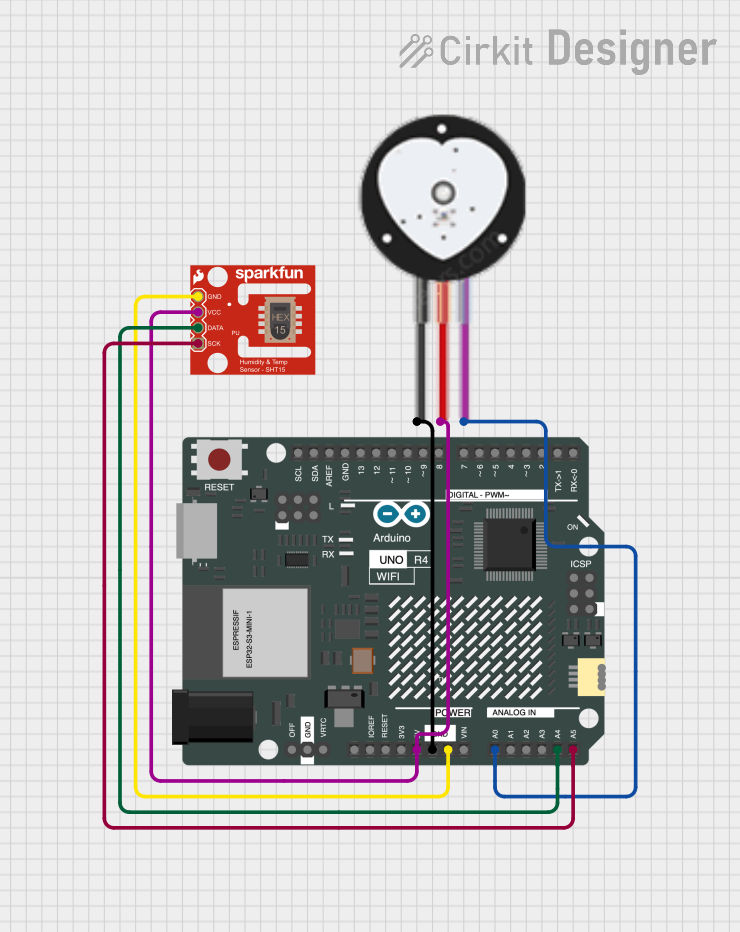
 Open Project in Cirkit Designer
Open Project in Cirkit Designer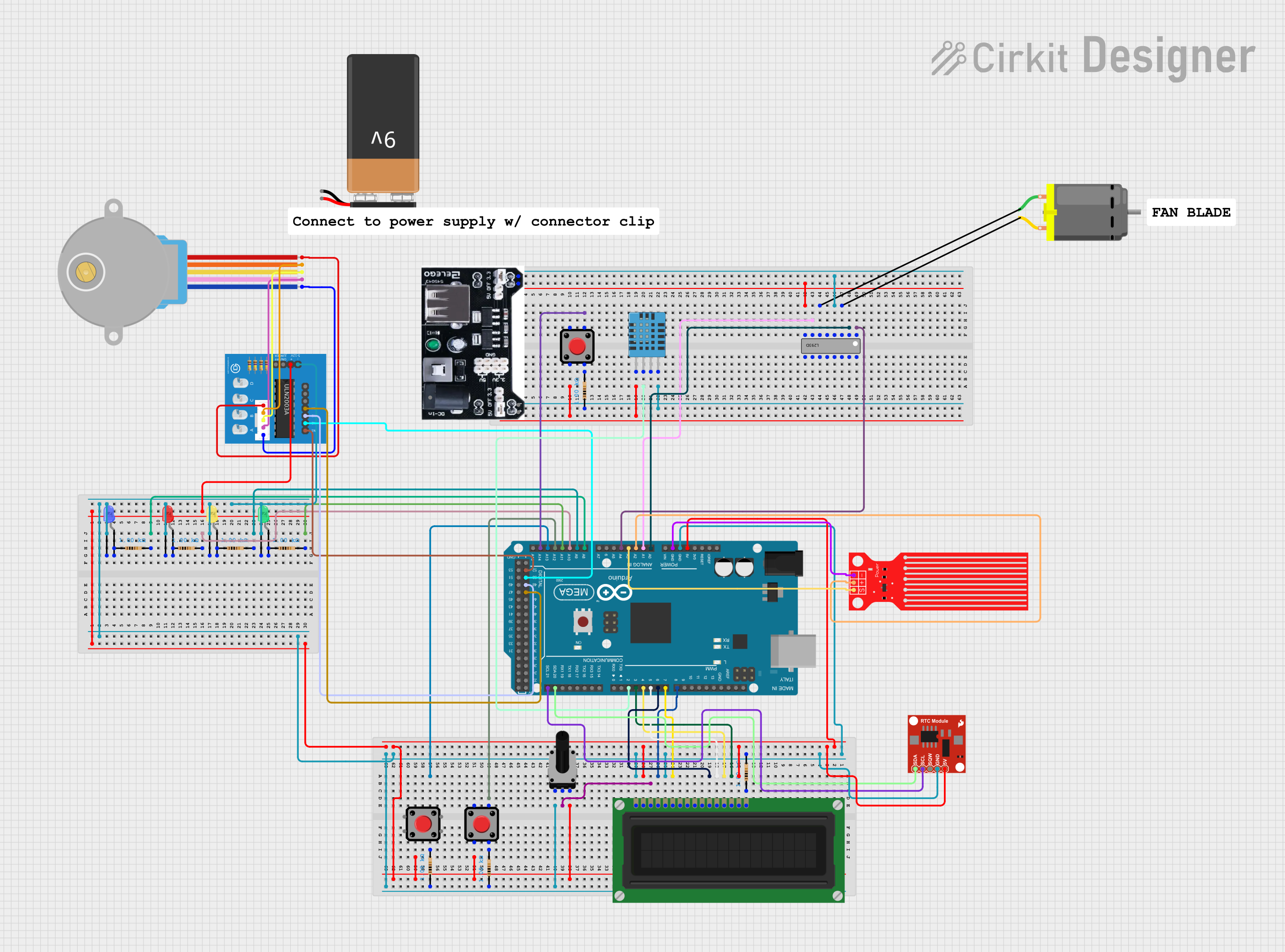
 Open Project in Cirkit Designer
Open Project in Cirkit Designer
 Open Project in Cirkit Designer
Open Project in Cirkit Designer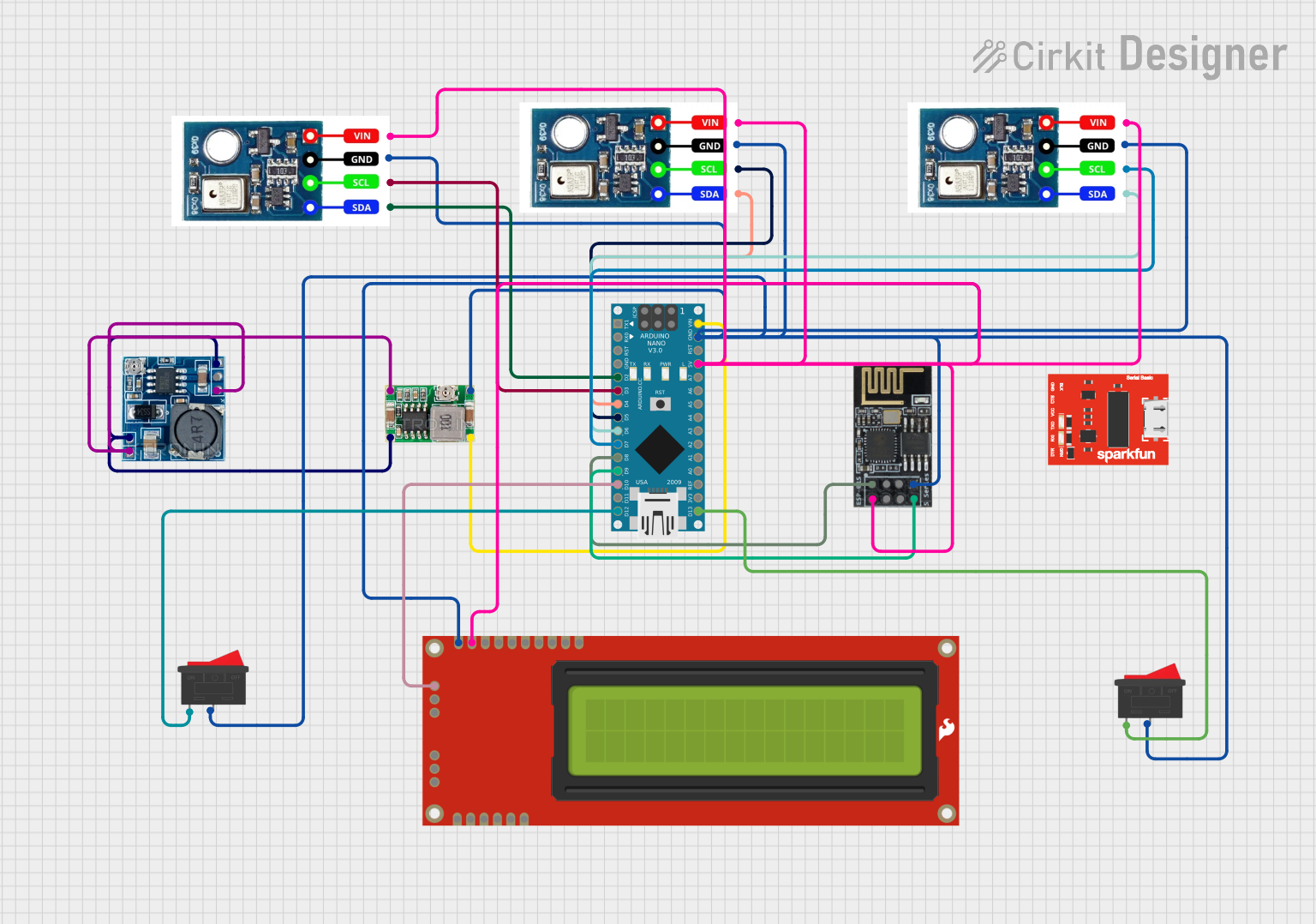
 Open Project in Cirkit Designer
Open Project in Cirkit DesignerExplore Projects Built with HT-HC01P Breakout Board
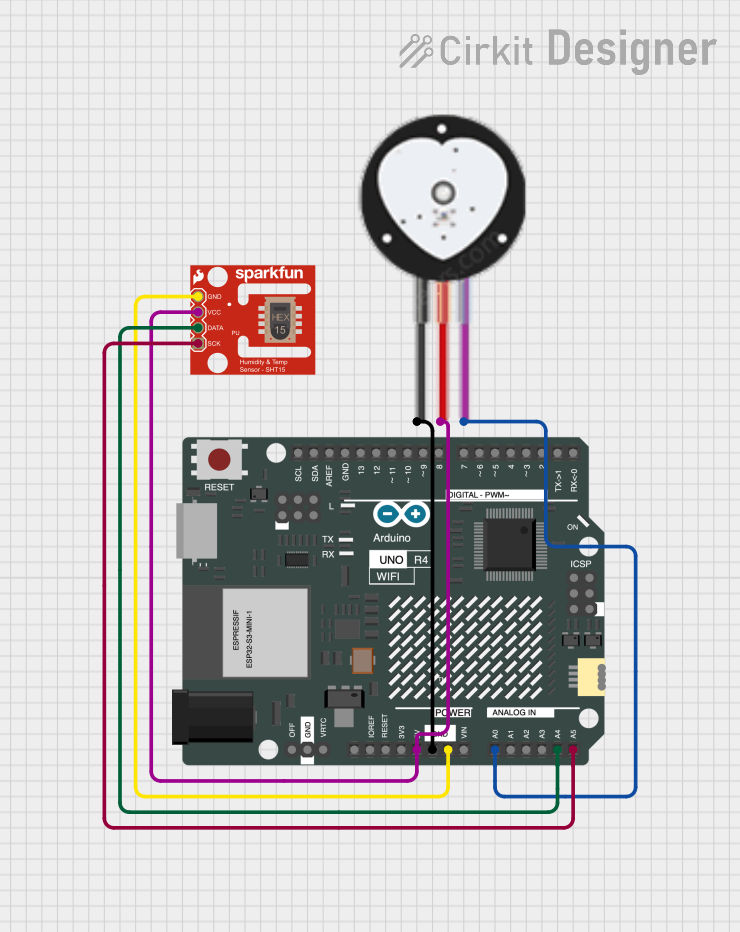
 Open Project in Cirkit Designer
Open Project in Cirkit Designer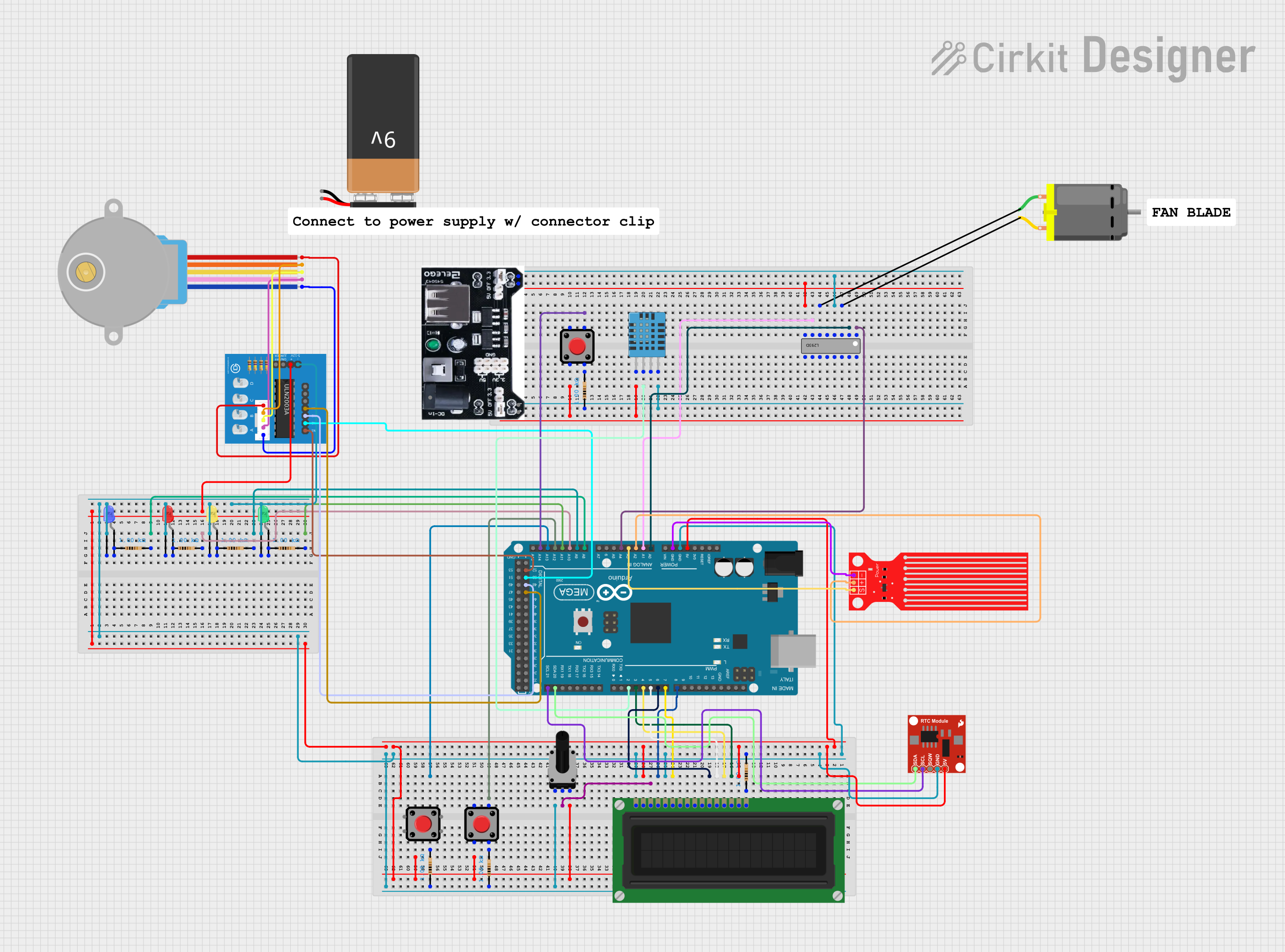
 Open Project in Cirkit Designer
Open Project in Cirkit Designer
 Open Project in Cirkit Designer
Open Project in Cirkit Designer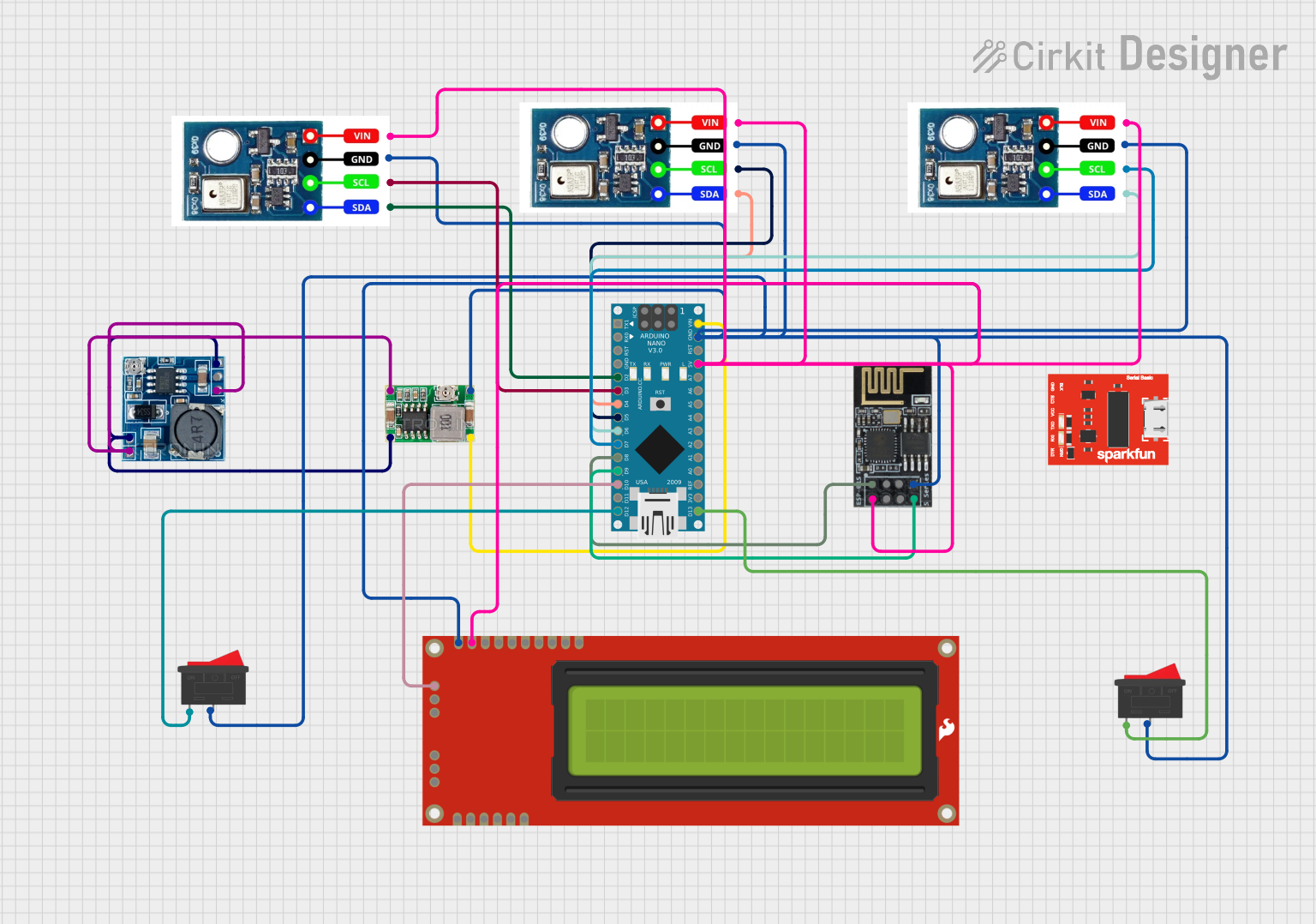
 Open Project in Cirkit Designer
Open Project in Cirkit DesignerCommon Applications and Use Cases
- Wireless data transmission between devices
- IoT projects requiring Bluetooth connectivity
- Remote control systems
- Bluetooth-based sensor networks
- Prototyping and testing Bluetooth communication modules
Technical Specifications
The HT-HC01P Breakout Board is designed to work with the HC-01P Bluetooth module and provides the following technical features:
Key Technical Details
| Parameter | Specification |
|---|---|
| Operating Voltage | 3.3V to 5V |
| Communication Protocol | UART (Universal Asynchronous Receiver-Transmitter) |
| Baud Rate (Default) | 9600 bps |
| Dimensions | 25mm x 15mm x 3mm |
| Pin Pitch | 2.54mm (standard breadboard spacing) |
| Operating Temperature | -40°C to 85°C |
Pin Configuration and Descriptions
The breakout board exposes the following pins for easy interfacing:
| Pin Name | Direction | Description |
|---|---|---|
| VCC | Input | Power supply input (3.3V to 5V) |
| GND | Input | Ground connection |
| TXD | Output | UART Transmit pin (data sent from the module) |
| RXD | Input | UART Receive pin (data sent to the module) |
| EN | Input | Enable pin (active HIGH to enable the module) |
Usage Instructions
How to Use the Component in a Circuit
- Powering the Module: Connect the
VCCpin to a 3.3V or 5V power source and theGNDpin to ground. - UART Communication: Connect the
TXDpin of the breakout board to the RX pin of your microcontroller and theRXDpin to the TX pin of your microcontroller. - Enable the Module: Ensure the
ENpin is pulled HIGH to activate the module. You can connect it directly toVCCor control it via a GPIO pin on your microcontroller. - Bluetooth Pairing: Once powered, the HC-01P module will broadcast its Bluetooth signal. Use a Bluetooth-enabled device to search for and pair with the module.
Important Considerations and Best Practices
- Voltage Levels: Ensure that the UART pins (TXD and RXD) are compatible with the voltage levels of your microcontroller. Use a level shifter if necessary.
- Baud Rate: The default baud rate is 9600 bps. Ensure your microcontroller's UART settings match this value.
- Antenna Placement: Avoid placing the module near metal objects or inside enclosures that may block the Bluetooth signal.
- Power Supply: Use a stable power source to avoid communication issues caused by voltage fluctuations.
Example: Connecting to an Arduino UNO
Below is an example of how to connect the HT-HC01P Breakout Board to an Arduino UNO and send data via Bluetooth.
Wiring Diagram
| HT-HC01P Pin | Arduino UNO Pin |
|---|---|
| VCC | 5V |
| GND | GND |
| TXD | D2 (via voltage divider if needed) |
| RXD | D3 |
| EN | 5V |
Arduino Code
#include <SoftwareSerial.h>
// Define RX and TX pins for SoftwareSerial
SoftwareSerial bluetooth(2, 3); // RX = Pin 2, TX = Pin 3
void setup() {
// Initialize serial communication for debugging
Serial.begin(9600);
// Initialize Bluetooth communication
bluetooth.begin(9600);
Serial.println("Bluetooth module ready. Waiting for data...");
}
void loop() {
// Check if data is available from the Bluetooth module
if (bluetooth.available()) {
char received = bluetooth.read(); // Read the incoming data
Serial.print("Received: ");
Serial.println(received); // Print the received data to Serial Monitor
}
// Check if data is available from the Serial Monitor
if (Serial.available()) {
char toSend = Serial.read(); // Read the data from Serial Monitor
bluetooth.write(toSend); // Send the data via Bluetooth
Serial.print("Sent: ");
Serial.println(toSend); // Print the sent data to Serial Monitor
}
}
Troubleshooting and FAQs
Common Issues and Solutions
Module Not Powering On
- Cause: Incorrect power supply or loose connections.
- Solution: Verify that the
VCCandGNDpins are properly connected and the power supply is within the specified range (3.3V to 5V).
No Bluetooth Signal Detected
- Cause: The
ENpin is not pulled HIGH. - Solution: Ensure the
ENpin is connected toVCCor controlled via a GPIO pin set to HIGH.
- Cause: The
Communication Issues
- Cause: Mismatched baud rate or incorrect wiring.
- Solution: Confirm that the baud rate of the microcontroller matches the module's default baud rate (9600 bps). Double-check the TXD and RXD connections.
Weak Bluetooth Signal
- Cause: Interference or poor antenna placement.
- Solution: Relocate the module to a position with minimal interference and ensure it is not enclosed in a metal case.
FAQs
Q: Can I use the HT-HC01P Breakout Board with a 3.3V microcontroller?
A: Yes, the breakout board is compatible with both 3.3V and 5V systems. Ensure the UART voltage levels match your microcontroller.
Q: How do I change the baud rate of the HC-01P module?
A: The baud rate can be changed using AT commands. Refer to the HC-01P module's datasheet for detailed instructions.
Q: Is the breakout board compatible with other Bluetooth modules?
A: The HT-HC01P Breakout Board is specifically designed for the HC-01P module. Compatibility with other modules is not guaranteed.
Q: Can I use this module for audio transmission?
A: No, the HC-01P module is designed for data transmission only and does not support audio streaming.