
How to Use Raspberry Pi 4B: Examples, Pinouts, and Specs
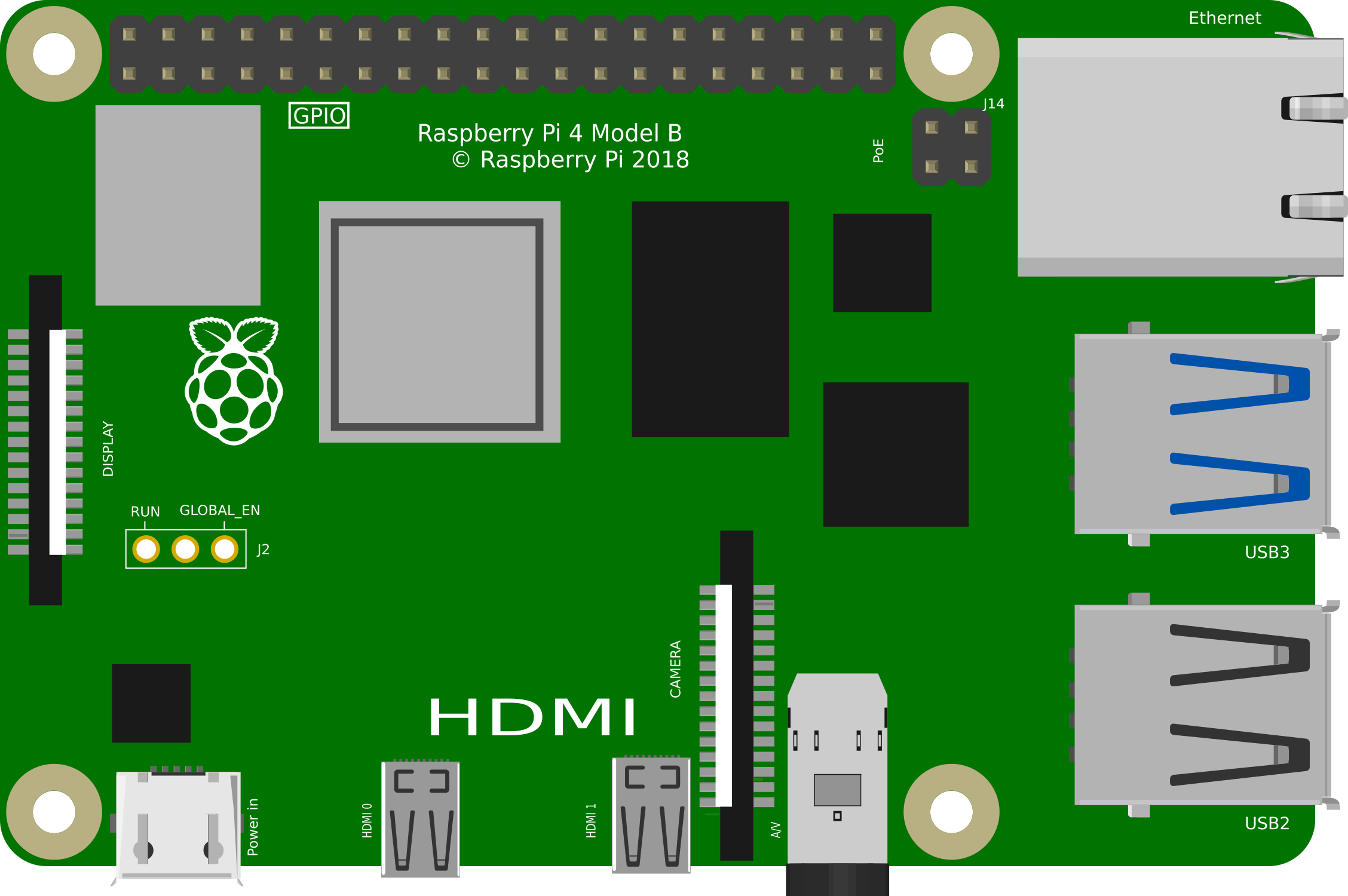
 Design with Raspberry Pi 4B in Cirkit Designer
Design with Raspberry Pi 4B in Cirkit DesignerIntroduction
The Raspberry Pi 4 Model B is a powerful single-board computer developed by the Raspberry Pi Foundation. It is the latest iteration in the Raspberry Pi series and offers significant improvements in processor speed, multimedia performance, memory, and connectivity compared to its predecessors. The Raspberry Pi 4B is widely used in a variety of applications, including but not limited to, home media centers, retro gaming consoles, desktop computing, Internet of Things (IoT) projects, and educational tools for coding and robotics.
Explore Projects Built with Raspberry Pi 4B

 Open Project in Cirkit Designer
Open Project in Cirkit Designer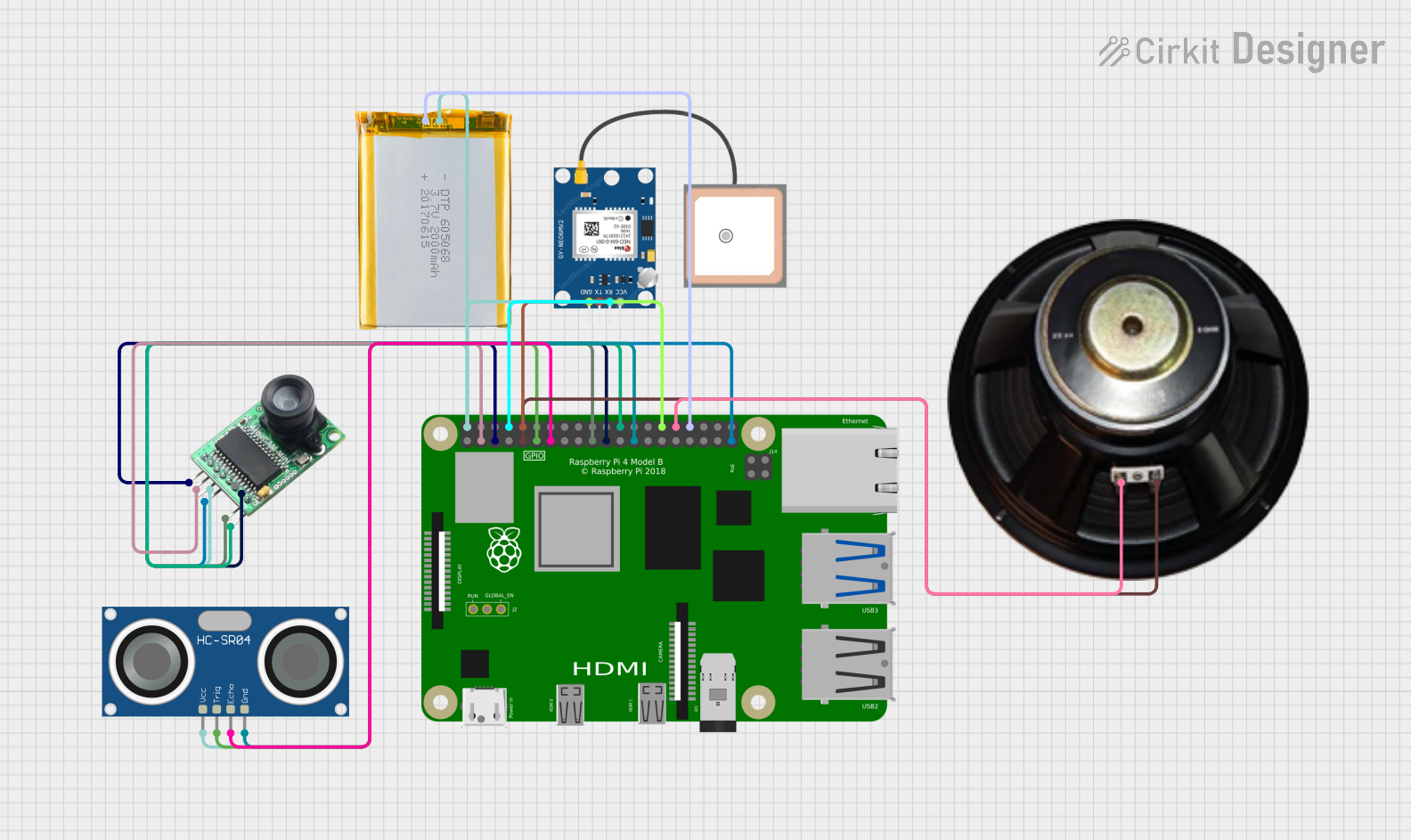
 Open Project in Cirkit Designer
Open Project in Cirkit Designer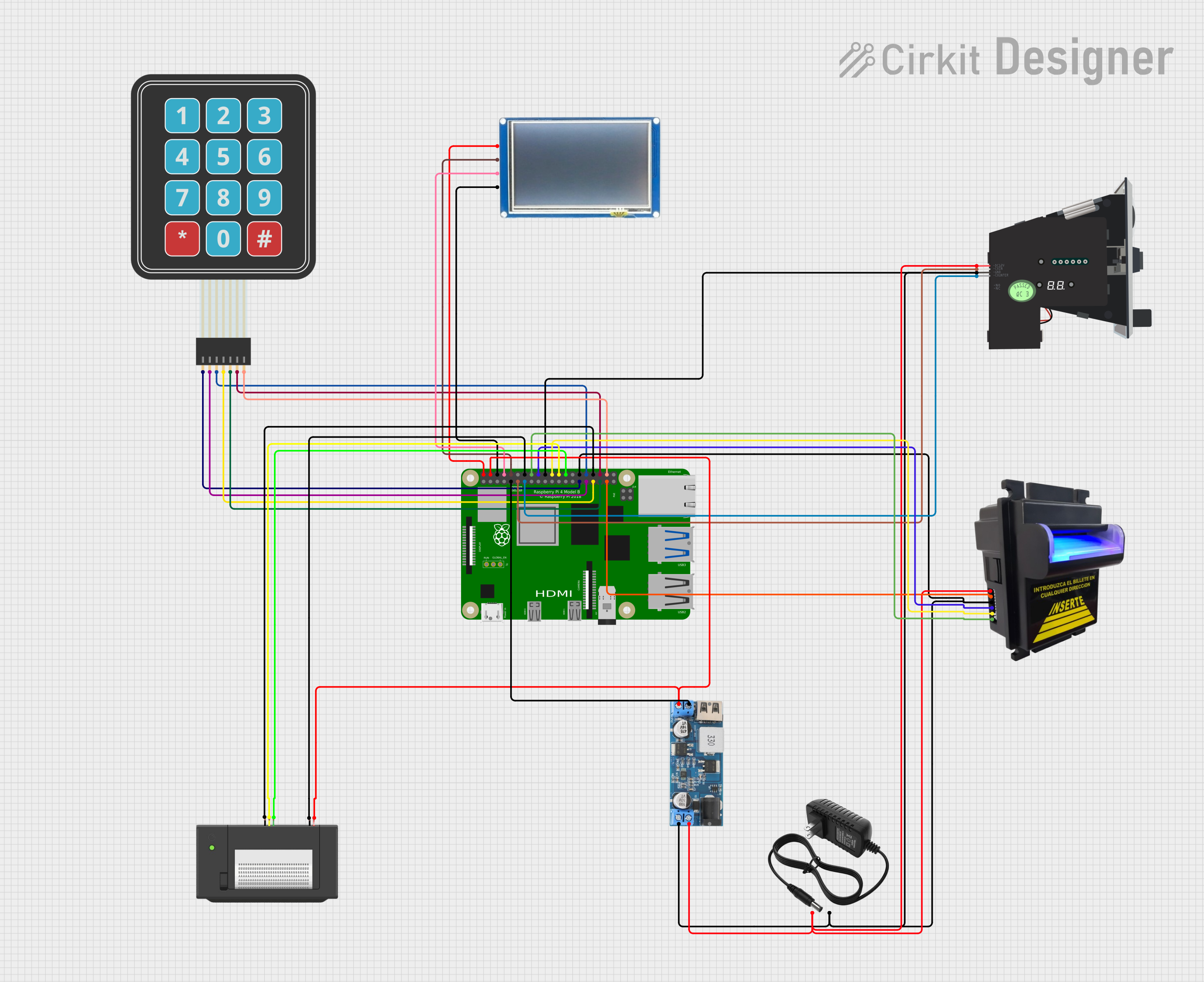
 Open Project in Cirkit Designer
Open Project in Cirkit Designer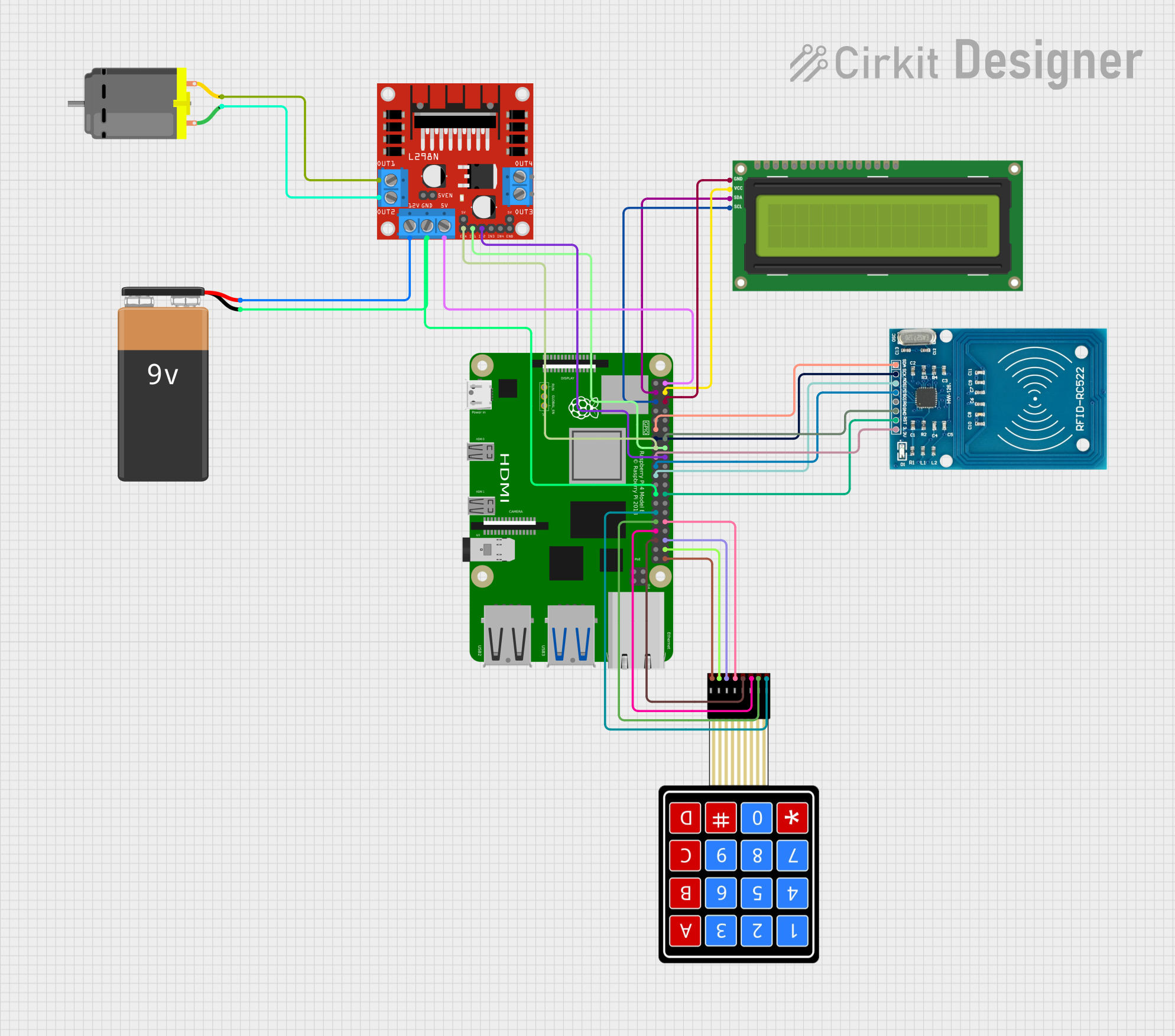
 Open Project in Cirkit Designer
Open Project in Cirkit DesignerExplore Projects Built with Raspberry Pi 4B

 Open Project in Cirkit Designer
Open Project in Cirkit Designer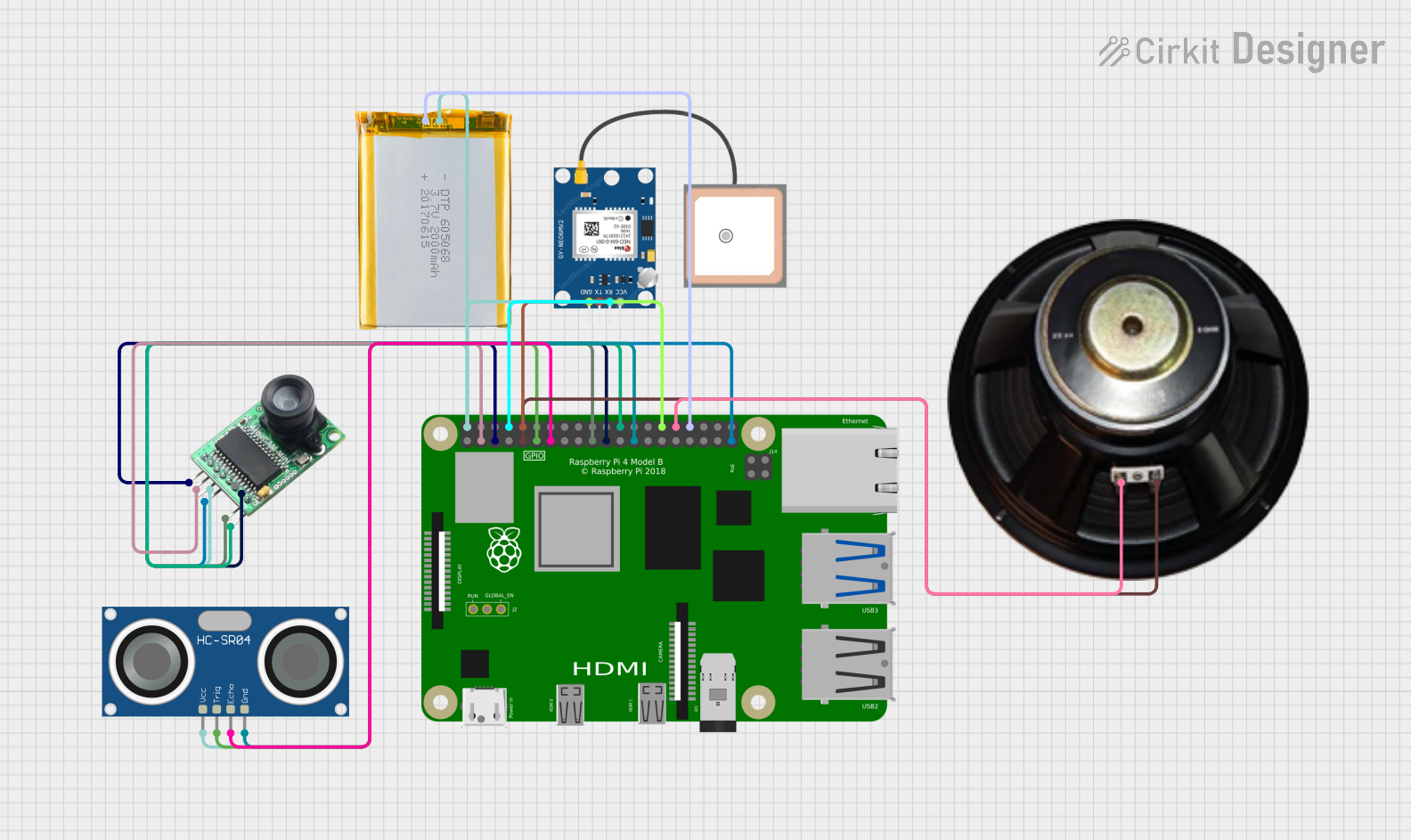
 Open Project in Cirkit Designer
Open Project in Cirkit Designer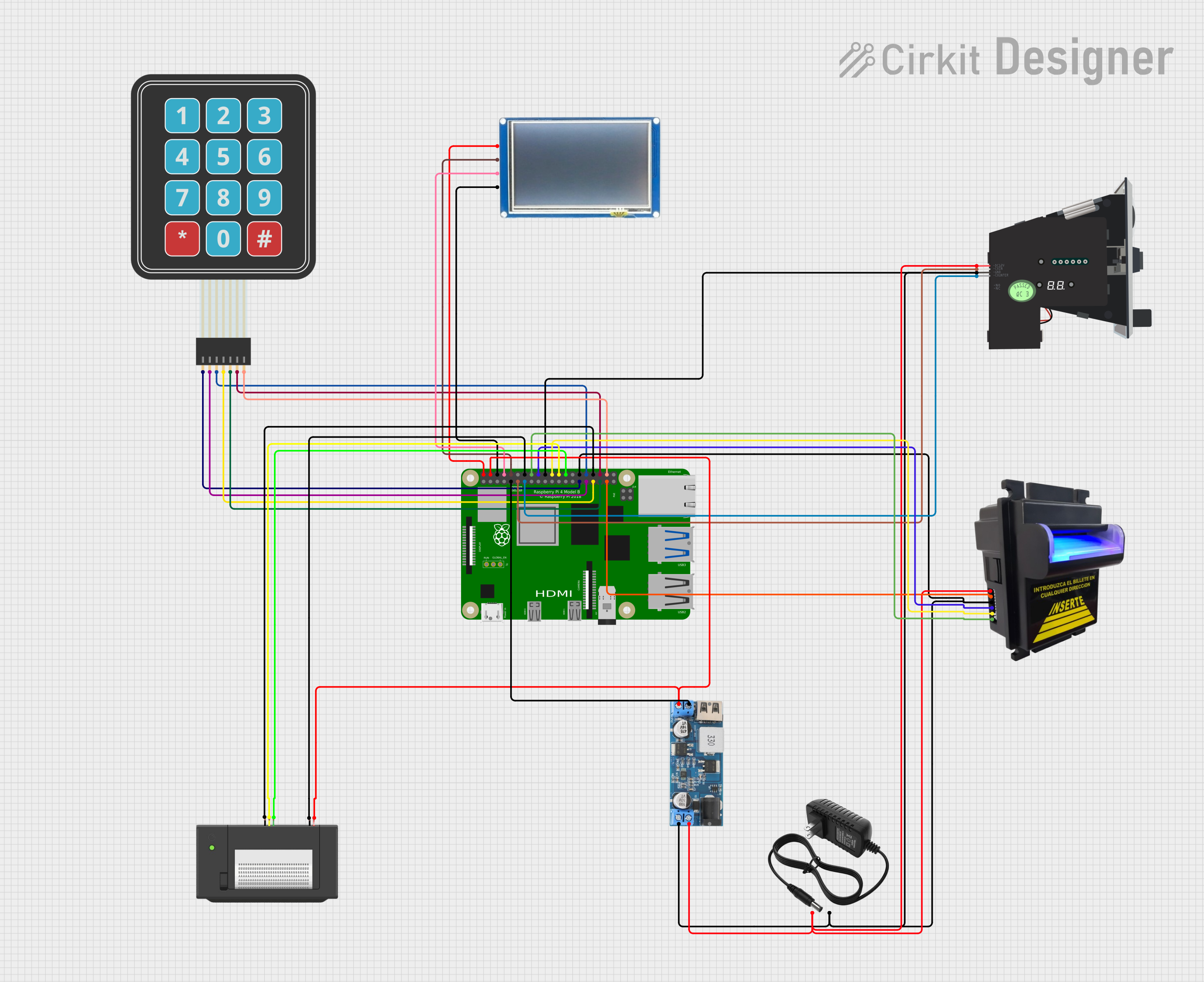
 Open Project in Cirkit Designer
Open Project in Cirkit Designer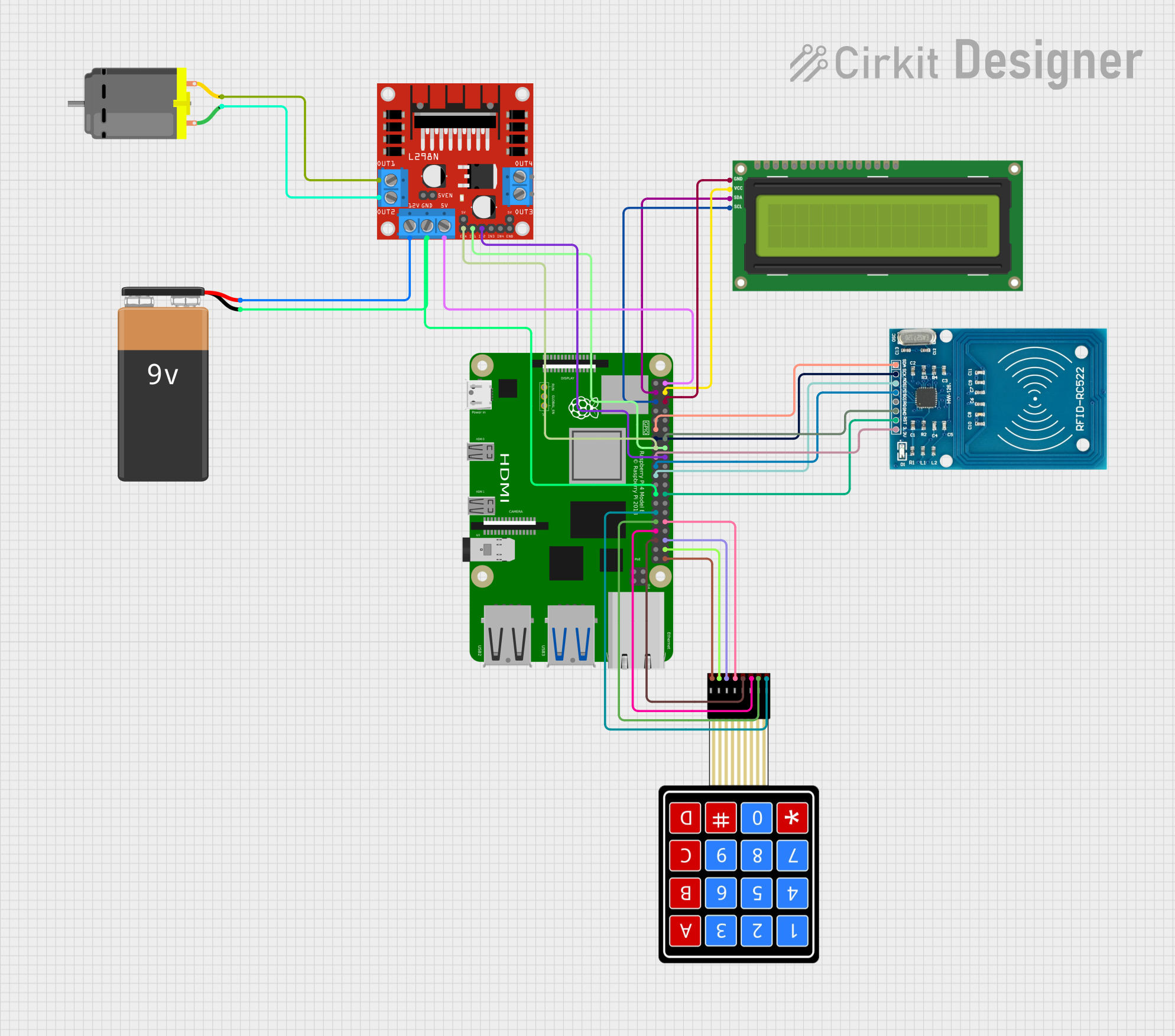
 Open Project in Cirkit Designer
Open Project in Cirkit DesignerTechnical Specifications
Key Technical Details
- Processor: Broadcom BCM2711, Quad-core Cortex-A72 (ARM v8) 64-bit SoC @ 1.5GHz
- Memory: 2GB, 4GB, or 8GB LPDDR4-3200 SDRAM (depending on model)
- Connectivity:
- Gigabit Ethernet
- 2.4 GHz and 5.0 GHz IEEE 802.11ac wireless
- Bluetooth 5.0, BLE
- GPIO: Standard 40-pin GPIO header (fully backward-compatible with previous boards)
- Video & Sound:
- 2 × micro HDMI ports (up to 4kp60 supported)
- 2-lane MIPI DSI display port
- 2-lane MIPI CSI camera port
- 4-pole stereo audio and composite video port
- Multimedia:
- H.265 (4kp60 decode)
- H.264 (1080p60 decode, 1080p30 encode)
- OpenGL ES 3.0 graphics
- Storage: Micro-SD card slot for loading operating system and data storage
- Power: 5V DC via USB-C connector (minimum 3A*)
- Operating Temperature: 0 – 50 degrees Celsius ambient
* A higher amperage power supply may be required for certain use cases, such as when using multiple peripherals.
Pin Configuration and Descriptions
| Pin Number | Name | Description |
|---|---|---|
| 1 | 3V3 | 3.3V Power Supply |
| 2 | 5V | 5V Power Supply |
| 3 | GPIO2 | SDA1, I2C |
| 4 | 5V | 5V Power Supply |
| 5 | GPIO3 | SCL1, I2C |
| 6 | GND | Ground |
| ... | ... | ... |
| 39 | GND | Ground |
| 40 | GPIO21 | SPI0_MISO |
(Note: This table is not exhaustive. Refer to the official GPIO pinout diagram for complete details.)
Usage Instructions
Setting Up the Raspberry Pi 4B
- Prepare the SD Card: Download the latest version of Raspberry Pi OS and write it to a micro-SD card using imaging software like Raspberry Pi Imager.
- Connect Peripherals: Attach a keyboard, mouse, and monitor to the Raspberry Pi via the USB and micro HDMI ports.
- Power Up: Connect the USB-C power supply to the Raspberry Pi. Ensure that the power supply meets the minimum current requirements.
- Initial Configuration: Follow the on-screen setup instructions to configure your Raspberry Pi OS.
Important Considerations and Best Practices
- Power Supply: Always use a high-quality power supply that can provide a stable 5V and sufficient current.
- Heat Management: For intensive tasks, consider using a heatsink or fan to manage the temperature of the CPU.
- Software Updates: Regularly update the Raspberry Pi OS and firmware to ensure you have the latest features and security patches.
- GPIO Safety: Be cautious when interfacing with the GPIO pins to avoid short circuits or damage to the board.
Troubleshooting and FAQs
Common Issues
- Red Power LED Does Not Turn On: This usually indicates a power supply issue. Ensure that the power supply is connected properly and is delivering the correct voltage and current.
- Raspberry Pi Does Not Boot: Check the SD card for proper OS installation. Re-image the card if necessary.
- Overheating: If the Pi is overheating, make sure it is in a well-ventilated area and consider using additional cooling solutions.
FAQs
Q: Can I use any USB-C charger with the Raspberry Pi 4B? A: Not all USB-C chargers are created equal. It is recommended to use an official Raspberry Pi power supply or a charger that can deliver a stable 5V and at least 3A of current.
Q: How do I access the GPIO pins programmatically? A: You can access the GPIO pins using libraries such as RPi.GPIO or GPIO Zero in Python. These libraries provide an interface to control the pins.
Q: Can I run multiple operating systems on the Raspberry Pi 4B? A: Yes, you can use software like NOOBS or PINN to install and switch between multiple operating systems stored on the SD card.
For more detailed troubleshooting, visit the official Raspberry Pi forums and documentation.
Example Code for Blinking an LED with Raspberry Pi 4B and Python
import RPi.GPIO as GPIO
import time
Set up the GPIO channel
GPIO.setmode(GPIO.BCM) # Use Broadcom pin numbering GPIO.setup(18, GPIO.OUT) # Set GPIO 18 as an output
try: while True: GPIO.output(18, GPIO.HIGH) # Turn on the LED time.sleep(1) # Wait for one second GPIO.output(18, GPIO.LOW) # Turn off the LED time.sleep(1) # Wait for one second except KeyboardInterrupt: GPIO.cleanup() # Clean up GPIO on CTRL+C exit
This simple Python script will blink an LED connected to GPIO 18 on and off every second. Make sure to connect a resistor in series with the LED to limit the current and prevent damage to the LED or the GPIO pin.