
How to Use CD4511: Examples, Pinouts, and Specs
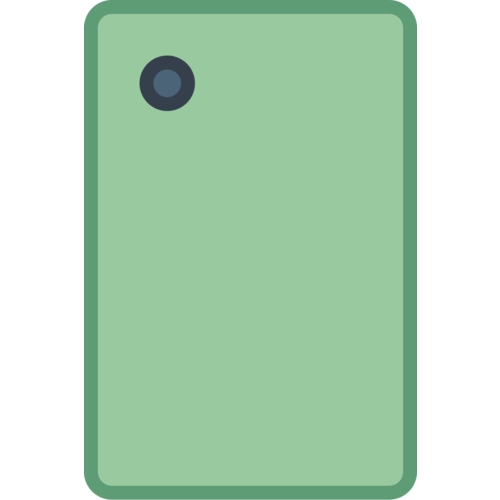
 Design with CD4511 in Cirkit Designer
Design with CD4511 in Cirkit DesignerIntroduction
The CD4511 is a BCD-to-7 segment decoder/driver IC that is widely used in digital electronics to convert binary-coded decimal (BCD) inputs into the corresponding 7-segment display outputs. This component is essential in applications requiring numerical displays like digital clocks, calculators, and counters. By simplifying the process of driving 7-segment displays, the CD4511 allows for efficient and straightforward implementation in various electronic projects.
Explore Projects Built with CD4511
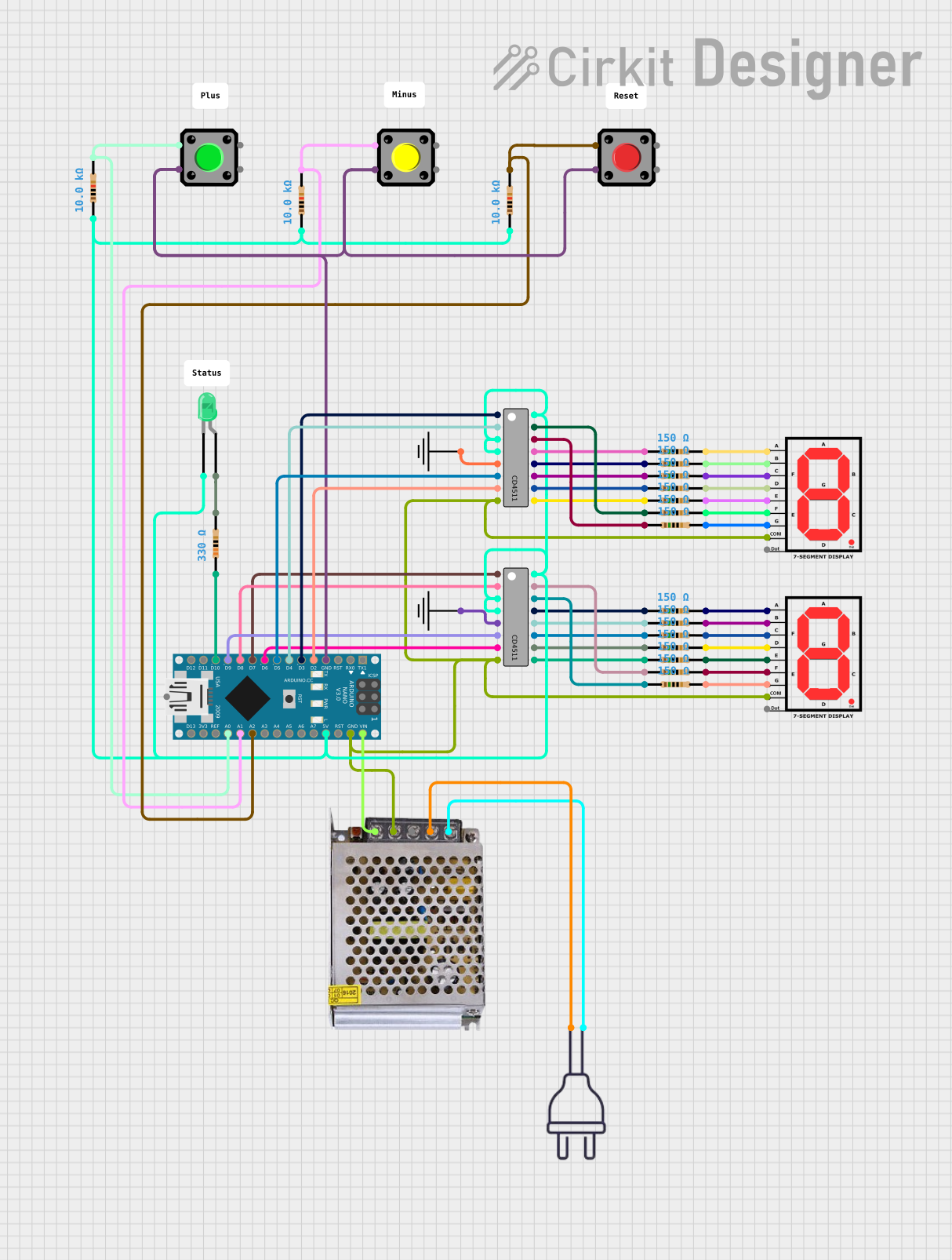
 Open Project in Cirkit Designer
Open Project in Cirkit Designer
 Open Project in Cirkit Designer
Open Project in Cirkit Designer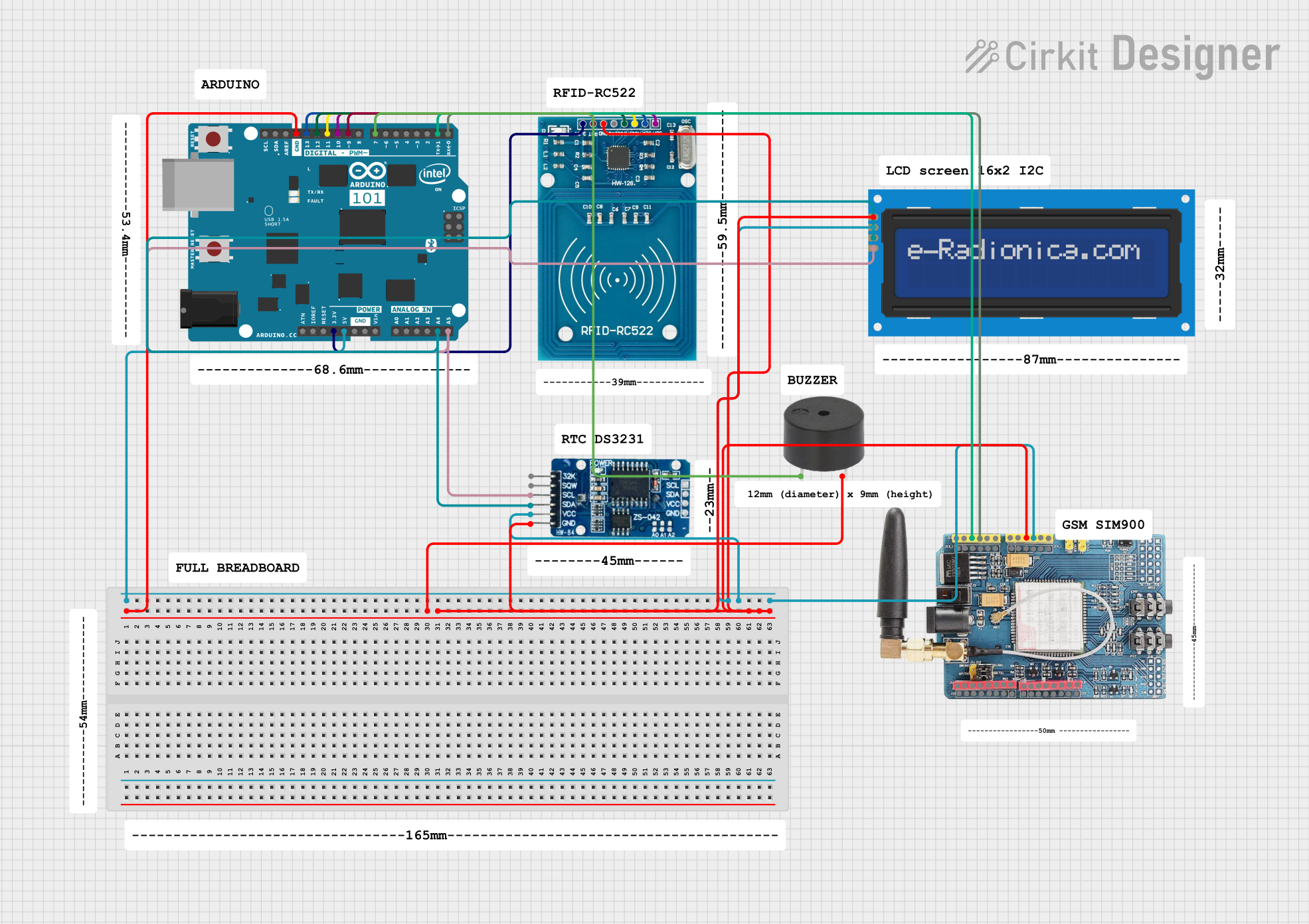
 Open Project in Cirkit Designer
Open Project in Cirkit Designer
 Open Project in Cirkit Designer
Open Project in Cirkit DesignerExplore Projects Built with CD4511
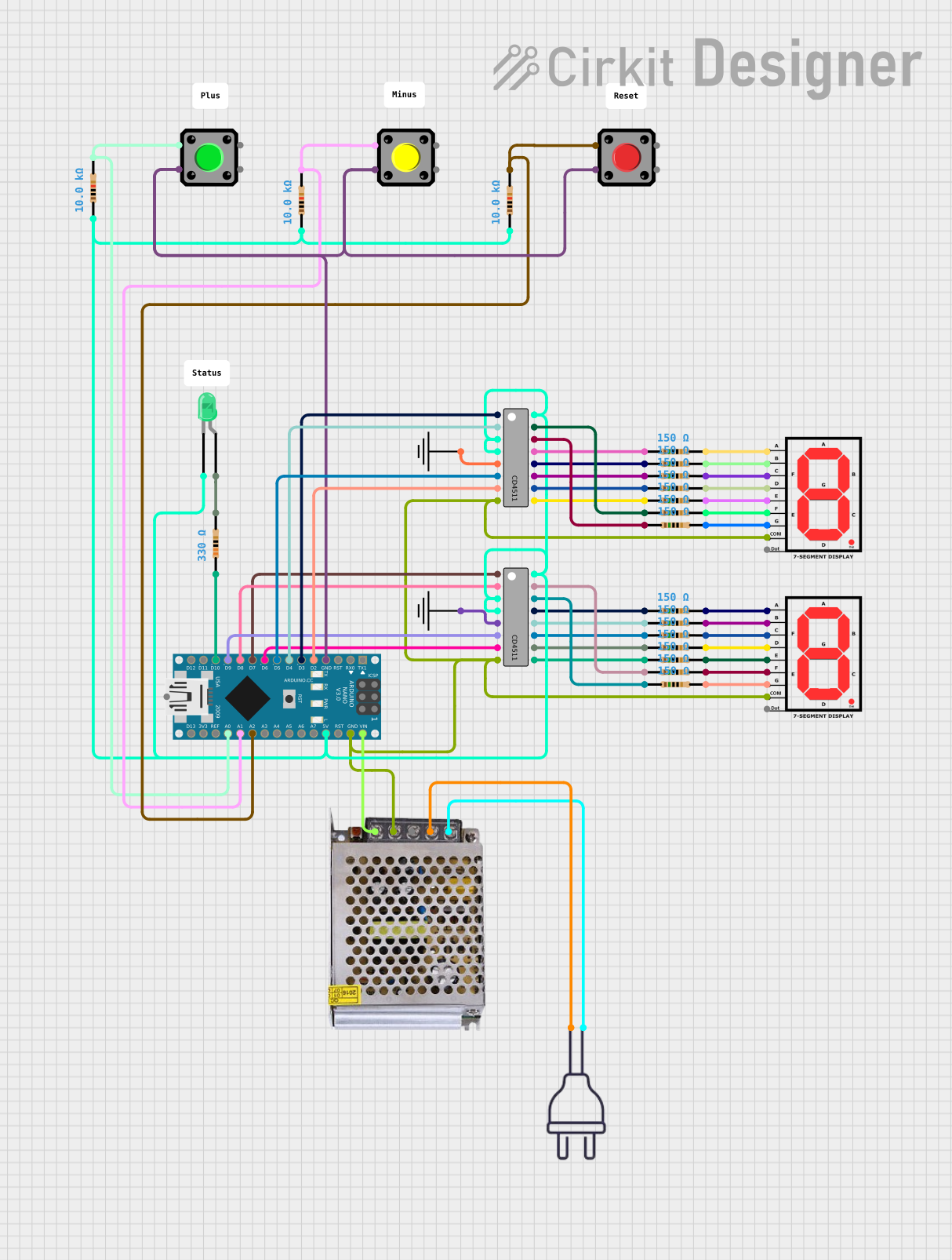
 Open Project in Cirkit Designer
Open Project in Cirkit Designer
 Open Project in Cirkit Designer
Open Project in Cirkit Designer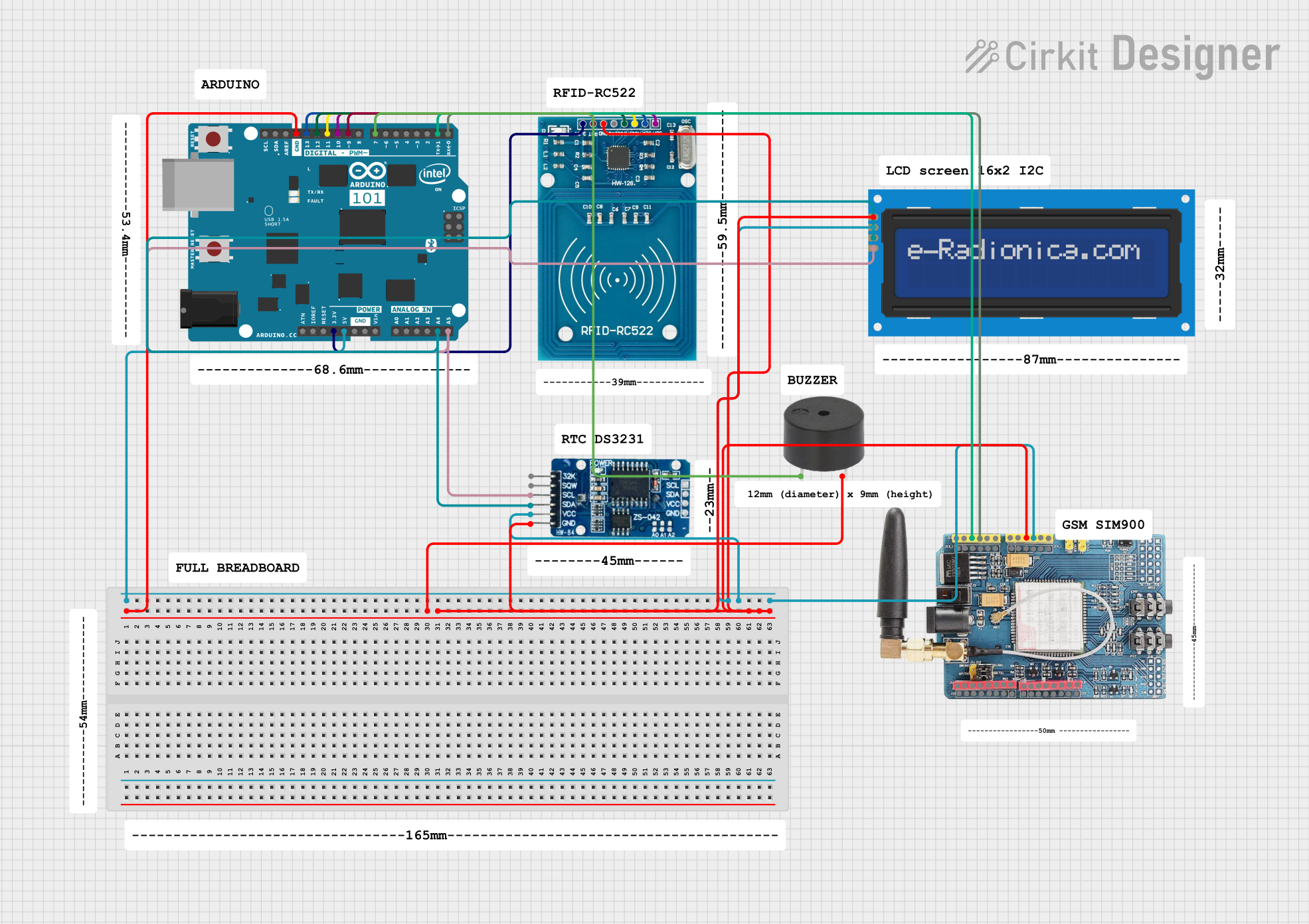
 Open Project in Cirkit Designer
Open Project in Cirkit Designer
 Open Project in Cirkit Designer
Open Project in Cirkit DesignerTechnical Specifications
Key Technical Details
- Supply Voltage (Vdd): 3V to 18V
- Input Voltage (Vi): -0.5V to Vdd + 0.5V
- Output Current (Io): 25mA (max)
- Power Dissipation (Pd): 500mW
- Operating Temperature Range: -55°C to +125°C
Pin Configuration and Descriptions
| Pin Number | Name | Description |
|---|---|---|
| 1 | LE | Latch Enable Input |
| 2 | B | BCD Input B (MSB) |
| 3 | A | BCD Input A (LSB) |
| 4 | GND | Ground (0V) |
| 5 | C | BCD Input C |
| 6 | D | BCD Input D |
| 7 | BL | Blanking Input (Active Low) |
| 8 | LT | Lamp Test Input (Active Low) |
| 9 | e | Segment 'e' Output |
| 10 | d | Segment 'd' Output |
| 11 | c | Segment 'c' Output |
| 12 | b | Segment 'b' Output |
| 13 | a | Segment 'a' Output |
| 14 | g | Segment 'g' Output |
| 15 | f | Segment 'f' Output |
| 16 | Vdd | Positive Supply Voltage |
Usage Instructions
How to Use the CD4511 in a Circuit
- Power Supply: Connect pin 16 (Vdd) to a positive supply voltage within the range of 3V to 18V and pin 4 (GND) to the ground of the circuit.
- Input Connections: Apply the BCD code to pins 3 (A), 2 (B), 5 (C), and 6 (D), with A being the least significant bit (LSB) and D the most significant bit (MSB).
- Output Connections: Connect the outputs (pins 9 to 15) to the corresponding segments of the 7-segment display.
- Control Pins: Optionally, use pin 1 (LE) to latch the input data, pin 7 (BL) to blank the display, and pin 8 (LT) for testing all segments.
Important Considerations and Best Practices
- Ensure that the supply voltage does not exceed the maximum rating to prevent damage to the IC.
- Use current-limiting resistors with the 7-segment display to protect the segments from excessive current.
- When not using control pins (LE, BL, LT), connect them to the appropriate logic level (High or Low) as per the desired operation.
Troubleshooting and FAQs
Common Issues
- Display Not Lighting Up: Check if the supply voltage is within the specified range and if all connections are secure.
- Incorrect Display Output: Verify that the BCD inputs are correctly applied and that there are no short circuits on the output pins.
- Dim Display: Ensure that the current-limiting resistors are of the correct value and that the supply voltage is adequate.
Solutions and Tips
- Double-check the pin connections and the orientation of the IC in the circuit.
- Use a multimeter to measure the voltage levels at the inputs and outputs to ensure they match the expected logic levels.
- If using multiple CD4511 ICs, ensure that each IC has its own current-limiting resistors for the display segments.
FAQs
Q: Can the CD4511 drive multiple 7-segment displays? A: Yes, but each segment of each display will need its own current-limiting resistor, and additional circuitry may be required for multiplexing.
Q: What is the purpose of the latch enable (LE) pin? A: The LE pin allows the user to latch or hold the input BCD value. When LE is high, the output will follow the input. When LE is low, the output will hold the last input state.
Q: Is it necessary to use the lamp test and blanking functions? A: No, these functions are optional. If not used, the LT pin should be connected to Vdd, and the BL pin should be connected to Vdd to ensure normal operation.
Example Code for Arduino UNO
// Define the BCD input pins
int pinA = 2; // BCD input A (LSB)
int pinB = 3; // BCD input B
int pinC = 4; // BCD input C
int pinD = 5; // BCD input D (MSB)
void setup() {
// Set the BCD pins as outputs
pinMode(pinA, OUTPUT);
pinMode(pinB, OUTPUT);
pinMode(pinC, OUTPUT);
pinMode(pinD, OUTPUT);
}
void loop() {
// Loop through numbers 0 to 9 and display on 7-segment
for (int number = 0; number < 10; number++) {
displayNumber(number);
delay(1000); // Wait for 1 second
}
}
void displayNumber(int number) {
// Convert the number to BCD and output to CD4511
digitalWrite(pinA, number & 0x01);
digitalWrite(pinB, number & 0x02);
digitalWrite(pinC, number & 0x04);
digitalWrite(pinD, number & 0x08);
}
This example demonstrates how to connect the CD4511 to an Arduino UNO and cycle through the numbers 0 to 9 on a 7-segment display. The BCD inputs are connected to digital pins 2 through 5, and the displayNumber function converts an integer to its BCD equivalent and outputs it to the CD4511.