
How to Use EZ-SFX: Examples, Pinouts, and Specs
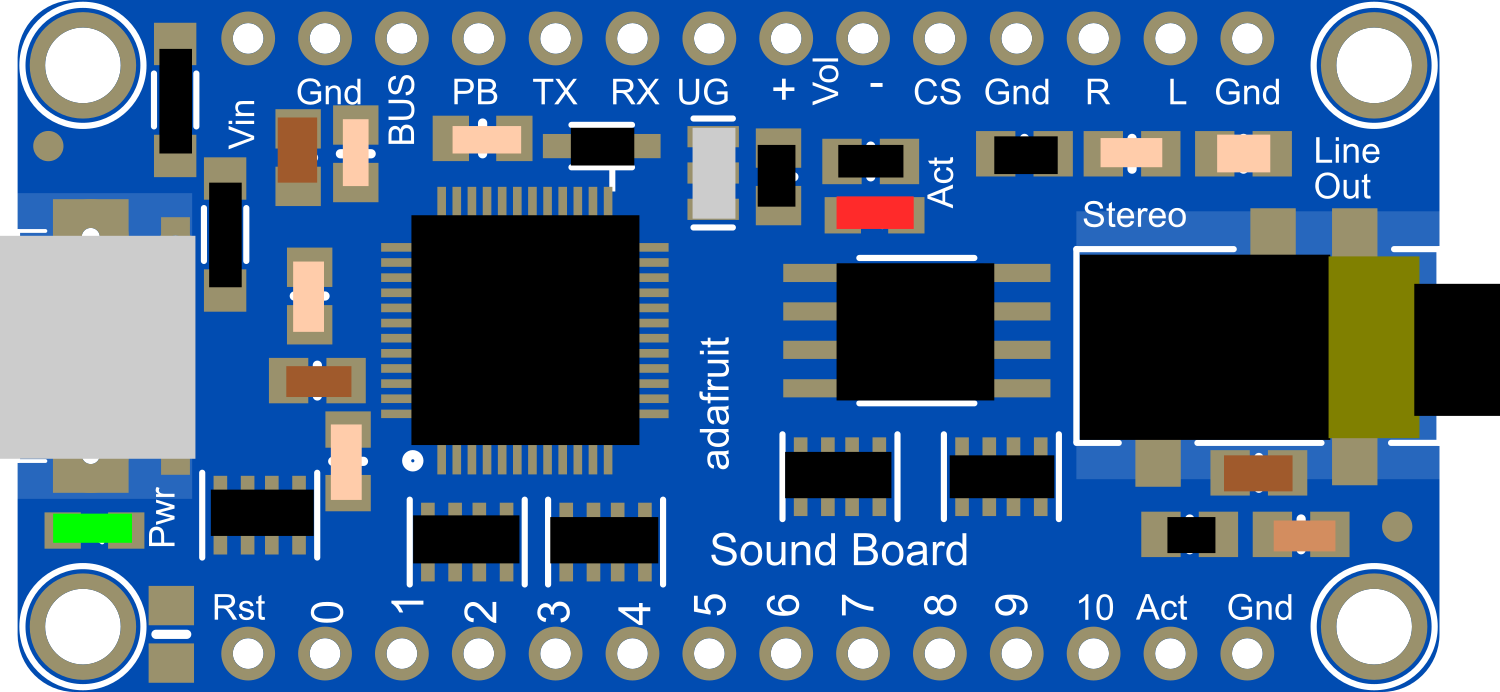
 Design with EZ-SFX in Cirkit Designer
Design with EZ-SFX in Cirkit DesignerIntroduction
The EZ-SFX is a compact power supply module designed to convert alternating current (AC) to direct current (DC), providing a stable and efficient power source for electronic circuits. This module is ideal for hobbyists, engineers, and professionals who require a reliable DC power supply for their projects. Common applications include powering microcontrollers, LED lighting systems, and small motors in devices such as DIY electronics, home automation systems, and custom-built gadgets.
Explore Projects Built with EZ-SFX

 Open Project in Cirkit Designer
Open Project in Cirkit Designer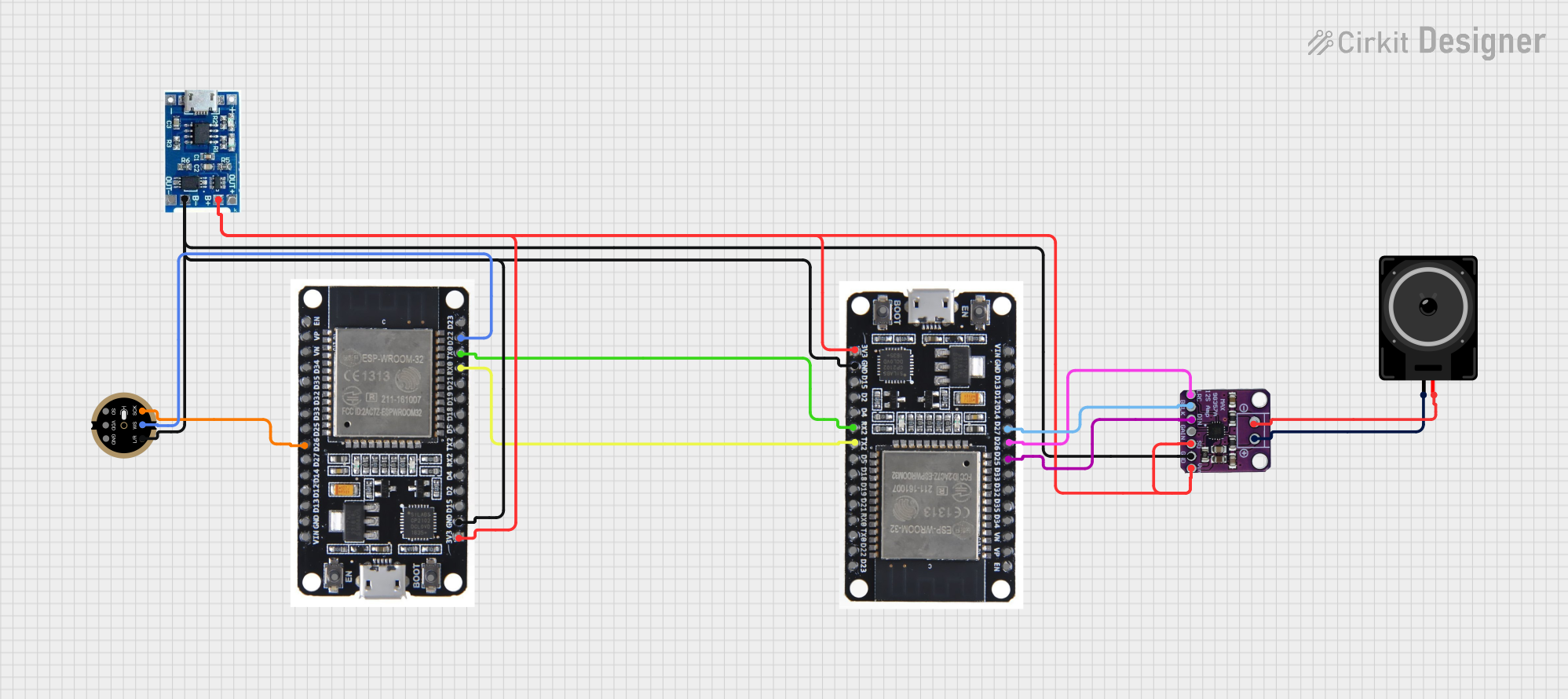
 Open Project in Cirkit Designer
Open Project in Cirkit Designer
 Open Project in Cirkit Designer
Open Project in Cirkit Designer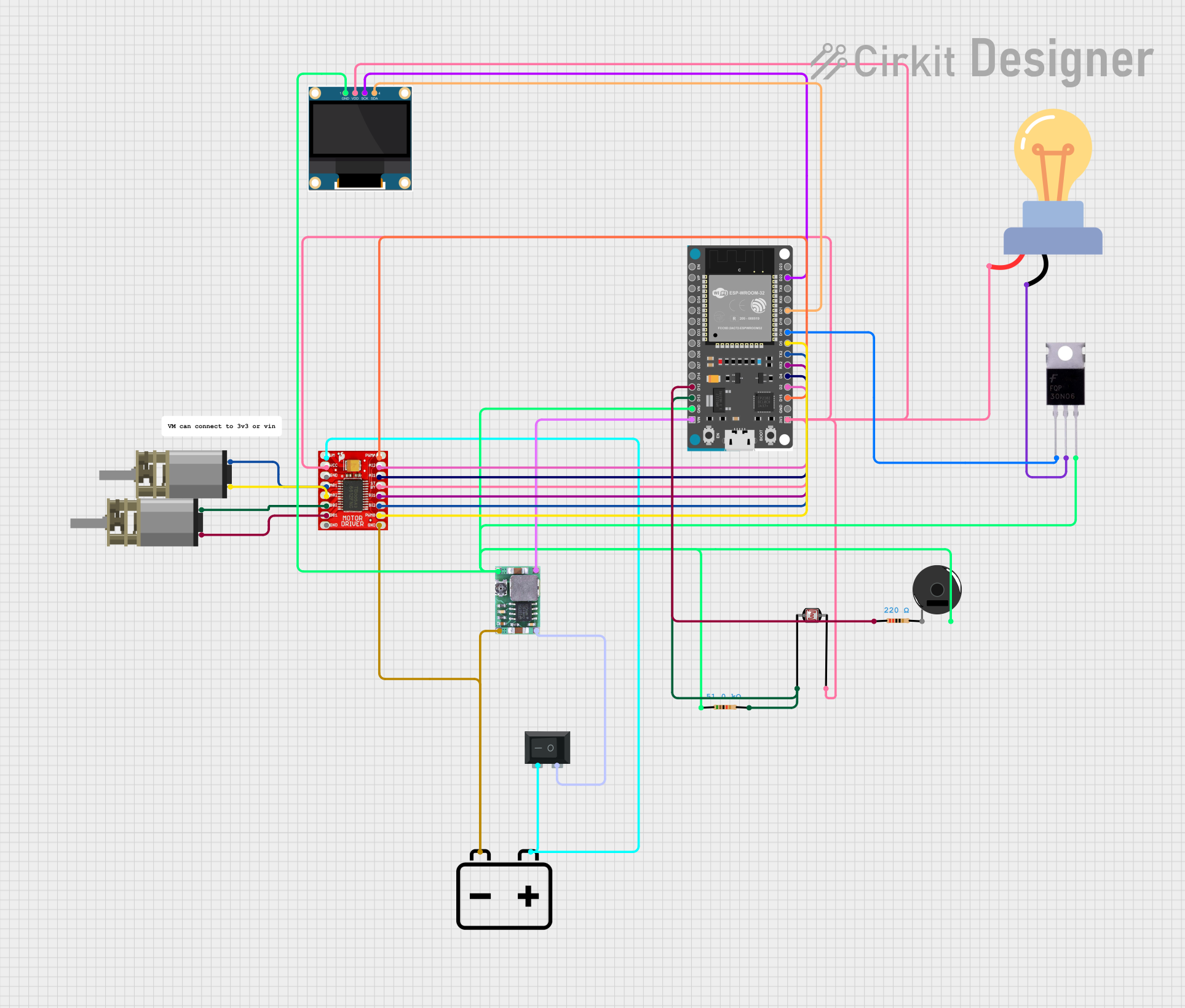
 Open Project in Cirkit Designer
Open Project in Cirkit DesignerExplore Projects Built with EZ-SFX

 Open Project in Cirkit Designer
Open Project in Cirkit Designer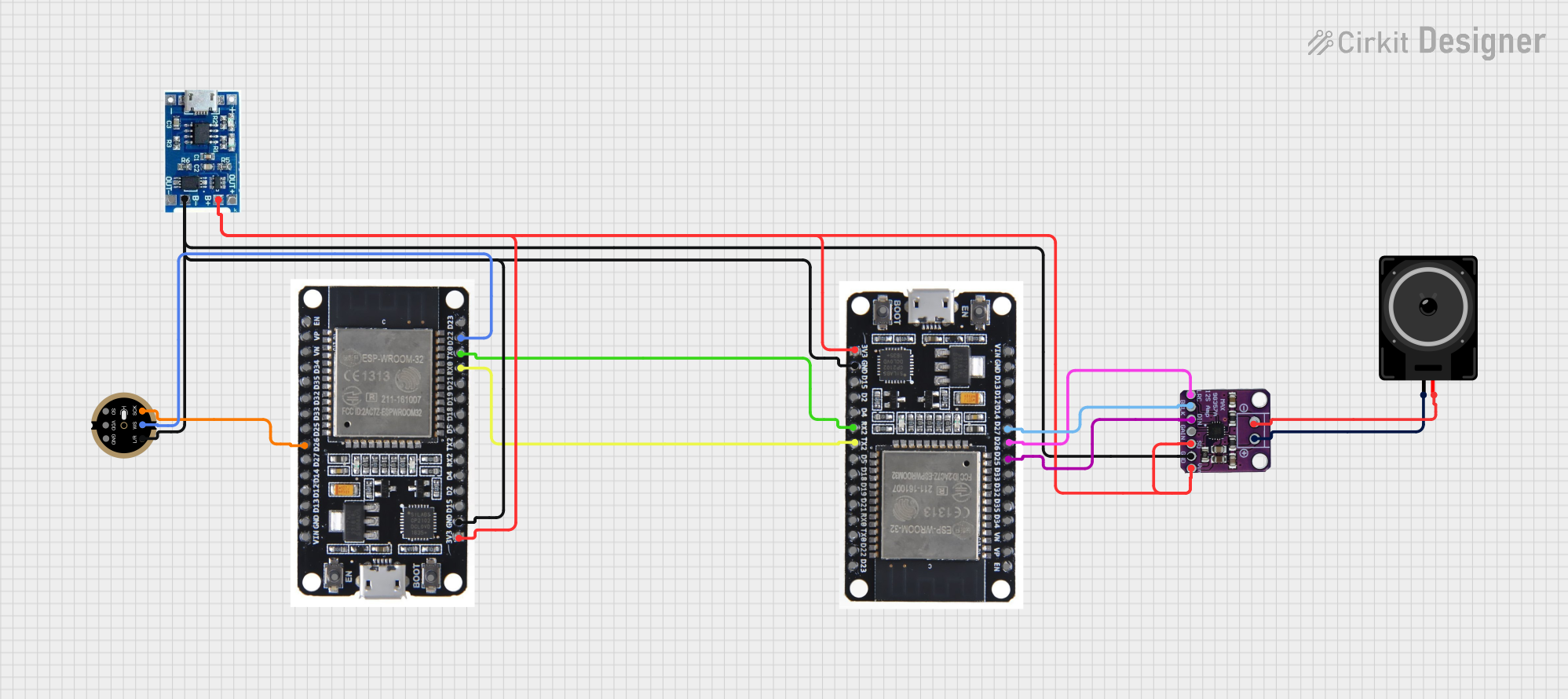
 Open Project in Cirkit Designer
Open Project in Cirkit Designer
 Open Project in Cirkit Designer
Open Project in Cirkit Designer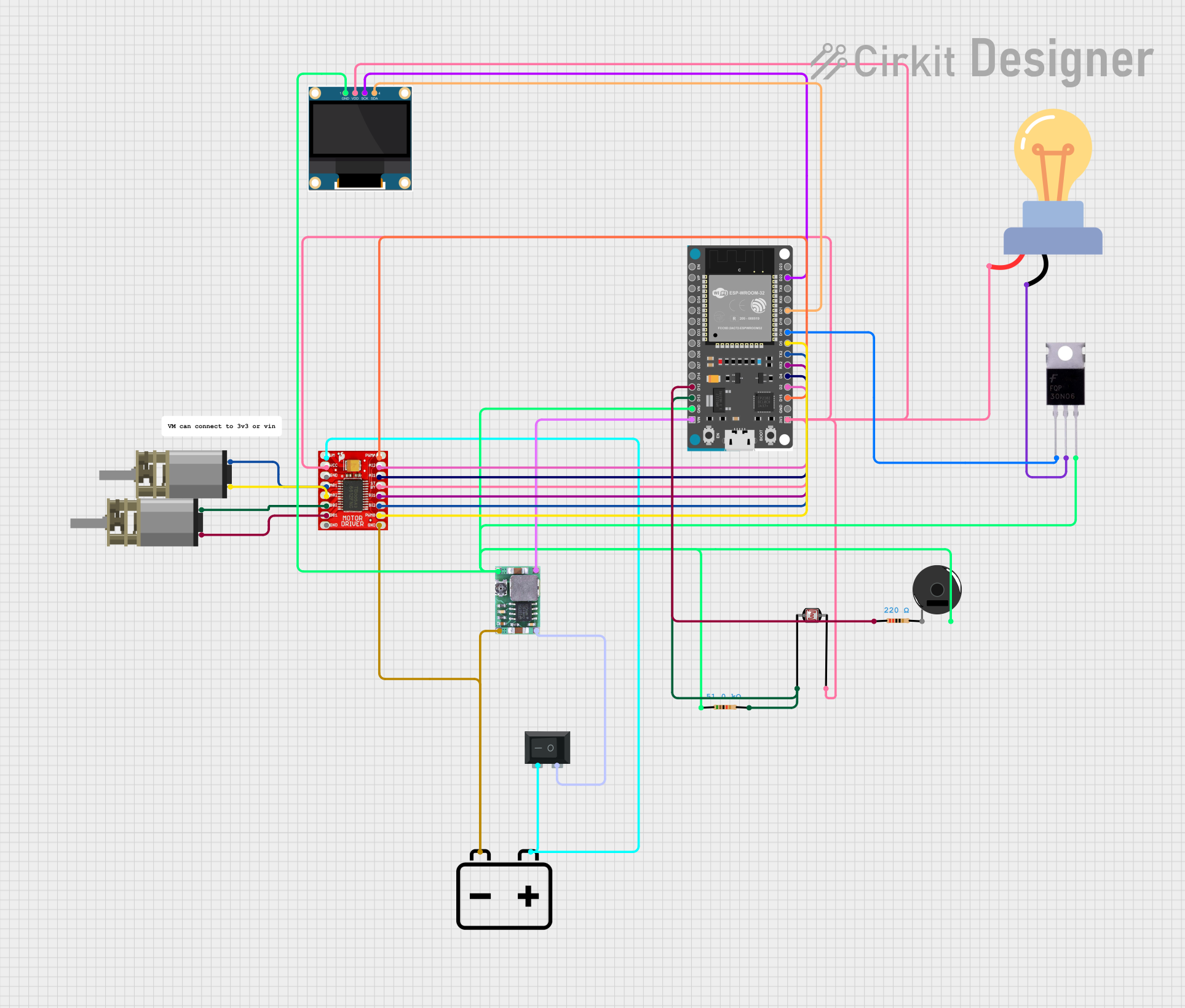
 Open Project in Cirkit Designer
Open Project in Cirkit DesignerTechnical Specifications
Key Technical Details
- Input Voltage Range: 85VAC to 264VAC
- Output Voltage: 5VDC (typical)
- Output Current: Up to 2A (max)
- Power Rating: 10W (max)
- Efficiency: >80% at full load
- Isolation Voltage: 3000VAC / 1 min
- Operating Temperature: -40°C to +85°C
Pin Configuration and Descriptions
| Pin Number | Name | Description |
|---|---|---|
| 1 | AC-L | AC line input (live) |
| 2 | AC-N | AC line input (neutral) |
| 3 | GND | Ground connection |
| 4 | Vout+ | Positive DC output |
| 5 | Vout- | Negative DC output |
Usage Instructions
Integrating the EZ-SFX into a Circuit
Connecting AC Input:
- Connect the AC live wire to pin 1 (AC-L) and the neutral wire to pin 2 (AC-N).
- Ensure that the input voltage is within the specified range to avoid damage.
DC Output Connection:
- Connect your device's positive input to pin 4 (Vout+) and the negative input to pin 5 (Vout-).
- Verify that the device's input current does not exceed the EZ-SFX's maximum output current rating.
Grounding:
- Connect pin 3 (GND) to the earth ground if required for your application.
Important Considerations and Best Practices
- Safety: Always ensure the power is off before making connections to avoid electric shock.
- Heat Dissipation: Provide adequate ventilation around the module to prevent overheating.
- Isolation: Maintain proper isolation between the AC input and low-voltage DC output to ensure user safety and circuit protection.
- Load Regulation: Test the output voltage under different load conditions to ensure it remains within acceptable limits for your application.
Troubleshooting and FAQs
Common Issues and Solutions
No Output Voltage:
- Check AC input connections for proper contact.
- Verify that the AC input voltage is within the specified range.
- Inspect the module for any visible damage or burn marks.
Output Voltage Fluctuations:
- Ensure that the load does not exceed the maximum current rating.
- Check for loose connections at the output terminals.
- Evaluate the ambient temperature to ensure it is within operational limits.
Module Overheating:
- Reduce the load if it is near the maximum power rating.
- Improve airflow around the module or add a heat sink if necessary.
FAQs
Q: Can the EZ-SFX be used with input voltages lower than 85VAC?
- A: The module is designed to operate within the specified input voltage range. Using it outside this range may result in improper operation or damage.
Q: Is the output voltage adjustable?
- A: The EZ-SFX provides a fixed output voltage. For adjustable output, an external regulator or a different module with variable output should be used.
Q: How can I increase the output current capability?
- A: To increase the current beyond the module's rating, you would need to use multiple modules in parallel, ensuring proper load sharing and thermal management.
Example Code for Arduino UNO
// This example demonstrates how to use the EZ-SFX module to power an Arduino UNO.
void setup() {
// Initialize the digital pin as an output.
pinMode(LED_BUILTIN, OUTPUT); // Most Arduinos have an on-board LED on pin 13
}
void loop() {
digitalWrite(LED_BUILTIN, HIGH); // Turn the LED on
delay(1000); // Wait for a second
digitalWrite(LED_BUILTIN, LOW); // Turn the LED off
delay(1000); // Wait for a second
}
// Note: The EZ-SFX module powers the Arduino UNO through its 5V pin.
// Ensure that the current draw from the Arduino and connected peripherals
// does not exceed the EZ-SFX's maximum output current rating.
Remember to adhere to the EZ-SFX's specifications and safety guidelines when using it to power any device, including an Arduino UNO. The example code provided is a simple blink sketch that assumes the Arduino is properly powered by the EZ-SFX module.