
How to Use Flame: Examples, Pinouts, and Specs
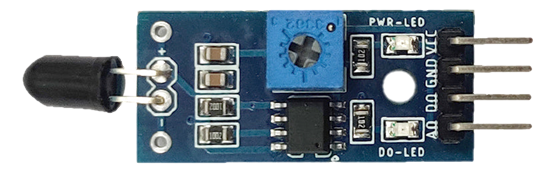
 Design with Flame in Cirkit Designer
Design with Flame in Cirkit DesignerIntroduction
The Flame Sensor, manufactured by Sensor, is a device designed to detect the presence of a flame or fire. It operates by sensing the infrared (IR) or ultraviolet (UV) light emitted by a flame. This component is widely used in safety systems, fire detection, and automation projects. Its ability to quickly and accurately detect flames makes it an essential component in applications such as fire alarms, gas stoves, and industrial safety systems.
Explore Projects Built with Flame
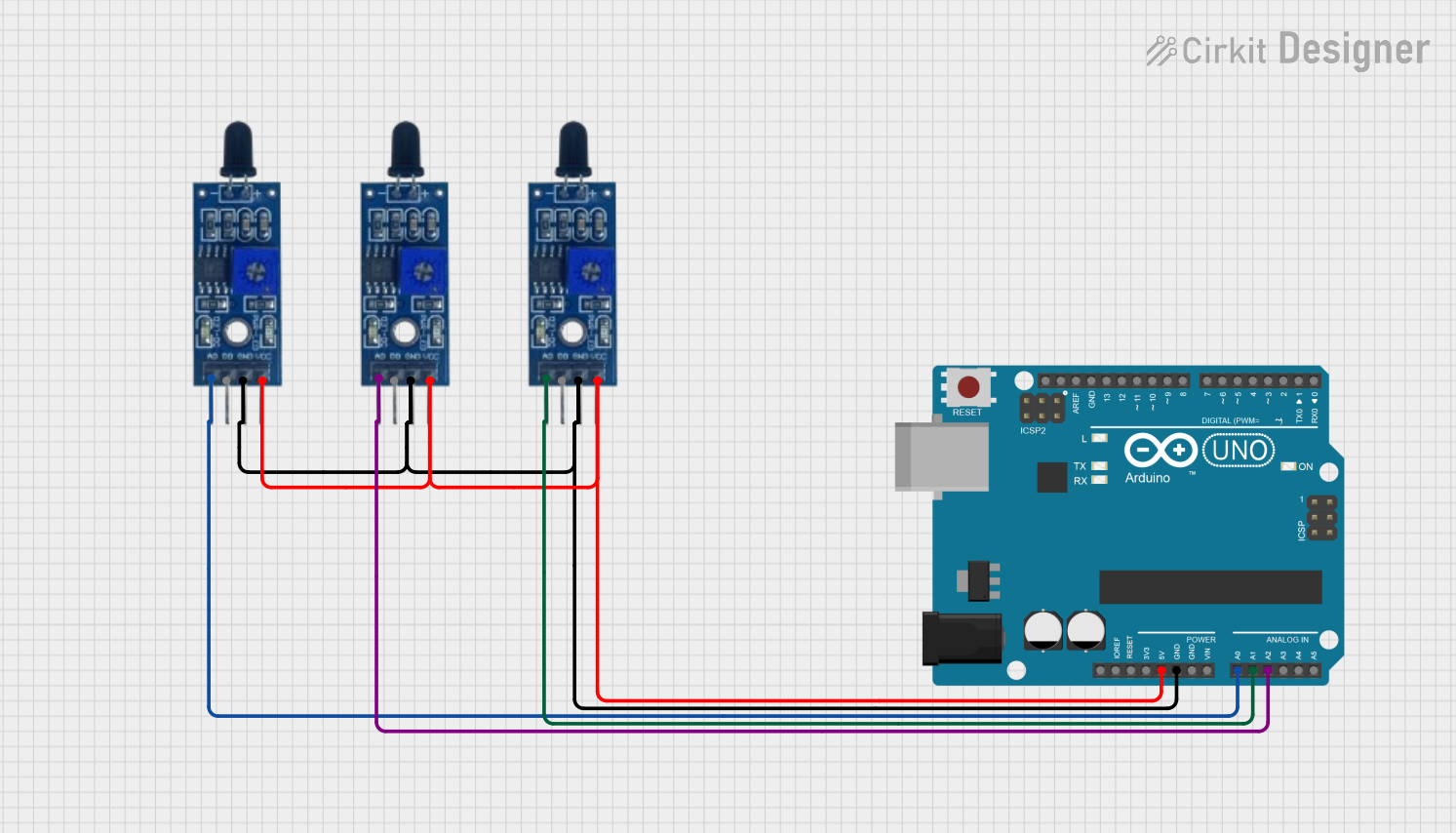
 Open Project in Cirkit Designer
Open Project in Cirkit Designer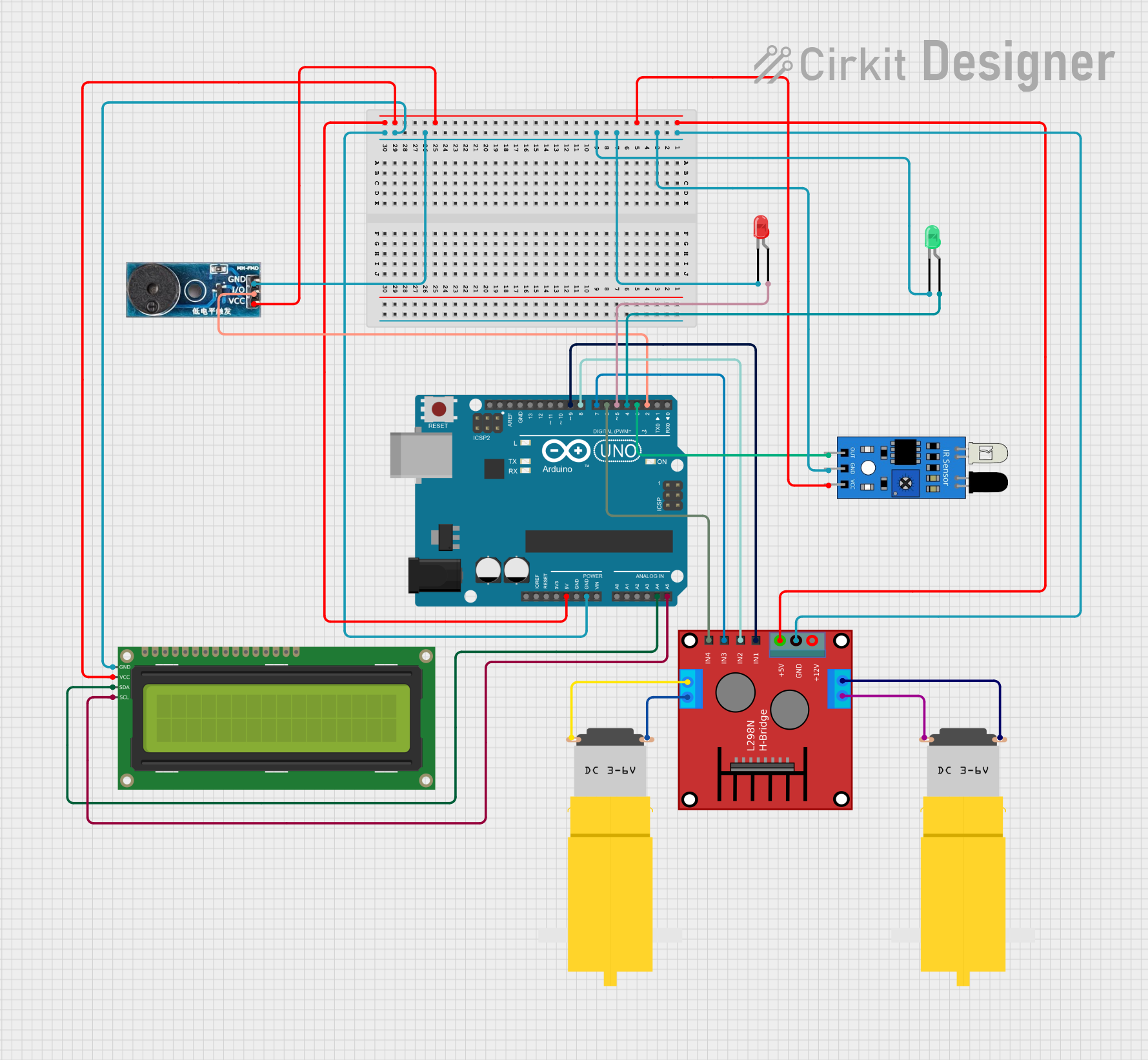
 Open Project in Cirkit Designer
Open Project in Cirkit Designer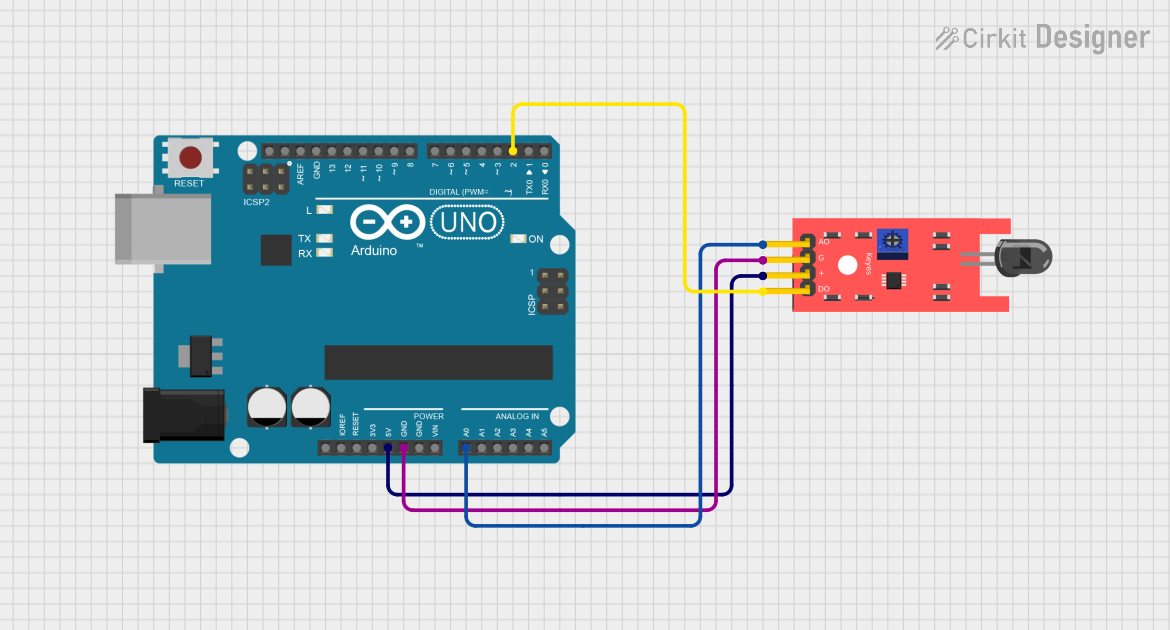
 Open Project in Cirkit Designer
Open Project in Cirkit Designer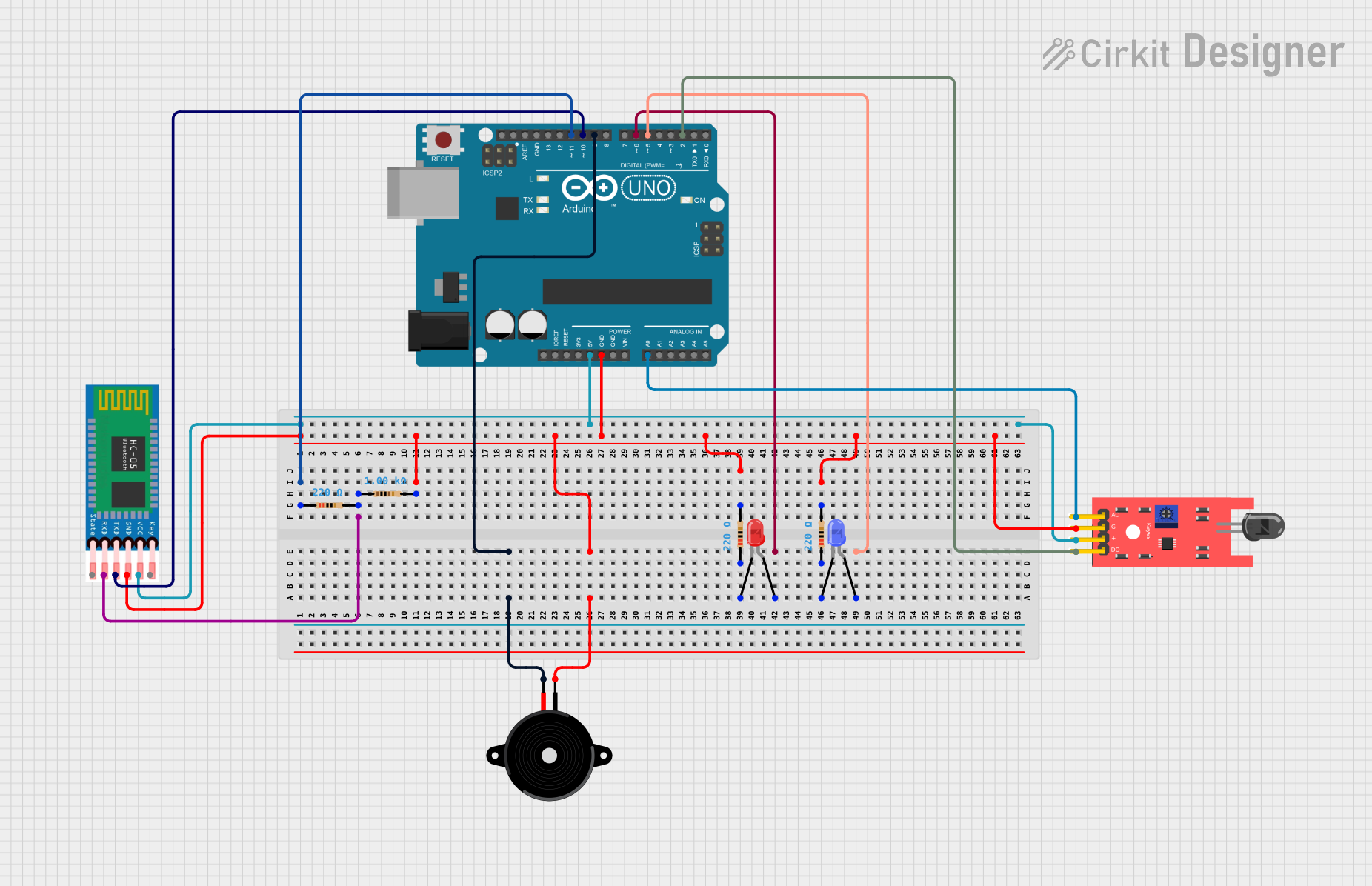
 Open Project in Cirkit Designer
Open Project in Cirkit DesignerExplore Projects Built with Flame
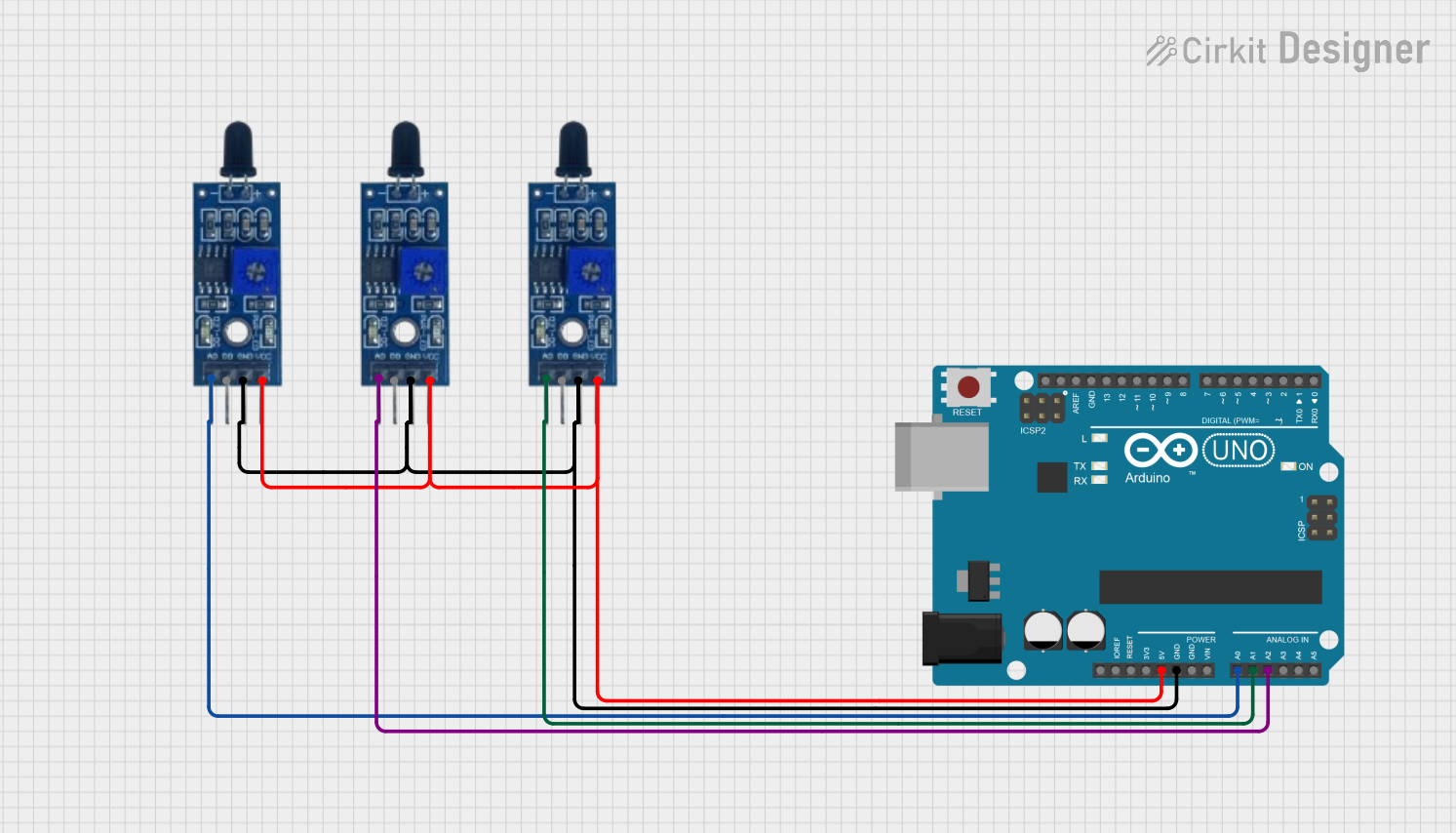
 Open Project in Cirkit Designer
Open Project in Cirkit Designer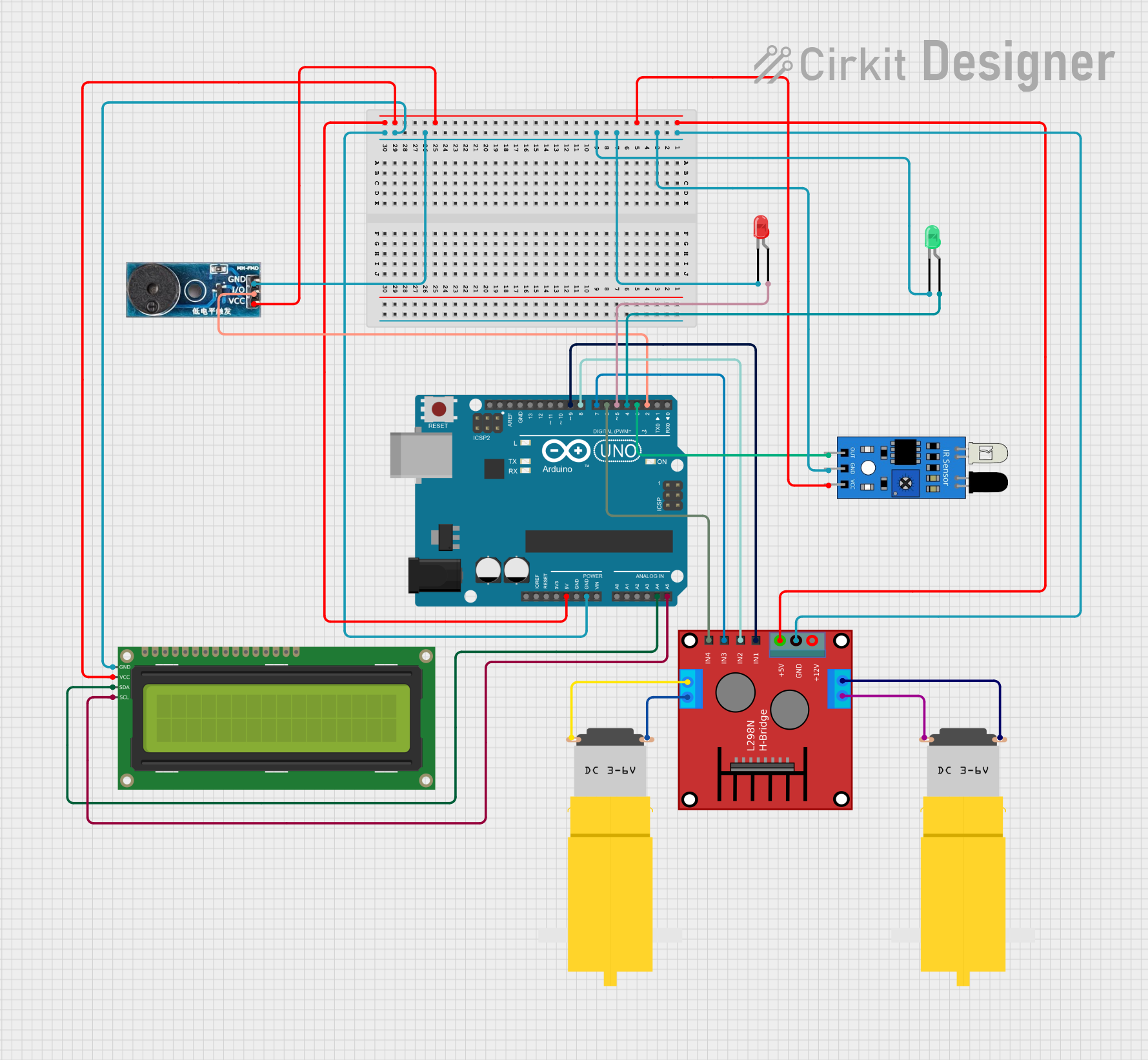
 Open Project in Cirkit Designer
Open Project in Cirkit Designer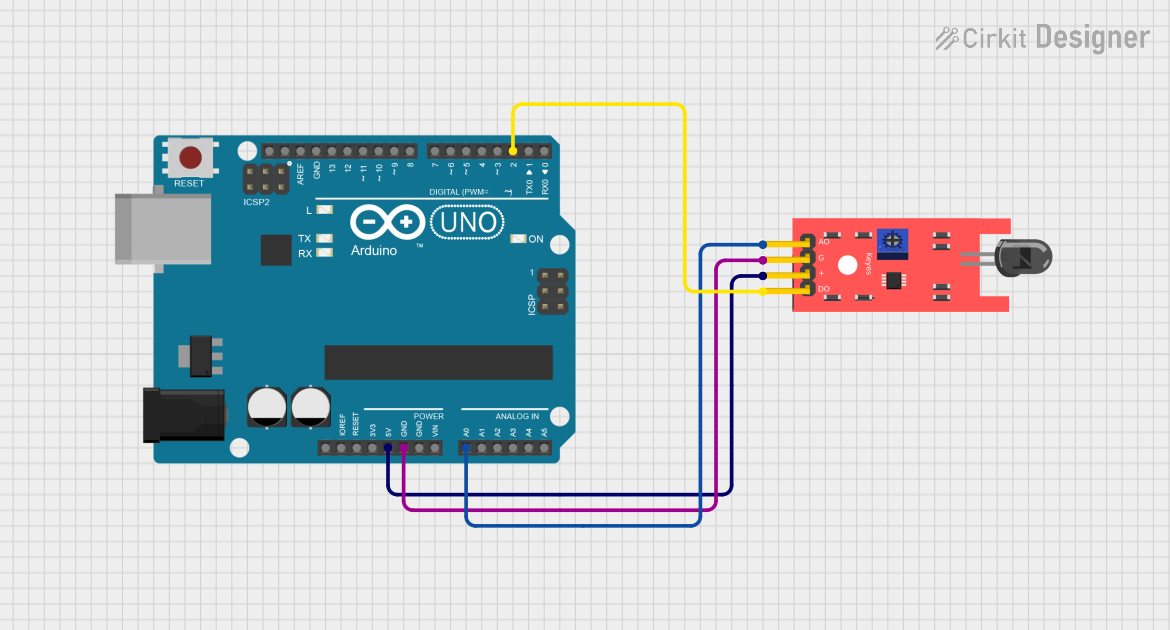
 Open Project in Cirkit Designer
Open Project in Cirkit Designer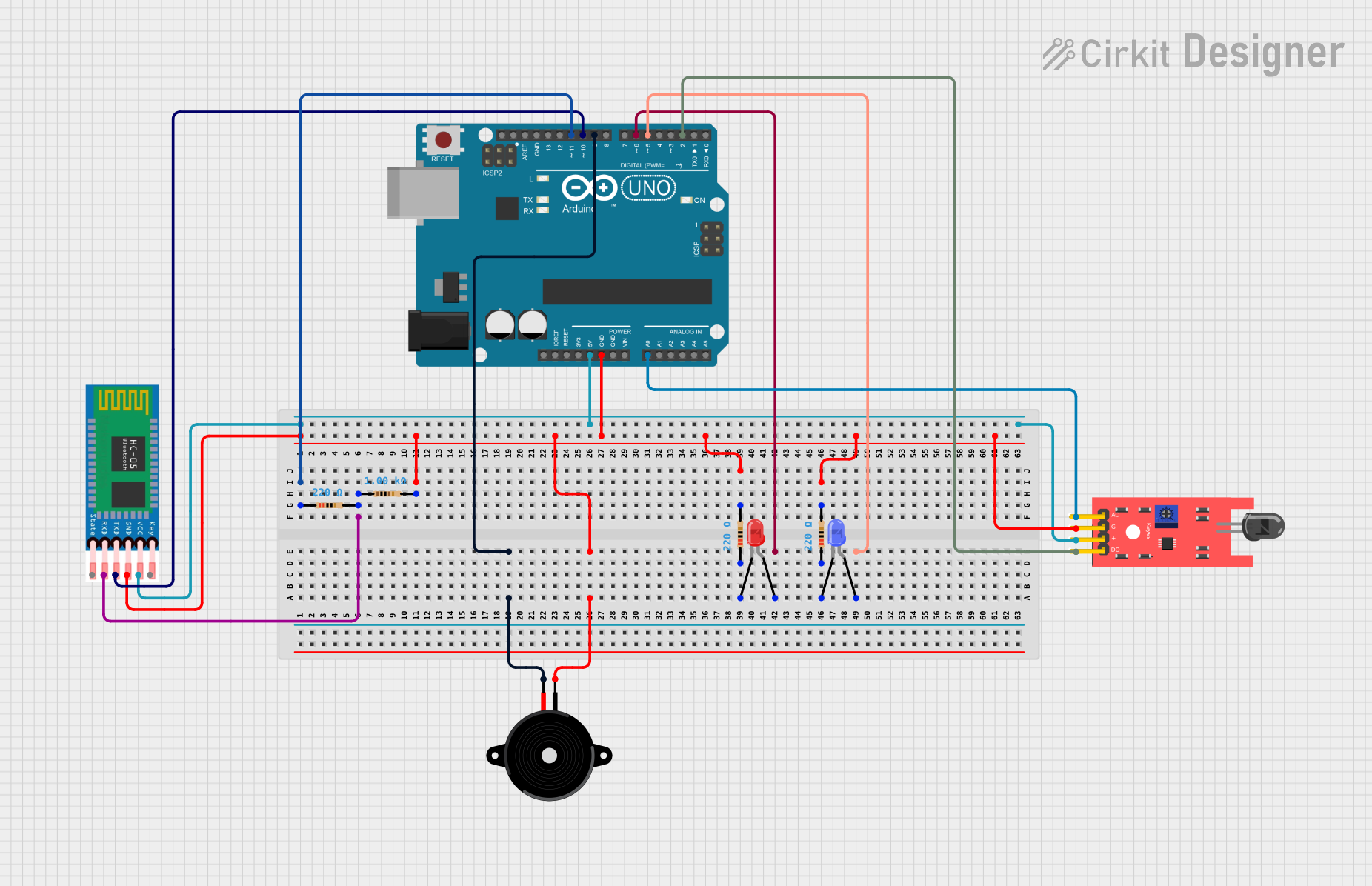
 Open Project in Cirkit Designer
Open Project in Cirkit DesignerCommon Applications and Use Cases
- Fire detection and alarm systems
- Gas stove flame monitoring
- Industrial safety and automation
- Robotics and Arduino-based projects
- Flame-based signaling systems
Technical Specifications
The Flame Sensor is a compact and efficient device with the following technical specifications:
| Parameter | Value |
|---|---|
| Operating Voltage | 3.3V to 5V |
| Detection Range | 760 nm to 1100 nm (IR wavelength) |
| Detection Angle | 60° |
| Output Type | Digital and Analog |
| Digital Output Voltage | 0V (no flame), 5V (flame detected) |
| Analog Output Voltage | Proportional to flame intensity |
| Operating Temperature | -25°C to 85°C |
| Dimensions | 30mm x 15mm x 10mm |
Pin Configuration and Descriptions
The Flame Sensor typically has three or four pins, depending on the model. Below is the pin configuration:
| Pin | Name | Description |
|---|---|---|
| 1 | VCC | Power supply pin. Connect to 3.3V or 5V. |
| 2 | GND | Ground pin. Connect to the ground of the circuit. |
| 3 | DOUT | Digital output pin. Outputs HIGH (5V) when a flame is detected, LOW (0V) otherwise. |
| 4 | AOUT | Analog output pin. Outputs a voltage proportional to the intensity of the flame. |
Usage Instructions
How to Use the Flame Sensor in a Circuit
- Power the Sensor: Connect the VCC pin to a 3.3V or 5V power source and the GND pin to the ground.
- Connect Outputs:
- For digital output, connect the DOUT pin to a digital input pin on your microcontroller.
- For analog output, connect the AOUT pin to an analog input pin on your microcontroller.
- Adjust Sensitivity: Use the onboard potentiometer to adjust the sensitivity of the sensor. Turn clockwise to increase sensitivity and counterclockwise to decrease it.
- Test the Sensor: Place a flame (e.g., from a lighter or candle) within the detection range and observe the output.
Important Considerations and Best Practices
- Avoid exposing the sensor to direct sunlight or other strong light sources, as this may cause false readings.
- Ensure the sensor is placed at an appropriate distance from the flame to avoid damage from heat.
- Use proper pull-up or pull-down resistors if required by your microcontroller.
- Regularly clean the sensor lens to maintain accuracy.
Example Code for Arduino UNO
Below is an example of how to use the Flame Sensor with an Arduino UNO:
// Define pin connections
const int flameDigitalPin = 2; // Digital output pin connected to DOUT
const int flameAnalogPin = A0; // Analog output pin connected to AOUT
const int ledPin = 13; // Built-in LED pin for flame indication
void setup() {
pinMode(flameDigitalPin, INPUT); // Set digital pin as input
pinMode(ledPin, OUTPUT); // Set LED pin as output
Serial.begin(9600); // Initialize serial communication
}
void loop() {
int flameDigital = digitalRead(flameDigitalPin); // Read digital output
int flameAnalog = analogRead(flameAnalogPin); // Read analog output
// Print analog value to the Serial Monitor
Serial.print("Analog Value: ");
Serial.println(flameAnalog);
// Check if flame is detected
if (flameDigital == HIGH) {
digitalWrite(ledPin, HIGH); // Turn on LED if flame is detected
Serial.println("Flame detected!");
} else {
digitalWrite(ledPin, LOW); // Turn off LED if no flame is detected
Serial.println("No flame detected.");
}
delay(500); // Wait for 500ms before the next reading
}
Troubleshooting and FAQs
Common Issues and Solutions
False Flame Detection:
- Cause: Strong ambient light or sunlight interference.
- Solution: Shield the sensor from direct light or use it in a controlled environment.
No Flame Detected:
- Cause: Incorrect sensitivity setting or improper wiring.
- Solution: Adjust the potentiometer to increase sensitivity and verify the wiring.
Unstable Readings:
- Cause: Electrical noise or unstable power supply.
- Solution: Use decoupling capacitors near the sensor's power pins and ensure a stable power source.
Sensor Overheating:
- Cause: Prolonged exposure to high temperatures.
- Solution: Maintain a safe distance between the sensor and the flame.
FAQs
Q1: Can the Flame Sensor detect flames through glass?
A1: No, the sensor cannot detect flames through glass as it blocks the IR/UV light emitted by the flame.
Q2: What is the maximum distance for flame detection?
A2: The detection range depends on the flame size and intensity but is typically up to 1 meter.
Q3: Can I use the Flame Sensor outdoors?
A3: Yes, but ensure it is protected from direct sunlight and weather conditions to avoid false readings or damage.
Q4: Is the Flame Sensor compatible with Raspberry Pi?
A4: Yes, the sensor can be used with Raspberry Pi. Connect the DOUT pin to a GPIO pin and use appropriate libraries for reading the output.
By following this documentation, you can effectively integrate the Flame Sensor into your projects and ensure reliable flame detection.