
How to Use DRV8874: Examples, Pinouts, and Specs
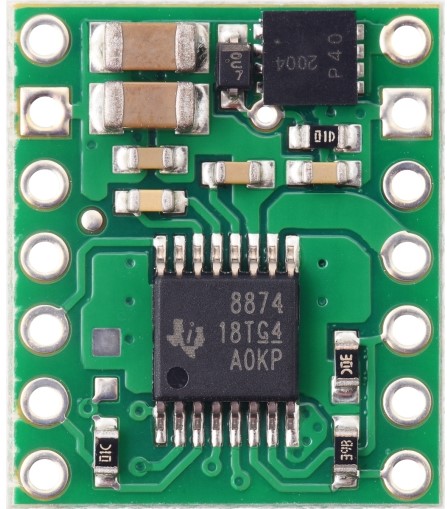
 Design with DRV8874 in Cirkit Designer
Design with DRV8874 in Cirkit DesignerIntroduction
The DRV8874 from Texas Instruments is a high-performance brushed DC motor driver designed for a wide range of applications requiring precise control of motor speed and direction. It is commonly used in robotics, industrial automation, and consumer electronics. The DRV8874 simplifies the process of driving a DC motor by integrating most of the components required for motor control into a single IC, thus reducing the complexity and footprint of the motor control circuitry.
Explore Projects Built with DRV8874

 Open Project in Cirkit Designer
Open Project in Cirkit Designer
 Open Project in Cirkit Designer
Open Project in Cirkit Designer
 Open Project in Cirkit Designer
Open Project in Cirkit Designer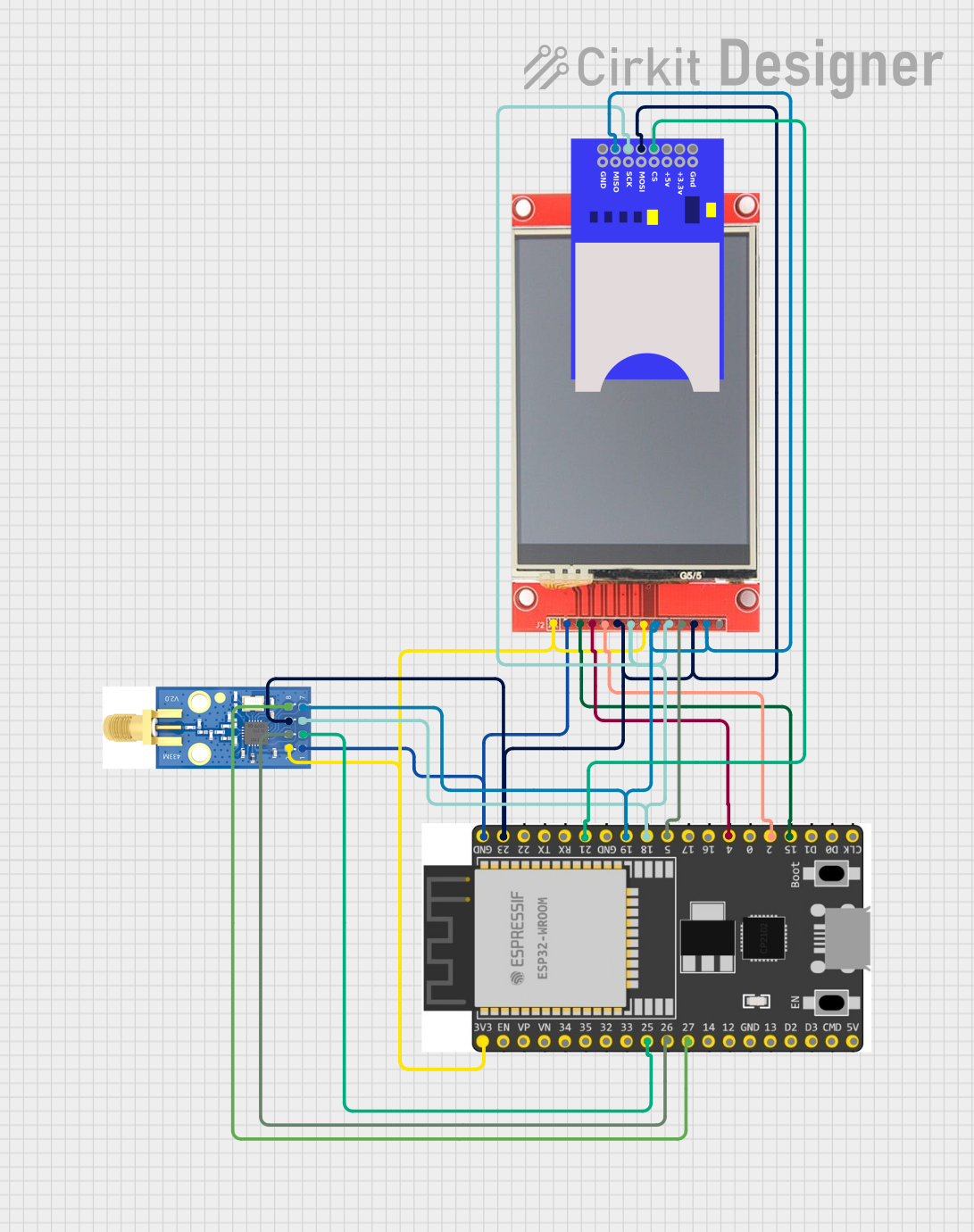
 Open Project in Cirkit Designer
Open Project in Cirkit DesignerExplore Projects Built with DRV8874

 Open Project in Cirkit Designer
Open Project in Cirkit Designer
 Open Project in Cirkit Designer
Open Project in Cirkit Designer
 Open Project in Cirkit Designer
Open Project in Cirkit Designer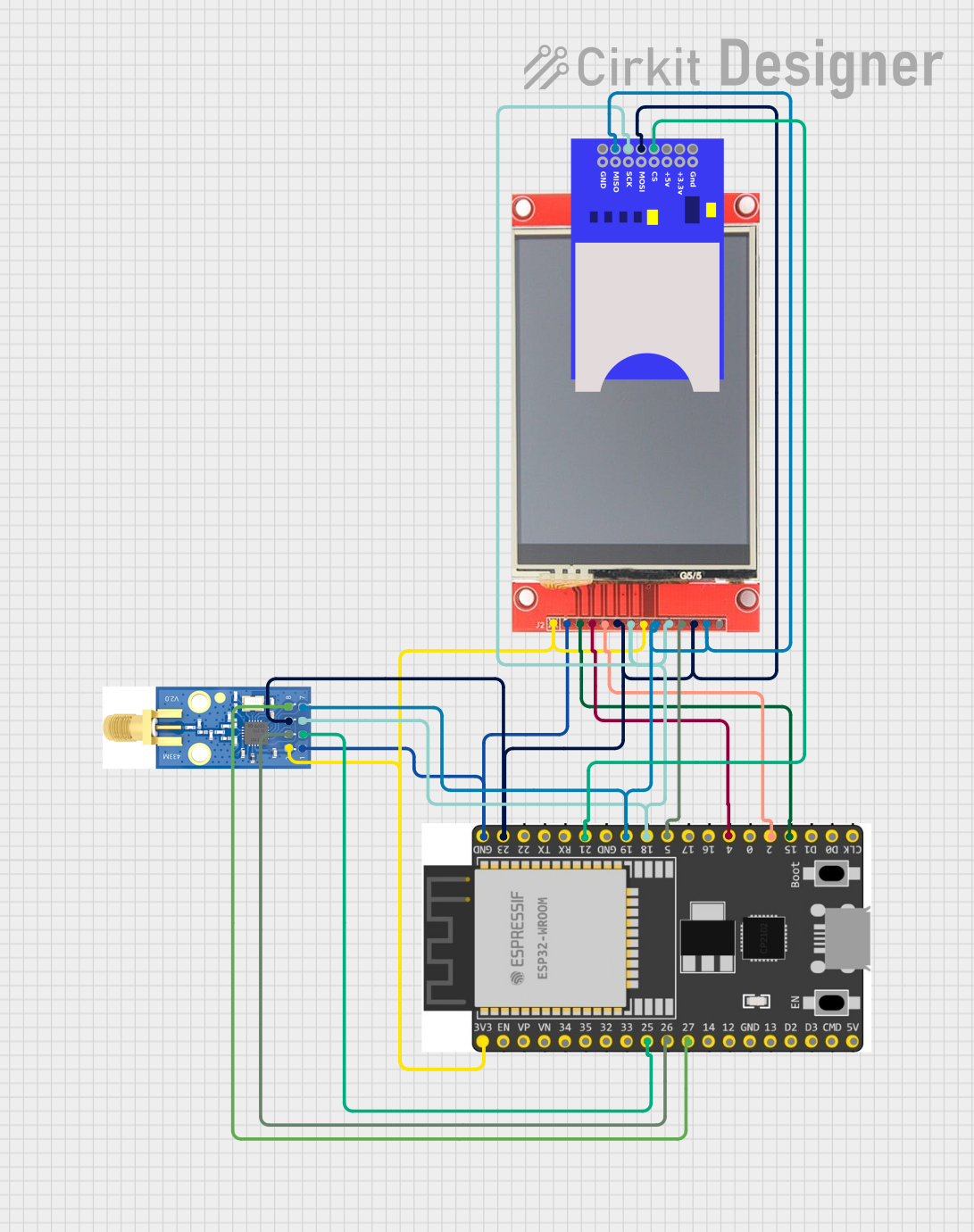
 Open Project in Cirkit Designer
Open Project in Cirkit DesignerTechnical Specifications
Key Features
- Motor Type: Brushed DC
- Operating Voltage Range: 6.5 V to 45 V
- Output Current: Up to 3.5 A continuous, 5.8 A peak
- Protection Features: Overcurrent, overtemperature, undervoltage lockout
- Control Interface: PH/EN, PWM
- Package: HTSSOP, PowerPAD
Pin Configuration and Descriptions
| Pin Number | Name | Description |
|---|---|---|
| 1 | VM | Motor power supply voltage (6.5 V to 45 V) |
| 2 | GND | Ground |
| 3 | OUT1 | Motor output 1 |
| 4 | OUT2 | Motor output 2 |
| 5 | VPROPI | Proportional current regulation voltage input |
| 6 | ISENSE | Current sense output |
| 7 | nFAULT | Fault condition indicator |
| 8 | EN/IN1 | Enable/motor direction input 1 |
| 9 | PH/IN2 | Phase/motor direction input 2 |
| 10 | VREF | Reference voltage for current regulation |
| 11 | GND | Ground |
| 12 | VCP | Charge pump output |
| 13 | VCC | 3.3 V to 5 V logic supply voltage |
| 14 | SLEEP | Low-power sleep mode |
Usage Instructions
Connecting the DRV8874 to a Circuit
- Connect the motor to the OUT1 and OUT2 pins.
- Apply the motor power supply voltage (VM) to the VM pin and connect the ground (GND) pins to the system ground.
- Connect the logic supply voltage (VCC) to the VCC pin.
- Use the EN/IN1 and PH/IN2 pins to control the motor's direction and enable state.
- Optionally, connect a reference voltage to the VREF pin to set the current regulation threshold.
- Monitor the ISENSE pin for real-time current feedback.
- Connect the nFAULT pin to a microcontroller to detect fault conditions.
Control via Arduino UNO
// Define the control pins for the DRV8874
#define EN_IN1 2
#define PH_IN2 3
void setup() {
// Set the control pins as outputs
pinMode(EN_IN1, OUTPUT);
pinMode(PH_IN2, OUTPUT);
}
void loop() {
// Set the motor direction to clockwise
digitalWrite(EN_IN1, HIGH);
digitalWrite(PH_IN2, LOW);
delay(1000); // Run the motor for 1 second
// Set the motor direction to counter-clockwise
digitalWrite(EN_IN1, HIGH);
digitalWrite(PH_IN2, HIGH);
delay(1000); // Run the motor for 1 second
// Stop the motor
digitalWrite(EN_IN1, LOW);
delay(1000); // Stop the motor for 1 second
}
Important Considerations and Best Practices
- Ensure the power supply voltage and current do not exceed the specified limits.
- Use a proper decoupling capacitor close to the VM and VCC pins to minimize voltage spikes.
- Implement proper heat sinking if operating the motor driver at high currents.
- Use the nFAULT pin to implement fault handling in your control software.
Troubleshooting and FAQs
Common Issues
- Motor not running: Check power supply connections, ensure the EN/IN1 pin is set high to enable the motor driver.
- Overcurrent fault: Reduce the load on the motor or check for shorts in the motor wiring.
- Overtemperature fault: Ensure adequate cooling for the DRV8874, and check for excessive motor current draw.
FAQs
Q: Can the DRV8874 be used to drive two motors? A: No, the DRV8874 is designed to drive a single brushed DC motor.
Q: What is the function of the VREF pin? A: The VREF pin sets the reference voltage for the current regulation feature, allowing control over the maximum current supplied to the motor.
Q: How do I put the DRV8874 into sleep mode? A: Drive the SLEEP pin low to put the DRV8874 into a low-power sleep mode.
Q: How can I reverse the motor direction? A: Change the logic levels on the PH/IN2 and EN/IN1 pins to reverse the motor direction.
For further assistance or technical support, please contact Texas Instruments customer support or refer to the DRV8874 datasheet for more detailed information.