
How to Use Nucleo-L4R5ZI : Examples, Pinouts, and Specs
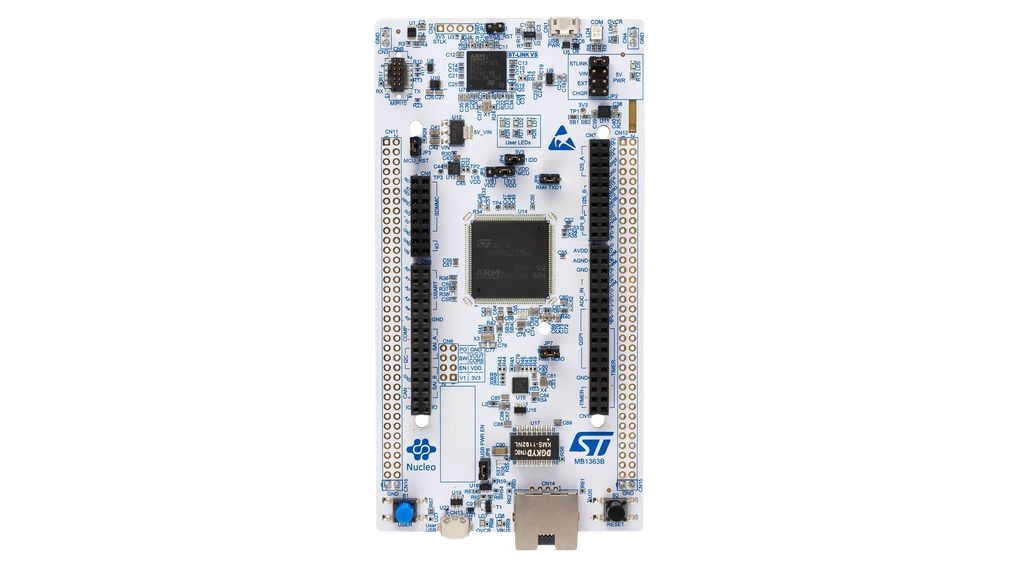
 Design with Nucleo-L4R5ZI in Cirkit Designer
Design with Nucleo-L4R5ZI in Cirkit DesignerIntroduction
The Nucleo-L4R5ZI is a versatile development board that integrates the STM32L4R5 microcontroller, offering a rich set of features to support rapid prototyping and development of embedded applications. It is part of the STMicroelectronics Nucleo ecosystem and is fully compatible with a wide range of expansion boards. The board is particularly suitable for applications requiring high performance, low-power consumption, and advanced connectivity.
Explore Projects Built with Nucleo-L4R5ZI

 Open Project in Cirkit Designer
Open Project in Cirkit Designer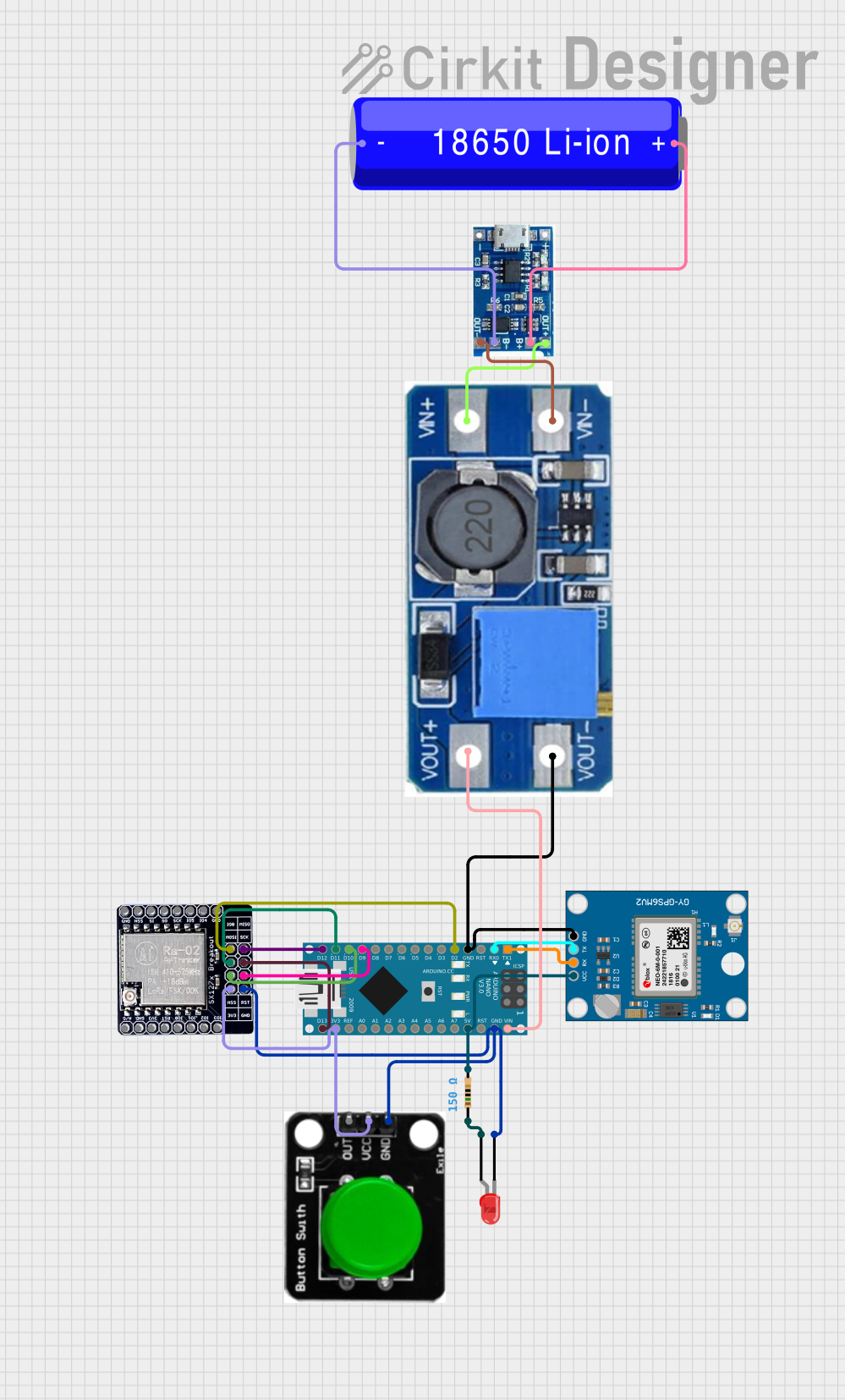
 Open Project in Cirkit Designer
Open Project in Cirkit Designer
 Open Project in Cirkit Designer
Open Project in Cirkit Designer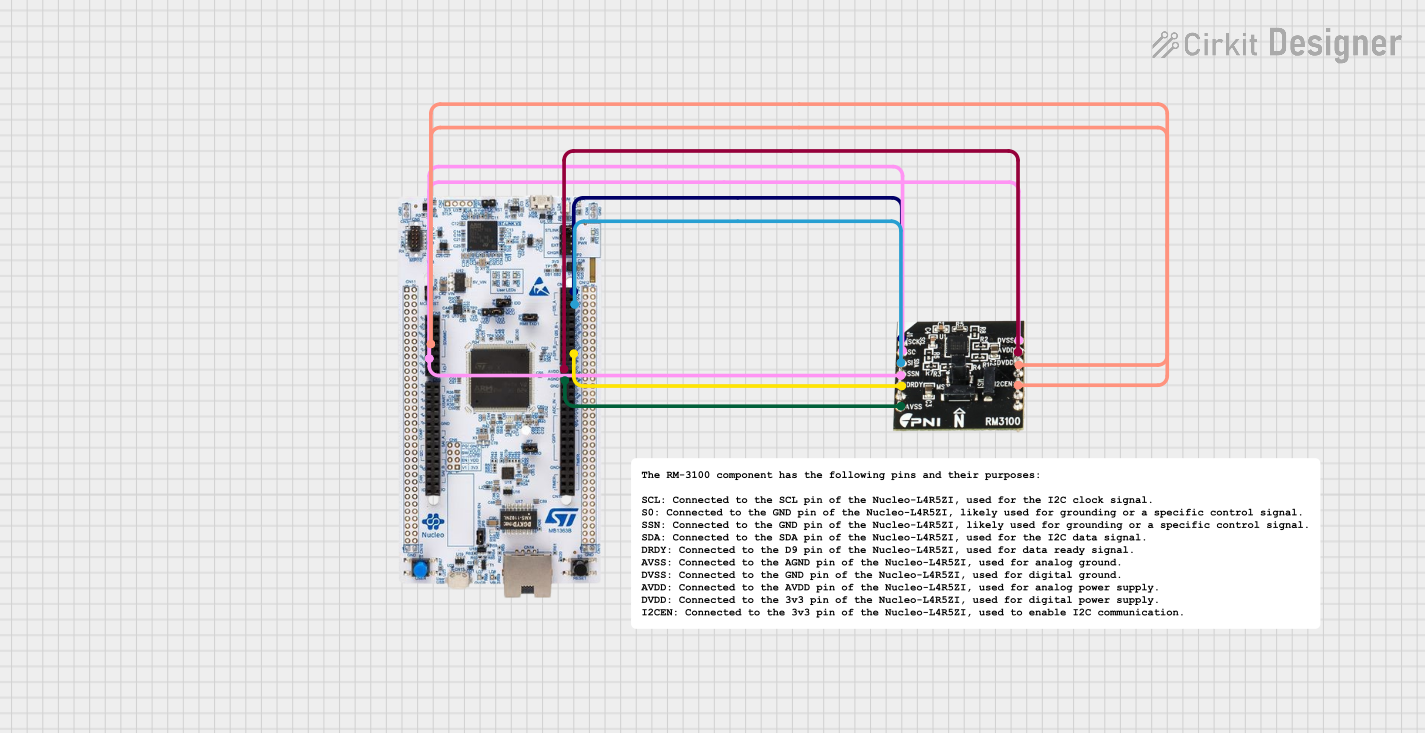
 Open Project in Cirkit Designer
Open Project in Cirkit DesignerExplore Projects Built with Nucleo-L4R5ZI

 Open Project in Cirkit Designer
Open Project in Cirkit Designer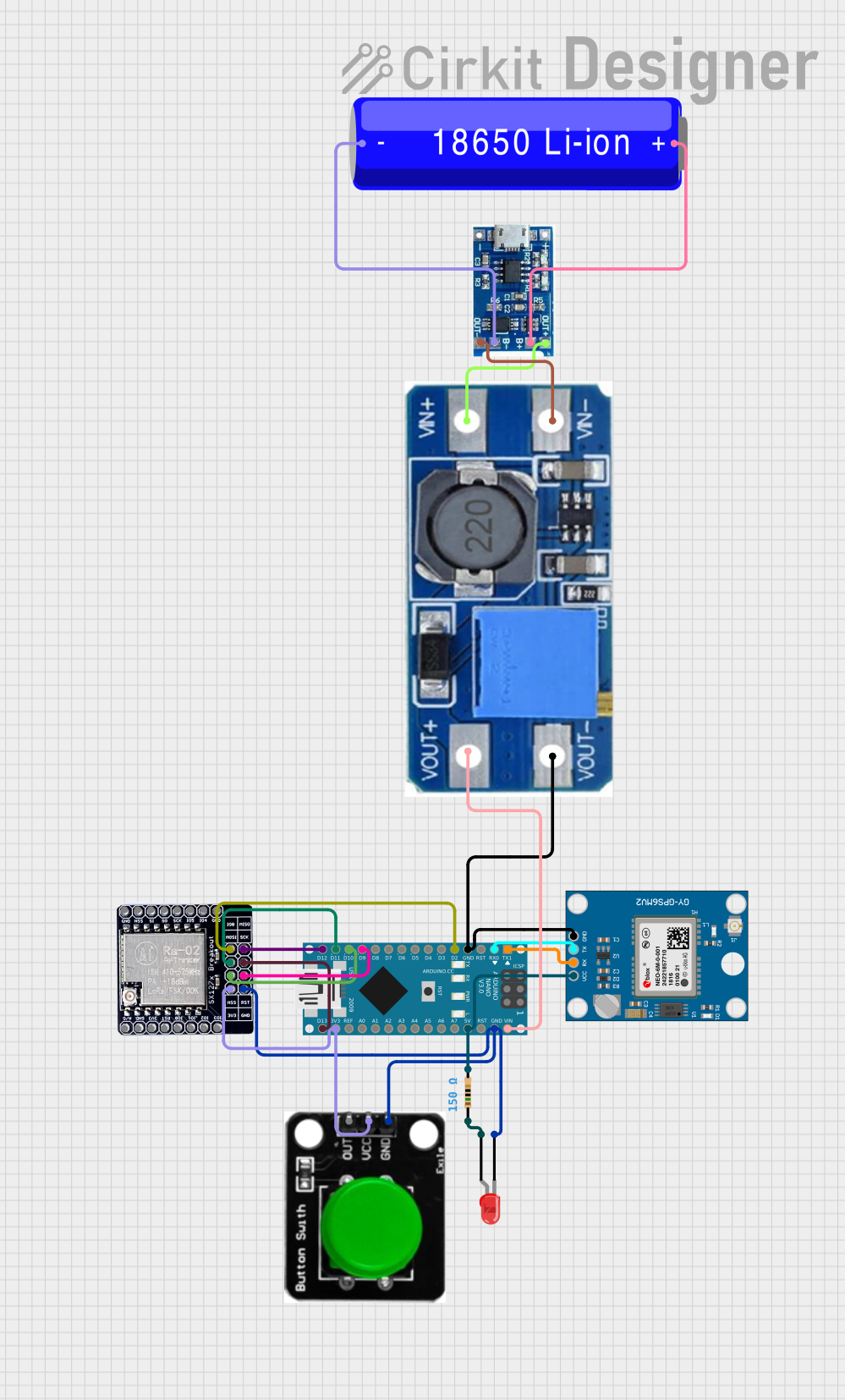
 Open Project in Cirkit Designer
Open Project in Cirkit Designer
 Open Project in Cirkit Designer
Open Project in Cirkit Designer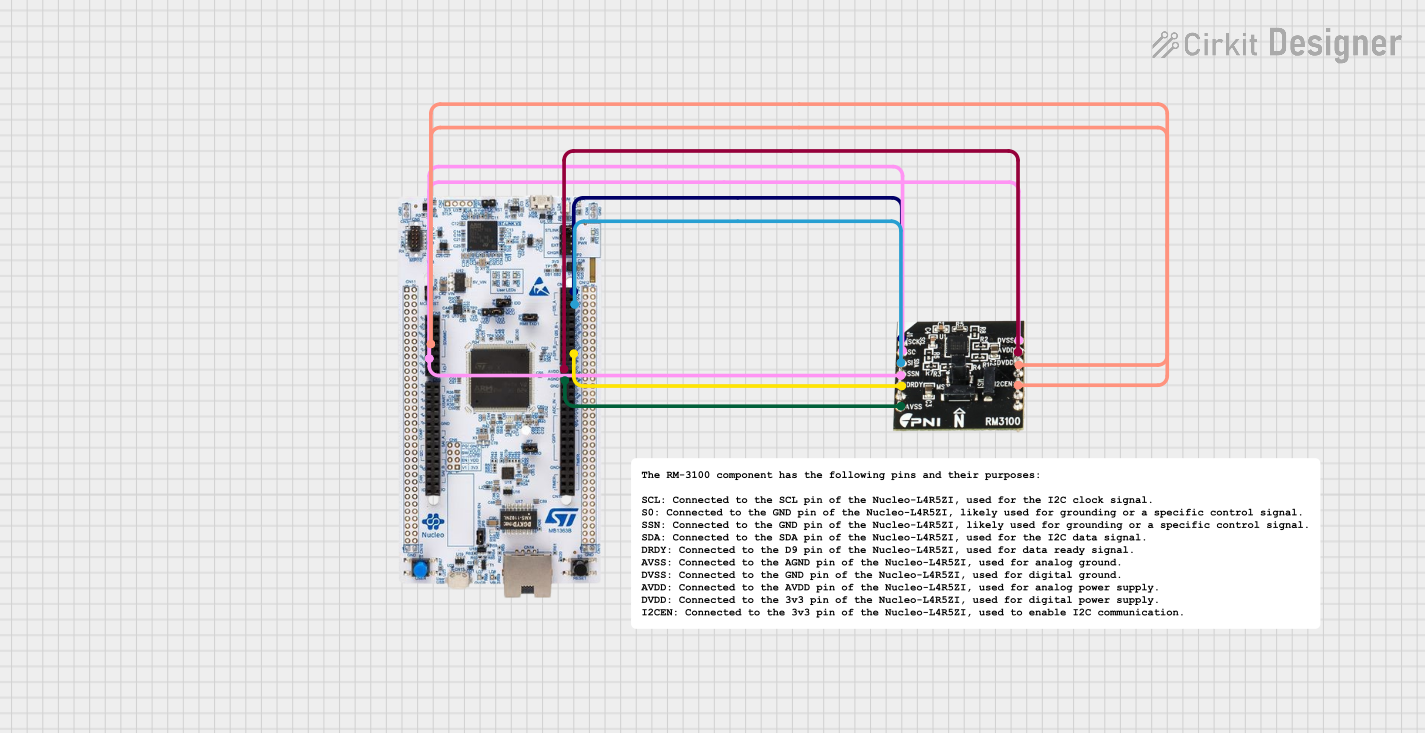
 Open Project in Cirkit Designer
Open Project in Cirkit DesignerCommon Applications and Use Cases
- Internet of Things (IoT) devices
- Wearable technology
- Medical devices
- Industrial control systems
- Environmental sensing
- Energy management
Technical Specifications
Key Technical Details
- Microcontroller: STM32L4R5ZI
- Core: ARM Cortex-M4 with FPU and DSP instructions
- Maximum Frequency: 120 MHz
- Flash Memory: 2 MB
- SRAM: 640 KB
- Operating Voltage: 1.71V to 3.6V
Pin Configuration and Descriptions
| Pin Name | Function | Description |
|---|---|---|
| VDD | Power supply | Connect to a 1.71V to 3.6V power source |
| GND | Ground | Ground reference for the power supply |
| I/O pins | General I/O | Digital input/output, various functionalities |
| A0-A5 | Analog inputs | Analog-to-digital converter channels |
| D0-D15 | Digital I/O | Digital input/output pins |
| CN7, CN10 | Extension connectors | Connect to ST morpho accessories |
| CN9 | ST Zio connector | Connect to ST Zio compatible accessories |
| RESET | Reset input | Resets the microcontroller |
Usage Instructions
How to Use the Component in a Circuit
Powering the Board:
- Ensure that the power supply is within the specified voltage range (1.71V to 3.6V).
- Connect the VDD pin to the positive terminal of the power supply and the GND pin to the negative terminal.
Programming the Board:
- Connect the board to a computer using a USB cable through the USB connector.
- Use the ST-LINK utility or the integrated development environment (IDE) of your choice to upload firmware.
Connecting Peripherals:
- Utilize the I/O pins to connect sensors, actuators, or other peripherals.
- Refer to the microcontroller's datasheet for the pinout and alternate functions.
Important Considerations and Best Practices
- Always check the pinout and electrical characteristics before connecting external components to avoid damage.
- Use proper decoupling capacitors close to the power pins to minimize power supply noise.
- When designing custom peripherals, ensure compatibility with the board's logic levels.
- For analog applications, keep analog signal paths as short as possible to reduce noise.
Troubleshooting and FAQs
Common Issues Users Might Face
Board not recognized by the computer:
- Check the USB cable and connections.
- Ensure that the necessary drivers are installed on the computer.
Unable to upload firmware:
- Verify the selected board and port in the IDE.
- Check for any error messages in the IDE's console and address them accordingly.
Peripherals not functioning as expected:
- Double-check the wiring and connections.
- Ensure that the code is correctly configured for the peripherals.
Solutions and Tips for Troubleshooting
- If the board is not powering up, inspect the power supply and connections for any issues.
- For connectivity problems, try using a different USB port or cable.
- When facing issues with peripheral devices, consult their datasheets and ensure they are compatible with the board's voltage and current specifications.
FAQs
Q: Can I use the Arduino IDE with the Nucleo-L4R5ZI?
A: Yes, the Arduino IDE can be used with the Nucleo-L4R5ZI by adding the STM32 MCU based boards via the Boards Manager.
Q: What software can I use to develop applications for the Nucleo-L4R5ZI?
A: You can use various IDEs such as STM32CubeIDE, Keil µVision, IAR Embedded Workbench, or even the Arduino IDE for development.
Q: How do I extend the functionality of the Nucleo-L4R5ZI?
A: You can use ST morpho headers (CN7, CN10) or the ST Zio connector (CN9) to connect to a wide range of expansion boards and shields.
Q: Where can I find more resources and community support?
A: The STMicroelectronics website provides extensive documentation, and community forums like the ST Community can offer additional support.
This documentation provides an overview of the Nucleo-L4R5ZI development board. For more detailed information, refer to the STM32L4R5 microcontroller datasheet and the Nucleo-L4R5ZI user manual.