
How to Use YF-S201 Water Flow Meter: Examples, Pinouts, and Specs
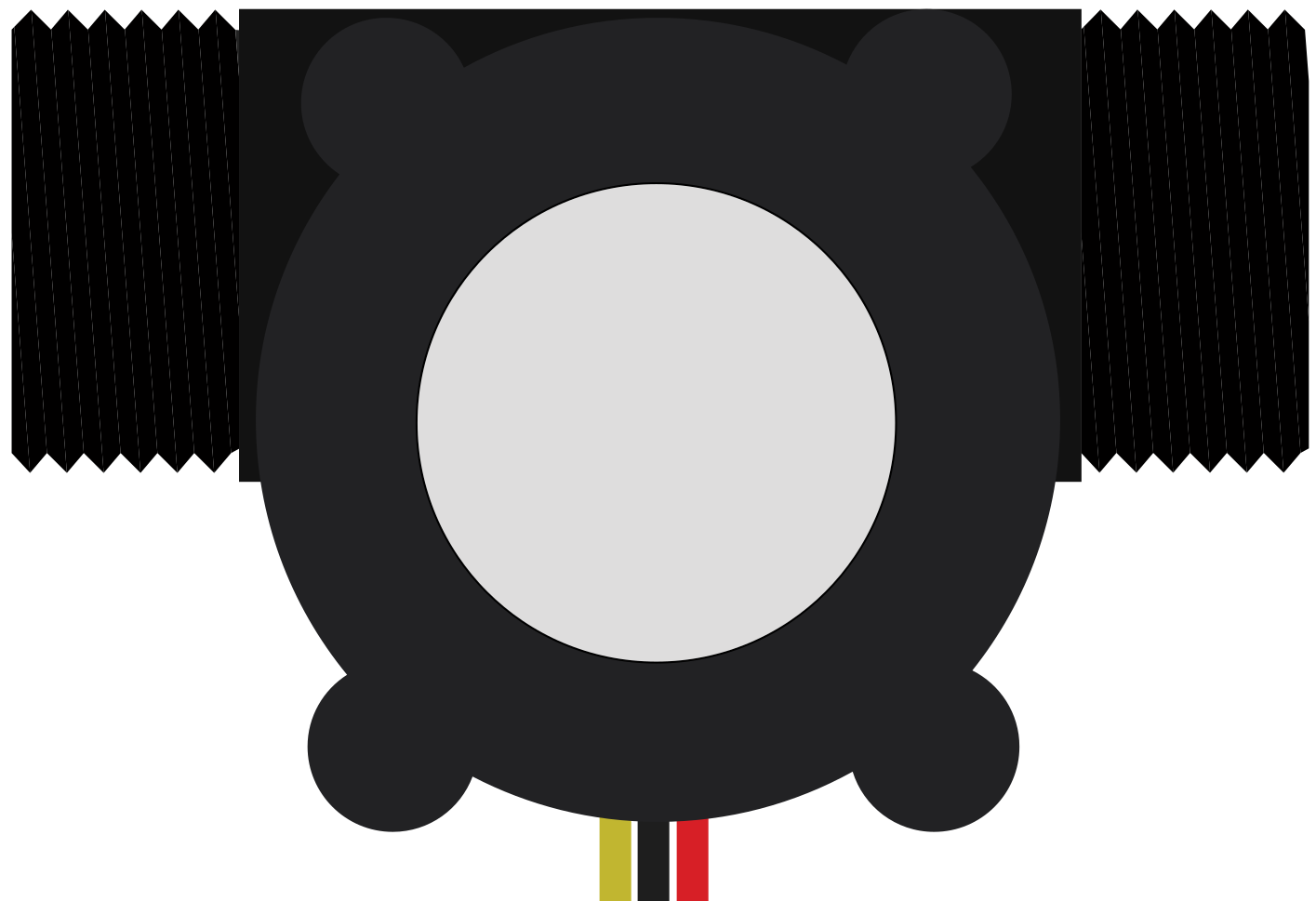
 Design with YF-S201 Water Flow Meter in Cirkit Designer
Design with YF-S201 Water Flow Meter in Cirkit DesignerIntroduction
The YF-S201 Water Flow Meter is a sensor designed to measure the flow rate of water through a pipe or hose. It operates by using a rotor that spins in response to water flow, with a hall-effect sensor that outputs a series of electrical pulses. These pulses can be counted to determine the volume of water that has passed through the meter. Common applications include irrigation systems, water conservation systems, and any application where water usage monitoring is necessary.
Explore Projects Built with YF-S201 Water Flow Meter
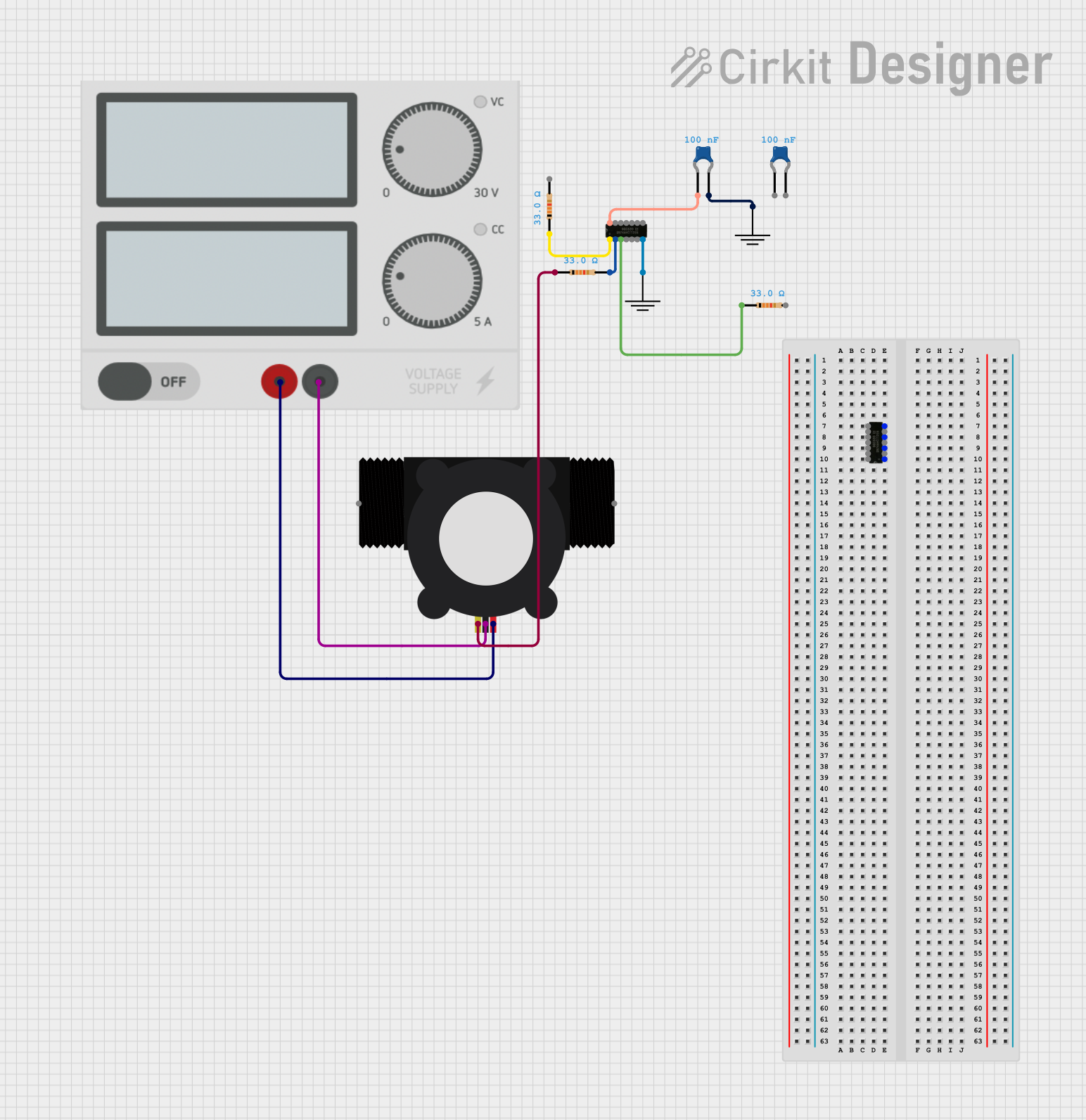
 Open Project in Cirkit Designer
Open Project in Cirkit Designer
 Open Project in Cirkit Designer
Open Project in Cirkit Designer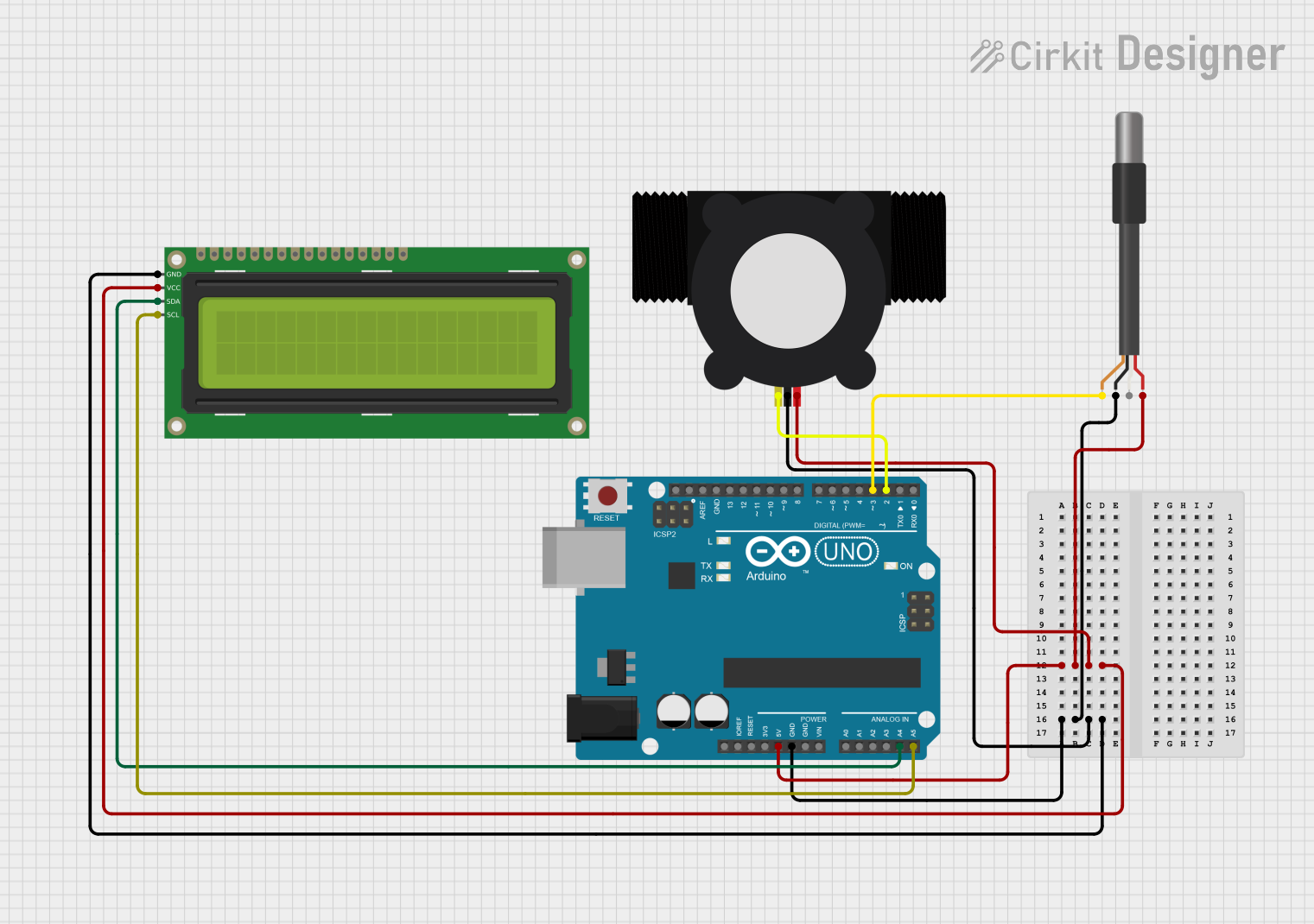
 Open Project in Cirkit Designer
Open Project in Cirkit Designer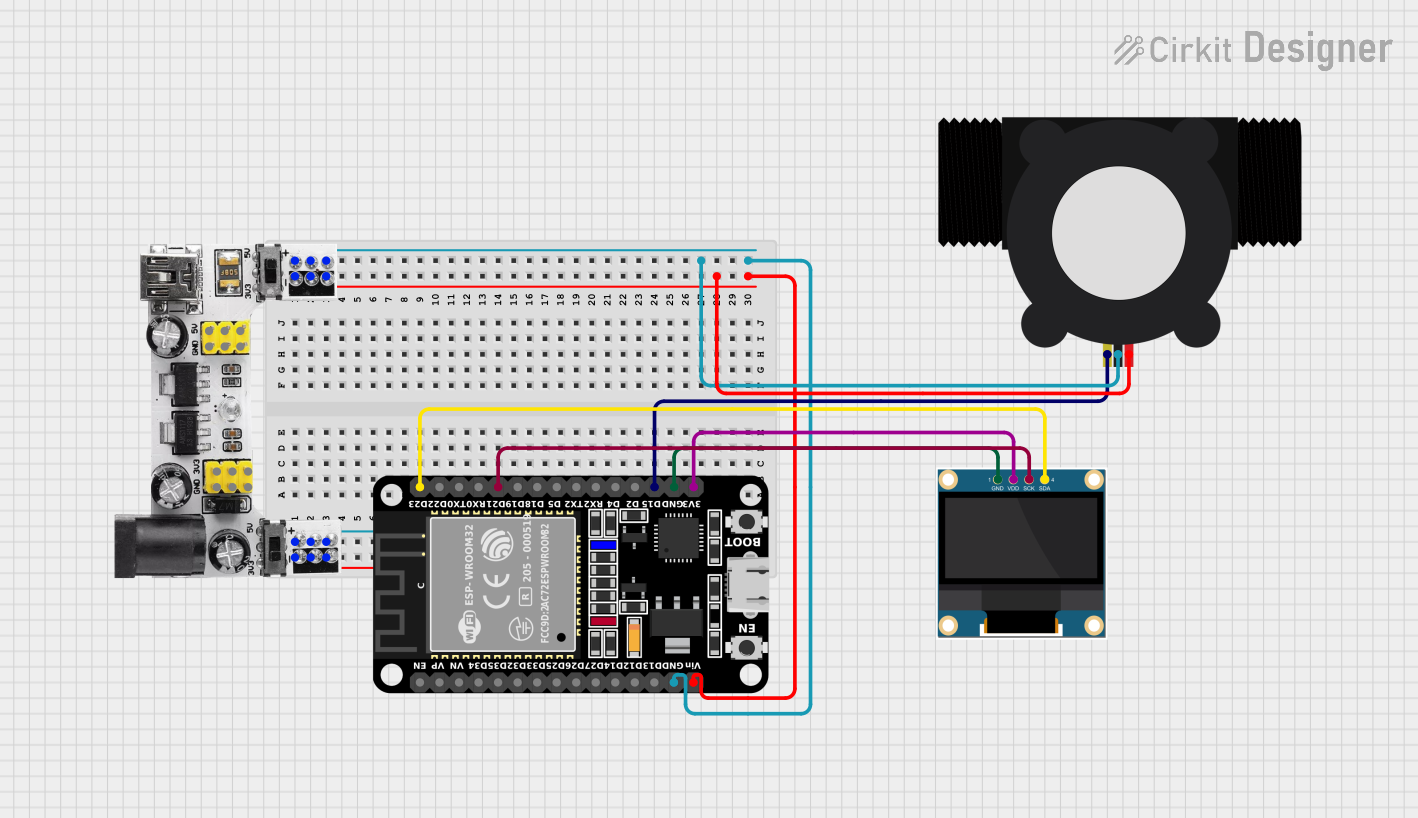
 Open Project in Cirkit Designer
Open Project in Cirkit DesignerExplore Projects Built with YF-S201 Water Flow Meter
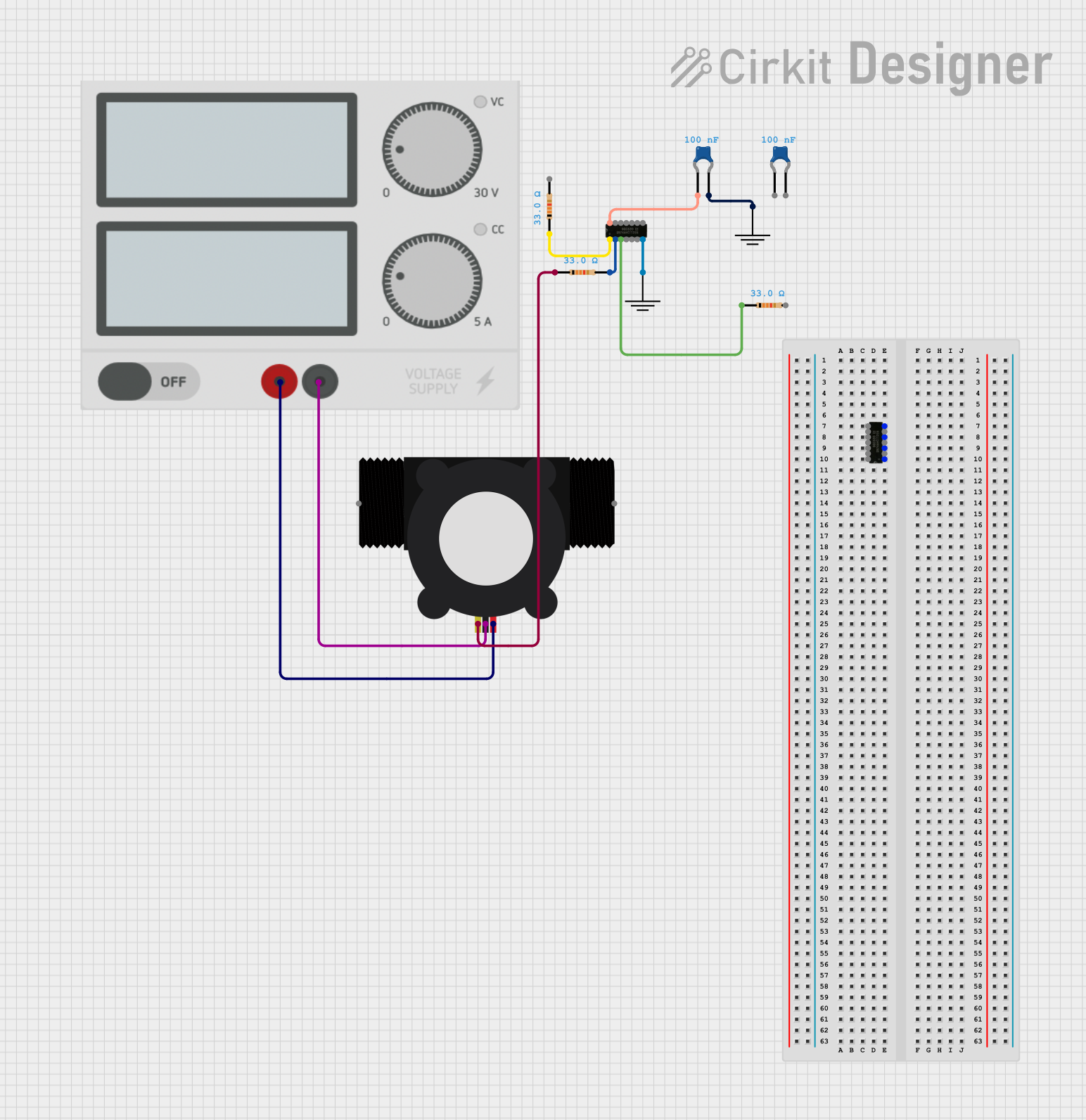
 Open Project in Cirkit Designer
Open Project in Cirkit Designer
 Open Project in Cirkit Designer
Open Project in Cirkit Designer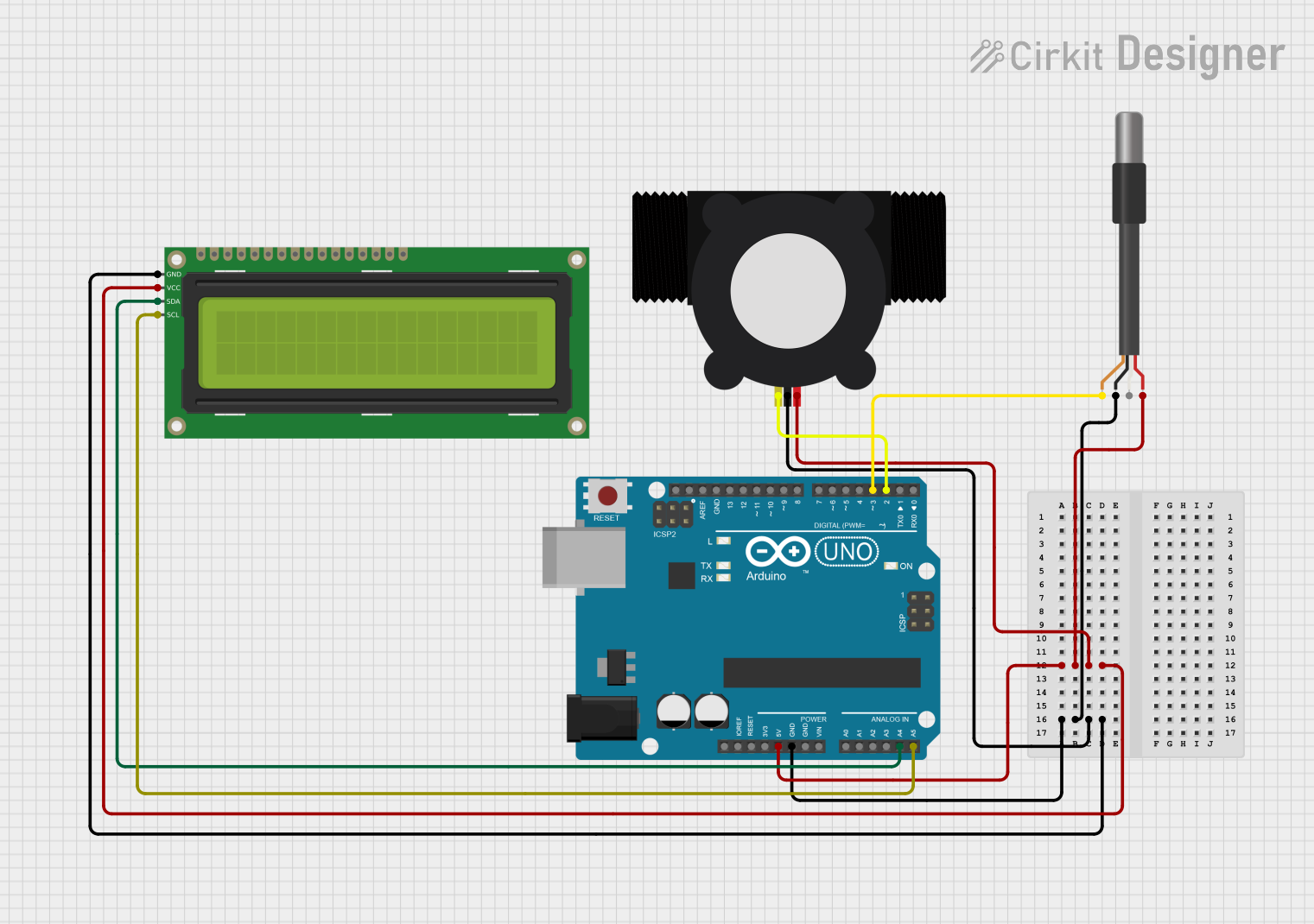
 Open Project in Cirkit Designer
Open Project in Cirkit Designer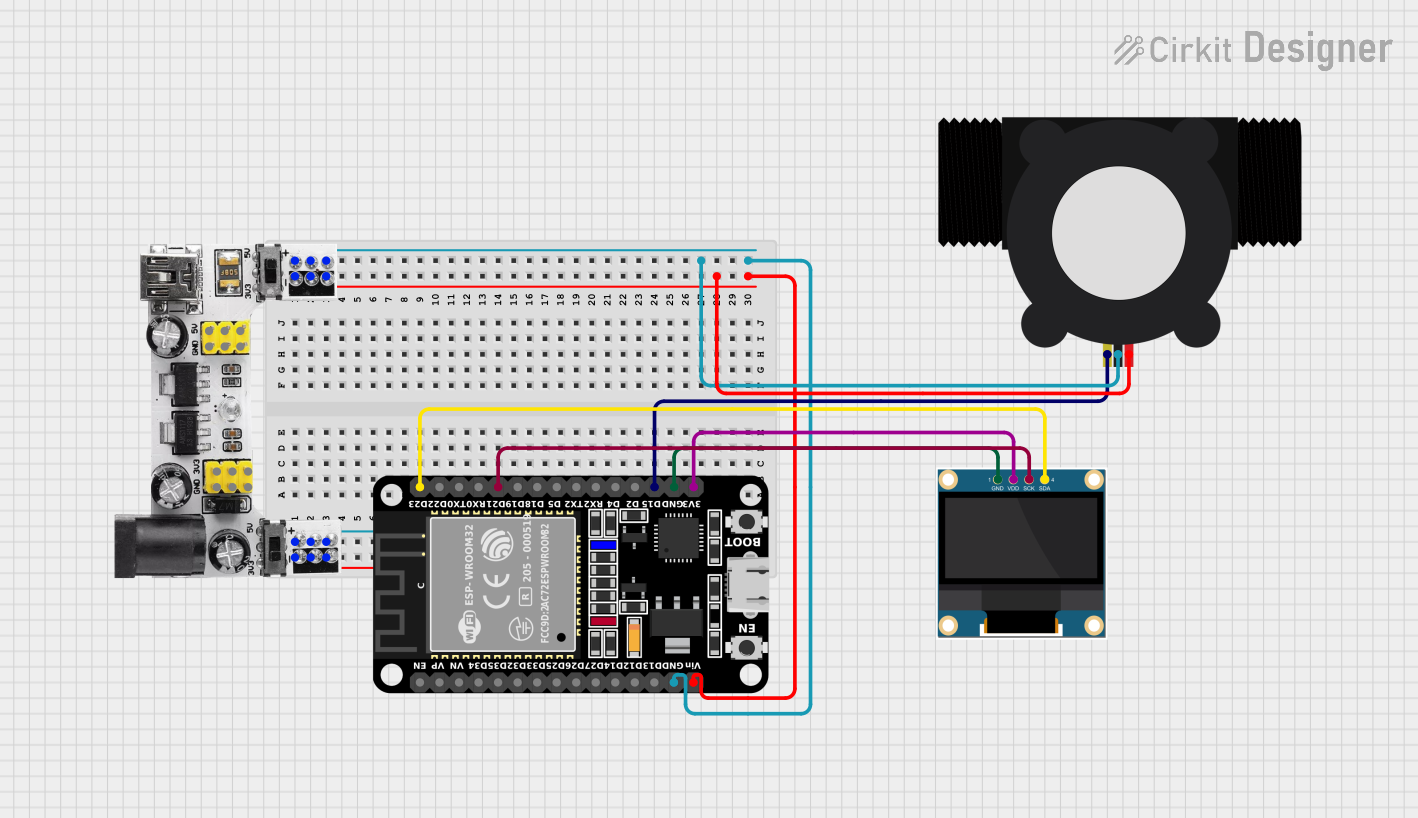
 Open Project in Cirkit Designer
Open Project in Cirkit DesignerTechnical Specifications
Key Technical Details
- Operating Voltage: 5 to 18 VDC
- Max Current: 15 mA (at 5 V)
- Flow Rate Range: 1 to 30 liters per minute
- Working Water Pressure: ≤ 1.75 MPa
- Operating Temperature Range: ≤ 80°C
- Accuracy: ±5%
- Output Pulse High Level: > 4.5 VDC (input voltage 5 VDC)
- Output Pulse Low Level: < 0.5 VDC (input voltage 5 VDC)
- Output Pulse Duty Cycle: 50% ±10%
Pin Configuration and Descriptions
| Pin Number | Description | Notes |
|---|---|---|
| 1 | GND (Ground) | Connect to system ground |
| 2 | Signal Output (Pulse) | Connect to a digital input pin |
| 3 | VCC (Power Supply) | Connect to 5-18 VDC |
Usage Instructions
Integration with a Circuit
- Connect the VCC pin to a 5-18 VDC power supply.
- Connect the GND pin to the ground of the power supply.
- Connect the Signal Output pin to a digital input pin on a microcontroller, such as an Arduino UNO.
Important Considerations and Best Practices
- Ensure that the water flow direction matches the arrow on the sensor.
- Avoid subjecting the sensor to water pressure beyond its maximum rating.
- Use a pull-up resistor if the microcontroller's input pin does not have an internal pull-up feature.
- Filter the sensor's output signal to debounce the pulses if necessary.
- Calibrate the sensor by measuring a known volume of water and adjusting the pulse count accordingly.
Example Code for Arduino UNO
// Define the pin connected to the flow meter
const int flowPin = 2;
volatile int flowPulseCount; // Volatile because it's changed in an interrupt
void setup() {
Serial.begin(9600);
pinMode(flowPin, INPUT);
attachInterrupt(digitalPinToInterrupt(flowPin), pulseCounter, RISING); // Interrupt on rising edge of pulse
}
void loop() {
// Disable the interrupt while calculating flow rate and volume to prevent errors
noInterrupts();
int flowRate = flowPulseCount;
flowPulseCount = 0; // Reset pulse count after reading
interrupts();
// Calculate the flow rate in liters per minute (L/min)
// The factor 7.5 is calibration factor, adjust as necessary for your specific sensor
float flowRateLpm = (flowRate / 7.5);
Serial.print("Flow rate: ");
Serial.print(flowRateLpm);
Serial.println(" L/min");
// Delay for a second to get a stable reading
delay(1000);
}
// Interrupt service routine to count pulses from the flow meter
void pulseCounter() {
flowPulseCount++;
}
Troubleshooting and FAQs
Common Issues
- No pulse output: Ensure the power supply is connected correctly and within the specified voltage range. Check for any loose connections.
- Inaccurate readings: Verify that the water flow direction is correct. Calibrate the sensor as needed. Ensure there are no air bubbles in the line.
- Erratic readings: Debounce the signal output or use a low-pass filter to smooth out the signal.
Solutions and Tips
- Calibration: To calibrate the flow meter, measure a known volume of water and compare it to the pulse count. Adjust the calibration factor in the code accordingly.
- Signal Debouncing: Implement a software debounce in the interrupt service routine or use a hardware filter.
FAQs
Q: Can the YF-S201 be used with hot water? A: The YF-S201 can be used with water up to 80°C. Beyond this temperature, the sensor may be damaged.
Q: How can I increase the accuracy of the sensor? A: Regular calibration and ensuring a full water pipe (no air) will help increase accuracy. Also, maintaining a steady flow rate during measurements is important.
Q: Is the YF-S201 Water Flow Meter food safe? A: The YF-S201 is not certified as food safe. It is intended for water measurement applications where food safety is not a concern.
Q: What is the lifespan of the YF-S201? A: The lifespan depends on usage conditions but it is generally designed for long-term use in typical water flow measurement applications. Regular maintenance and avoiding excessive water pressure can extend its lifespan.