
How to Use YF-S201 Water Flow Meter: Examples, Pinouts, and Specs
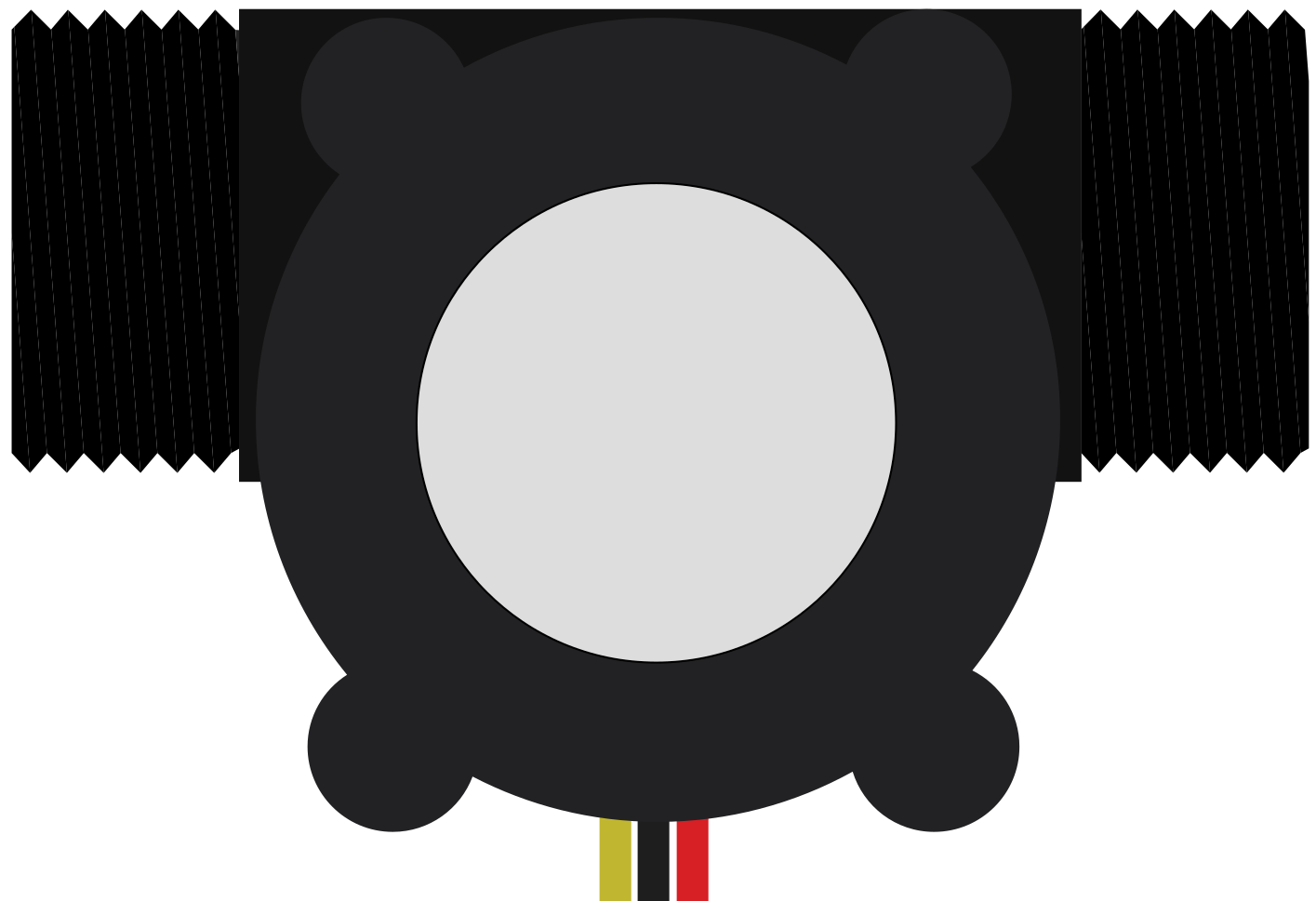
 Design with YF-S201 Water Flow Meter in Cirkit Designer
Design with YF-S201 Water Flow Meter in Cirkit DesignerIntroduction
The YF-S201 Water Flow Meter is a compact and reliable device designed to measure the flow rate of water in a pipe. It operates using a turbine mechanism, where the flow of water spins an internal rotor. This motion generates a series of electrical pulses that can be read and processed by a microcontroller or other electronic systems. The frequency of these pulses is directly proportional to the flow rate, making it an efficient and accurate tool for water flow measurement.
Explore Projects Built with YF-S201 Water Flow Meter
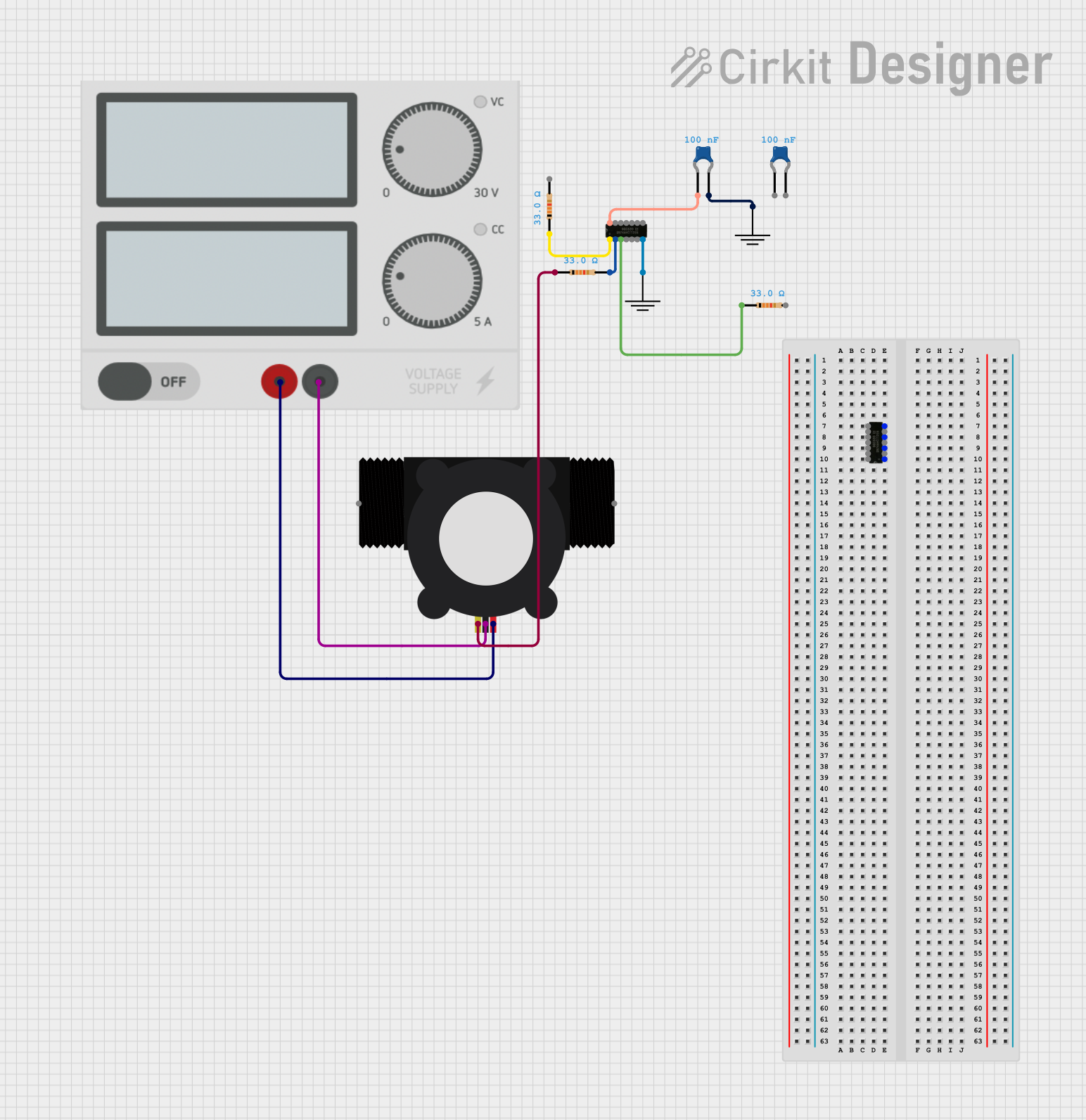
 Open Project in Cirkit Designer
Open Project in Cirkit Designer
 Open Project in Cirkit Designer
Open Project in Cirkit Designer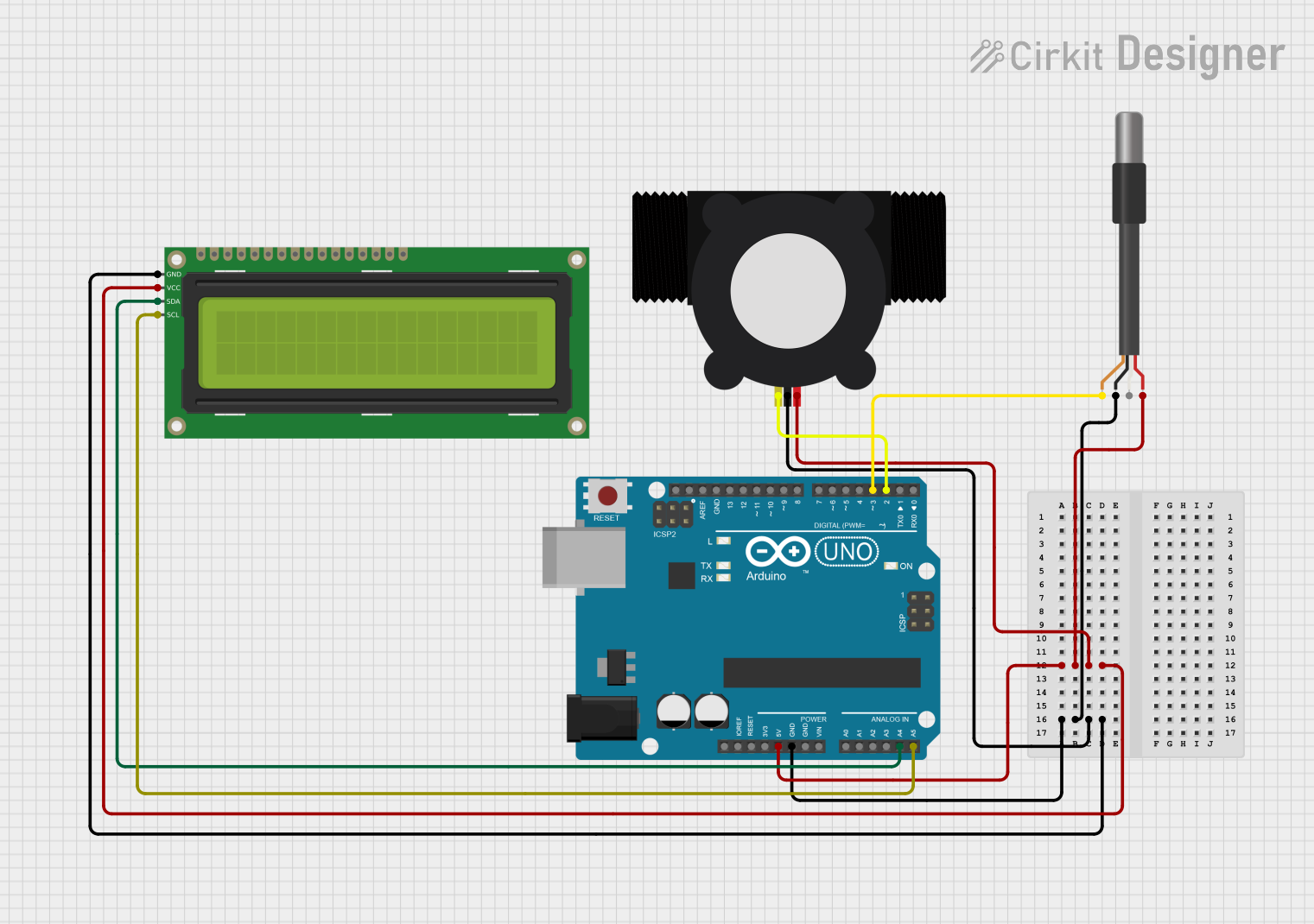
 Open Project in Cirkit Designer
Open Project in Cirkit Designer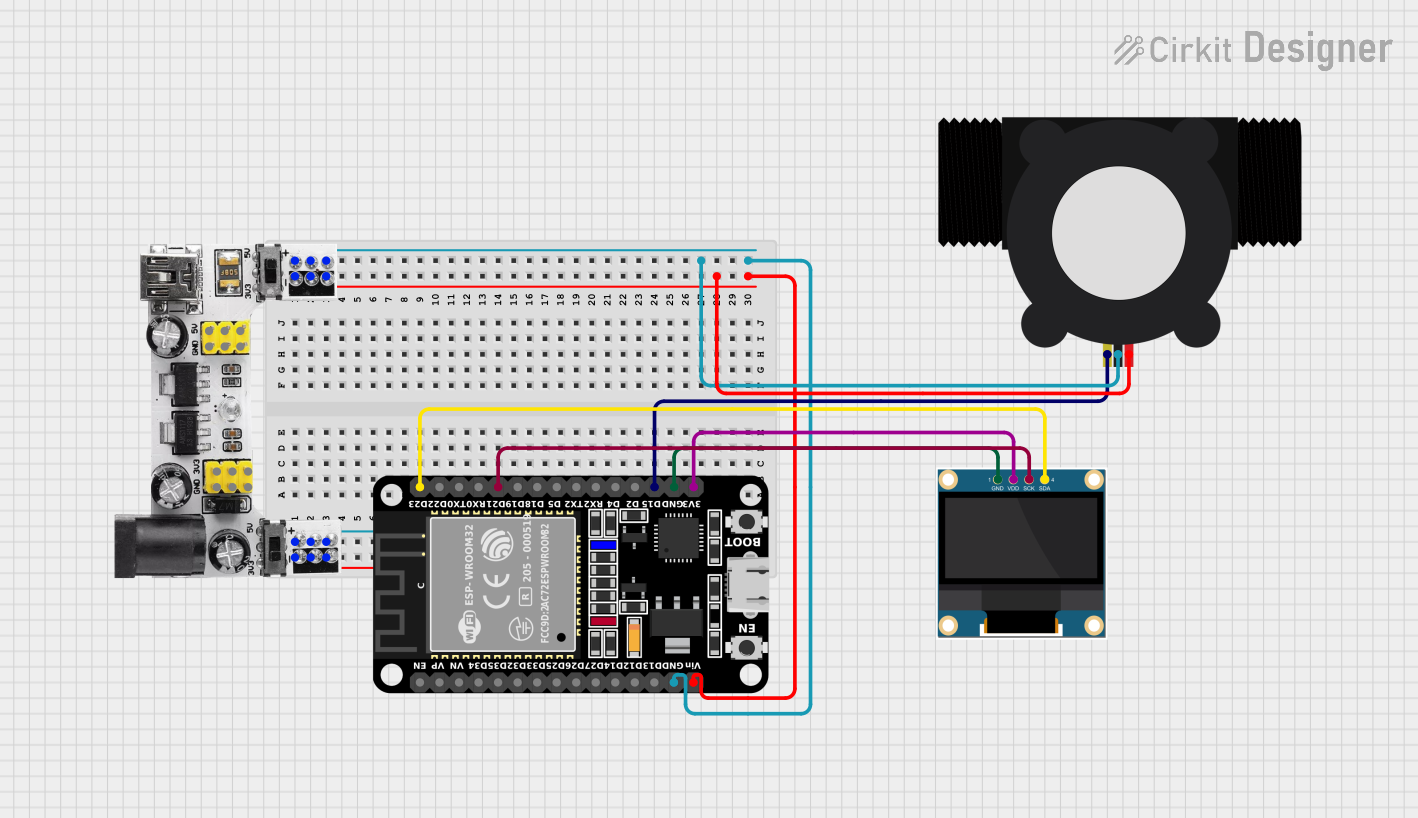
 Open Project in Cirkit Designer
Open Project in Cirkit DesignerExplore Projects Built with YF-S201 Water Flow Meter
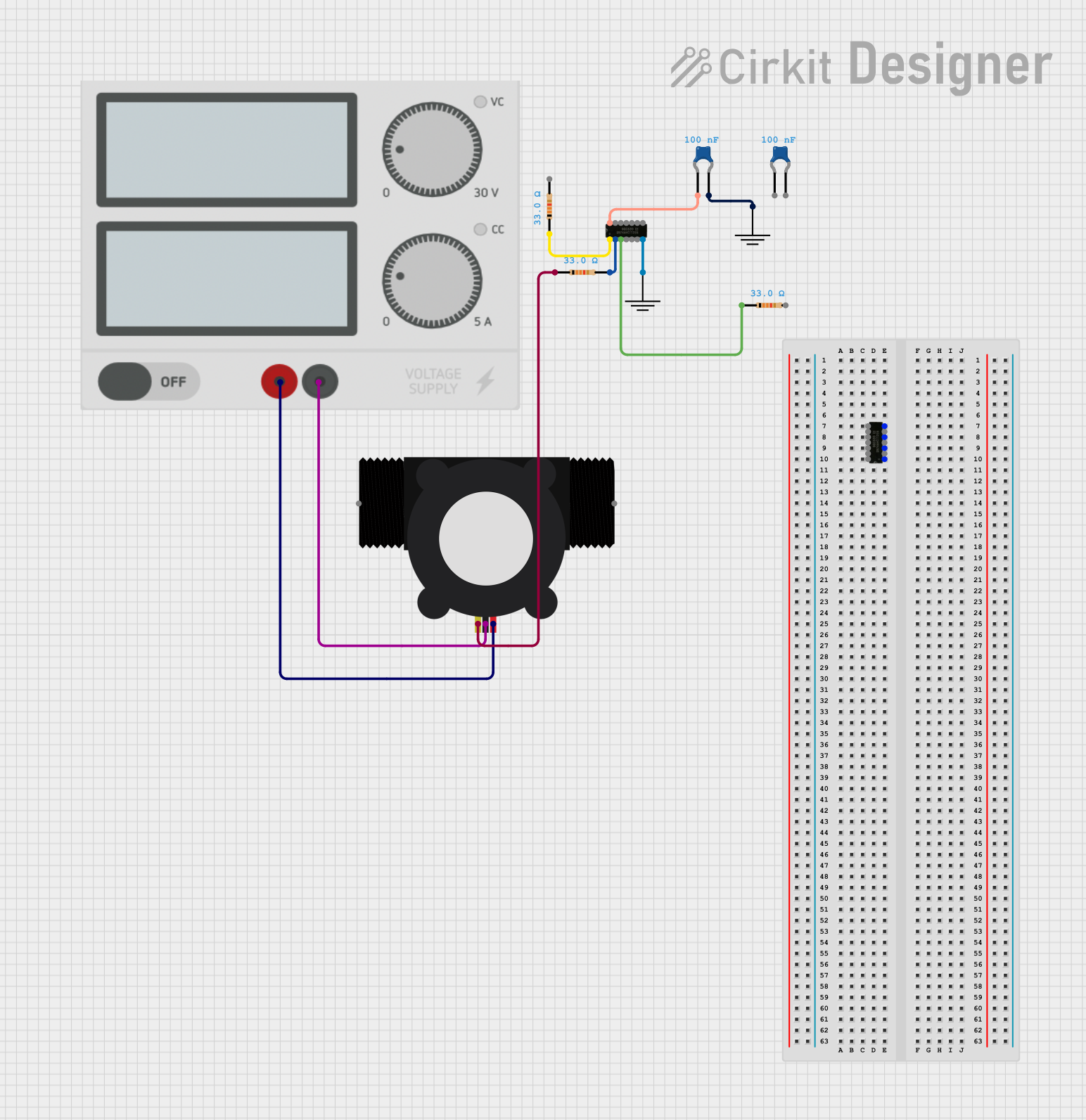
 Open Project in Cirkit Designer
Open Project in Cirkit Designer
 Open Project in Cirkit Designer
Open Project in Cirkit Designer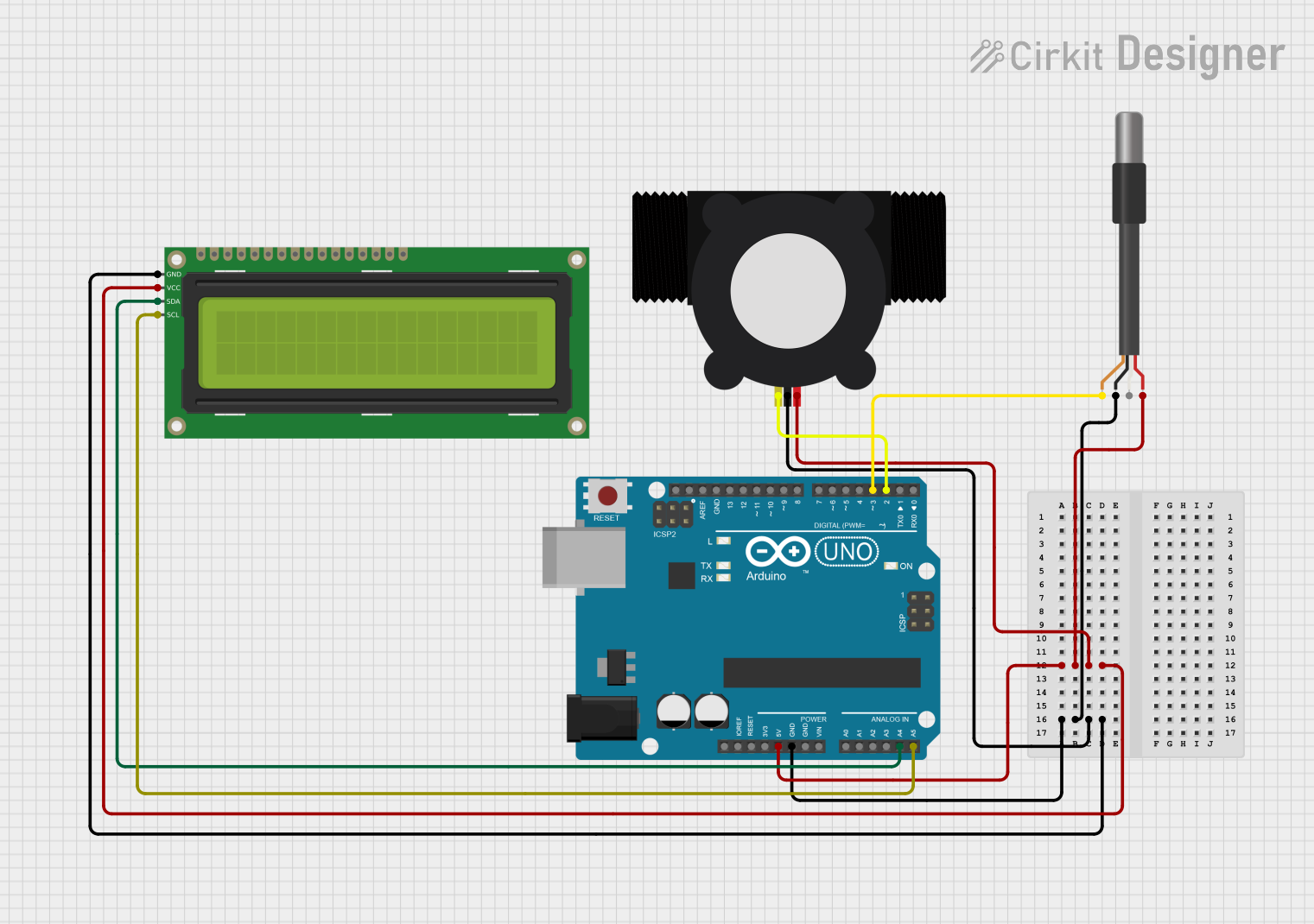
 Open Project in Cirkit Designer
Open Project in Cirkit Designer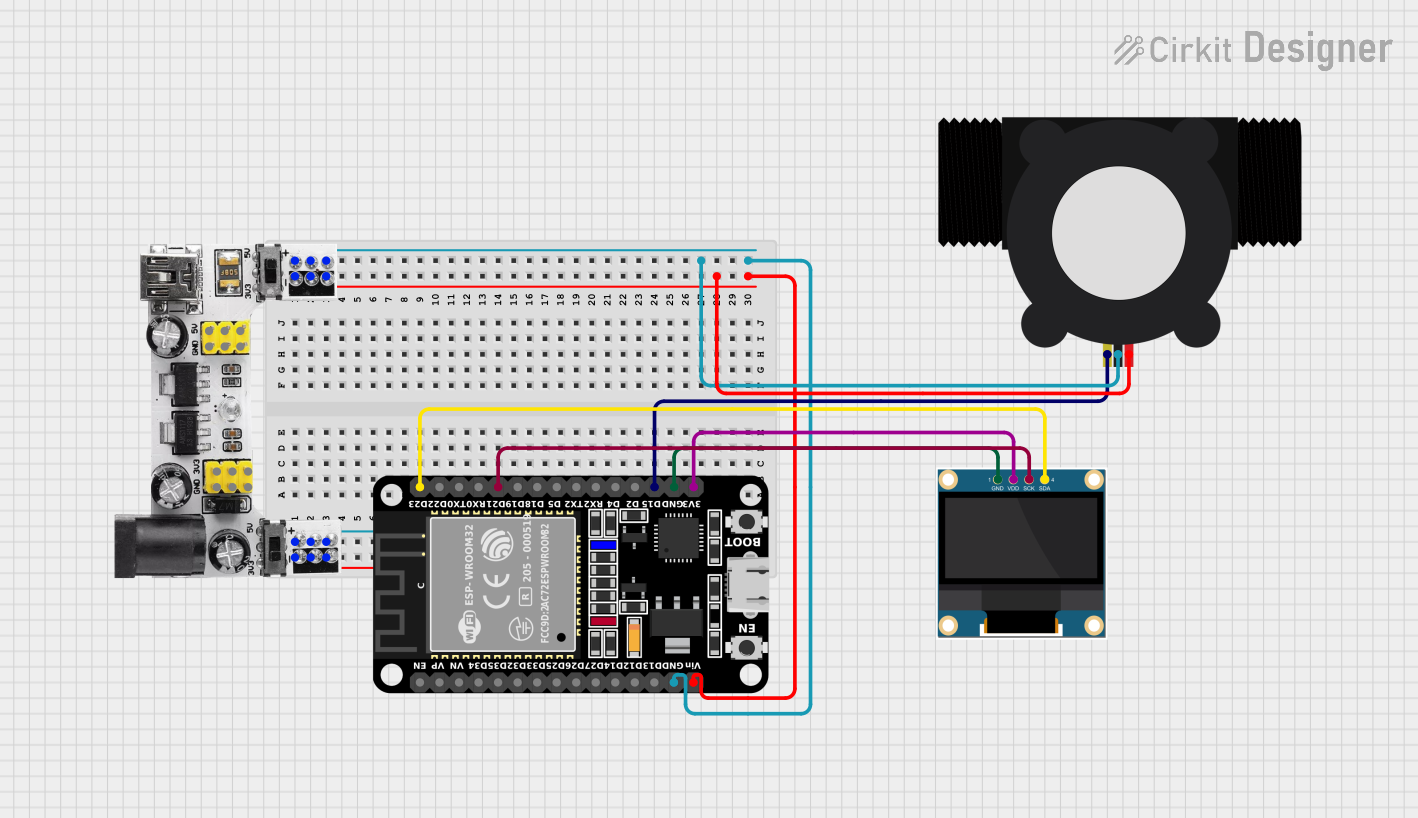
 Open Project in Cirkit Designer
Open Project in Cirkit DesignerCommon Applications
- Irrigation Systems: Monitoring and controlling water usage in agricultural or garden irrigation.
- Aquariums: Ensuring proper water circulation and flow in aquatic environments.
- Water Management Systems: Measuring and managing water consumption in residential, commercial, or industrial setups.
- DIY Projects: Used in hobbyist projects involving water flow monitoring and automation.
Technical Specifications
Below are the key technical details of the YF-S201 Water Flow Meter:
| Parameter | Value |
|---|---|
| Operating Voltage | 5V to 18V DC |
| Operating Current | ≤ 15 mA (at 5V DC) |
| Flow Rate Range | 1 to 30 liters per minute (L/min) |
| Output Pulse Frequency | 4.5 Hz per L/min |
| Maximum Water Pressure | 1.75 MPa |
| Operating Temperature | -25°C to 80°C |
| Accuracy | ±10% |
| Output Signal | Pulse signal (digital) |
Pin Configuration
The YF-S201 has three wires for connection:
| Wire Color | Function | Description |
|---|---|---|
| Red | VCC (Power) | Connect to a 5V to 18V DC power source. |
| Black | GND (Ground) | Connect to the ground of the circuit. |
| Yellow | Signal (Pulse Out) | Outputs the pulse signal proportional to flow rate. |
Usage Instructions
Connecting the YF-S201 to a Circuit
- Power Supply: Connect the red wire to a 5V to 18V DC power source. For most microcontroller applications, 5V is sufficient.
- Ground: Connect the black wire to the ground (GND) of your circuit.
- Signal Output: Connect the yellow wire to a digital input pin on your microcontroller. Use a pull-up resistor (e.g., 10kΩ) if necessary to stabilize the signal.
Important Considerations
- Orientation: Ensure the water flow direction matches the arrow printed on the sensor body.
- Debris Protection: Use a filter upstream to prevent debris from clogging the turbine.
- Calibration: The sensor's output frequency is proportional to the flow rate, but calibration may be required for precise measurements.
- Voltage Levels: If using a 3.3V microcontroller, use a level shifter to safely read the 5V signal from the sensor.
Example Code for Arduino UNO
Below is an example of how to use the YF-S201 with an Arduino UNO to measure water flow:
// YF-S201 Water Flow Meter Example Code
// Measures water flow rate and total volume using Arduino UNO
volatile int pulseCount = 0; // Variable to store pulse count
float flowRate = 0.0; // Flow rate in liters per minute (L/min)
float totalVolume = 0.0; // Total volume in liters
unsigned long lastTime = 0; // Time tracking for calculations
// Pin configuration
const int flowSensorPin = 2; // YF-S201 signal wire connected to digital pin 2
const float calibrationFactor = 4.5; // Pulses per liter per minute
void setup() {
pinMode(flowSensorPin, INPUT_PULLUP); // Set pin as input with pull-up resistor
attachInterrupt(digitalPinToInterrupt(flowSensorPin), pulseCounter, RISING);
Serial.begin(9600); // Initialize serial communication
}
void loop() {
unsigned long currentTime = millis();
unsigned long elapsedTime = currentTime - lastTime;
if (elapsedTime >= 1000) { // Calculate every second
noInterrupts(); // Disable interrupts to safely access pulseCount
float frequency = pulseCount / (elapsedTime / 1000.0); // Pulses per second
flowRate = frequency / calibrationFactor; // Convert to L/min
totalVolume += (flowRate / 60.0); // Convert to liters
pulseCount = 0; // Reset pulse count
lastTime = currentTime; // Update last time
interrupts(); // Re-enable interrupts
// Print results to serial monitor
Serial.print("Flow Rate: ");
Serial.print(flowRate);
Serial.println(" L/min");
Serial.print("Total Volume: ");
Serial.print(totalVolume);
Serial.println(" L");
}
}
// Interrupt service routine to count pulses
void pulseCounter() {
pulseCount++;
}
Notes on the Code
- The
calibrationFactor(4.5) is specific to the YF-S201 and may vary slightly between units. Adjust it if necessary. - Ensure the signal wire is connected to a pin that supports hardware interrupts (e.g., pin 2 or 3 on Arduino UNO).
Troubleshooting and FAQs
Common Issues
No Output Signal
- Cause: Incorrect wiring or insufficient power supply.
- Solution: Double-check the wiring and ensure the power supply is within the specified range (5V to 18V).
Inaccurate Flow Rate
- Cause: Calibration factor mismatch or debris in the sensor.
- Solution: Recalibrate the sensor and clean the turbine if necessary.
Unstable Readings
- Cause: Electrical noise or lack of pull-up resistor.
- Solution: Add a pull-up resistor to the signal line and ensure proper grounding.
Sensor Not Responding
- Cause: Flow direction is incorrect.
- Solution: Verify that the water flow matches the arrow on the sensor body.
FAQs
Q: Can the YF-S201 measure other liquids besides water?
A: The sensor is designed for water and may not provide accurate readings for other liquids. Additionally, certain liquids may damage the internal components.
Q: How do I protect the sensor from high water pressure?
A: Ensure the water pressure does not exceed the maximum rating of 1.75 MPa. Use a pressure regulator if necessary.
Q: Can I use the YF-S201 with a 3.3V microcontroller?
A: Yes, but you will need a level shifter to safely read the 5V signal output from the sensor.
Q: How do I clean the sensor?
A: Disconnect the sensor, remove debris from the turbine, and rinse it with clean water. Avoid using harsh chemicals.