
How to Use Temperature Sensor : Examples, Pinouts, and Specs
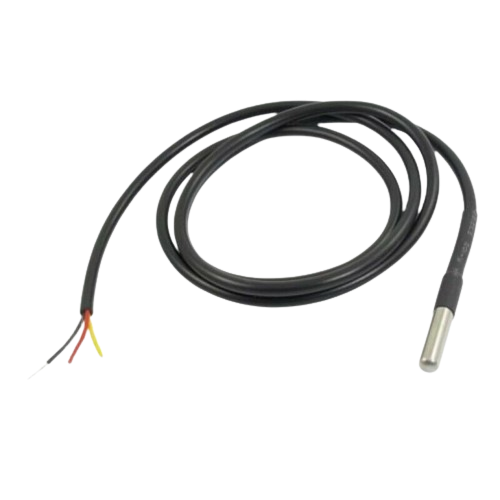
 Design with Temperature Sensor in Cirkit Designer
Design with Temperature Sensor in Cirkit DesignerIntroduction
A temperature sensor is a device that measures the temperature of its environment and converts the measurement into an electrical signal for monitoring or control purposes. These sensors are widely used in various applications, including HVAC systems, industrial automation, medical devices, and weather monitoring systems. They are essential for maintaining temperature-sensitive processes and ensuring safety in many systems.
Common types of temperature sensors include thermistors, thermocouples, and integrated circuit (IC) temperature sensors. Each type has its unique characteristics and is suited for specific applications.
Explore Projects Built with Temperature Sensor
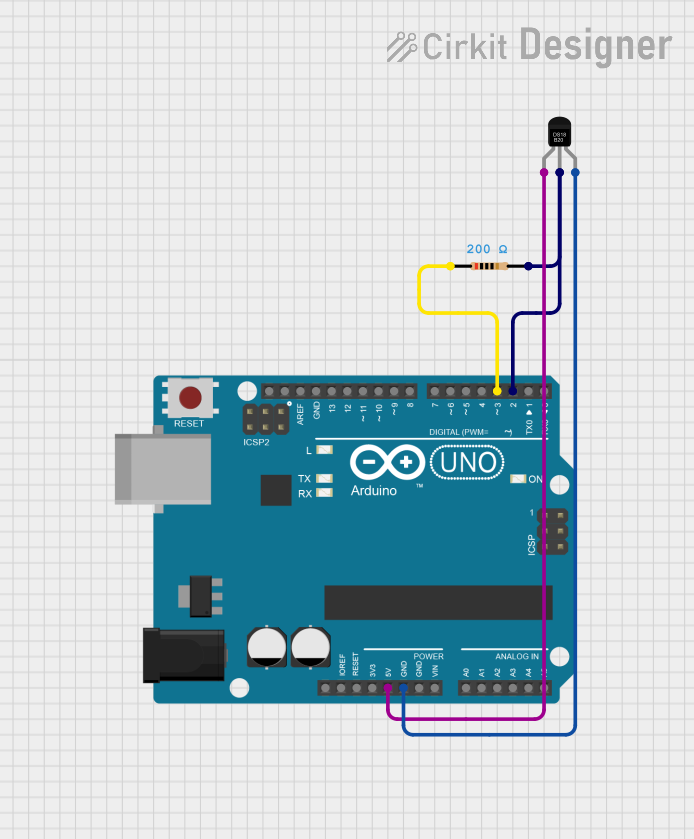
 Open Project in Cirkit Designer
Open Project in Cirkit Designer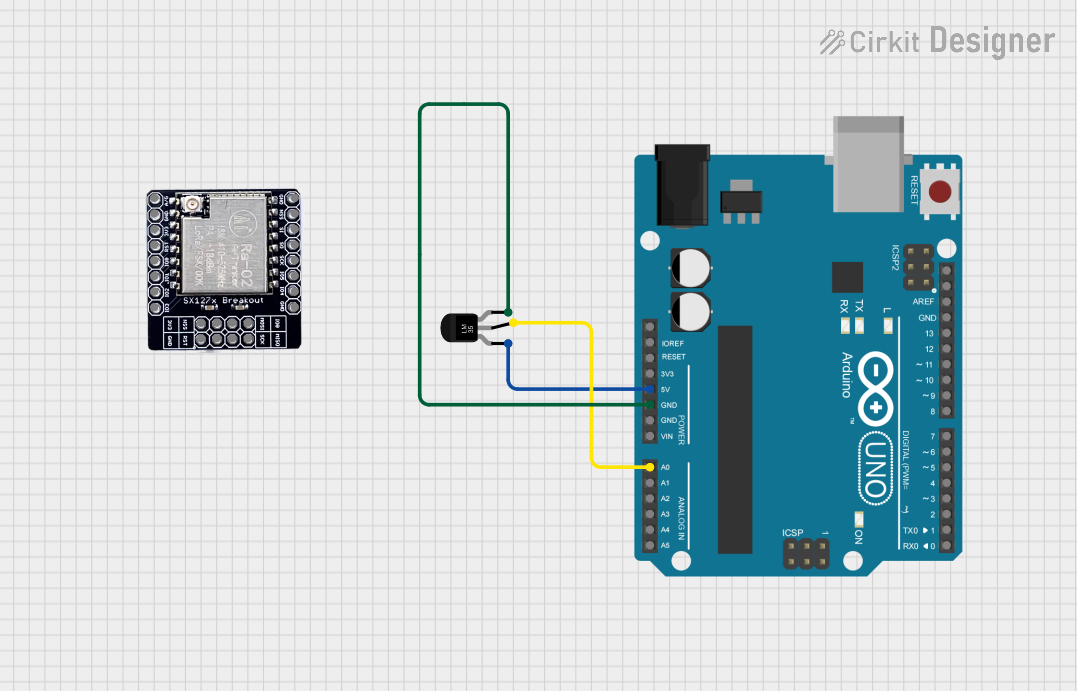
 Open Project in Cirkit Designer
Open Project in Cirkit Designer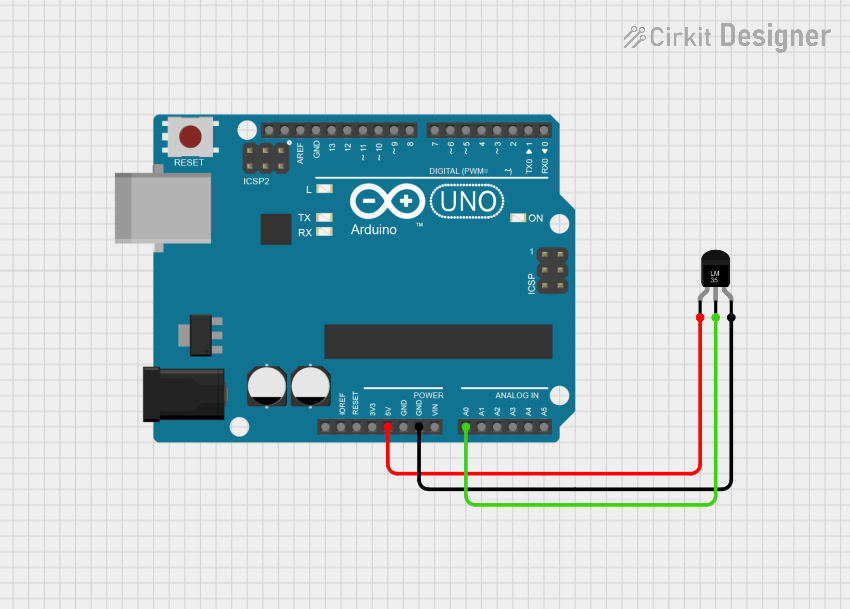
 Open Project in Cirkit Designer
Open Project in Cirkit Designer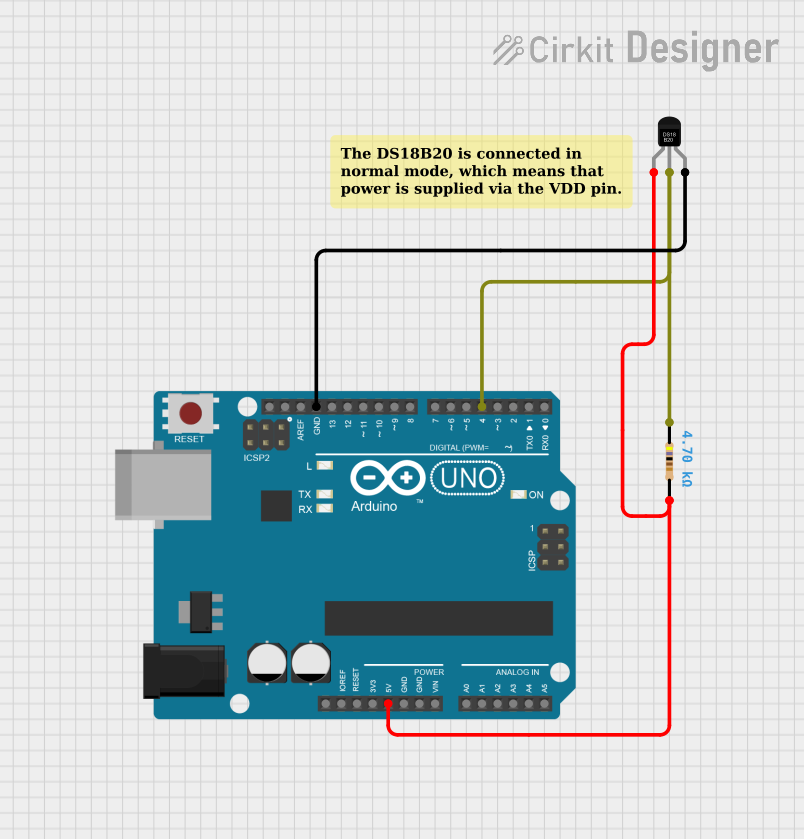
 Open Project in Cirkit Designer
Open Project in Cirkit DesignerExplore Projects Built with Temperature Sensor
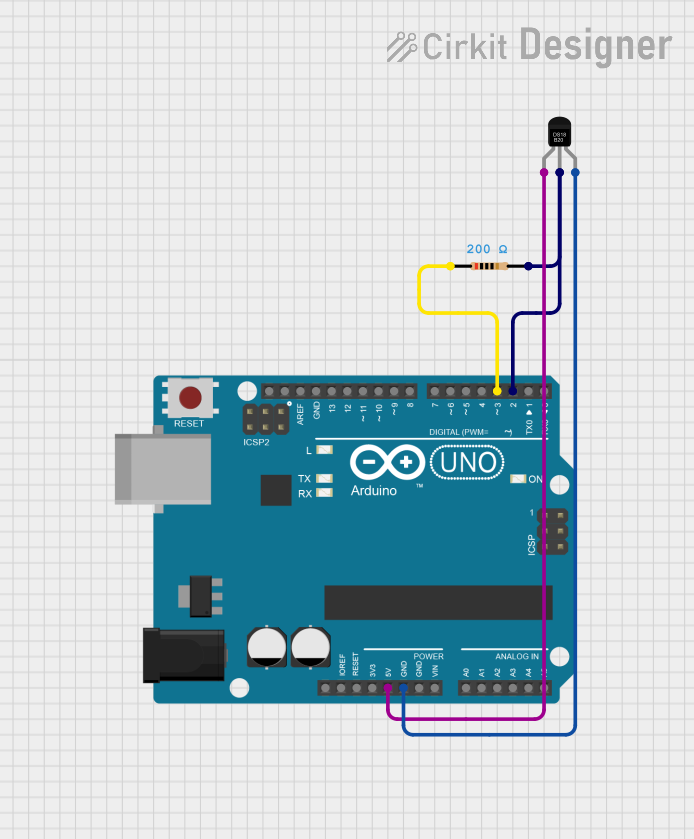
 Open Project in Cirkit Designer
Open Project in Cirkit Designer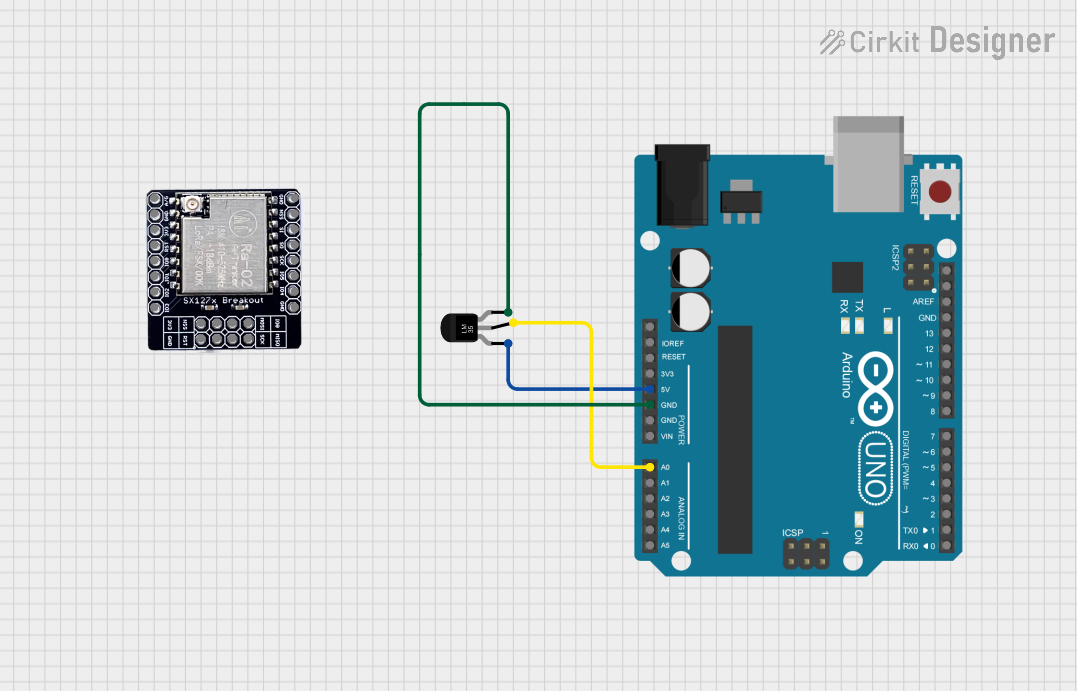
 Open Project in Cirkit Designer
Open Project in Cirkit Designer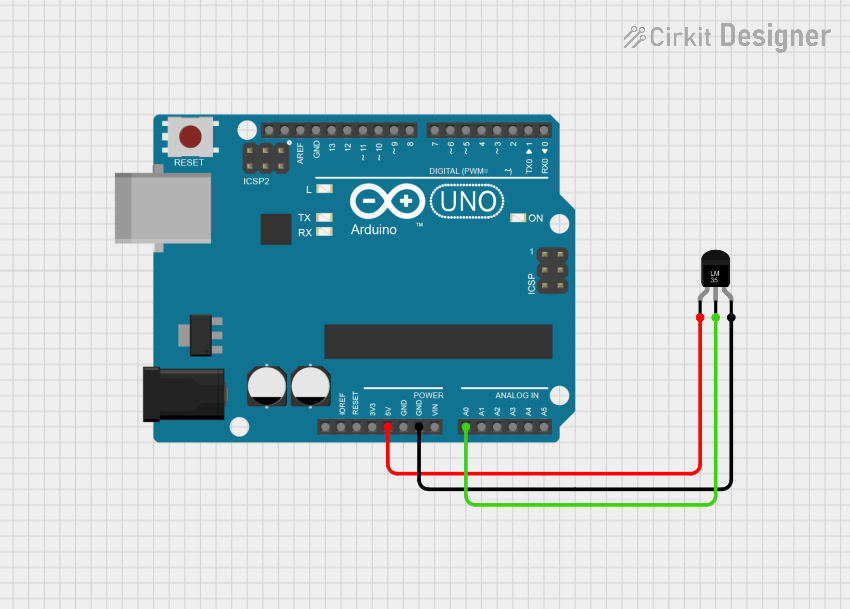
 Open Project in Cirkit Designer
Open Project in Cirkit Designer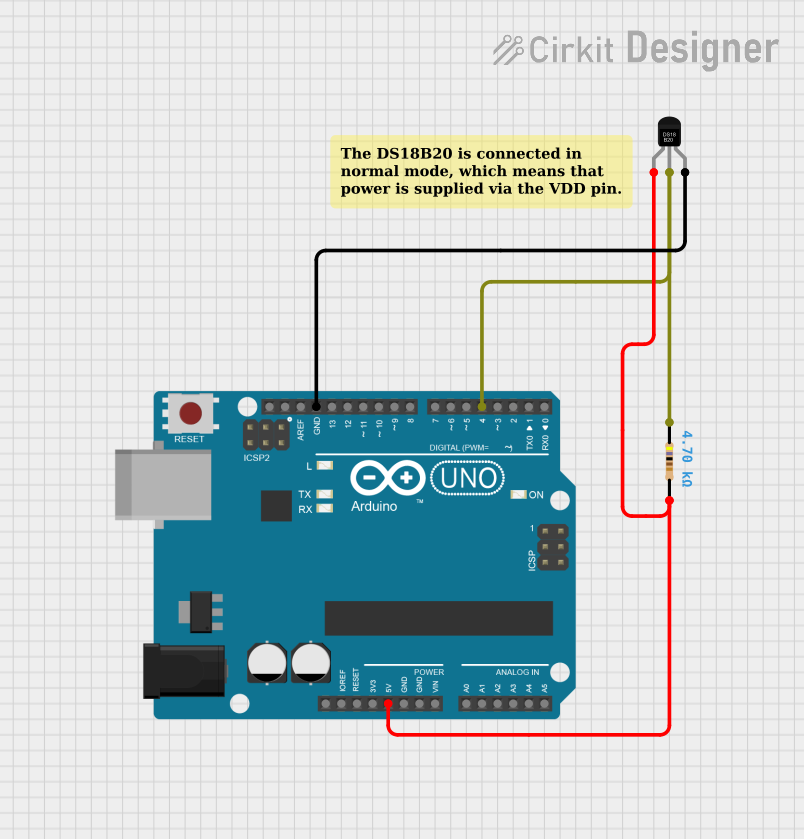
 Open Project in Cirkit Designer
Open Project in Cirkit DesignerTechnical Specifications
Below are the general technical specifications for a common IC-based temperature sensor, such as the LM35:
- Operating Voltage: 4V to 30V DC
- Output Voltage Range: 0mV to 1500mV (for -55°C to +150°C)
- Accuracy: ±0.5°C (at 25°C)
- Temperature Range: -55°C to +150°C
- Output Sensitivity: 10mV/°C
- Current Consumption: 60µA (typical)
- Response Time: <1 second
- Package Types: TO-92, SOIC, etc.
Pin Configuration and Descriptions
The following table describes the pinout for a typical 3-pin temperature sensor like the LM35:
| Pin Number | Pin Name | Description |
|---|---|---|
| 1 | VCC | Power supply input (4V to 30V DC) |
| 2 | VOUT | Analog output voltage proportional to temperature |
| 3 | GND | Ground connection |
Usage Instructions
How to Use the Component in a Circuit
- Power the Sensor: Connect the VCC pin to a DC power supply (4V to 30V) and the GND pin to the ground of the circuit.
- Read the Output: The VOUT pin provides an analog voltage proportional to the temperature. For example, at 25°C, the output voltage will be 250mV (10mV/°C).
- Connect to a Microcontroller: If using a microcontroller like an Arduino UNO, connect the VOUT pin to an analog input pin (e.g., A0) to read the voltage and calculate the temperature.
Important Considerations and Best Practices
- Power Supply Stability: Ensure a stable power supply to avoid fluctuations in the output signal.
- Avoid Overheating: Do not exceed the maximum operating temperature of the sensor.
- Placement: Place the sensor in an area with good thermal contact to the environment for accurate readings.
- Decoupling Capacitor: Use a small decoupling capacitor (e.g., 0.1µF) between VCC and GND to reduce noise.
Example Code for Arduino UNO
Below is an example code to read temperature data from an LM35 sensor using an Arduino UNO:
// Define the analog pin connected to the LM35 sensor
const int sensorPin = A0;
// Variable to store the sensor reading
int sensorValue = 0;
// Variable to store the calculated temperature
float temperature = 0.0;
void setup() {
// Initialize serial communication for debugging
Serial.begin(9600);
}
void loop() {
// Read the analog value from the sensor
sensorValue = analogRead(sensorPin);
// Convert the analog value to voltage (assuming 5V reference)
float voltage = sensorValue * (5.0 / 1023.0);
// Convert the voltage to temperature (10mV per degree Celsius)
temperature = voltage * 100;
// Print the temperature to the Serial Monitor
Serial.print("Temperature: ");
Serial.print(temperature);
Serial.println(" °C");
// Wait for 1 second before the next reading
delay(1000);
}
Troubleshooting and FAQs
Common Issues Users Might Face
Inaccurate Readings:
- Cause: Electrical noise or unstable power supply.
- Solution: Add a decoupling capacitor (0.1µF) between VCC and GND.
No Output Signal:
- Cause: Incorrect wiring or damaged sensor.
- Solution: Double-check the connections and ensure the sensor is functional.
Output Voltage Stuck at 0V:
- Cause: Sensor not powered or ground not connected.
- Solution: Verify the power supply and ground connections.
Slow Response Time:
- Cause: Poor thermal contact with the environment.
- Solution: Ensure the sensor is placed in direct contact with the medium being measured.
Solutions and Tips for Troubleshooting
- Use a multimeter to measure the output voltage directly from the sensor to verify its functionality.
- If using an Arduino, ensure the analog reference voltage matches the sensor's output range.
- For long cable runs, use shielded cables to minimize noise interference.
By following these guidelines, you can effectively use a temperature sensor in your projects and troubleshoot any issues that arise.