
How to Use ESP32-CAM MB FLIP: Examples, Pinouts, and Specs

 Design with ESP32-CAM MB FLIP in Cirkit Designer
Design with ESP32-CAM MB FLIP in Cirkit DesignerIntroduction
The ESP32-CAM MB FLIP is a versatile development board that combines the powerful ESP32 microcontroller with an integrated camera module. This board is ideal for applications such as home automation, surveillance systems, remote monitoring, and IoT projects where image or video capture is required alongside wireless connectivity.
Explore Projects Built with ESP32-CAM MB FLIP
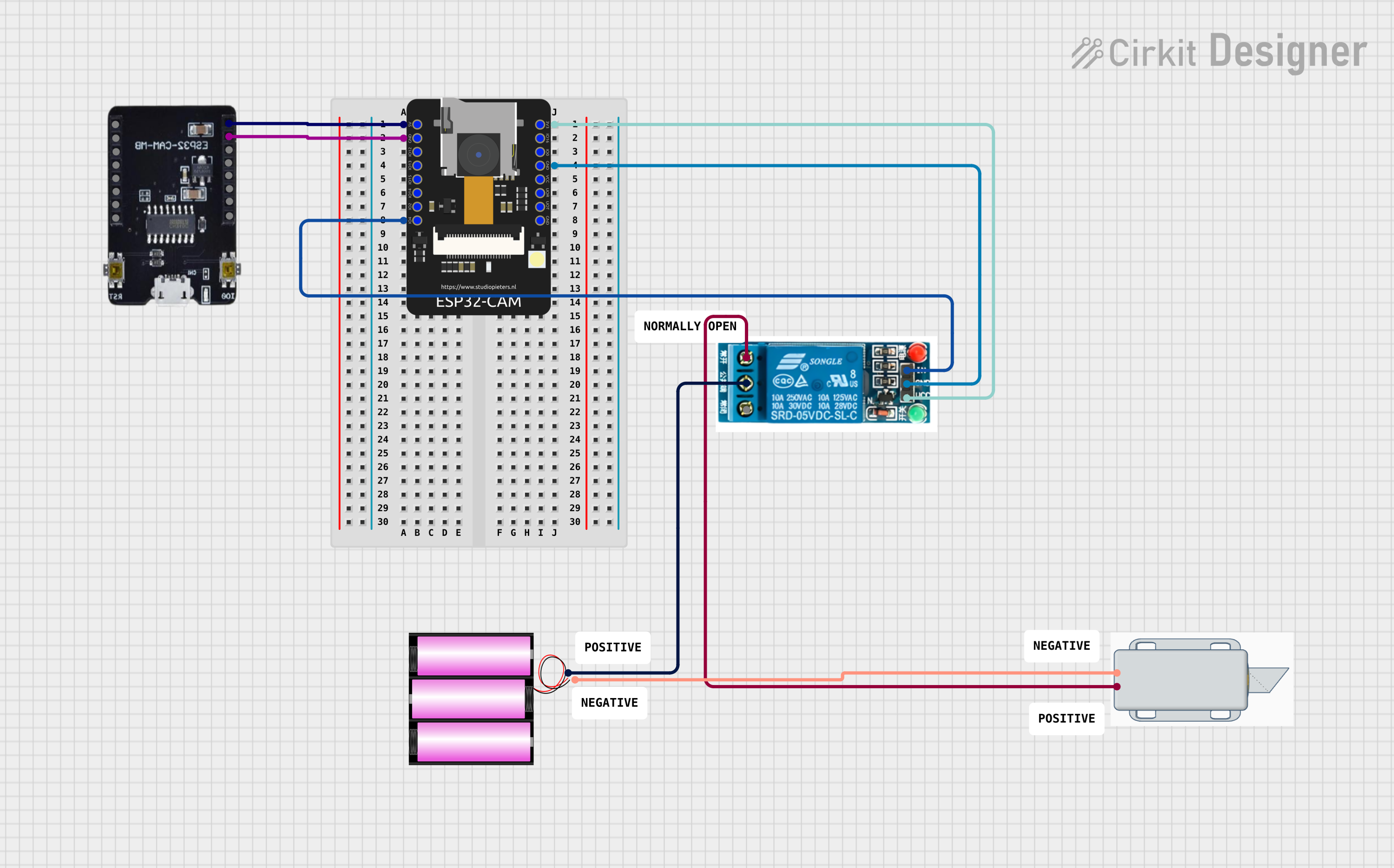
 Open Project in Cirkit Designer
Open Project in Cirkit Designer
 Open Project in Cirkit Designer
Open Project in Cirkit Designer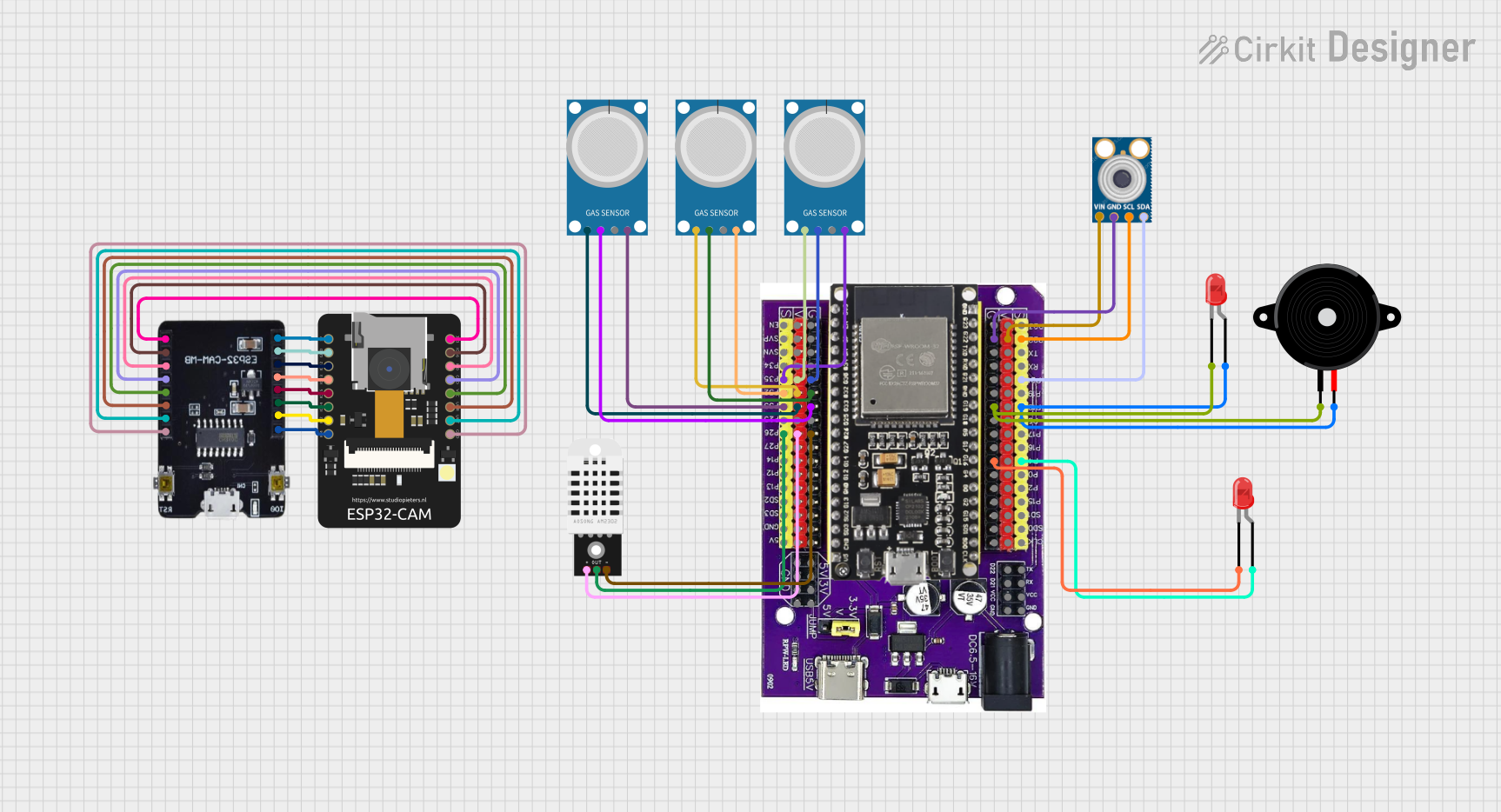
 Open Project in Cirkit Designer
Open Project in Cirkit Designer
 Open Project in Cirkit Designer
Open Project in Cirkit DesignerExplore Projects Built with ESP32-CAM MB FLIP
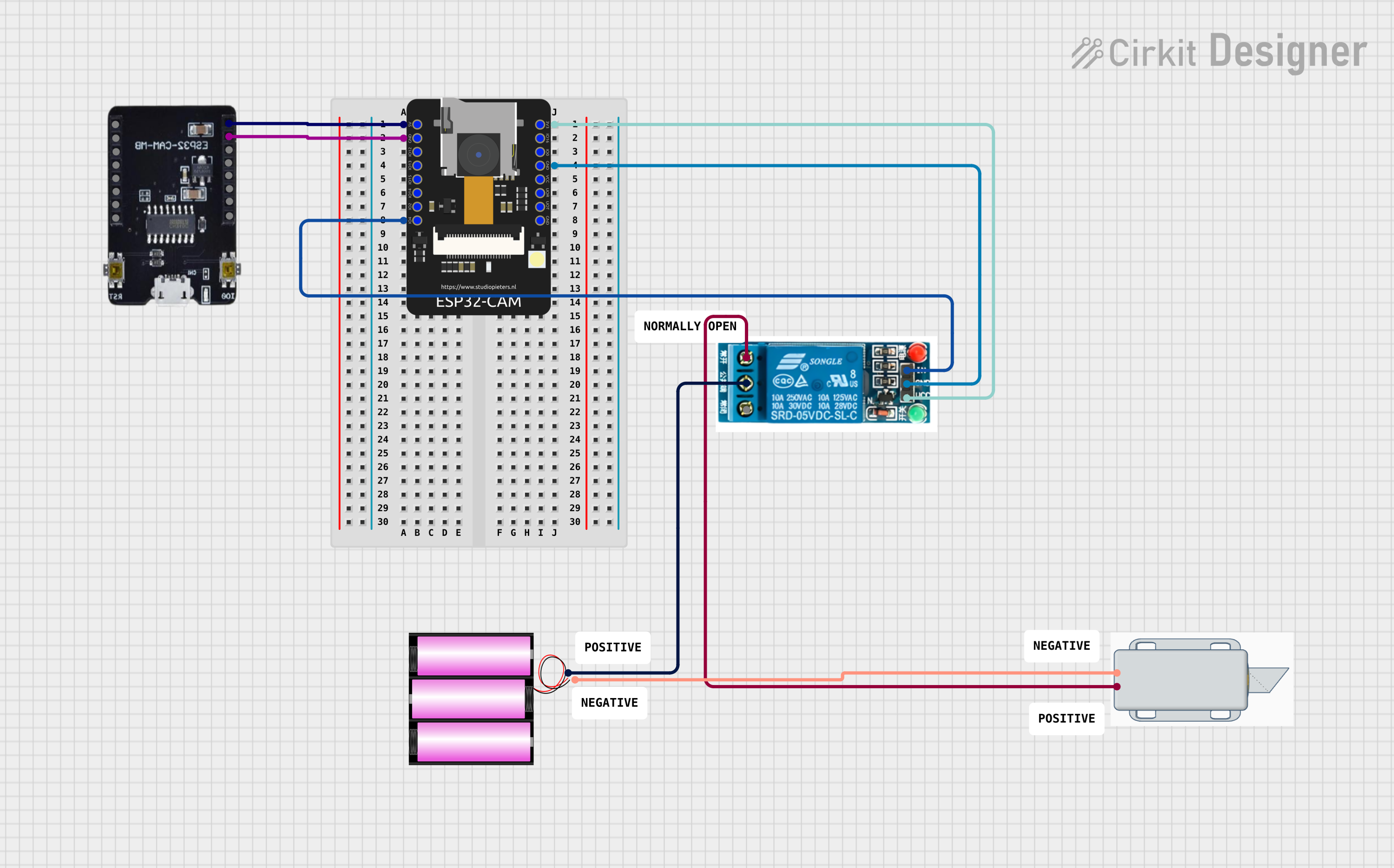
 Open Project in Cirkit Designer
Open Project in Cirkit Designer
 Open Project in Cirkit Designer
Open Project in Cirkit Designer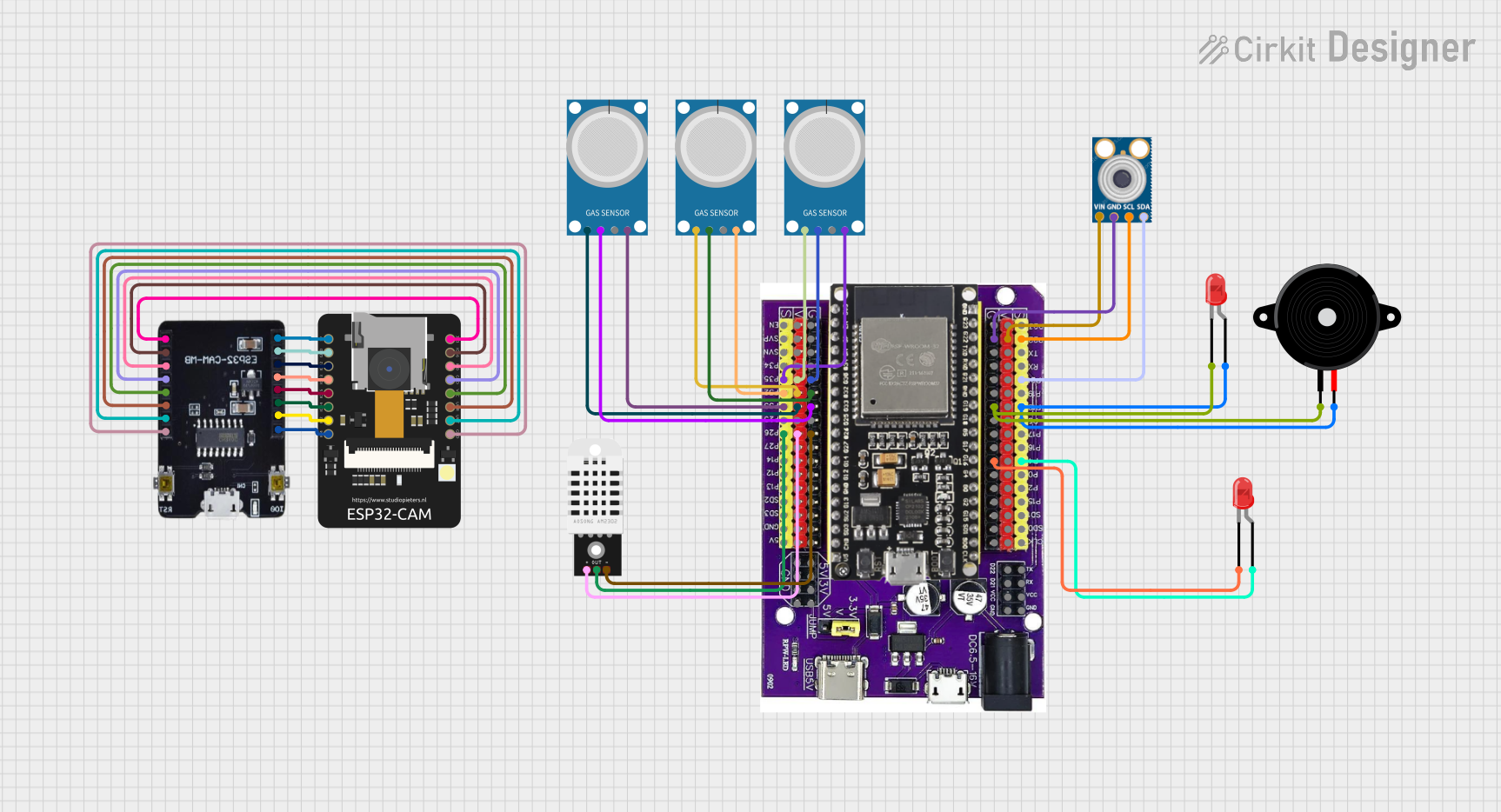
 Open Project in Cirkit Designer
Open Project in Cirkit Designer
 Open Project in Cirkit Designer
Open Project in Cirkit DesignerCommon Applications and Use Cases
- Home security cameras
- QR code readers
- Face recognition systems
- Remote wildlife monitoring
- Industrial automation and inspection
Technical Specifications
Key Technical Details
- Microcontroller: ESP32-D0WDQ6 (dual-core, up to 160 MHz)
- RAM: 520 KB SRAM
- Flash Memory: 4 MB
- Wi-Fi: 802.11 b/g/n
- Bluetooth: v4.2 BR/EDR and BLE standards
- Camera Interface: Supports OV2640 and OV7670 cameras
- I/O Pins: GPIO, UART, SPI, I2C, PWM
- Operating Voltage: 5V (via USB) or 3.3V (via pin headers)
- Current Consumption: ~80 mA during operation
Pin Configuration and Descriptions
| Pin Number | Function | Description |
|---|---|---|
| 1 | GND | Ground |
| 2 | 3V3 | 3.3V power supply |
| 3 | U0T | UART0 Transmit |
| 4 | U0R | UART0 Receive |
| 5 | GPIO 3 | General Purpose Input/Output |
| 6 | GPIO 1 | General Purpose Input/Output |
| 7 | GPIO 0 | BOOT button when pulled to GND |
| 8 | GPIO 2 | Onboard LED, also used for camera data bit 0 |
| ... | ... | ... |
| n | GND | Ground |
Note: This is a partial list. Refer to the ESP32-CAM MB FLIP datasheet for the full pinout.
Usage Instructions
How to Use the Component in a Circuit
Powering the Board:
- Ensure that the board is powered through the 5V pin or via the micro USB port.
- Do not exceed the recommended voltage to prevent damage.
Connecting the Camera:
- Attach the camera module to the ESP32-CAM MB FLIP using the provided connector.
- Ensure that the camera is properly aligned and secured.
Programming the Board:
- Use the Arduino IDE or ESP-IDF for programming the ESP32-CAM.
- Select the correct board and port before uploading the code.
Accessing the Camera:
- Implement camera initialization code in your firmware.
- Use the provided libraries to capture images or video streams.
Important Considerations and Best Practices
- Antenna Selection: Ensure that the onboard antenna or an external antenna is properly connected for optimal Wi-Fi performance.
- Power Supply: Use a stable power source capable of delivering sufficient current, especially when using Wi-Fi or capturing images.
- Heat Dissipation: Provide adequate cooling if the board is used in high-performance or continuous operation modes.
Troubleshooting and FAQs
Common Issues Users Might Face
Camera Not Detected:
- Check the camera connection and ensure it is properly seated.
- Verify that the camera model is supported by the ESP32-CAM MB FLIP.
Wi-Fi Connectivity Problems:
- Ensure the antenna is properly connected.
- Check the Wi-Fi credentials and settings in your code.
Board Not Responding:
- Verify the power supply and ensure the board is not underpowered.
- Check for any shorts or incorrect wiring in your setup.
Solutions and Tips for Troubleshooting
- Reset the Board: Use the onboard RESET button to restart the board if it becomes unresponsive.
- Firmware Update: Ensure that the latest firmware is installed and that the board is properly flashed.
- Serial Output: Use the serial monitor to debug and check for error messages during boot or operation.
Example Code for Arduino UNO
#include "esp_camera.h"
// Replace with your network credentials
const char* ssid = "YOUR_SSID";
const char* password = "YOUR_PASSWORD";
void setup() {
Serial.begin(115200);
// Camera configuration and initialization
camera_config_t config;
config.ledc_channel = LEDC_CHANNEL_0;
config.ledc_timer = LEDC_TIMER_0;
config.pin_d0 = Y2_GPIO_NUM;
// ... additional camera configuration settings
esp_err_t err = esp_camera_init(&config);
if (err != ESP_OK) {
Serial.printf("Camera init failed with error 0x%x", err);
return;
}
// Connect to Wi-Fi
WiFi.begin(ssid, password);
while (WiFi.status() != WL_CONNECTED) {
delay(500);
Serial.print(".");
}
Serial.println("");
Serial.println("WiFi connected");
}
void loop() {
// Camera capture and processing logic here
}
Note: This example assumes familiarity with the ESP-IDF and camera module libraries. The code provided is for illustration purposes and may require additional configuration to work with your specific setup.
Remember to keep code comments concise and within the 80 character line length limit.