
How to Use DSP F28379D controller: Examples, Pinouts, and Specs
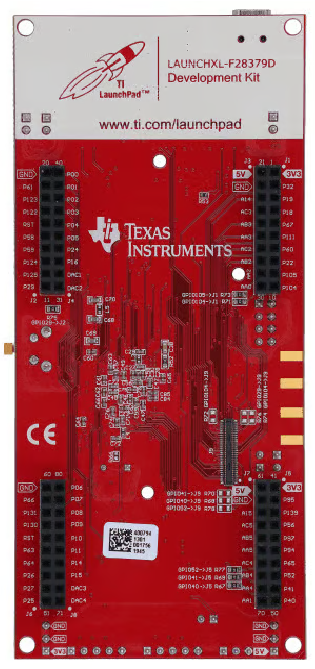
 Design with DSP F28379D controller in Cirkit Designer
Design with DSP F28379D controller in Cirkit DesignerIntroduction
The DSP F28379D controller, manufactured by Texas Instruments, is a high-performance digital signal processor designed for real-time control applications. It features dual-core C28x CPUs and integrated peripherals, making it ideal for advanced motor control, power conversion, and industrial automation. This documentation provides a comprehensive guide to understanding, using, and troubleshooting the F28379D controller.
Explore Projects Built with DSP F28379D controller
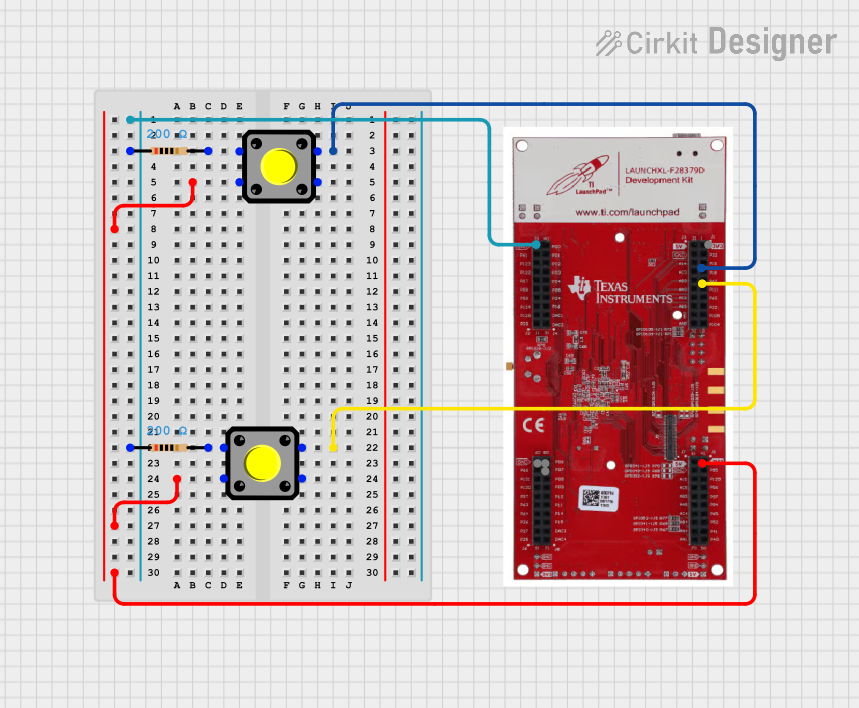
 Open Project in Cirkit Designer
Open Project in Cirkit Designer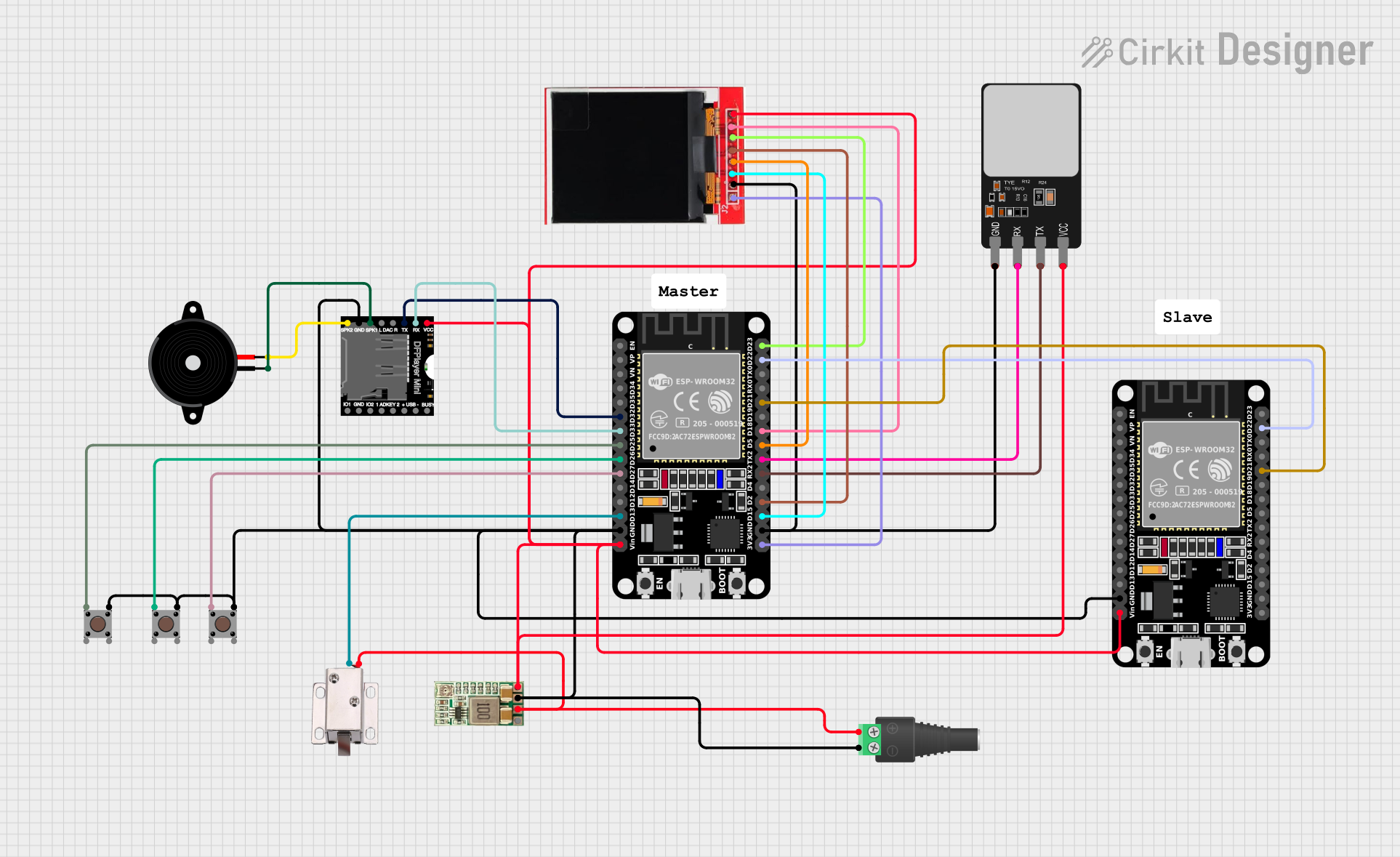
 Open Project in Cirkit Designer
Open Project in Cirkit Designer
 Open Project in Cirkit Designer
Open Project in Cirkit Designer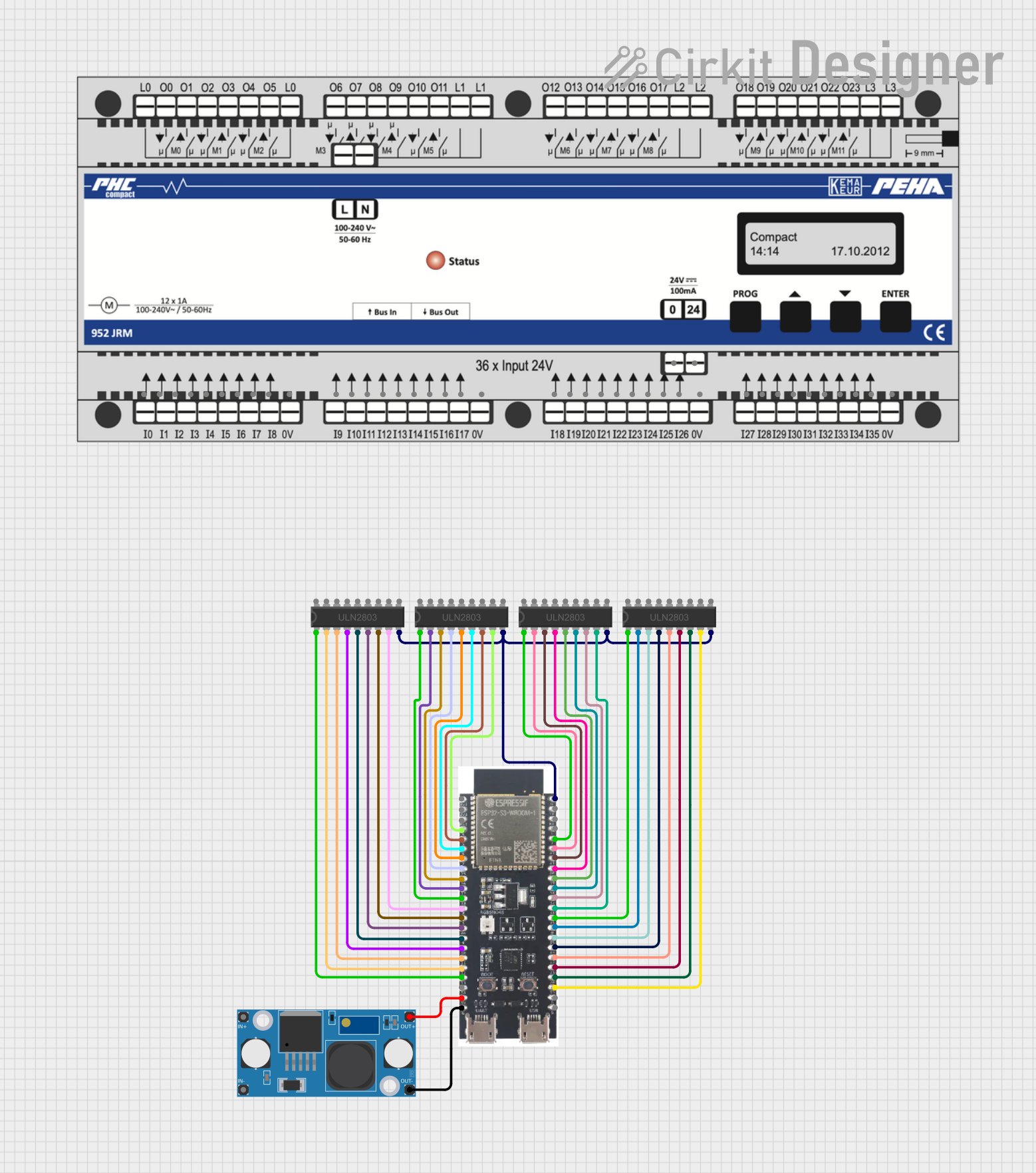
 Open Project in Cirkit Designer
Open Project in Cirkit DesignerExplore Projects Built with DSP F28379D controller
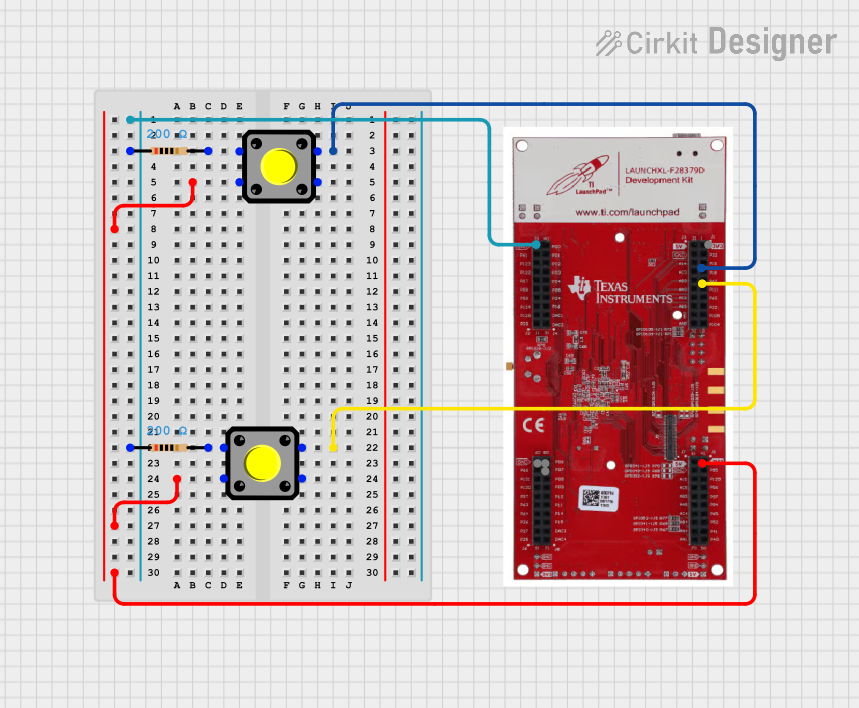
 Open Project in Cirkit Designer
Open Project in Cirkit Designer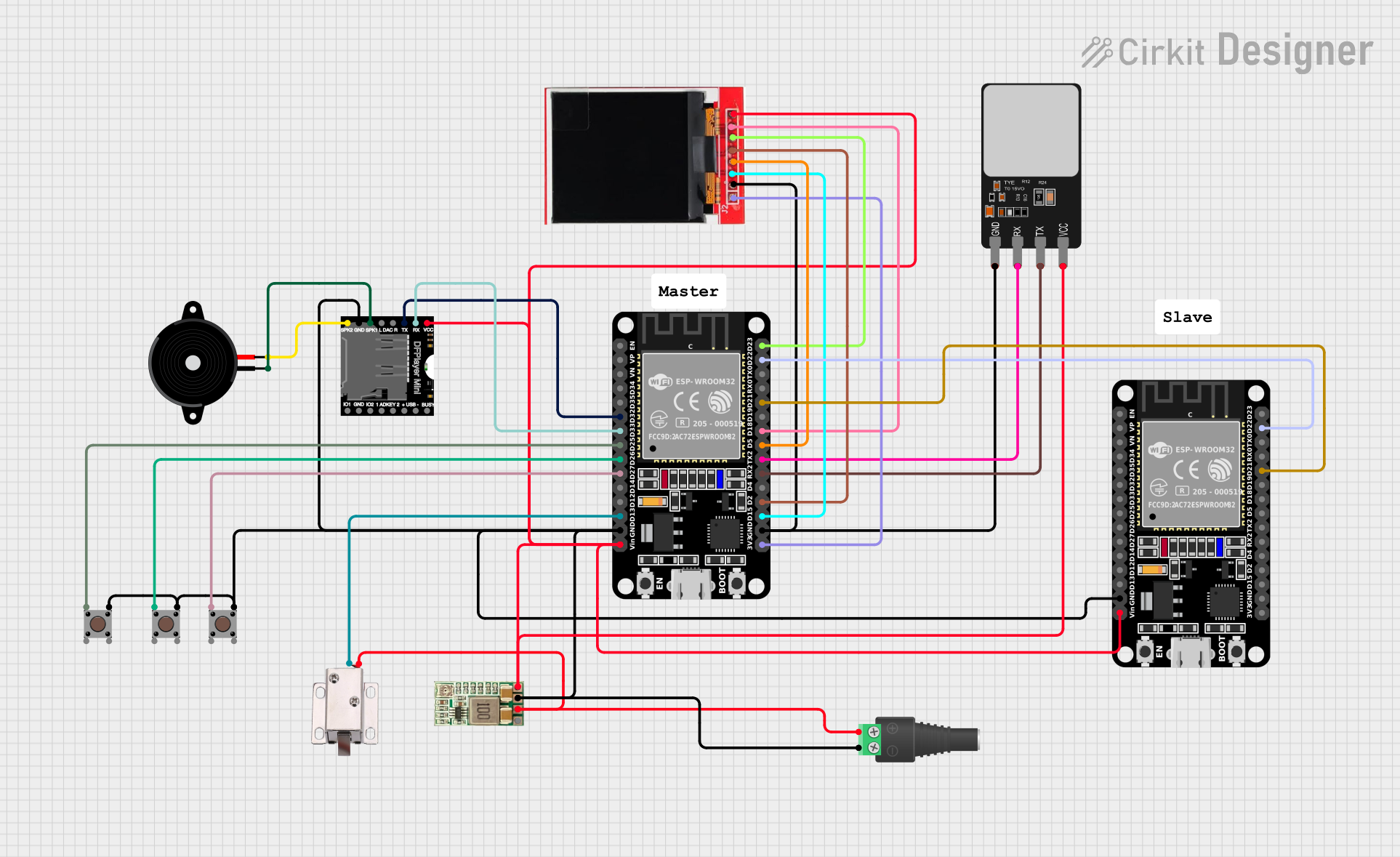
 Open Project in Cirkit Designer
Open Project in Cirkit Designer
 Open Project in Cirkit Designer
Open Project in Cirkit Designer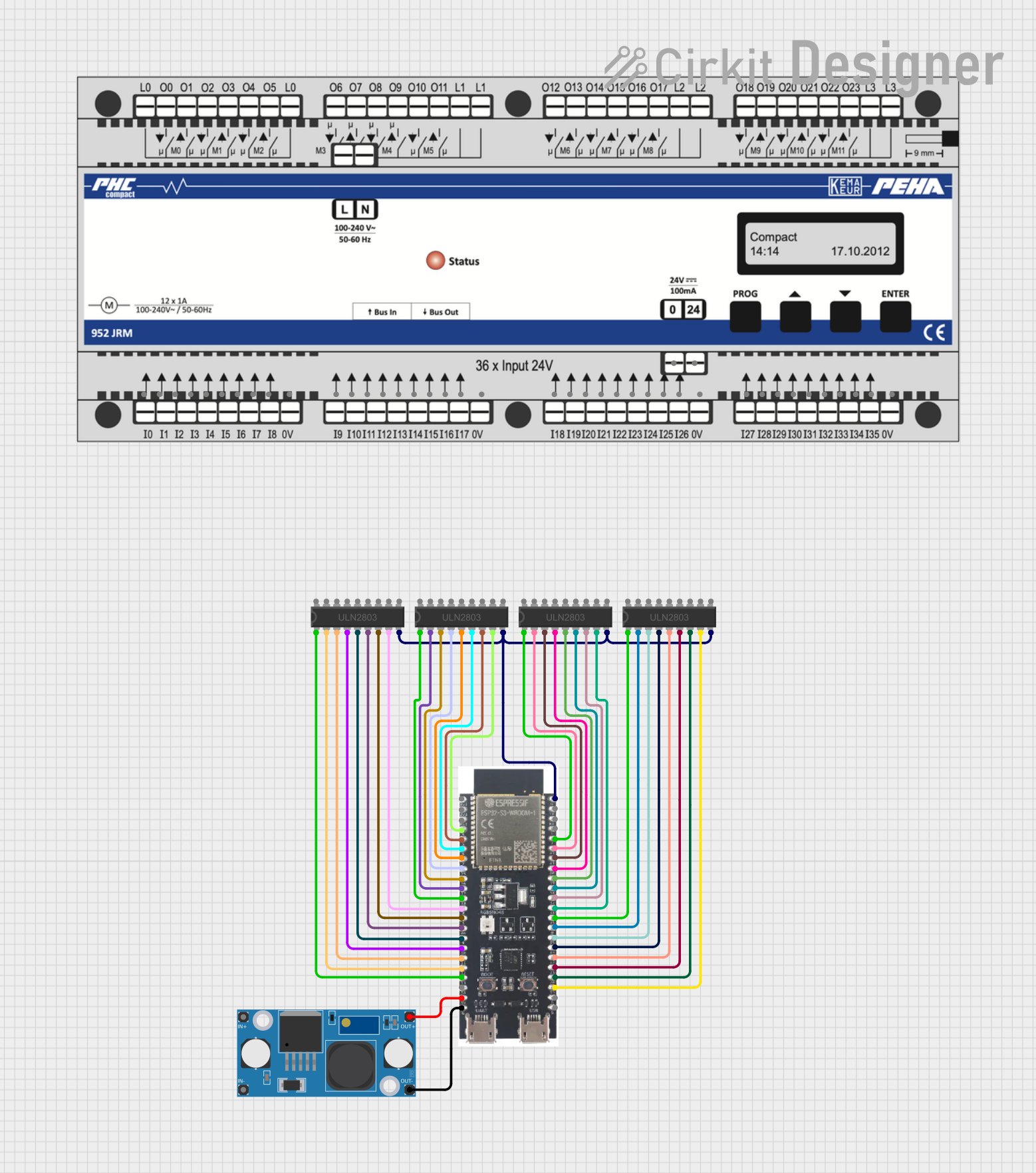
 Open Project in Cirkit Designer
Open Project in Cirkit DesignerTechnical Specifications
Key Technical Details
| Parameter | Value |
|---|---|
| Manufacturer | Texas Instruments |
| Part Number | F28379D |
| CPU | Dual-core C28x CPUs |
| Operating Voltage | 1.2V (Core), 3.3V (I/O) |
| Clock Speed | Up to 200 MHz |
| Flash Memory | 1 MB |
| RAM | 204 KB |
| ADC Channels | 24 |
| PWM Channels | 24 |
| Communication Interfaces | SPI, I2C, UART, CAN, USB |
| Operating Temperature | -40°C to 125°C |
Pin Configuration and Descriptions
| Pin Number | Pin Name | Description |
|---|---|---|
| 1 | VDD | Core supply voltage (1.2V) |
| 2 | VSS | Ground |
| 3 | GPIO0 | General-purpose I/O |
| 4 | GPIO1 | General-purpose I/O |
| 5 | ADCIN0 | Analog-to-digital converter input |
| 6 | ADCIN1 | Analog-to-digital converter input |
| 7 | PWM1 | Pulse-width modulation output |
| 8 | PWM2 | Pulse-width modulation output |
| 9 | SPI_MOSI | SPI Master Out Slave In |
| 10 | SPI_MISO | SPI Master In Slave Out |
| 11 | I2C_SCL | I2C Clock Line |
| 12 | I2C_SDA | I2C Data Line |
| 13 | UART_TX | UART Transmit |
| 14 | UART_RX | UART Receive |
| 15 | CAN_TX | CAN Transmit |
| 16 | CAN_RX | CAN Receive |
| 17 | USB_DM | USB Data Minus |
| 18 | USB_DP | USB Data Plus |
| 19 | RESET | Reset |
| 20 | XCLKIN | External clock input |
Usage Instructions
How to Use the Component in a Circuit
Power Supply:
- Connect the VDD pin to a 1.2V power supply for the core voltage.
- Connect the VSS pin to the ground.
- Ensure the I/O voltage is 3.3V.
Clock Configuration:
- Connect an external clock source to the XCLKIN pin if required.
- Configure the internal PLL for the desired operating frequency.
Peripheral Connections:
- Connect ADC inputs to the ADCIN pins.
- Connect PWM outputs to the PWM pins.
- Use SPI, I2C, UART, and CAN pins for communication interfaces.
Programming:
- Use Texas Instruments' Code Composer Studio (CCS) for programming.
- Load the firmware via JTAG or other supported programming interfaces.
Important Considerations and Best Practices
- Power Supply: Ensure stable and clean power supply to avoid noise and instability.
- Decoupling Capacitors: Place decoupling capacitors close to the power pins to filter out noise.
- Grounding: Use a solid ground plane to minimize electromagnetic interference (EMI).
- Clock Source: Use a high-quality clock source for accurate timing and synchronization.
- Heat Dissipation: Ensure proper heat dissipation, especially in high-power applications.
Troubleshooting and FAQs
Common Issues Users Might Face
Power Issues:
- Symptom: The controller does not power up.
- Solution: Check the power supply connections and ensure the correct voltage levels.
Clock Configuration:
- Symptom: The controller is not running at the expected speed.
- Solution: Verify the clock source and PLL configuration.
Peripheral Communication:
- Symptom: Communication interfaces (SPI, I2C, UART, CAN) are not working.
- Solution: Check the pin connections and ensure proper initialization in the firmware.
ADC Readings:
- Symptom: Incorrect or noisy ADC readings.
- Solution: Ensure proper grounding and shielding of analog signals. Use appropriate filtering.
Solutions and Tips for Troubleshooting
- Debugging Tools: Use an oscilloscope or logic analyzer to monitor signals and diagnose issues.
- Firmware Debugging: Utilize the debugging features in Code Composer Studio to step through the code and identify problems.
- Documentation: Refer to the Texas Instruments datasheet and reference manual for detailed information and guidelines.
Example Code for Arduino UNO
While the F28379D is not typically used with an Arduino UNO, here is an example of how you might interface the two using UART communication:
// Arduino UNO code to communicate with F28379D via UART
void setup() {
Serial.begin(9600); // Initialize UART communication at 9600 baud rate
}
void loop() {
if (Serial.available()) {
char data = Serial.read(); // Read data from F28379D
Serial.print("Received: ");
Serial.println(data); // Print received data
}
// Send data to F28379D
Serial.print("Hello F28379D");
delay(1000); // Wait for 1 second
}
Conclusion
The DSP F28379D controller from Texas Instruments is a versatile and powerful component for real-time control applications. By following the guidelines and best practices outlined in this documentation, users can effectively integrate and utilize the F28379D in their projects. For further information, refer to the official Texas Instruments datasheet and reference manual.