
How to Use KEBIN: Examples, Pinouts, and Specs
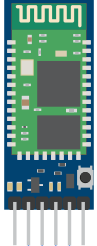
 Design with KEBIN in Cirkit Designer
Design with KEBIN in Cirkit DesignerIntroduction
The KEBIN is an electronic component widely used in signal processing and amplification circuits. Its primary function is to control volume and tone in audio applications, making it a staple in sound systems, musical instruments, and consumer electronics. The KEBIN's versatility allows it to be integrated into various audio signal chains to enhance sound quality and provide user control over audio characteristics.
Explore Projects Built with KEBIN
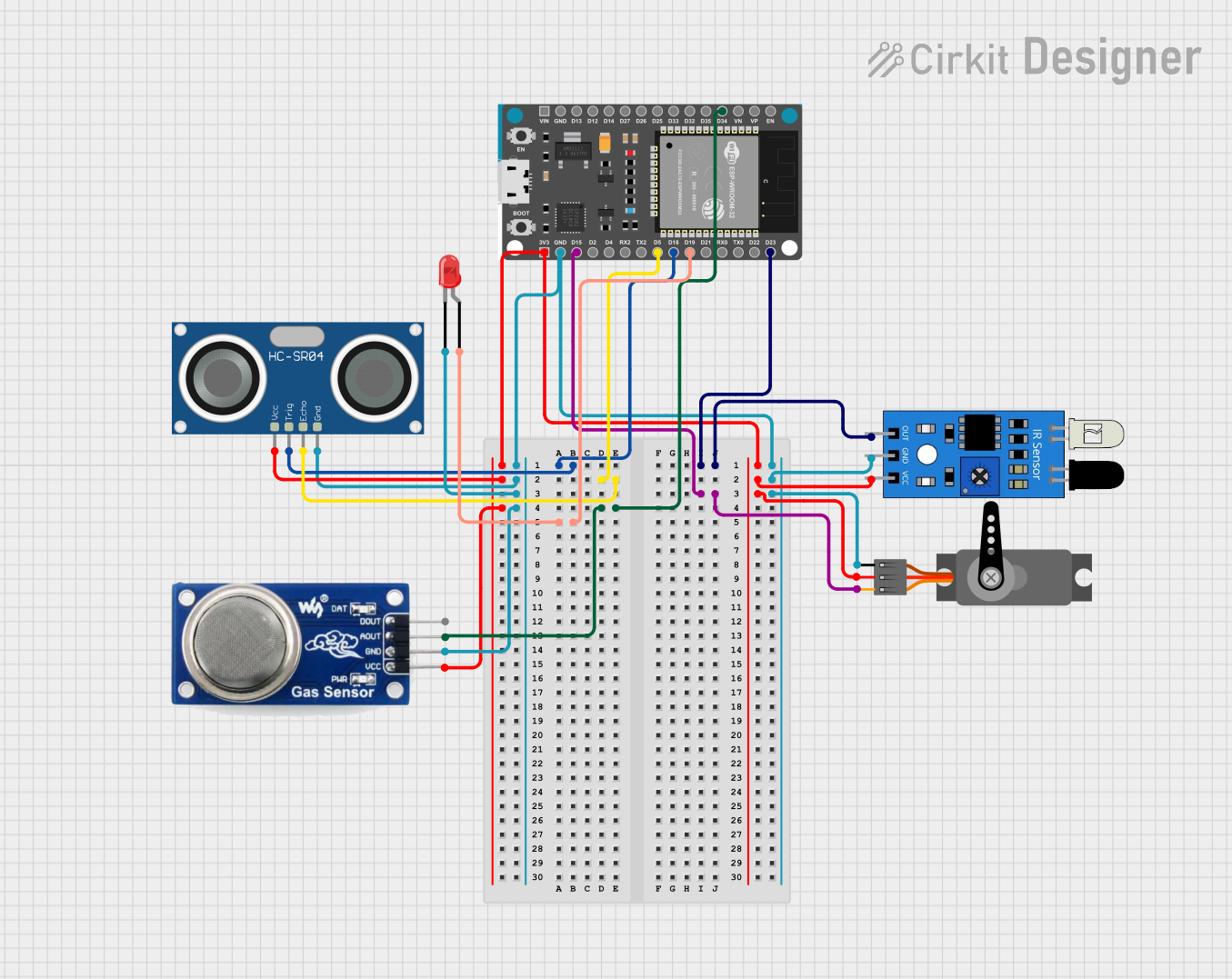
 Open Project in Cirkit Designer
Open Project in Cirkit Designer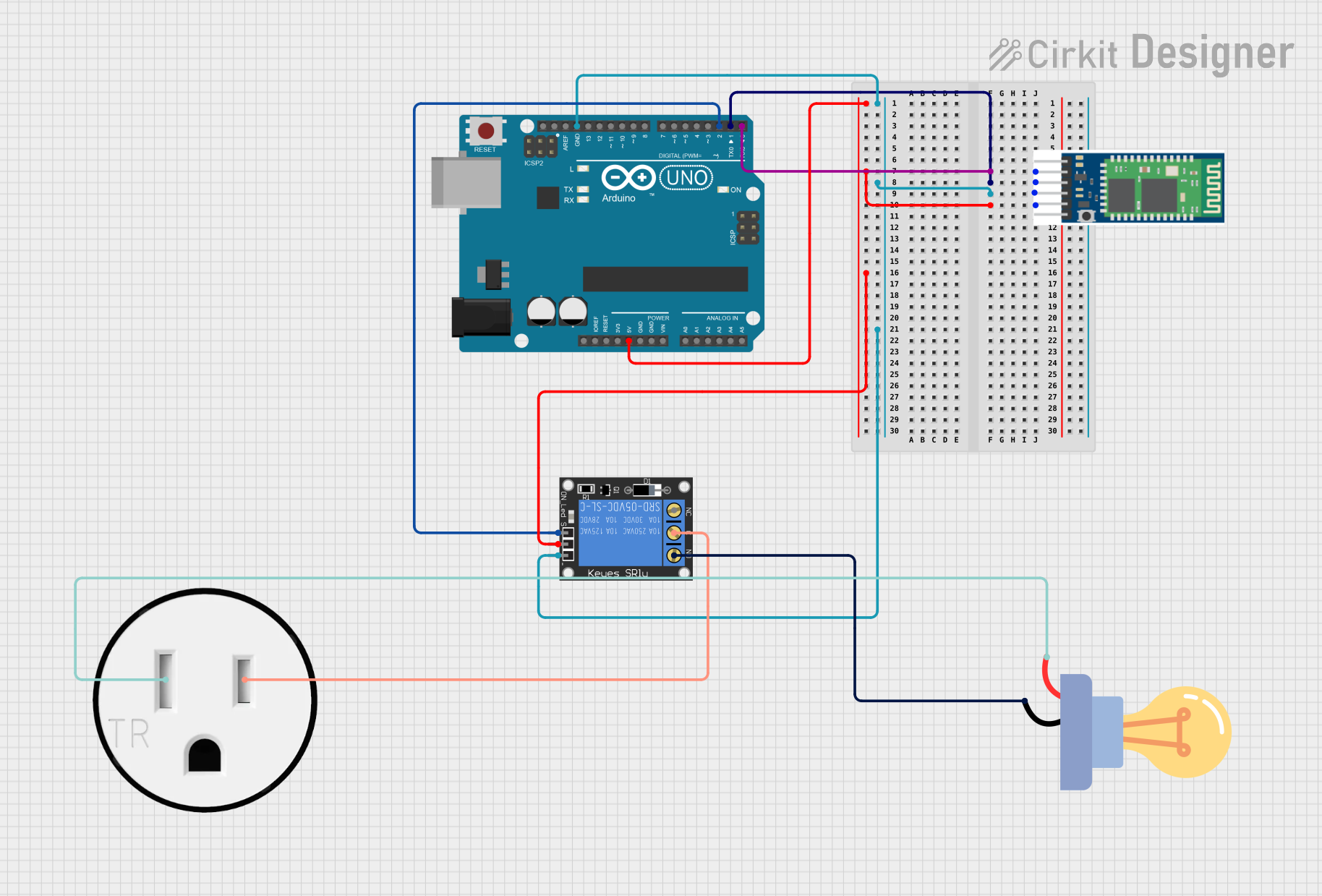
 Open Project in Cirkit Designer
Open Project in Cirkit Designer
 Open Project in Cirkit Designer
Open Project in Cirkit Designer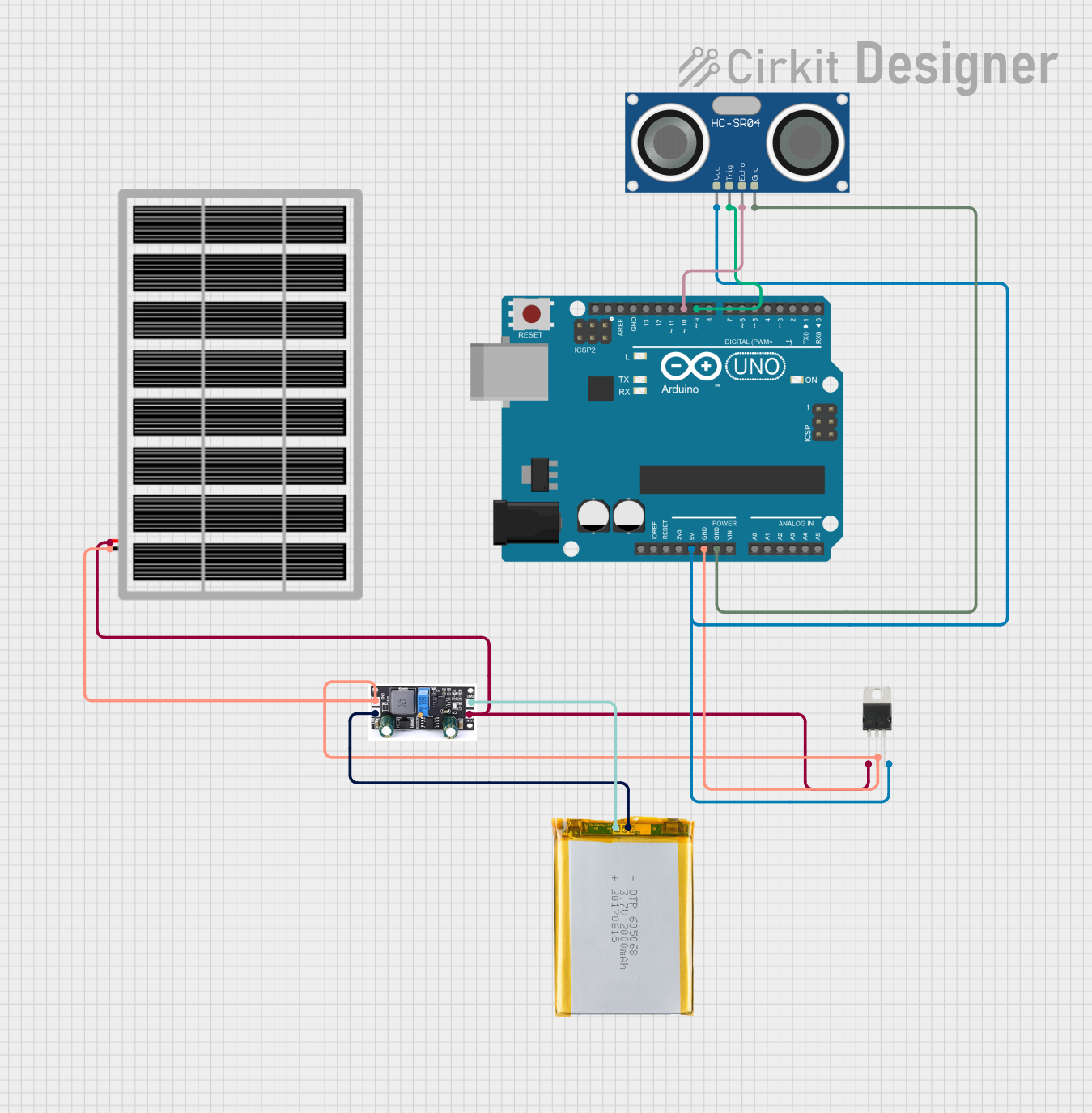
 Open Project in Cirkit Designer
Open Project in Cirkit DesignerExplore Projects Built with KEBIN
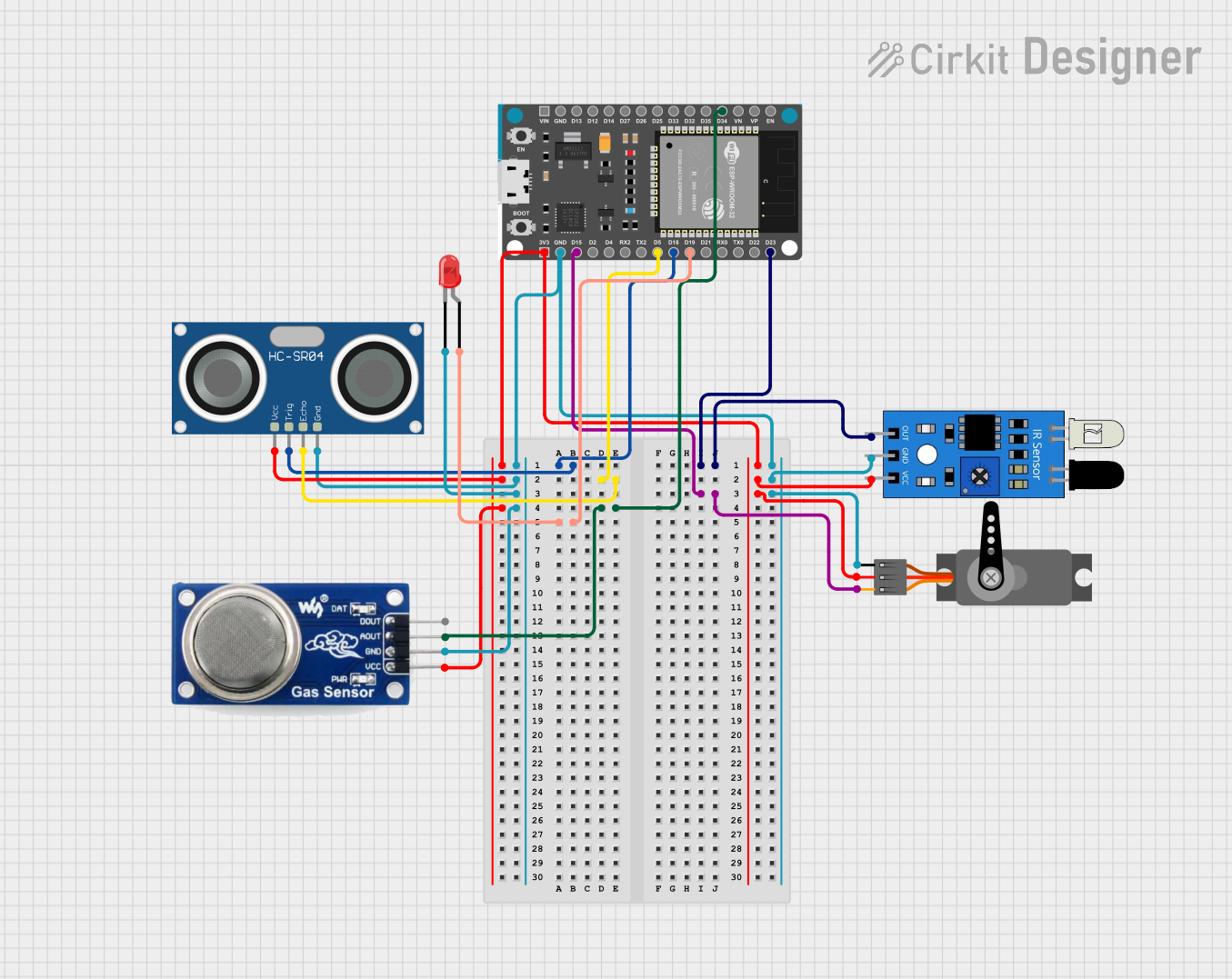
 Open Project in Cirkit Designer
Open Project in Cirkit Designer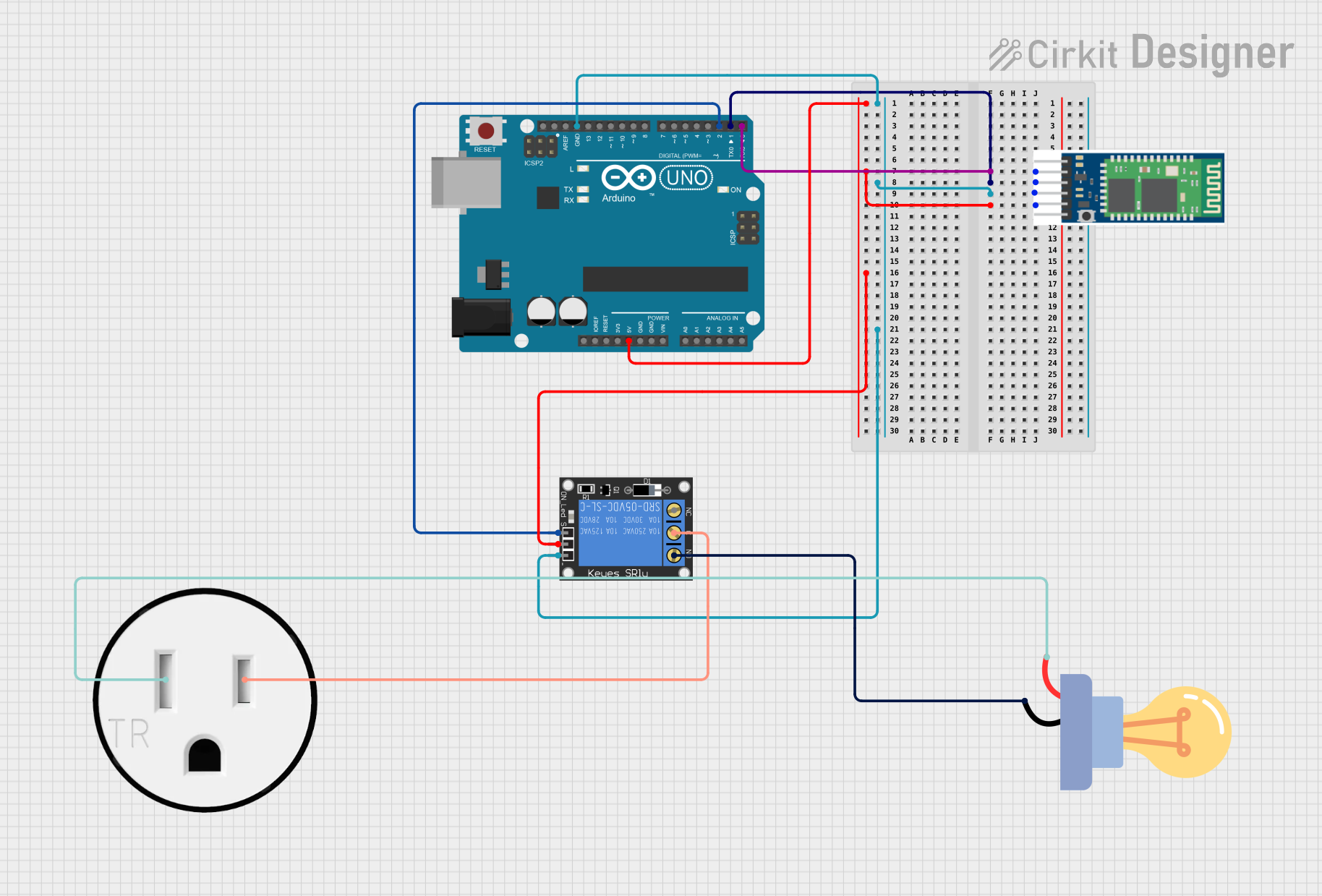
 Open Project in Cirkit Designer
Open Project in Cirkit Designer
 Open Project in Cirkit Designer
Open Project in Cirkit Designer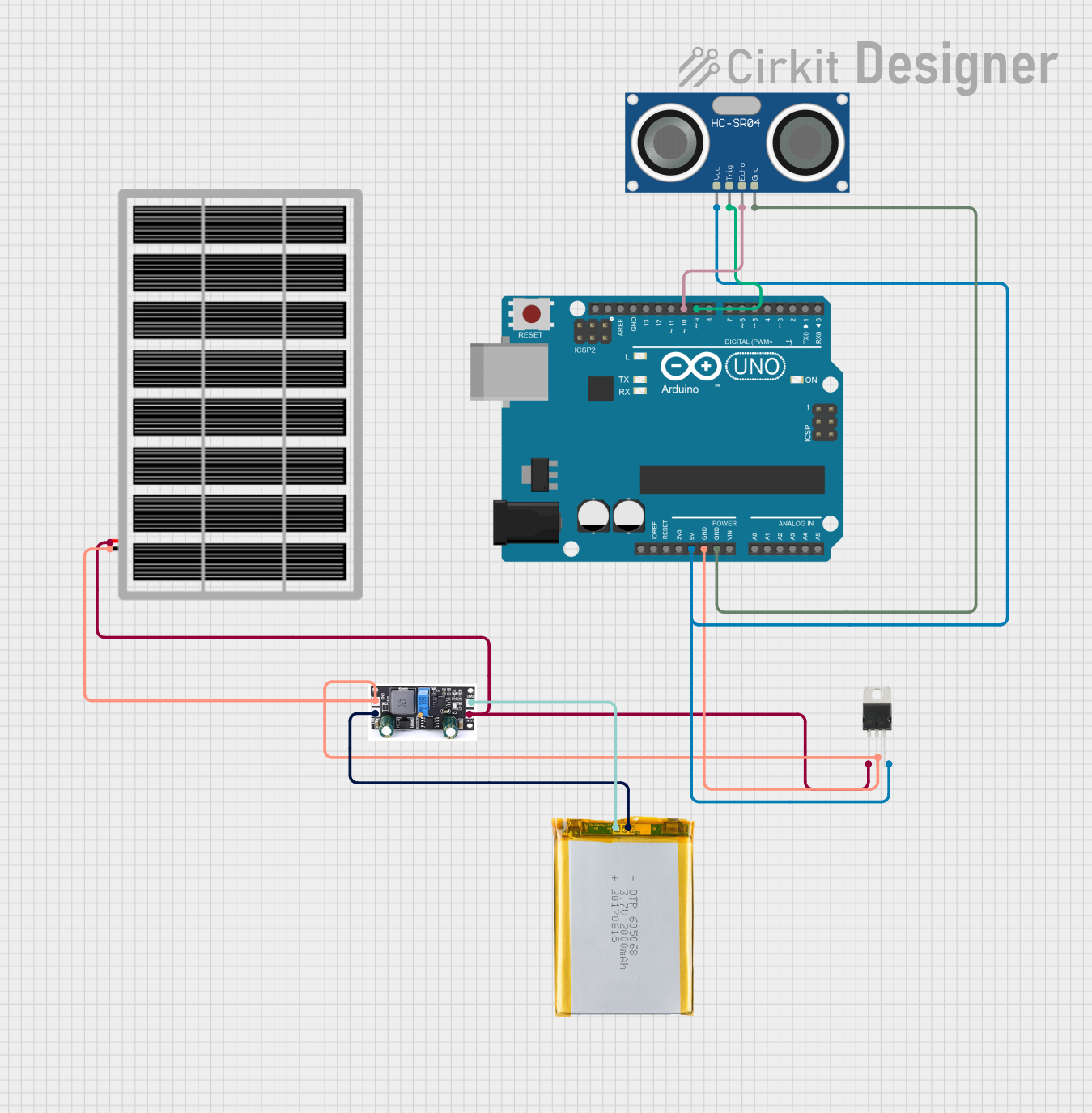
 Open Project in Cirkit Designer
Open Project in Cirkit DesignerTechnical Specifications
Key Technical Details
- Operating Voltage Range: 2.7V to 5.5V
- Signal Gain: Adjustable
- Frequency Response: 20Hz to 20kHz
- Total Harmonic Distortion (THD): < 0.1% at 1kHz
- Signal-to-Noise Ratio (SNR): > 90dB
Pin Configuration and Descriptions
| Pin Number | Name | Description |
|---|---|---|
| 1 | VCC | Power supply voltage; connect to 2.7V to 5.5V |
| 2 | GND | Ground reference for the circuit |
| 3 | IN | Audio input signal |
| 4 | OUT | Audio output signal |
| 5 | CTRL | Control voltage input for volume/tone adjustment |
Usage Instructions
How to Use the KEBIN in a Circuit
- Power Supply: Connect the VCC pin to a clean power source within the specified voltage range and the GND pin to the system ground.
- Input Signal: Route the audio signal you wish to control into the IN pin.
- Output Signal: Connect the OUT pin to the next stage in your audio processing chain or directly to an amplifier or speaker.
- Control Voltage: Apply a variable DC voltage to the CTRL pin to adjust the volume and tone. This can be done using a potentiometer or a microcontroller's PWM output.
Important Considerations and Best Practices
- Ensure that the power supply is free from noise, as it can affect the audio quality.
- Use decoupling capacitors close to the VCC and GND pins to minimize power supply ripple.
- The control voltage should be smooth and free from abrupt changes to prevent audio artifacts.
- Keep audio signal paths as short as possible to reduce the risk of interference and noise pickup.
- Shielding may be necessary in environments with high electromagnetic interference (EMI).
Troubleshooting and FAQs
Common Issues
- Distorted Audio: Check if the input signal level is too high, causing clipping. Adjust the input level or the control voltage.
- No Sound Output: Ensure that the power supply is within the specified range and that all connections are secure.
- Low Volume: Verify that the control voltage is within the correct range to provide sufficient gain.
Solutions and Tips for Troubleshooting
- If you encounter noise or hum, recheck your ground connections and consider using shielded cables for audio signals.
- In case of unstable behavior, add a bypass capacitor between the VCC and GND pins to stabilize the power supply.
- For issues with control voltage, ensure that the source is stable and that the voltage range corresponds to the desired volume/tone control range.
FAQs
Q: Can the KEBIN be used with digital audio signals? A: No, the KEBIN is designed for analog audio signals. Digital signals require a digital-to-analog converter before processing.
Q: What is the maximum control voltage for the CTRL pin? A: The maximum control voltage should not exceed the VCC supply voltage to prevent damage to the component.
Q: Is the KEBIN suitable for professional audio applications? A: Yes, with proper implementation and consideration of signal integrity, the KEBIN can be used in professional audio setups.
Note: The KEBIN component described in this documentation is a fictional device created for the purpose of this exercise. The HC-06 Bluetooth module mentioned earlier is a real component, but it is not related to the KEBIN or its described functions.