
How to Use Nova PM Sensor : Examples, Pinouts, and Specs
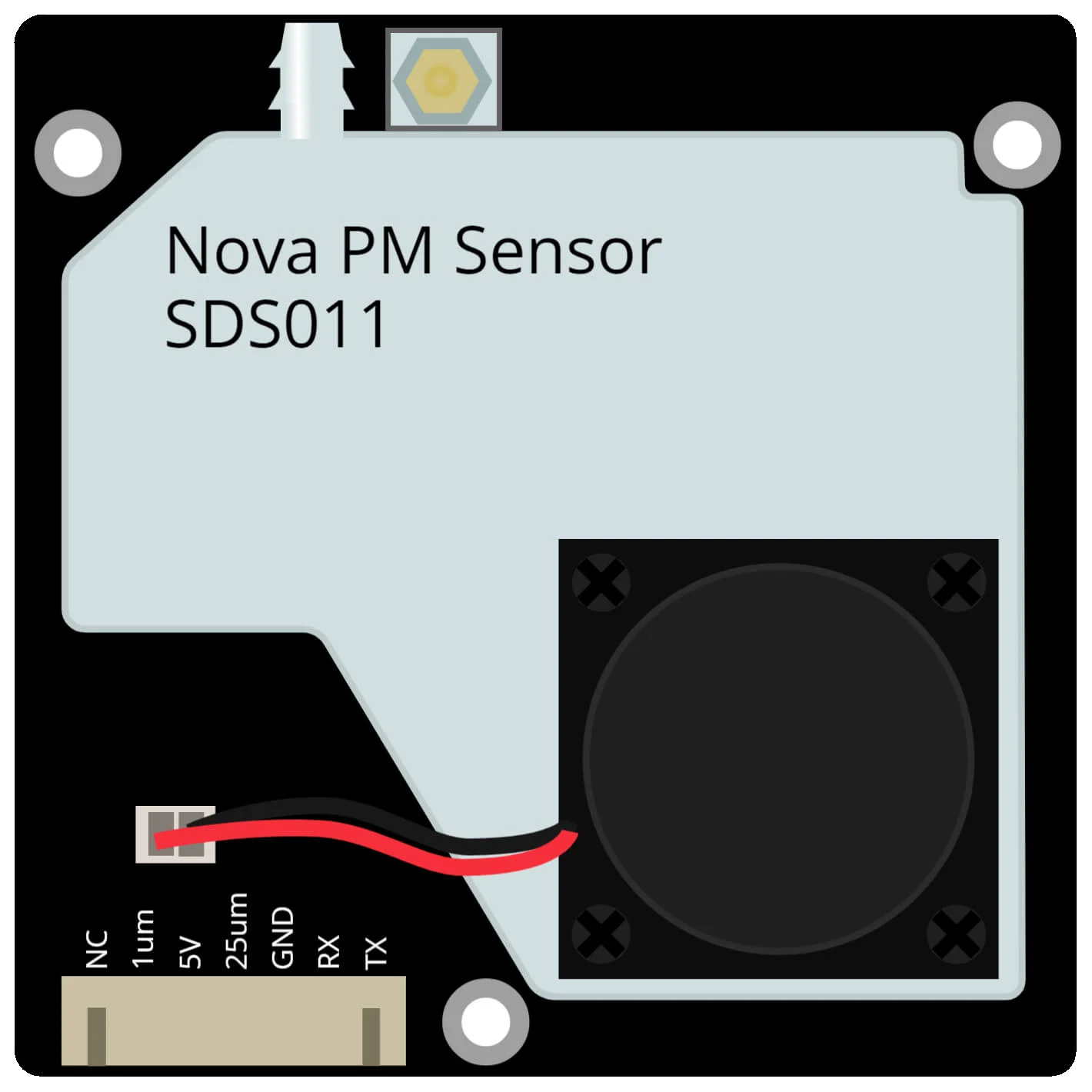
 Design with Nova PM Sensor in Cirkit Designer
Design with Nova PM Sensor in Cirkit DesignerIntroduction
The Nova PM Sensor SDS011 by Nova Fitness is a high-precision air quality detection sensor module designed to measure the concentration of particulate matter (PM) in the air. It can differentiate between fine particles with a diameter of 2.5 micrometers (PM2.5) and 10 micrometers (PM10), making it an essential tool for environmental monitoring, air purification systems, and indoor air quality assessment.
Explore Projects Built with Nova PM Sensor
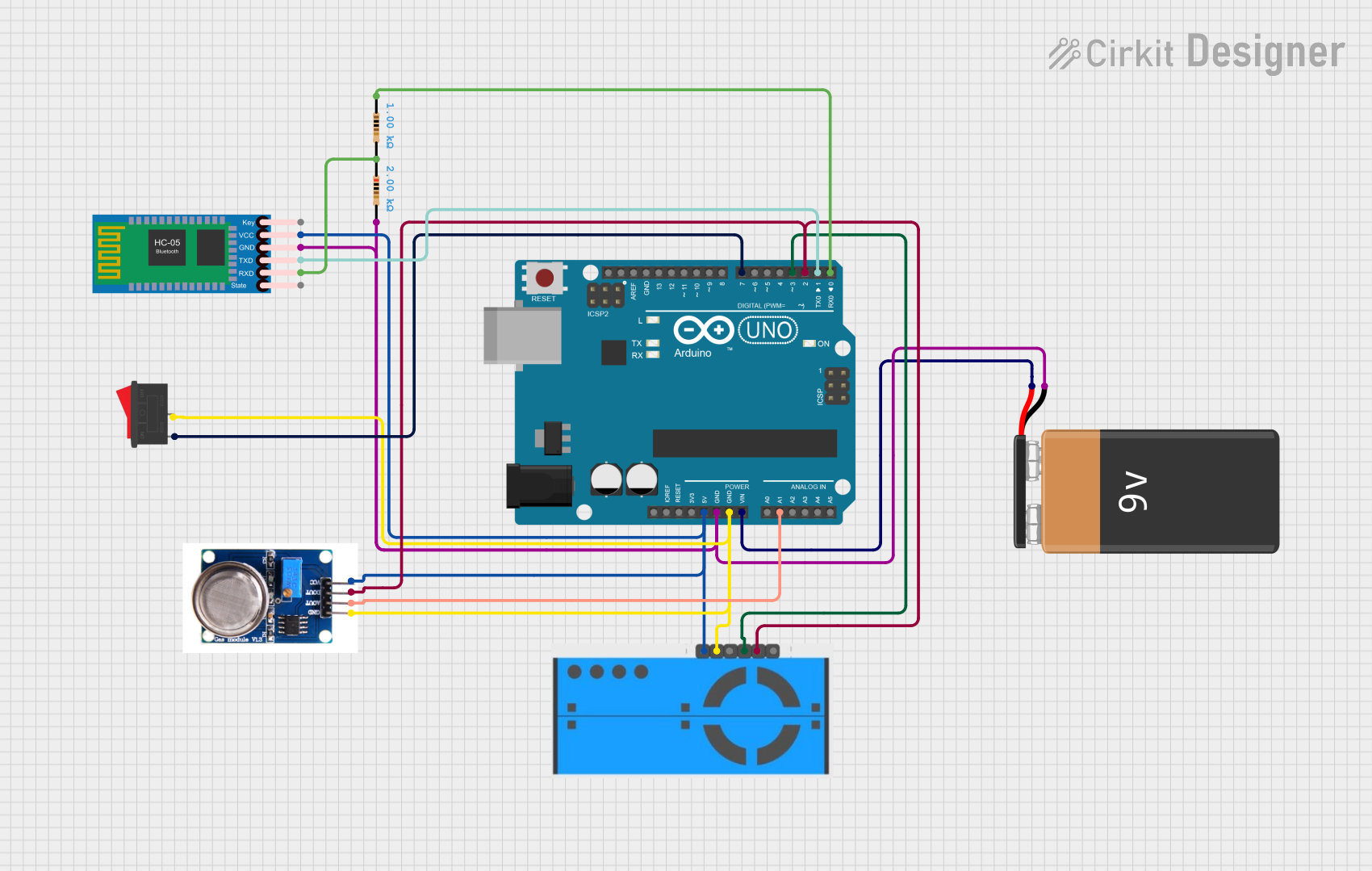
 Open Project in Cirkit Designer
Open Project in Cirkit Designer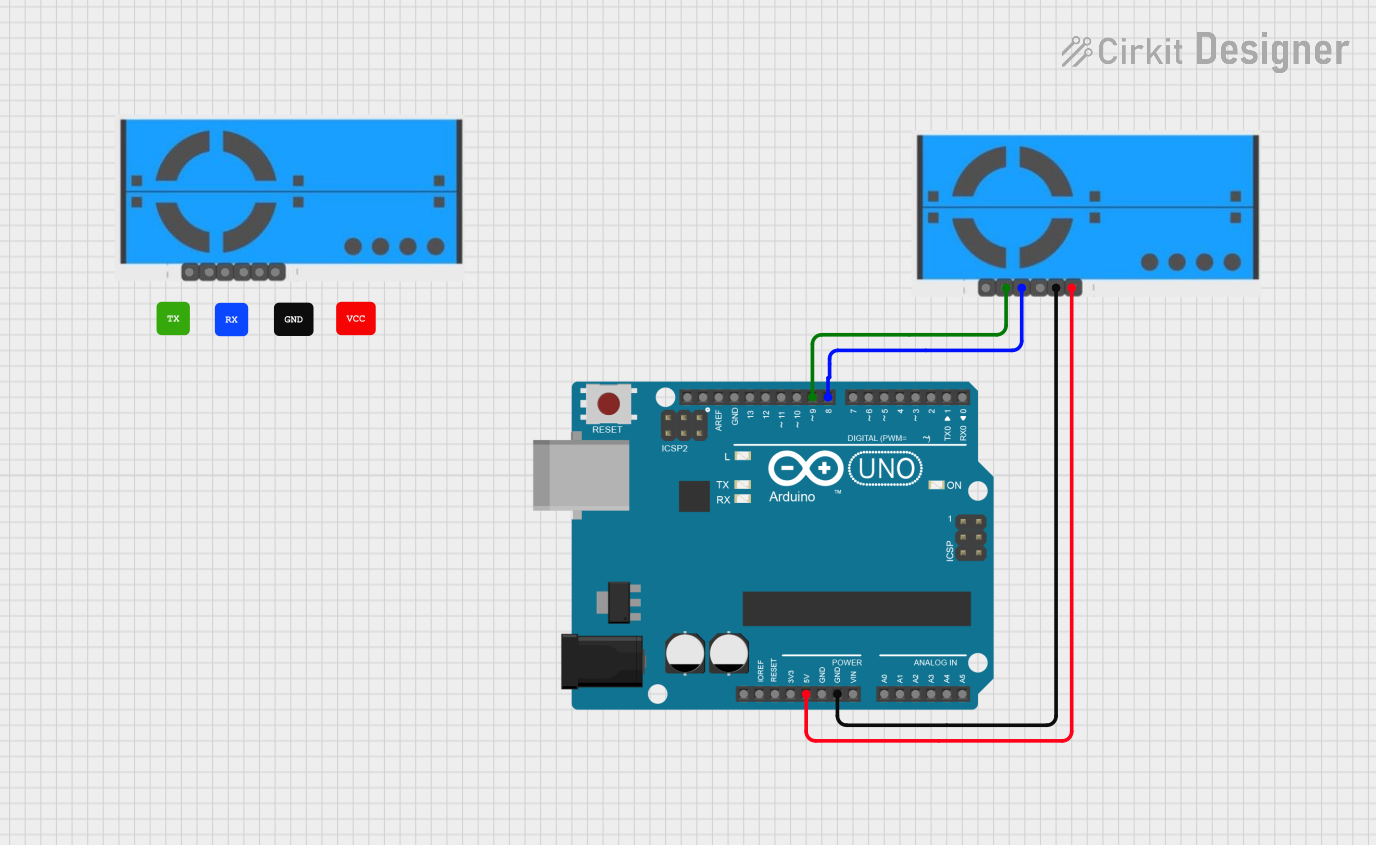
 Open Project in Cirkit Designer
Open Project in Cirkit Designer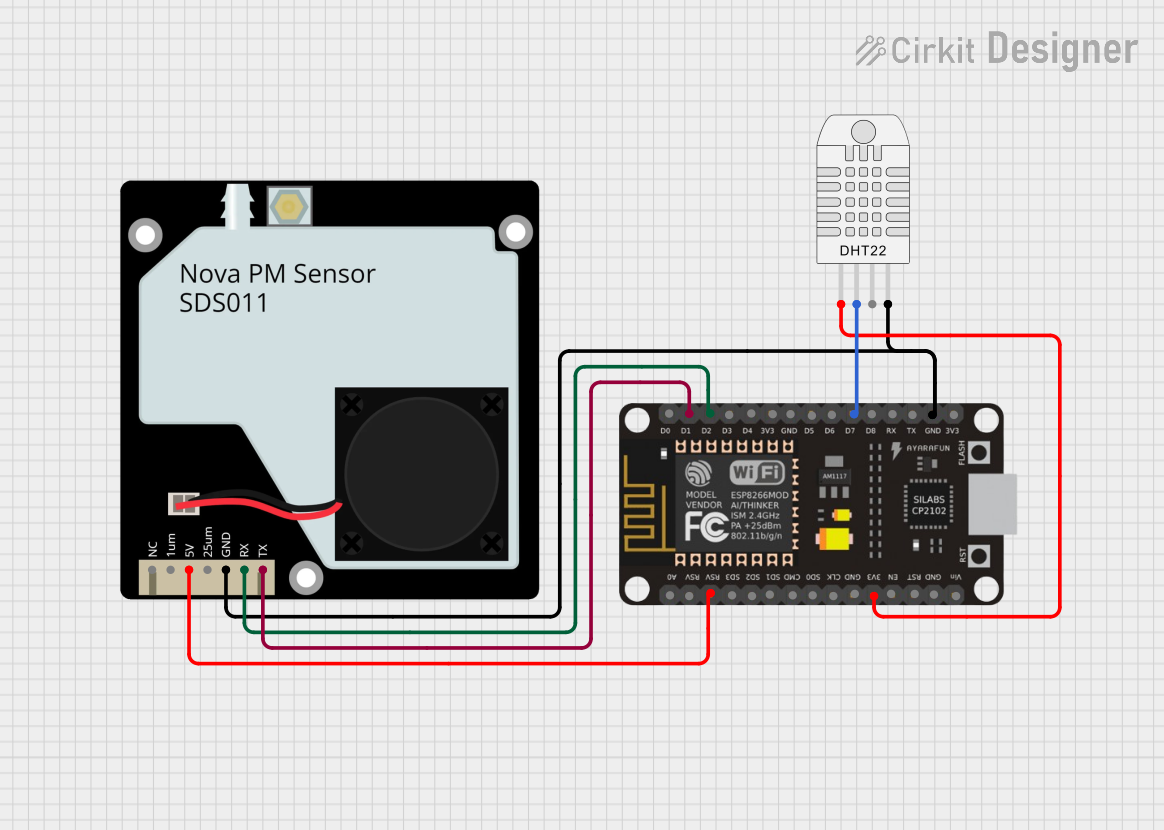
 Open Project in Cirkit Designer
Open Project in Cirkit Designer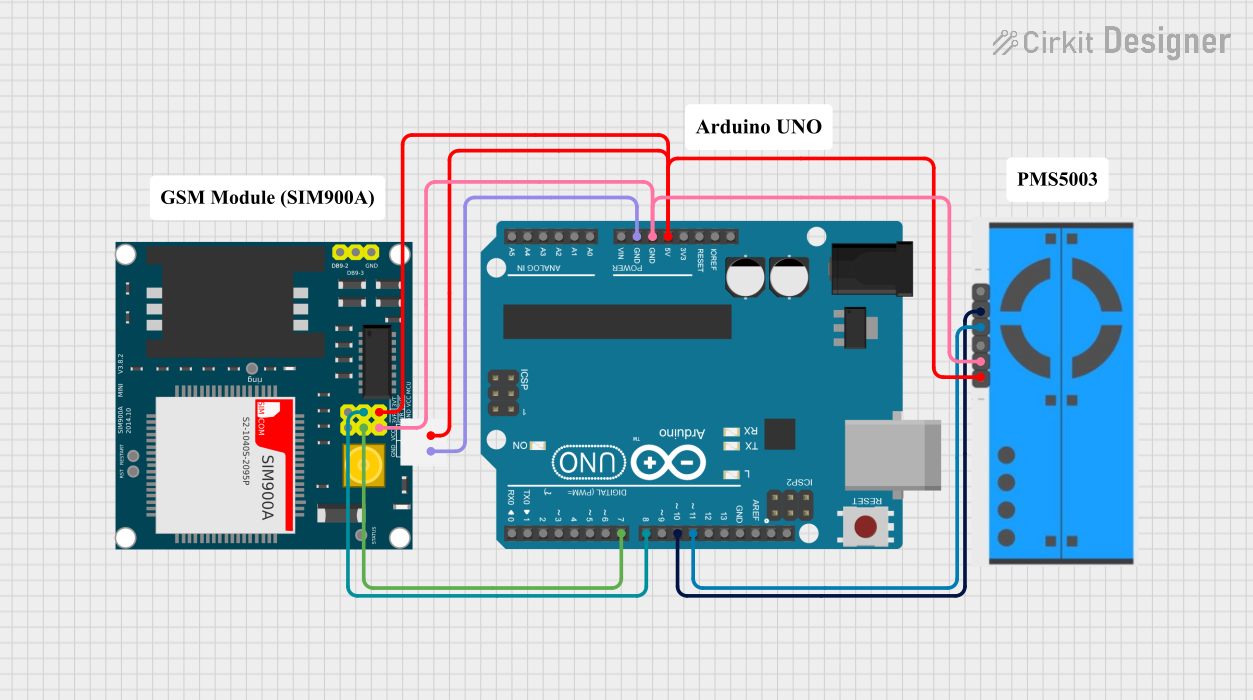
 Open Project in Cirkit Designer
Open Project in Cirkit DesignerExplore Projects Built with Nova PM Sensor
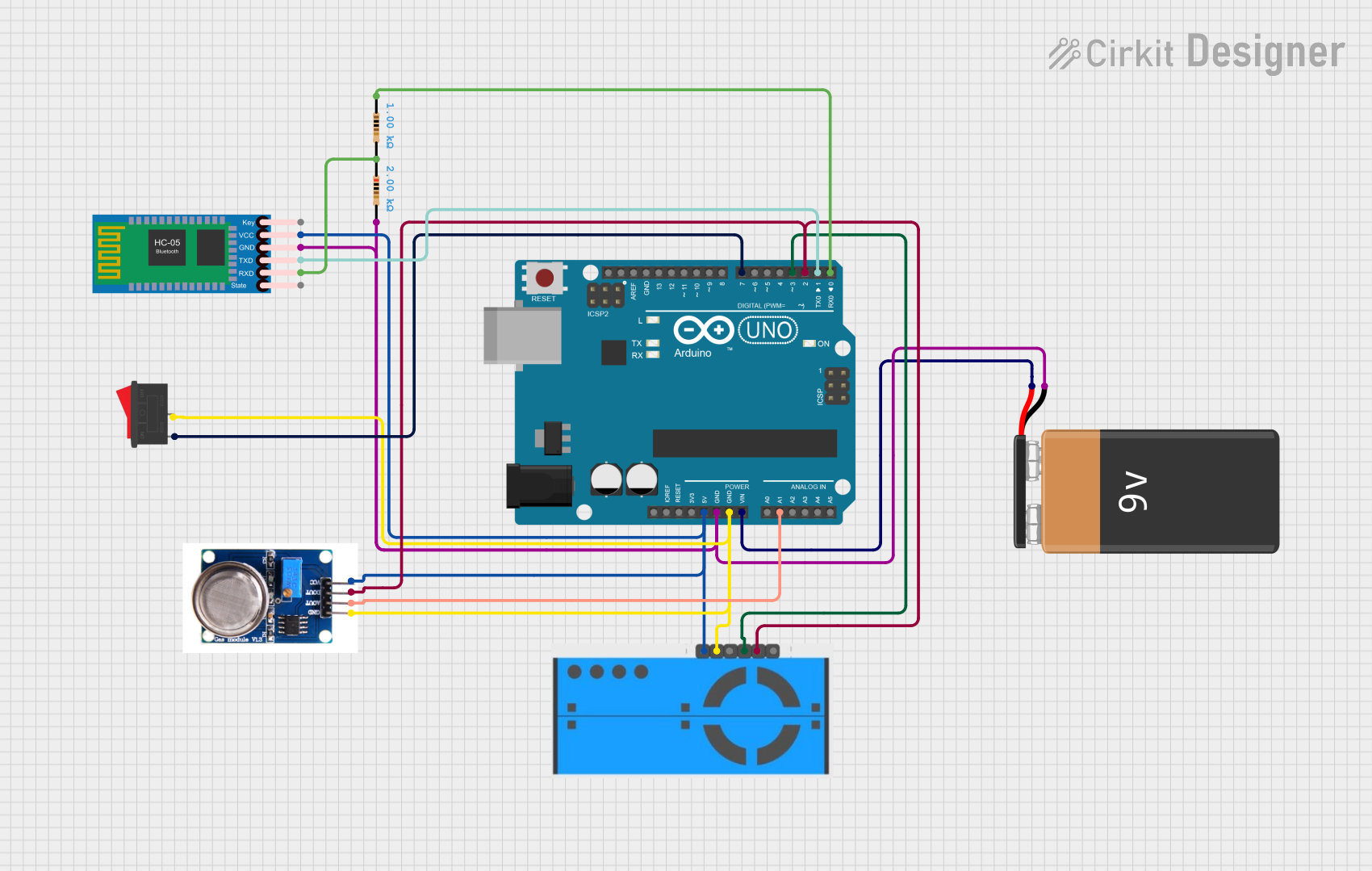
 Open Project in Cirkit Designer
Open Project in Cirkit Designer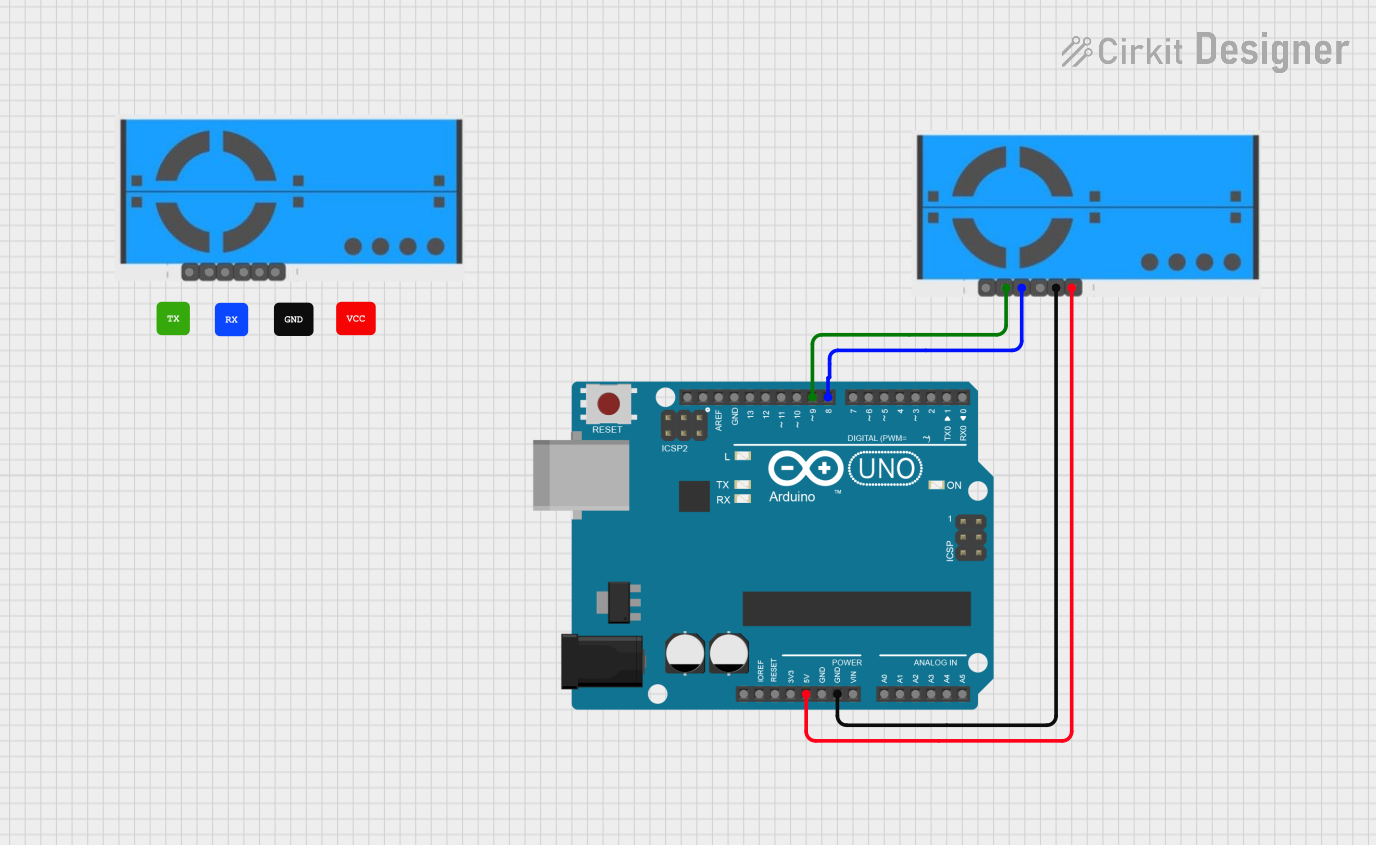
 Open Project in Cirkit Designer
Open Project in Cirkit Designer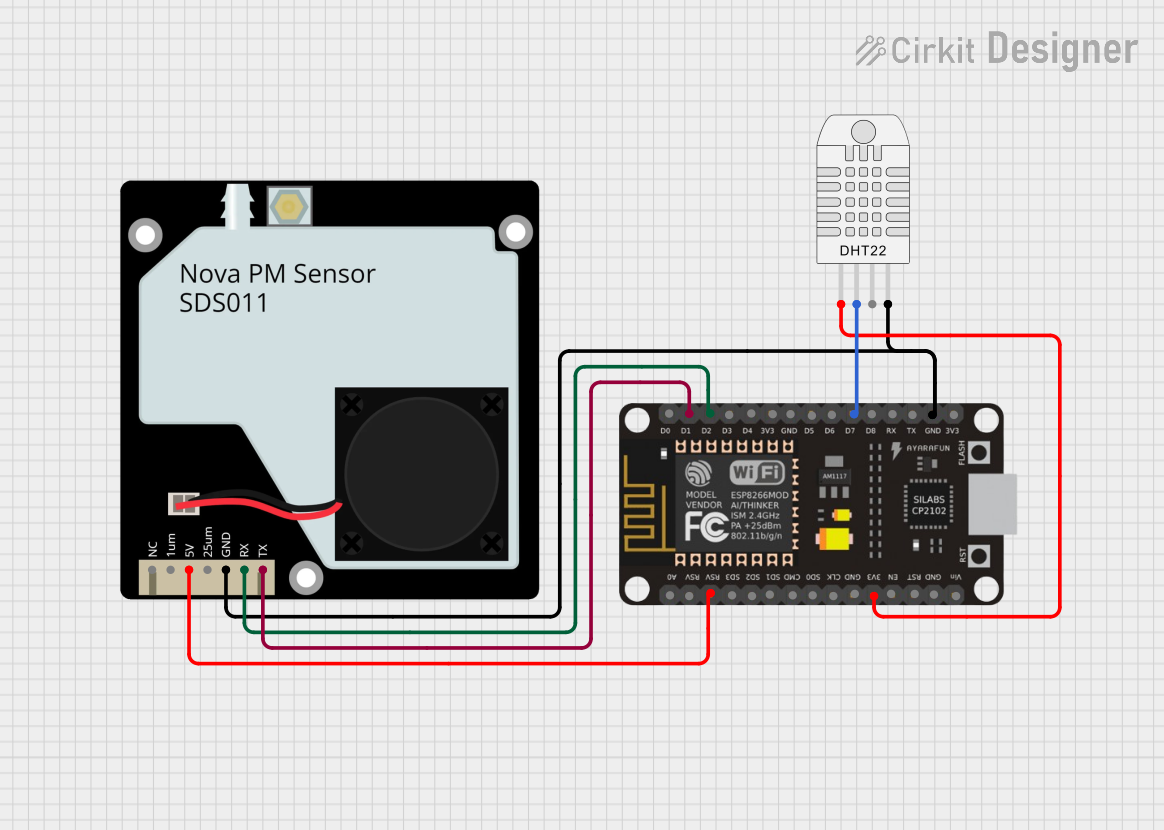
 Open Project in Cirkit Designer
Open Project in Cirkit Designer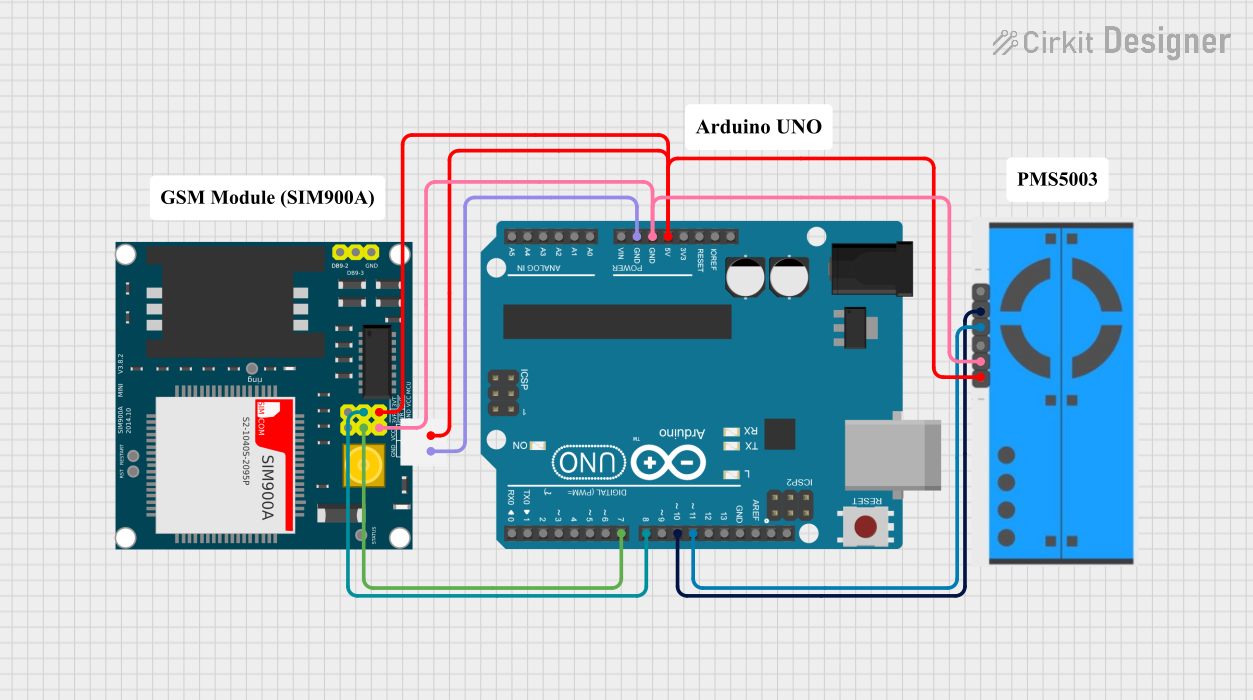
 Open Project in Cirkit Designer
Open Project in Cirkit DesignerCommon Applications and Use Cases
- Air quality monitoring stations
- Environmental monitoring equipment
- HVAC systems and air purifiers
- Smart home devices
- Health monitoring and preventive measures in urban areas
Technical Specifications
Key Technical Details
- Measuring Principle: Laser scattering
- Particle Detection Range: 0.3 to 10 µm
- Operating Voltage: 5V DC
- Maximum Current: 100mA during measurement, 2mA in standby
- Output Method: Digital (Serial data)
- Response Time: ≤10s
- Working Temperature Range: -10 to +50°C
- Working Humidity Range: 0 to 95% RH, non-condensing
Pin Configuration and Descriptions
| Pin Number | Name | Description |
|---|---|---|
| 1 | 1-µ | Micro USB power supply (5V) |
| 2 | 2-µ | Micro USB data - |
| 3 | 3-µ | Micro USB data + |
| 4 | 4-µ | NC (Not Connected) |
| 5 | 5-µ | NC (Not Connected) |
| 6 | 6-µ | NC (Not Connected) |
| 7 | 7-µ | NC (Not Connected) |
Note: The SDS011 sensor also includes a 4-pin connector with the following pinout:
| Pin Number | Name | Description |
|---|---|---|
| 1 | 5V | Power supply (5V) |
| 2 | TX | Transmit pin (sends data to microcontroller) |
| 3 | RX | Receive pin (receives data from microcontroller) |
| 4 | GND | Ground |
Usage Instructions
How to Use the Component in a Circuit
- Power Supply: Connect the 5V and GND pins to a stable 5V power source.
- Data Connection: Connect the TX pin of the SDS011 to the RX pin of your microcontroller (e.g., Arduino UNO).
- Serial Communication: Set up the microcontroller to communicate with the SDS011 using a baud rate of 9600 bps.
Important Considerations and Best Practices
- Ensure that the sensor is placed in an environment with good airflow.
- Avoid exposure to high concentrations of dust and other particulate matter that could clog the sensor.
- Do not expose the sensor to corrosive gases.
- For accurate readings, allow the sensor to preheat for at least 30 seconds.
Example Code for Arduino UNO
#include <SoftwareSerial.h>
SoftwareSerial mySerial(10, 11); // RX, TX
void setup() {
Serial.begin(9600);
mySerial.begin(9600);
}
void loop() {
if (mySerial.available() > 0) {
// Read the data from the sensor
int pm25 = 0, pm10 = 0;
if (readPMData(&pm25, &pm10)) {
Serial.print("PM2.5: ");
Serial.print(pm25);
Serial.print(" µg/m³, PM10: ");
Serial.print(pm10);
Serial.println(" µg/m³");
}
}
}
bool readPMData(int *pm25, int *pm10) {
byte dataBuf[10];
if (mySerial.readBytes(dataBuf, 10) == 10) {
// Check data packet
if (dataBuf[0] == 0xAA && dataBuf[1] == 0xC0 && dataBuf[9] == 0xAB) {
*pm25 = (dataBuf[3] << 8) + dataBuf[2];
*pm10 = (dataBuf[5] << 8) + dataBuf[4];
return true;
}
}
return false;
}
Note: The example code above uses a SoftwareSerial library to create a serial communication channel on pins 10 and 11 of the Arduino UNO. The readPMData function reads the data from the sensor and outputs the PM2.5 and PM10 values.
Troubleshooting and FAQs
Common Issues Users Might Face
- Inaccurate Readings: Ensure that the sensor is not placed near sources of dust or smoke and that it has had sufficient time to preheat.
- No Data Output: Check the wiring and connections, and ensure that the correct baud rate is set for the serial communication.
Solutions and Tips for Troubleshooting
- Sensor Cleaning: Periodically use a small air pump to blow air through the sensor to remove any trapped particles.
- Serial Communication: Verify that the TX and RX pins are correctly connected and that there are no loose connections.
FAQs
Q: How often should the sensor be calibrated? A: The SDS011 sensor comes factory-calibrated. However, if you notice significant deviations in readings, you may need to recalibrate the sensor using a known reference.
Q: Can the sensor be used outdoors? A: Yes, but it should be protected from direct sunlight, rain, and extreme humidity to prevent damage.
Q: What is the lifespan of the sensor? A: The SDS011 sensor has a lifespan of approximately 8000 hours of continuous operation, after which its accuracy may degrade.
For further assistance, please refer to the manufacturer's official documentation or contact their technical support team.