
How to Use Voice Playback Module: Examples, Pinouts, and Specs
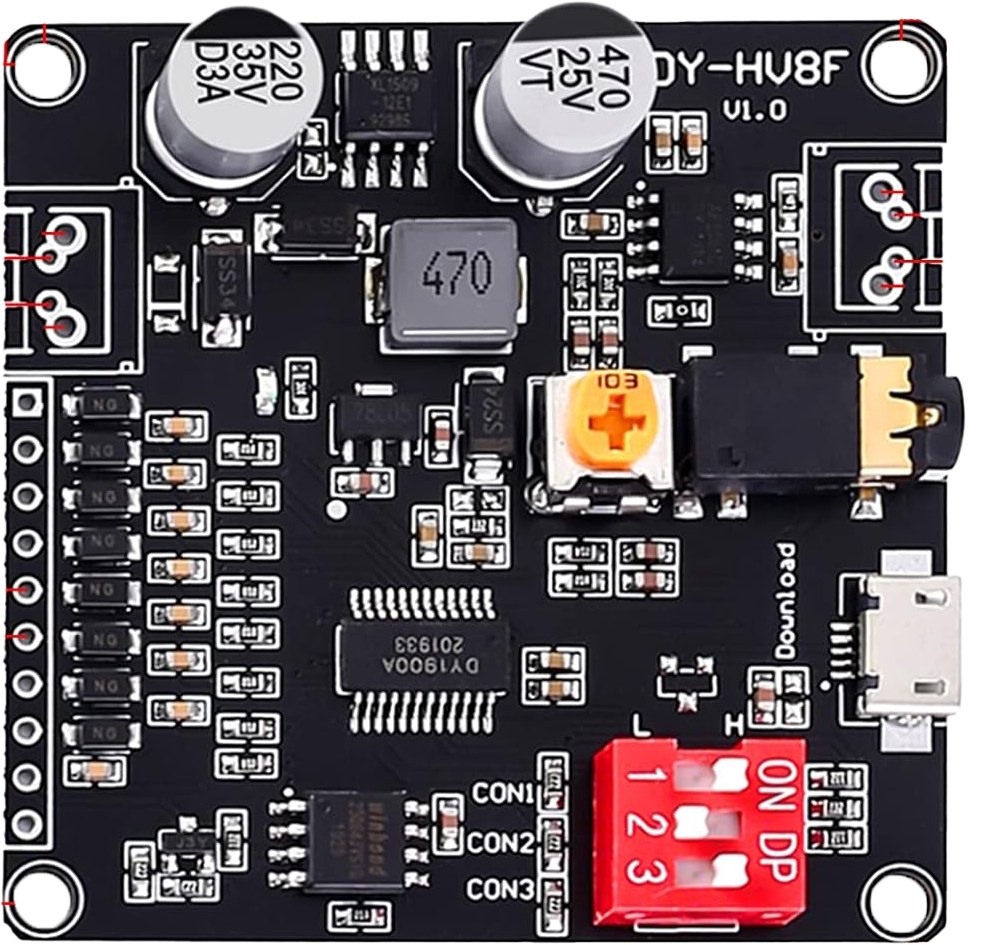
 Design with Voice Playback Module in Cirkit Designer
Design with Voice Playback Module in Cirkit DesignerIntroduction
The PEMENOL Voice Playback Module (Part ID: 11) is a versatile device designed to store and play back audio recordings. It is commonly used in applications such as toys, alarms, interactive devices, and other systems requiring pre-recorded audio playback. This module is compact, easy to integrate, and supports high-quality audio output, making it ideal for both hobbyist and professional projects.
Explore Projects Built with Voice Playback Module

 Open Project in Cirkit Designer
Open Project in Cirkit Designer
 Open Project in Cirkit Designer
Open Project in Cirkit Designer
 Open Project in Cirkit Designer
Open Project in Cirkit Designer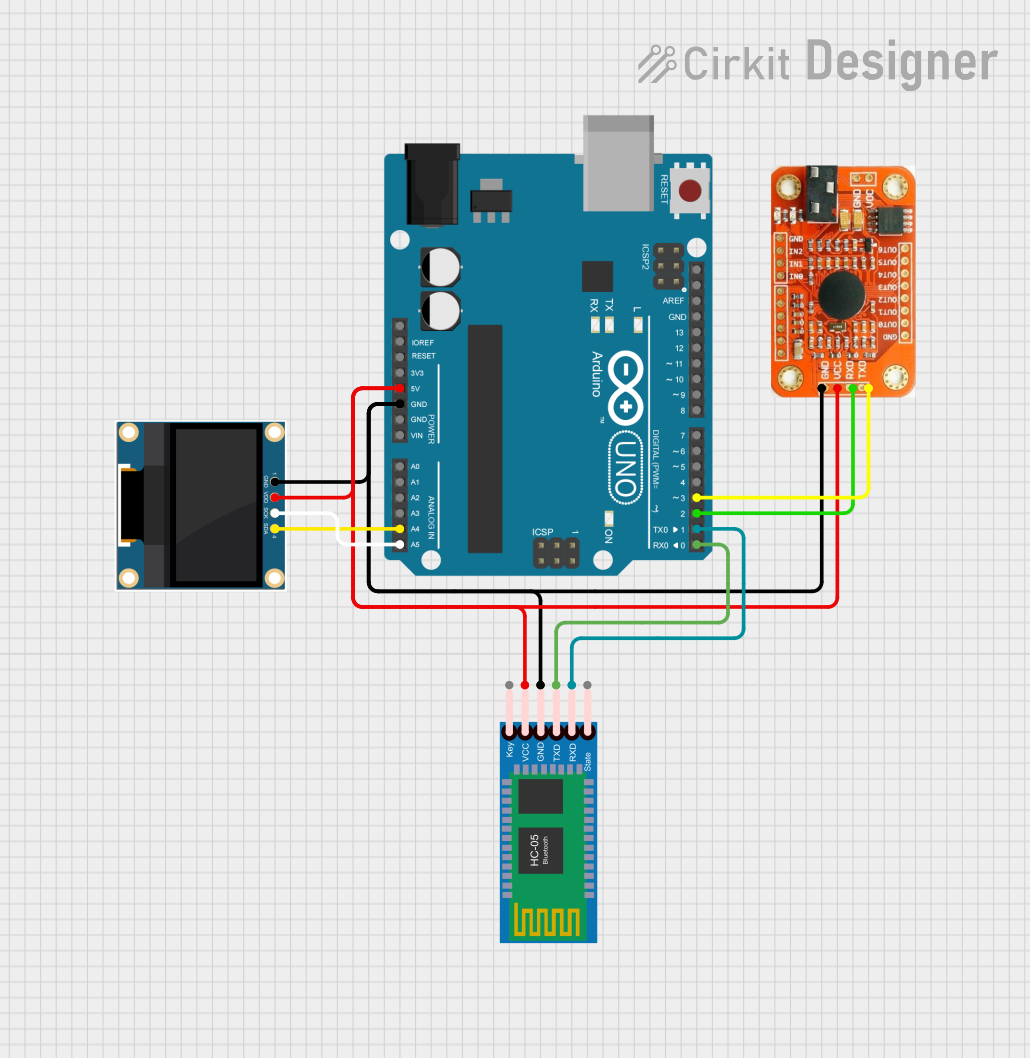
 Open Project in Cirkit Designer
Open Project in Cirkit DesignerExplore Projects Built with Voice Playback Module

 Open Project in Cirkit Designer
Open Project in Cirkit Designer
 Open Project in Cirkit Designer
Open Project in Cirkit Designer
 Open Project in Cirkit Designer
Open Project in Cirkit Designer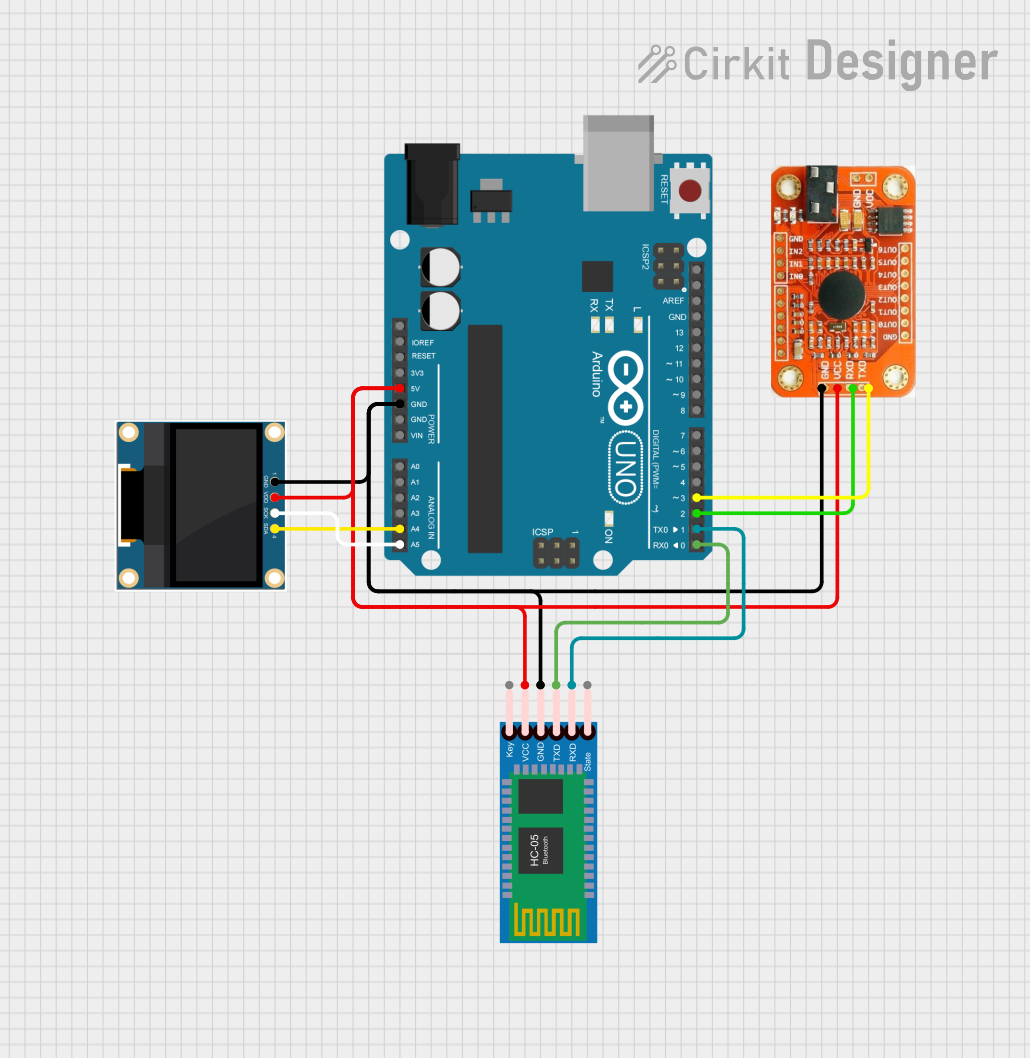
 Open Project in Cirkit Designer
Open Project in Cirkit DesignerTechnical Specifications
The following table outlines the key technical details of the PEMENOL Voice Playback Module:
| Parameter | Specification |
|---|---|
| Manufacturer | PEMENOL |
| Part ID | 11 |
| Operating Voltage | 3.3V to 5V DC |
| Operating Current | ≤ 30mA |
| Audio Format | WAV, MP3 |
| Storage Capacity | Up to 8MB (internal flash memory) |
| Playback Modes | Single playback, loop playback |
| Control Interface | GPIO pins, serial communication (UART) |
| Output Type | Speaker output (direct drive) or AUX out |
| Dimensions | 30mm x 20mm x 5mm |
Pin Configuration and Descriptions
The PEMENOL Voice Playback Module has the following pin configuration:
| Pin | Name | Description |
|---|---|---|
| 1 | VCC | Power supply input (3.3V to 5V DC). |
| 2 | GND | Ground connection. |
| 3 | PLAY | Trigger pin for playback. A HIGH signal initiates audio playback. |
| 4 | NEXT | Skips to the next audio file when triggered. |
| 5 | PREV | Skips to the previous audio file when triggered. |
| 6 | LOOP | Enables loop playback mode when set HIGH. |
| 7 | TX | UART transmit pin for serial communication. |
| 8 | RX | UART receive pin for serial communication. |
| 9 | SPK+ | Positive terminal for speaker connection. |
| 10 | SPK- | Negative terminal for speaker connection. |
Usage Instructions
How to Use the Component in a Circuit
- Power the Module: Connect the VCC pin to a 3.3V or 5V DC power source and the GND pin to ground.
- Connect a Speaker: Attach a speaker to the SPK+ and SPK- pins for audio output. Alternatively, use the AUX output for external audio devices.
- Control Playback:
- Use the PLAY pin to trigger audio playback. A HIGH signal starts playback.
- Use the NEXT and PREV pins to navigate through audio files.
- Set the LOOP pin HIGH to enable continuous playback of the current audio file.
- Serial Communication: For advanced control, connect the TX and RX pins to a microcontroller (e.g., Arduino UNO) to send commands via UART.
Important Considerations and Best Practices
- Ensure the power supply voltage is within the specified range (3.3V to 5V) to avoid damaging the module.
- Use a decoupling capacitor (e.g., 10µF) across the VCC and GND pins to stabilize the power supply.
- If using UART communication, configure the baud rate to 9600 bps (default setting).
- Avoid connecting a speaker with an impedance lower than 8 ohms to prevent overloading the module.
Example: Connecting to an Arduino UNO
Below is an example of how to control the PEMENOL Voice Playback Module using an Arduino UNO:
// Example code to control PEMENOL Voice Playback Module with Arduino UNO
// Connect the module's TX pin to Arduino pin 10 and RX pin to pin 11
// Use SoftwareSerial for UART communication
#include <SoftwareSerial.h>
// Define RX and TX pins for SoftwareSerial
SoftwareSerial voiceModule(10, 11); // RX, TX
void setup() {
// Initialize serial communication with the module
voiceModule.begin(9600);
Serial.begin(9600); // For debugging
// Send a command to play the first audio file
Serial.println("Sending play command...");
voiceModule.write(0x01); // Command to play the first audio file
}
void loop() {
// Example: Send a command to play the next audio file every 10 seconds
delay(10000);
Serial.println("Sending next command...");
voiceModule.write(0x02); // Command to play the next audio file
}
Troubleshooting and FAQs
Common Issues and Solutions
No Audio Output:
- Ensure the speaker is properly connected to the SPK+ and SPK- pins.
- Verify that the power supply voltage is within the specified range.
- Check if the audio files are correctly formatted (WAV or MP3) and stored in the module.
Playback Does Not Start:
- Confirm that the PLAY pin is receiving a HIGH signal.
- If using UART, ensure the baud rate is set to 9600 bps and the TX/RX connections are correct.
Distorted Audio:
- Use a speaker with an impedance of at least 8 ohms.
- Check for noise or instability in the power supply and add a decoupling capacitor if necessary.
Module Not Responding to UART Commands:
- Verify the TX and RX connections between the module and the microcontroller.
- Ensure the correct command format is being sent.
FAQs
Q: Can I use this module with a 3.3V microcontroller?
A: Yes, the module supports an operating voltage range of 3.3V to 5V, making it compatible with 3.3V microcontrollers.
Q: How many audio files can the module store?
A: The module has an internal storage capacity of up to 8MB, which can store multiple audio files depending on their size and format.
Q: Can I control the volume of the audio output?
A: Volume control is not directly supported via GPIO pins. However, you can adjust the volume of the audio files before uploading them to the module.
Q: Is it possible to use an external amplifier with this module?
A: Yes, you can connect the AUX output to an external amplifier for higher audio output power.