
How to Use Connector 1 In 1 Out: Examples, Pinouts, and Specs

 Design with Connector 1 In 1 Out in Cirkit Designer
Design with Connector 1 In 1 Out in Cirkit DesignerIntroduction
The Connector 1 In 1 Out is a simple yet versatile electronic component designed to facilitate the connection between different parts of a circuit. It features one input terminal and one output terminal, making it ideal for routing signals or power from one point to another. This component is commonly used in prototyping, modular systems, and applications where quick and reliable connections are required.
Explore Projects Built with Connector 1 In 1 Out
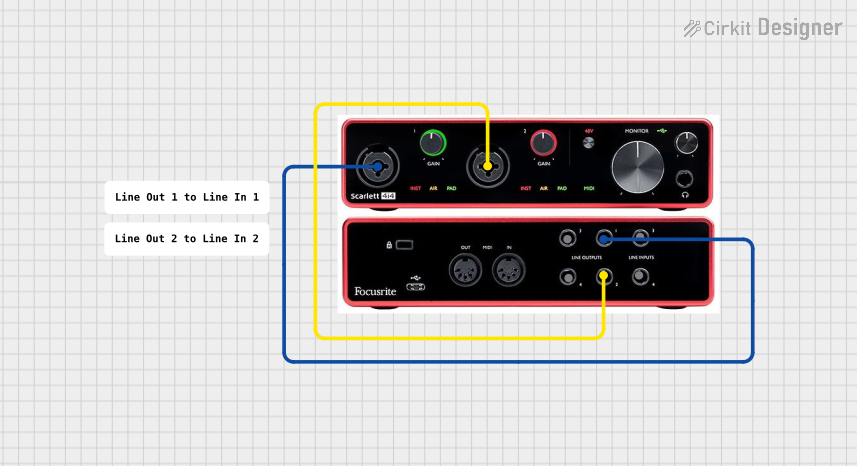
 Open Project in Cirkit Designer
Open Project in Cirkit Designer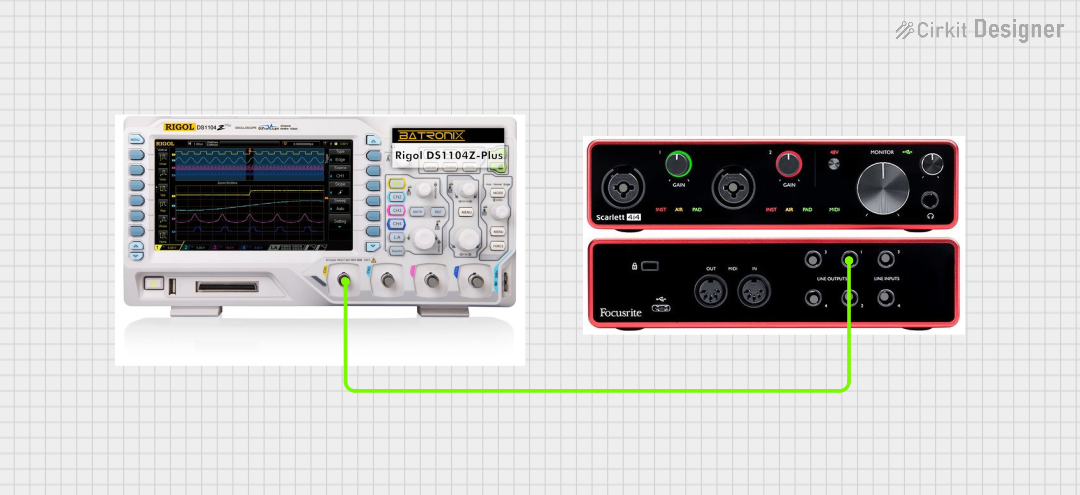
 Open Project in Cirkit Designer
Open Project in Cirkit Designer
 Open Project in Cirkit Designer
Open Project in Cirkit Designer
 Open Project in Cirkit Designer
Open Project in Cirkit DesignerExplore Projects Built with Connector 1 In 1 Out
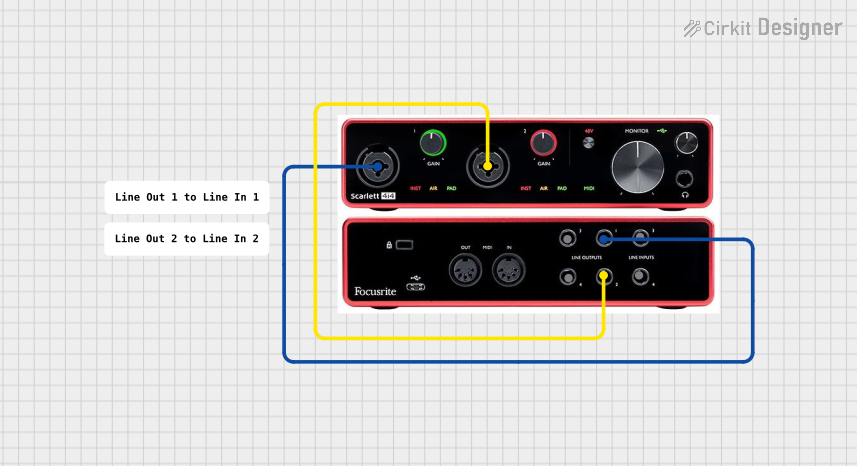
 Open Project in Cirkit Designer
Open Project in Cirkit Designer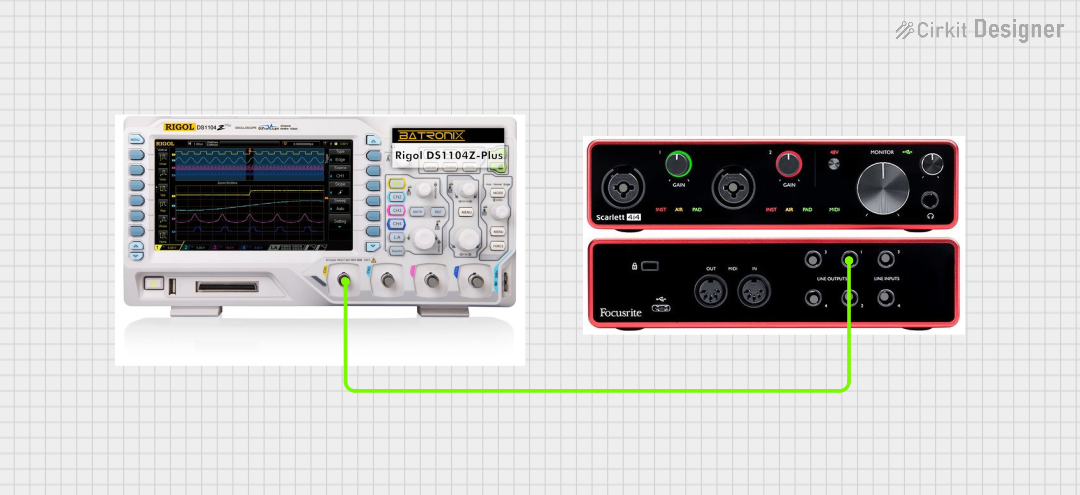
 Open Project in Cirkit Designer
Open Project in Cirkit Designer
 Open Project in Cirkit Designer
Open Project in Cirkit Designer
 Open Project in Cirkit Designer
Open Project in Cirkit DesignerCommon Applications and Use Cases
- Connecting power supplies to circuit boards
- Routing signals between modules or devices
- Prototyping and testing circuits
- Extending or bridging connections in electronic systems
Technical Specifications
The Connector 1 In 1 Out is designed to handle a wide range of signals and power levels, making it suitable for various applications. Below are its key technical details:
| Parameter | Value |
|---|---|
| Voltage Rating | 0–30V DC |
| Current Rating | Up to 5A |
| Contact Resistance | ≤ 30 mΩ |
| Insulation Resistance | ≥ 1000 MΩ |
| Operating Temperature | -40°C to +85°C |
| Connector Type | Screw terminal or push-fit |
| Material | Copper alloy with nickel plating |
Pin Configuration and Descriptions
The Connector 1 In 1 Out has two terminals, as described below:
| Pin | Label | Description |
|---|---|---|
| 1 | Input | Connects to the input signal or power source |
| 2 | Output | Connects to the output device or circuit |
Usage Instructions
Using the Connector 1 In 1 Out is straightforward. Follow the steps below to integrate it into your circuit:
- Prepare the Wires: Strip the insulation from the ends of the wires you intend to connect. Ensure the exposed wire length matches the terminal size.
- Connect the Input: Insert the wire from the input source (e.g., power supply or signal generator) into the input terminal. Tighten the screw or secure the push-fit mechanism to ensure a firm connection.
- Connect the Output: Insert the wire leading to the output device or circuit into the output terminal. Secure it in place as described above.
- Verify Connections: Double-check that the wires are securely fastened and that there are no loose strands that could cause a short circuit.
- Power On: Once all connections are secure, power on the circuit and verify proper operation.
Important Considerations and Best Practices
- Polarity: Ensure correct polarity when connecting power sources to avoid damage to the circuit.
- Current Rating: Do not exceed the maximum current rating of 5A to prevent overheating or damage to the connector.
- Wire Gauge: Use wires with an appropriate gauge to handle the current without excessive resistance or heating.
- Secure Connections: Always ensure that the wires are tightly secured to prevent accidental disconnections during operation.
Example: Connecting to an Arduino UNO
The Connector 1 In 1 Out can be used to supply power to an Arduino UNO. Below is an example of how to connect a 9V DC power supply to the Arduino using this connector:
- Connect the positive terminal of the 9V power supply to the input terminal of the connector.
- Connect the output terminal of the connector to the Arduino's VIN pin (positive) and GND pin (negative).
- Verify the connections and power on the Arduino.
// Example Arduino code to blink an LED
// This assumes the Arduino is powered via the Connector 1 In 1 Out
int ledPin = 13; // Pin connected to the onboard LED
void setup() {
pinMode(ledPin, OUTPUT); // Set the LED pin as an output
}
void loop() {
digitalWrite(ledPin, HIGH); // Turn the LED on
delay(1000); // Wait for 1 second
digitalWrite(ledPin, LOW); // Turn the LED off
delay(1000); // Wait for 1 second
}
Troubleshooting and FAQs
Common Issues
- Loose Connections: If the circuit is not functioning, check for loose or improperly secured wires in the connector.
- Solution: Re-tighten the screws or re-secure the push-fit mechanism.
- Overheating: If the connector becomes hot during operation, it may be due to excessive current.
- Solution: Ensure the current does not exceed 5A and use appropriate wire gauge.
- Signal Loss or Noise: Poor connections can lead to signal degradation or noise.
- Solution: Clean the terminals and ensure a tight connection.
FAQs
Q: Can this connector handle AC signals?
A: Yes, the Connector 1 In 1 Out can handle both AC and DC signals, provided the voltage and current ratings are not exceeded.
Q: What wire gauge is recommended?
A: For currents up to 5A, use wires with a gauge of 20 AWG or thicker.
Q: Can I use this connector for high-frequency signals?
A: While it can handle high-frequency signals, ensure that the contact resistance and wire quality are suitable for your application to minimize signal loss.
By following this documentation, you can effectively use the Connector 1 In 1 Out in your projects and ensure reliable performance.