
How to Use L298N: Examples, Pinouts, and Specs
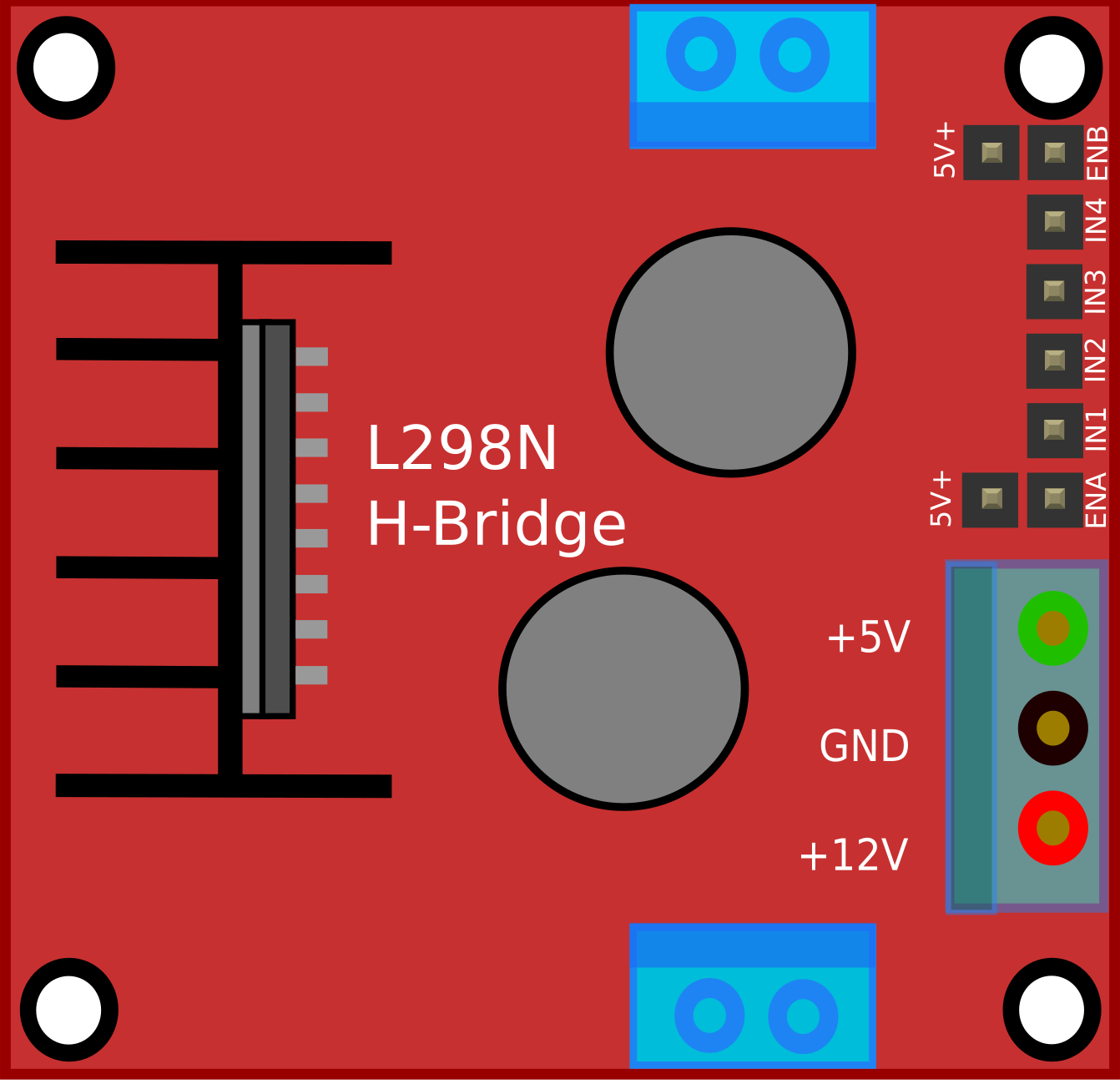
 Design with L298N in Cirkit Designer
Design with L298N in Cirkit DesignerIntroduction
The L298N is a dual H-bridge motor driver IC designed to control the direction and speed of DC motors and stepper motors. It is widely used in robotics and automation projects due to its ability to drive two motors simultaneously with a current capacity of up to 2A per channel. The L298N is a versatile and reliable component, making it a popular choice for hobbyists and professionals alike.
Explore Projects Built with L298N
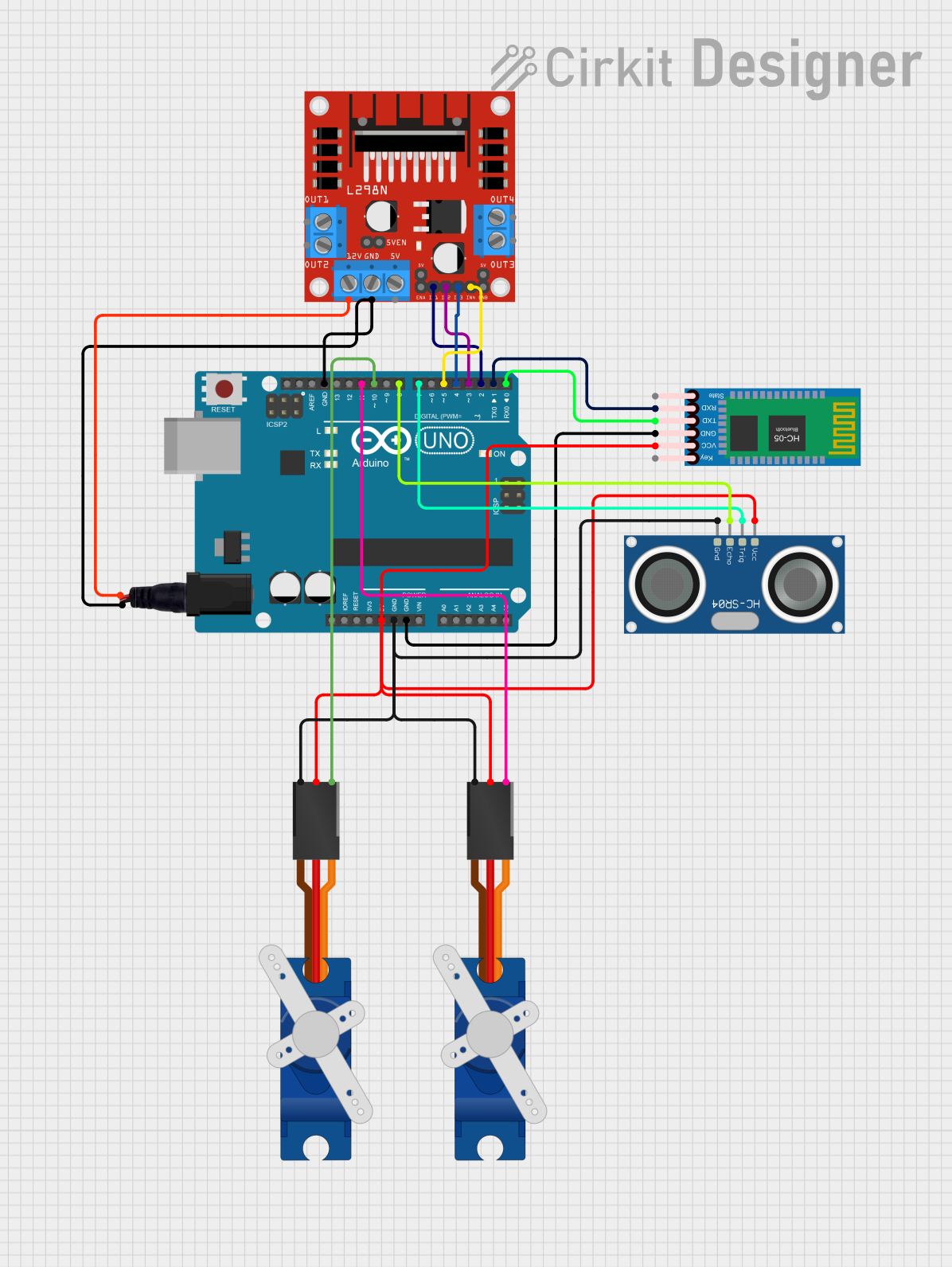
 Open Project in Cirkit Designer
Open Project in Cirkit Designer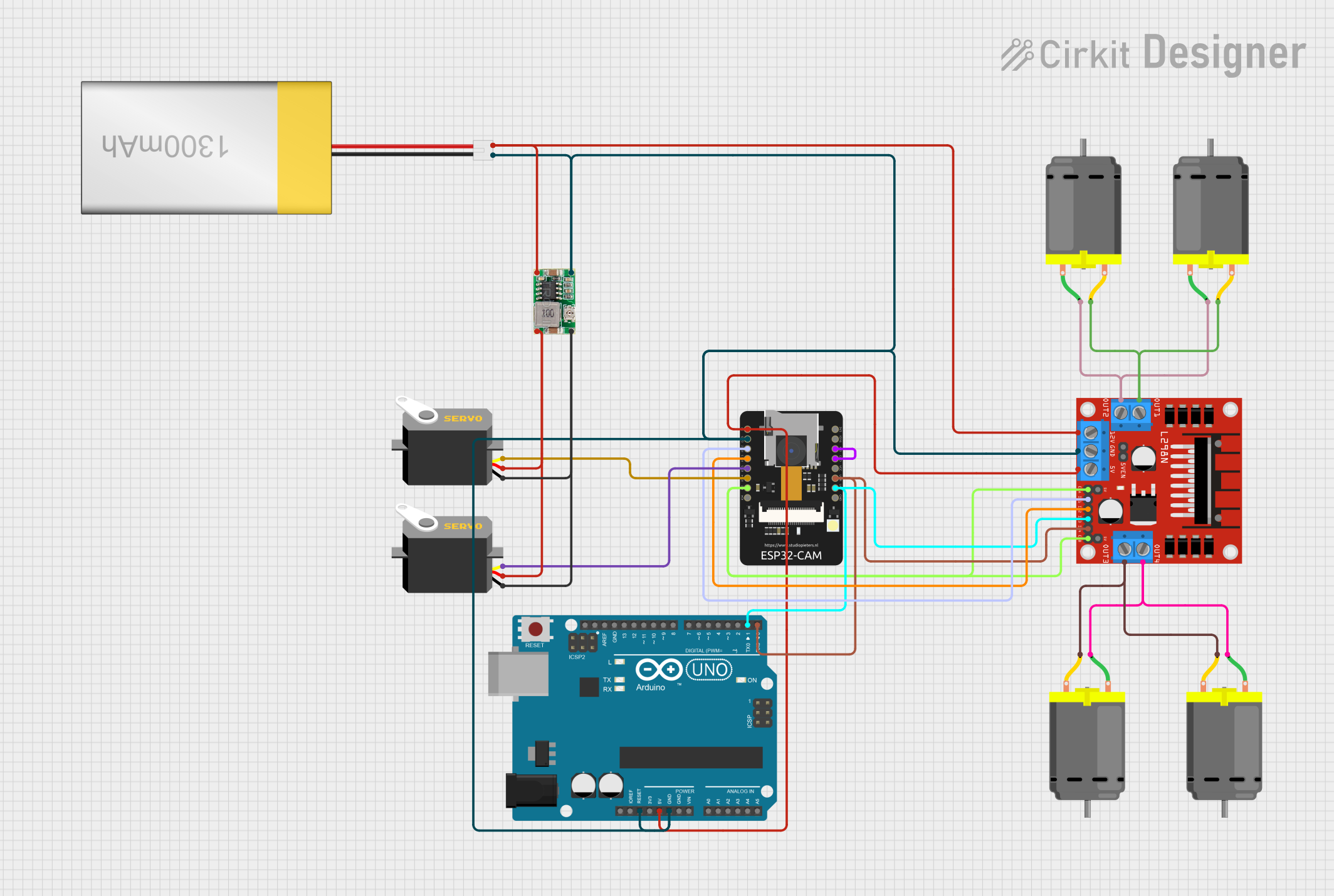
 Open Project in Cirkit Designer
Open Project in Cirkit Designer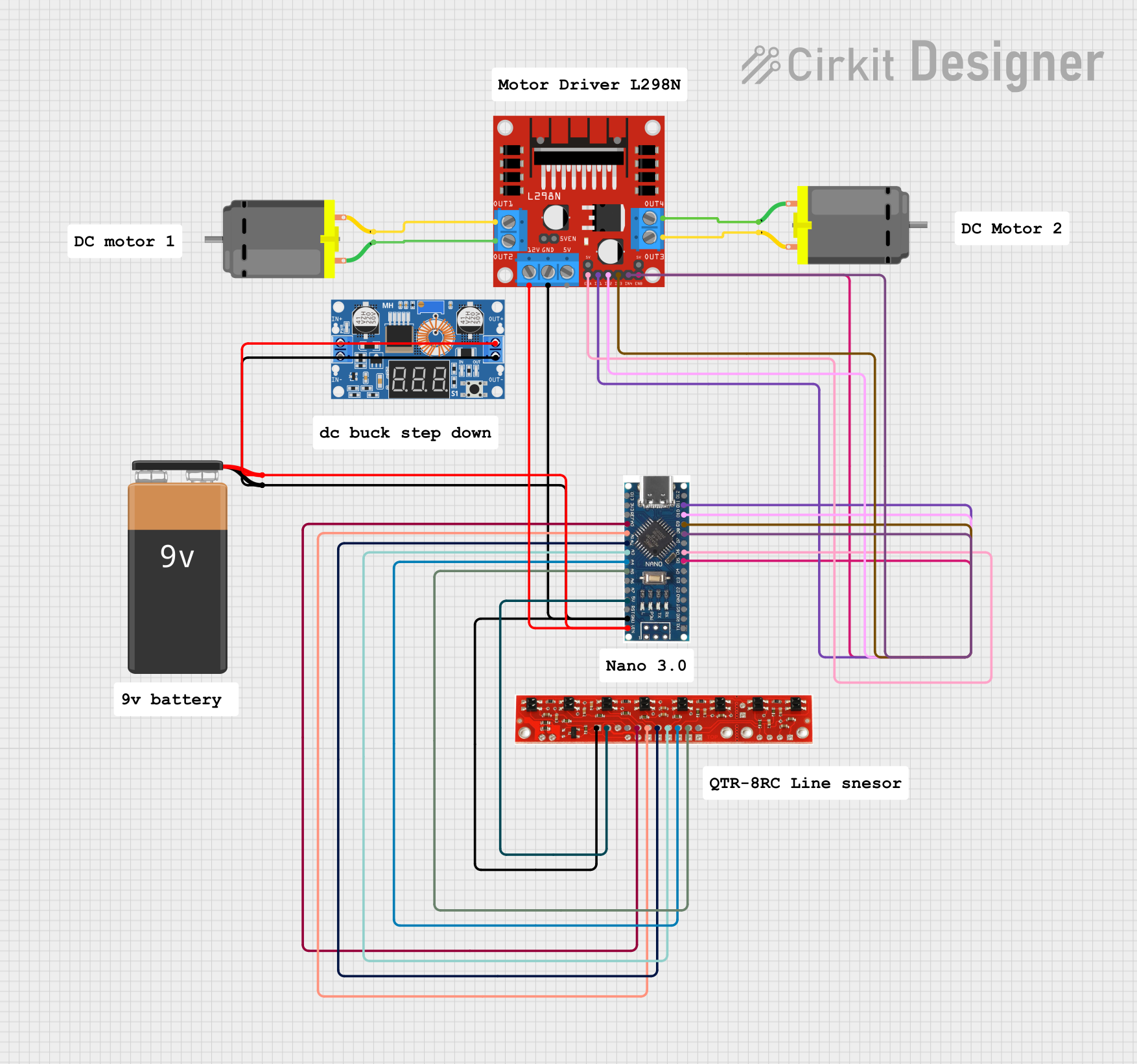
 Open Project in Cirkit Designer
Open Project in Cirkit Designer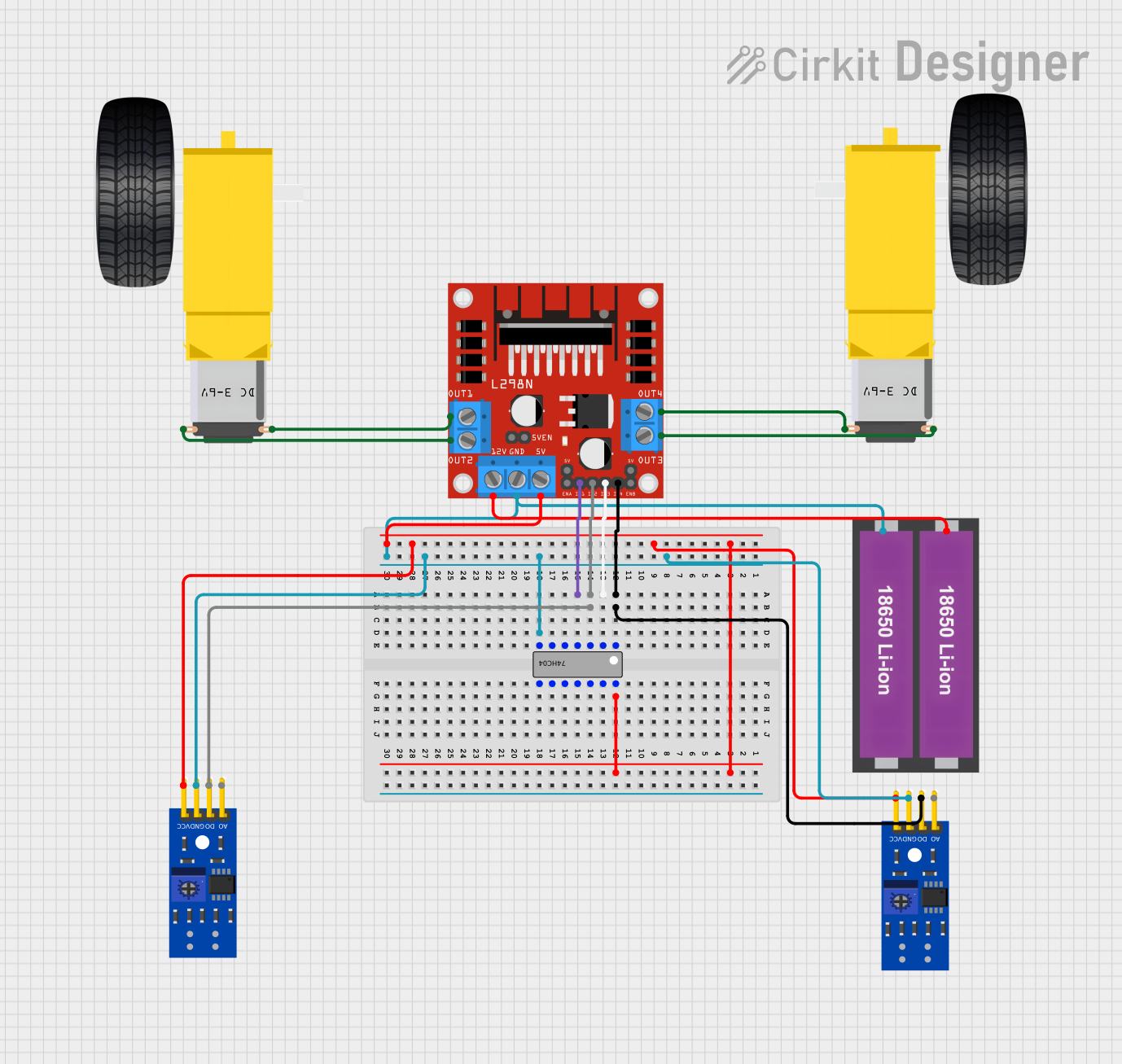
 Open Project in Cirkit Designer
Open Project in Cirkit DesignerExplore Projects Built with L298N
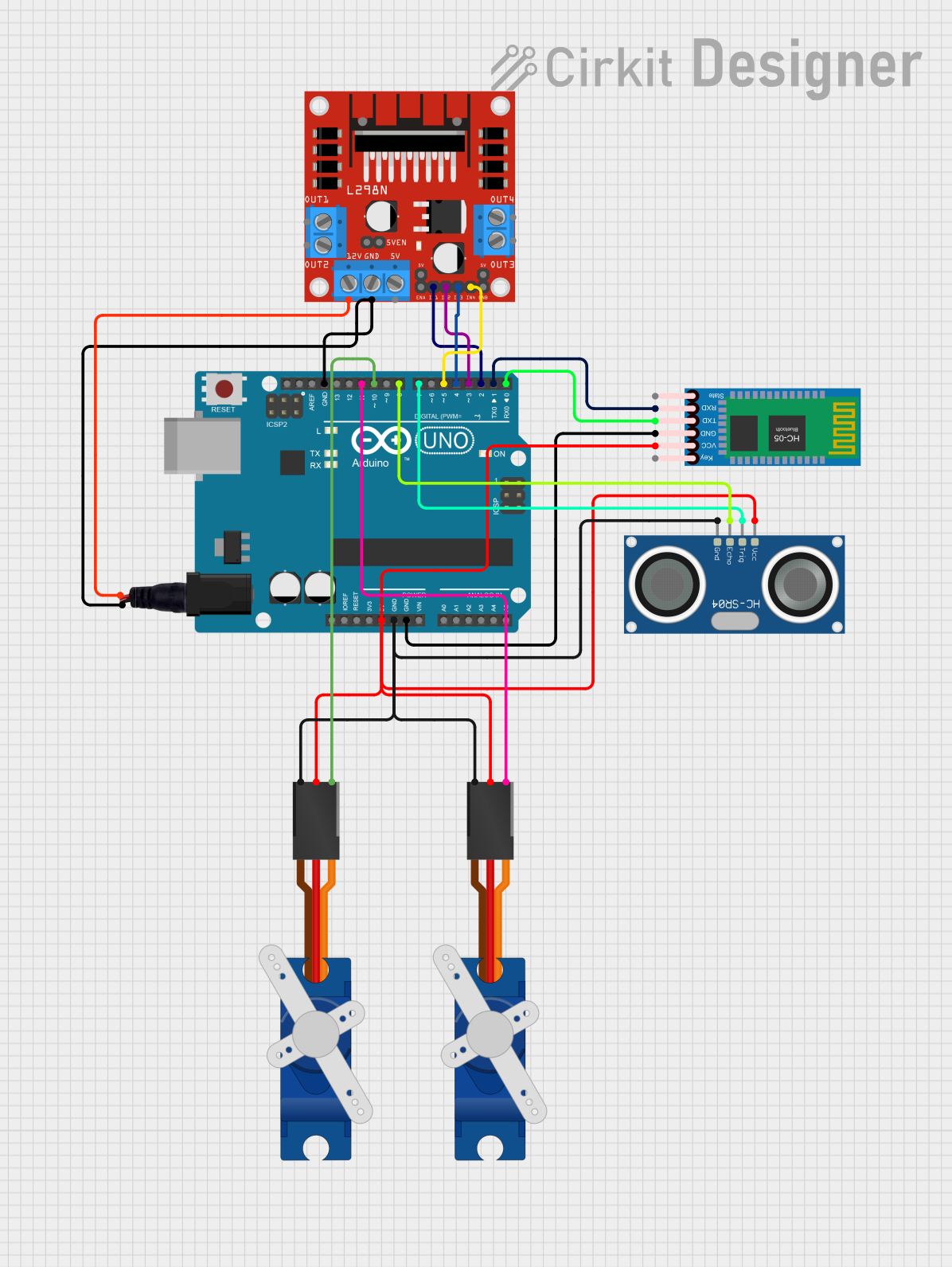
 Open Project in Cirkit Designer
Open Project in Cirkit Designer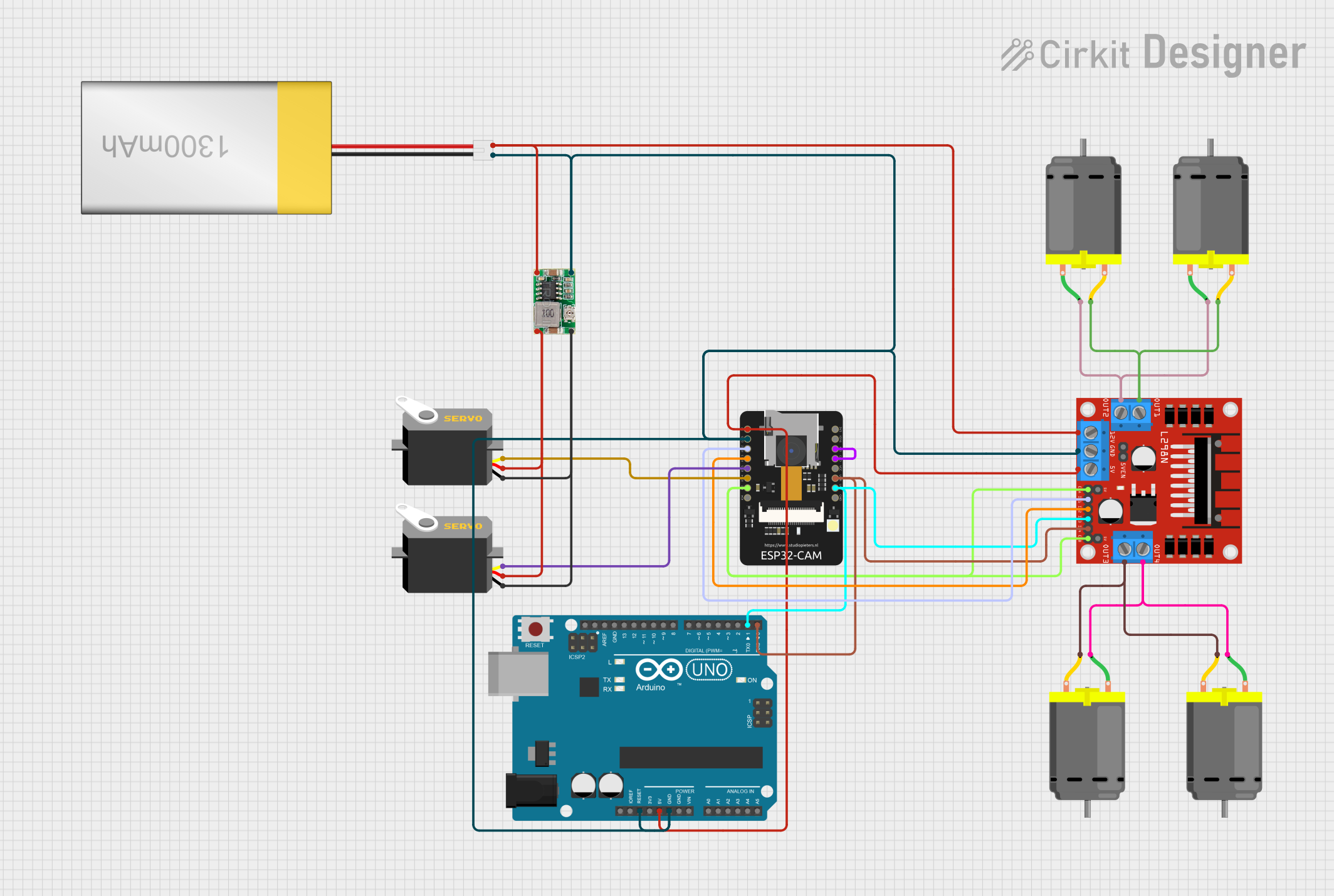
 Open Project in Cirkit Designer
Open Project in Cirkit Designer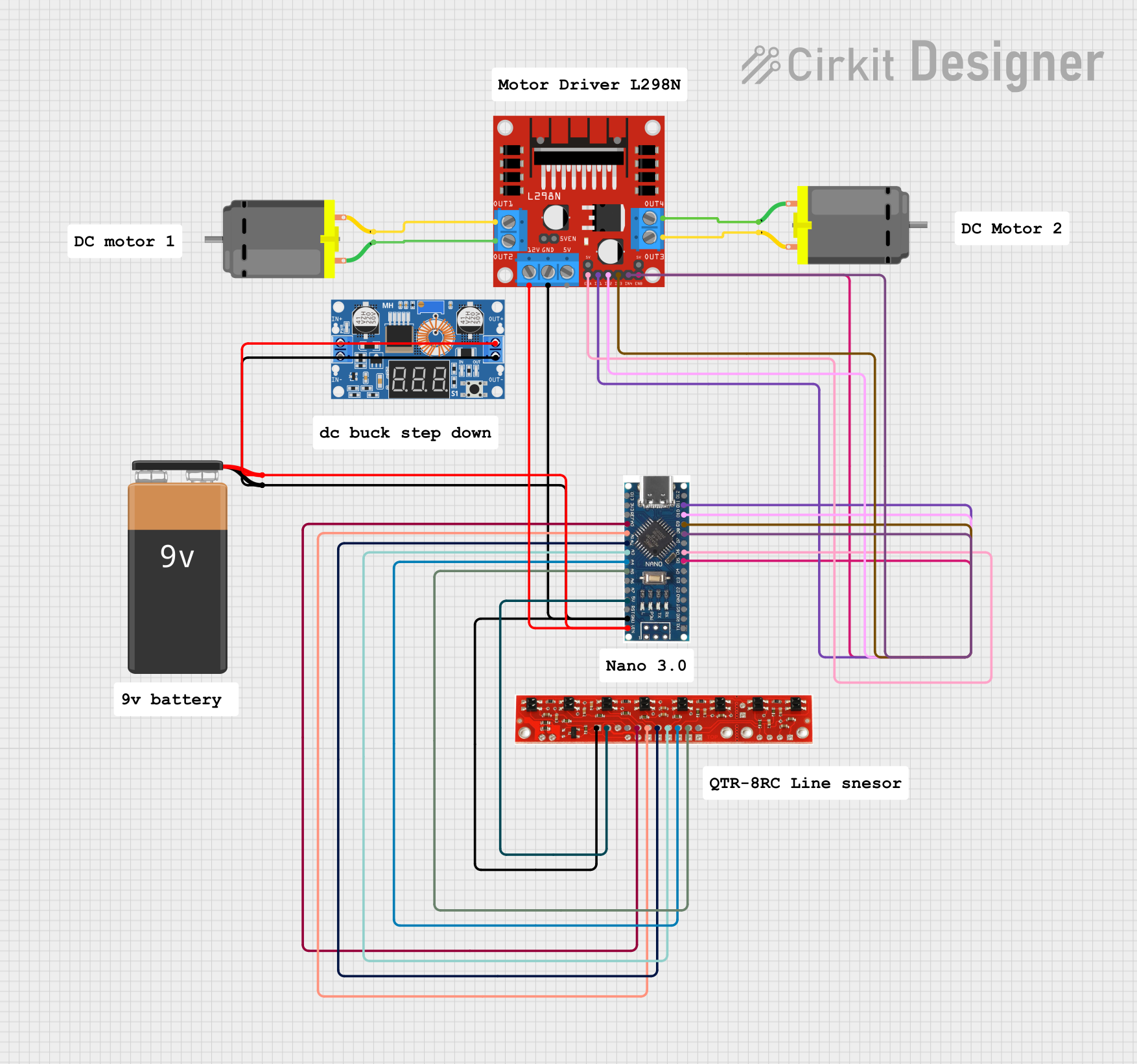
 Open Project in Cirkit Designer
Open Project in Cirkit Designer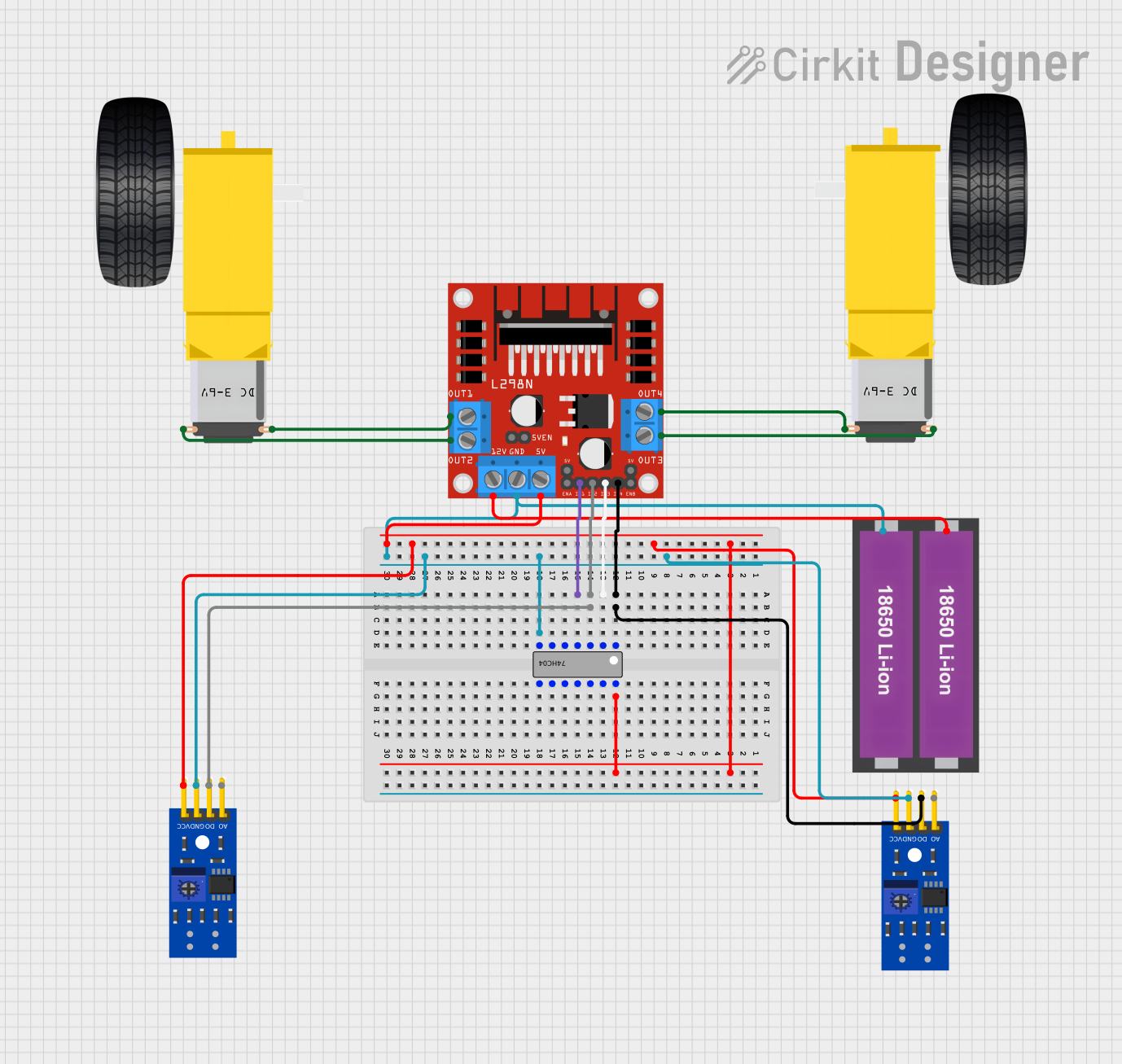
 Open Project in Cirkit Designer
Open Project in Cirkit DesignerCommon Applications and Use Cases
- Robotics: Driving wheels or tracks of robots
- Automation: Controlling conveyor belts or actuators
- DIY Projects: Building remote-controlled cars or robotic arms
- Stepper Motor Control: Precise positioning in CNC machines or 3D printers
Technical Specifications
The L298N motor driver module is based on the L298N IC and typically comes with additional components like a heat sink and terminal blocks for easy connections. Below are the key technical details:
Key Technical Details
- Operating Voltage: 5V to 46V
- Maximum Current: 2A per channel (4A total with both channels)
- Logic Voltage: 5V
- Control Logic Levels: High (1) = 2.3V to 5V, Low (0) = 0V to 1.5V
- Power Dissipation: 25W (with proper heat dissipation)
- Built-in diodes for back EMF protection
- Dimensions (module): ~43mm x 43mm x 27mm
Pin Configuration and Descriptions
The L298N module typically has the following pins and terminals:
Control Pins
| Pin Name | Description |
|---|---|
| ENA | Enables motor A (High = Enabled, Low = Disabled) |
| IN1 | Input 1 for motor A (controls direction when combined with IN2) |
| IN2 | Input 2 for motor A (controls direction when combined with IN1) |
| ENB | Enables motor B (High = Enabled, Low = Disabled) |
| IN3 | Input 1 for motor B (controls direction when combined with IN4) |
| IN4 | Input 2 for motor B (controls direction when combined with IN3) |
Power and Motor Terminals
| Pin Name | Description |
|---|---|
| VCC | Power supply for motors (5V to 46V) |
| GND | Ground connection |
| 5V | Logic voltage output (can power external microcontroller if jumper is set) |
| OUT1, OUT2 | Motor A output terminals |
| OUT3, OUT4 | Motor B output terminals |
Usage Instructions
The L298N motor driver is straightforward to use in a circuit. Below are the steps and considerations for using it effectively:
Connecting the L298N
- Power Supply: Connect the motor power supply to the
VCCterminal and ground to theGNDterminal. Ensure the voltage matches the motor's requirements. - Logic Power: If using a 5V microcontroller (e.g., Arduino), you can use the onboard 5V pin to power the logic circuit. Ensure the jumper is set to enable this feature.
- Motor Connections: Connect the motor terminals to
OUT1andOUT2for motor A, andOUT3andOUT4for motor B. - Control Pins: Connect the control pins (
ENA,IN1,IN2, etc.) to the microcontroller's GPIO pins.
Controlling a DC Motor with Arduino
Below is an example of how to control a single DC motor using the L298N and an Arduino UNO:
// Define control pins for motor A
const int ENA = 9; // PWM pin to control speed
const int IN1 = 8; // Direction control pin 1
const int IN2 = 7; // Direction control pin 2
void setup() {
// Set control pins as outputs
pinMode(ENA, OUTPUT);
pinMode(IN1, OUTPUT);
pinMode(IN2, OUTPUT);
}
void loop() {
// Rotate motor A forward
digitalWrite(IN1, HIGH); // Set IN1 high
digitalWrite(IN2, LOW); // Set IN2 low
analogWrite(ENA, 150); // Set speed (0-255)
delay(2000); // Run for 2 seconds
// Rotate motor A backward
digitalWrite(IN1, LOW); // Set IN1 low
digitalWrite(IN2, HIGH); // Set IN2 high
analogWrite(ENA, 150); // Set speed (0-255)
delay(2000); // Run for 2 seconds
// Stop motor A
digitalWrite(IN1, LOW); // Set IN1 low
digitalWrite(IN2, LOW); // Set IN2 low
analogWrite(ENA, 0); // Set speed to 0
delay(2000); // Wait for 2 seconds
}
Important Considerations
- Heat Dissipation: The L298N can get hot during operation. Use a heat sink or active cooling for high-current applications.
- Power Supply: Ensure the motor power supply voltage matches the motor's specifications.
- Back EMF Protection: The L298N has built-in diodes to protect against back EMF, but additional protection may be needed for high-inductance motors.
Troubleshooting and FAQs
Common Issues
Motor Not Running:
- Check the power supply connections and ensure the voltage is within the operating range.
- Verify that the
ENApin is set to HIGH or receiving a PWM signal. - Ensure the motor connections are secure and correct.
Overheating:
- Ensure the heat sink is properly attached and consider adding a cooling fan.
- Reduce the motor load or current if possible.
Erratic Motor Behavior:
- Check for loose connections or poor solder joints.
- Verify that the control signals from the microcontroller are correct.
No Output on 5V Pin:
- Ensure the jumper is set to enable the onboard 5V regulator.
- Verify that the input voltage to
VCCis at least 7V (required for the onboard regulator).
FAQs
Q: Can the L298N drive stepper motors?
A: Yes, the L298N can drive bipolar stepper motors by controlling the two H-bridges. You will need to sequence the control signals appropriately.
Q: Can I use the L298N with a 3.3V microcontroller?
A: The L298N is designed for 5V logic levels. You may need a level shifter to interface with a 3.3V microcontroller.
Q: What is the maximum current the L298N can handle?
A: The L298N can handle up to 2A per channel, but proper heat dissipation is required to avoid overheating.
Q: Can I control the speed of the motor?
A: Yes, you can control the motor speed by providing a PWM signal to the ENA or ENB pins.
By following this documentation, you can effectively use the L298N motor driver in your projects.