
How to Use HDC1080: Examples, Pinouts, and Specs
 Design with HDC1080 in Cirkit Designer
Design with HDC1080 in Cirkit DesignerIntroduction
The HDC1080 by Texas Instruments is a digital humidity sensor with an integrated temperature sensor that offers high accuracy and low power consumption. Designed for high precision with a minimalistic approach to power requirements, the HDC1080 is ideal for a wide range of applications including smart thermostats, home automation, personal weather stations, and any other system that requires environmental monitoring.
Explore Projects Built with HDC1080
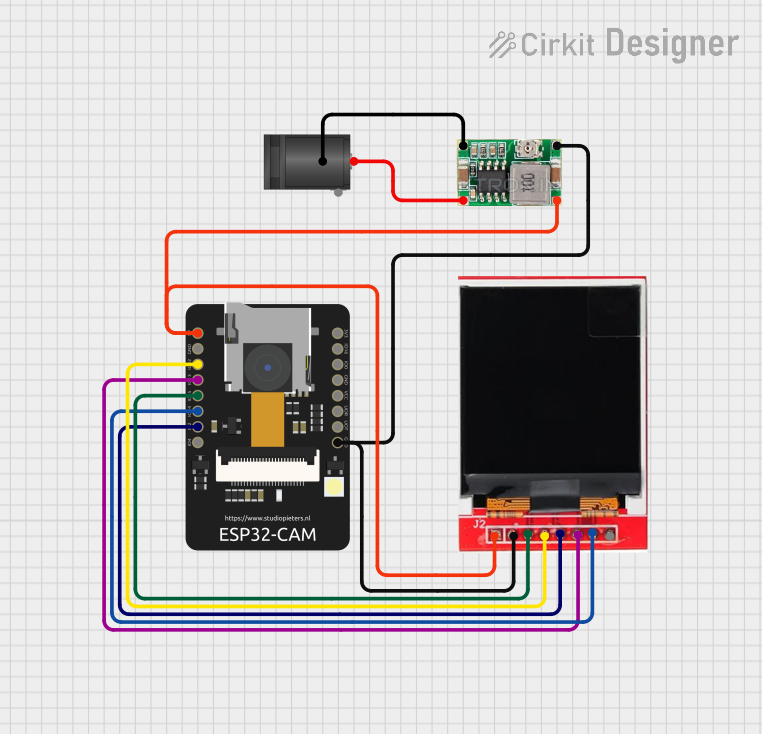
 Open Project in Cirkit Designer
Open Project in Cirkit Designer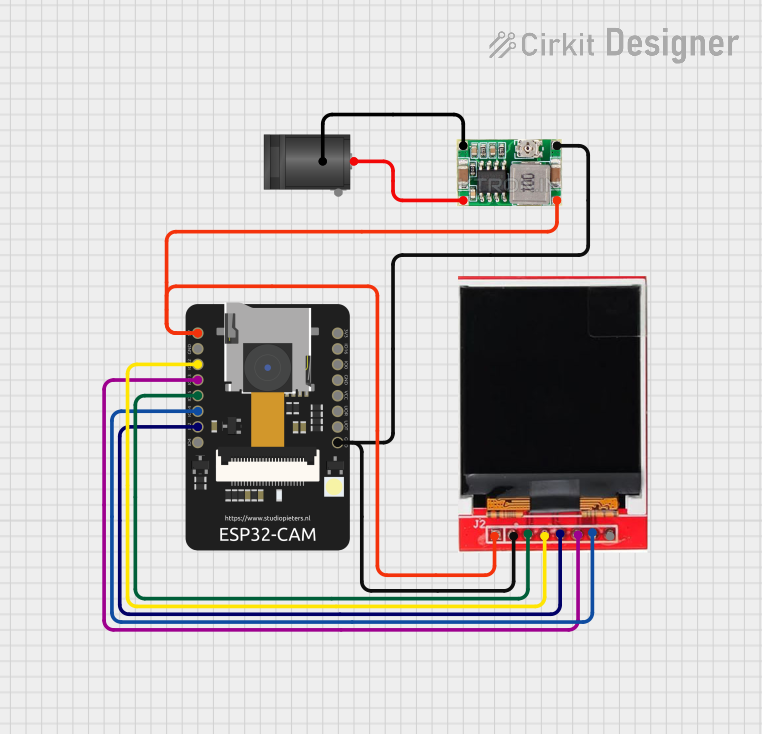
 Open Project in Cirkit Designer
Open Project in Cirkit Designer
 Open Project in Cirkit Designer
Open Project in Cirkit Designer
 Open Project in Cirkit Designer
Open Project in Cirkit DesignerExplore Projects Built with HDC1080
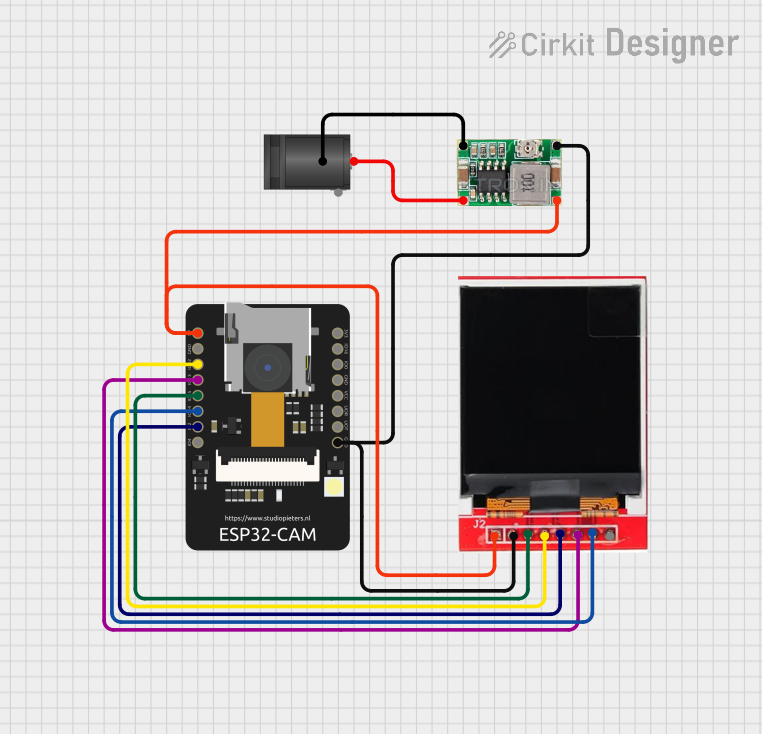
 Open Project in Cirkit Designer
Open Project in Cirkit Designer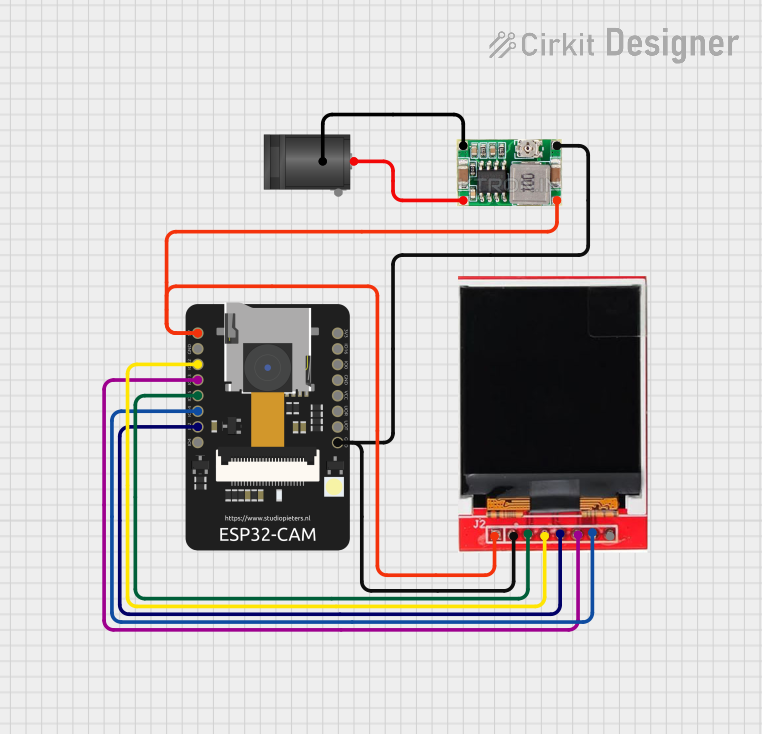
 Open Project in Cirkit Designer
Open Project in Cirkit Designer
 Open Project in Cirkit Designer
Open Project in Cirkit Designer
 Open Project in Cirkit Designer
Open Project in Cirkit DesignerCommon Applications and Use Cases
- Smart home and IoT devices
- Environmental monitoring
- HVAC systems
- Consumer electronics
- Data logging
Technical Specifications
Key Technical Details
- Relative Humidity (RH) Range: 0% to 100% with 14-bit resolution
- Temperature Range: -40°C to +125°C with 14-bit resolution
- RH Accuracy: ±2%
- Temperature Accuracy: ±0.2°C
- Supply Voltage (VDD): 2.7V to 5.5V
- Average Supply Current: 1.5 µA (measuring), 100 nA (idle)
- Communication Interface: I2C
Pin Configuration and Descriptions
| Pin Number | Name | Description |
|---|---|---|
| 1 | VDD | Power supply (2.7V to 5.5V) |
| 2 | GND | Ground |
| 3 | SDA | I2C Data |
| 4 | SCL | I2C Clock |
| 5 | ADDR | I2C Address select |
| 6 | DRDYn | Data Ready (active low) |
Usage Instructions
Integration into a Circuit
To use the HDC1080 in a circuit:
- Connect VDD to a 2.7V to 5.5V power supply.
- Connect GND to the ground of the power supply.
- Connect SDA and SCL to the I2C data and clock lines, respectively.
- Set the ADDR pin to either high or low to determine the I2C address.
- Optionally, connect the DRDYn pin to a GPIO to detect when measurement data is ready.
Important Considerations and Best Practices
- Ensure that the power supply is stable and within the specified voltage range.
- Use pull-up resistors on the SDA and SCL lines as required by the I2C protocol.
- Avoid placing the sensor in environments with condensing humidity.
- For accurate measurements, allow the sensor to equilibrate to the environment.
Example Code for Arduino UNO
#include <Wire.h>
#include "ClosedCube_HDC1080.h"
ClosedCube_HDC1080 hdc1080;
void setup() {
Serial.begin(9600);
Wire.begin();
hdc1080.begin(0x40); // Initialize HDC1080. Default I2C address is 0x40
}
void loop() {
double temperature = hdc1080.readTemperature();
double humidity = hdc1080.readHumidity();
Serial.print("Temperature: ");
Serial.print(temperature);
Serial.println("°C");
Serial.print("Humidity: ");
Serial.print(humidity);
Serial.println("%");
delay(2000); // Wait for 2 seconds before reading again
}
Note: This example uses the ClosedCube_HDC1080 library, which simplifies the interaction with the sensor. Make sure to install the library through the Arduino Library Manager before compiling the code.
Troubleshooting and FAQs
Common Issues
- Inaccurate Readings: Ensure the sensor is not exposed to direct sunlight or other heat sources.
- No Data on I2C: Check the pull-up resistors on the SDA and SCL lines. Verify connections and power supply.
- Sensor Not Detected: Make sure the ADDR pin is correctly set and matches the I2C address in your code.
Solutions and Tips for Troubleshooting
- If readings are unstable, check for proper decoupling of the power supply.
- Ensure that the sensor has had sufficient time to acclimate to the environmental conditions.
- Use a logic analyzer or oscilloscope to debug I2C communication issues.
FAQs
Q: Can the HDC1080 be used outdoors? A: Yes, but it should be protected from direct exposure to water and sunlight.
Q: How can I change the I2C address? A: The I2C address can be changed by connecting the ADDR pin to either VDD or GND.
Q: What is the default I2C address of the HDC1080? A: The default I2C address is 0x40.
Q: How long does it take for the HDC1080 to take a measurement? A: The typical measurement time is about 15 milliseconds for temperature and 125 milliseconds for humidity.
For further assistance, consult the HDC1080 datasheet and the Texas Instruments support forums.