
How to Use AHT 10: Examples, Pinouts, and Specs
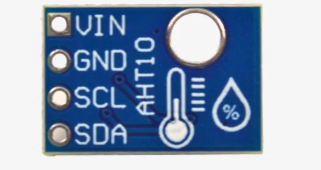
 Design with AHT 10 in Cirkit Designer
Design with AHT 10 in Cirkit DesignerIntroduction
The AHT10 is a high-precision temperature and humidity sensor designed for accurate environmental monitoring. It features a fully calibrated digital output, making it easy to integrate into various applications. The sensor is compact, energy-efficient, and provides reliable performance over a wide range of operating conditions.
Explore Projects Built with AHT 10
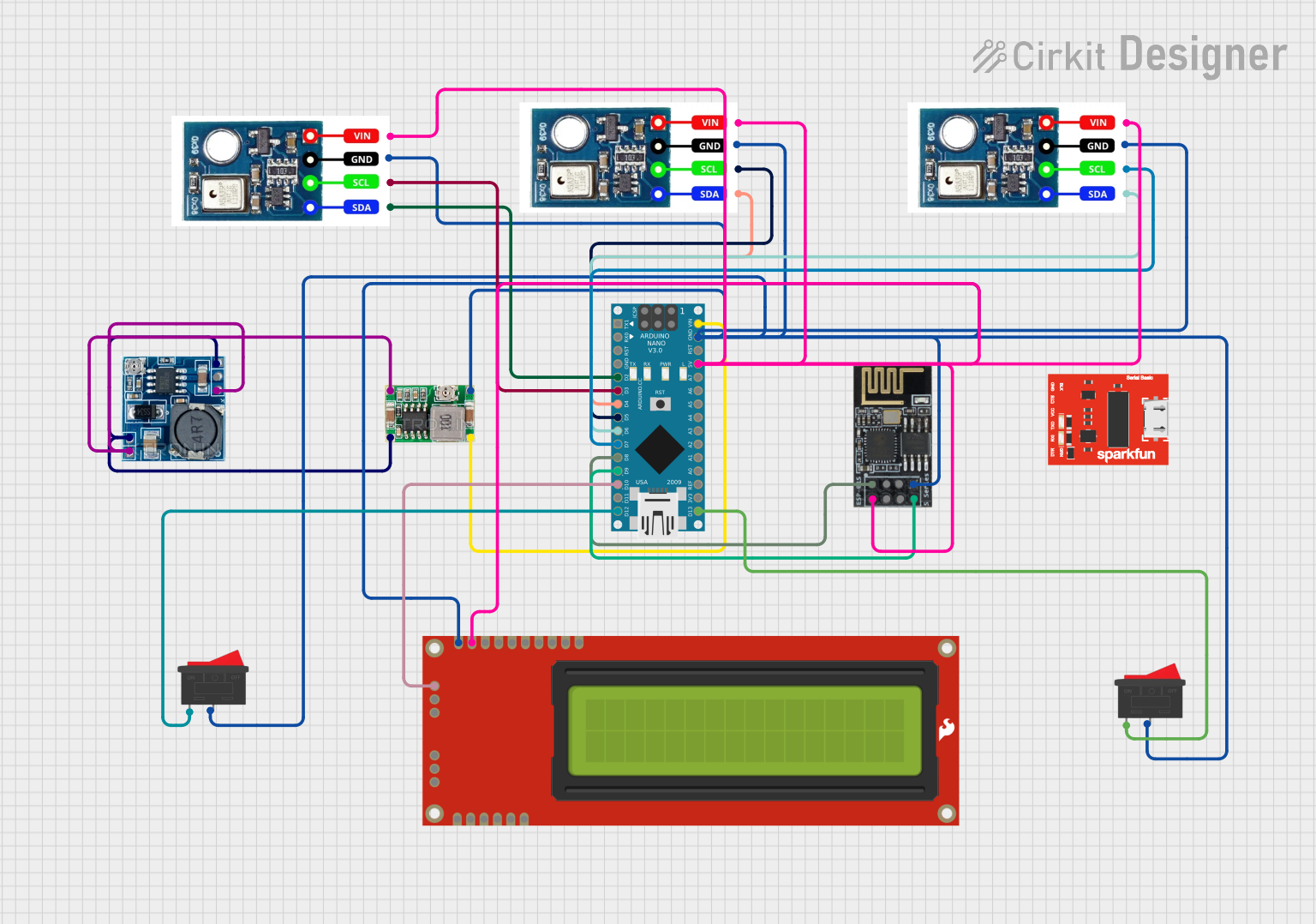
 Open Project in Cirkit Designer
Open Project in Cirkit Designer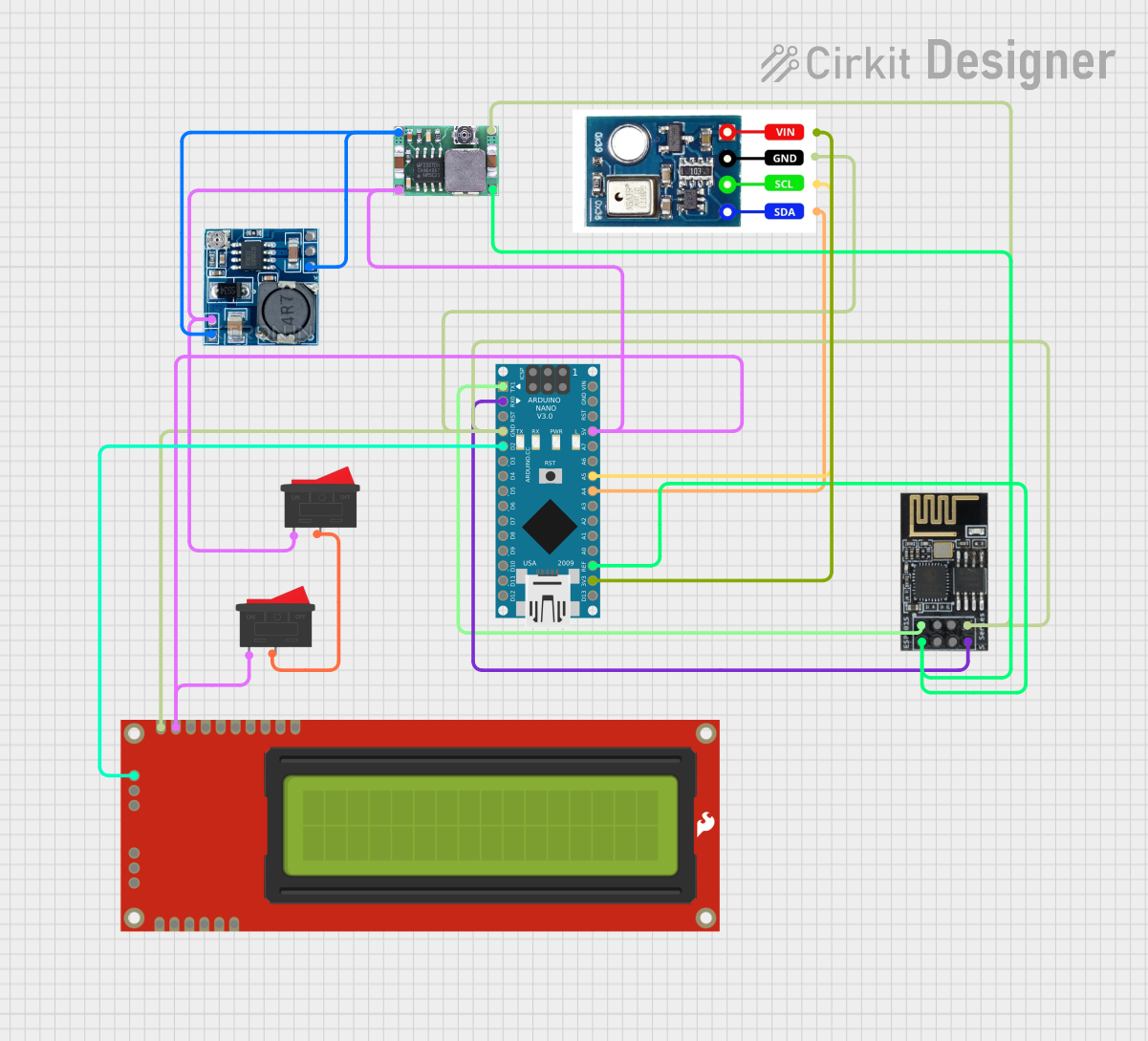
 Open Project in Cirkit Designer
Open Project in Cirkit Designer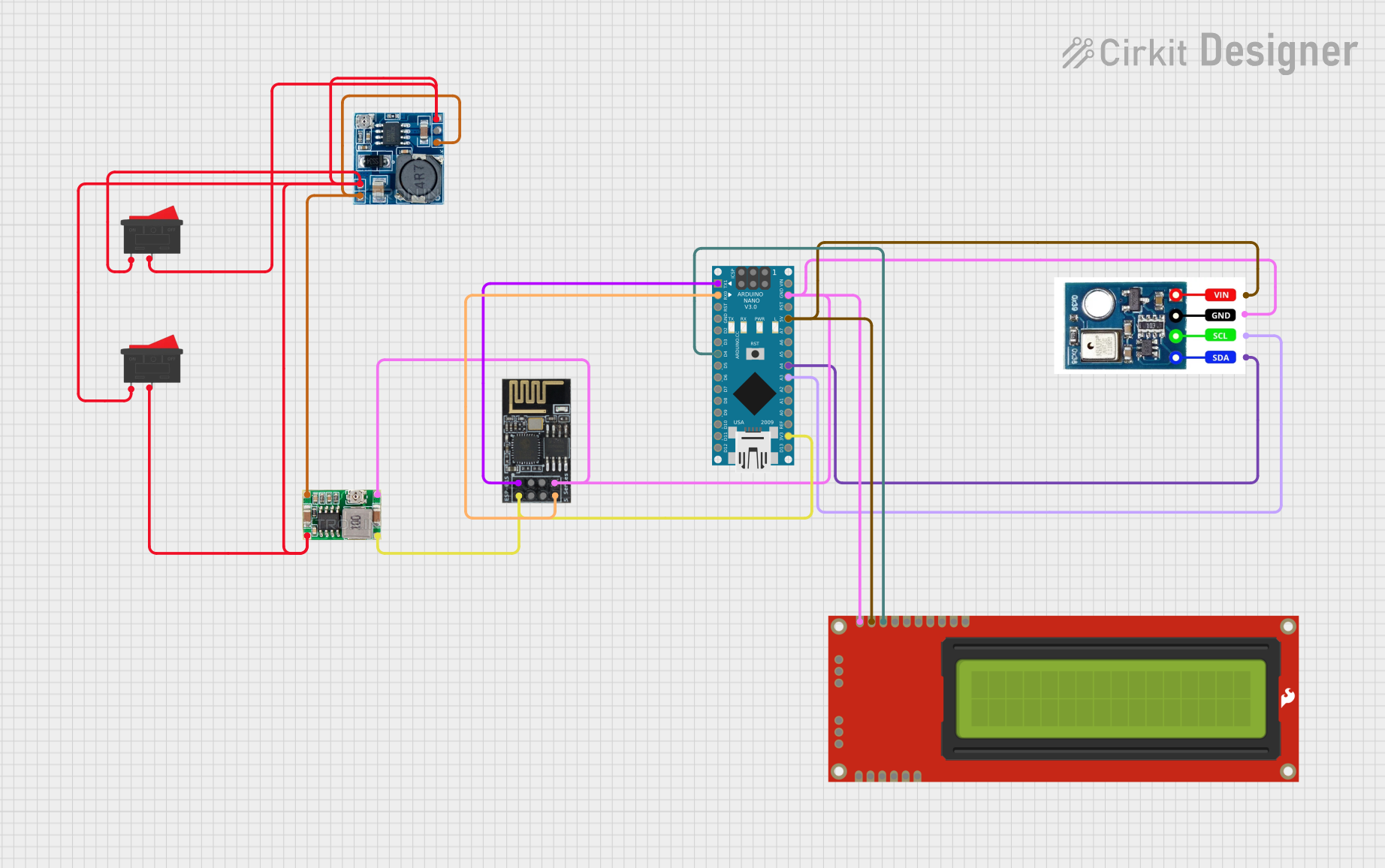
 Open Project in Cirkit Designer
Open Project in Cirkit Designer
 Open Project in Cirkit Designer
Open Project in Cirkit DesignerExplore Projects Built with AHT 10
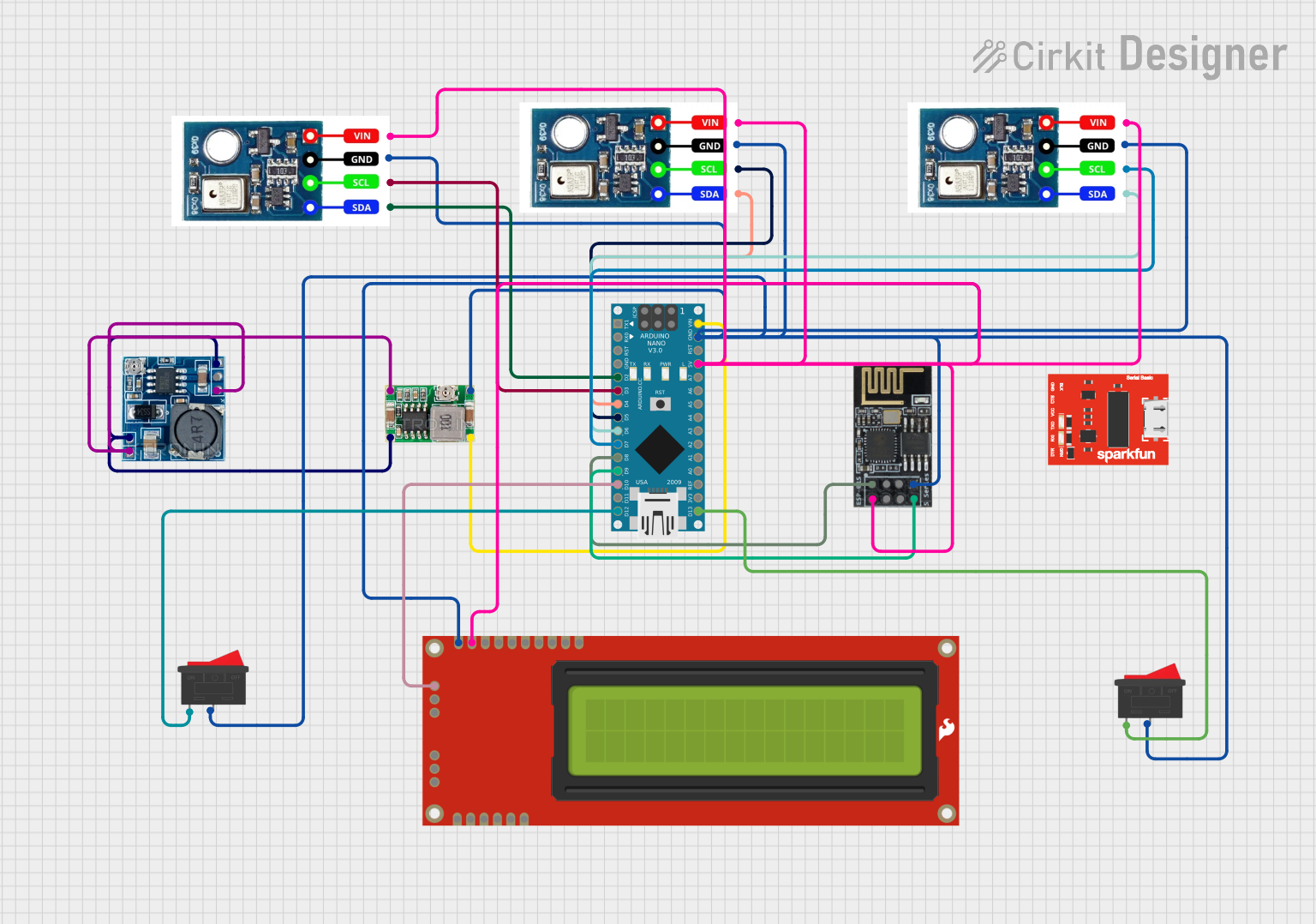
 Open Project in Cirkit Designer
Open Project in Cirkit Designer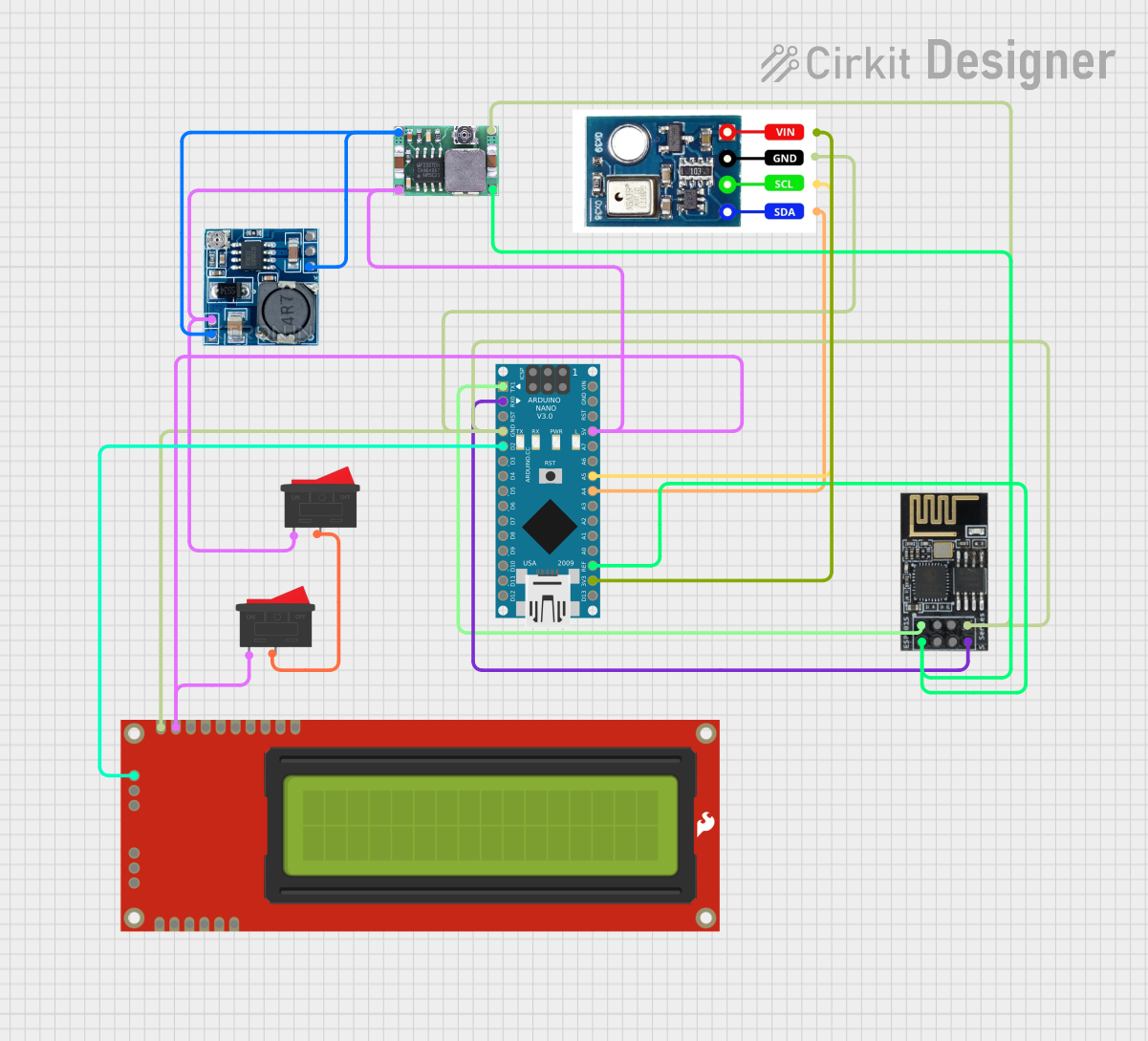
 Open Project in Cirkit Designer
Open Project in Cirkit Designer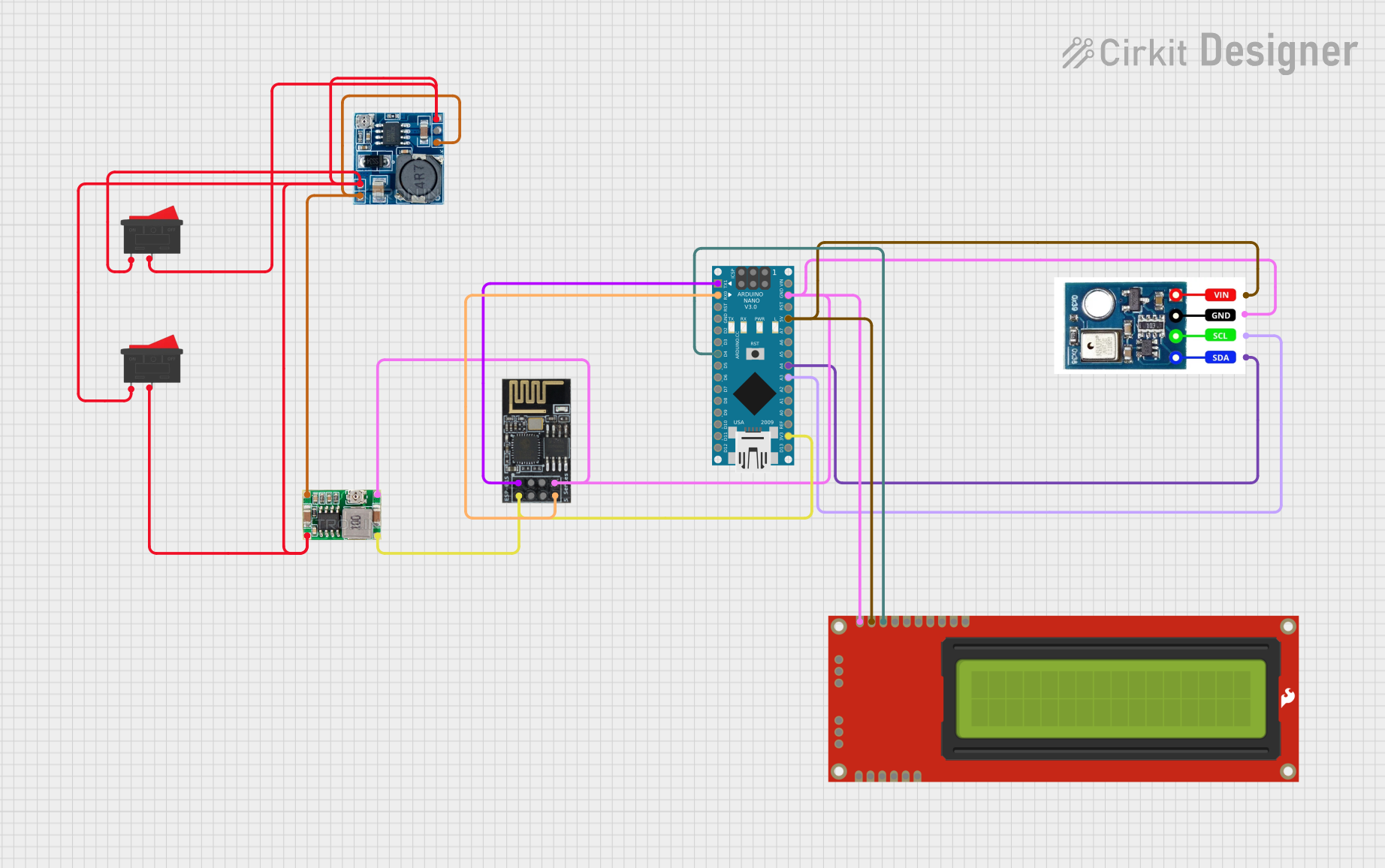
 Open Project in Cirkit Designer
Open Project in Cirkit Designer
 Open Project in Cirkit Designer
Open Project in Cirkit DesignerCommon Applications
- HVAC (Heating, Ventilation, and Air Conditioning) systems
- Weather monitoring stations
- Smart home devices (e.g., thermostats, air quality monitors)
- Industrial environmental monitoring
- IoT (Internet of Things) applications
Technical Specifications
The AHT10 sensor is designed to deliver precise measurements of temperature and relative humidity. Below are its key technical details:
| Parameter | Value |
|---|---|
| Supply Voltage (VDD) | 1.8V to 3.6V |
| Typical Operating Voltage | 3.3V |
| Current Consumption | 0.25 mA (average) |
| Temperature Range | -40°C to 85°C |
| Temperature Accuracy | ±0.3°C |
| Humidity Range | 0% to 100% RH |
| Humidity Accuracy | ±2% RH (typical) |
| Communication Interface | I²C |
| I²C Address | 0x38 |
| Response Time | < 8 seconds |
| Dimensions | 4.0mm x 5.0mm x 1.6mm |
Pin Configuration
The AHT10 sensor has four pins, as described in the table below:
| Pin | Name | Description |
|---|---|---|
| 1 | VDD | Power supply (1.8V to 3.6V) |
| 2 | GND | Ground |
| 3 | SCL | I²C clock line |
| 4 | SDA | I²C data line |
Usage Instructions
The AHT10 sensor communicates using the I²C protocol, making it easy to interface with microcontrollers like the Arduino UNO. Below are the steps to use the AHT10 in a circuit:
Circuit Connection
- Connect the VDD pin of the AHT10 to the 3.3V pin of the Arduino UNO.
- Connect the GND pin of the AHT10 to the GND pin of the Arduino UNO.
- Connect the SCL pin of the AHT10 to the A5 pin (I²C clock) of the Arduino UNO.
- Connect the SDA pin of the AHT10 to the A4 pin (I²C data) of the Arduino UNO.
- Use pull-up resistors (typically 4.7kΩ) on the SCL and SDA lines for proper I²C communication.
Arduino Code Example
Below is an example Arduino sketch to read temperature and humidity data from the AHT10 sensor:
#include <Wire.h>
#include <AHT10.h> // Include the AHT10 library
AHT10 aht10; // Create an AHT10 object
void setup() {
Serial.begin(9600); // Initialize serial communication
Wire.begin(); // Initialize I²C communication
if (aht10.begin()) {
Serial.println("AHT10 initialized successfully!");
} else {
Serial.println("Failed to initialize AHT10. Check connections.");
while (1); // Halt execution if initialization fails
}
}
void loop() {
float temperature = aht10.readTemperature(); // Read temperature in °C
float humidity = aht10.readHumidity(); // Read relative humidity in %
// Print the readings to the Serial Monitor
Serial.print("Temperature: ");
Serial.print(temperature);
Serial.println(" °C");
Serial.print("Humidity: ");
Serial.print(humidity);
Serial.println(" %");
delay(2000); // Wait 2 seconds before the next reading
}
Important Considerations
- Ensure the sensor is powered within its specified voltage range (1.8V to 3.6V).
- Use pull-up resistors on the I²C lines for stable communication.
- Avoid exposing the sensor to extreme conditions (e.g., condensation, high humidity for prolonged periods) to maintain accuracy and longevity.
- Place the sensor in a location with good airflow for accurate environmental readings.
Troubleshooting and FAQs
Common Issues and Solutions
Sensor not responding to I²C commands:
- Verify the wiring and ensure the SCL and SDA lines are correctly connected.
- Check that the I²C address (0x38) matches the one used in your code.
- Ensure pull-up resistors are present on the I²C lines.
Incorrect or fluctuating readings:
- Ensure the sensor is not exposed to sudden temperature or humidity changes.
- Verify that the power supply voltage is stable and within the specified range.
- Check for electromagnetic interference from nearby components.
Initialization failure:
- Confirm that the AHT10 library is correctly installed in your Arduino IDE.
- Double-check the connections and ensure the sensor is powered.
FAQs
Q: Can the AHT10 operate at 5V?
A: No, the AHT10 operates within a voltage range of 1.8V to 3.6V. Using 5V may damage the sensor.
Q: How accurate is the AHT10?
A: The AHT10 provides a typical temperature accuracy of ±0.3°C and a humidity accuracy of ±2% RH.
Q: Do I need to calibrate the AHT10?
A: No, the AHT10 is factory-calibrated and does not require additional calibration.
Q: Can I use the AHT10 with other microcontrollers?
A: Yes, the AHT10 can be used with any microcontroller that supports I²C communication, such as ESP32, Raspberry Pi, or STM32.
By following this documentation, you can effectively integrate the AHT10 sensor into your projects for reliable temperature and humidity monitoring.