
How to Use esp32-wroom-32: Examples, Pinouts, and Specs

 Design with esp32-wroom-32 in Cirkit Designer
Design with esp32-wroom-32 in Cirkit DesignerIntroduction
The ESP32-WROOM-32 is a powerful, low-power system on a chip (SoC) with integrated Wi-Fi and Bluetooth capabilities. It is designed for a wide range of applications, from low-power sensor networks to more demanding tasks such as voice encoding, music streaming, and MP3 decoding. The ESP32-WROOM-32 is particularly well-suited for Internet of Things (IoT) applications due to its robust connectivity options and versatile processing power.
Explore Projects Built with esp32-wroom-32

 Open Project in Cirkit Designer
Open Project in Cirkit Designer
 Open Project in Cirkit Designer
Open Project in Cirkit Designer
 Open Project in Cirkit Designer
Open Project in Cirkit Designer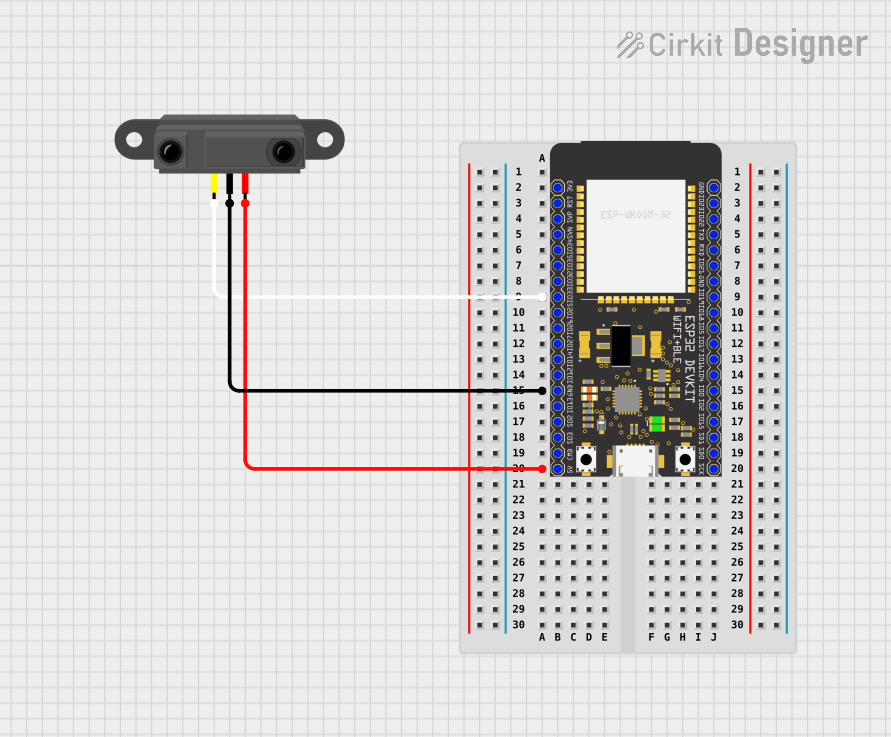
 Open Project in Cirkit Designer
Open Project in Cirkit DesignerExplore Projects Built with esp32-wroom-32

 Open Project in Cirkit Designer
Open Project in Cirkit Designer
 Open Project in Cirkit Designer
Open Project in Cirkit Designer
 Open Project in Cirkit Designer
Open Project in Cirkit Designer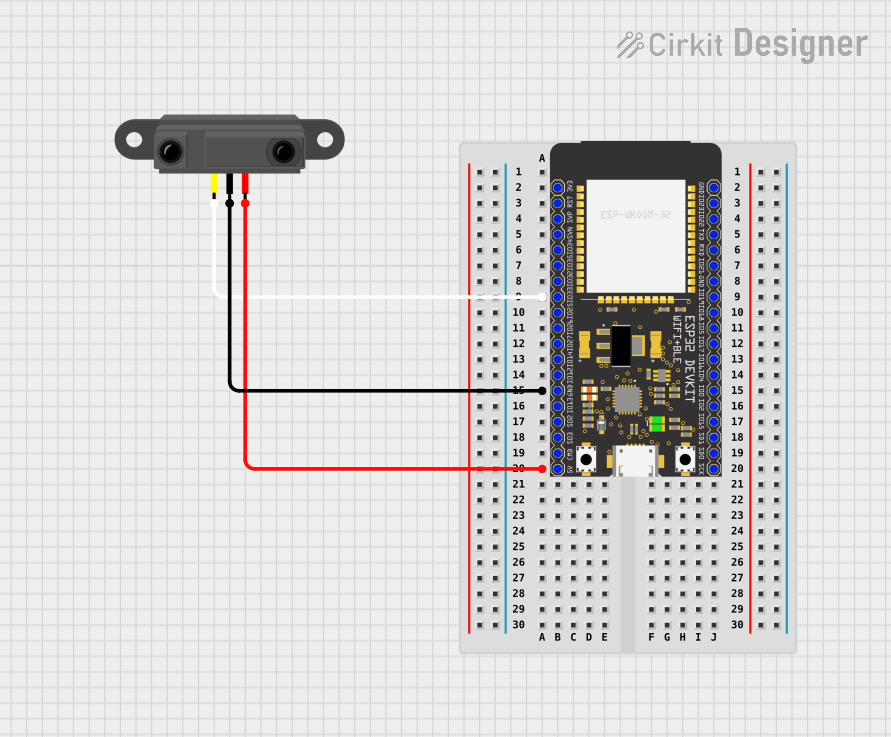
 Open Project in Cirkit Designer
Open Project in Cirkit DesignerCommon Applications and Use Cases
- IoT Devices: Smart home devices, environmental monitoring, and industrial automation.
- Wearables: Fitness trackers, smartwatches, and health monitoring devices.
- Networking: Wi-Fi repeaters, mesh networks, and Bluetooth gateways.
- Multimedia: Audio streaming, voice recognition, and MP3 decoding.
Technical Specifications
Key Technical Details
| Parameter | Value |
|---|---|
| SoC | ESP32-D0WDQ6 |
| CPU | Xtensa® 32-bit LX6 dual-core processor |
| Clock Speed | Up to 240 MHz |
| Flash Memory | 4 MB (external) |
| SRAM | 520 KB |
| Wi-Fi | 802.11 b/g/n |
| Bluetooth | v4.2 BR/EDR and BLE |
| Operating Voltage | 3.0V to 3.6V |
| Operating Current | 80 mA (average) |
| Deep Sleep Current | < 10 µA |
| GPIO Pins | 34 |
| ADC Channels | 18 (12-bit) |
| DAC Channels | 2 (8-bit) |
| UART | 3 |
| SPI | 4 |
| I2C | 2 |
| I2S | 2 |
| PWM | 16 channels |
Pin Configuration and Descriptions
| Pin Number | Pin Name | Description |
|---|---|---|
| 1 | EN | Chip enable (active high) |
| 2 | IO0 | GPIO0, ADC2_CH1, Touch1 |
| 3 | IO1 | GPIO1, UART0_TXD |
| 4 | IO2 | GPIO2, ADC2_CH2, Touch2 |
| 5 | IO3 | GPIO3, UART0_RXD |
| 6 | IO4 | GPIO4, ADC2_CH0, Touch0 |
| 7 | IO5 | GPIO5, ADC2_CH3, Touch3 |
| 8 | GND | Ground |
| 9 | 3V3 | 3.3V power supply |
| 10 | IO12 | GPIO12, ADC2_CH5, Touch5, HSPI_MISO |
| 11 | IO13 | GPIO13, ADC2_CH4, Touch4, HSPI_MOSI |
| 12 | IO14 | GPIO14, ADC2_CH6, Touch6, HSPI_CLK |
| 13 | IO15 | GPIO15, ADC2_CH7, Touch7, HSPI_CS0 |
| 14 | IO16 | GPIO16, UART2_RXD |
| 15 | IO17 | GPIO17, UART2_TXD |
| 16 | IO18 | GPIO18, VSPI_CLK |
| 17 | IO19 | GPIO19, VSPI_MISO |
| 18 | IO21 | GPIO21, I2C_SDA |
| 19 | IO22 | GPIO22, I2C_SCL |
| 20 | IO23 | GPIO23, VSPI_MOSI |
| 21 | IO25 | GPIO25, DAC1, ADC2_CH8 |
| 22 | IO26 | GPIO26, DAC2, ADC2_CH9 |
| 23 | IO27 | GPIO27, ADC2_CH7, Touch7 |
| 24 | IO32 | GPIO32, ADC1_CH4, Touch9 |
| 25 | IO33 | GPIO33, ADC1_CH5, Touch8 |
| 26 | IO34 | GPIO34, ADC1_CH6 |
| 27 | IO35 | GPIO35, ADC1_CH7 |
| 28 | IO36 | GPIO36, ADC1_CH0, SENS_VP |
| 29 | IO39 | GPIO39, ADC1_CH3, SENS_VN |
Usage Instructions
How to Use the Component in a Circuit
- Power Supply: Connect the 3V3 pin to a 3.3V power supply and the GND pin to ground.
- GPIO Pins: Use the GPIO pins for digital input/output operations. Refer to the pin configuration table for specific functions.
- Wi-Fi and Bluetooth: Use the integrated Wi-Fi and Bluetooth for wireless communication. Libraries such as
WiFi.handBluetoothSerial.hcan be used in Arduino IDE. - Programming: The ESP32-WROOM-32 can be programmed using the Arduino IDE. Select "ESP32 Dev Module" from the board manager.
Important Considerations and Best Practices
- Voltage Levels: Ensure that the voltage levels on the GPIO pins do not exceed 3.3V.
- Power Consumption: Utilize deep sleep modes to minimize power consumption in battery-powered applications.
- Antenna Placement: For optimal Wi-Fi and Bluetooth performance, ensure that the antenna area is free from obstructions and placed away from metal objects.
- Heat Dissipation: Although the ESP32 is designed to operate at high temperatures, ensure adequate ventilation to prevent overheating in high-power applications.
Example Code for Arduino UNO
#include <WiFi.h>
// Replace with your network credentials
const char* ssid = "your_SSID";
const char* password = "your_PASSWORD";
void setup() {
Serial.begin(115200);
// Connect to Wi-Fi
WiFi.begin(ssid, password);
// Wait for connection
while (WiFi.status() != WL_CONNECTED) {
delay(1000);
Serial.println("Connecting to WiFi...");
}
Serial.println("Connected to WiFi");
}
void loop() {
// Put your main code here, to run repeatedly
}
Troubleshooting and FAQs
Common Issues Users Might Face
Wi-Fi Connection Issues:
- Solution: Ensure that the SSID and password are correct. Check the signal strength and reduce the distance between the ESP32 and the router.
Overheating:
- Solution: Ensure proper ventilation and avoid placing the ESP32 in enclosed spaces without airflow.
Programming Errors:
- Solution: Ensure that the correct board and port are selected in the Arduino IDE. Check for any syntax errors in the code.
Unstable Operation:
- Solution: Verify the power supply voltage and current ratings. Use capacitors to filter out noise in the power supply.
FAQs
Q1: Can I use the ESP32-WROOM-32 with a 5V power supply?
- A1: No, the ESP32-WROOM-32 operates at 3.3V. Using a 5V power supply can damage the chip.
Q2: How can I reduce power consumption in my ESP32 project?
- A2: Utilize deep sleep modes and ensure that peripherals are powered down when not in use.
Q3: Can I use the ESP32-WROOM-32 for audio applications?
- A3: Yes, the ESP32 supports I2S and has DAC channels, making it suitable for audio applications.
Q4: How do I update the firmware on the ESP32-WROOM-32?
- A4: Firmware can be updated using the Arduino IDE or the ESP-IDF (Espressif IoT Development Framework).
This documentation provides a comprehensive overview of the ESP32-WROOM-32, including its technical specifications, usage instructions, and troubleshooting tips. Whether you are a beginner or an experienced user, this guide will help you effectively utilize the ESP32-WROOM-32 in your projects.