
How to Use BeagleBone Black: Examples, Pinouts, and Specs
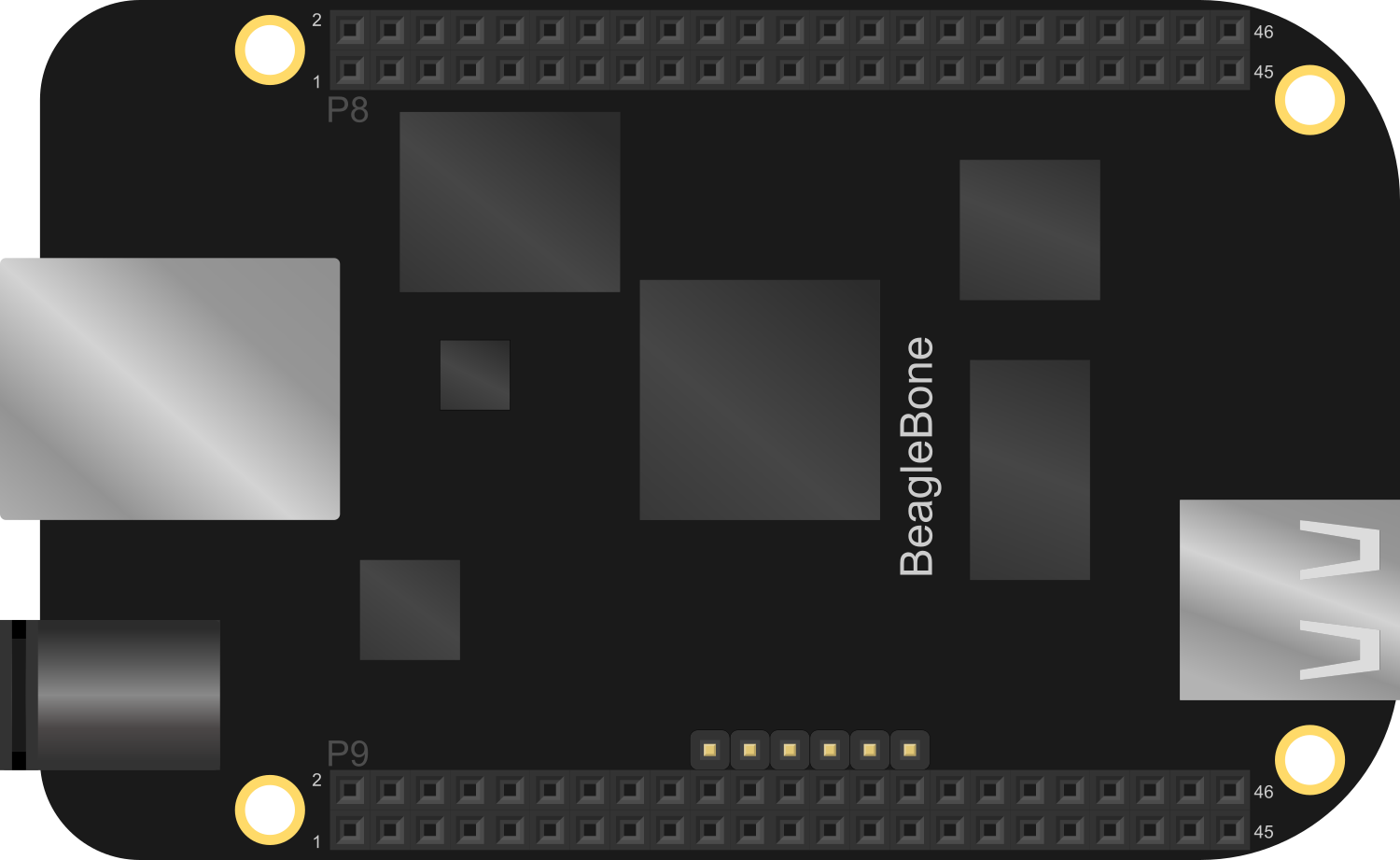
 Design with BeagleBone Black in Cirkit Designer
Design with BeagleBone Black in Cirkit DesignerIntroduction
The BeagleBone Black is a powerful and versatile single-board computer (SBC) that serves as an affordable development platform for hobbyists, engineers, and students alike. It is designed to address a wide range of computing needs, from simple embedded systems to complex robotics. Its open-source design allows for extensive customization and community-driven development.
Explore Projects Built with BeagleBone Black
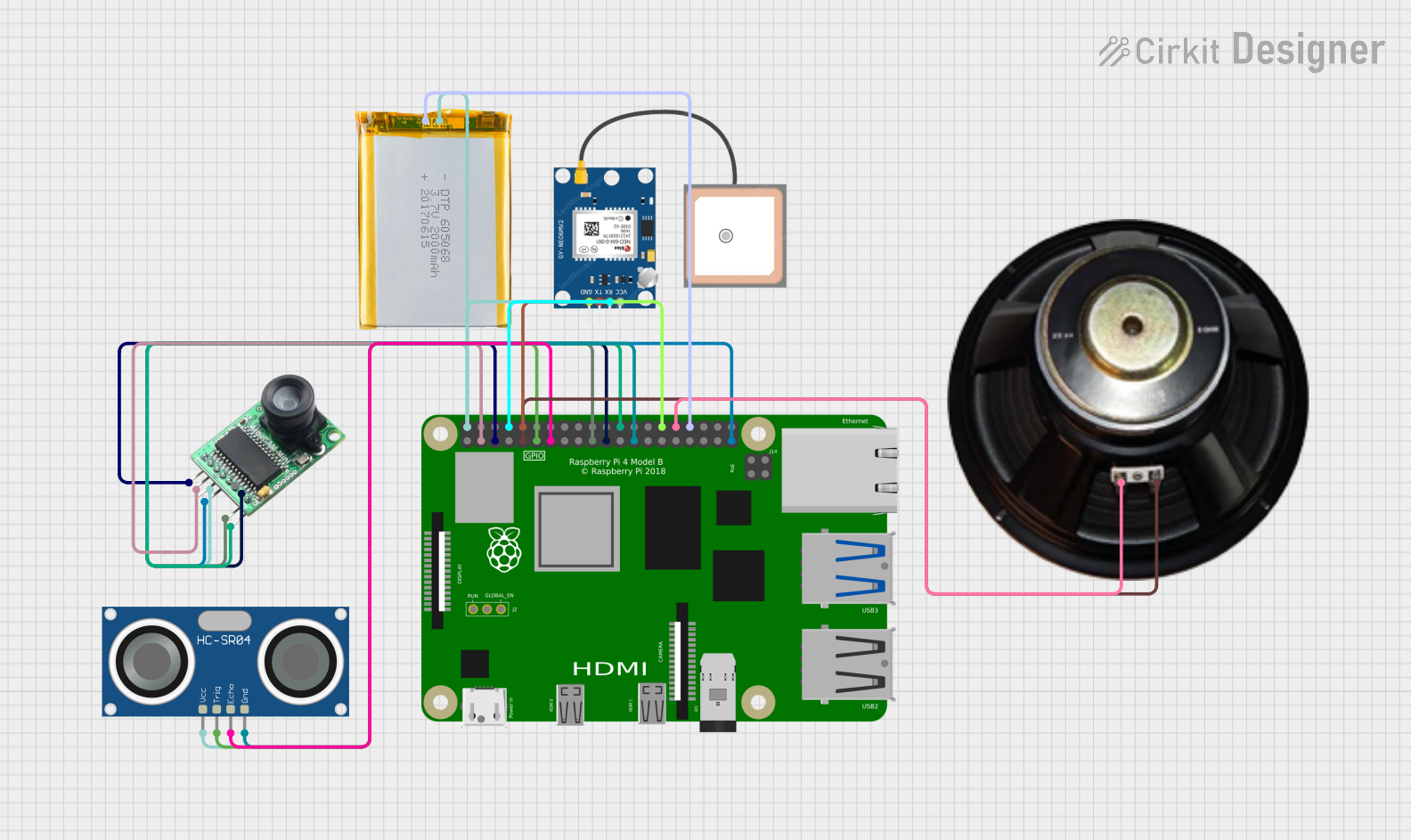
 Open Project in Cirkit Designer
Open Project in Cirkit Designer
 Open Project in Cirkit Designer
Open Project in Cirkit Designer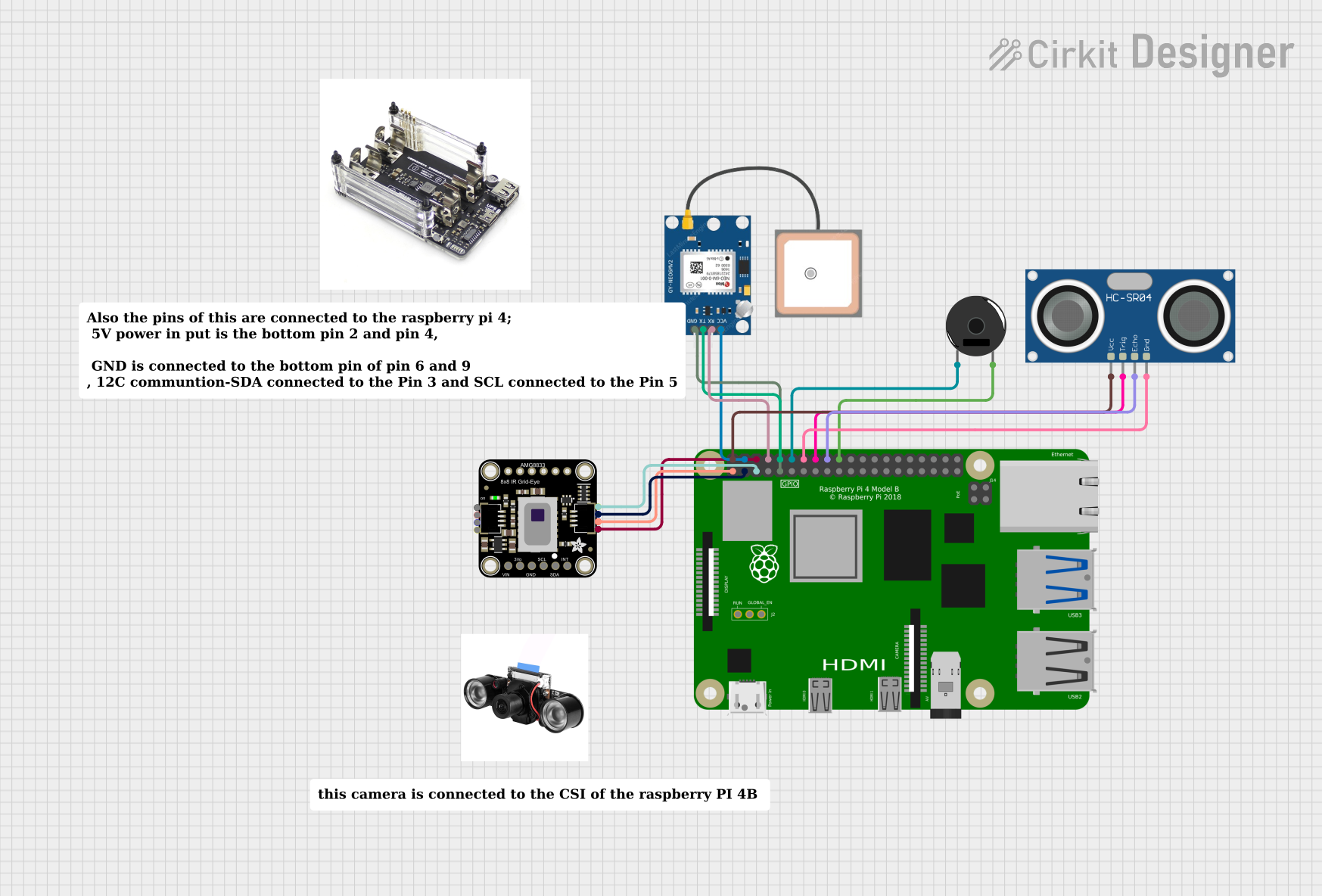
 Open Project in Cirkit Designer
Open Project in Cirkit Designer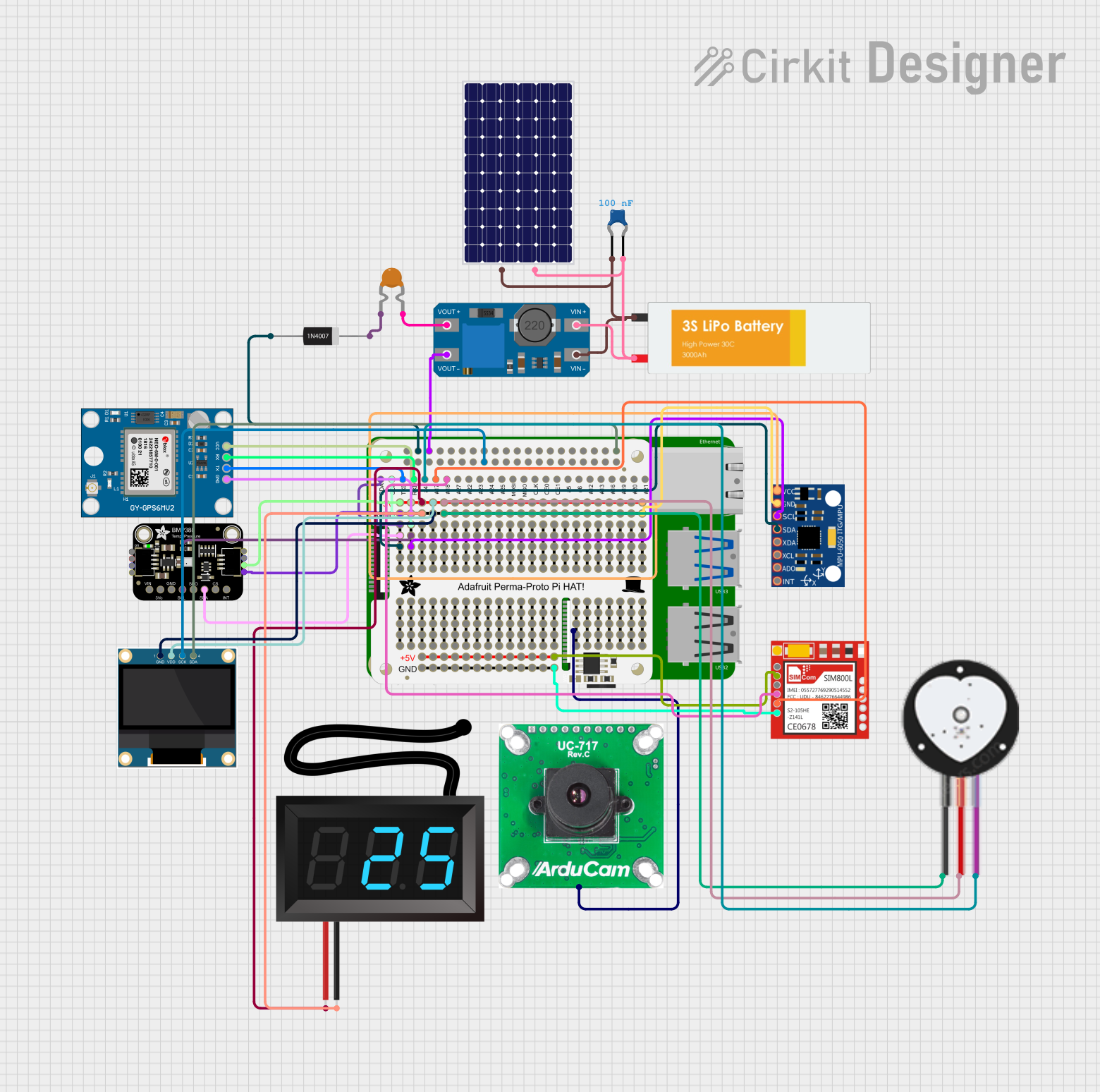
 Open Project in Cirkit Designer
Open Project in Cirkit DesignerExplore Projects Built with BeagleBone Black
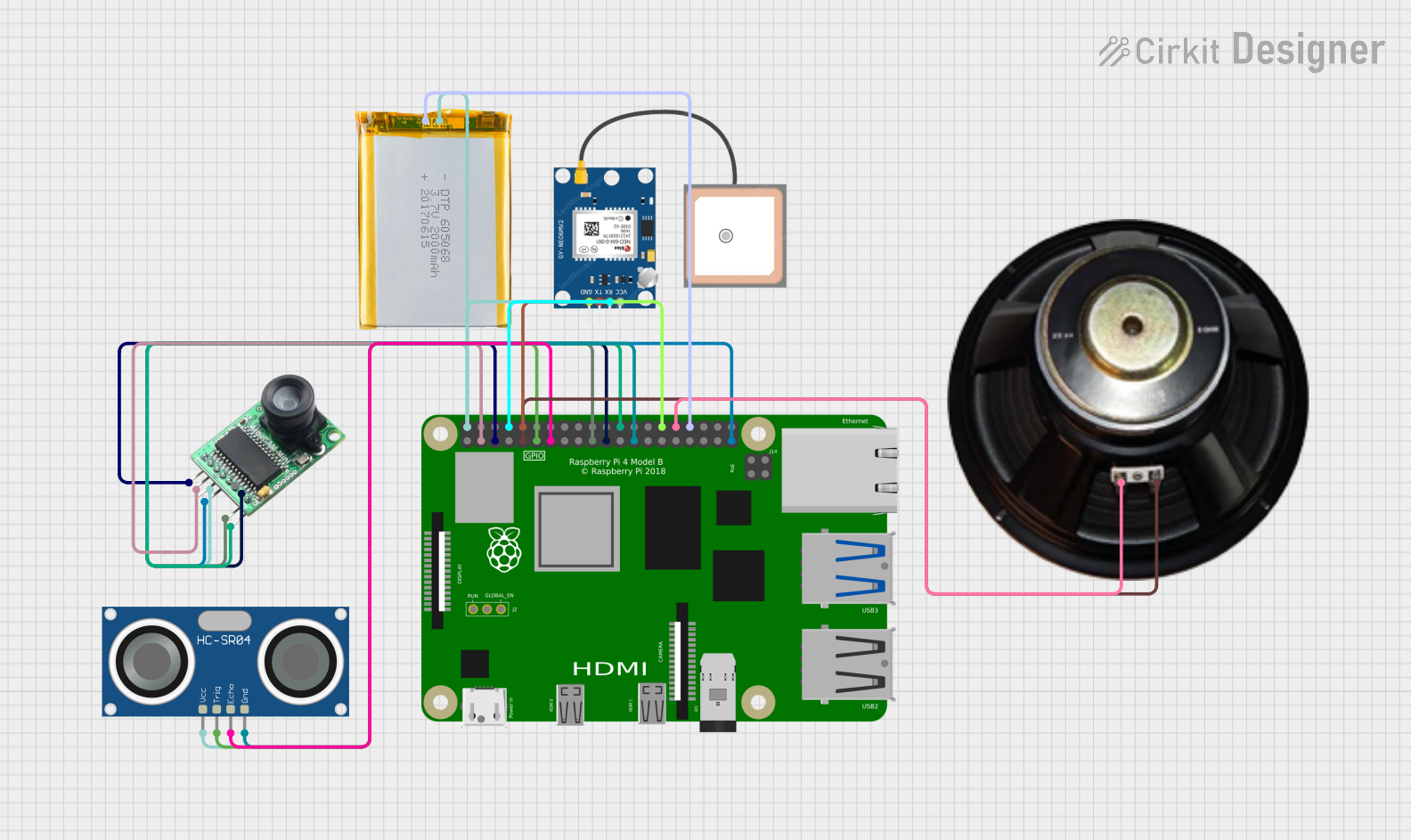
 Open Project in Cirkit Designer
Open Project in Cirkit Designer
 Open Project in Cirkit Designer
Open Project in Cirkit Designer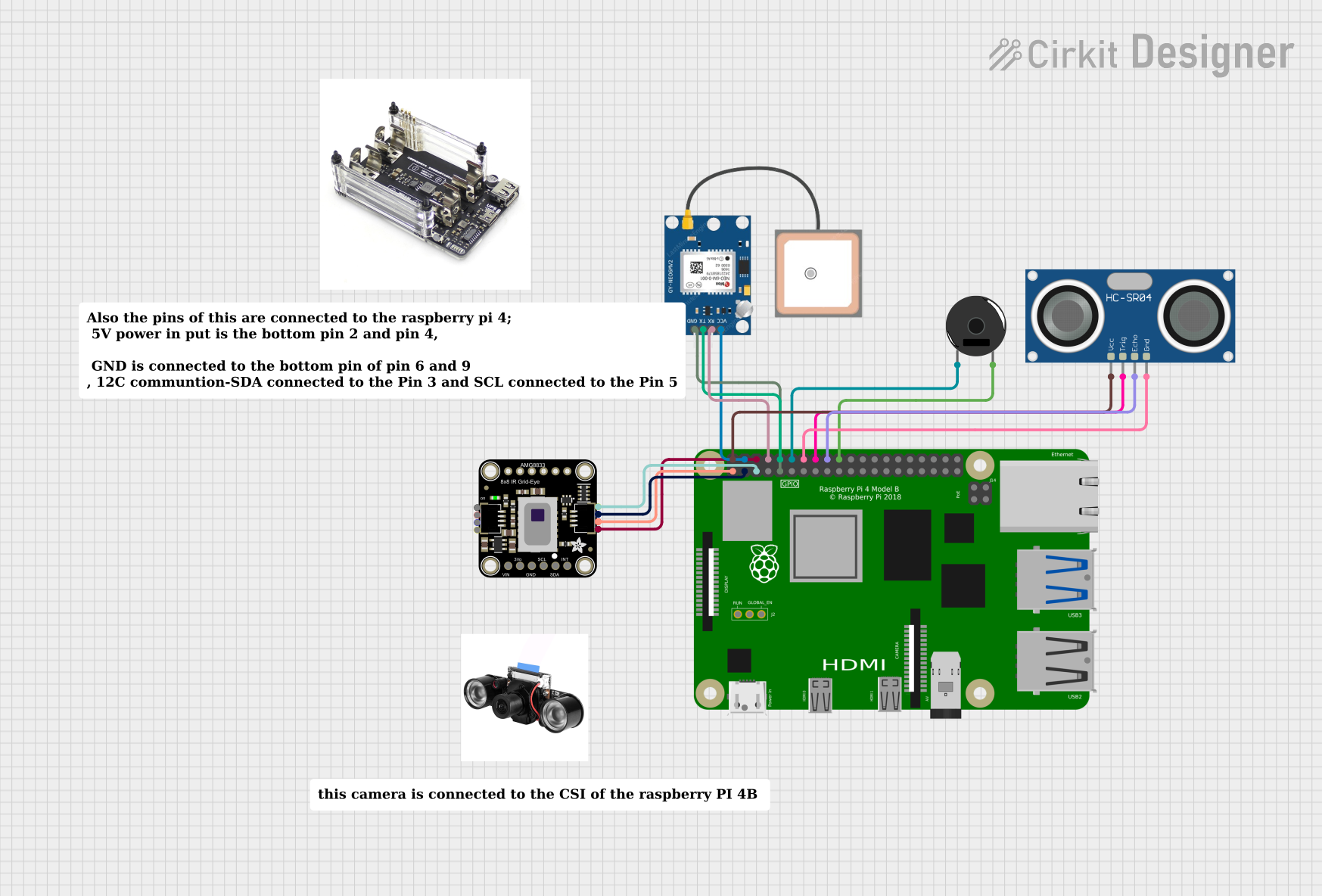
 Open Project in Cirkit Designer
Open Project in Cirkit Designer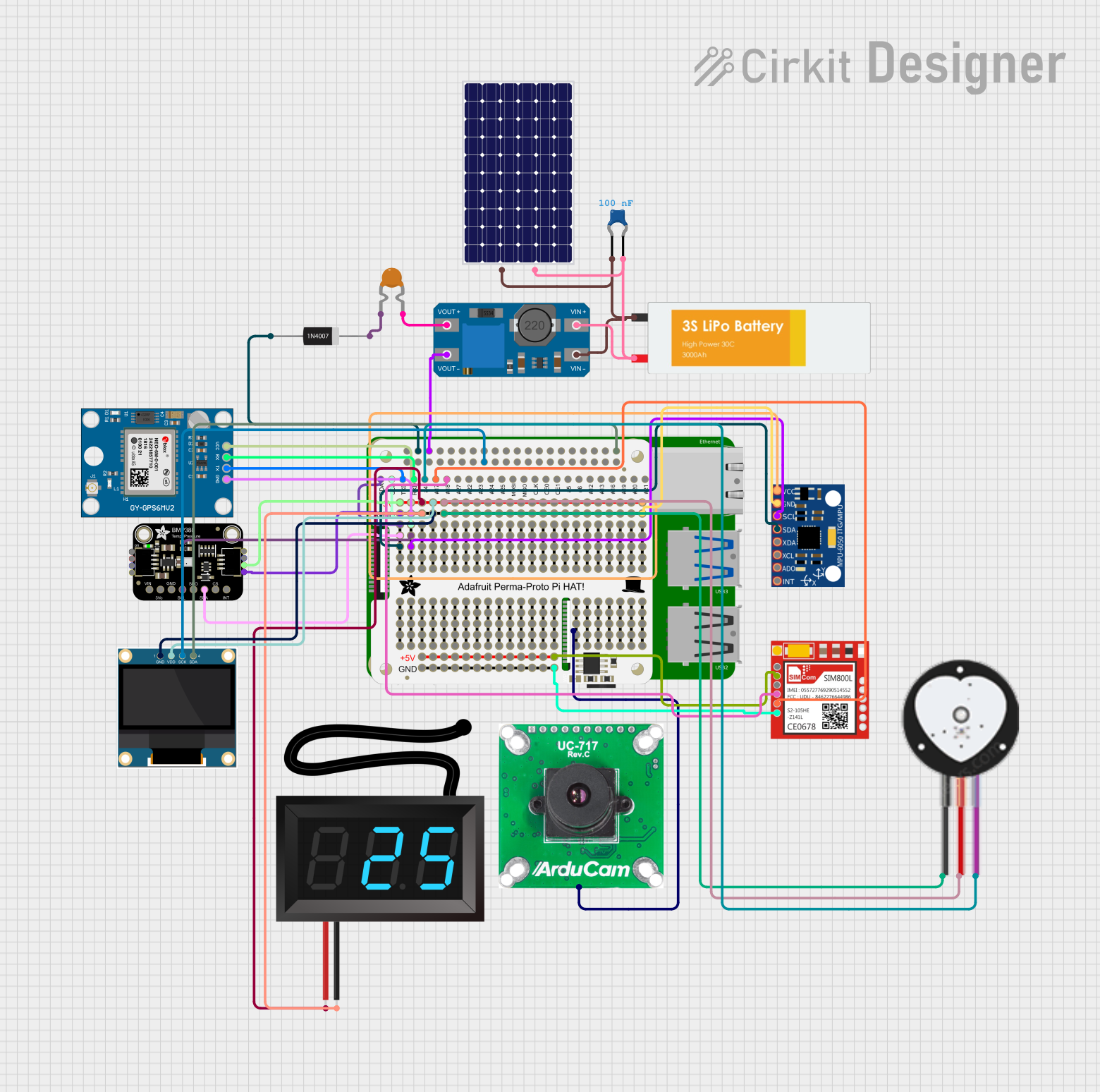
 Open Project in Cirkit Designer
Open Project in Cirkit DesignerCommon Applications and Use Cases
- Robotics and automation projects
- Home automation systems
- Internet of Things (IoT) devices
- Educational platforms for teaching programming and electronics
- Prototyping for startups and R&D labs
- Digital signal processing
- Networked applications
Technical Specifications
Key Technical Details
- Processor: AM335x 1GHz ARM® Cortex-A8
- Memory: 512MB DDR3 RAM
- Storage: 4GB 8-bit eMMC on-board flash storage
- Connectivity: Ethernet, HDMI, USB
- Operating Power: 5V via micro-USB or barrel jack
- Operating Temperature: 0°C to 70°C
Pin Configuration and Descriptions
| Pin Number | Name | Description |
|---|---|---|
| P1 | GND | Ground |
| P2 | VDD_5V | 5V Power Supply Input |
| P3 | SYS_5V | System 5V Power Rail |
| P4 | DGND | Digital Ground |
| ... | ... | ... |
| P8_1 | DGND | Digital Ground for P8 Header |
| P8_2 | DGND | Digital Ground for P8 Header |
| P8_3 | GPIO1_6 | General Purpose Input/Output, Mode 6 |
| ... | ... | ... |
| P9_1 | DGND | Digital Ground for P9 Header |
| P9_2 | DGND | Digital Ground for P9 Header |
| P9_3 | VDD_3V3 | 3.3V Power Supply Rail |
| ... | ... | ... |
(Note: This is a simplified representation of the BeagleBone Black pin configuration. For a complete pinout, refer to the official BeagleBone Black System Reference Manual.)
Usage Instructions
How to Use the BeagleBone Black in a Circuit
- Powering the Board: Connect a 5V power supply to the micro-USB or barrel jack.
- Connecting Peripherals: Attach necessary peripherals such as USB keyboard, mouse, and HDMI display.
- Accessing the Board: Use SSH or a direct console connection to interact with the BeagleBone Black's operating system.
- Configuring I/O Pins: Utilize the provided libraries to configure and control the GPIO pins for your application.
Important Considerations and Best Practices
- Always ensure that the power supply is adequate and within the specified voltage range.
- When connecting external components, verify that the I/O pins are configured correctly to prevent damage.
- Use proper electrostatic discharge (ESD) precautions when handling the board.
- Keep the board updated with the latest firmware and software to ensure optimal performance and security.
Troubleshooting and FAQs
Common Issues Users Might Face
- Power Issues: If the BeagleBone Black does not power on, check the power supply and cable connections.
- Connectivity Problems: Ensure that the Ethernet cable or USB devices are properly connected if there are connectivity issues.
- Software Glitches: In case of software-related problems, try updating the operating system or reflashing the eMMC.
Solutions and Tips for Troubleshooting
- LED Indicators: Use the onboard LEDs as a diagnostic tool to understand the board's status.
- Reset Button: If the system becomes unresponsive, use the reset button to reboot the board.
- Community Support: Leverage the active BeagleBone Black community forums for additional help and resources.
FAQs
Q: Can I power the BeagleBone Black through the GPIO pins? A: It is not recommended to power the board through GPIO pins. Use the provided micro-USB or barrel jack connectors.
Q: What operating systems can I run on the BeagleBone Black? A: The BeagleBone Black supports various Linux distributions, including Debian, Ubuntu, and Angstrom.
Q: How do I access the GPIO pins programmatically? A: You can access GPIO pins using libraries such as libgpiod or through the file system with sysfs/gpio.
Q: Can I use the BeagleBone Black with an Arduino UNO? A: While the BeagleBone Black is a standalone board, it can communicate with an Arduino UNO via serial, I2C, or SPI connections.
Example Code for BeagleBone Black and Arduino UNO Communication
// This example demonstrates basic serial communication between
// BeagleBone Black and Arduino UNO. This is the Arduino code.
#include <SoftwareSerial.h>
SoftwareSerial mySerial(10, 11); // RX, TX
void setup() {
// Open serial communications:
Serial.begin(9600);
// Set the data rate for the SoftwareSerial port:
mySerial.begin(9600);
}
void loop() { // run over and over
if (mySerial.available()) {
Serial.write(mySerial.read());
}
if (Serial.available()) {
mySerial.write(Serial.read());
}
}
(Note: The corresponding BeagleBone Black code would need to be written in a language that supports serial communication, such as Python or C, and would interact with the serial device file in Linux.)
Remember to keep code comments concise and within the 80-character line length limit.