
How to Use SparkFun AutoDriver - Stepper Motor Driver (v10): Examples, Pinouts, and Specs
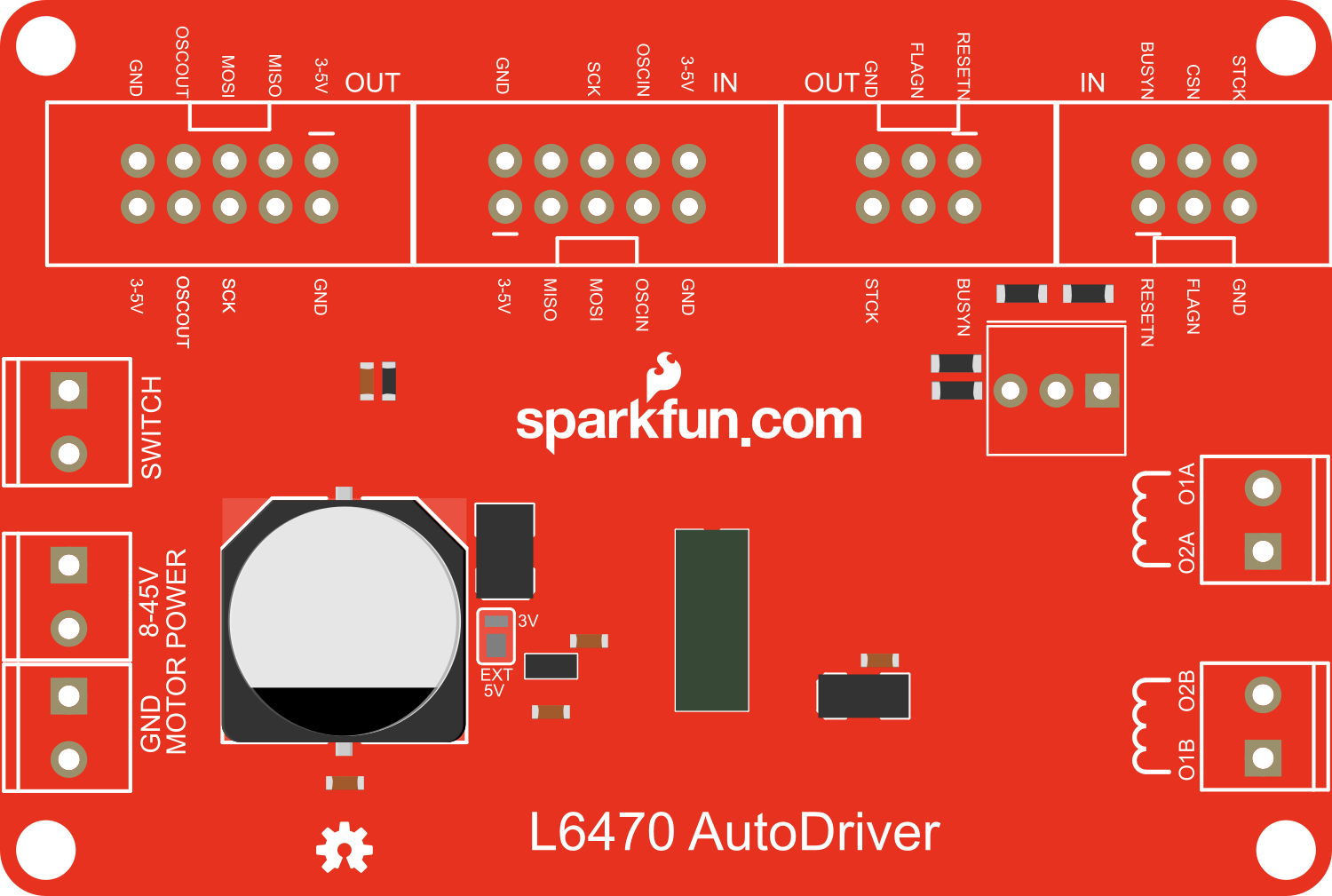
 Design with SparkFun AutoDriver - Stepper Motor Driver (v10) in Cirkit Designer
Design with SparkFun AutoDriver - Stepper Motor Driver (v10) in Cirkit DesignerIntroduction
The SparkFun AutoDriver is a sophisticated stepper motor driver that offers a versatile solution for driving bipolar stepper motors in various applications. It is based on the STMicroelectronics L6470 chip, which provides advanced features such as adjustable current control, microstepping, and built-in overcurrent protection. This driver is suitable for projects requiring precise motor control, such as 3D printers, CNC machines, and robotics.
Explore Projects Built with SparkFun AutoDriver - Stepper Motor Driver (v10)
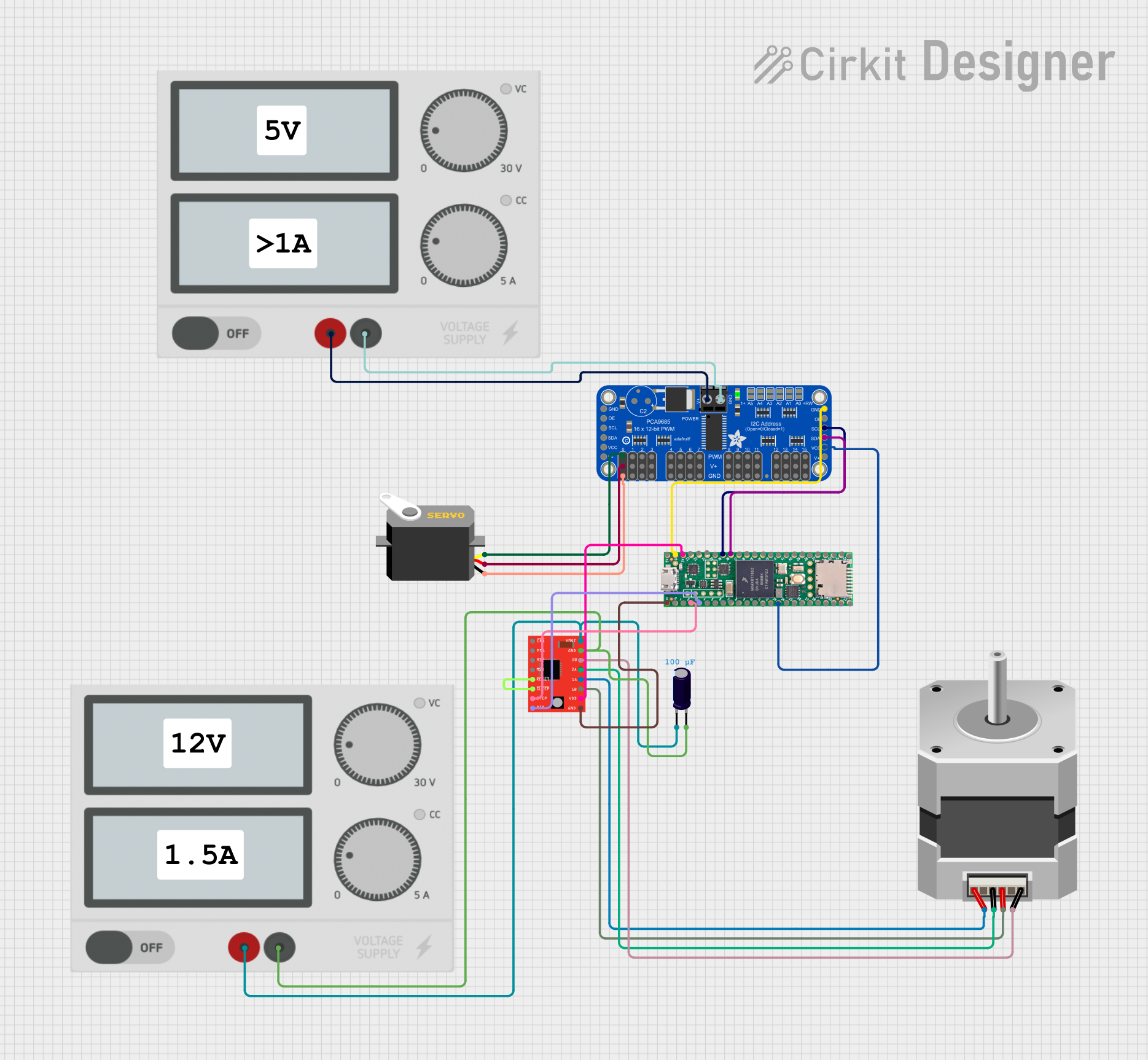
 Open Project in Cirkit Designer
Open Project in Cirkit Designer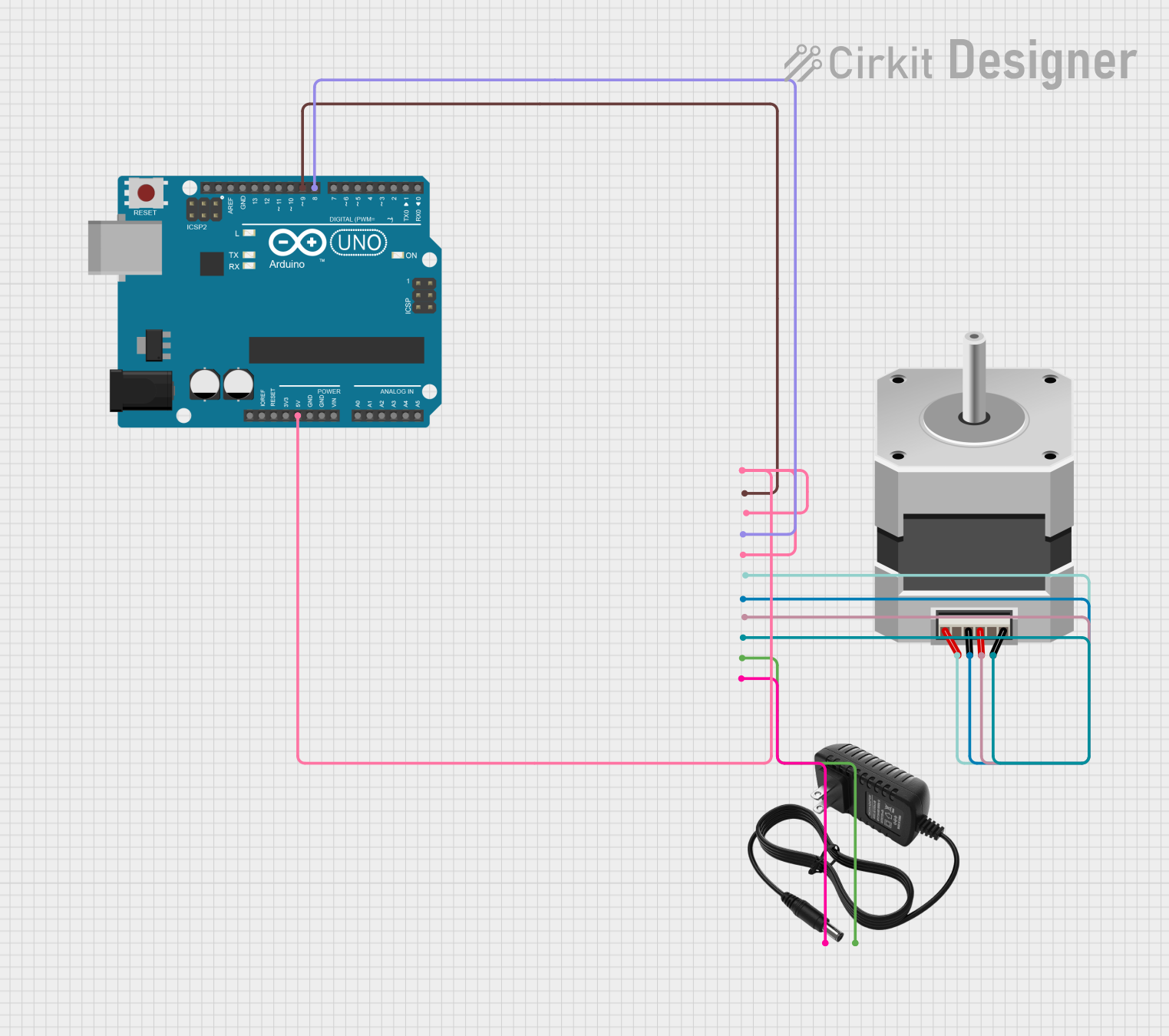
 Open Project in Cirkit Designer
Open Project in Cirkit Designer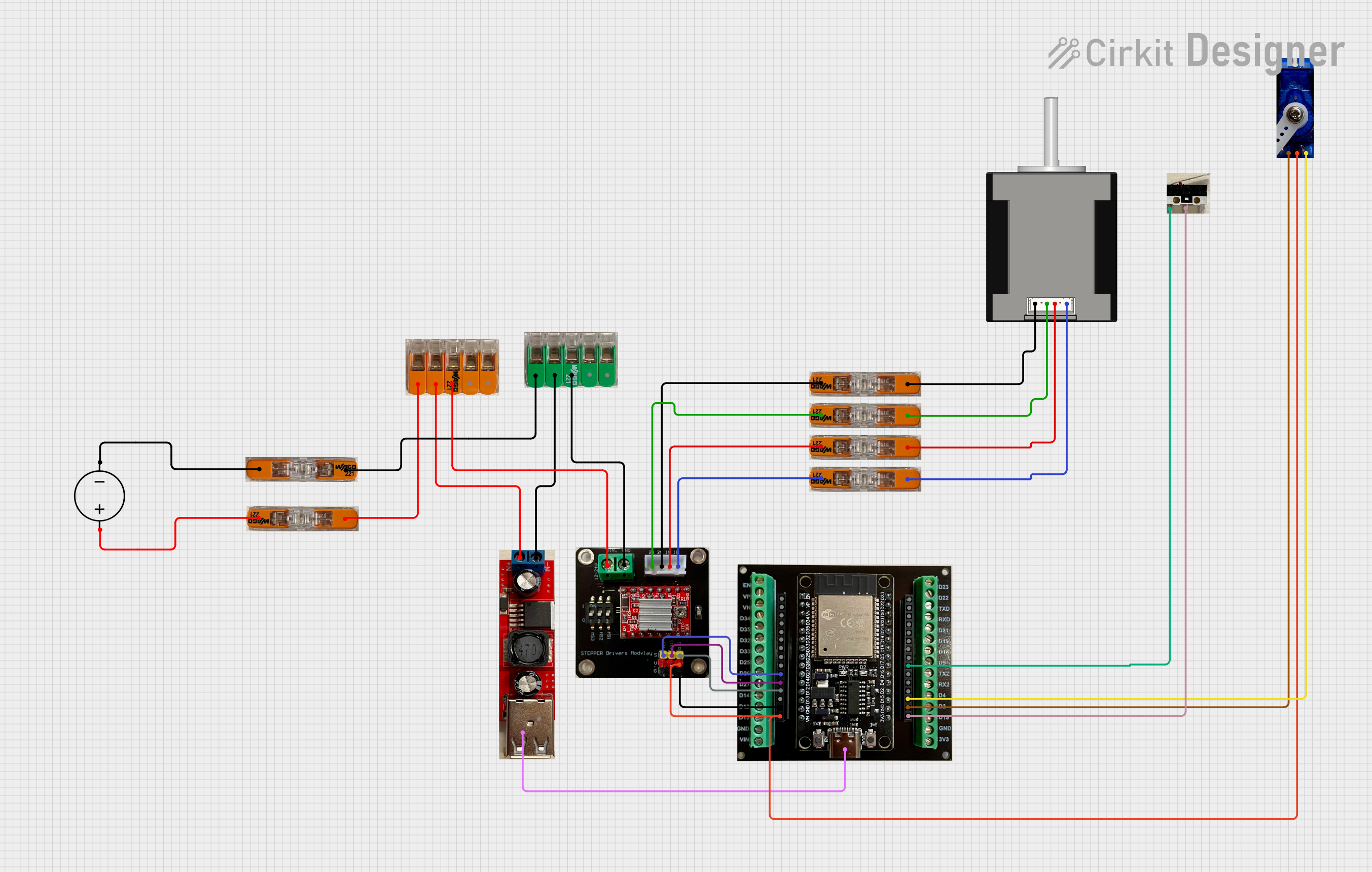
 Open Project in Cirkit Designer
Open Project in Cirkit Designer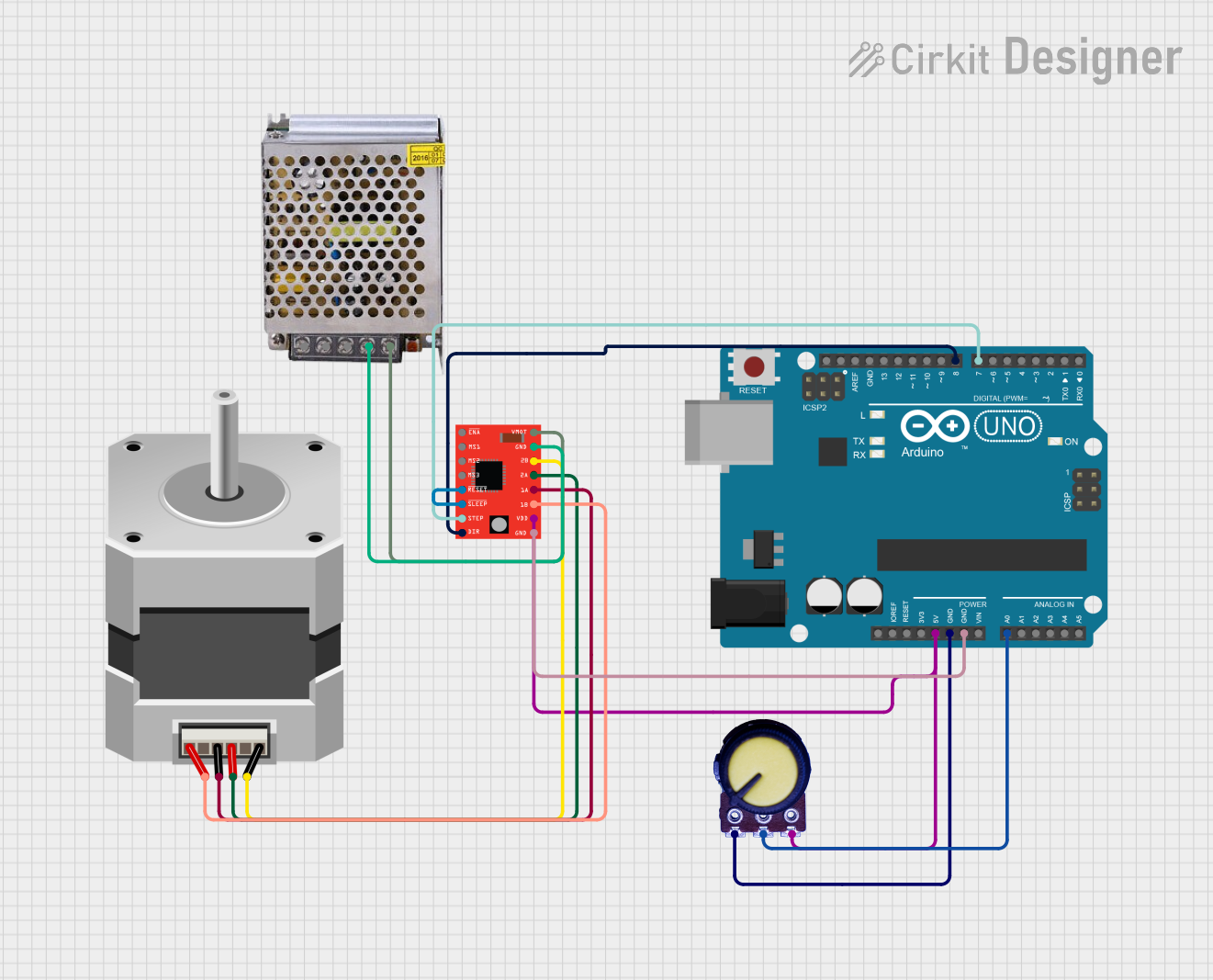
 Open Project in Cirkit Designer
Open Project in Cirkit DesignerExplore Projects Built with SparkFun AutoDriver - Stepper Motor Driver (v10)
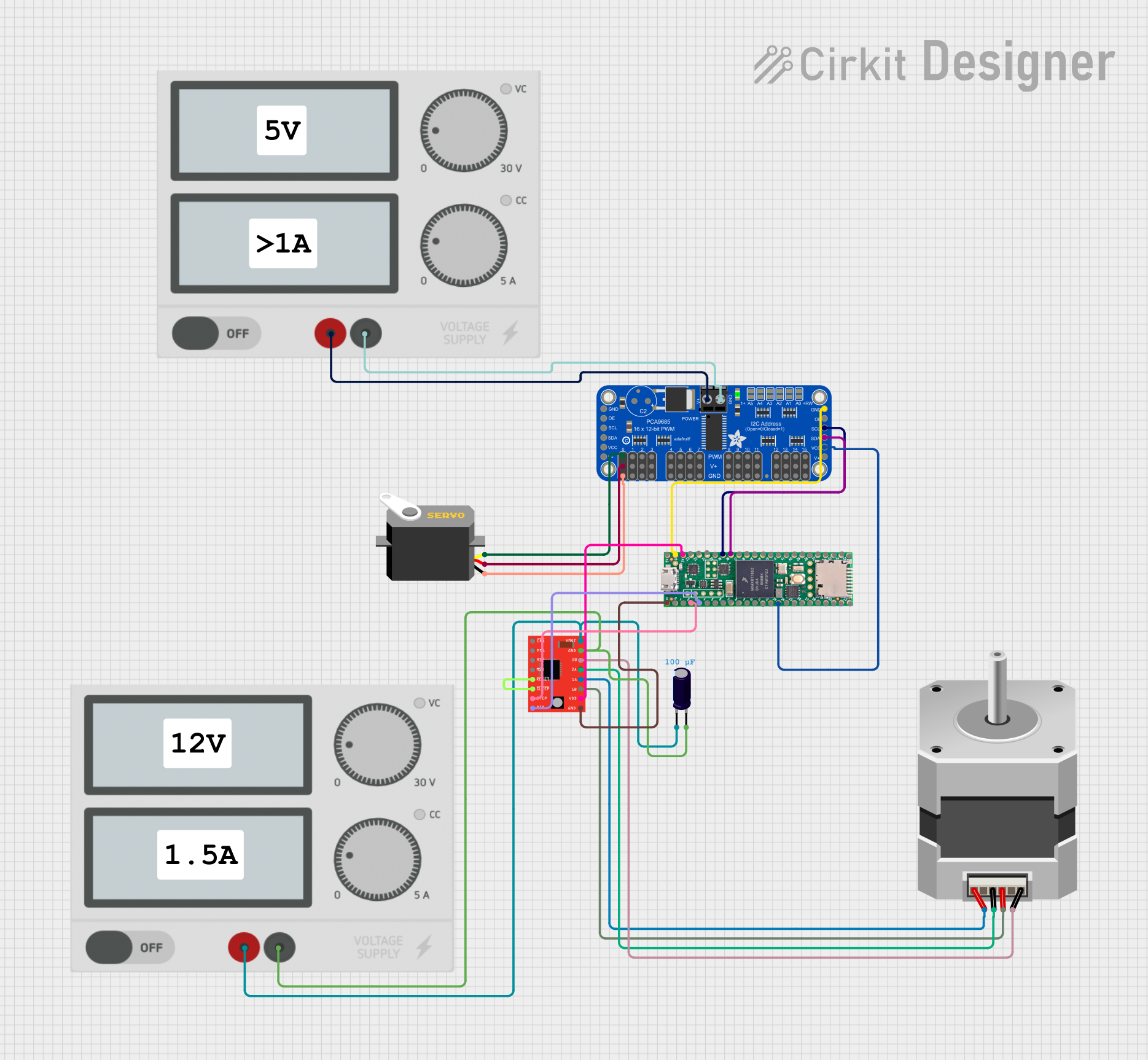
 Open Project in Cirkit Designer
Open Project in Cirkit Designer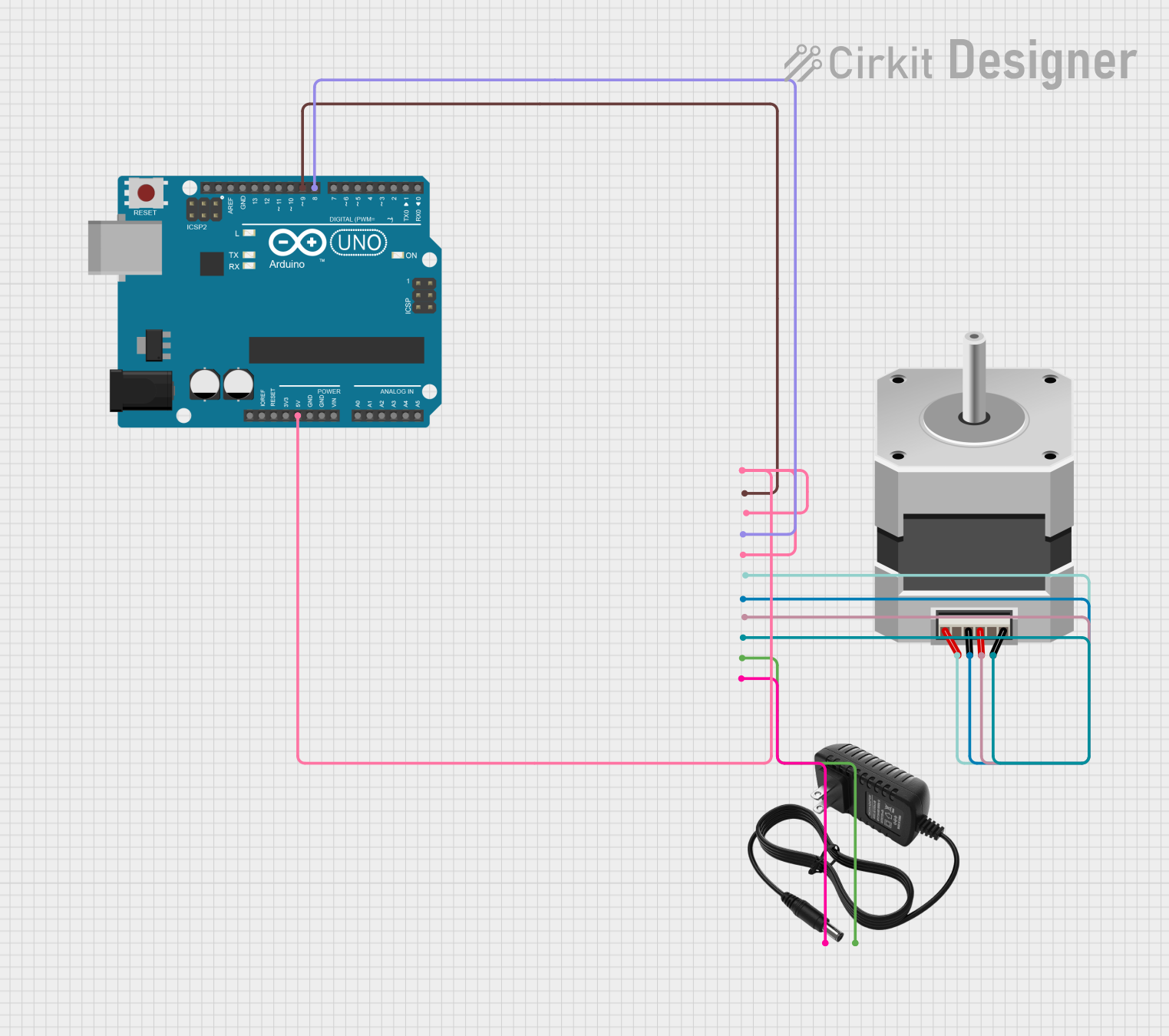
 Open Project in Cirkit Designer
Open Project in Cirkit Designer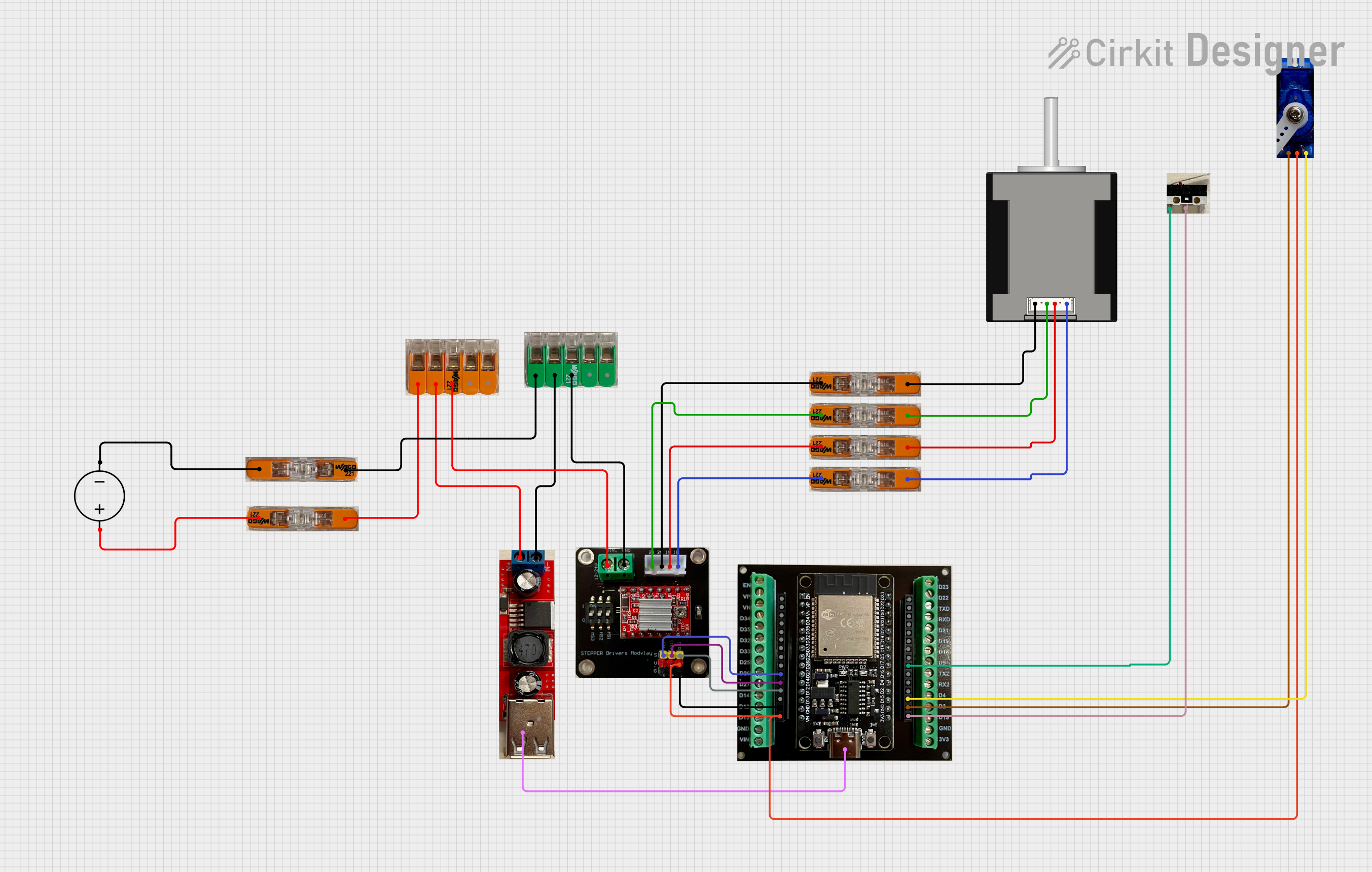
 Open Project in Cirkit Designer
Open Project in Cirkit Designer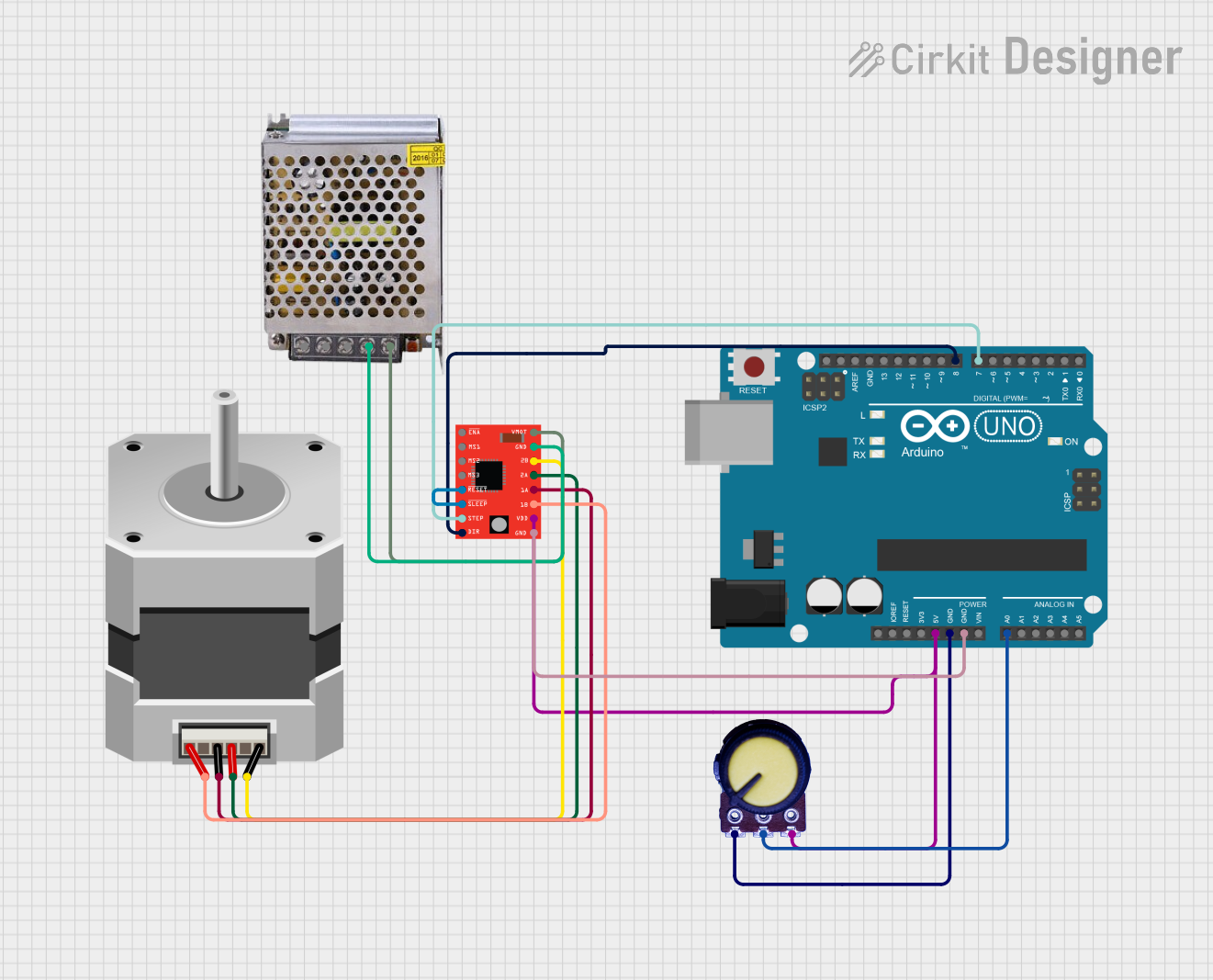
 Open Project in Cirkit Designer
Open Project in Cirkit DesignerCommon Applications and Use Cases
- 3D Printing
- CNC Machines
- Robotics
- Precision Positioning Systems
- Automated Equipment
Technical Specifications
Key Technical Details
- Motor Type: Bipolar Stepper
- Maximum Current per Phase: 1.5A
- Voltage Range: 8V to 45V
- Microstepping: Up to 1/128
- Communication: SPI for configuration and control, Step/Direction interface
- Built-in Features: Overcurrent protection, thermal shutdown, under-voltage lockout
Pin Configuration and Descriptions
| Pin Number | Name | Description |
|---|---|---|
| 1 | VMOT | Motor power supply (8V to 45V) |
| 2 | GND | Ground connection |
| 3 | B1 | Motor coil B connection 1 |
| 4 | B2 | Motor coil B connection 2 |
| 5 | A1 | Motor coil A connection 1 |
| 6 | A2 | Motor coil A connection 2 |
| 7 | VDD | Logic power supply (3.3V or 5V) |
| 8 | STBY | Standby pin (active low) |
| 9 | FLAG | Fault flag output |
| 10 | BUSY | Busy pin (active low) |
| 11 | SCK | SPI clock input |
| 12 | SDI | SPI data input |
| 13 | SDO | SPI data output |
| 14 | CSN | SPI chip select (active low) |
| 15 | STCK | External clock input (optional) |
| 16 | STEP | Step input |
| 17 | DIR | Direction input |
| 18 | RESET | Reset pin (active low) |
Usage Instructions
How to Use the Component in a Circuit
Power Connections:
- Connect the motor power supply to the VMOT and GND pins.
- Connect the logic power supply to the VDD and GND pins.
Motor Connections:
- Connect the bipolar stepper motor coils to the A1, A2, B1, and B2 pins.
Control Connections:
- For step/direction control, connect the STEP and DIR pins to the controlling microcontroller.
- For SPI communication, connect the SCK, SDI, SDO, and CSN pins to the corresponding SPI pins on the microcontroller.
Configuration:
- Use the SPI interface to configure the AutoDriver settings such as current limit, step mode, and other parameters.
Operation:
- Send step pulses to the STEP pin to move the motor. Change the logic level of the DIR pin to control the direction.
Important Considerations and Best Practices
- Ensure that the power supply voltage and current ratings are within the specifications of the AutoDriver.
- Use a decoupling capacitor close to the VMOT and VDD pins to minimize voltage spikes.
- Configure the current limit to match the stepper motor's specifications to prevent damage.
- Avoid disconnecting the motor while the driver is powered to prevent damage to the driver.
- Use proper heat sinking if operating the driver at high currents for extended periods.
Troubleshooting and FAQs
Common Issues
- Motor not moving: Check power supply connections, motor connections, and SPI configuration.
- Overheating: Ensure proper current settings and heat sinking.
- Noise or erratic movement: Adjust the current limit and check for proper microstepping configuration.
Solutions and Tips for Troubleshooting
- Verify all connections and solder joints.
- Use the FLAG pin to diagnose fault conditions.
- Ensure that the SPI communication is correctly established with the microcontroller.
- Check the thermal and overcurrent protection settings.
FAQs
Q: Can I drive two motors simultaneously with one AutoDriver?
- A: No, the AutoDriver is designed to control one bipolar stepper motor. You will need one driver per motor.
Q: What is the maximum step frequency?
- A: The maximum step frequency depends on the motor and power supply characteristics. Refer to the L6470 datasheet for detailed timing information.
Q: How do I set the current limit?
- A: The current limit is set via SPI commands. Refer to the L6470 datasheet and the SparkFun AutoDriver library for the correct commands.
Example Code for Arduino UNO
#include <SPI.h>
#include <SparkFunAutoDriver.h>
// Define the chip select pin for the AutoDriver
#define CSPin 10
// Create an instance of the AutoDriver
AutoDriver motor(CSPin);
void setup() {
// Start the SPI bus
SPI.begin();
// Reset the AutoDriver
motor.resetSettings();
// Set the motor current limit (value depends on the motor)
motor.setCurrent(100); // 1A current limit
// Set the step mode (microstepping)
motor.setStepMode(STEP_FS_128); // Full step with 1/128 microstepping
// Enable the motor
motor.enable();
}
void loop() {
// Move the motor one step forward
motor.move(FWD, 1);
delay(100);
// Move the motor one step backward
motor.move(REV, 1);
delay(100);
}
Note: The above code is a simple example to demonstrate basic motor movement. For more advanced features and configurations, refer to the SparkFun AutoDriver library documentation and the L6470 datasheet.