
How to Use Adafruit BMP085: Examples, Pinouts, and Specs
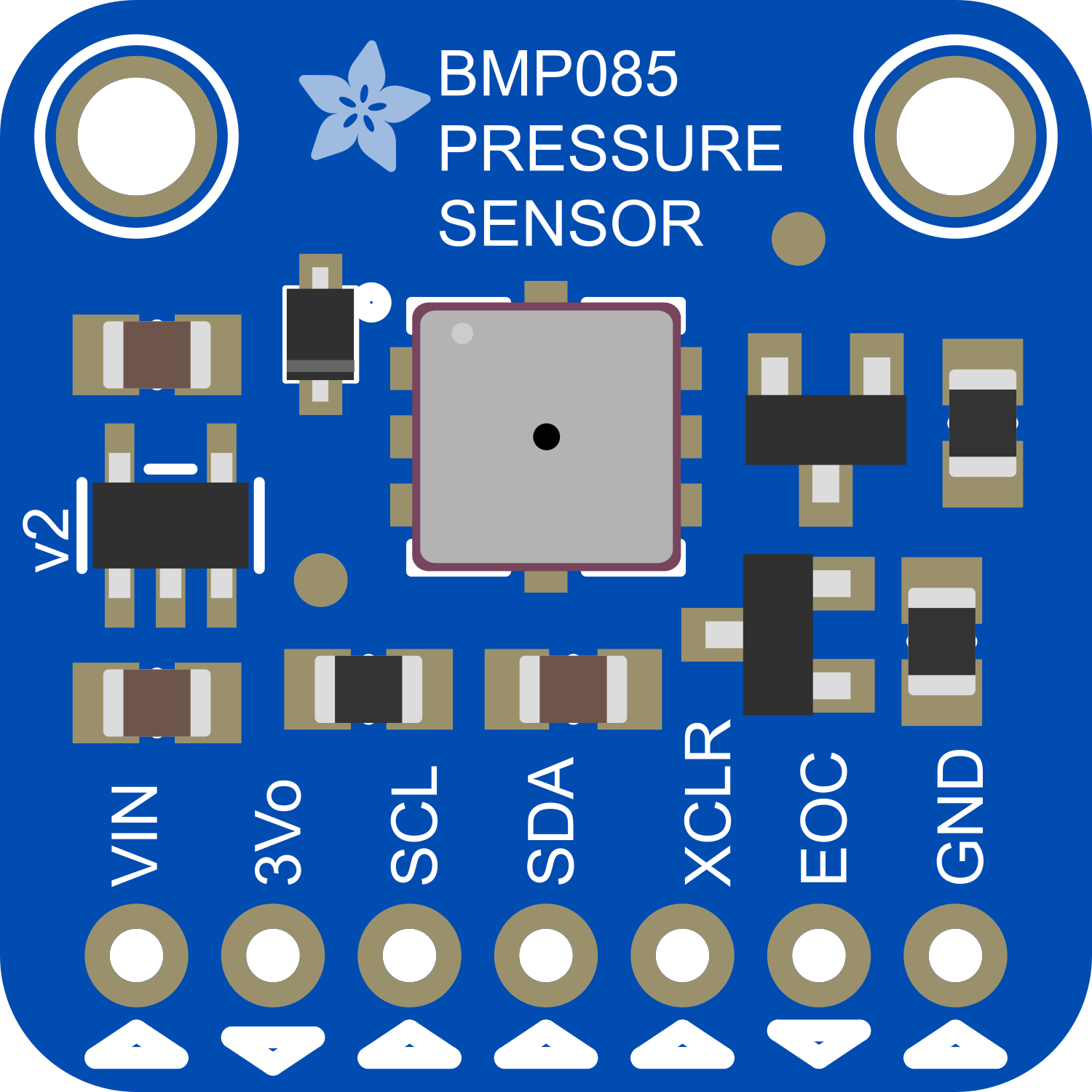
 Design with Adafruit BMP085 in Cirkit Designer
Design with Adafruit BMP085 in Cirkit DesignerIntroduction
The Adafruit BMP085 is a compact sensor module designed for measuring barometric pressure and ambient temperature. It is highly precise and can be used in various applications such as weather monitoring, altitude sensing for drones or hiking gadgets, and indoor climate control systems. The BMP085 sensor's ability to provide temperature-compensated pressure readings makes it a reliable choice for projects that require accurate atmospheric data.
Explore Projects Built with Adafruit BMP085

 Open Project in Cirkit Designer
Open Project in Cirkit Designer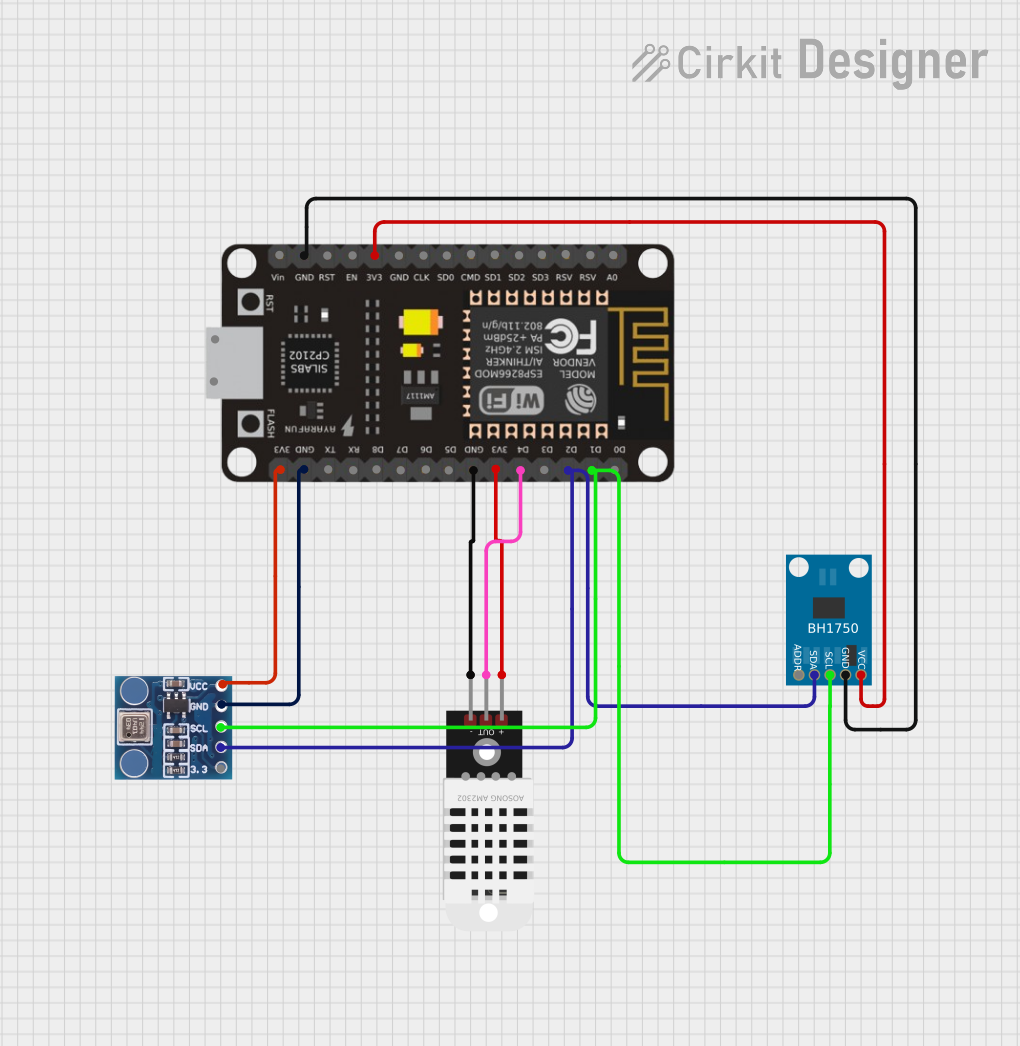
 Open Project in Cirkit Designer
Open Project in Cirkit Designer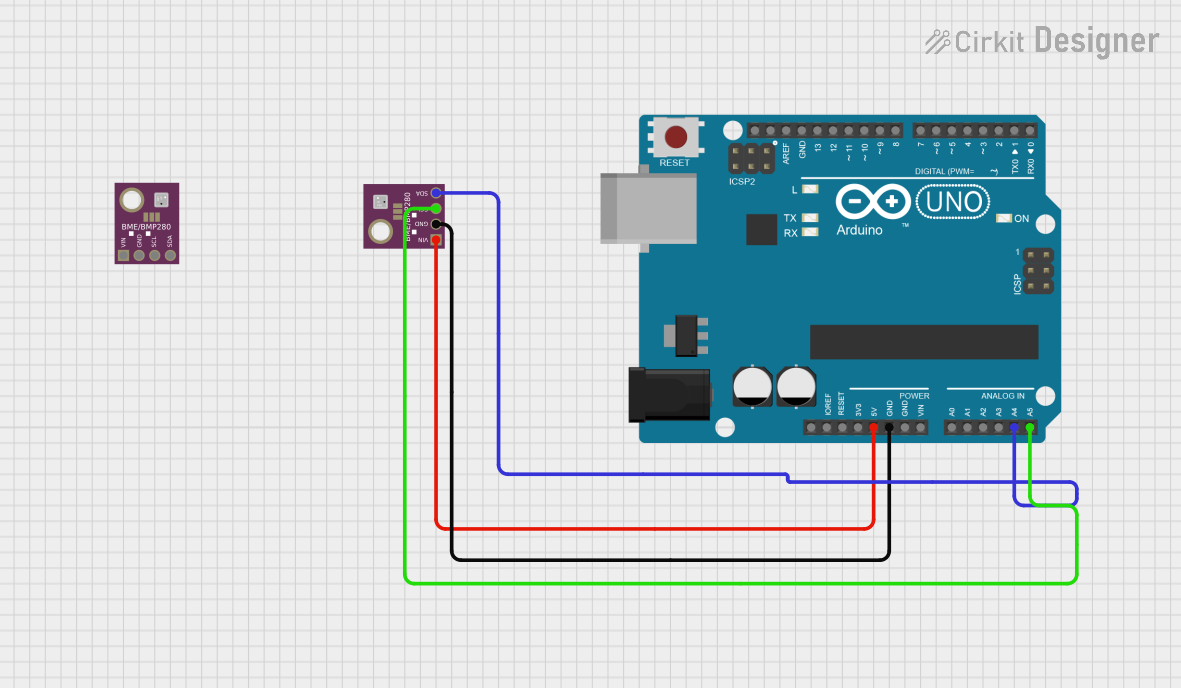
 Open Project in Cirkit Designer
Open Project in Cirkit Designer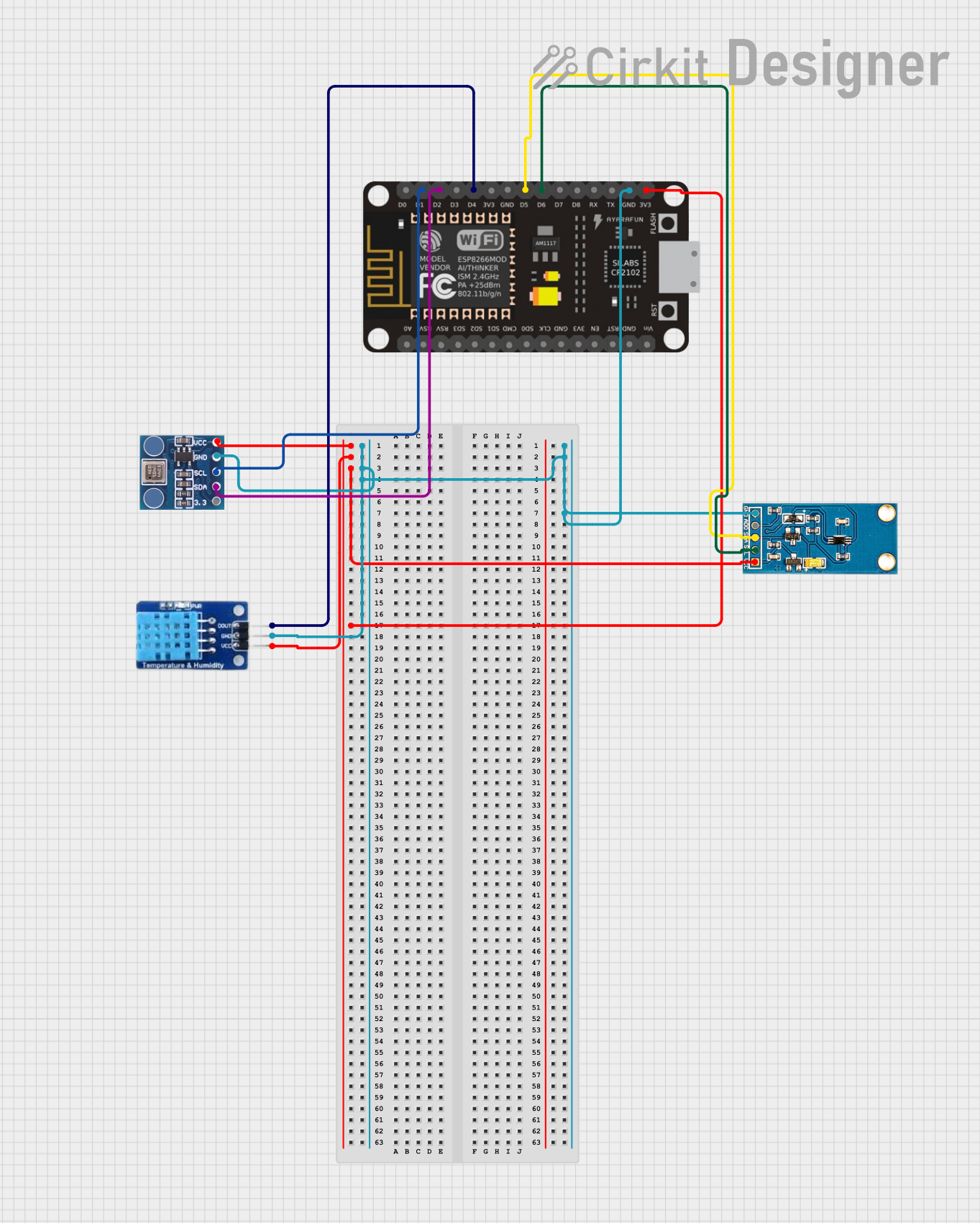
 Open Project in Cirkit Designer
Open Project in Cirkit DesignerExplore Projects Built with Adafruit BMP085

 Open Project in Cirkit Designer
Open Project in Cirkit Designer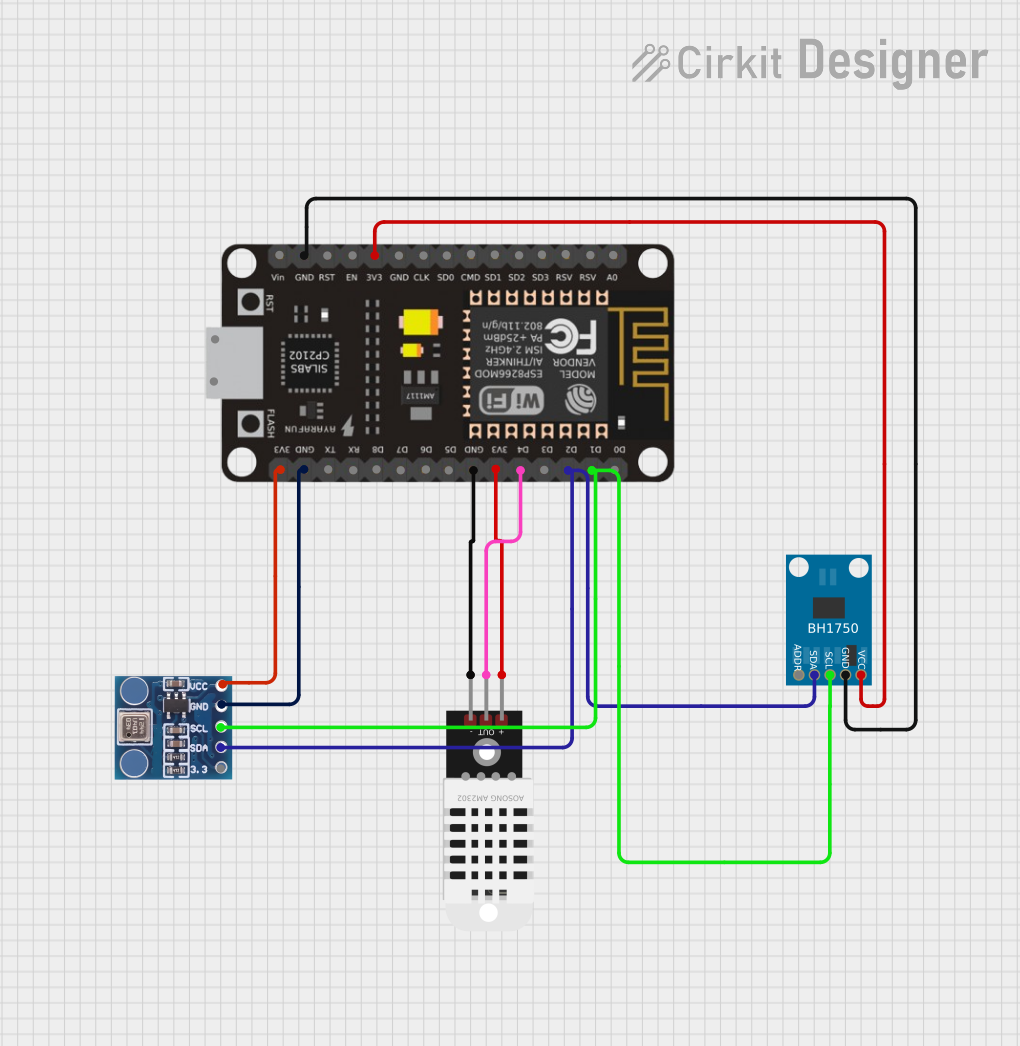
 Open Project in Cirkit Designer
Open Project in Cirkit Designer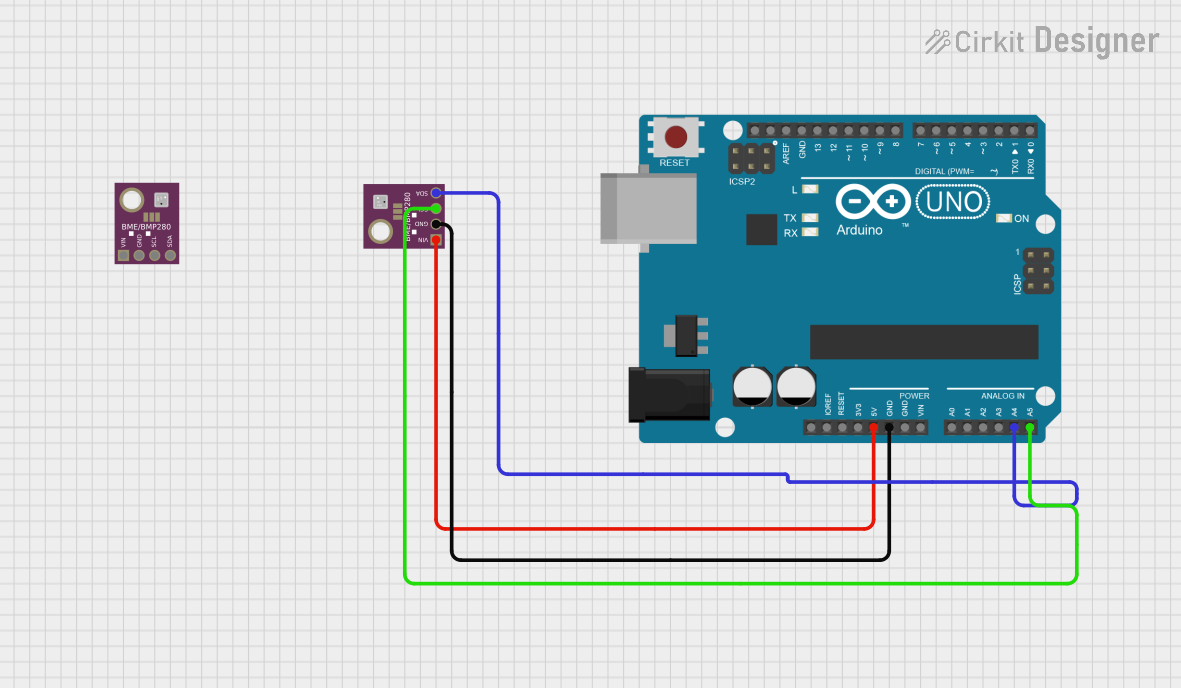
 Open Project in Cirkit Designer
Open Project in Cirkit Designer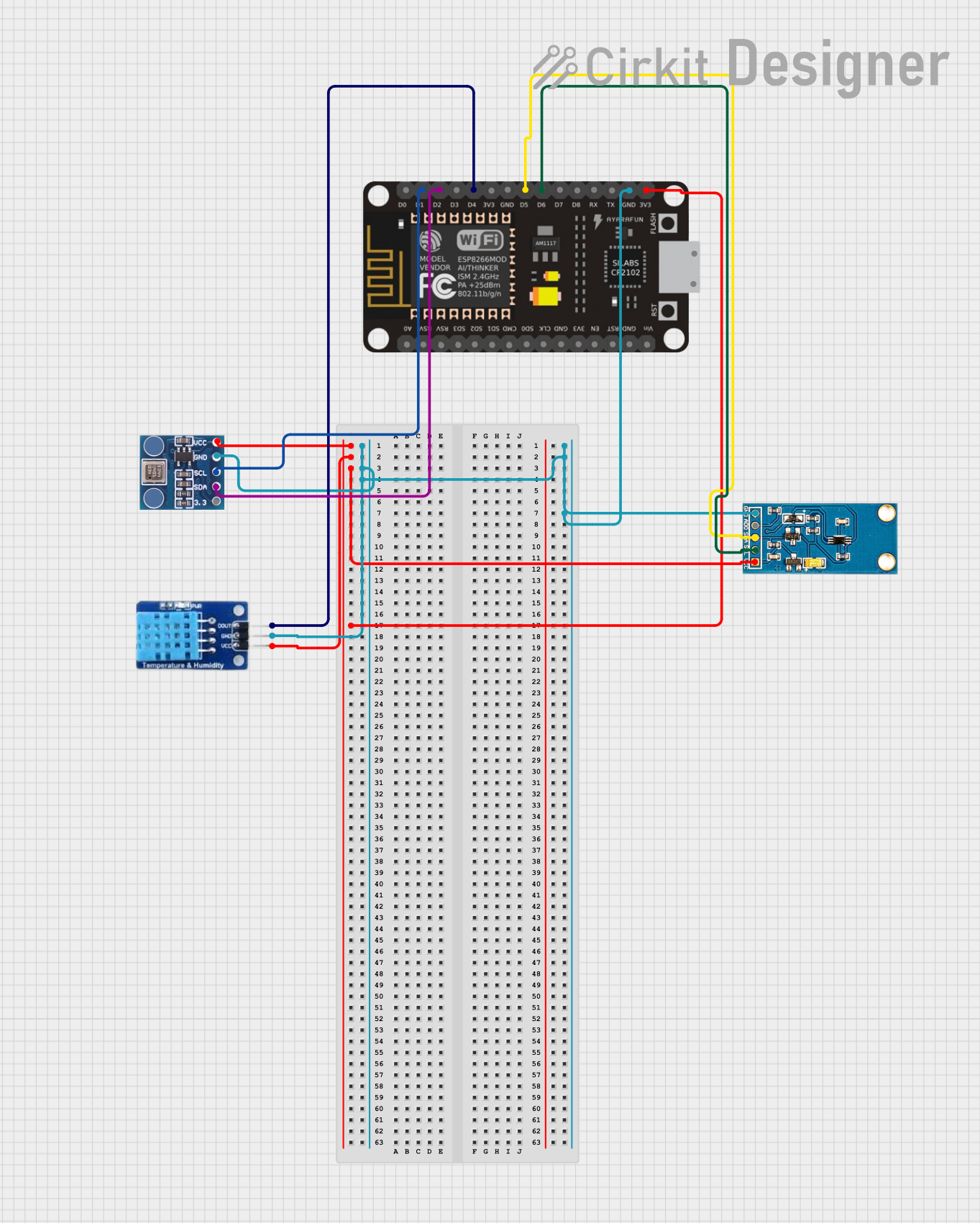
 Open Project in Cirkit Designer
Open Project in Cirkit DesignerTechnical Specifications
Key Technical Details
- Pressure Sensing Range: 300 to 1100 hPa (equivalent to +9000m to -500m above/below sea level)
- Temperature Sensing Range: 0°C to +65°C
- Pressure Resolution: 0.01 hPa (0.1 meters)
- Temperature Resolution: 0.1°C
- Operating Voltage: 1.8V to 3.6V
- Interface: I2C
- Accuracy: ±1 hPa (or ±8 meters)
Pin Configuration and Descriptions
| Pin Number | Name | Description |
|---|---|---|
| 1 | VCC | Power supply (1.8V to 3.6V) |
| 2 | GND | Ground |
| 3 | SCL | I2C Clock |
| 4 | SDA | I2C Data |
| 5 | XCLR | Not connected (used for factory testing) |
| 6 | EOC | End of Conversion (optional use) |
Usage Instructions
Integrating with a Circuit
To use the BMP085 sensor in a circuit:
- Connect the VCC pin to a 3.3V output on your microcontroller.
- Connect the GND pin to the ground on your microcontroller.
- Connect the SCL pin to the I2C clock pin on your microcontroller.
- Connect the SDA pin to the I2C data pin on your microcontroller.
Best Practices
- Use pull-up resistors on the I2C lines (SCL and SDA), typically 4.7kΩ to 10kΩ.
- Ensure that the power supply is stable and within the specified voltage range.
- Avoid physical stress and environmental conditions that exceed the sensor's specified ranges.
Example Code for Arduino UNO
#include <Wire.h>
#include <Adafruit_BMP085.h>
Adafruit_BMP085 bmp;
void setup() {
Serial.begin(9600);
if (!bmp.begin()) {
Serial.println("Could not find a valid BMP085 sensor, check wiring!");
while (1) {}
}
}
void loop() {
float temperature = bmp.readTemperature();
long pressure = bmp.readPressure();
float altitude = bmp.readAltitude();
Serial.print("Temperature = ");
Serial.print(temperature);
Serial.println(" *C");
Serial.print("Pressure = ");
Serial.print(pressure);
Serial.println(" Pa");
Serial.print("Altitude = ");
Serial.print(altitude);
Serial.println(" meters");
delay(1000);
}
Troubleshooting and FAQs
Common Issues
- Inaccurate Readings: Ensure that the sensor is not exposed to sudden temperature changes and that it's not in a closed environment (like a bag or box) which can trap heat.
- No Data on Serial Monitor: Check the wiring, especially the I2C connections, and ensure that the correct I2C address is being used in the code.
- Sensor Not Detected: Make sure that the sensor is properly powered and that the I2C lines are correctly connected with pull-up resistors.
FAQs
Q: Can the BMP085 sensor be used with a 5V microcontroller like an Arduino UNO?
A: Yes, the BMP085 can be interfaced with a 5V microcontroller, but make sure to connect the VCC pin to a 3.3V output and use logic level converters for the I2C lines if necessary.
Q: How can I calibrate the altitude reading?
A: The altitude reading can be calibrated by comparing the pressure reading to a known sea-level pressure value and adjusting the seaLevelPressure parameter in the readAltitude function accordingly.
Q: Is it necessary to use the EOC pin?
A: The EOC (End of Conversion) pin is optional and is not required for normal operation. It can be used in applications where precise timing of the measurement is necessary.
For further assistance, consult the Adafruit BMP085 datasheet and the community forums for additional support and resources.