
How to Use Adafruit I2C Non-Volatile FRAM 32KB: Examples, Pinouts, and Specs
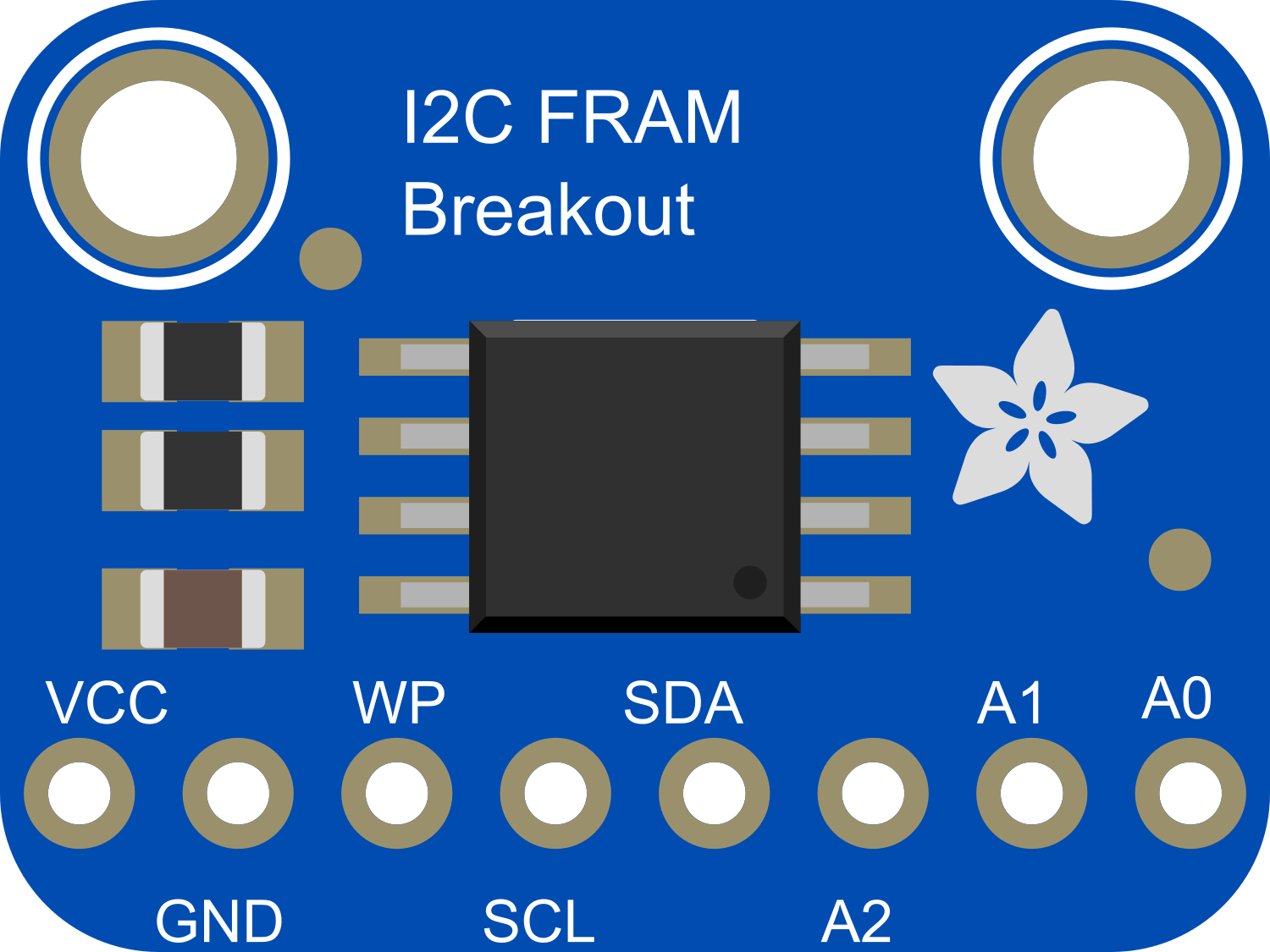
 Design with Adafruit I2C Non-Volatile FRAM 32KB in Cirkit Designer
Design with Adafruit I2C Non-Volatile FRAM 32KB in Cirkit DesignerIntroduction
The Adafruit I2C Non-Volatile FRAM 32KB is a high-performance, low-power memory module that utilizes ferroelectric random-access memory (FRAM) technology. Unlike traditional non-volatile memories like EEPROM or Flash, FRAM offers faster read and write operations and does not require a backup battery to maintain data. This makes it ideal for applications that require frequent or rapid data storage without the long-term data retention issues associated with battery-backed solutions.
Explore Projects Built with Adafruit I2C Non-Volatile FRAM 32KB

 Open Project in Cirkit Designer
Open Project in Cirkit Designer
 Open Project in Cirkit Designer
Open Project in Cirkit Designer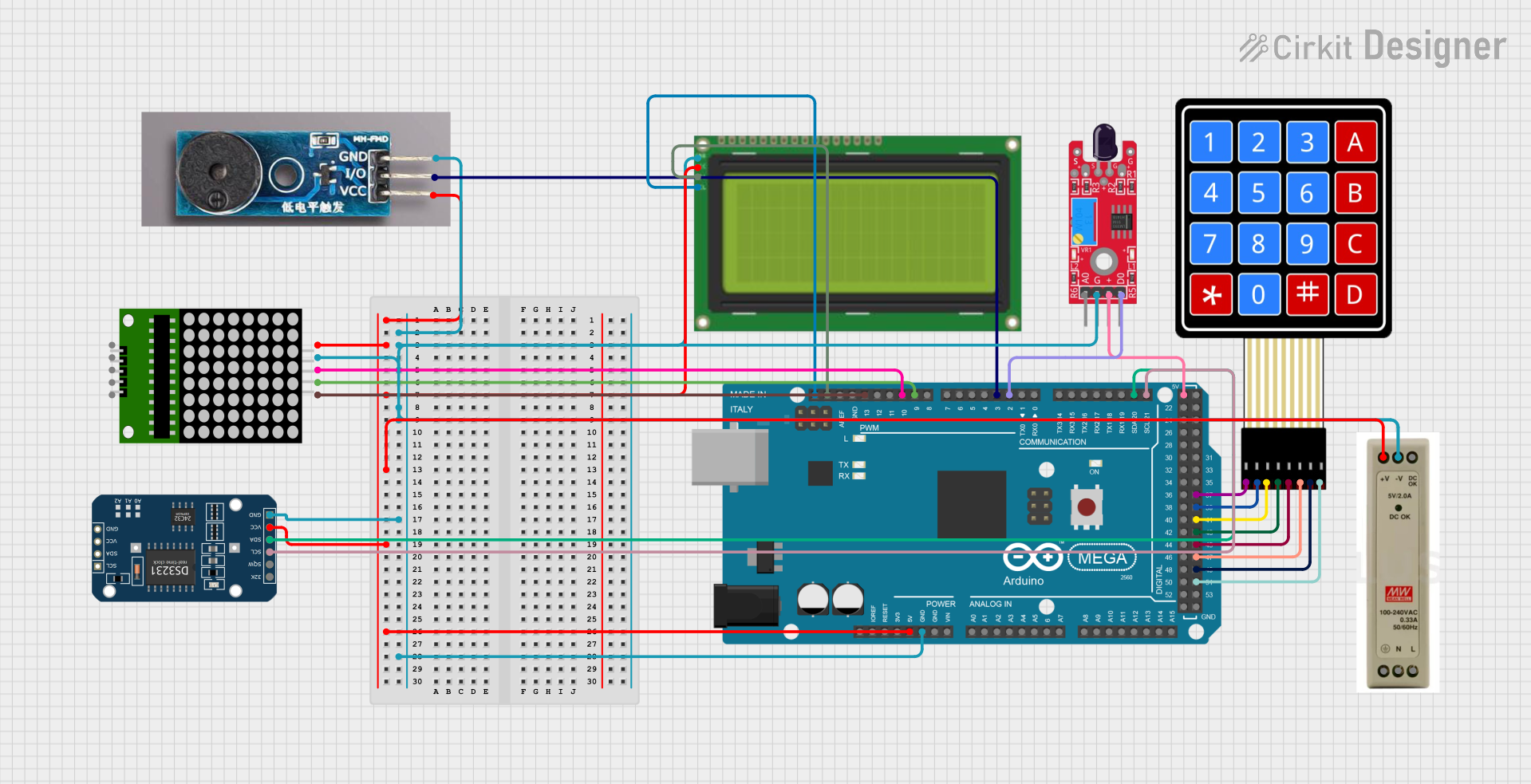
 Open Project in Cirkit Designer
Open Project in Cirkit Designer
 Open Project in Cirkit Designer
Open Project in Cirkit DesignerExplore Projects Built with Adafruit I2C Non-Volatile FRAM 32KB

 Open Project in Cirkit Designer
Open Project in Cirkit Designer
 Open Project in Cirkit Designer
Open Project in Cirkit Designer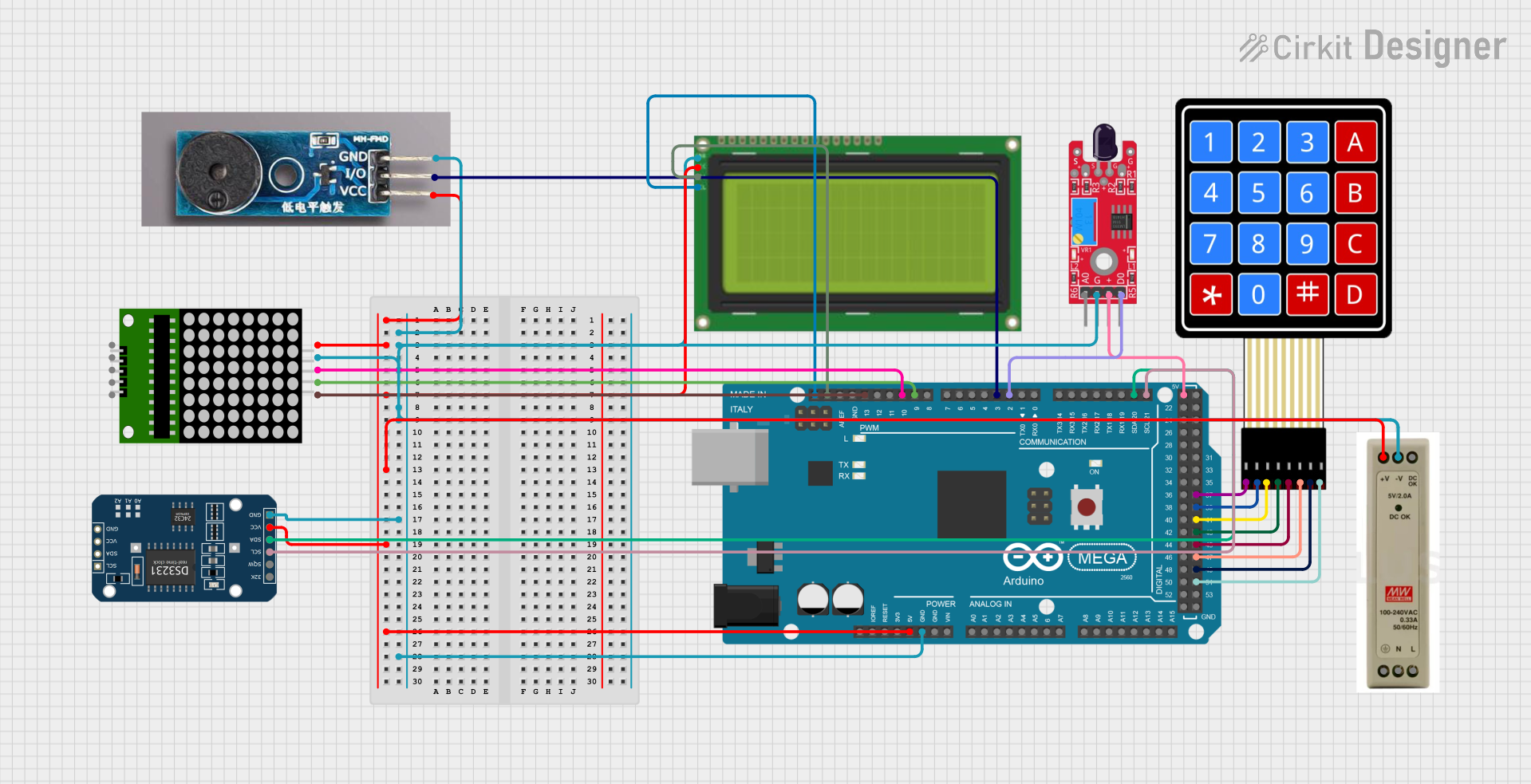
 Open Project in Cirkit Designer
Open Project in Cirkit Designer
 Open Project in Cirkit Designer
Open Project in Cirkit DesignerCommon Applications and Use Cases
- Data logging devices
- Real-time clocks
- Digital counters
- Gaming and entertainment systems
- Industrial control systems
Technical Specifications
Key Technical Details
- Voltage: 2.7V to 5.5V
- Current: 400µA active write, 50µA read
- Endurance: 10^14 read/write cycles
- Data retention: 10 years at +85°C
- Interface: I2C (up to 1MHz)
Pin Configuration and Descriptions
| Pin Number | Name | Description |
|---|---|---|
| 1 | VCC | Power supply (2.7V to 5.5V) |
| 2 | GND | Ground |
| 3 | SDA | I2C Data Line |
| 4 | SCL | I2C Clock Line |
| 5 | WP | Write Protect (optional) |
Usage Instructions
How to Use the Component in a Circuit
- Connect VCC to the power supply (2.7V to 5.5V).
- Connect GND to the ground of the power supply.
- Connect SDA and SCL to the I2C data and clock lines, respectively.
- Optionally, connect WP to a digital output pin if write protection is needed.
Important Considerations and Best Practices
- Ensure that pull-up resistors are connected to the SDA and SCL lines, as they are required for proper I2C communication.
- Avoid exposing the component to temperatures beyond the specified range to prevent data loss.
- If write protection is not required, WP can be connected to VCC.
Example Code for Arduino UNO
#include <Wire.h>
#include <Adafruit_FRAM_I2C.h>
/* Create an instance of the Adafruit_FRAM_I2C class */
Adafruit_FRAM_I2C fram = Adafruit_FRAM_I2C();
void setup() {
Serial.begin(9600);
/* Initialize I2C communication */
if (fram.begin()) {
Serial.println("Found I2C FRAM");
} else {
Serial.println("No I2C FRAM found ... check your connections");
while (1);
}
/* Optional: write data to FRAM */
fram.write8(0x0, 0x42); // Write 0x42 to address 0x0
}
void loop() {
/* Read data from FRAM */
uint8_t result = fram.read8(0x0); // Read from address 0x0
Serial.print("Read: 0x"); Serial.println(result, HEX);
delay(1000);
}
Troubleshooting and FAQs
Common Issues Users Might Face
- I2C Communication Failure: Ensure that the SDA and SCL lines are connected properly and that pull-up resistors are in place.
- Data Not Retained: Verify that the VCC is within the specified range and that the WP pin is not inadvertently engaged.
Solutions and Tips for Troubleshooting
- Use the
Wirelibrary'sbeginTransmission()andendTransmission()functions to check for connectivity. - If using the WP pin, ensure that it is either connected to VCC or controlled by a digital output pin.
FAQs
Q: What is the maximum I2C speed supported by the FRAM module? A: The module supports I2C speeds of up to 1MHz.
Q: Can the FRAM module be used with 3.3V systems? A: Yes, the module can operate at voltages ranging from 2.7V to 5.5V, making it compatible with both 3.3V and 5V systems.
Q: How long will the FRAM retain data without power? A: The FRAM is rated to retain data for 10 years at +85°C, which can be longer at lower temperatures.
Q: Is it necessary to use the WP pin? A: The WP pin is optional and is used for write protection. If you do not require write protection, you can tie it to VCC or leave it unconnected.
Q: How do I know if my FRAM is functioning correctly? A: You can run the example code provided to test basic read and write operations. If the data is correctly written and read back, the FRAM is functioning properly.