
How to Use PCM1808: Examples, Pinouts, and Specs
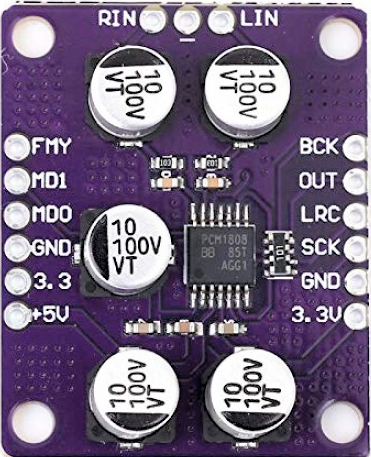
 Design with PCM1808 in Cirkit Designer
Design with PCM1808 in Cirkit DesignerIntroduction
The PCM1808 is a 24-bit audio analog-to-digital converter (ADC) designed for high-performance audio applications. It converts analog audio signals into digital data with high precision, low noise, and low distortion. This makes it an ideal choice for professional audio equipment, consumer electronics, and other applications requiring high-quality audio signal processing.
Explore Projects Built with PCM1808

 Open Project in Cirkit Designer
Open Project in Cirkit Designer
 Open Project in Cirkit Designer
Open Project in Cirkit Designer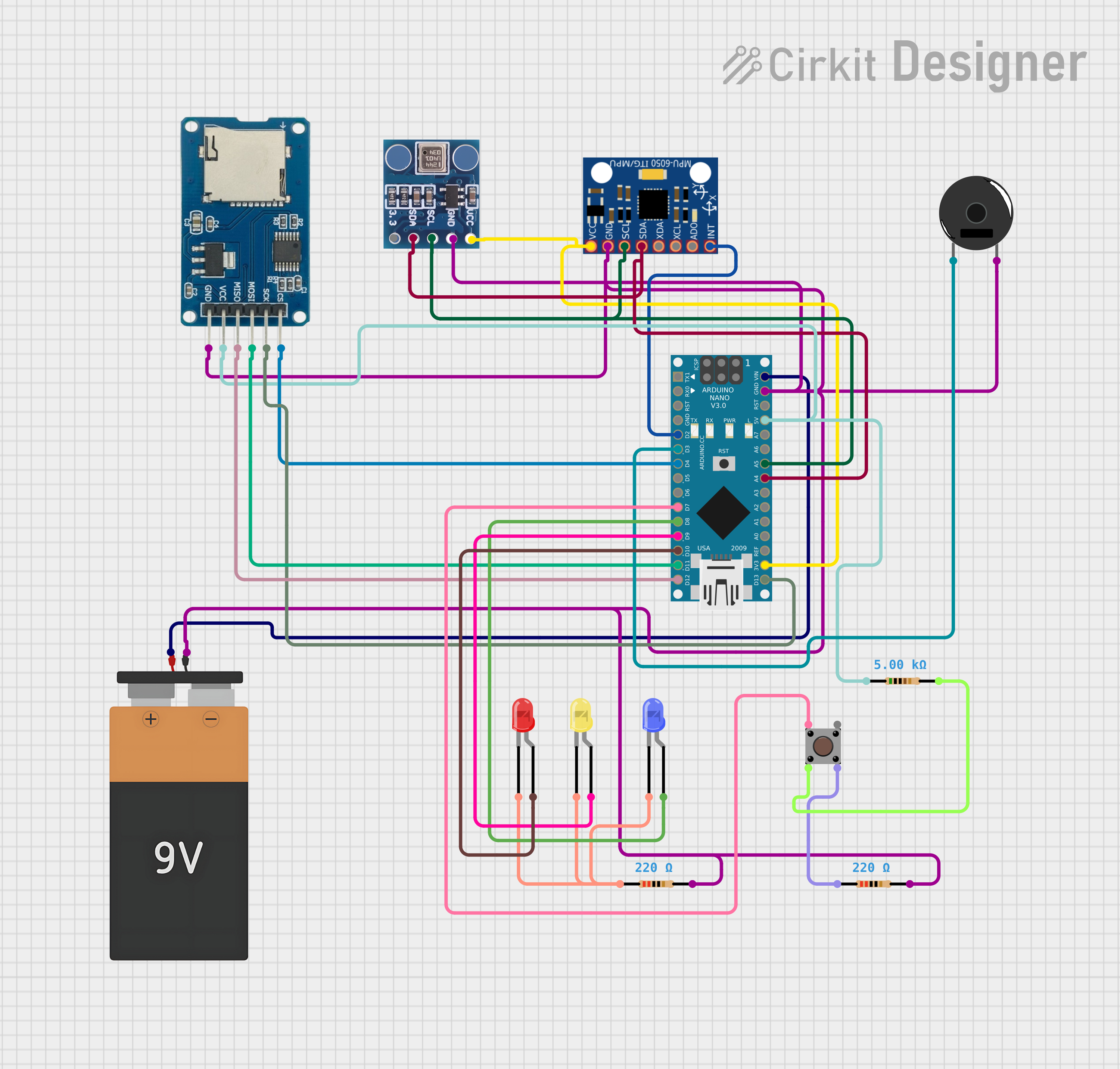
 Open Project in Cirkit Designer
Open Project in Cirkit Designer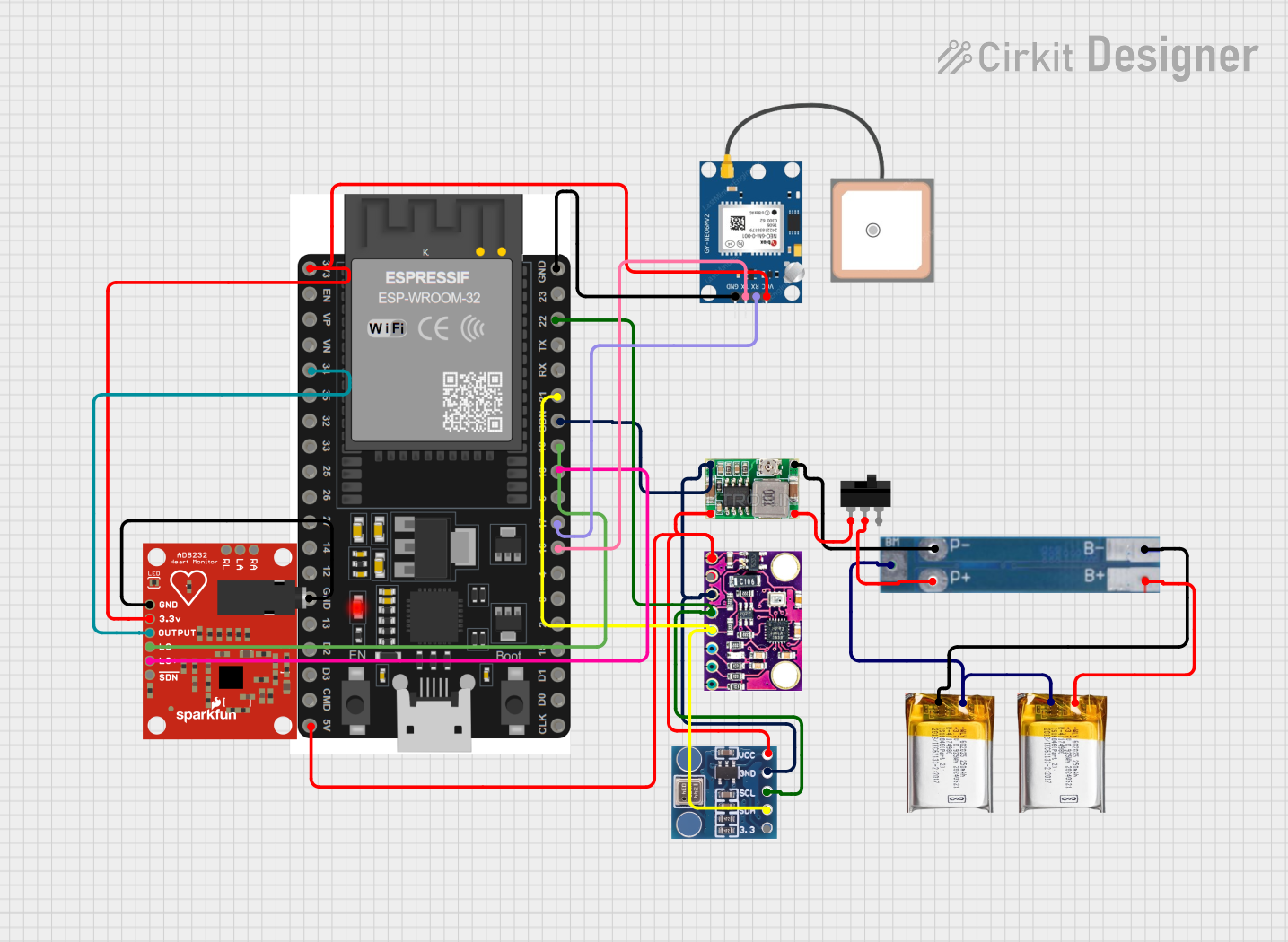
 Open Project in Cirkit Designer
Open Project in Cirkit DesignerExplore Projects Built with PCM1808

 Open Project in Cirkit Designer
Open Project in Cirkit Designer
 Open Project in Cirkit Designer
Open Project in Cirkit Designer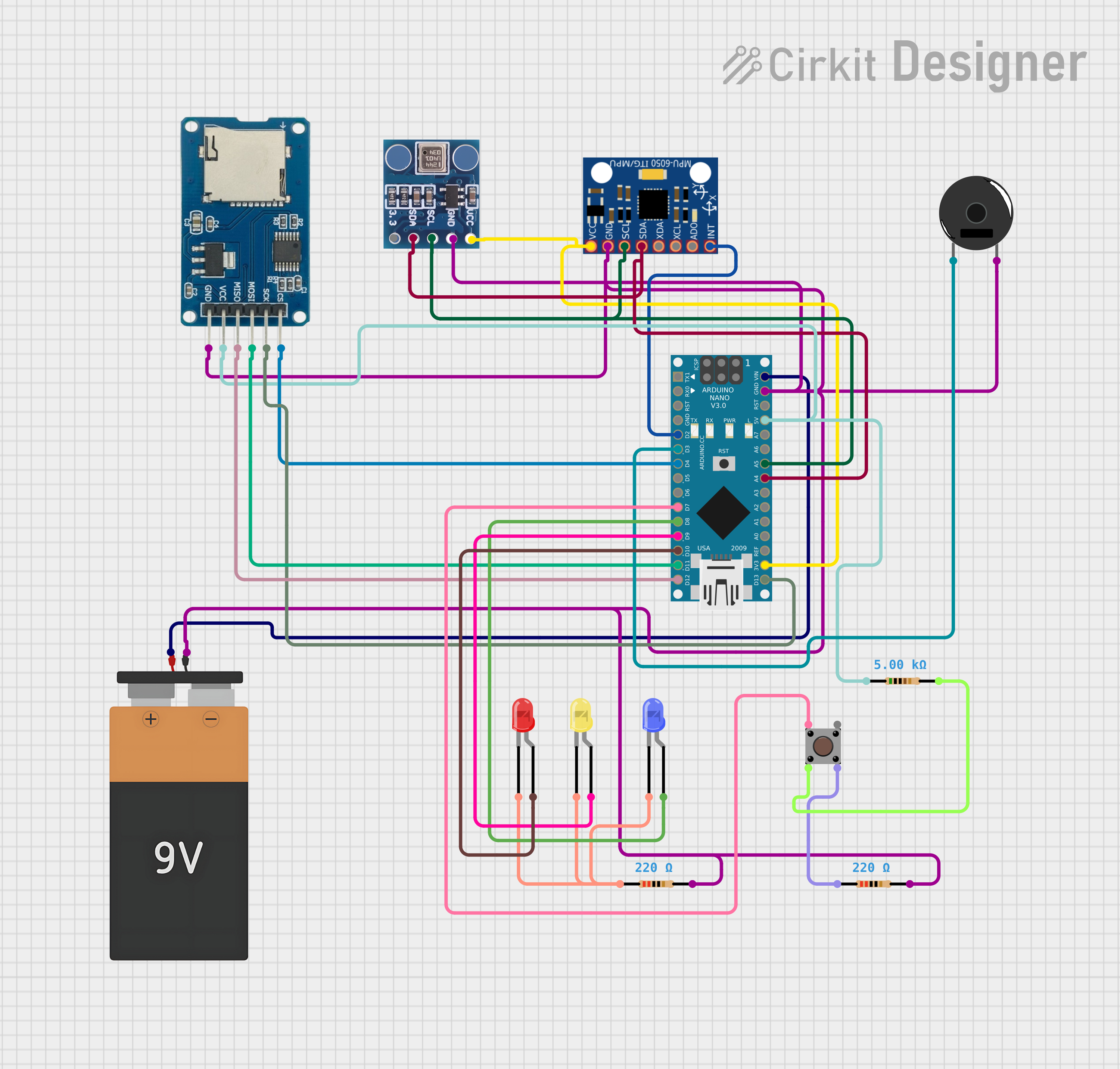
 Open Project in Cirkit Designer
Open Project in Cirkit Designer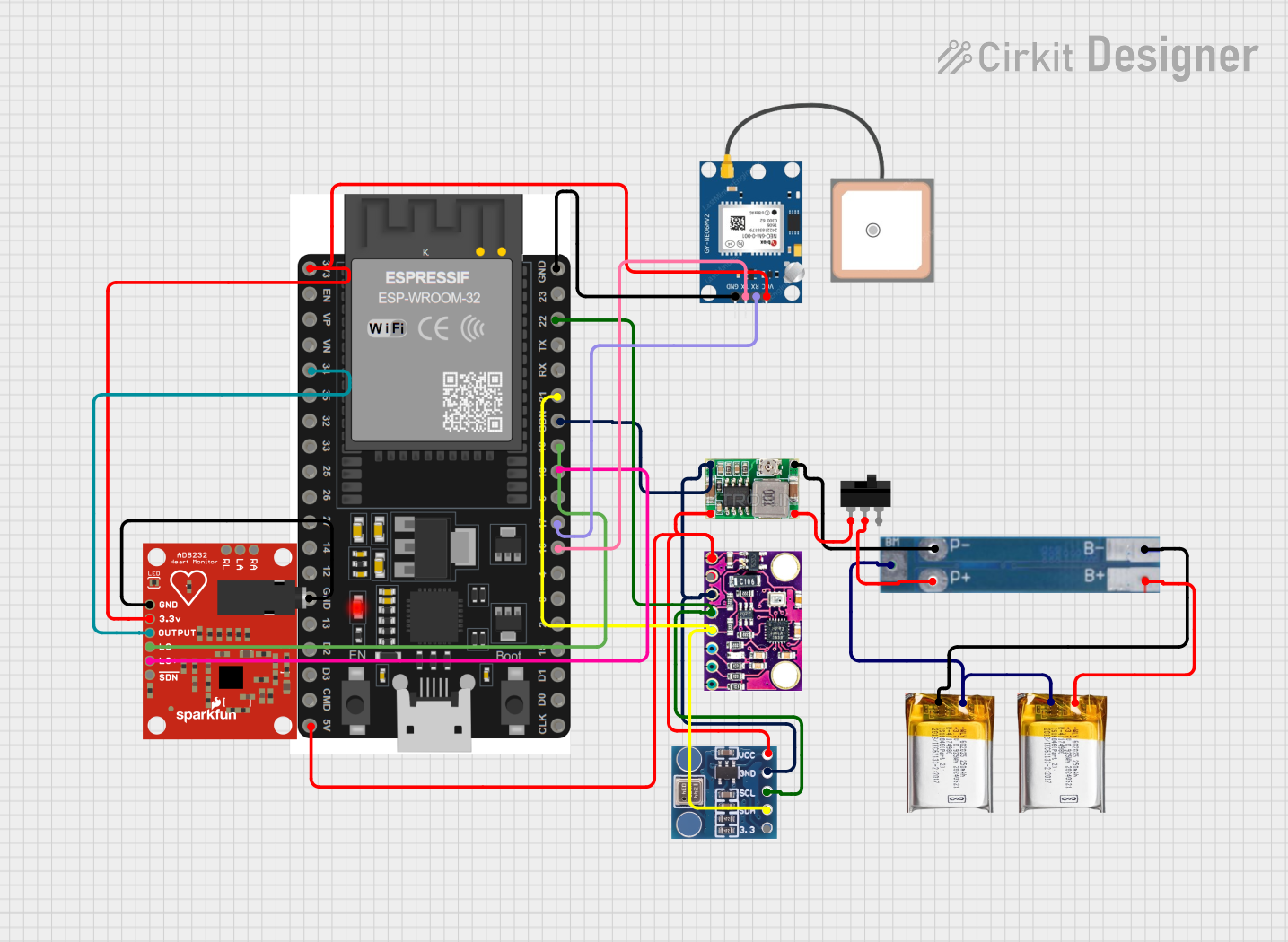
 Open Project in Cirkit Designer
Open Project in Cirkit DesignerCommon Applications
- Professional audio recording equipment
- Consumer audio devices (e.g., home theater systems, audio interfaces)
- Musical instruments with digital output
- Voice recognition systems
- Audio signal processing and analysis
Technical Specifications
Key Technical Details
- Resolution: 24-bit
- Sampling Rate: Supports up to 96 kHz
- Dynamic Range: 99 dB (typical)
- Total Harmonic Distortion + Noise (THD+N): -93 dB (typical)
- Input Voltage Range: 0.6 Vpp to 2.1 Vpp (adjustable via external resistors)
- Power Supply Voltage:
- Analog: 5 V
- Digital: 3.3 V
- Power Consumption: 20 mW (typical)
- Interface: I²S or Left-Justified digital audio output
- Operating Temperature Range: -25°C to 85°C
- Package: 14-pin TSSOP (Thin Shrink Small Outline Package)
Pin Configuration and Descriptions
The PCM1808 comes in a 14-pin TSSOP package. Below is the pinout and description:
| Pin Number | Pin Name | Type | Description |
|---|---|---|---|
| 1 | VINL | Analog Input | Left-channel analog audio input |
| 2 | VINR | Analog Input | Right-channel analog audio input |
| 3 | VREF | Analog Output | Reference voltage output (requires external capacitor) |
| 4 | AGND | Ground | Analog ground |
| 5 | VCC | Power Supply | Analog power supply (5 V) |
| 6 | FMT0 | Digital Input | Format selection bit 0 |
| 7 | FMT1 | Digital Input | Format selection bit 1 |
| 8 | SCKI | Digital Input | System clock input (256/384/512 × fs) |
| 9 | BCK | Digital Output | Bit clock output for I²S or Left-Justified format |
| 10 | LRCK | Digital Output | Left/Right clock output for I²S or Left-Justified |
| 11 | DOUT | Digital Output | Digital audio data output |
| 12 | DGND | Ground | Digital ground |
| 13 | VDD | Power Supply | Digital power supply (3.3 V) |
| 14 | PDWN | Digital Input | Power-down control (active low) |
Usage Instructions
How to Use the PCM1808 in a Circuit
Power Supply:
- Connect the analog power supply (5 V) to the VCC pin and the digital power supply (3.3 V) to the VDD pin. Ensure proper decoupling capacitors are placed close to the power pins to minimize noise.
- Connect AGND and DGND to a common ground plane.
Analog Input:
- Connect the left and right analog audio signals to the VINL and VINR pins, respectively. Use appropriate coupling capacitors to block DC offset.
Clock Configuration:
- Provide a system clock (SCKI) to the PCM1808. The clock frequency should be 256, 384, or 512 times the sampling frequency (fs).
- Configure the audio data format (I²S or Left-Justified) using the FMT0 and FMT1 pins.
Digital Audio Output:
- Connect the DOUT pin to the digital audio receiver (e.g., microcontroller, DSP, or audio processor). Use the BCK and LRCK pins for bit clock and left/right clock synchronization.
Power-Down Control:
- Use the PDWN pin to enable or disable the PCM1808. Pull the pin low to enter power-down mode and high to enable normal operation.
Important Considerations and Best Practices
- Grounding: Ensure proper grounding to minimize noise. Use separate analog and digital ground planes, connected at a single point.
- Decoupling: Place decoupling capacitors (e.g., 0.1 µF and 10 µF) close to the power supply pins to reduce power supply noise.
- Input Signal Level: Ensure the input signal level does not exceed the specified range (0.6 Vpp to 2.1 Vpp). Use external resistors to adjust the input range if necessary.
- Clock Stability: Use a stable clock source for the SCKI pin to ensure accurate audio conversion.
Example: Connecting PCM1808 to an Arduino UNO
The PCM1808 can be interfaced with an Arduino UNO to process audio signals. Below is an example of how to configure the Arduino to read digital audio data from the PCM1808.
// Example code to interface PCM1808 with Arduino UNO
// This code reads digital audio data from the PCM1808's DOUT pin
// and processes it for further use.
#include <SPI.h> // Include SPI library for communication
#define DOUT_PIN 2 // PCM1808 digital audio output pin
#define BCK_PIN 3 // PCM1808 bit clock pin
#define LRCK_PIN 4 // PCM1808 left/right clock pin
void setup() {
pinMode(DOUT_PIN, INPUT); // Set DOUT pin as input
pinMode(BCK_PIN, INPUT); // Set BCK pin as input
pinMode(LRCK_PIN, INPUT); // Set LRCK pin as input
Serial.begin(9600); // Initialize serial communication for debugging
}
void loop() {
// Read digital audio data from PCM1808
int audioData = digitalRead(DOUT_PIN);
// Process the audio data (example: print to serial monitor)
Serial.println(audioData);
// Add delay to simulate processing time
delay(1);
}
Troubleshooting and FAQs
Common Issues and Solutions
No Output from DOUT Pin
- Cause: Missing or unstable system clock (SCKI).
- Solution: Verify the clock source and ensure it meets the required frequency (256/384/512 × fs).
Distorted Audio Output
- Cause: Input signal level exceeds the specified range.
- Solution: Check the input signal amplitude and adjust using external resistors or attenuators.
High Noise in Output
- Cause: Poor grounding or insufficient decoupling.
- Solution: Ensure proper grounding and add decoupling capacitors close to the power supply pins.
Device Not Powering On
- Cause: Incorrect power supply connections.
- Solution: Verify the power supply voltages (5 V for VCC and 3.3 V for VDD) and connections.
FAQs
Q1: Can the PCM1808 operate with a single power supply?
A1: No, the PCM1808 requires separate analog (5 V) and digital (3.3 V) power supplies for proper operation.
Q2: What is the maximum sampling rate supported by the PCM1808?
A2: The PCM1808 supports a maximum sampling rate of 96 kHz.
Q3: How do I select the audio data format?
A3: Use the FMT0 and FMT1 pins to configure the audio data format. Refer to the datasheet for the specific pin settings.
Q4: Can I use the PCM1808 with a 3.3 V analog power supply?
A4: No, the analog power supply (VCC) must be 5 V. Only the digital power supply (VDD) operates at 3.3 V.
Q5: Is the PCM1808 suitable for battery-powered devices?
A5: Yes, the PCM1808 has low power consumption (20 mW typical), making it suitable for battery-powered applications.