
How to Use Raspberry Pi 4B: Examples, Pinouts, and Specs
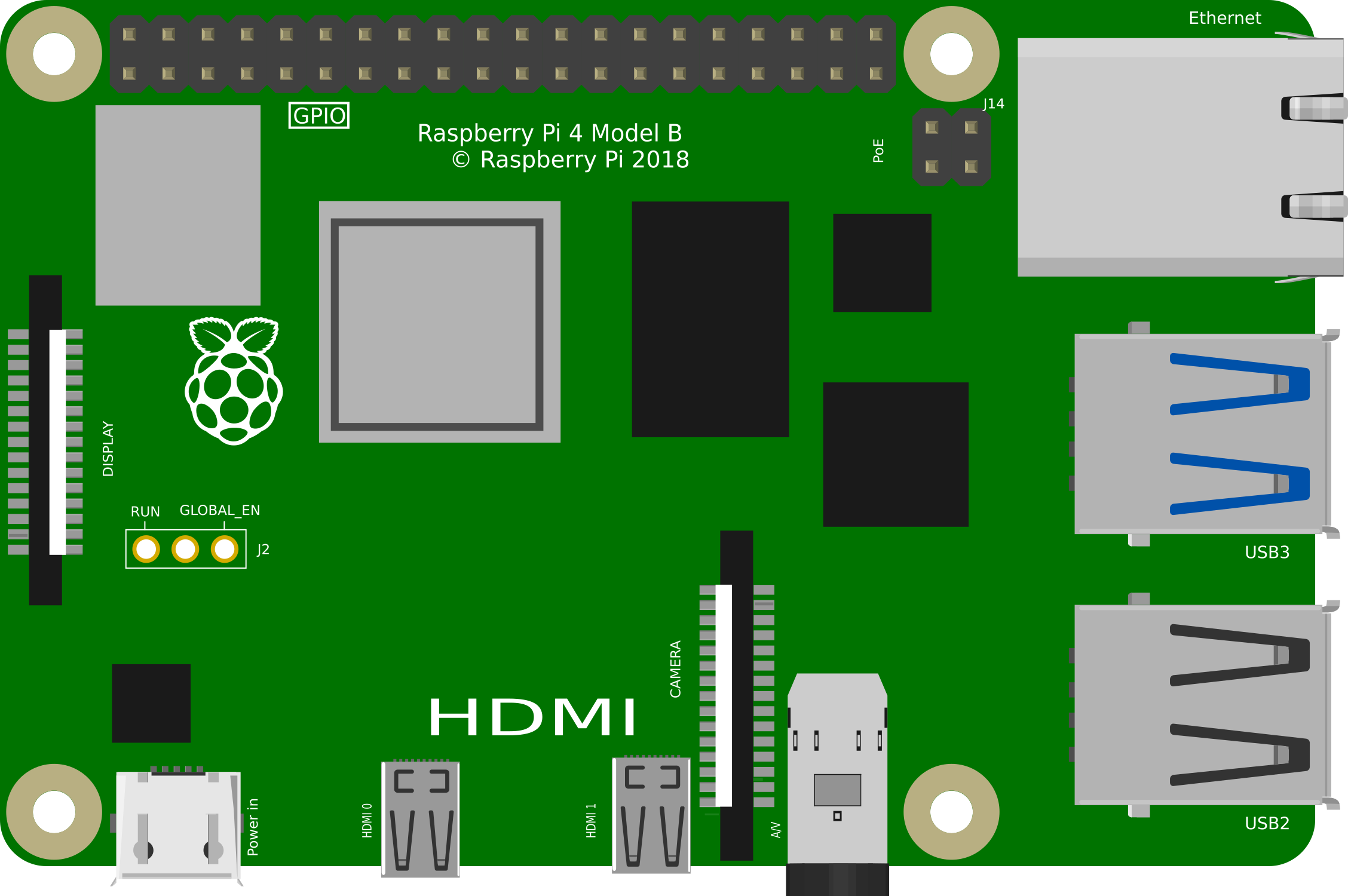
 Design with Raspberry Pi 4B in Cirkit Designer
Design with Raspberry Pi 4B in Cirkit DesignerIntroduction
The Raspberry Pi 4 Model B is a powerful single-board computer that has revolutionized the world of DIY electronics and computing. It is the latest iteration in the Raspberry Pi series and offers significant improvements in processor speed, multimedia performance, memory, and connectivity compared to its predecessors. The Raspberry Pi 4B is commonly used for a wide range of applications, from educational projects to media centers, home automation, and even as a desktop computer.
Explore Projects Built with Raspberry Pi 4B

 Open Project in Cirkit Designer
Open Project in Cirkit Designer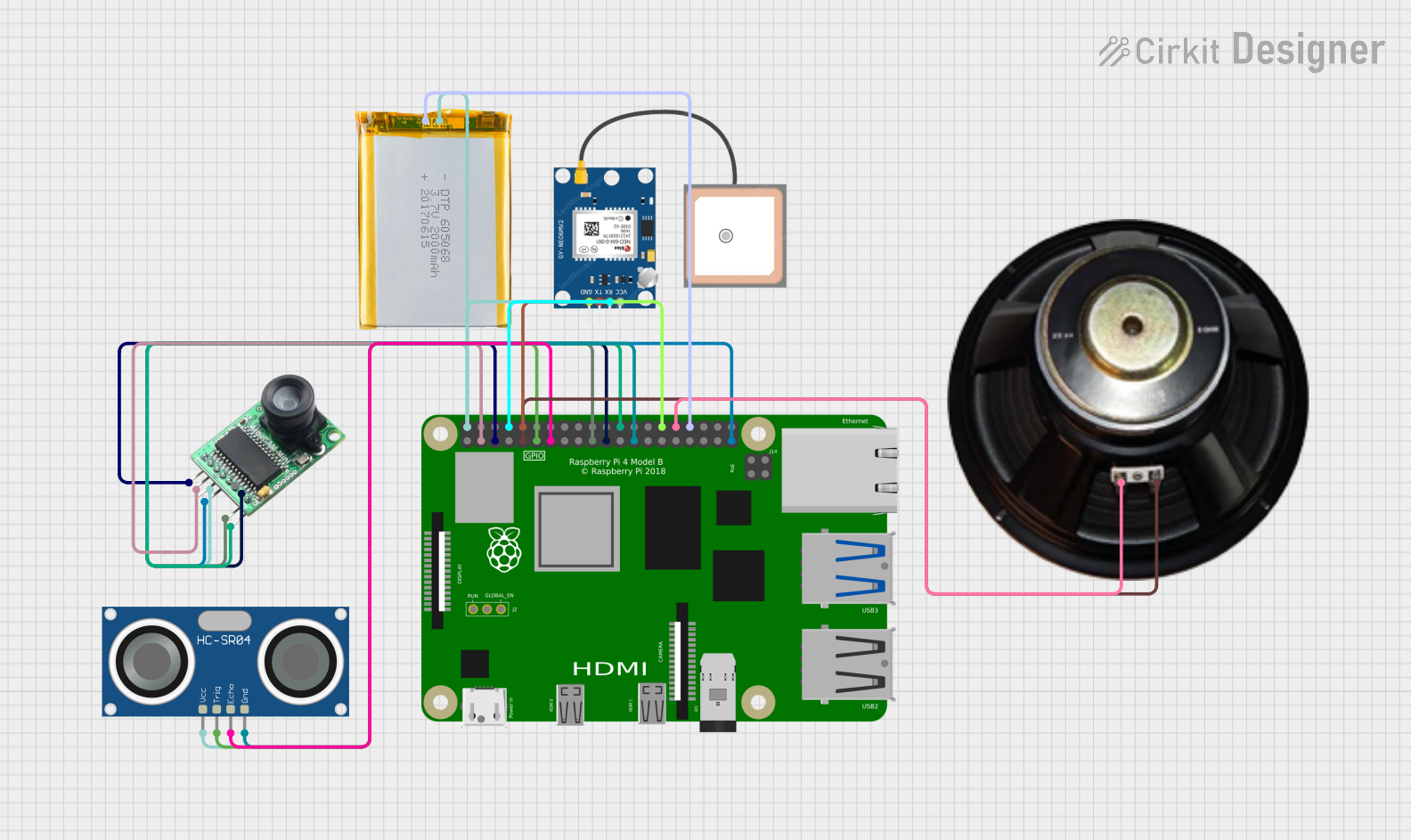
 Open Project in Cirkit Designer
Open Project in Cirkit Designer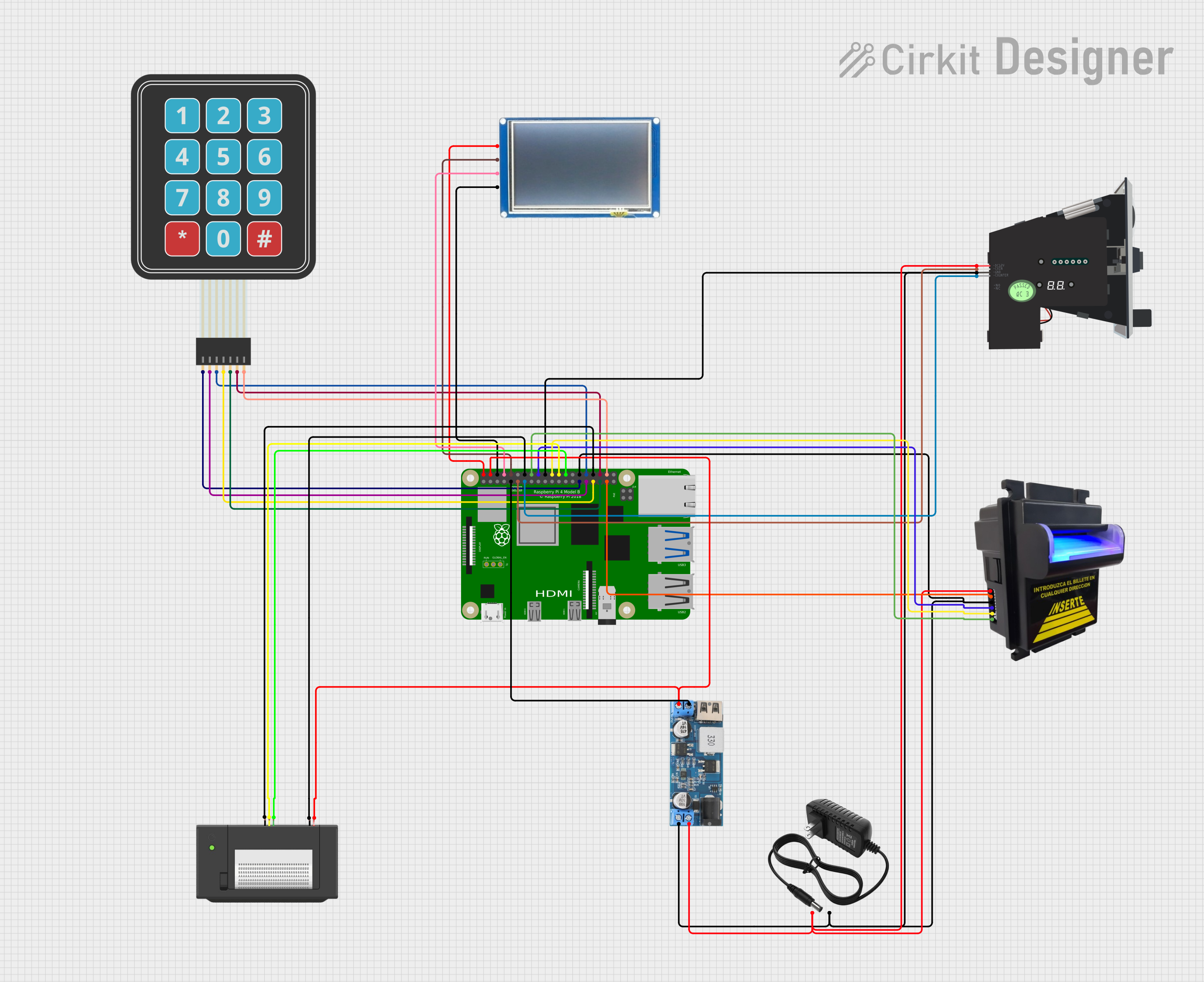
 Open Project in Cirkit Designer
Open Project in Cirkit Designer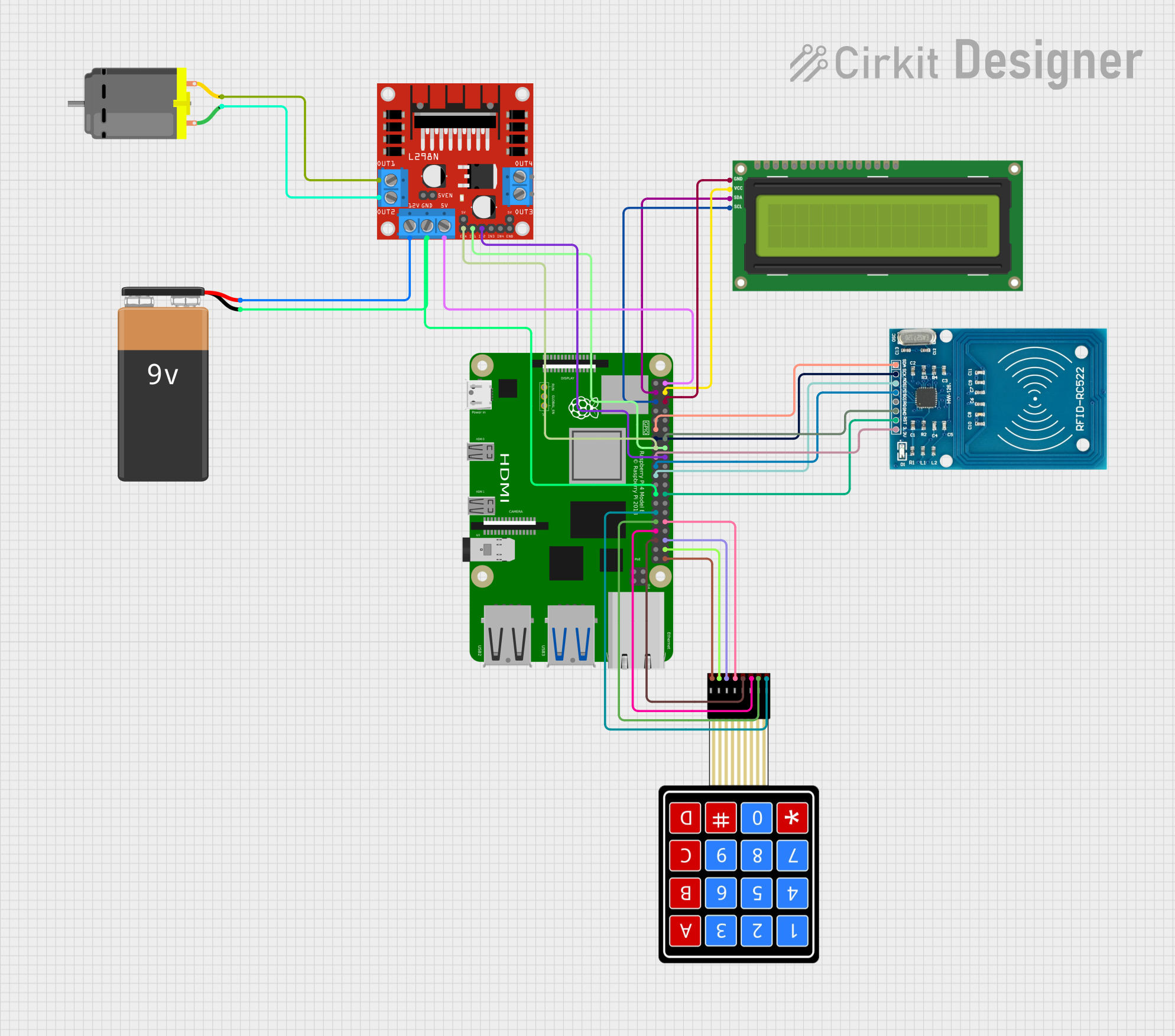
 Open Project in Cirkit Designer
Open Project in Cirkit DesignerExplore Projects Built with Raspberry Pi 4B

 Open Project in Cirkit Designer
Open Project in Cirkit Designer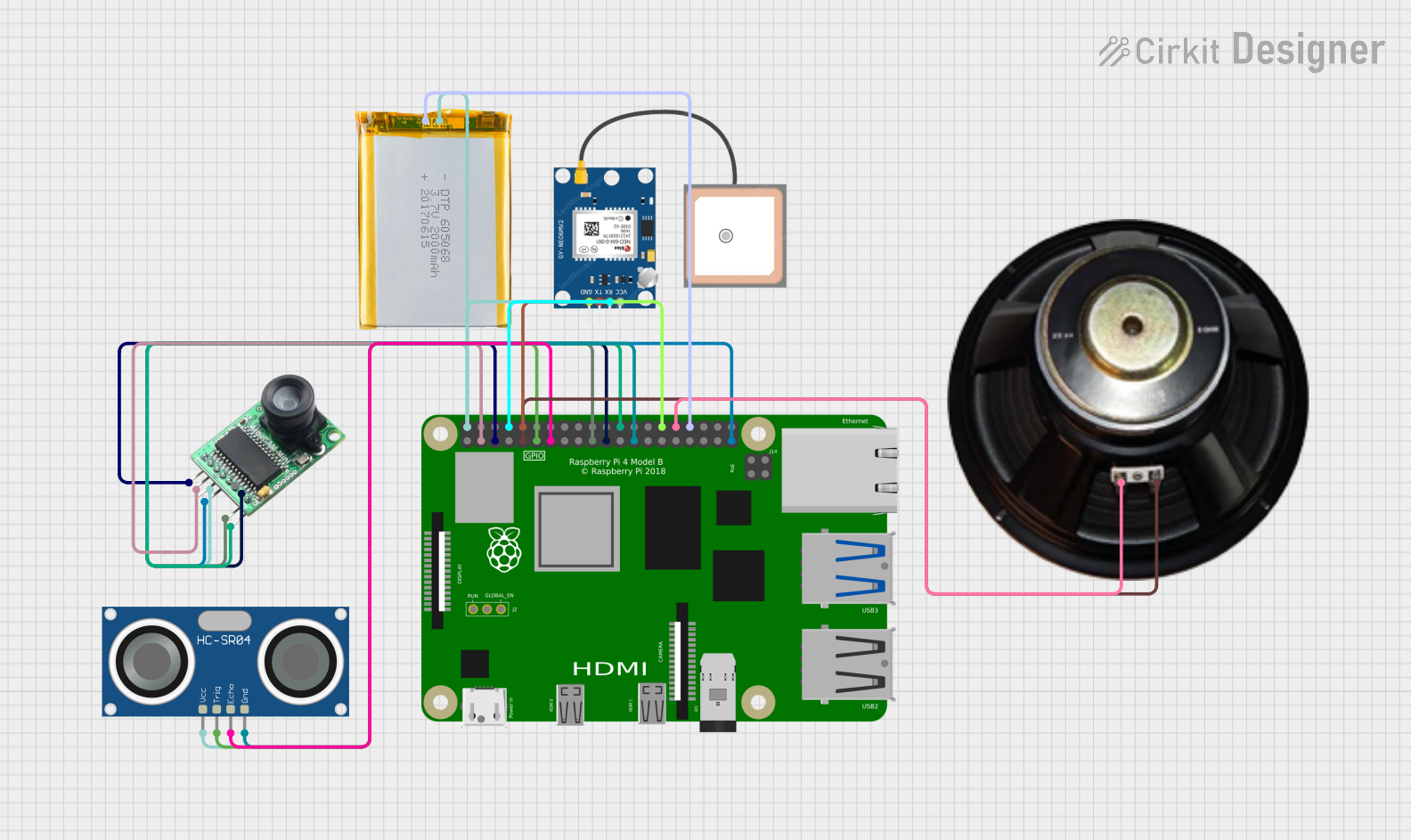
 Open Project in Cirkit Designer
Open Project in Cirkit Designer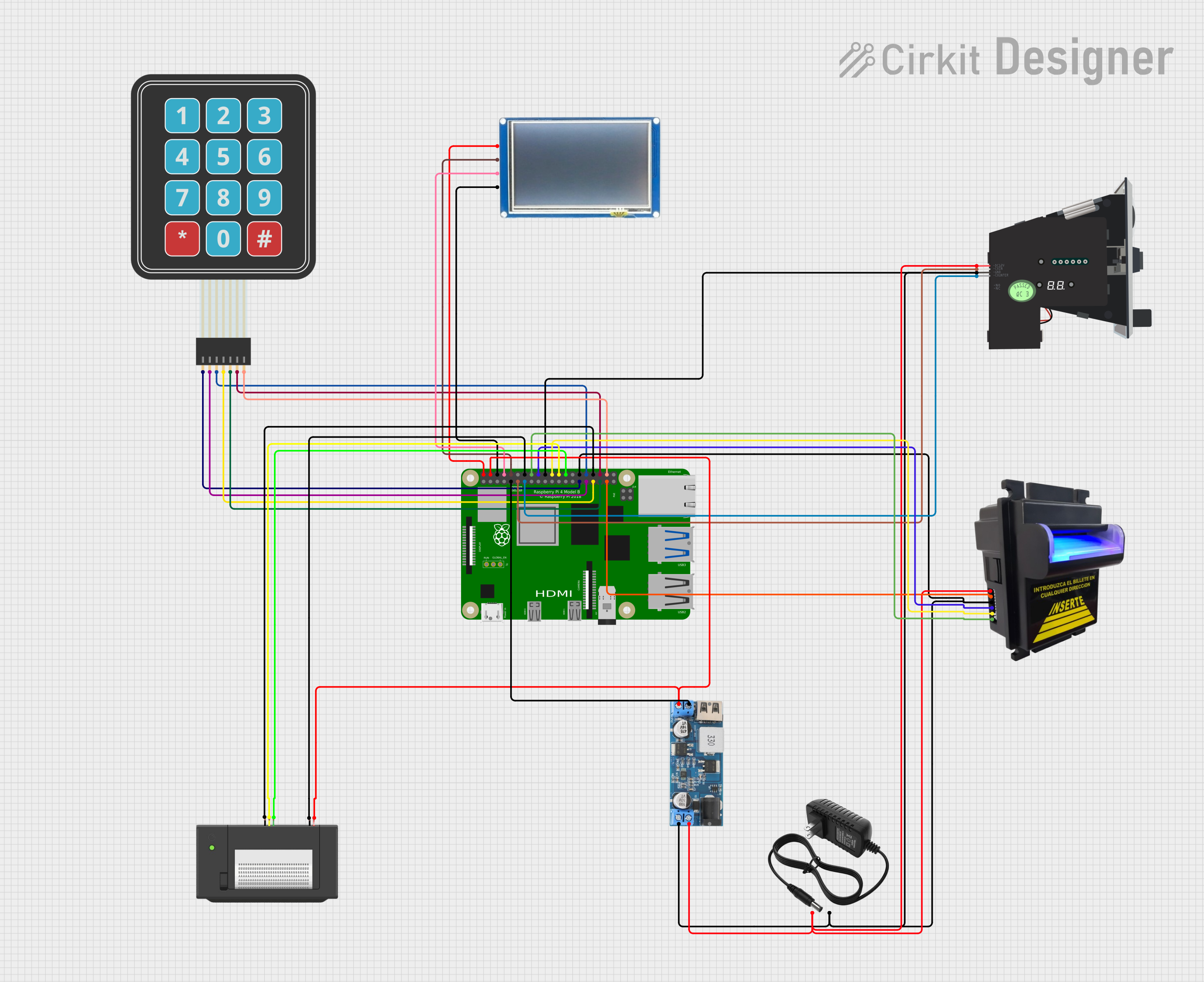
 Open Project in Cirkit Designer
Open Project in Cirkit Designer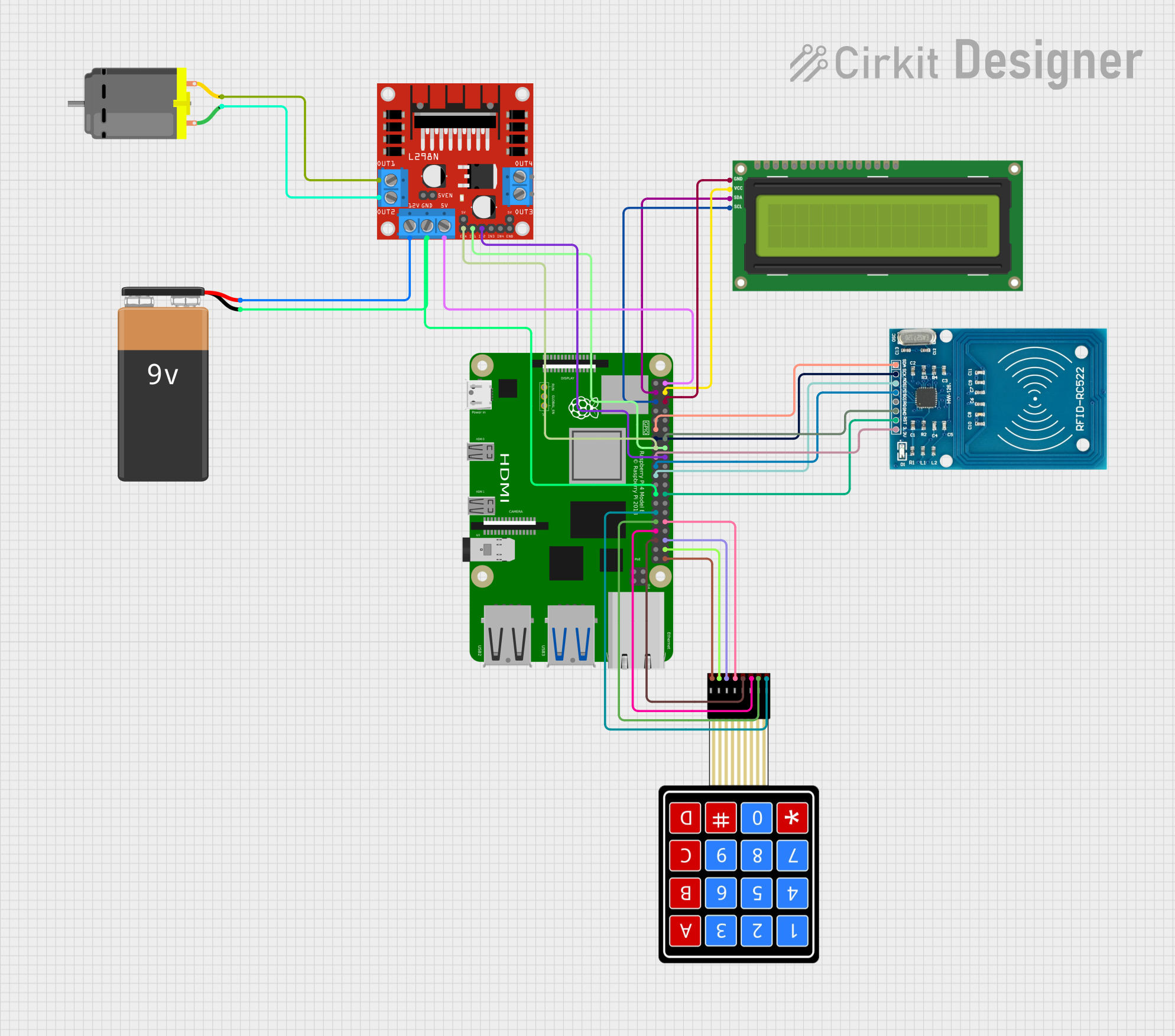
 Open Project in Cirkit Designer
Open Project in Cirkit DesignerCommon Applications and Use Cases
- Educational Projects: Teaching programming, computer science, and electronics.
- Media Centers: Running media-center software to manage and play video and audio content.
- Home Automation: Controlling smart devices and creating custom IoT solutions.
- Retro Gaming: Emulating classic video games with software like RetroPie.
- Small-scale Computing Tasks: Using as a low-cost desktop for web browsing, office applications, and programming.
Technical Specifications
Key Technical Details
- Processor: Broadcom BCM2711, Quad-core Cortex-A72 (ARM v8) 64-bit SoC @ 1.5GHz
- Memory: 2GB, 4GB, or 8GB LPDDR4-3200 SDRAM (depending on model)
- Connectivity:
- Gigabit Ethernet
- 2.4 GHz and 5.0 GHz IEEE 802.11ac wireless
- Bluetooth 5.0, BLE
- 2 × USB 3.0 ports
- 2 × USB 2.0 ports
- GPIO: Standard 40-pin GPIO header (fully backward-compatible with previous boards)
- Video & Sound:
- 2 × micro HDMI ports (up to 4kp60 supported)
- 2-lane MIPI DSI display port
- 2-lane MIPI CSI camera port
- 4-pole stereo audio and composite video port
- Multimedia: H.265 (4kp60 decode), H.264 (1080p60 decode, 1080p30 encode)
- Storage: Micro-SD card slot for loading operating system and data storage
- Power: 5V DC via USB-C connector (minimum 3A*)
- Operating Temperature: 0°C to 50°C ambient
Pin Configuration and Descriptions
| Pin Number | Description | Pin Number | Description |
|---|---|---|---|
| 1 | 3V3 Power | 2 | 5V Power |
| 3 | GPIO 2 (SDA1, I2C) | 4 | 5V Power |
| 5 | GPIO 3 (SCL1, I2C) | 6 | Ground |
| ... | ... | ... | ... |
| 39 | Ground | 40 | GPIO 21 (SPI0_MOSI) |
Note: The full pinout can be found in the official Raspberry Pi documentation or GPIO reference guides.
Usage Instructions
How to Use the Raspberry Pi 4B in a Circuit
- Powering the Pi: Use a 5V, 3A USB-C power supply to power the Raspberry Pi 4B. Ensure the power supply is capable of delivering sufficient current.
- Connecting Peripherals: Connect peripherals such as a keyboard, mouse, and monitor before powering on the Pi. Use the micro HDMI ports for video output.
- Loading the Operating System: Insert a micro-SD card with the appropriate operating system into the micro-SD card slot.
- Booting Up: Connect the power supply to boot the Raspberry Pi. The red LED should light up, indicating that the Pi is powered.
Important Considerations and Best Practices
- Always shut down the operating system properly before disconnecting the power.
- Use heat sinks and ensure proper ventilation to prevent overheating.
- Handle the board with care to avoid static discharge or physical damage.
- Keep the Raspberry Pi updated with the latest software and security patches.
Troubleshooting and FAQs
Common Issues Users Might Face
- Pi Not Booting: Ensure the micro-SD card is inserted correctly and contains a bootable operating system. Check the power supply and cables.
- Overheating: If the Pi is overheating, make sure it is in a well-ventilated area and consider using heat sinks or a fan.
- Network Issues: For wireless connectivity problems, check the Wi-Fi settings and signal strength. For wired connections, ensure the Ethernet cable is properly connected.
Solutions and Tips for Troubleshooting
- Red LED Not Lighting Up: This usually indicates a power issue. Check the power supply and USB-C cable.
- Green LED Not Flashing: If the green LED does not flash, the micro-SD card may not be booting. Check the card and re-image it if necessary.
- No Video Output: Check the HDMI connection and ensure that the correct input source is selected on the monitor.
FAQs
Q: Can I use any USB-C power supply with the Raspberry Pi 4B? A: It is recommended to use an official Raspberry Pi USB-C power supply or one that can provide a stable 5V and at least 3A of current.
Q: How do I update the Raspberry Pi's firmware?
A: Firmware updates can be performed using the rpi-update command in the terminal. However, it's recommended to use the standard software update tools provided by your operating system unless you need specific fixes.
Q: Can I use the Raspberry Pi 4B as a replacement for my desktop PC? A: While the Raspberry Pi 4B is capable of handling basic desktop tasks, it may not replace a full-fledged desktop PC for more demanding applications.
Q: What operating systems can I run on the Raspberry Pi 4B? A: The most common operating system is Raspberry Pi OS (formerly Raspbian), but there are many others available, including Ubuntu, LibreELEC for media centers, and even Windows 10 IoT Core.
Note: This documentation is for informational purposes only and may not cover all aspects of the Raspberry Pi 4 Model B. For more detailed information, refer to the official Raspberry Pi documentation.