
How to Use T-A7608: Examples, Pinouts, and Specs
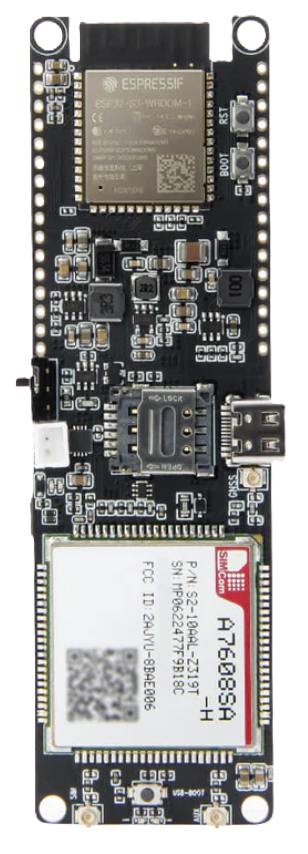
 Design with T-A7608 in Cirkit Designer
Design with T-A7608 in Cirkit DesignerIntroduction
The T-A7608, manufactured by Lilygo, is a high-performance operational amplifier (op-amp) designed for precision signal processing applications. It offers low noise, high gain, and a wide bandwidth, making it an ideal choice for applications requiring accurate and reliable signal amplification. The T-A7608 is commonly used in audio systems, instrumentation, and control systems where signal integrity is critical.
Explore Projects Built with T-A7608
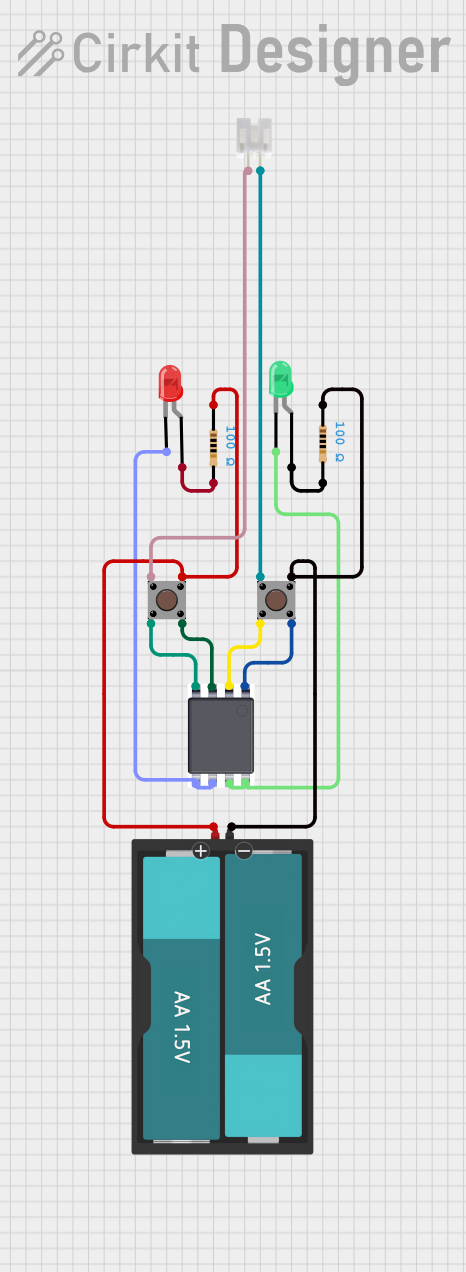
 Open Project in Cirkit Designer
Open Project in Cirkit Designer
 Open Project in Cirkit Designer
Open Project in Cirkit Designer
 Open Project in Cirkit Designer
Open Project in Cirkit Designer
 Open Project in Cirkit Designer
Open Project in Cirkit DesignerExplore Projects Built with T-A7608
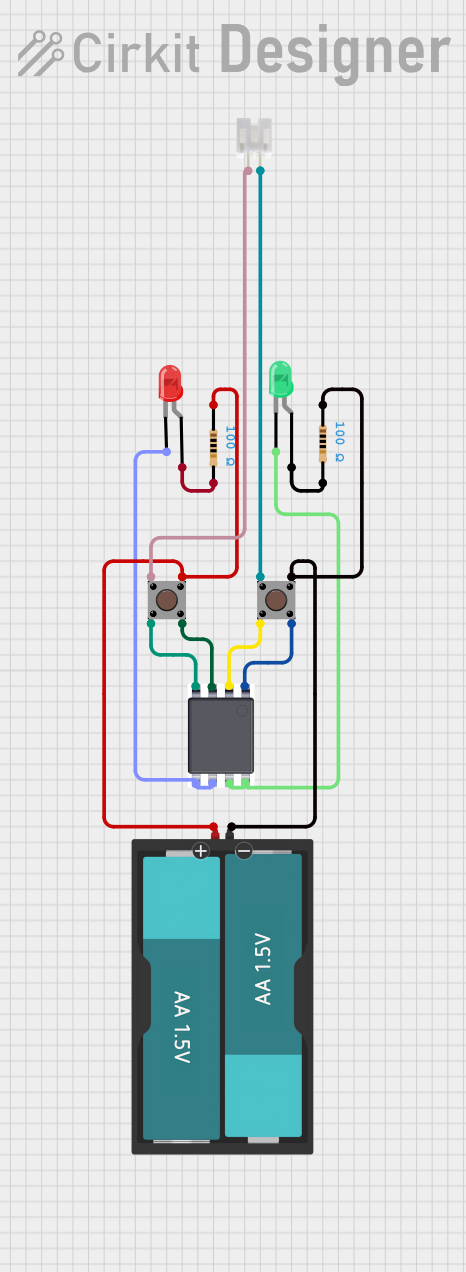
 Open Project in Cirkit Designer
Open Project in Cirkit Designer
 Open Project in Cirkit Designer
Open Project in Cirkit Designer
 Open Project in Cirkit Designer
Open Project in Cirkit Designer
 Open Project in Cirkit Designer
Open Project in Cirkit DesignerCommon Applications:
- Audio signal amplification
- Instrumentation and measurement systems
- Control systems and feedback loops
- Analog filters and signal conditioning
- Data acquisition systems
Technical Specifications
The T-A7608 is engineered to deliver exceptional performance in demanding applications. Below are its key technical specifications:
Key Specifications:
| Parameter | Value |
|---|---|
| Supply Voltage Range | ±2.5V to ±15V |
| Input Offset Voltage | 0.5 mV (typical) |
| Input Bias Current | 10 nA (typical) |
| Gain Bandwidth Product | 10 MHz |
| Slew Rate | 5 V/µs |
| Output Voltage Swing | ±(Vcc - 1.5V) |
| Noise Density | 4 nV/√Hz @ 1 kHz |
| Operating Temperature | -40°C to +85°C |
| Package Type | 8-pin SOIC |
Pin Configuration:
The T-A7608 is available in an 8-pin SOIC package. The pinout and descriptions are as follows:
| Pin Number | Pin Name | Description |
|---|---|---|
| 1 | Offset Null 1 | Offset voltage adjustment (connect to a pot) |
| 2 | Inverting (-) | Inverting input |
| 3 | Non-Inverting (+) | Non-inverting input |
| 4 | V- (GND) | Negative power supply or ground |
| 5 | Offset Null 2 | Offset voltage adjustment (connect to a pot) |
| 6 | Output | Amplified output signal |
| 7 | V+ | Positive power supply |
| 8 | NC (No Connect) | Not connected internally |
Usage Instructions
The T-A7608 is straightforward to use in a variety of circuit designs. Below are guidelines for integrating it into your project:
Basic Amplifier Circuit:
To use the T-A7608 as a basic non-inverting amplifier:
- Connect the non-inverting input (Pin 3) to the input signal.
- Connect the inverting input (Pin 2) to the output through a feedback resistor (Rf).
- Add a resistor (Rin) between the inverting input (Pin 2) and ground to set the gain:
- Gain = 1 + (Rf / Rin)
- Power the op-amp using a dual supply (e.g., ±12V) or a single supply (e.g., 5V and GND).
- Connect the output (Pin 6) to the load or next stage of the circuit.
Important Considerations:
- Use decoupling capacitors (e.g., 0.1 µF ceramic) close to the power supply pins (V+ and V-) to reduce noise.
- Avoid exceeding the maximum supply voltage (±15V) to prevent damage.
- For precision applications, minimize external noise by using shielded cables and proper grounding techniques.
- If offset voltage adjustment is required, connect a potentiometer between Offset Null 1 (Pin 1) and Offset Null 2 (Pin 5).
Example: Connecting to an Arduino UNO
The T-A7608 can be used with an Arduino UNO for signal amplification. Below is an example of using the T-A7608 to amplify an analog signal and read it with the Arduino:
Circuit Setup:
- Connect the non-inverting input (Pin 3) to the analog signal source.
- Configure the gain using resistors Rf and Rin as described above.
- Connect the output (Pin 6) to an analog input pin on the Arduino (e.g., A0).
- Power the T-A7608 with a 5V supply (V+ to 5V, V- to GND).
Arduino Code:
// Example code to read an amplified signal using the T-A7608 and Arduino UNO
const int analogPin = A0; // Analog pin connected to T-A7608 output
int signalValue = 0; // Variable to store the analog signal value
void setup() {
Serial.begin(9600); // Initialize serial communication at 9600 baud
}
void loop() {
signalValue = analogRead(analogPin); // Read the amplified signal
Serial.print("Amplified Signal Value: ");
Serial.println(signalValue); // Print the signal value to the Serial Monitor
delay(500); // Wait for 500 ms before the next reading
}
Notes:
- Ensure the input signal does not exceed the op-amp's input voltage range.
- Adjust the gain resistors (Rf and Rin) to match the desired amplification level.
Troubleshooting and FAQs
Common Issues:
No Output Signal:
- Check the power supply connections (V+ and V-).
- Verify that the input signal is within the op-amp's input voltage range.
- Ensure the feedback and gain resistors are properly connected.
Distorted Output:
- Verify that the input signal amplitude is not too high, causing clipping.
- Check for proper decoupling capacitors on the power supply lines.
High Noise in Output:
- Use shielded cables for the input signal.
- Add bypass capacitors close to the power supply pins.
Incorrect Gain:
- Double-check the values of Rf and Rin.
- Ensure the resistors are connected correctly.
FAQs:
Q: Can the T-A7608 operate with a single power supply?
A: Yes, the T-A7608 can operate with a single supply (e.g., 5V and GND). However, ensure the input signal is biased within the op-amp's input range.
Q: What is the maximum output current of the T-A7608?
A: The T-A7608 can typically source or sink up to 20 mA. For higher loads, consider using a buffer stage.
Q: How do I adjust the offset voltage?
A: Connect a 10 kΩ potentiometer between Offset Null 1 (Pin 1) and Offset Null 2 (Pin 5), with the wiper connected to V+ or GND, to fine-tune the offset voltage.
Q: Can I use the T-A7608 for audio applications?
A: Yes, the T-A7608's low noise and high gain make it suitable for audio signal amplification and processing.
By following these guidelines and best practices, you can effectively integrate the T-A7608 into your projects for reliable and precise signal amplification.