
How to Use AC detector: Examples, Pinouts, and Specs

 Design with AC detector in Cirkit Designer
Design with AC detector in Cirkit DesignerIntroduction
The AC Detector is a device designed to detect the presence of alternating current (AC) in a circuit. It is commonly used for safety and diagnostic purposes, allowing users to identify live wires and ensure that circuits are de-energized before performing maintenance or repairs. This component is essential for electricians, hobbyists, and engineers who work with AC-powered systems.
Explore Projects Built with AC detector
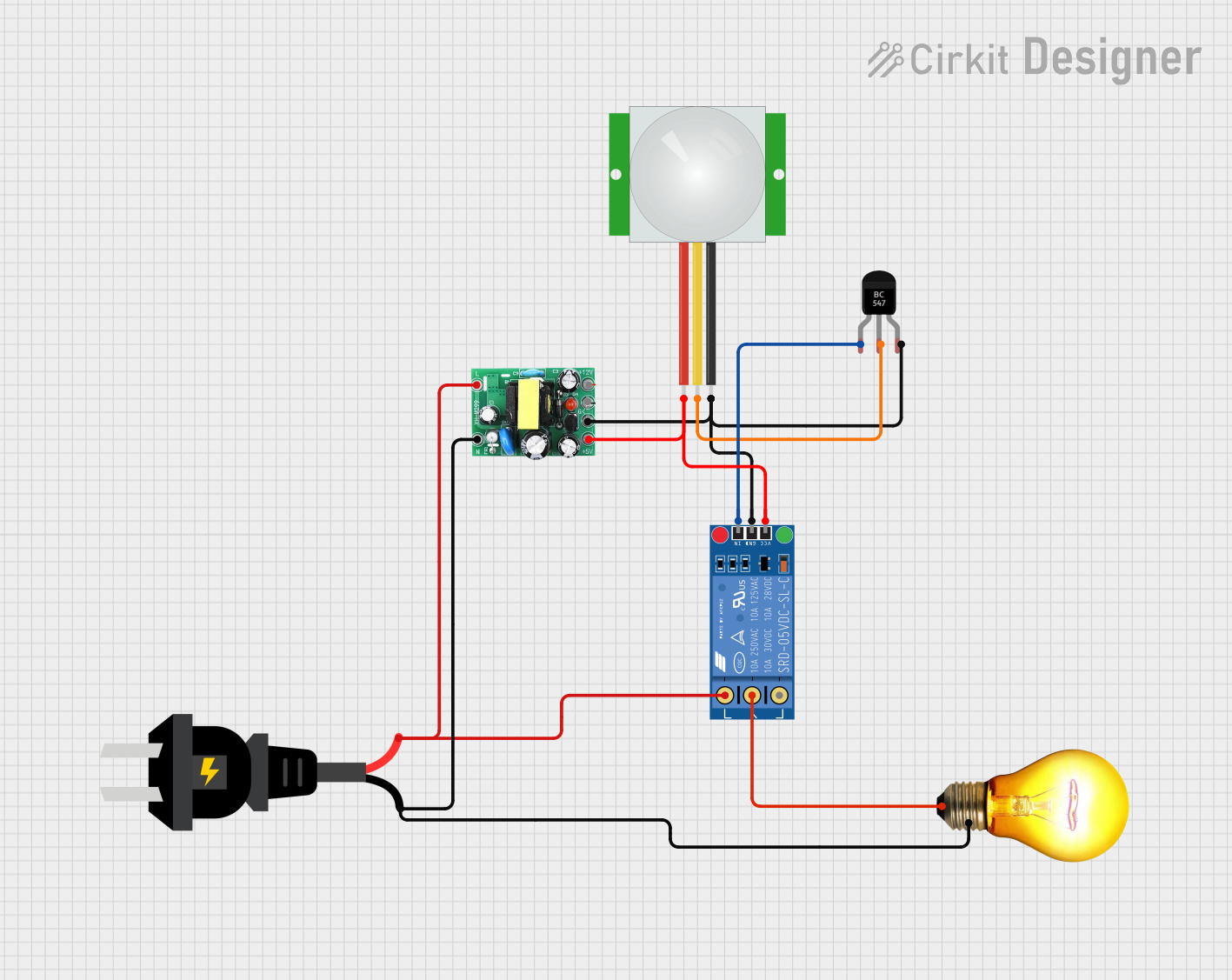
 Open Project in Cirkit Designer
Open Project in Cirkit Designer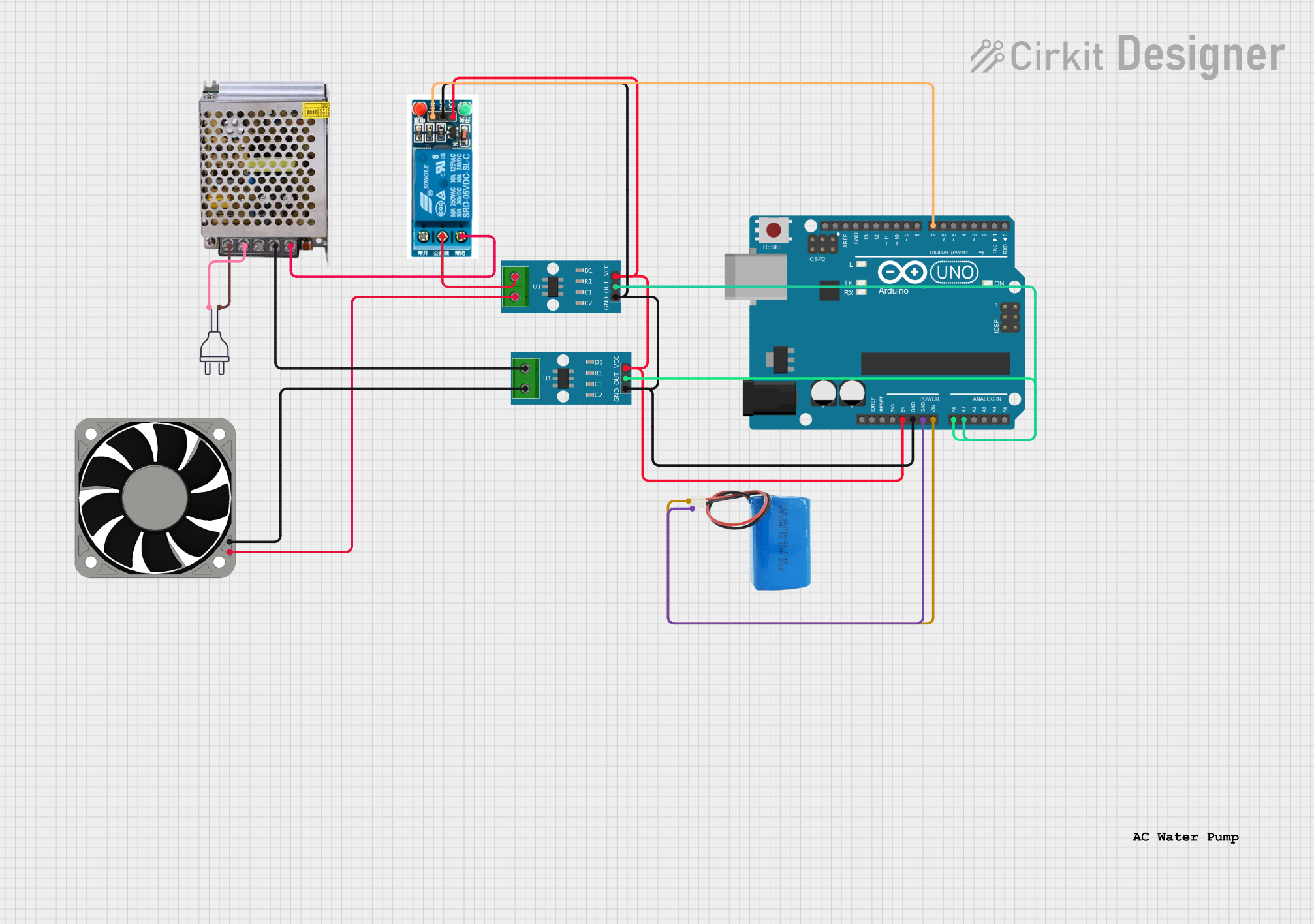
 Open Project in Cirkit Designer
Open Project in Cirkit Designer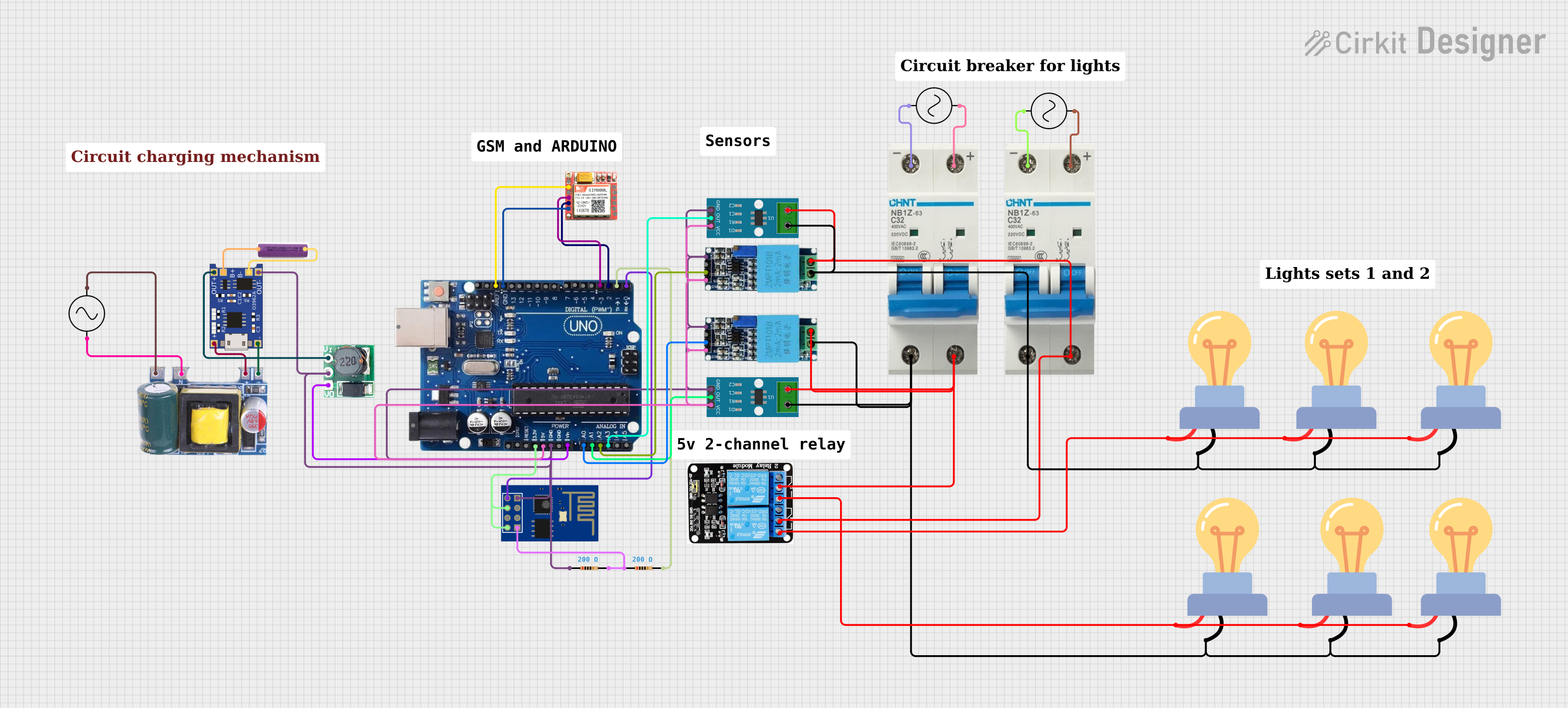
 Open Project in Cirkit Designer
Open Project in Cirkit Designer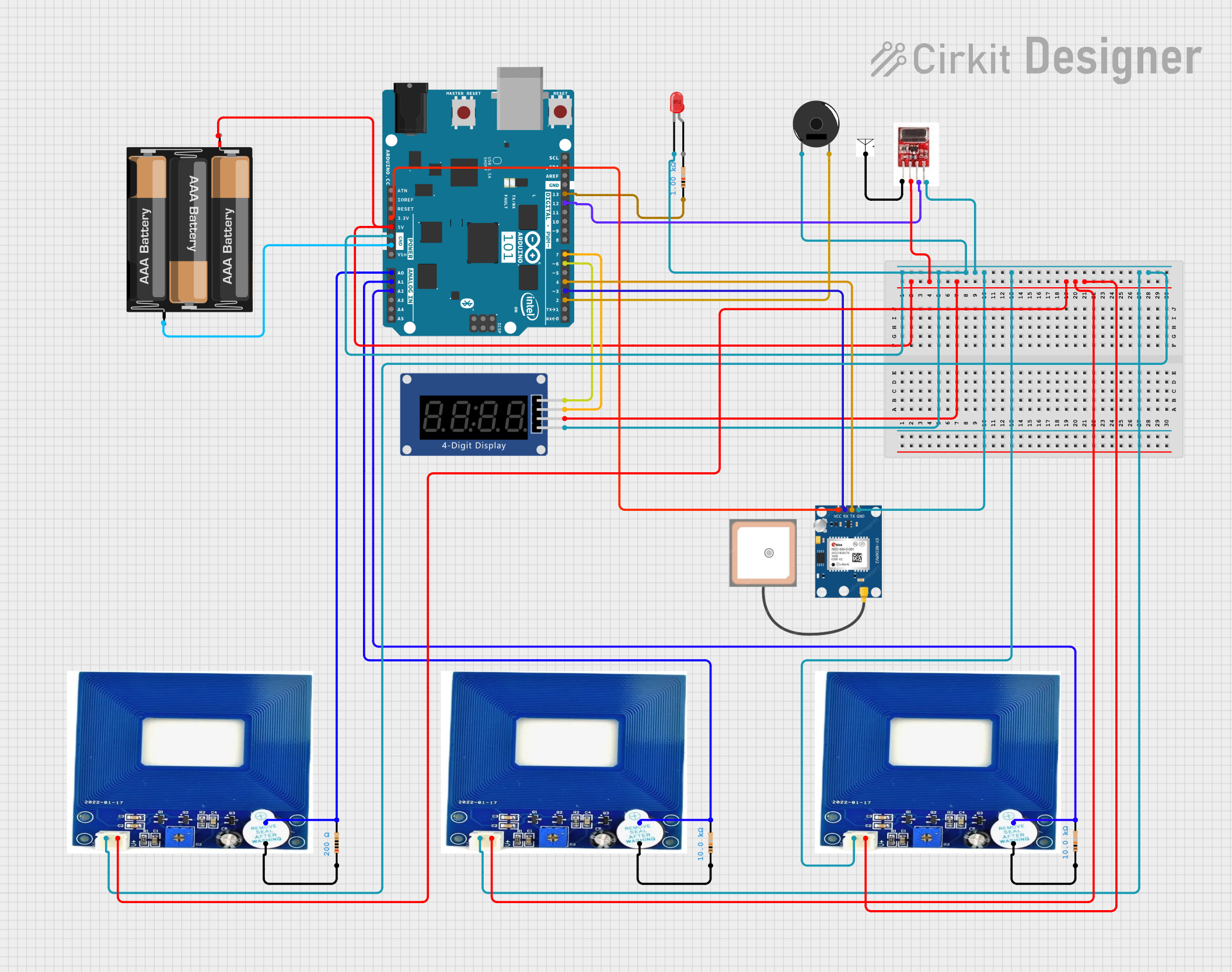
 Open Project in Cirkit Designer
Open Project in Cirkit DesignerExplore Projects Built with AC detector
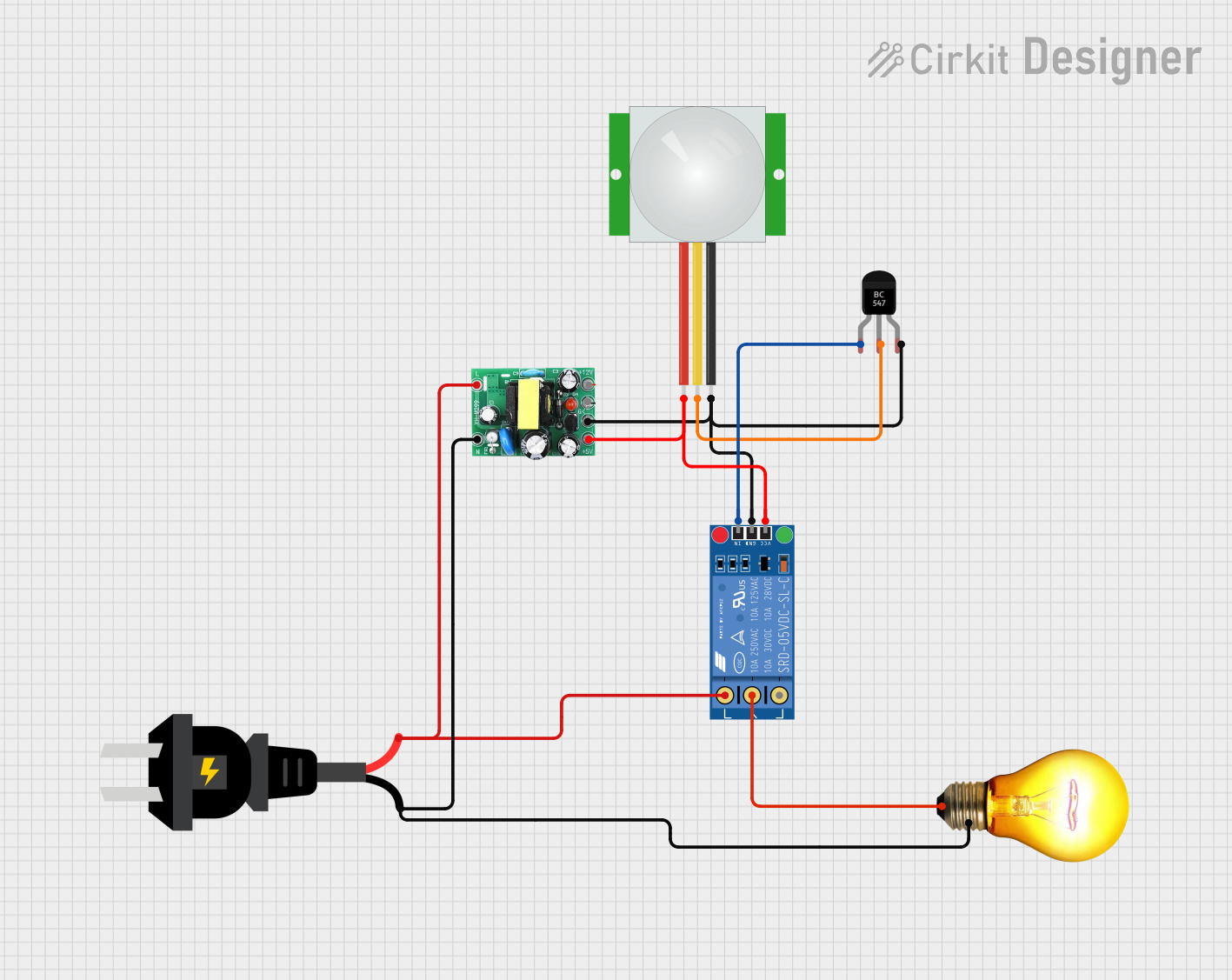
 Open Project in Cirkit Designer
Open Project in Cirkit Designer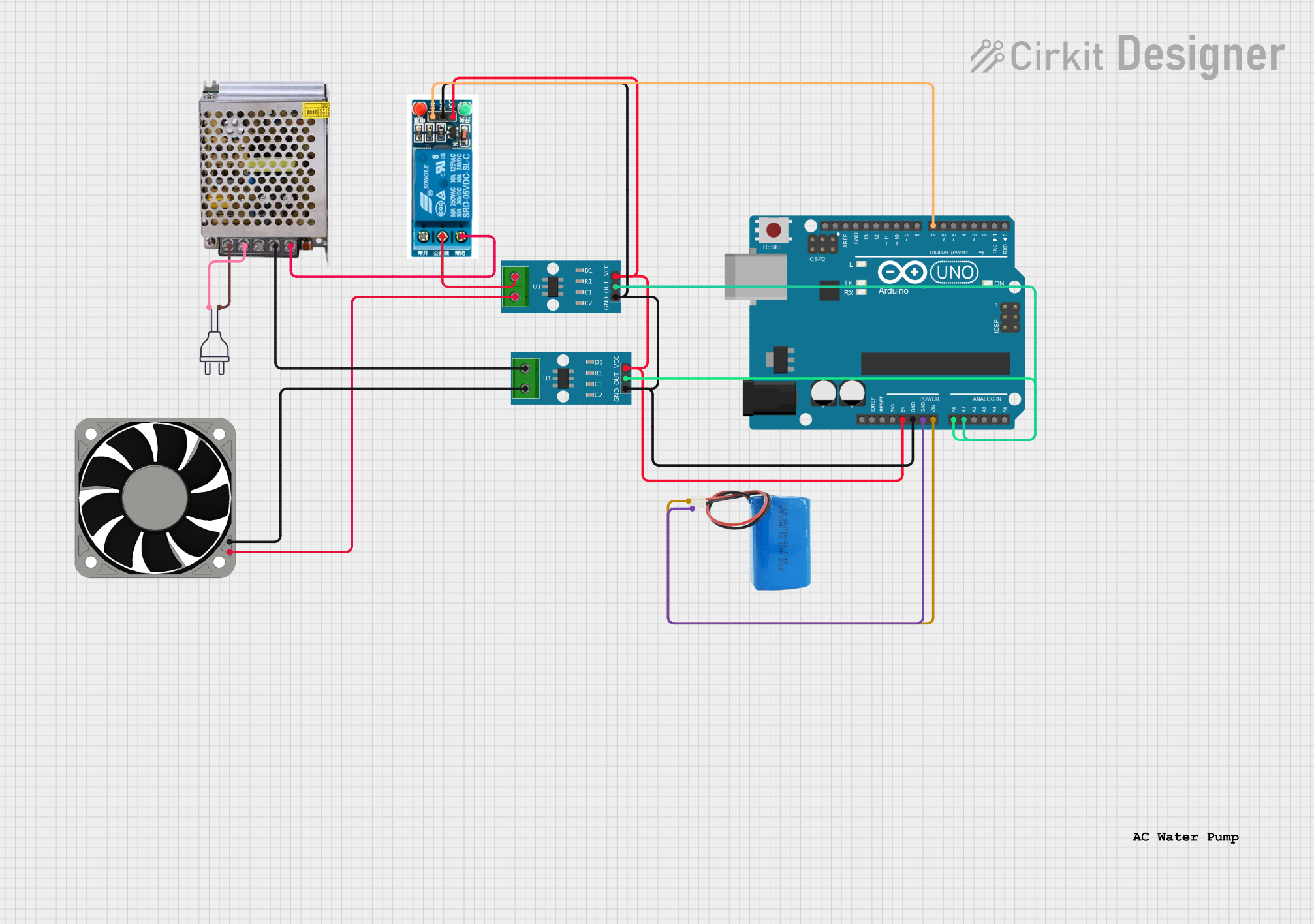
 Open Project in Cirkit Designer
Open Project in Cirkit Designer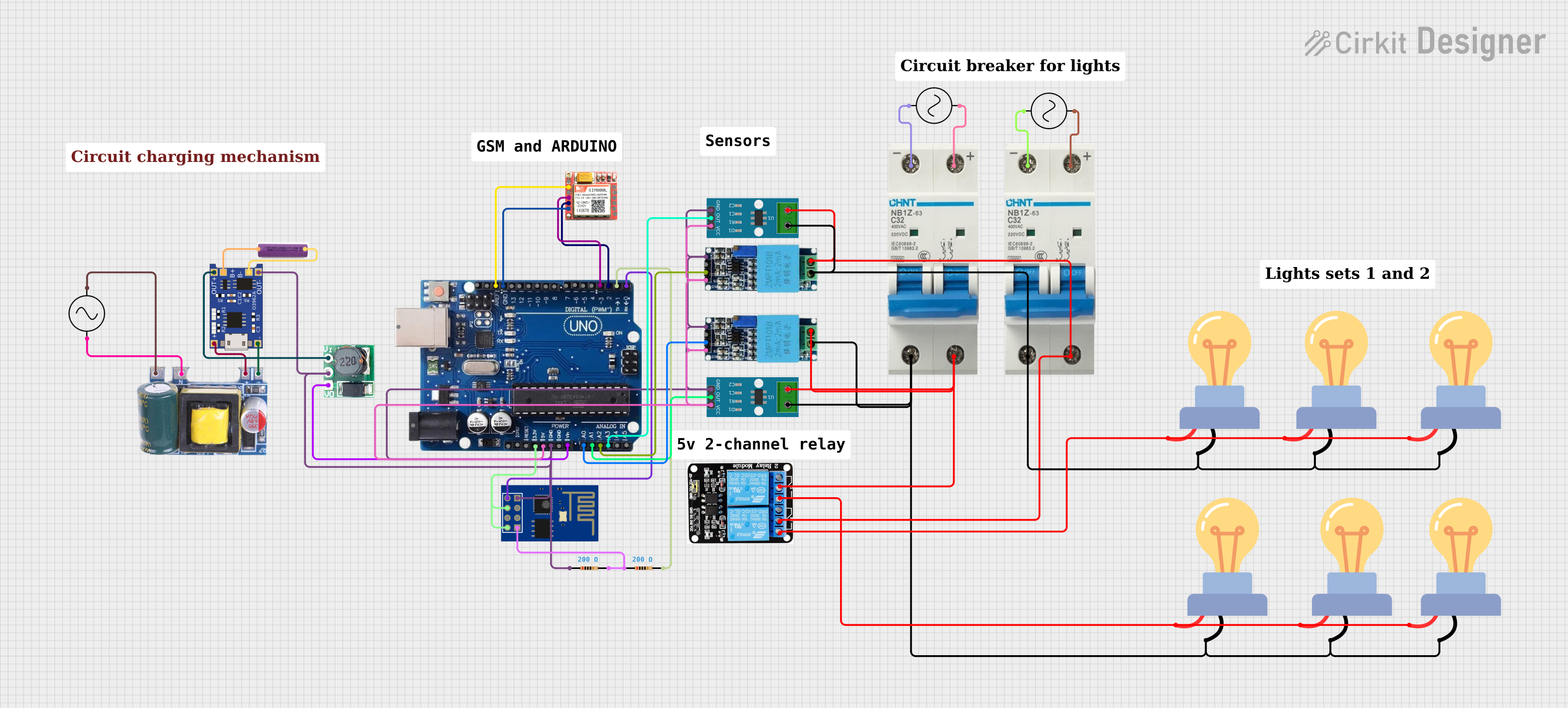
 Open Project in Cirkit Designer
Open Project in Cirkit Designer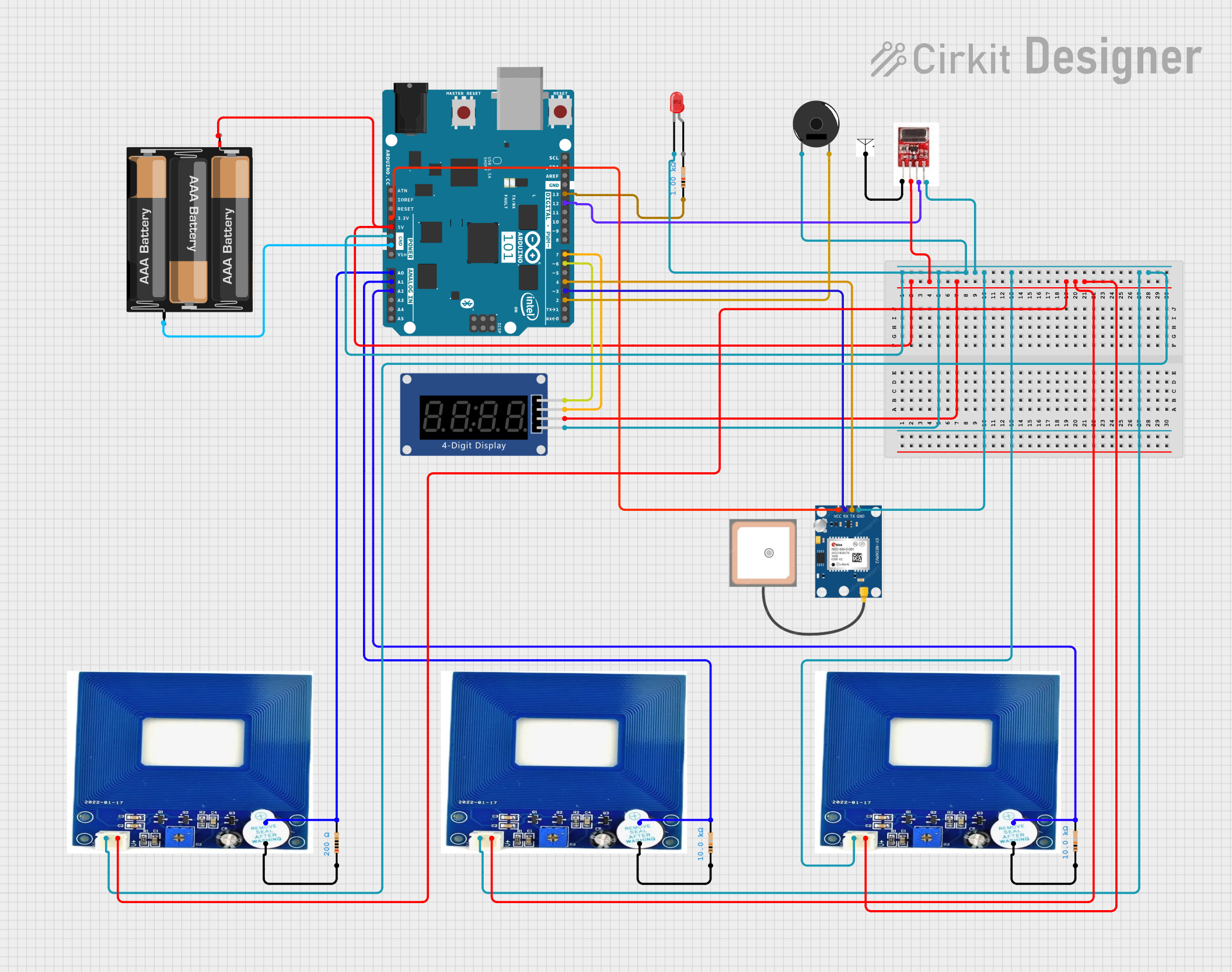
 Open Project in Cirkit Designer
Open Project in Cirkit DesignerTechnical Specifications
Key Technical Details
| Parameter | Value |
|---|---|
| Operating Voltage | 3.3V - 5V |
| Detection Voltage | 90V - 250V AC |
| Output Type | Digital (High/Low) |
| Response Time | < 100ms |
| Operating Temperature | -10°C to 50°C |
| Dimensions | 30mm x 20mm x 10mm |
Pin Configuration and Descriptions
| Pin Number | Pin Name | Description |
|---|---|---|
| 1 | VCC | Power supply (3.3V - 5V) |
| 2 | GND | Ground |
| 3 | OUT | Digital output (High when AC is detected, Low otherwise) |
Usage Instructions
How to Use the Component in a Circuit
- Power Supply Connection: Connect the VCC pin to a 3.3V or 5V power supply and the GND pin to the ground of your circuit.
- Output Connection: Connect the OUT pin to a digital input pin of your microcontroller (e.g., Arduino UNO) to read the detection status.
- AC Detection: Place the AC Detector near the AC line or wire you want to test. The device will output a high signal when AC is detected and a low signal when no AC is present.
Important Considerations and Best Practices
- Safety First: Always ensure that the AC Detector is used in a safe manner. Avoid direct contact with live AC wires.
- Proper Placement: For accurate detection, place the AC Detector close to the AC source but avoid direct contact.
- Power Supply: Ensure that the power supply voltage is within the specified range (3.3V - 5V) to avoid damaging the component.
- Environmental Conditions: Use the AC Detector within the specified operating temperature range (-10°C to 50°C) for optimal performance.
Example Code for Arduino UNO
// Example code to use AC Detector with Arduino UNO
const int acDetectorPin = 2; // Digital pin connected to OUT pin of AC Detector
const int ledPin = 13; // Onboard LED pin
void setup() {
pinMode(acDetectorPin, INPUT); // Set acDetectorPin as input
pinMode(ledPin, OUTPUT); // Set ledPin as output
Serial.begin(9600); // Initialize serial communication
}
void loop() {
int acStatus = digitalRead(acDetectorPin); // Read the status from AC Detector
if (acStatus == HIGH) {
digitalWrite(ledPin, HIGH); // Turn on LED if AC is detected
Serial.println("AC Detected");
} else {
digitalWrite(ledPin, LOW); // Turn off LED if no AC is detected
Serial.println("No AC Detected");
}
delay(500); // Wait for 500 milliseconds before next reading
}
Troubleshooting and FAQs
Common Issues Users Might Face
No Detection: The AC Detector does not detect AC even when placed near a live wire.
- Solution: Ensure that the power supply voltage is correct and that the connections are secure. Verify that the AC voltage is within the detection range (90V - 250V AC).
False Positives: The AC Detector indicates AC presence even when there is no AC.
- Solution: Check for electromagnetic interference (EMI) from nearby devices. Ensure that the AC Detector is not placed near high-frequency devices or strong magnetic fields.
Intermittent Detection: The AC Detector's output fluctuates between high and low.
- Solution: Ensure stable placement of the AC Detector near the AC source. Verify that the power supply is stable and within the specified range.
Solutions and Tips for Troubleshooting
- Check Connections: Ensure all connections are secure and correct.
- Verify Power Supply: Make sure the power supply voltage is within the specified range (3.3V - 5V).
- Avoid Interference: Keep the AC Detector away from sources of electromagnetic interference.
- Stable Placement: Ensure the AC Detector is placed stably near the AC source for consistent detection.
By following this documentation, users can effectively utilize the AC Detector for their safety and diagnostic needs in AC-powered systems.