
How to Use SparkFun Large Digit Driver: Examples, Pinouts, and Specs

 Design with SparkFun Large Digit Driver in Cirkit Designer
Design with SparkFun Large Digit Driver in Cirkit DesignerIntroduction
The SparkFun Large Digit Driver is an innovative module designed to control large 7-segment LED displays. This driver is versatile, supporting both common cathode and common anode displays, and can be interfaced using Serial Peripheral Interface (SPI) or a parallel connection. It is ideal for creating digital timers, clocks, counters, or any project that requires a big, bright, and easy-to-read display.
Explore Projects Built with SparkFun Large Digit Driver
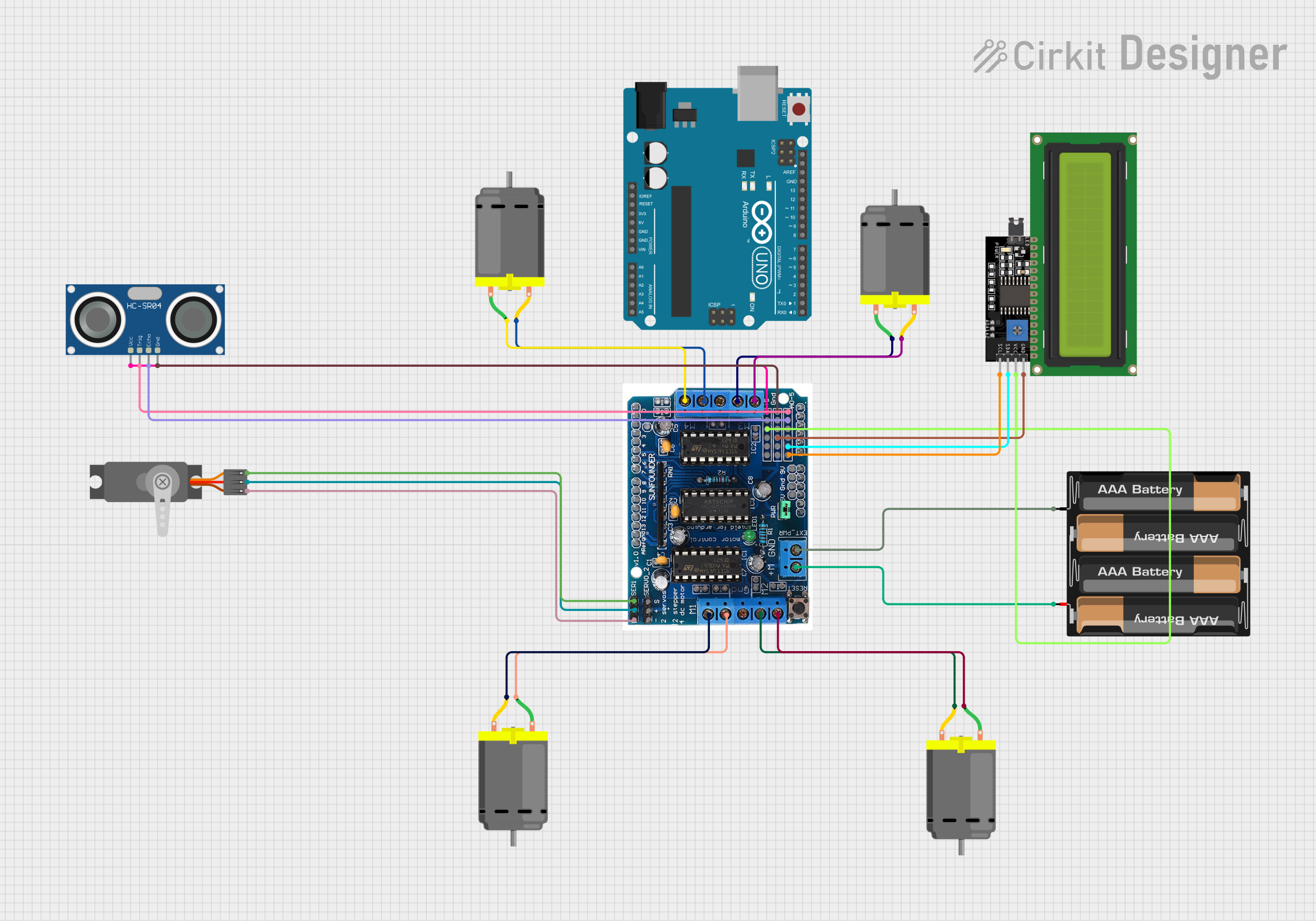
 Open Project in Cirkit Designer
Open Project in Cirkit Designer
 Open Project in Cirkit Designer
Open Project in Cirkit Designer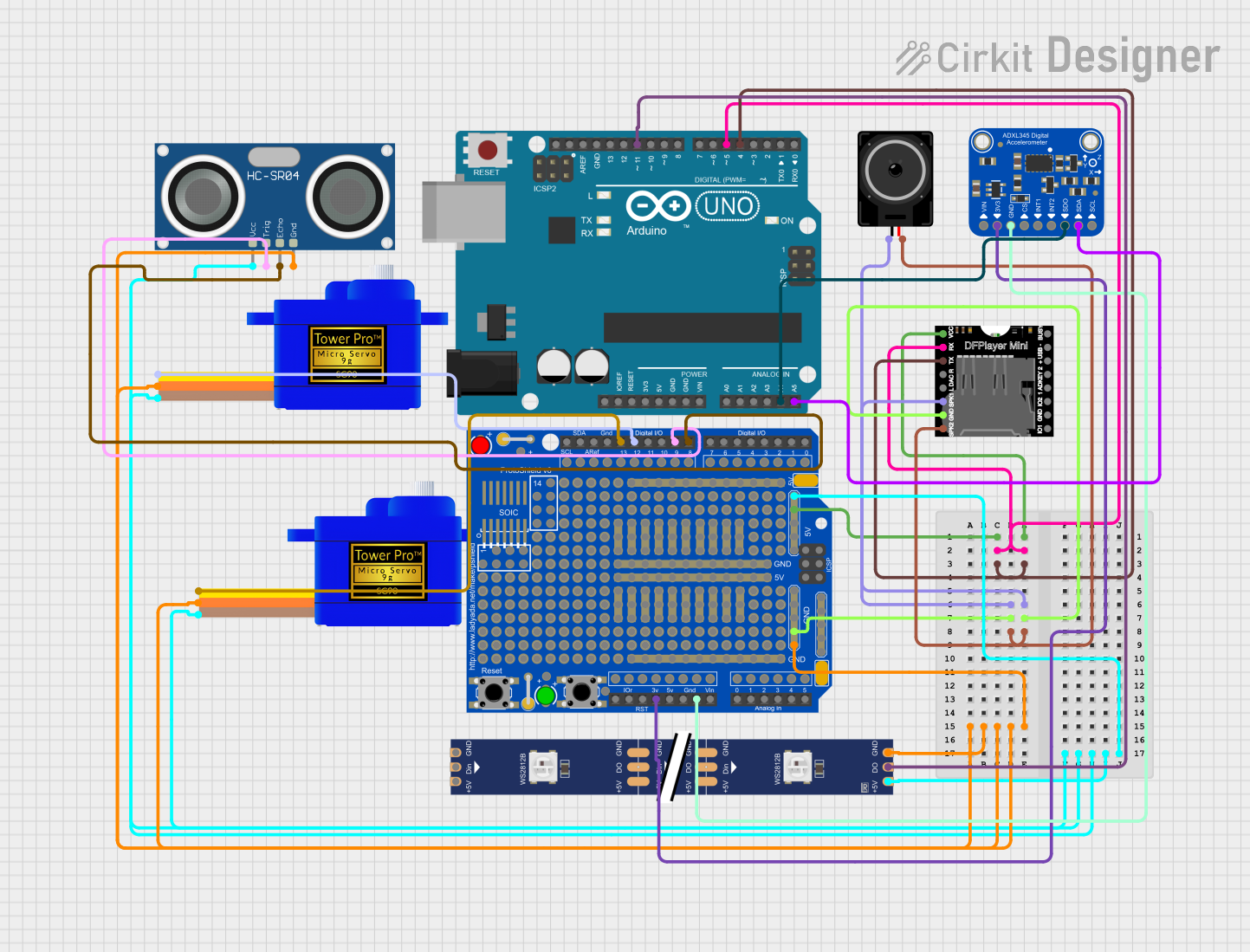
 Open Project in Cirkit Designer
Open Project in Cirkit Designer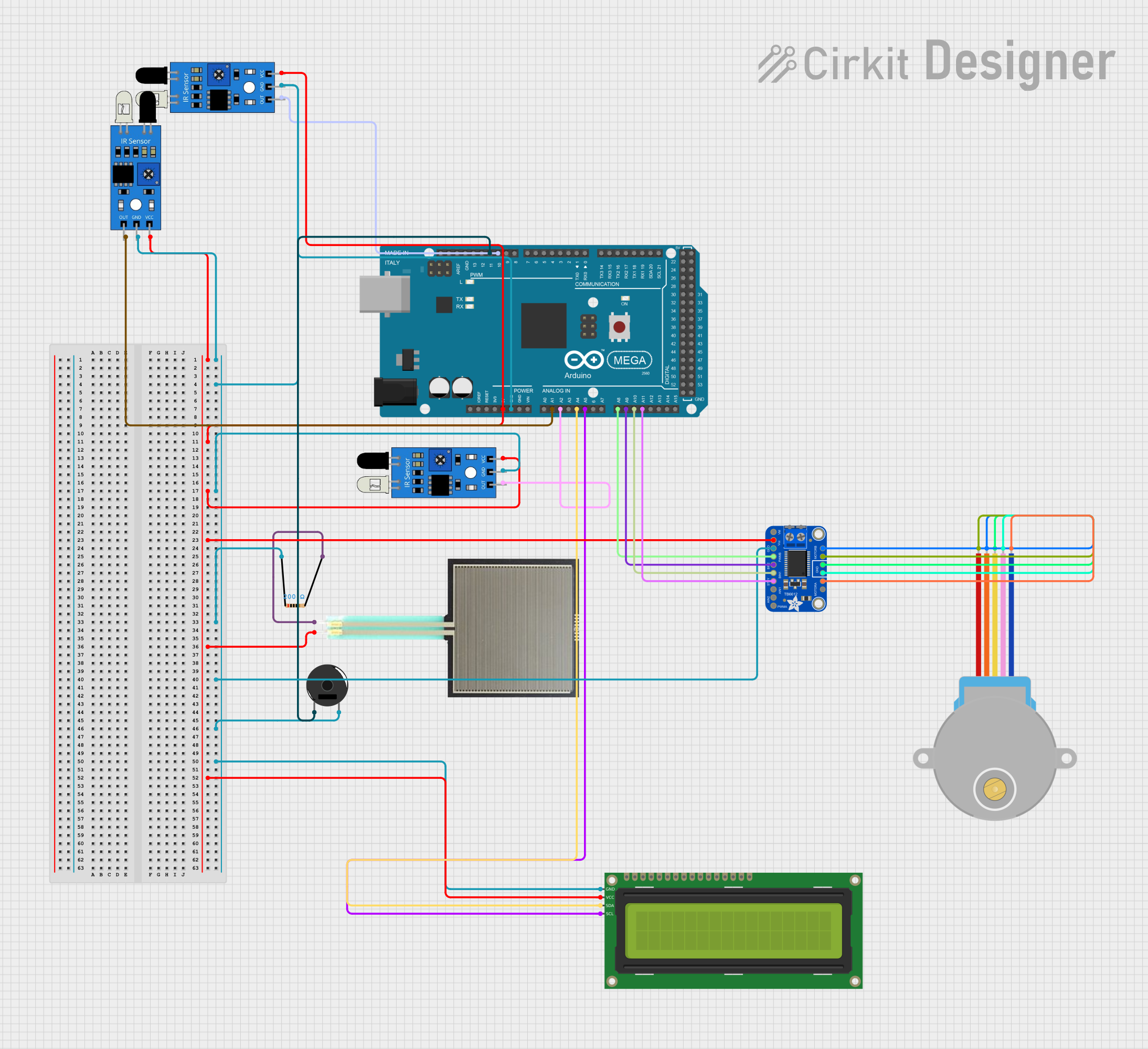
 Open Project in Cirkit Designer
Open Project in Cirkit DesignerExplore Projects Built with SparkFun Large Digit Driver
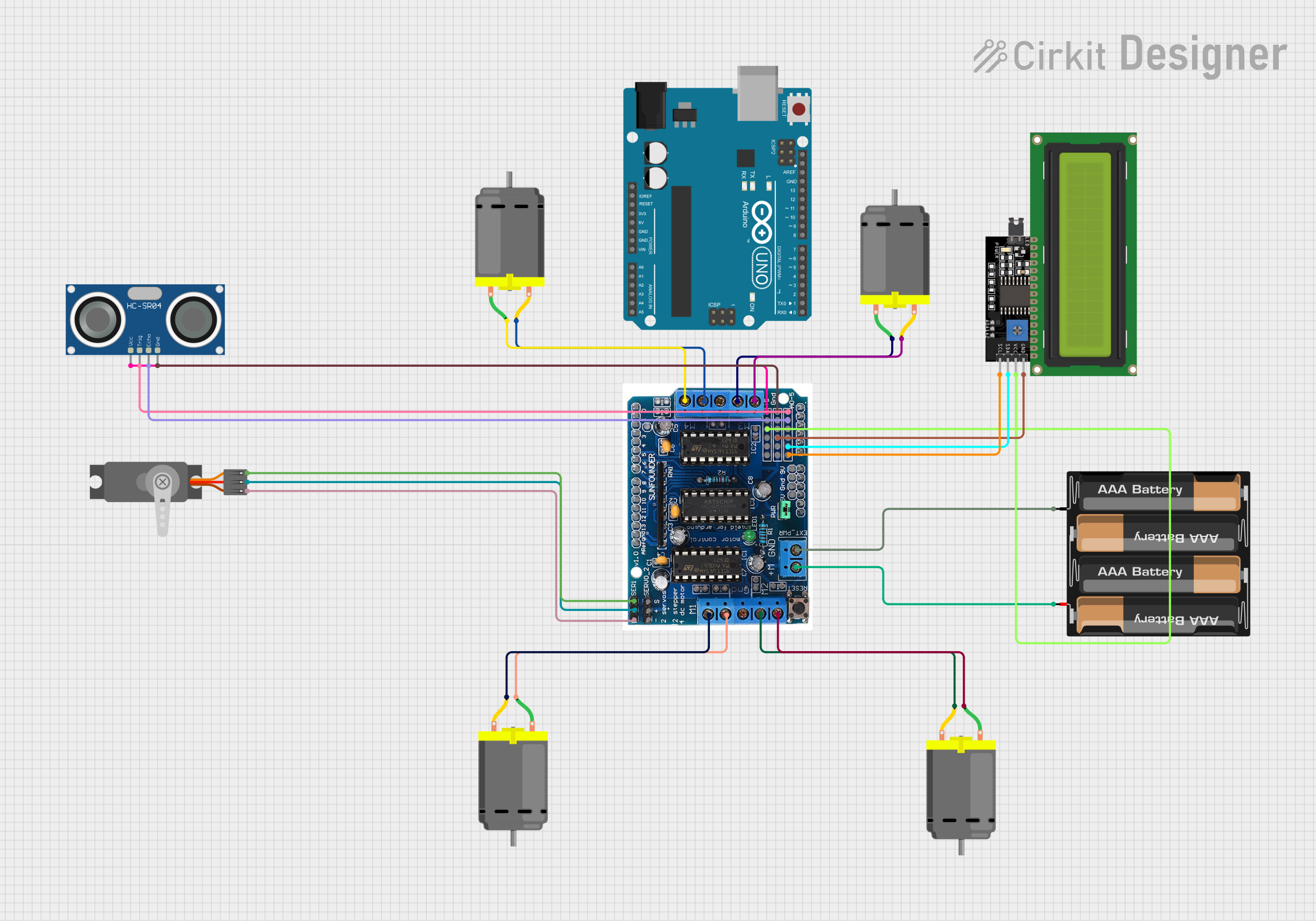
 Open Project in Cirkit Designer
Open Project in Cirkit Designer
 Open Project in Cirkit Designer
Open Project in Cirkit Designer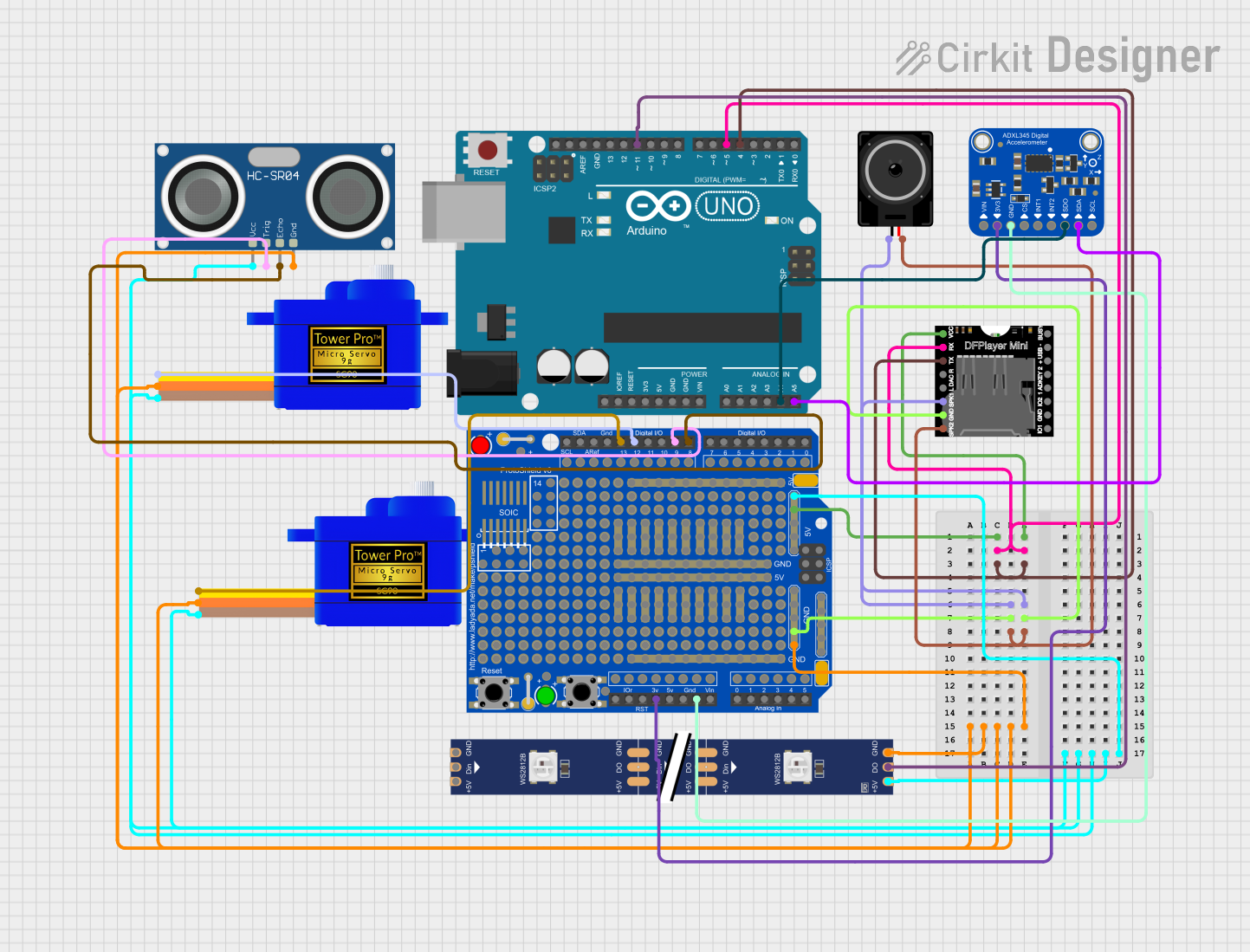
 Open Project in Cirkit Designer
Open Project in Cirkit Designer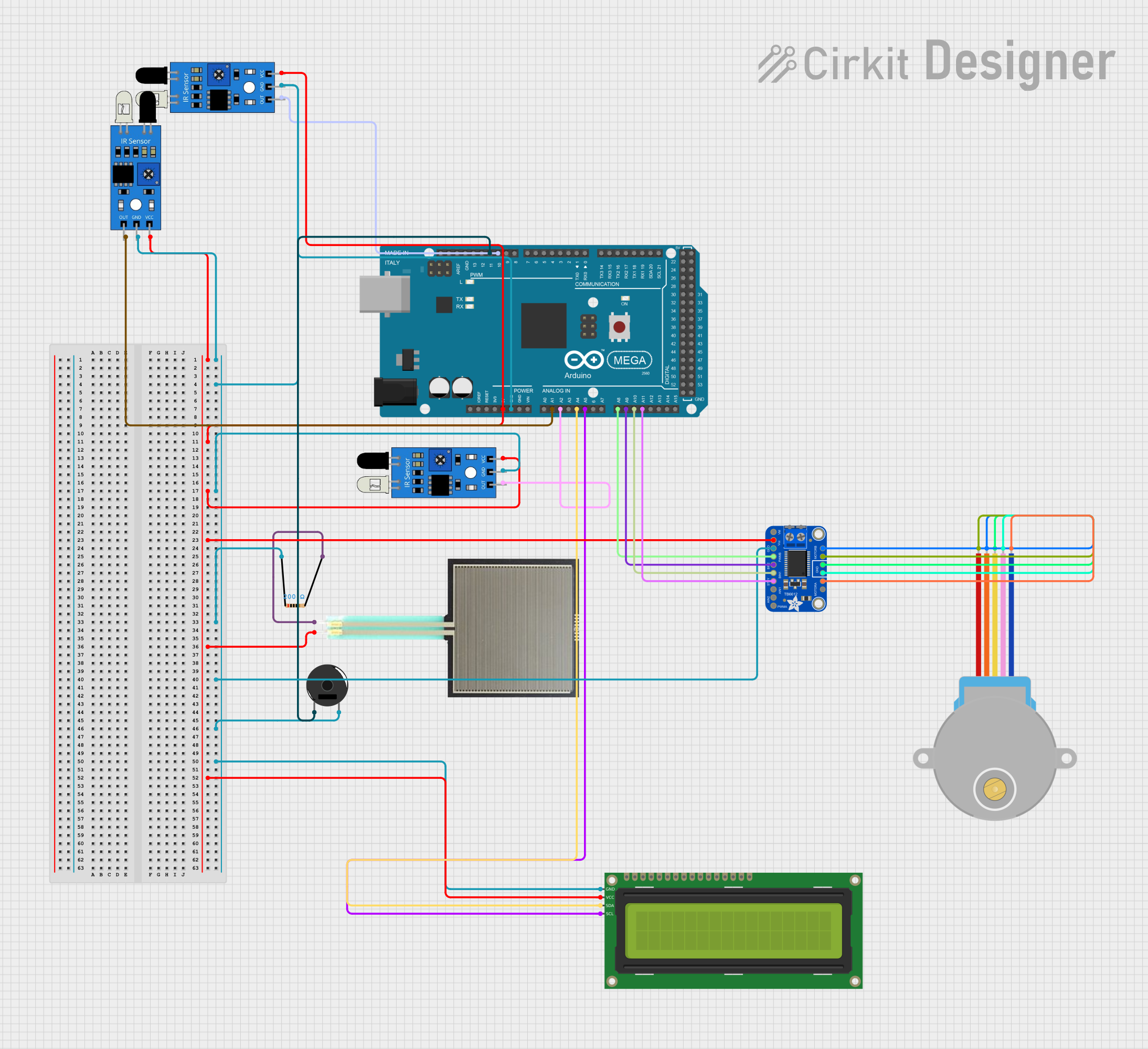
 Open Project in Cirkit Designer
Open Project in Cirkit DesignerCommon Applications and Use Cases
- Digital clocks and timers
- Scoreboards for sports events
- Event counters
- Public information displays
- Custom large-scale digital readouts
Technical Specifications
Key Technical Details
- Operating Voltage: 3.3V to 5.5V
- Max Current per Segment: 200mA
- Max Current per Digit: 1.4A (assuming 7 segments on at 200mA each)
- Display Support: Common anode or common cathode 7-segment displays
- Interface: SPI or parallel
- Daisy Chainable: Yes
Pin Configuration and Descriptions
| Pin Number | Name | Description |
|---|---|---|
| 1 | VCC | Power supply (3.3V to 5.5V) |
| 2 | GND | Ground connection |
| 3 | LAT | Latch pin, controls when data is latched into the display |
| 4 | CLK | Clock pin, used for SPI clock |
| 5 | SER | Serial data input, used for SPI data |
| 6 | OE | Output enable, active low |
| 7-14 | SEG A-G, DP | Segment control pins for direct drive (parallel interface) |
| 15-22 | DIG 1-8 | Digit control pins for direct drive (parallel interface) |
Usage Instructions
How to Use the Component in a Circuit
Powering the Driver: Connect VCC to a 3.3V or 5V power supply and GND to the ground.
Connecting the Display: Attach the segments of the 7-segment display to the SEG A-G and DP pins. Connect the common anode or cathode of the display to the respective power supply or ground.
Interfacing with a Microcontroller:
- For SPI, connect LAT, CLK, and SER to the corresponding pins on your microcontroller.
- For parallel, connect SEG and DIG pins directly to the microcontroller's GPIO pins.
Programming the Microcontroller: Write or upload the appropriate code to drive the display via SPI or parallel interface.
Important Considerations and Best Practices
- Ensure that the power supply voltage matches the operating voltage of the Large Digit Driver.
- Be mindful of the current requirements, especially if all segments are lit simultaneously.
- Use current-limiting resistors with each segment to prevent damage to the LEDs.
- When daisy-chaining multiple drivers, ensure that the power supply can handle the cumulative current draw.
- For SPI communication, ensure that the microcontroller's SPI settings (clock polarity, phase, and speed) match the driver's requirements.
Troubleshooting and FAQs
Common Issues Users Might Face
- Display Not Lighting Up: Check the power supply connections and the common anode/cathode connection to ensure they are correct.
- Segments Flickering or Dim: Verify that the current-limiting resistors are appropriate and that the power supply can handle the current draw.
- Incorrect Display Output: Double-check the wiring and ensure that the SPI or parallel data being sent matches the expected format.
Solutions and Tips for Troubleshooting
- Always start with a single digit and segment to ensure your setup is working before expanding to more digits or segments.
- Use a multimeter to verify connections and voltages at various points in the circuit.
- If using SPI, use a logic analyzer or oscilloscope to check the data signals for correct timing and values.
FAQs
Q: Can I use the Large Digit Driver with a 3.3V system? A: Yes, the driver operates from 3.3V to 5.5V.
Q: How many digits can I daisy-chain together? A: You can daisy-chain multiple drivers, but the limit depends on your power supply's capacity and the microcontroller's ability to drive the signals over a longer distance.
Q: Can I control the brightness of the display? A: Yes, you can control the brightness by using PWM on the OE pin or by adjusting the current-limiting resistors.
Example Code for Arduino UNO
// Example code for driving a single digit 7-segment display using the SparkFun Large Digit Driver
#include <SPI.h>
// Define the pins
const int latchPin = 5; // LAT pin
const int clockPin = 13; // CLK pin
const int dataPin = 11; // SER pin
void setup() {
// Set pins to output
pinMode(latchPin, OUTPUT);
pinMode(clockPin, OUTPUT);
pinMode(dataPin, OUTPUT);
// Initialize SPI
SPI.begin();
SPI.setClockDivider(SPI_CLOCK_DIV128); // Adjust as necessary
}
void loop() {
// Example: Display the number '1'
byte segments = B00000110; // Define the segments for the number '1'
// Begin SPI transaction
digitalWrite(latchPin, LOW);
SPI.transfer(segments);
digitalWrite(latchPin, HIGH);
// Pause for clarity
delay(1000);
}
This example demonstrates how to send data to a single digit of the 7-segment display using SPI. The segments byte should be changed according to the number or character you wish to display. The SPI clock divider may need to be adjusted based on your specific microcontroller's clock speed.