
How to Use TPA3116D MONO: Examples, Pinouts, and Specs
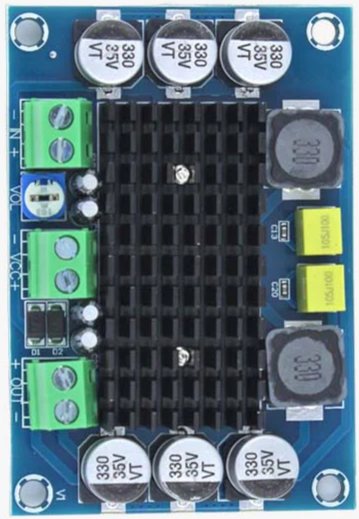
 Design with TPA3116D MONO in Cirkit Designer
Design with TPA3116D MONO in Cirkit DesignerIntroduction
The TPA3116D MONO is a high-efficiency Class D audio amplifier designed for driving speakers in a wide range of audio applications. It delivers high output power with low distortion, making it ideal for both portable and home audio systems. This amplifier is known for its excellent thermal performance, integrated protection features, and compact design, which simplifies its integration into various projects.
Explore Projects Built with TPA3116D MONO

 Open Project in Cirkit Designer
Open Project in Cirkit Designer
 Open Project in Cirkit Designer
Open Project in Cirkit Designer
 Open Project in Cirkit Designer
Open Project in Cirkit Designer
 Open Project in Cirkit Designer
Open Project in Cirkit DesignerExplore Projects Built with TPA3116D MONO

 Open Project in Cirkit Designer
Open Project in Cirkit Designer
 Open Project in Cirkit Designer
Open Project in Cirkit Designer
 Open Project in Cirkit Designer
Open Project in Cirkit Designer
 Open Project in Cirkit Designer
Open Project in Cirkit DesignerCommon Applications
- Portable Bluetooth speakers
- Home audio systems
- Soundbars and subwoofers
- DIY audio amplifier projects
- Public address (PA) systems
Technical Specifications
Key Technical Details
- Amplifier Type: Class D
- Output Power: Up to 100W (mono mode, 2Ω load, 24V supply)
- Supply Voltage Range: 4.5V to 26V
- Efficiency: Up to 90%
- Total Harmonic Distortion + Noise (THD+N): < 0.1% at 1W
- Signal-to-Noise Ratio (SNR): > 100 dB
- Input Impedance: 30 kΩ
- Output Load Impedance: 2Ω to 8Ω
- Thermal Shutdown Protection: Yes
- Short-Circuit Protection: Yes
- Operating Temperature Range: -40°C to 85°C
Pin Configuration and Descriptions
The TPA3116D MONO is typically available in a 32-pin HTSSOP package. Below is the pin configuration and description:
| Pin Number | Pin Name | Description |
|---|---|---|
| 1 | GND | Ground connection for the amplifier. |
| 2 | PVCC | Power supply for the output stage. |
| 3 | OUT+ | Positive output terminal for the speaker. |
| 4 | OUT- | Negative output terminal for the speaker. |
| 5 | SDZ | Shutdown control pin. Active low to disable the amplifier. |
| 6 | GAIN0 | Gain control pin 0. Used in combination with GAIN1 to set the amplifier gain. |
| 7 | GAIN1 | Gain control pin 1. Used in combination with GAIN0 to set the amplifier gain. |
| 8 | AVCC | Power supply for the input stage. |
| 9 | IN+ | Positive audio input signal. |
| 10 | IN- | Negative audio input signal. |
| 11 | FAULTZ | Fault indicator pin. Active low when a fault condition occurs. |
| 12 | MUTE | Mute control pin. Active high to mute the amplifier. |
| 13 | OSC_RES | External resistor for oscillator frequency adjustment. |
| 14 | MODE | Mode selection pin for mono or stereo operation. |
| 15 | AGND | Analog ground connection. |
| 16 | NC | No connection. |
Note: The remaining pins are typically used for additional power, ground, or configuration purposes. Refer to the datasheet for a complete pinout.
Usage Instructions
How to Use the TPA3116D MONO in a Circuit
- Power Supply: Connect a DC power supply within the range of 4.5V to 26V to the PVCC and AVCC pins. Ensure the power supply can provide sufficient current for the desired output power.
- Speaker Connection: Connect the speaker terminals to the OUT+ and OUT- pins. Use a speaker with an impedance between 2Ω and 8Ω.
- Audio Input: Provide an audio signal to the IN+ and IN- pins. Use a preamplifier or audio source with an appropriate signal level.
- Gain Configuration: Set the gain using the GAIN0 and GAIN1 pins. The gain settings are as follows:
- GAIN0 = 0, GAIN1 = 0: 20 dB
- GAIN0 = 0, GAIN1 = 1: 26 dB
- GAIN0 = 1, GAIN1 = 0: 32 dB
- GAIN0 = 1, GAIN1 = 1: 36 dB
- Shutdown and Mute: Use the SDZ pin to enable or disable the amplifier. Use the MUTE pin to mute the output without shutting down the amplifier.
- Protection Features: The TPA3116D MONO includes built-in protection mechanisms such as thermal shutdown and short-circuit protection. Ensure proper heat dissipation by using a heatsink if necessary.
Example: Connecting to an Arduino UNO
The TPA3116D MONO can be used with an Arduino UNO to control audio playback. Below is an example of how to use the Arduino to toggle the amplifier's mute function.
Arduino Code Example
// Define the pin connected to the MUTE pin of the TPA3116D MONO
const int mutePin = 7;
void setup() {
// Set the mutePin as an output
pinMode(mutePin, OUTPUT);
// Start with the amplifier unmuted
digitalWrite(mutePin, LOW); // LOW = Unmute
}
void loop() {
// Mute the amplifier for 5 seconds
digitalWrite(mutePin, HIGH); // HIGH = Mute
delay(5000);
// Unmute the amplifier for 5 seconds
digitalWrite(mutePin, LOW); // LOW = Unmute
delay(5000);
}
Note: Ensure the Arduino's ground is connected to the amplifier's ground (GND) for proper operation.
Important Considerations
- Use decoupling capacitors close to the power supply pins to reduce noise and improve stability.
- Avoid exceeding the maximum supply voltage (26V) to prevent damage to the amplifier.
- Ensure proper heat dissipation, especially at high output power levels.
- Use shielded cables for audio input to minimize noise and interference.
Troubleshooting and FAQs
Common Issues and Solutions
| Issue | Possible Cause | Solution |
|---|---|---|
| No sound output | Incorrect wiring or muted amplifier | Verify all connections and ensure the MUTE pin is set to LOW. |
| Distorted audio | Input signal level too high or incorrect gain setting | Reduce the input signal level or adjust the gain using GAIN0 and GAIN1 pins. |
| Amplifier shuts down unexpectedly | Overheating or short-circuit protection triggered | Check for proper heat dissipation and ensure no short circuits on the output. |
| Noise or hum in the output | Ground loop or unshielded input cables | Use shielded cables and ensure a proper ground connection. |
| FAULTZ pin is active (low) | Fault condition detected (e.g., overcurrent) | Check for short circuits or excessive load on the output. |
FAQs
Can I use the TPA3116D MONO with a 12V power supply?
- Yes, the amplifier works with a supply voltage as low as 4.5V. However, the output power will be limited by the supply voltage.
What is the maximum speaker impedance supported?
- The TPA3116D MONO supports speaker impedances between 2Ω and 8Ω.
Do I need a heatsink for this amplifier?
- A heatsink is recommended for high-power applications to prevent thermal shutdown.
Can I use this amplifier in stereo mode?
- No, the TPA3116D MONO is designed for mono operation. For stereo applications, consider using the TPA3116D2.
By following this documentation, you can effectively integrate the TPA3116D MONO into your audio projects.