
Cirkit Designer
Your all-in-one circuit design IDE
Home /
Component Documentation
How to Use Adafruit Music Maker Shield with Amp: Examples, Pinouts, and Specs
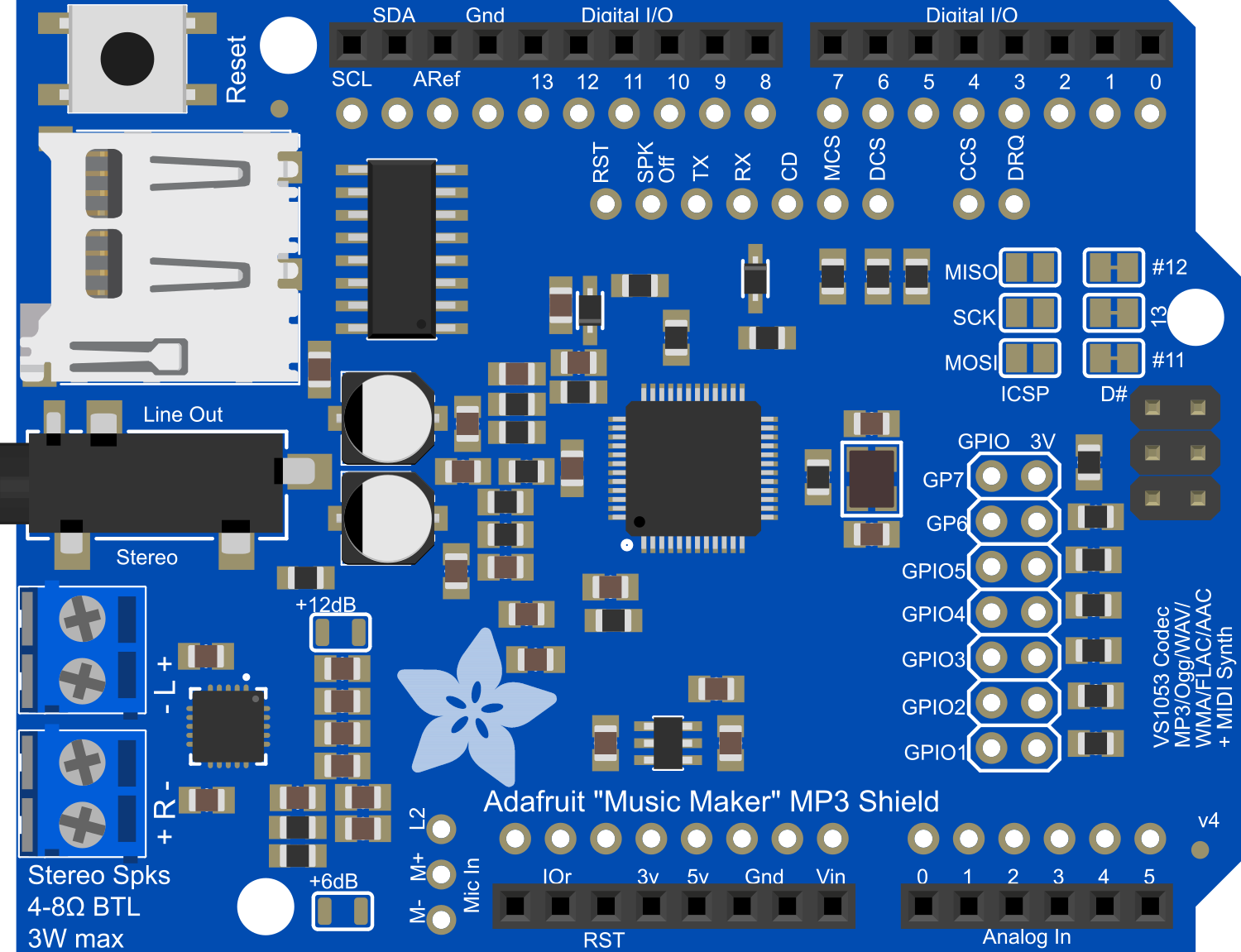
 Design with Adafruit Music Maker Shield with Amp in Cirkit Designer
Design with Adafruit Music Maker Shield with Amp in Cirkit DesignerIntroduction
The Adafruit Music Maker Shield with Amp is an Arduino-compatible shield designed to facilitate high-quality audio playback through a built-in audio amplifier. It is capable of playing a variety of audio formats from an SD card, making it ideal for creating custom audio projects such as musical instruments, sound effects boards, or MP3 players.
Explore Projects Built with Adafruit Music Maker Shield with Amp
Teensy 4.0 Audio Controller with Adjustable Volume and Power Management

This circuit features a Teensy 4.0 microcontroller interfaced with an audio shield for audio processing, controlled by a potentiometer for volume adjustment. It is powered by an Adafruit PowerBoost 1000C with a toggle switch for power control, and includes a 12-pin FFC converter for additional connectivity options.
 Open Project in Cirkit Designer
Open Project in Cirkit DesignerRaspberry Pi 4B-Based GPS and GSM Tracking System with Audio Feedback

This circuit features a Raspberry Pi 4B as the central processing unit, interfaced with a GPS NEO-6M V2 module for location tracking and an Adafruit FONA 808 Shield for cellular communication. It includes a PAM8406 5V Digital Audio Amplifier connected to an Adafruit STEMMA Speaker for audio output, and a Condenser Microphone connected to the FONA 808 for audio input. Power management is handled by a 12V battery connected to a voltage regulator that steps down the voltage to 5V and 3V required by the various components.
 Open Project in Cirkit Designer
Open Project in Cirkit DesignerBluetooth-Controlled Robotic Vehicle with Adafruit Motor Shield

This circuit is a motor control system that uses an Adafruit Motor Shield to drive four hobby motors, with additional sensors including an IR sensor, an ultrasonic sensor, a metal detector, and a Bluetooth module for remote communication. The system is powered by a battery case and controlled via a rocker switch.
 Open Project in Cirkit Designer
Open Project in Cirkit DesignerArduino Nano-Controlled Motion-Activated Audio Player with MAX4466 Microphone Amplifier
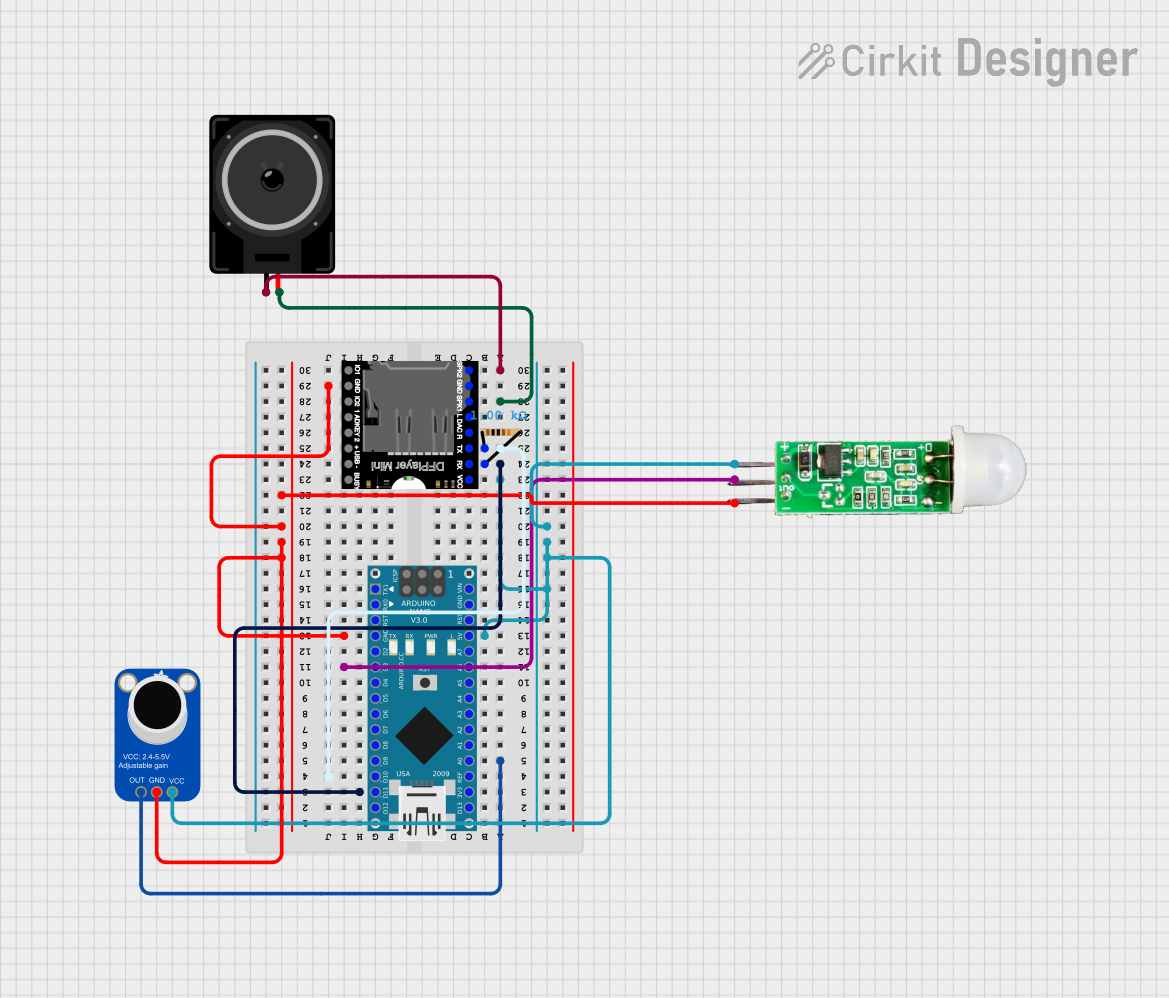
This circuit features an Arduino Nano interfaced with a DFPlayer Mini MP3 player module, an Adafruit MAX4466 Electret Microphone Amplifier, and an HC-SR505 Mini PIR Motion Sensor. The Arduino controls the DFPlayer Mini to play audio through a connected loudspeaker and reads analog signals from the microphone amplifier as well as digital signals from the PIR motion sensor. The circuit is likely designed for an interactive audio system that responds to sound and motion inputs.
 Open Project in Cirkit Designer
Open Project in Cirkit DesignerExplore Projects Built with Adafruit Music Maker Shield with Amp

Teensy 4.0 Audio Controller with Adjustable Volume and Power Management
This circuit features a Teensy 4.0 microcontroller interfaced with an audio shield for audio processing, controlled by a potentiometer for volume adjustment. It is powered by an Adafruit PowerBoost 1000C with a toggle switch for power control, and includes a 12-pin FFC converter for additional connectivity options.
 Open Project in Cirkit Designer
Open Project in Cirkit Designer
Raspberry Pi 4B-Based GPS and GSM Tracking System with Audio Feedback
This circuit features a Raspberry Pi 4B as the central processing unit, interfaced with a GPS NEO-6M V2 module for location tracking and an Adafruit FONA 808 Shield for cellular communication. It includes a PAM8406 5V Digital Audio Amplifier connected to an Adafruit STEMMA Speaker for audio output, and a Condenser Microphone connected to the FONA 808 for audio input. Power management is handled by a 12V battery connected to a voltage regulator that steps down the voltage to 5V and 3V required by the various components.
 Open Project in Cirkit Designer
Open Project in Cirkit Designer
Bluetooth-Controlled Robotic Vehicle with Adafruit Motor Shield
This circuit is a motor control system that uses an Adafruit Motor Shield to drive four hobby motors, with additional sensors including an IR sensor, an ultrasonic sensor, a metal detector, and a Bluetooth module for remote communication. The system is powered by a battery case and controlled via a rocker switch.
 Open Project in Cirkit Designer
Open Project in Cirkit Designer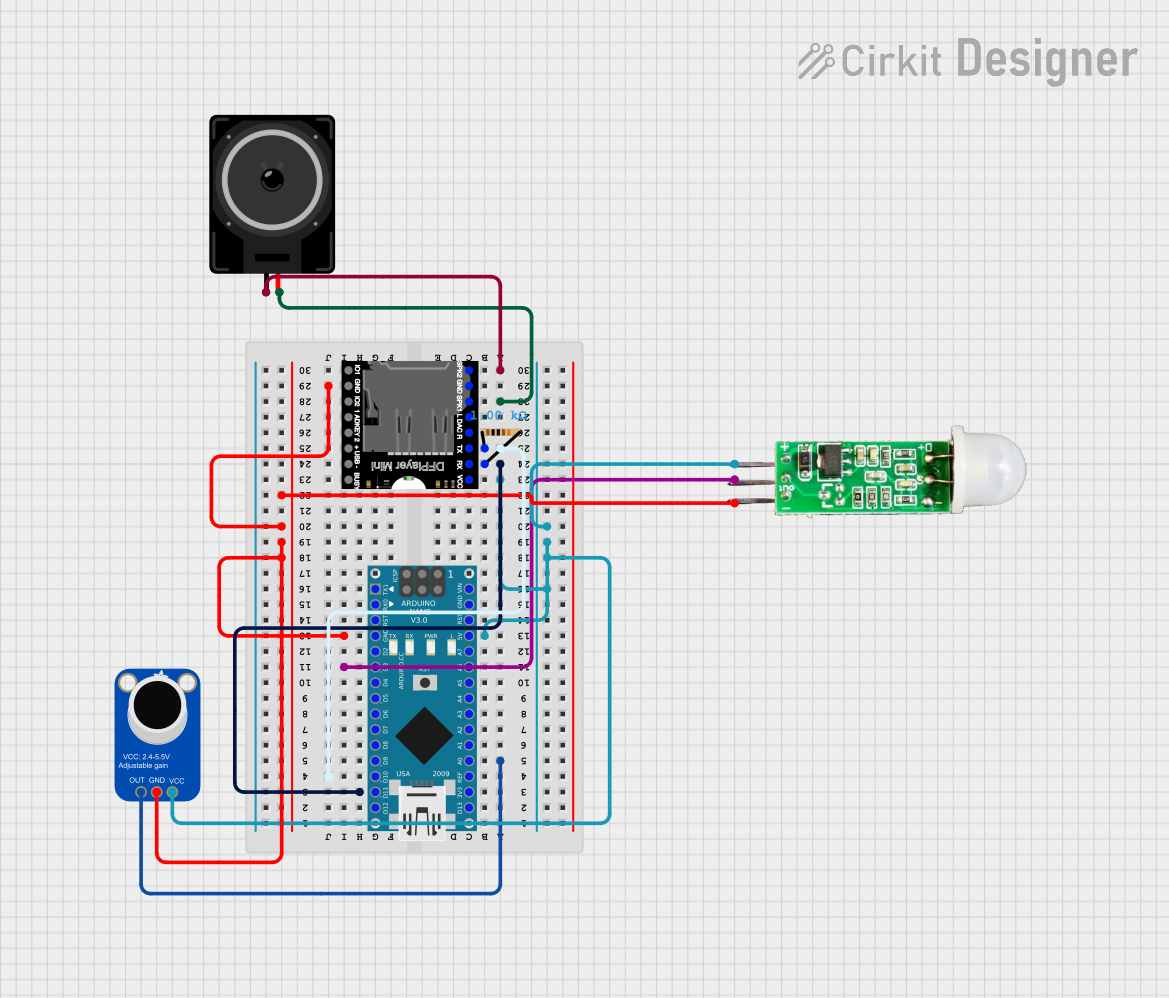
Arduino Nano-Controlled Motion-Activated Audio Player with MAX4466 Microphone Amplifier
This circuit features an Arduino Nano interfaced with a DFPlayer Mini MP3 player module, an Adafruit MAX4466 Electret Microphone Amplifier, and an HC-SR505 Mini PIR Motion Sensor. The Arduino controls the DFPlayer Mini to play audio through a connected loudspeaker and reads analog signals from the microphone amplifier as well as digital signals from the PIR motion sensor. The circuit is likely designed for an interactive audio system that responds to sound and motion inputs.
 Open Project in Cirkit Designer
Open Project in Cirkit DesignerCommon Applications and Use Cases
- DIY MP3 players
- Interactive art installations
- Sound effects for cosplay or props
- Educational projects teaching digital audio concepts
- Custom alarms or notification devices
Technical Specifications
Key Technical Details
- Audio Output: Stereo output with onboard 3W Class D amplifier
- Supported Formats: MP3, WAV, AAC, Ogg Vorbis
- Storage: MicroSD card slot for audio file storage
- Interface: SPI for SD card, I2C for EEPROM
- Voltage: 3.3V to 5V logic levels, onboard 3.3V regulator
- Current: 2A max for the amplifier
Pin Configuration and Descriptions
| Pin Number | Function | Description |
|---|---|---|
| D9 | Amplifier Shutdown | Controls the amplifier's power state |
| D10 | SD Chip Select | Selects the SD card for SPI communication |
| D11 | MOSI | Master Out Slave In for SPI communication |
| D12 | MISO | Master In Slave Out for SPI communication |
| D13 | SCK | Serial Clock for SPI communication |
| A0 | Volume Up | Increases volume when connected to a button |
| A1 | Volume Down | Decreases volume when connected to a button |
| A2-A5 | Optional Buttons | Can be used for additional controls like track change |
Usage Instructions
How to Use the Component in a Circuit
- Mount the Shield: Place the Music Maker Shield on top of your Arduino, ensuring all pins are aligned and seated properly.
- Connect Speakers: Attach speakers to the shield's audio output terminals.
- Load Audio Files: Insert a microSD card with audio files into the shield's SD card slot.
- Power Up: Power your Arduino as usual. The shield will draw power from the Arduino board.
Important Considerations and Best Practices
- Audio File Format: Ensure audio files are in a supported format and bitrate.
- Power Supply: Use a sufficient power supply to handle the current draw, especially if driving larger speakers.
- Volume Control: Implement volume control either through software or by connecting physical buttons to the designated pins.
- Library Usage: Utilize the Adafruit VS1053 library for easy interfacing with the shield.
Example Code for Arduino UNO
#include <SPI.h>
#include <SD.h>
#include <Adafruit_VS1053.h>
// Define the pins used
#define BREAKOUT_RESET -1 // VS1053 reset pin (unused!)
#define BREAKOUT_CS 10 // VS1053 chip select pin (output)
#define BREAKOUT_DCS 9 // VS1053 Data/command select pin (output)
#define CARDCS 4 // Card chip select pin
#define DREQ 3 // VS1053 Data request, ideally an Interrupt pin
Adafruit_VS1053_FilePlayer musicPlayer =
Adafruit_VS1053_FilePlayer(BREAKOUT_RESET, BREAKOUT_CS, BREAKOUT_DCS, DREQ, CARDCS);
void setup() {
Serial.begin(9600);
if (!musicPlayer.begin()) { // Initialise the music player
Serial.println(F("Couldn't find VS1053, do you have the right pins defined?"));
while (1);
}
Serial.println(F("VS1053 found"));
if (!SD.begin(CARDCS)) {
Serial.println(F("SD failed, or not present"));
while (1); // Don't do anything more if there is no SD card
}
// Set volume for left, right channels. lower numbers == louder volume!
musicPlayer.setVolume(20, 20);
// Play one file, don't return until complete
Serial.println(F("Playing track 001"));
musicPlayer.playFullFile("/track001.mp3");
}
void loop() {
// File playback in the loop can be controlled here.
}
Troubleshooting and FAQs
Common Issues Users Might Face
- No Audio Output: Check the speaker connections and ensure the SD card is properly formatted and contains valid audio files.
- Distorted Sound: This may be due to a low-quality power supply or too high volume setting. Try a different power supply or lower the volume.
- Unresponsive System: Ensure the shield is properly seated on the Arduino and that the correct pins are used in the code.
Solutions and Tips for Troubleshooting
- Power Issues: Use a separate power supply for the amplifier when using large speakers.
- Audio File Compatibility: Convert audio files to the correct format and bitrate using audio editing software.
- Library Functions: Familiarize yourself with the Adafruit VS1053 library's functions for advanced features like streaming and recording.
FAQs
Q: Can I play music from a streaming service with this shield?
- A: No, the shield is designed to play audio files from an SD card, not stream from online sources.
Q: What is the maximum size of SD card supported?
- A: The shield supports standard and high capacity SD cards (SDHC), typically up to 32GB.
Q: Can I use this shield with other microcontrollers besides Arduino?
- A: Yes, as long as the microcontroller supports SPI communication and operates at compatible logic levels.