
How to Use GY-53 VL53L0X: Examples, Pinouts, and Specs
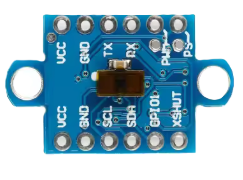
 Design with GY-53 VL53L0X in Cirkit Designer
Design with GY-53 VL53L0X in Cirkit DesignerIntroduction
The GY-53 VL53L0X is a time-of-flight (ToF) distance sensor module that utilizes laser technology to measure distances with high accuracy. It is capable of measuring distances ranging from 30mm to 2 meters. The sensor operates by emitting a laser pulse and calculating the time it takes for the pulse to reflect back, ensuring precise and reliable measurements.
This module is widely used in applications such as:
- Robotics for obstacle detection and navigation
- Automation systems for proximity sensing
- Drones for altitude measurement
- IoT devices requiring distance measurement
- Industrial equipment for object detection
Explore Projects Built with GY-53 VL53L0X

 Open Project in Cirkit Designer
Open Project in Cirkit Designer
 Open Project in Cirkit Designer
Open Project in Cirkit Designer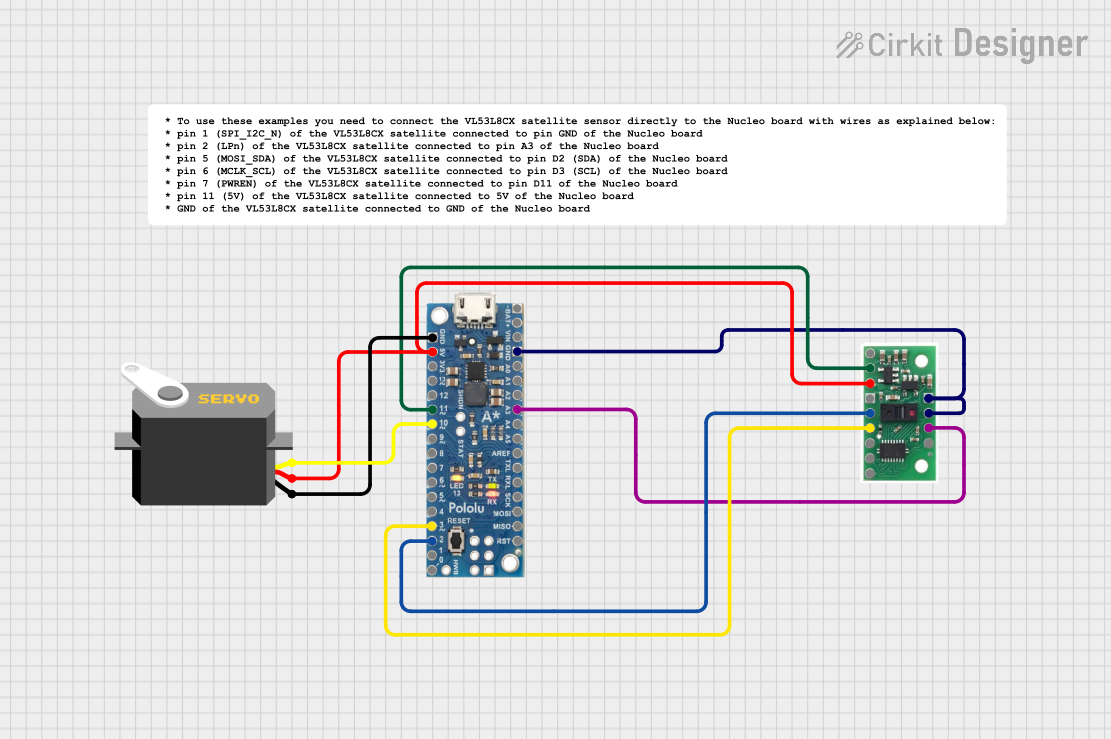
 Open Project in Cirkit Designer
Open Project in Cirkit Designer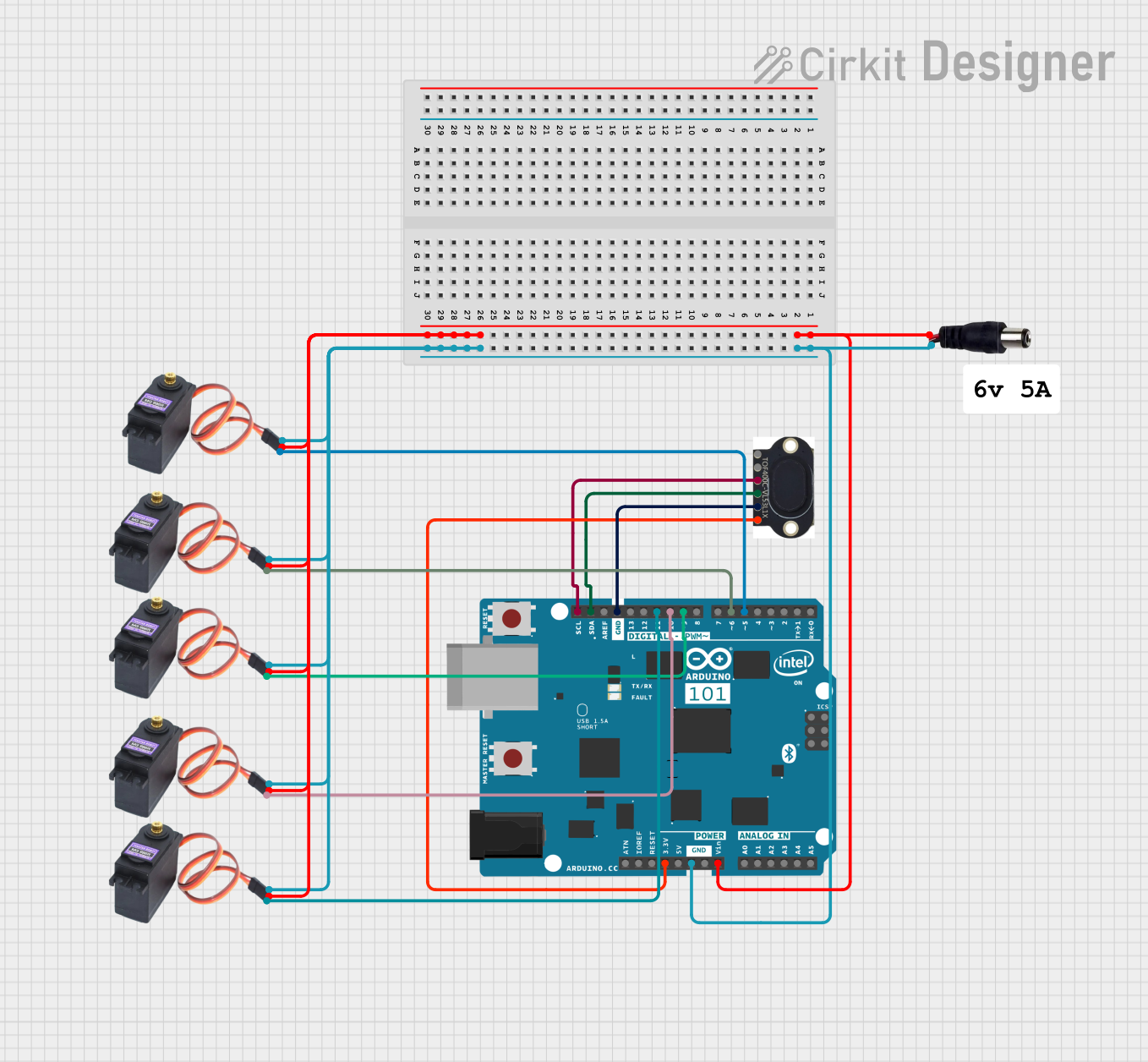
 Open Project in Cirkit Designer
Open Project in Cirkit DesignerExplore Projects Built with GY-53 VL53L0X

 Open Project in Cirkit Designer
Open Project in Cirkit Designer
 Open Project in Cirkit Designer
Open Project in Cirkit Designer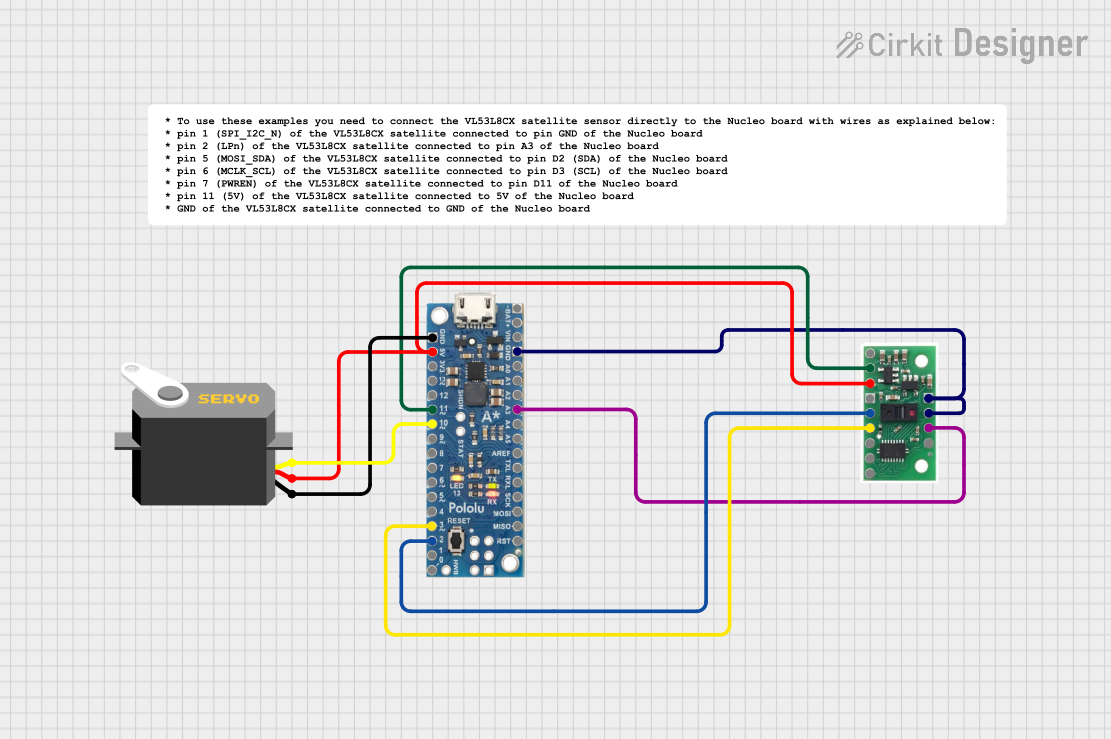
 Open Project in Cirkit Designer
Open Project in Cirkit Designer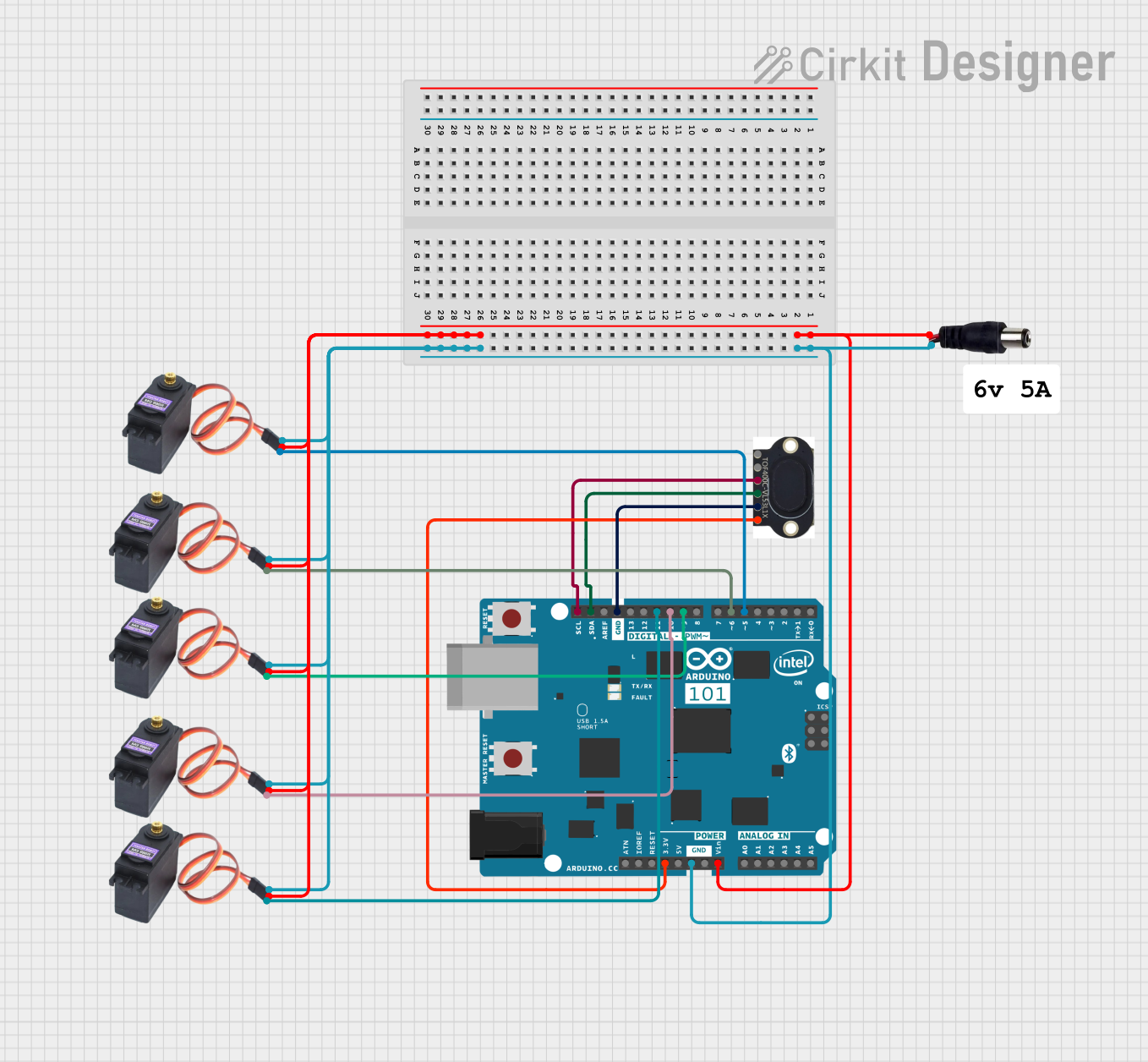
 Open Project in Cirkit Designer
Open Project in Cirkit DesignerTechnical Specifications
The GY-53 VL53L0X module is built around the VL53L0X sensor, which is a compact and efficient ToF sensor. Below are the key technical details:
| Parameter | Specification |
|---|---|
| Operating Voltage | 3.3V to 5V |
| Operating Current | ~10mA |
| Measuring Range | 30mm to 2000mm (2 meters) |
| Accuracy | ±3% |
| Communication Interface | I2C |
| I2C Address (Default) | 0x29 |
| Field of View (FoV) | 25° |
| Operating Temperature | -20°C to 70°C |
| Dimensions | 22mm x 10mm x 8mm |
Pin Configuration
The GY-53 VL53L0X module has the following pinout:
| Pin | Name | Description |
|---|---|---|
| 1 | VIN | Power supply input (3.3V to 5V) |
| 2 | GND | Ground connection |
| 3 | SCL | I2C clock line |
| 4 | SDA | I2C data line |
| 5 | XSHUT | Shutdown pin (active low, optional for power control) |
| 6 | GPIO1 | Interrupt output (optional, configurable) |
Usage Instructions
Connecting the GY-53 VL53L0X to an Arduino UNO
To use the GY-53 VL53L0X with an Arduino UNO, follow these steps:
- Connect the VIN pin of the sensor to the 5V pin on the Arduino.
- Connect the GND pin of the sensor to the GND pin on the Arduino.
- Connect the SCL pin of the sensor to the A5 pin on the Arduino (I2C clock line).
- Connect the SDA pin of the sensor to the A4 pin on the Arduino (I2C data line).
- Optionally, connect the XSHUT pin to a digital pin on the Arduino for power control.
Arduino Code Example
Below is an example Arduino sketch to read distance measurements from the GY-53 VL53L0X using the Wire library:
#include <Wire.h>
#include <Adafruit_VL53L0X.h>
// Create an instance of the VL53L0X sensor
Adafruit_VL53L0X lox = Adafruit_VL53L0X();
void setup() {
Serial.begin(9600); // Initialize serial communication
while (!Serial) {
delay(10); // Wait for the serial monitor to open
}
Serial.println("Initializing VL53L0X...");
// Initialize the sensor
if (!lox.begin()) {
Serial.println("Failed to find VL53L0X sensor! Check wiring.");
while (1); // Halt execution if sensor is not found
}
Serial.println("VL53L0X ready!");
}
void loop() {
VL53L0X_RangingMeasurementData_t measure;
// Perform a distance measurement
lox.rangingTest(&measure, false);
// Check if the measurement is valid
if (measure.RangeStatus != 4) { // 4 indicates an out-of-range error
Serial.print("Distance: ");
Serial.print(measure.RangeMilliMeter);
Serial.println(" mm");
} else {
Serial.println("Out of range");
}
delay(100); // Wait 100ms before the next measurement
}
Important Considerations
- Ensure the I2C pull-up resistors are present on the SDA and SCL lines. Most Arduino boards have built-in pull-up resistors.
- Avoid exposing the sensor to direct sunlight or reflective surfaces, as this may affect accuracy.
- The XSHUT pin can be used to power down the sensor when not in use, reducing power consumption.
- If multiple VL53L0X sensors are used on the same I2C bus, their addresses must be changed programmatically.
Troubleshooting and FAQs
Common Issues
Sensor not detected by Arduino:
- Verify the wiring connections, especially the SDA and SCL lines.
- Ensure the I2C address (default: 0x29) matches the address in your code.
- Check if the sensor is powered correctly (3.3V to 5V).
Incorrect or fluctuating distance readings:
- Ensure the sensor is not pointed at highly reflective or transparent surfaces.
- Avoid using the sensor in environments with excessive ambient light.
Out-of-range errors:
- Ensure the object is within the sensor's measuring range (30mm to 2 meters).
- Check for obstructions in the sensor's field of view.
FAQs
Q: Can the GY-53 VL53L0X measure distances beyond 2 meters?
A: No, the maximum range of the sensor is 2 meters. Objects beyond this range will result in out-of-range errors.
Q: Can I use the GY-53 VL53L0X with a 3.3V microcontroller?
A: Yes, the sensor is compatible with both 3.3V and 5V logic levels.
Q: How do I change the I2C address of the sensor?
A: The I2C address can be changed programmatically by using the XSHUT pin to reset the sensor and assigning a new address during initialization. Refer to the VL53L0X datasheet for detailed instructions.
Q: Is the laser emitted by the sensor safe?
A: Yes, the VL53L0X uses a Class 1 laser, which is safe under normal operating conditions. Avoid direct eye exposure to the laser.
By following this documentation, you can effectively integrate the GY-53 VL53L0X into your projects for accurate distance measurement.