
How to Use DF Player Mini: Examples, Pinouts, and Specs
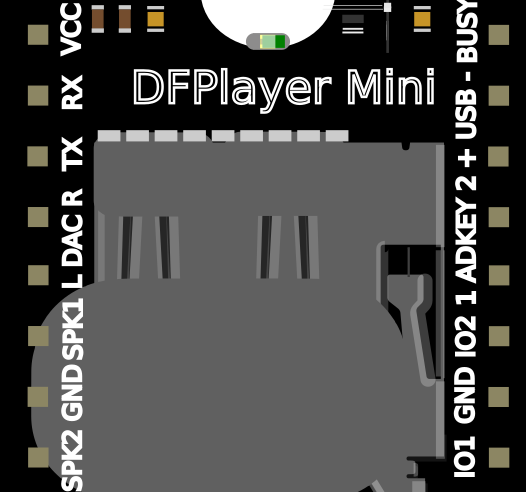
 Design with DF Player Mini in Cirkit Designer
Design with DF Player Mini in Cirkit DesignerIntroduction
The DF Player Mini is a compact MP3 player module designed to play audio files directly from a micro SD card or USB drive. It is widely used in DIY audio projects due to its small size, affordability, and ease of integration. The module supports serial communication, making it compatible with microcontrollers like Arduino for precise control over playback functions such as play, pause, stop, and volume adjustment.
Explore Projects Built with DF Player Mini
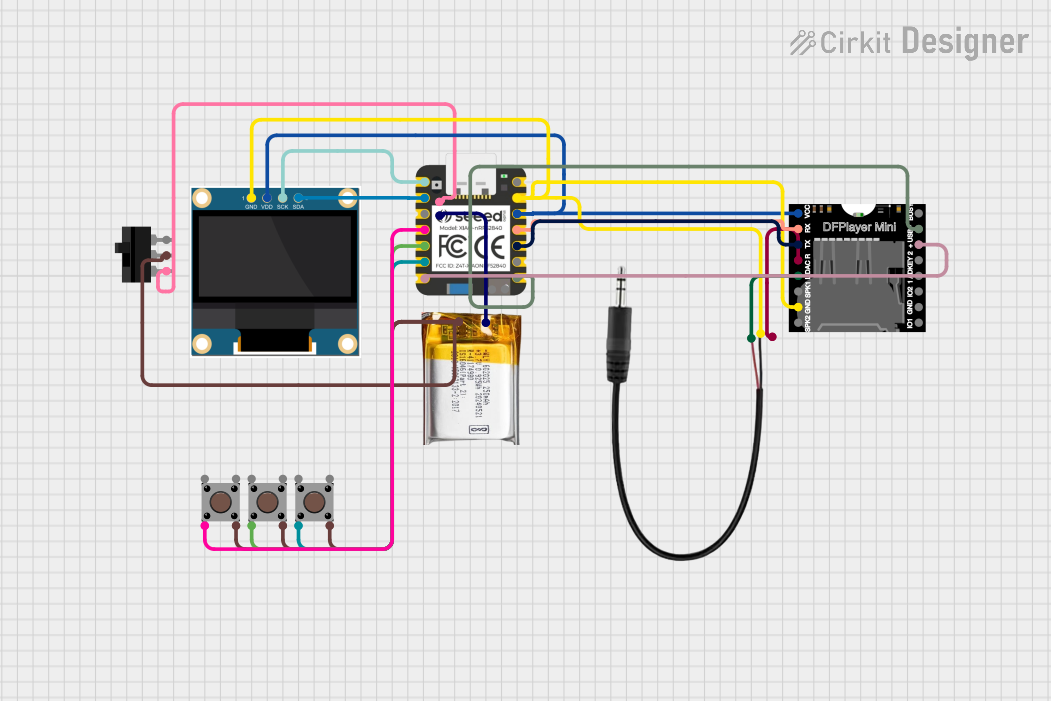
 Open Project in Cirkit Designer
Open Project in Cirkit Designer
 Open Project in Cirkit Designer
Open Project in Cirkit Designer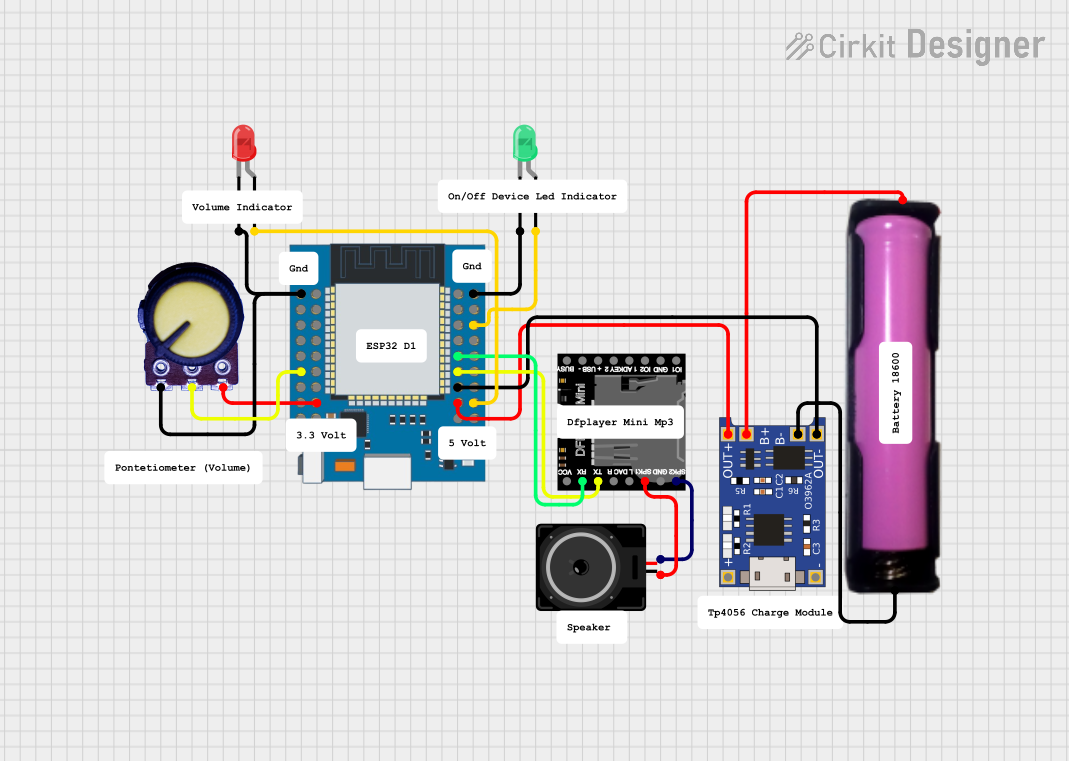
 Open Project in Cirkit Designer
Open Project in Cirkit Designer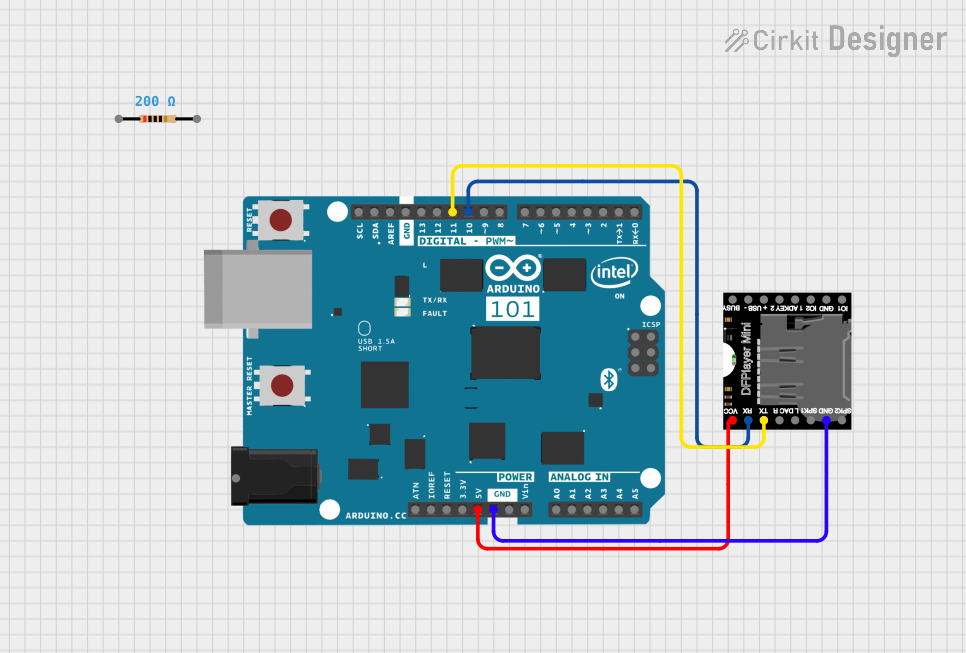
 Open Project in Cirkit Designer
Open Project in Cirkit DesignerExplore Projects Built with DF Player Mini
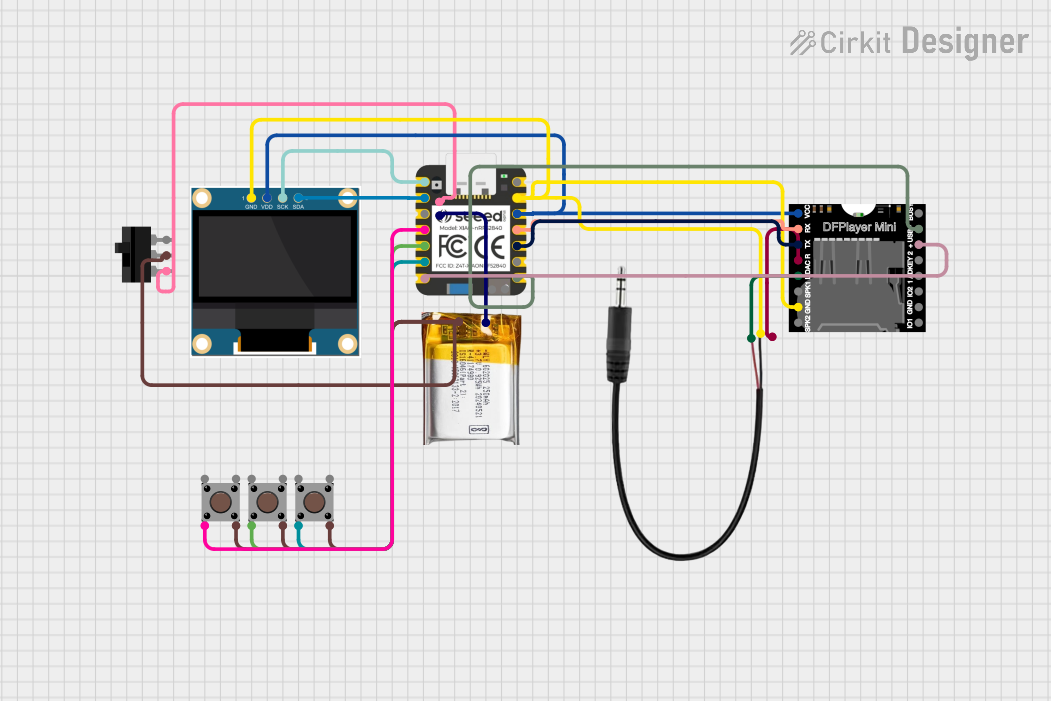
 Open Project in Cirkit Designer
Open Project in Cirkit Designer
 Open Project in Cirkit Designer
Open Project in Cirkit Designer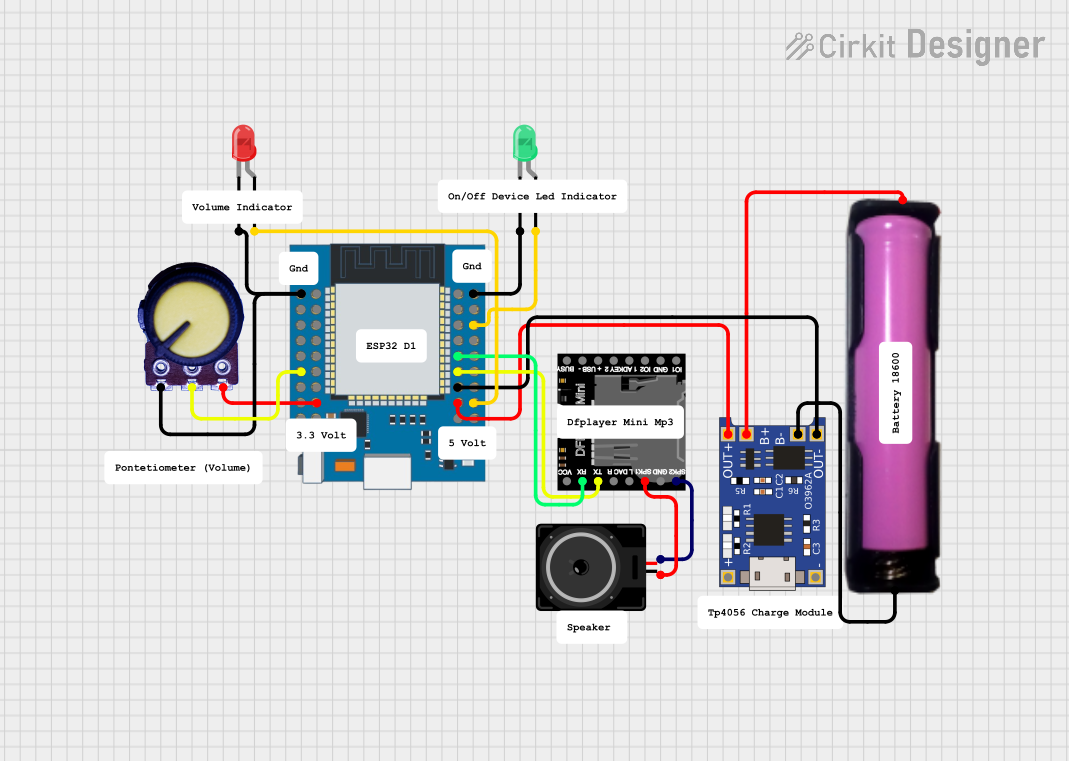
 Open Project in Cirkit Designer
Open Project in Cirkit Designer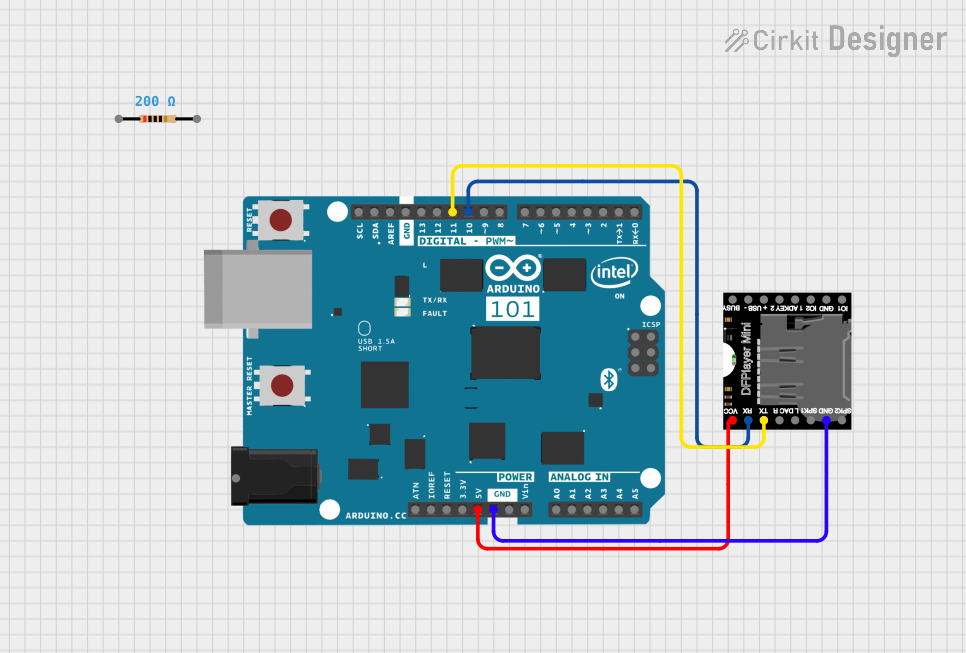
 Open Project in Cirkit Designer
Open Project in Cirkit DesignerCommon Applications and Use Cases
- DIY audio systems and portable music players
- Voice prompts or sound effects in embedded systems
- Talking toys and interactive displays
- Alarm systems with audio notifications
- Educational projects and prototypes
Technical Specifications
The DF Player Mini is a versatile module with the following key specifications:
| Parameter | Value |
|---|---|
| Operating Voltage | 3.2V to 5.0V |
| Operating Current | 20mA to 30mA (idle), up to 100mA (playback) |
| Audio Output | 3W (speaker output) or stereo via AUX |
| Supported File Formats | MP3, WAV, WMA |
| Storage Support | Micro SD card (up to 32GB), USB drive |
| Communication Protocol | UART (9600 bps default) |
| Dimensions | 22mm x 20mm x 16mm |
Pin Configuration and Descriptions
The DF Player Mini has 16 pins, but only a subset is commonly used in most applications. Below is the pinout and description:
| Pin | Name | Description |
|---|---|---|
| 1 | VCC | Power supply input (3.2V to 5.0V). |
| 2 | GND | Ground connection. |
| 3 | RX | UART receive pin for serial communication. |
| 4 | TX | UART transmit pin for serial communication. |
| 5 | SPK_1 | Speaker output (positive terminal). |
| 6 | SPK_2 | Speaker output (negative terminal). |
| 7 | DAC_R | Right channel audio output (for AUX connection). |
| 8 | DAC_L | Left channel audio output (for AUX connection). |
| 9-16 | Other Pins | Reserved for advanced features (e.g., IO control, ADKEY, BUSY signal, etc.). |
Usage Instructions
How to Use the DF Player Mini in a Circuit
- Power Supply: Connect the VCC pin to a 5V power source and the GND pin to ground.
- Audio Output:
- For a speaker, connect SPK_1 and SPK_2 to the speaker terminals.
- For headphones or an external amplifier, use DAC_R and DAC_L for stereo output.
- Control via UART:
- Connect the RX pin of the DF Player Mini to the TX pin of your microcontroller (e.g., Arduino).
- Connect the TX pin of the DF Player Mini to the RX pin of your microcontroller.
- Storage: Insert a micro SD card or USB drive containing audio files in MP3, WAV, or WMA format.
Important Considerations and Best Practices
- File Naming: Ensure audio files are named in the format
0001.mp3,0002.mp3, etc., for proper indexing. - Power Supply: Use a stable power source to avoid noise or malfunction during playback.
- Speaker Impedance: Use a speaker with an impedance of 4Ω to 8Ω for optimal performance.
- Serial Communication: Use a logic level converter if your microcontroller operates at 3.3V logic levels.
Example: Using DF Player Mini with Arduino UNO
Below is an example of how to control the DF Player Mini using an Arduino UNO:
#include "SoftwareSerial.h"
// Define RX and TX pins for communication with DF Player Mini
SoftwareSerial mySerial(10, 11); // RX = Pin 10, TX = Pin 11
void setup() {
mySerial.begin(9600); // Initialize software serial at 9600 bps
Serial.begin(9600); // Initialize hardware serial for debugging
Serial.println("Initializing DF Player Mini...");
delay(1000);
// Send initialization command to DF Player Mini
mySerial.write(0x7E); // Start byte
mySerial.write(0xFF); // Version
mySerial.write(0x06); // Length
mySerial.write(0x09); // Command: Select device
mySerial.write(0x00); // Feedback
mySerial.write(0x02); // Parameter: TF card
mySerial.write(0xFE); // Checksum high byte
mySerial.write(0xED); // Checksum low byte
mySerial.write(0xEF); // End byte
Serial.println("DF Player Mini initialized.");
}
void loop() {
// Example: Play the first track
Serial.println("Playing track 1...");
mySerial.write(0x7E); // Start byte
mySerial.write(0xFF); // Version
mySerial.write(0x06); // Length
mySerial.write(0x03); // Command: Play track
mySerial.write(0x00); // Feedback
mySerial.write(0x00); // Parameter high byte
mySerial.write(0x01); // Parameter low byte (track number)
mySerial.write(0xFE); // Checksum high byte
mySerial.write(0xF7); // Checksum low byte
mySerial.write(0xEF); // End byte
delay(5000); // Wait for 5 seconds before repeating
}
Notes:
- The above code uses the
SoftwareSeriallibrary to communicate with the DF Player Mini. - Replace
10and11with the appropriate pins on your Arduino if needed.
Troubleshooting and FAQs
Common Issues and Solutions
No Sound Output:
- Ensure the speaker is properly connected to SPK_1 and SPK_2.
- Verify that the audio files are in the correct format and naming convention.
- Check the power supply voltage (3.2V to 5.0V).
Module Not Responding:
- Confirm the RX and TX connections between the DF Player Mini and the microcontroller.
- Ensure the baud rate is set to 9600 bps in your code.
Distorted Audio:
- Use a stable power source to avoid noise.
- Check the speaker impedance (4Ω to 8Ω recommended).
Playback Stops Unexpectedly:
- Verify the micro SD card is formatted as FAT16 or FAT32.
- Ensure the audio files are not corrupted.
FAQs
Q: Can I use the DF Player Mini without a microcontroller?
A: Yes, the module can operate in standalone mode using buttons connected to its IO pins.
Q: What is the maximum storage capacity supported?
A: The DF Player Mini supports micro SD cards and USB drives up to 32GB.
Q: Can I adjust the volume programmatically?
A: Yes, volume can be adjusted via UART commands or by using the ADKEY pins.
Q: Does the module support stereo output?
A: Yes, stereo output is available via the DAC_R and DAC_L pins for AUX connections.