
How to Use TXS0108E High Speed Full Duplex Shifter 8 Way 8 Channel Logic Level Conversion Module 8-Bit 8 CH: Examples, Pinouts, and Specs
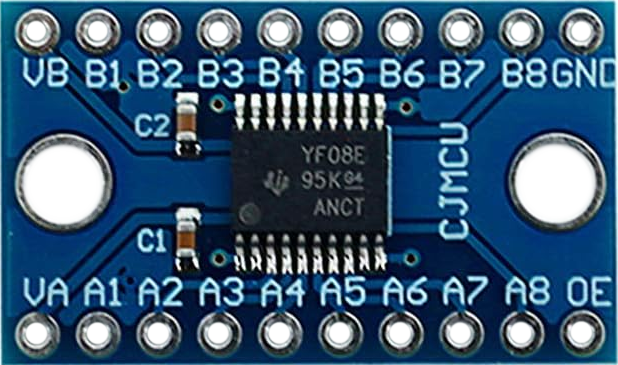
 Design with TXS0108E High Speed Full Duplex Shifter 8 Way 8 Channel Logic Level Conversion Module 8-Bit 8 CH in Cirkit Designer
Design with TXS0108E High Speed Full Duplex Shifter 8 Way 8 Channel Logic Level Conversion Module 8-Bit 8 CH in Cirkit DesignerIntroduction
The TXS0108E by DEVMO is an 8-channel bidirectional logic level converter designed to facilitate communication between devices operating at different voltage levels. It supports high-speed, full-duplex voltage translation, making it ideal for modern digital systems where multiple voltage domains coexist. This module is particularly useful for interfacing microcontrollers, sensors, and other peripherals that operate at different logic levels, such as 1.8V, 3.3V, and 5V.
Explore Projects Built with TXS0108E High Speed Full Duplex Shifter 8 Way 8 Channel Logic Level Conversion Module 8-Bit 8 CH

 Open Project in Cirkit Designer
Open Project in Cirkit Designer
 Open Project in Cirkit Designer
Open Project in Cirkit Designer
 Open Project in Cirkit Designer
Open Project in Cirkit Designer
 Open Project in Cirkit Designer
Open Project in Cirkit DesignerExplore Projects Built with TXS0108E High Speed Full Duplex Shifter 8 Way 8 Channel Logic Level Conversion Module 8-Bit 8 CH

 Open Project in Cirkit Designer
Open Project in Cirkit Designer
 Open Project in Cirkit Designer
Open Project in Cirkit Designer
 Open Project in Cirkit Designer
Open Project in Cirkit Designer
 Open Project in Cirkit Designer
Open Project in Cirkit DesignerCommon Applications and Use Cases
- Interfacing 3.3V microcontrollers (e.g., Arduino, ESP32) with 5V peripherals.
- Communication between low-voltage sensors and high-voltage controllers.
- Voltage level translation in I2C, SPI, UART, and GPIO applications.
- Mixed-voltage digital systems in IoT, robotics, and embedded systems.
Technical Specifications
The following table outlines the key technical details of the TXS0108E module:
| Parameter | Value |
|---|---|
| Manufacturer | DEVMO |
| Part Number | TXS0108E |
| Voltage Range (VCCA) | 1.2V to 3.6V |
| Voltage Range (VCCB) | 1.65V to 5.5V |
| Maximum Data Rate | 110 Mbps (push-pull) / 1.2 Mbps (open-drain) |
| Channels | 8 |
| Operating Temperature Range | -40°C to +85°C |
| Package Type | SOP-20 (module form factor) |
Pin Configuration and Descriptions
The TXS0108E module has 20 pins, with the following configuration:
| Pin | Name | Description |
|---|---|---|
| 1 | VCCA | Voltage supply for the low-voltage side (1.2V to 3.6V). |
| 2-9 | A1-A8 | Low-voltage side I/O pins (correspond to B1-B8 for bidirectional translation). |
| 10 | GND | Ground connection. |
| 11-18 | B1-B8 | High-voltage side I/O pins (correspond to A1-A8 for bidirectional translation). |
| 19 | OE | Output enable pin (active HIGH). Enables bidirectional translation. |
| 20 | VCCB | Voltage supply for the high-voltage side (1.65V to 5.5V). |
Usage Instructions
How to Use the TXS0108E in a Circuit
Power Connections:
- Connect the low-voltage supply (e.g., 3.3V) to the VCCA pin.
- Connect the high-voltage supply (e.g., 5V) to the VCCB pin.
- Ensure a common ground by connecting the GND pin to the ground of your circuit.
I/O Connections:
- Connect the low-voltage device's I/O pins to the A1-A8 pins.
- Connect the high-voltage device's I/O pins to the corresponding B1-B8 pins.
Enable Translation:
- Set the OE pin HIGH to enable bidirectional voltage translation.
- If the OE pin is LOW, all I/O pins are in a high-impedance state.
Data Direction:
- The TXS0108E automatically detects the direction of data flow, so no additional configuration is required.
Important Considerations and Best Practices
- Ensure that VCCA is always less than or equal to VCCB.
- Use decoupling capacitors (e.g., 0.1 µF) near the VCCA and VCCB pins to stabilize the power supply.
- Avoid exceeding the maximum voltage ratings to prevent damage to the module.
- For open-drain signals (e.g., I2C), use external pull-up resistors on both sides of the module.
Example: Connecting TXS0108E to an Arduino UNO
The following example demonstrates how to use the TXS0108E to interface a 3.3V sensor with a 5V Arduino UNO.
Circuit Diagram
- VCCA: Connect to the 3.3V pin of the sensor.
- VCCB: Connect to the 5V pin of the Arduino UNO.
- GND: Connect to the common ground of the Arduino and sensor.
- A1: Connect to the sensor's data pin.
- B1: Connect to the Arduino's digital pin (e.g., D2).
Arduino Code Example
// Example: Reading data from a 3.3V sensor using TXS0108E and Arduino UNO
const int sensorPin = 2; // Arduino pin connected to TXS0108E B1
void setup() {
pinMode(sensorPin, INPUT); // Set the pin as input
Serial.begin(9600); // Initialize serial communication
}
void loop() {
int sensorValue = digitalRead(sensorPin); // Read sensor data
Serial.println(sensorValue); // Print the value to the Serial Monitor
delay(500); // Wait for 500ms
}
Troubleshooting and FAQs
Common Issues and Solutions
No Signal Translation:
- Ensure the OE pin is set HIGH to enable the module.
- Verify that VCCA and VCCB are within the specified voltage ranges.
Unstable or Noisy Signals:
- Add decoupling capacitors near the power supply pins.
- Check for loose or poor connections in the circuit.
Incorrect Voltage Levels:
- Confirm that VCCA is less than or equal to VCCB.
- Ensure the connected devices are operating within their respective voltage ranges.
Module Overheating:
- Check for short circuits or excessive current draw.
- Verify that the module is not exposed to voltages beyond its maximum ratings.
FAQs
Q1: Can the TXS0108E be used for I2C communication?
Yes, the TXS0108E supports open-drain signals like I2C. However, you must use external pull-up resistors on both sides of the module.
Q2: What is the maximum data rate supported by the TXS0108E?
The module supports up to 110 Mbps for push-pull signals and 1.2 Mbps for open-drain signals.
Q3: Can I leave unused pins floating?
It is recommended to tie unused pins to ground or a known voltage level to avoid noise or interference.
Q4: Is the TXS0108E suitable for analog signals?
No, the TXS0108E is designed for digital signals only. For analog signals, use an appropriate level shifter or amplifier.