
How to Use GPS Neo 6M Module: Examples, Pinouts, and Specs
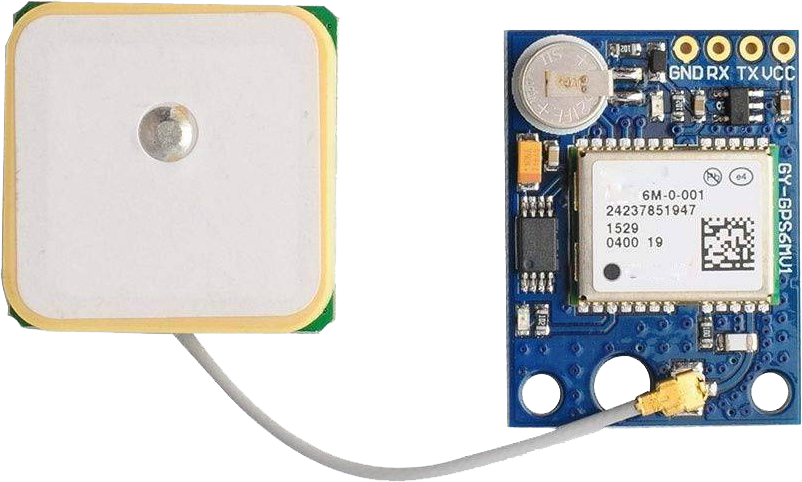
 Design with GPS Neo 6M Module in Cirkit Designer
Design with GPS Neo 6M Module in Cirkit DesignerIntroduction
The GPS Neo 6M Module is a compact and efficient GPS receiver designed to provide accurate positioning data using the Global Positioning System. It features high sensitivity, low power consumption, and a built-in antenna, making it ideal for a wide range of applications. This module is commonly used in robotics, drones, vehicle tracking systems, and mobile devices where precise location data is required.
With its UART interface, the GPS Neo 6M Module is easy to integrate into microcontroller-based systems, including Arduino projects. It supports NMEA (National Marine Electronics Association) protocol, which is widely used for GPS data communication.
Explore Projects Built with GPS Neo 6M Module
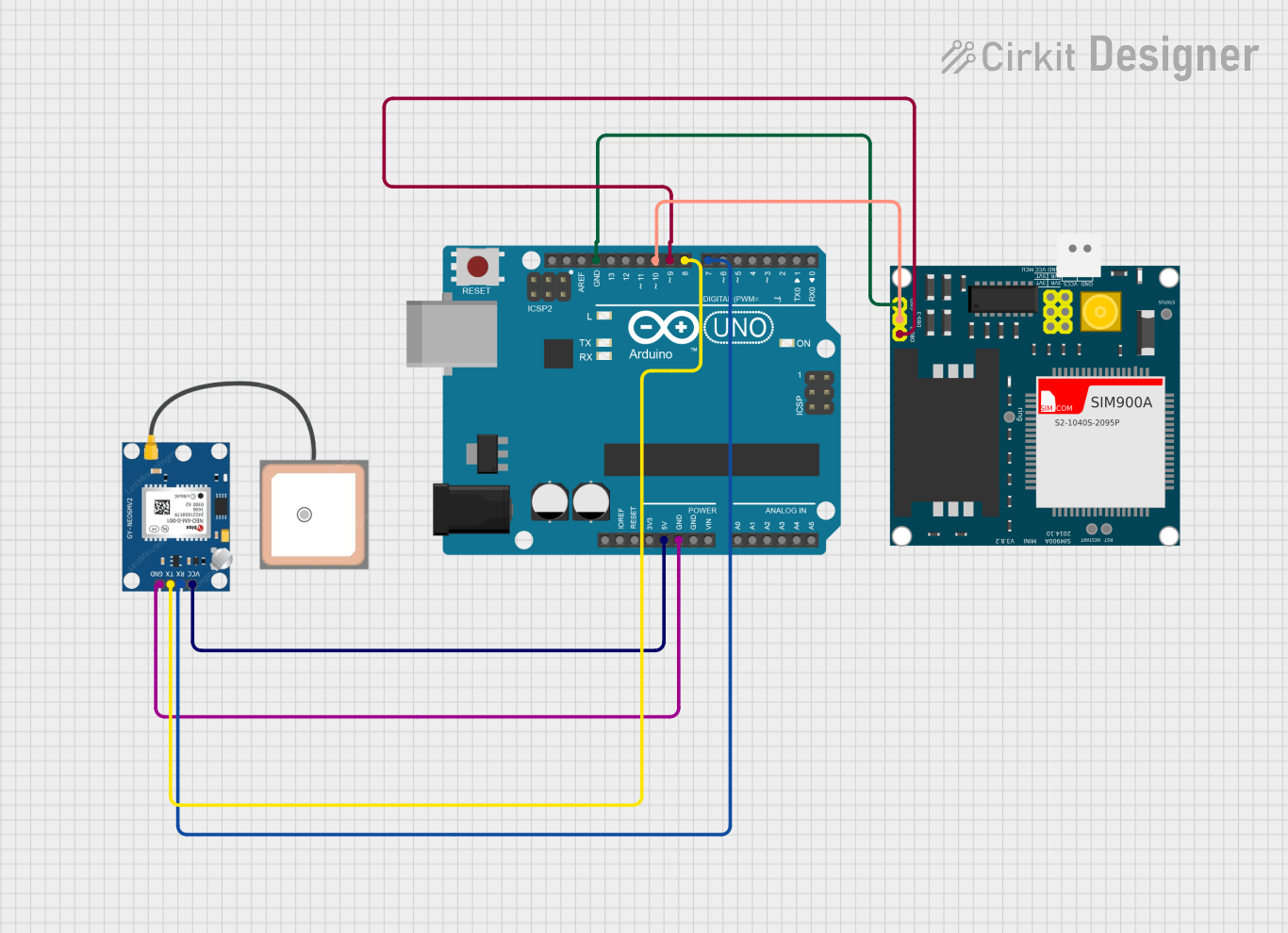
 Open Project in Cirkit Designer
Open Project in Cirkit Designer
 Open Project in Cirkit Designer
Open Project in Cirkit Designer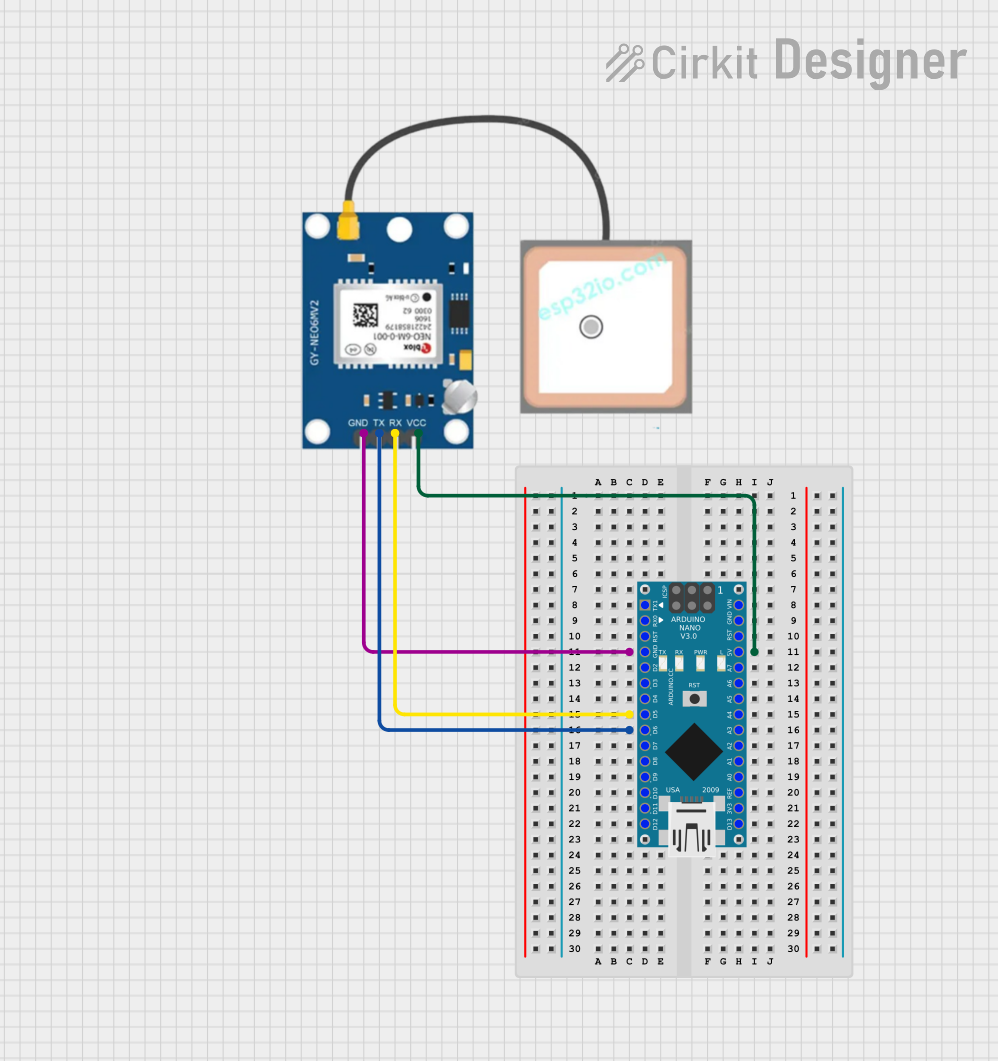
 Open Project in Cirkit Designer
Open Project in Cirkit Designer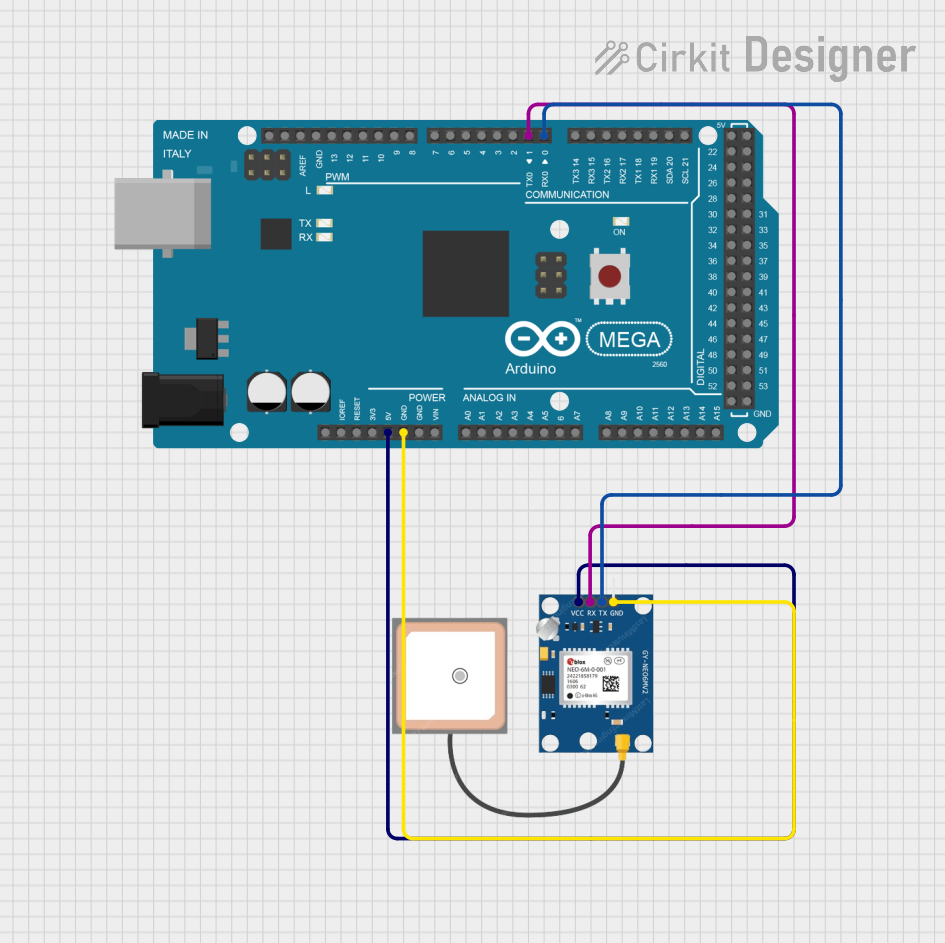
 Open Project in Cirkit Designer
Open Project in Cirkit DesignerExplore Projects Built with GPS Neo 6M Module
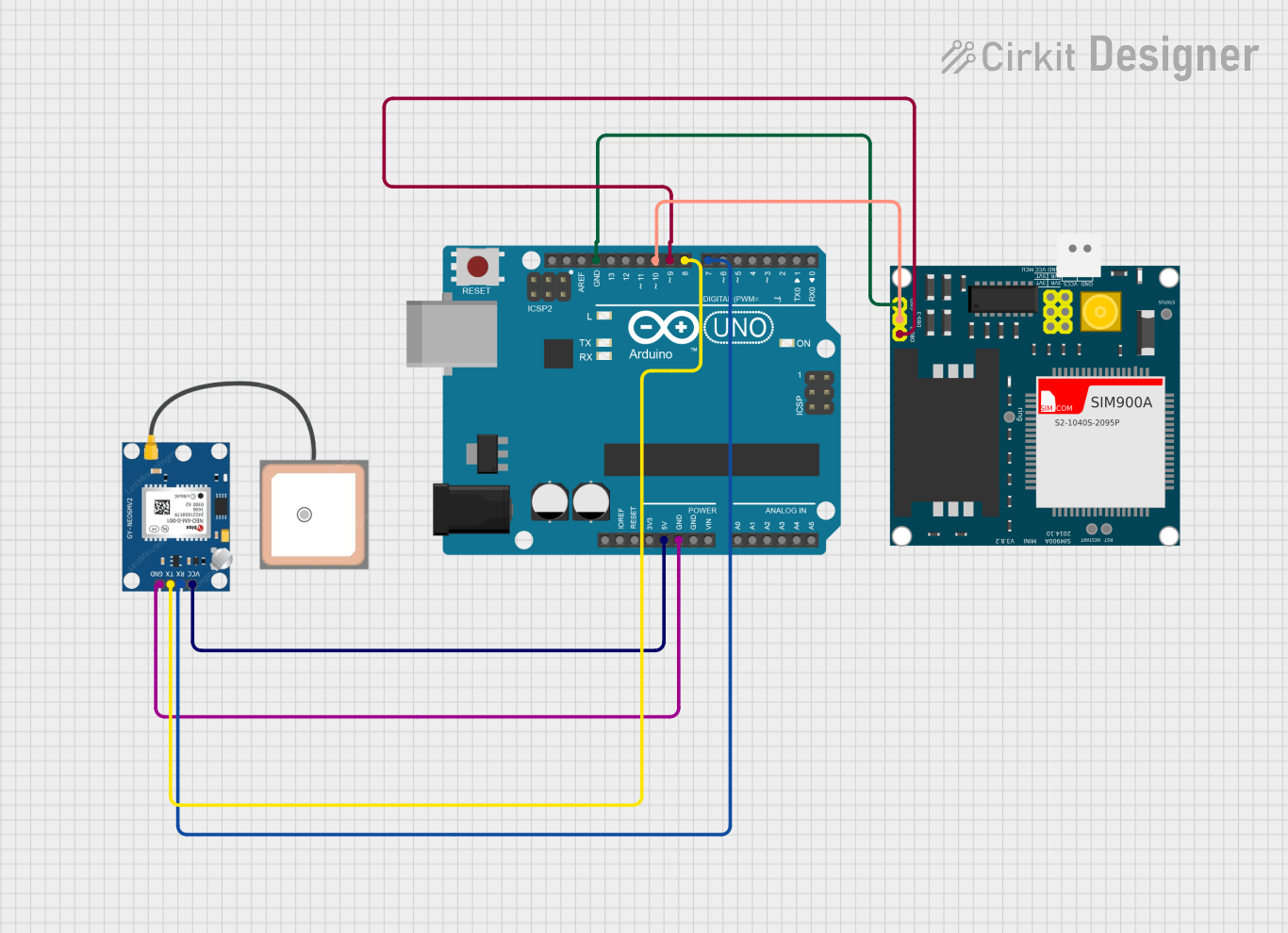
 Open Project in Cirkit Designer
Open Project in Cirkit Designer
 Open Project in Cirkit Designer
Open Project in Cirkit Designer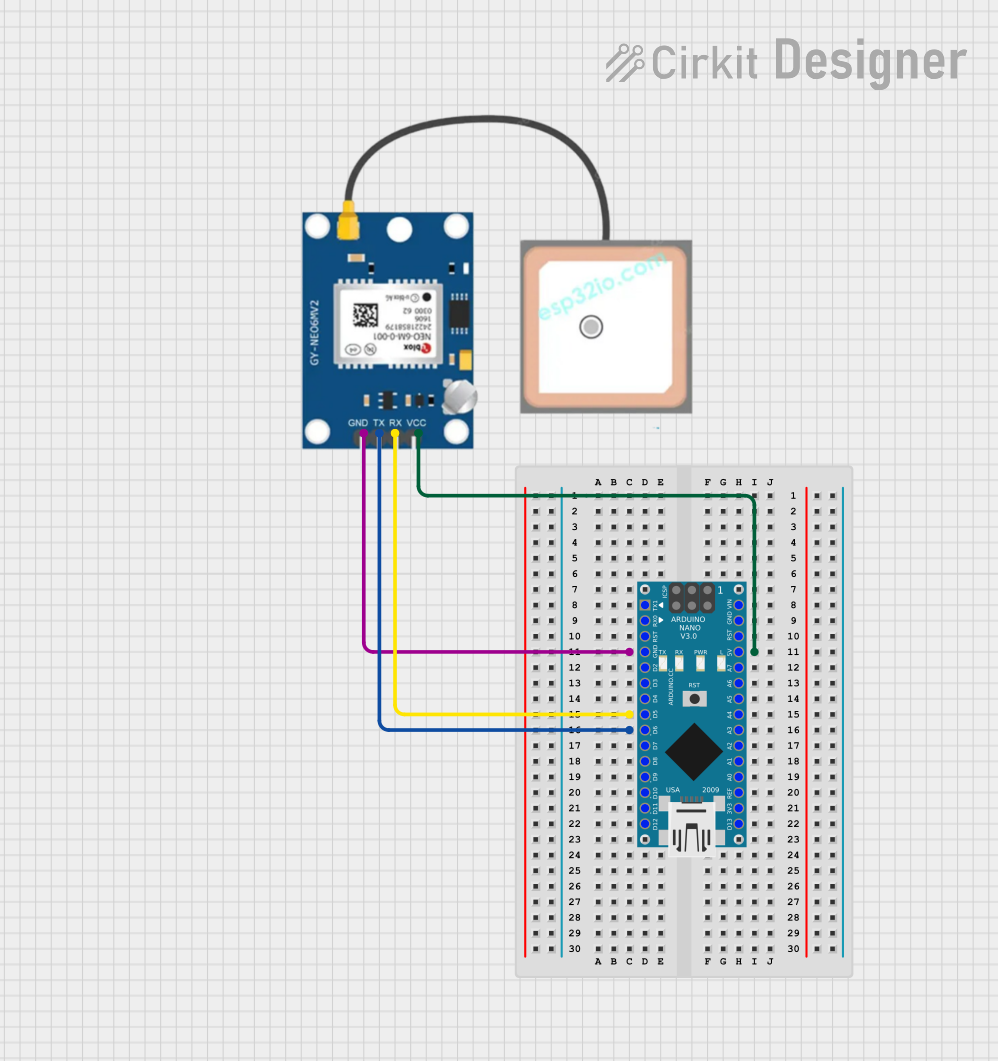
 Open Project in Cirkit Designer
Open Project in Cirkit Designer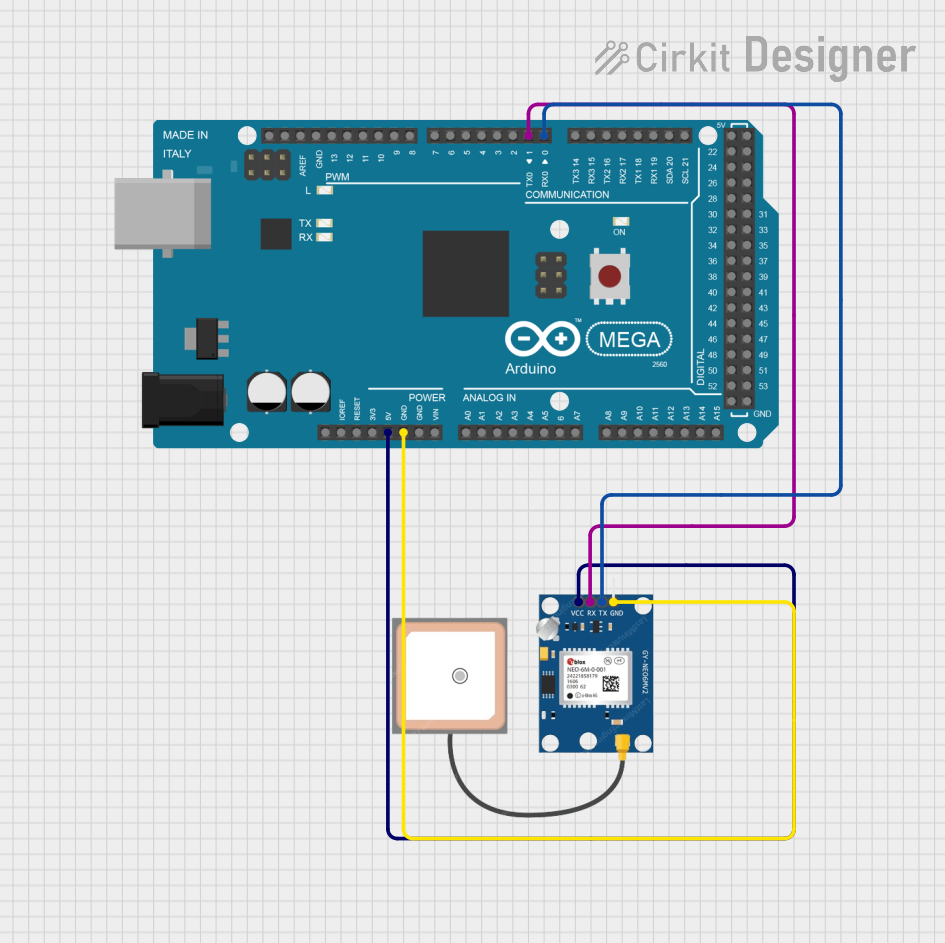
 Open Project in Cirkit Designer
Open Project in Cirkit DesignerTechnical Specifications
- Model: GPS Neo 6M
- Input Voltage: 3.3V to 5V
- Current Consumption: 45mA (typical)
- Communication Protocol: UART (default baud rate: 9600 bps)
- Positioning Accuracy: 2.5 meters (CEP)
- Update Rate: 1 Hz (default), configurable up to 5 Hz
- Antenna: Built-in ceramic antenna
- Operating Temperature: -40°C to +85°C
- Dimensions: 16mm x 12.2mm x 2.4mm (module size)
Pin Configuration and Descriptions
| Pin Name | Pin Number | Description |
|---|---|---|
| VCC | 1 | Power supply input (3.3V to 5V). Connect to the power source. |
| GND | 2 | Ground pin. Connect to the ground of the circuit. |
| TX | 3 | Transmit pin. Sends GPS data to the microcontroller (UART communication). |
| RX | 4 | Receive pin. Receives data from the microcontroller (UART communication). |
| PPS | 5 | Pulse Per Second output. Provides a precise timing pulse for synchronization. |
Usage Instructions
How to Use the GPS Neo 6M Module in a Circuit
- Power the Module: Connect the VCC pin to a 3.3V or 5V power source and the GND pin to the ground.
- Connect UART Pins:
- Connect the TX pin of the module to the RX pin of your microcontroller.
- Connect the RX pin of the module to the TX pin of your microcontroller.
- Antenna Placement: Ensure the built-in antenna has a clear view of the sky for optimal GPS signal reception.
- Configure Baud Rate: The default baud rate is 9600 bps. If needed, configure the baud rate in your microcontroller code to match the module's settings.
- Read GPS Data: Use the UART interface to read NMEA sentences (e.g., GPGGA, GPRMC) from the module. These sentences contain information such as latitude, longitude, altitude, and time.
Important Considerations and Best Practices
- Signal Reception: For best results, use the module outdoors or near a window to ensure a clear line of sight to GPS satellites.
- Power Supply: Use a stable power source to avoid voltage fluctuations that may affect performance.
- Antenna Orientation: Place the module with the ceramic antenna facing upward for optimal signal strength.
- Data Parsing: Use a GPS library (e.g., TinyGPS++ for Arduino) to parse NMEA sentences and extract useful data.
Example Code for Arduino UNO
Below is an example code to interface the GPS Neo 6M Module with an Arduino UNO and display GPS data on the Serial Monitor:
#include <SoftwareSerial.h>
// Create a SoftwareSerial object for communication with the GPS module
SoftwareSerial gpsSerial(4, 3); // RX, TX pins of Arduino connected to TX, RX of GPS
void setup() {
Serial.begin(9600); // Initialize Serial Monitor at 9600 baud
gpsSerial.begin(9600); // Initialize GPS module communication at 9600 baud
Serial.println("GPS Module Initialized");
}
void loop() {
// Check if data is available from the GPS module
while (gpsSerial.available()) {
char gpsData = gpsSerial.read(); // Read one character from the GPS module
Serial.print(gpsData); // Print the character to the Serial Monitor
}
}
Note: Ensure the RX and TX pins of the GPS module are connected to the correct pins on the Arduino UNO. In this example, Arduino pin 4 is connected to the TX pin of the GPS module, and Arduino pin 3 is connected to the RX pin of the GPS module.
Troubleshooting and FAQs
Common Issues and Solutions
No GPS Data Received:
- Ensure the module is powered correctly (check VCC and GND connections).
- Verify the TX and RX connections between the module and the microcontroller.
- Check the baud rate settings in your code (default is 9600 bps).
Poor Signal Reception:
- Place the module in an open area with a clear view of the sky.
- Avoid using the module indoors or near large metal objects that may block signals.
Incorrect Data Parsing:
- Use a GPS library like TinyGPS++ to simplify parsing NMEA sentences.
- Verify that the data format matches the expected NMEA sentence structure.
Module Not Responding:
- Double-check the wiring and ensure the correct pins are connected.
- Test the module with a different microcontroller or UART interface to rule out hardware issues.
FAQs
Q: Can the GPS Neo 6M Module work indoors?
A: The module may work indoors near windows, but signal reception is significantly better outdoors.Q: How do I increase the update rate of the module?
A: The update rate can be configured using specific UBlox commands sent via UART. Refer to the module's datasheet for details.Q: What is the purpose of the PPS pin?
A: The PPS (Pulse Per Second) pin provides a precise timing pulse that can be used for synchronization in time-sensitive applications.Q: Can I use the module with a 3.3V microcontroller?
A: Yes, the module supports both 3.3V and 5V logic levels, making it compatible with a wide range of microcontrollers.
By following this documentation, you can effectively integrate the GPS Neo 6M Module into your projects and troubleshoot common issues with ease.