
How to Use XY-MD01 SHT20: Examples, Pinouts, and Specs
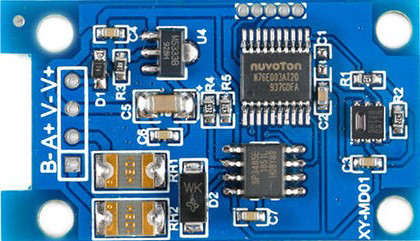
 Design with XY-MD01 SHT20 in Cirkit Designer
Design with XY-MD01 SHT20 in Cirkit DesignerIntroduction
The XY-MD01 SHT20 is a digital temperature and humidity sensor module that integrates the SHT20 sensor from Sensirion. It is designed for precise environmental monitoring, offering high accuracy and stability in measuring temperature and relative humidity. The module communicates using the I2C protocol, making it easy to interface with microcontrollers and development boards like the Arduino UNO.
Explore Projects Built with XY-MD01 SHT20

 Open Project in Cirkit Designer
Open Project in Cirkit Designer
 Open Project in Cirkit Designer
Open Project in Cirkit Designer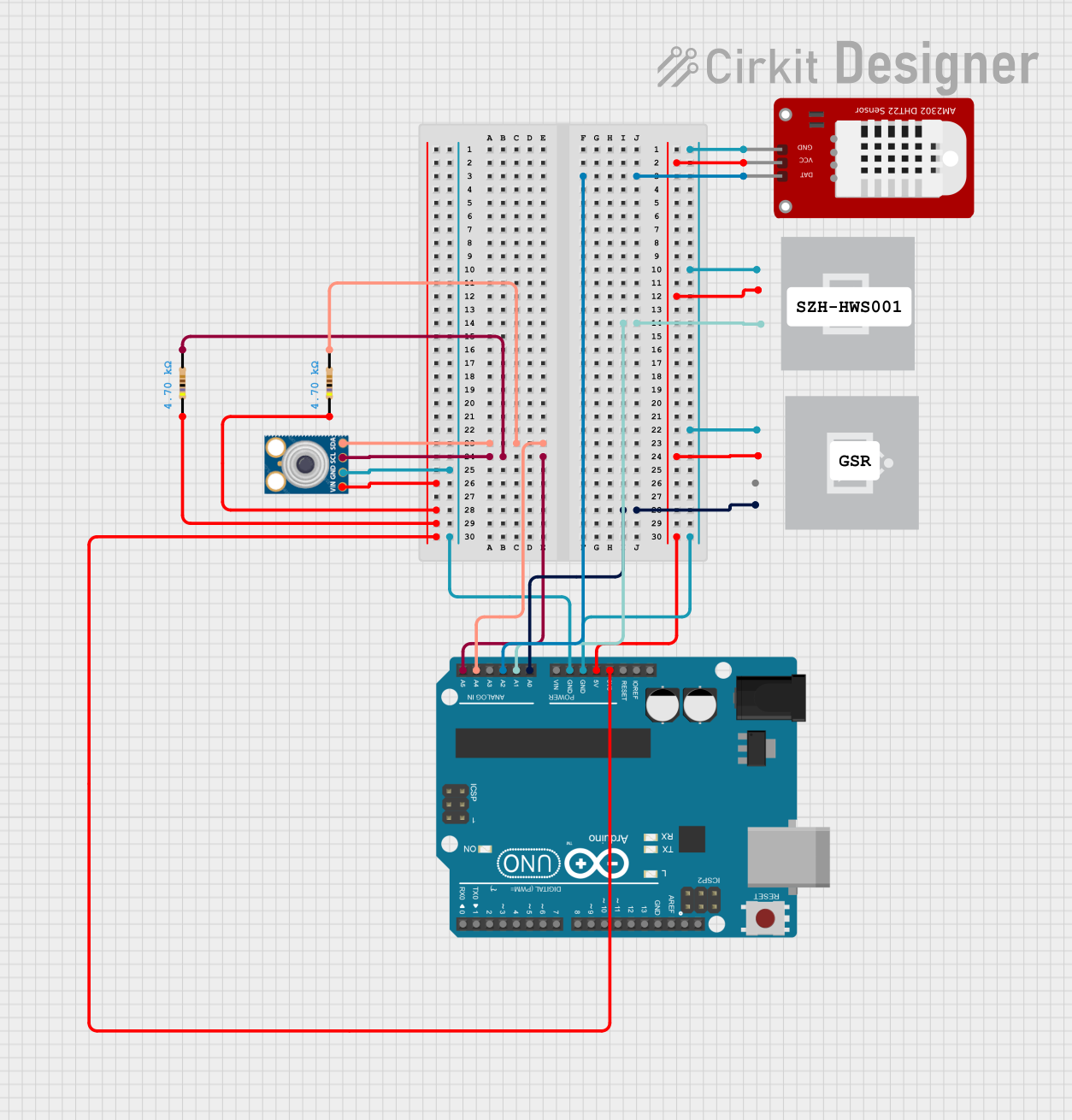
 Open Project in Cirkit Designer
Open Project in Cirkit Designer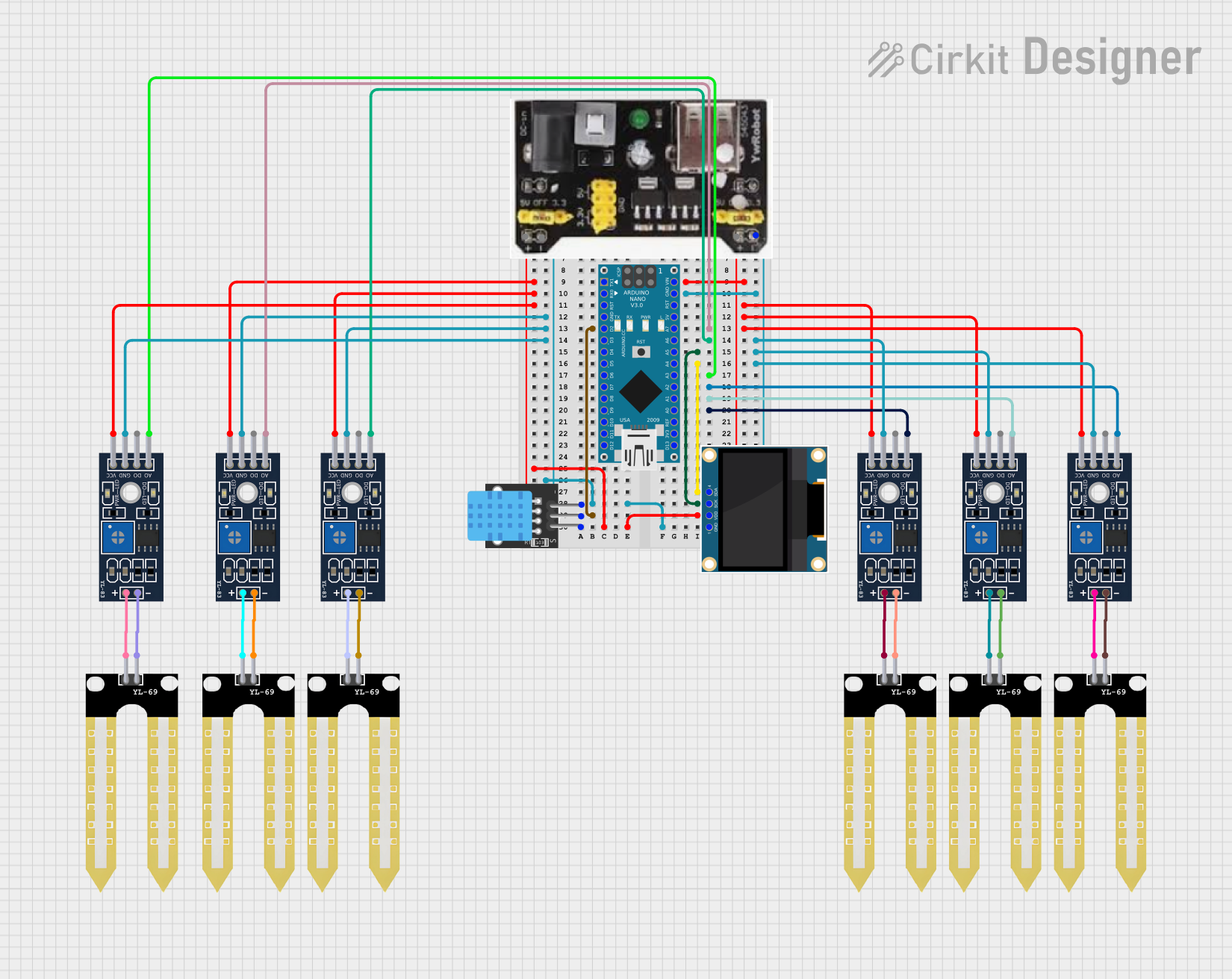
 Open Project in Cirkit Designer
Open Project in Cirkit DesignerExplore Projects Built with XY-MD01 SHT20

 Open Project in Cirkit Designer
Open Project in Cirkit Designer
 Open Project in Cirkit Designer
Open Project in Cirkit Designer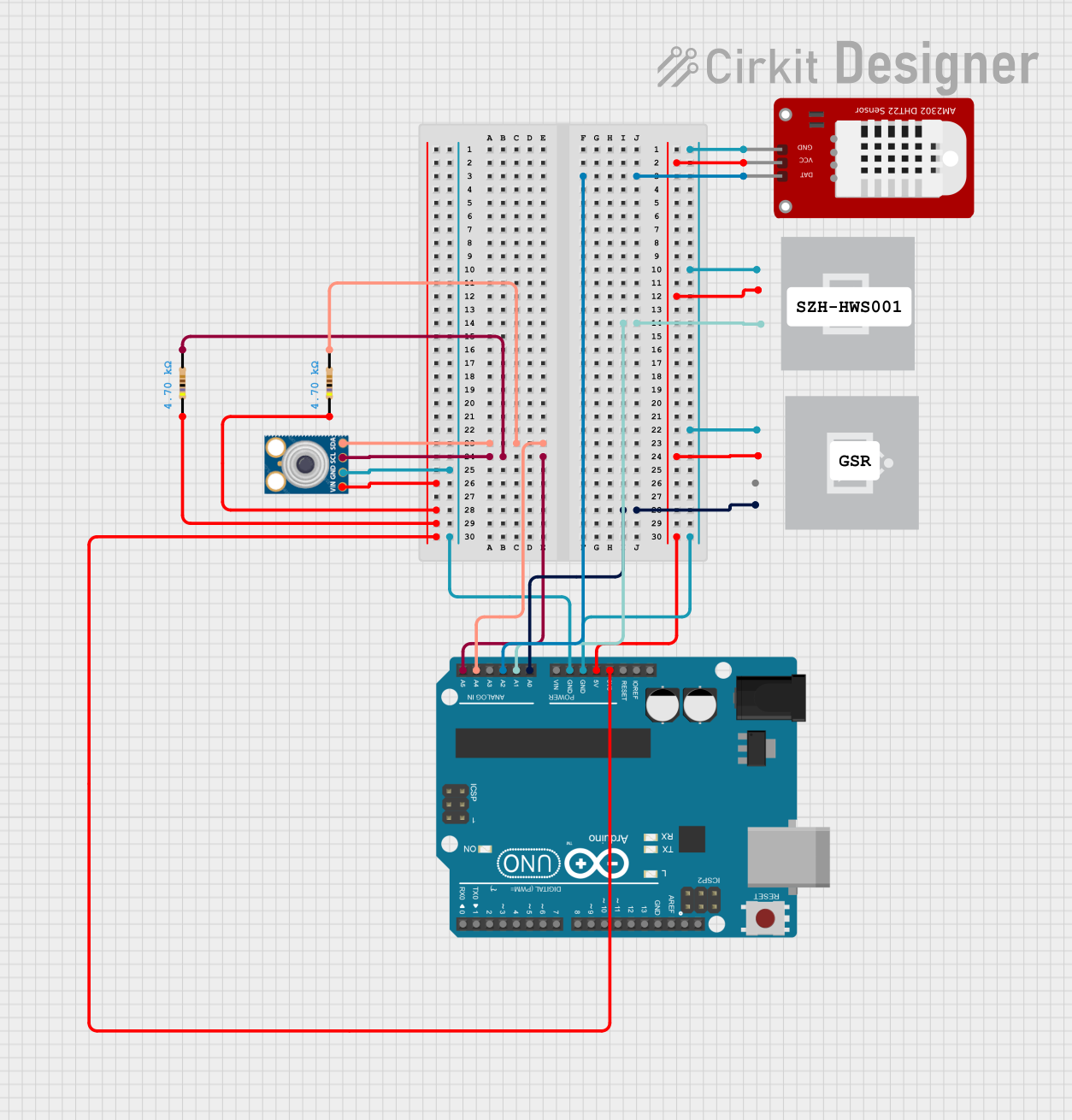
 Open Project in Cirkit Designer
Open Project in Cirkit Designer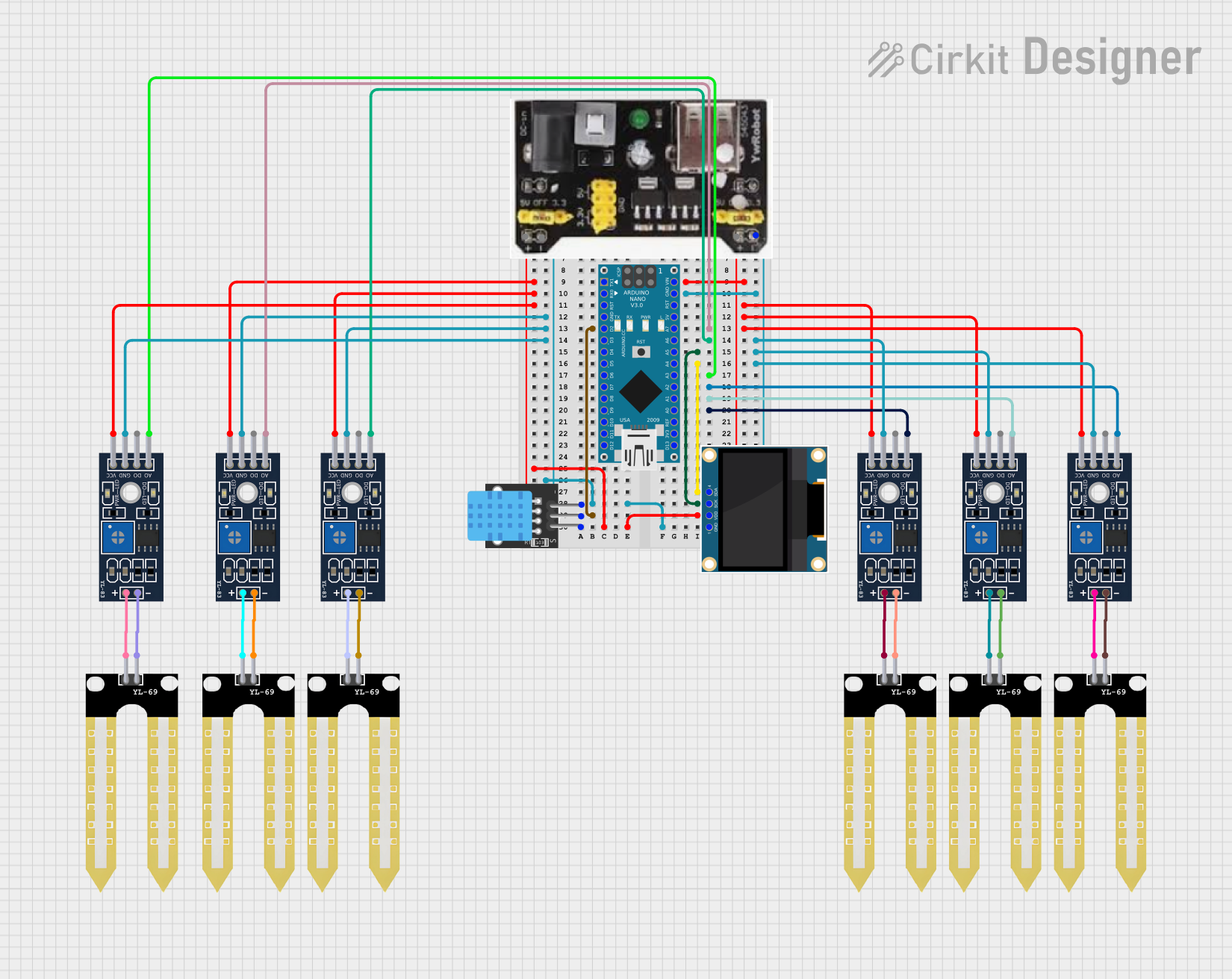
 Open Project in Cirkit Designer
Open Project in Cirkit DesignerCommon Applications and Use Cases
- Environmental monitoring systems
- Weather stations
- HVAC (Heating, Ventilation, and Air Conditioning) systems
- Industrial process control
- IoT (Internet of Things) devices for smart homes
Technical Specifications
Key Technical Details
- Sensor Type: SHT20 (Temperature and Humidity Sensor)
- Communication Protocol: I2C
- Operating Voltage: 3.3V to 5.5V
- Temperature Measurement Range: -40°C to +125°C
- Temperature Accuracy: ±0.3°C (typical)
- Humidity Measurement Range: 0% to 100% RH
- Humidity Accuracy: ±3% RH (typical)
- I2C Address: 0x40 (default)
- Dimensions: 28mm x 12mm x 8mm
Pin Configuration and Descriptions
| Pin Name | Pin Number | Description |
|---|---|---|
| VCC | 1 | Power supply input (3.3V to 5.5V) |
| GND | 2 | Ground |
| SCL | 3 | I2C clock line |
| SDA | 4 | I2C data line |
Usage Instructions
How to Use the XY-MD01 SHT20 in a Circuit
- Power the Module: Connect the VCC pin to a 3.3V or 5V power source and the GND pin to ground.
- I2C Connections: Connect the SCL pin to the I2C clock line of your microcontroller and the SDA pin to the I2C data line. Use pull-up resistors (typically 4.7kΩ) on the SCL and SDA lines if they are not already present in your circuit.
- Addressing: The module uses the default I2C address of 0x40. Ensure no other devices on the I2C bus share this address.
Important Considerations and Best Practices
- Avoid exposing the sensor to extreme conditions (e.g., high humidity condensation or corrosive gases) to maintain accuracy and longevity.
- Use decoupling capacitors (e.g., 0.1µF) near the VCC pin to stabilize the power supply.
- Keep I2C lines as short as possible to reduce noise and ensure reliable communication.
Arduino UNO Example Code
Below is an example of how to interface the XY-MD01 SHT20 with an Arduino UNO using the Wire library:
#include <Wire.h>
// I2C address of the SHT20 sensor
#define SHT20_ADDRESS 0x40
// Commands for temperature and humidity measurement
#define TRIGGER_TEMP_MEASURE 0xF3
#define TRIGGER_HUMD_MEASURE 0xF5
void setup() {
Serial.begin(9600); // Initialize serial communication
Wire.begin(); // Initialize I2C communication
Serial.println("XY-MD01 SHT20 Sensor Test");
}
void loop() {
float temperature = readTemperature();
float humidity = readHumidity();
Serial.print("Temperature: ");
Serial.print(temperature);
Serial.println(" °C");
Serial.print("Humidity: ");
Serial.print(humidity);
Serial.println(" %");
delay(2000); // Wait 2 seconds before the next reading
}
float readTemperature() {
Wire.beginTransmission(SHT20_ADDRESS);
Wire.write(TRIGGER_TEMP_MEASURE); // Send temperature measurement command
Wire.endTransmission();
delay(85); // Wait for measurement to complete
Wire.requestFrom(SHT20_ADDRESS, 2); // Request 2 bytes of data
if (Wire.available() == 2) {
uint16_t rawData = (Wire.read() << 8) | Wire.read();
return -46.85 + 175.72 * (rawData / 65536.0); // Convert to temperature
}
return NAN; // Return NaN if data is unavailable
}
float readHumidity() {
Wire.beginTransmission(SHT20_ADDRESS);
Wire.write(TRIGGER_HUMD_MEASURE); // Send humidity measurement command
Wire.endTransmission();
delay(29); // Wait for measurement to complete
Wire.requestFrom(SHT20_ADDRESS, 2); // Request 2 bytes of data
if (Wire.available() == 2) {
uint16_t rawData = (Wire.read() << 8) | Wire.read();
return -6.0 + 125.0 * (rawData / 65536.0); // Convert to humidity
}
return NAN; // Return NaN if data is unavailable
}
Troubleshooting and FAQs
Common Issues and Solutions
No Data Received from the Sensor:
- Ensure the I2C connections (SCL and SDA) are correct and secure.
- Verify that the I2C address (0x40) matches the one used in your code.
- Check for proper pull-up resistors on the I2C lines.
Inaccurate Readings:
- Ensure the sensor is not exposed to condensation or contaminants.
- Verify that the power supply voltage is within the specified range (3.3V to 5.5V).
- Allow the sensor to stabilize for a few seconds after powering it on.
Arduino Freezes or Crashes:
- Check for loose connections or short circuits.
- Ensure the I2C bus is not overloaded with too many devices.
FAQs
Q: Can the XY-MD01 SHT20 operate at 5V?
A: Yes, the module supports an operating voltage range of 3.3V to 5.5V.
Q: Do I need external pull-up resistors for the I2C lines?
A: Some modules include built-in pull-up resistors, but if they are not present, you should add 4.7kΩ resistors to the SCL and SDA lines.
Q: How do I protect the sensor in harsh environments?
A: Use a protective enclosure or filter membrane to shield the sensor from dust, water, and corrosive gases.