
How to Use Water level sensor: Examples, Pinouts, and Specs
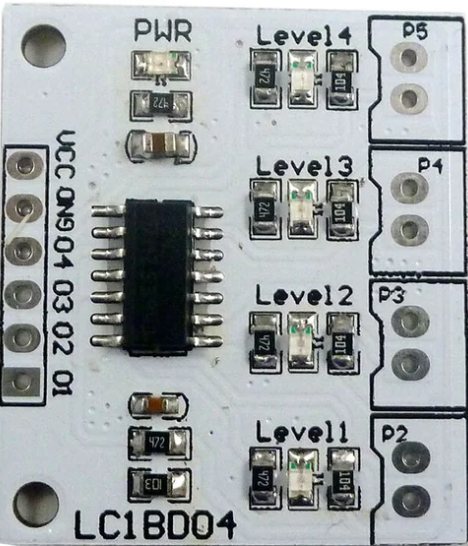
 Design with Water level sensor in Cirkit Designer
Design with Water level sensor in Cirkit DesignerIntroduction
The LC1BD04 Water Level Sensor, manufactured by Aliexpress, is a versatile device designed to detect and monitor the level of water in tanks, reservoirs, or other liquid storage systems. It is commonly used in automation systems to control water pumps, prevent overflow, and ensure efficient water management. This sensor is ideal for applications in agriculture, industrial automation, home automation, and water conservation systems.
Explore Projects Built with Water level sensor
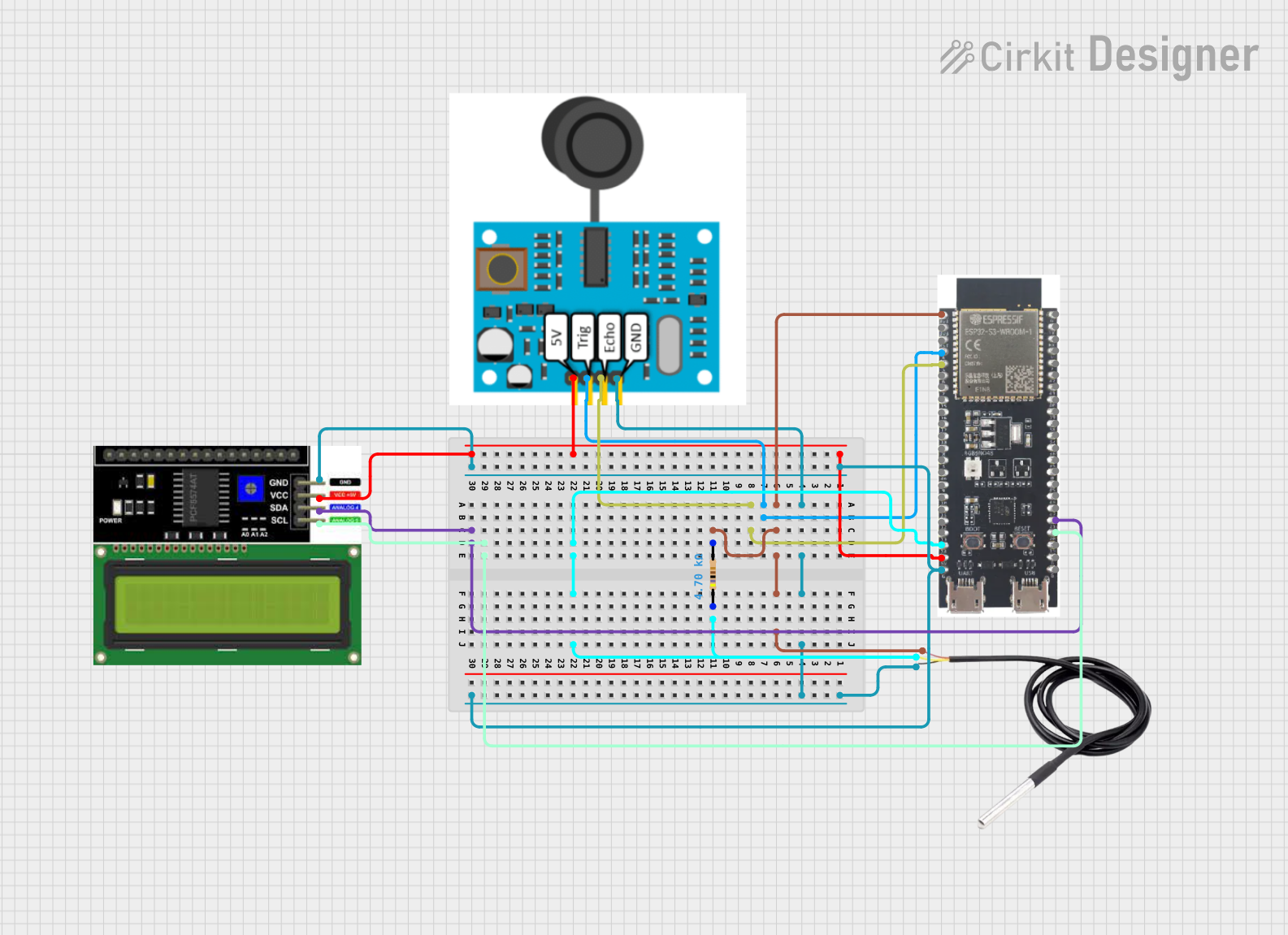
 Open Project in Cirkit Designer
Open Project in Cirkit Designer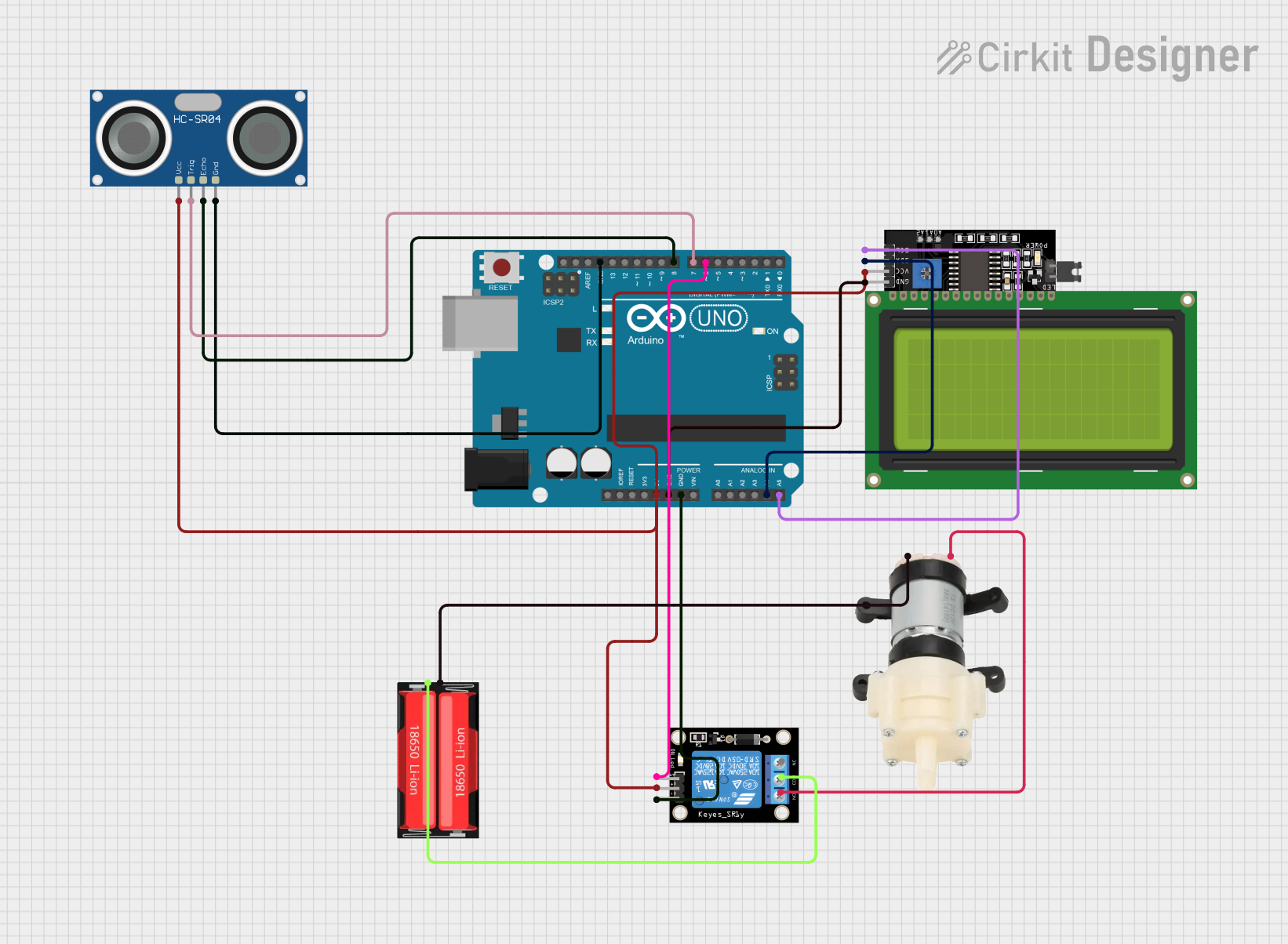
 Open Project in Cirkit Designer
Open Project in Cirkit Designer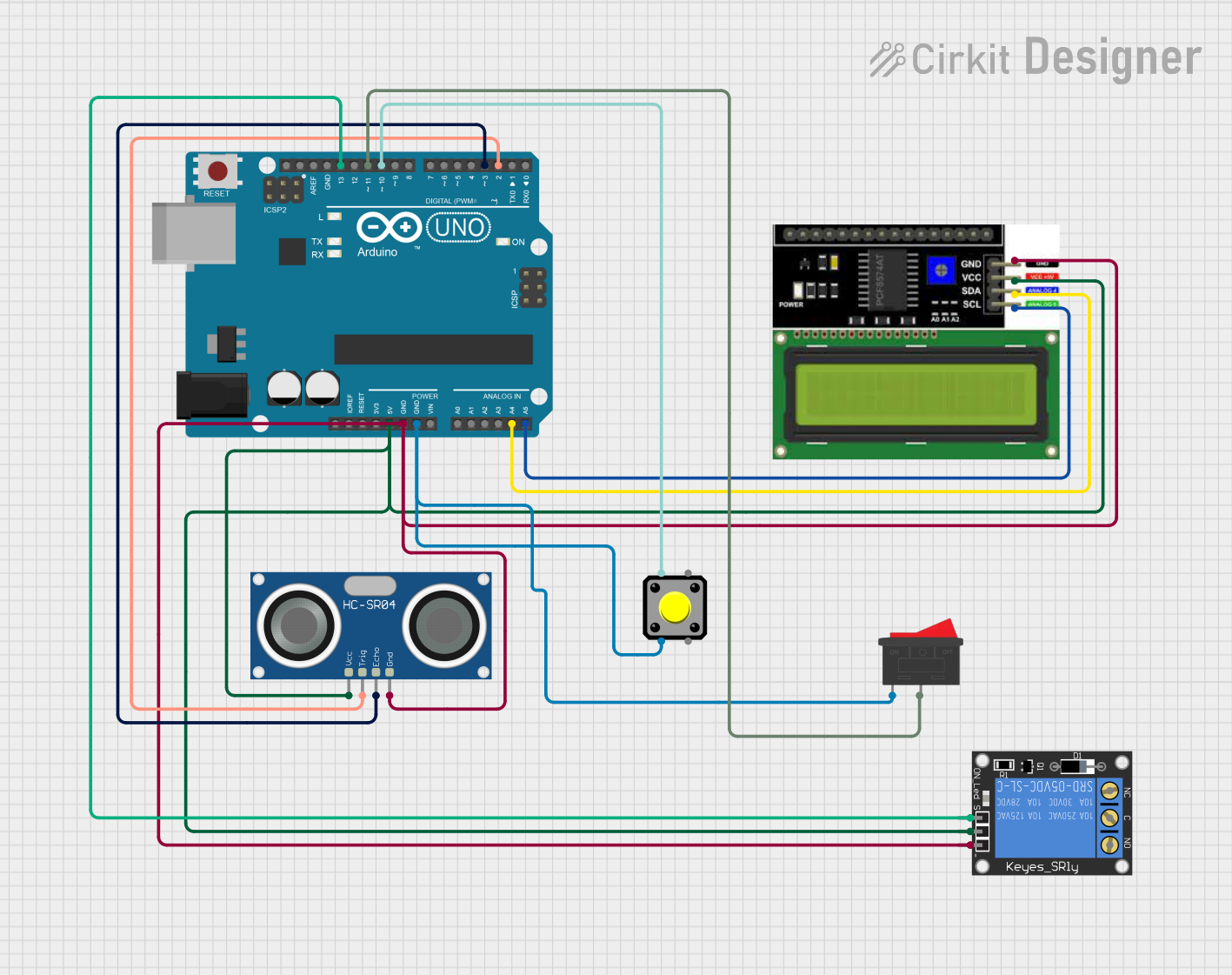
 Open Project in Cirkit Designer
Open Project in Cirkit Designer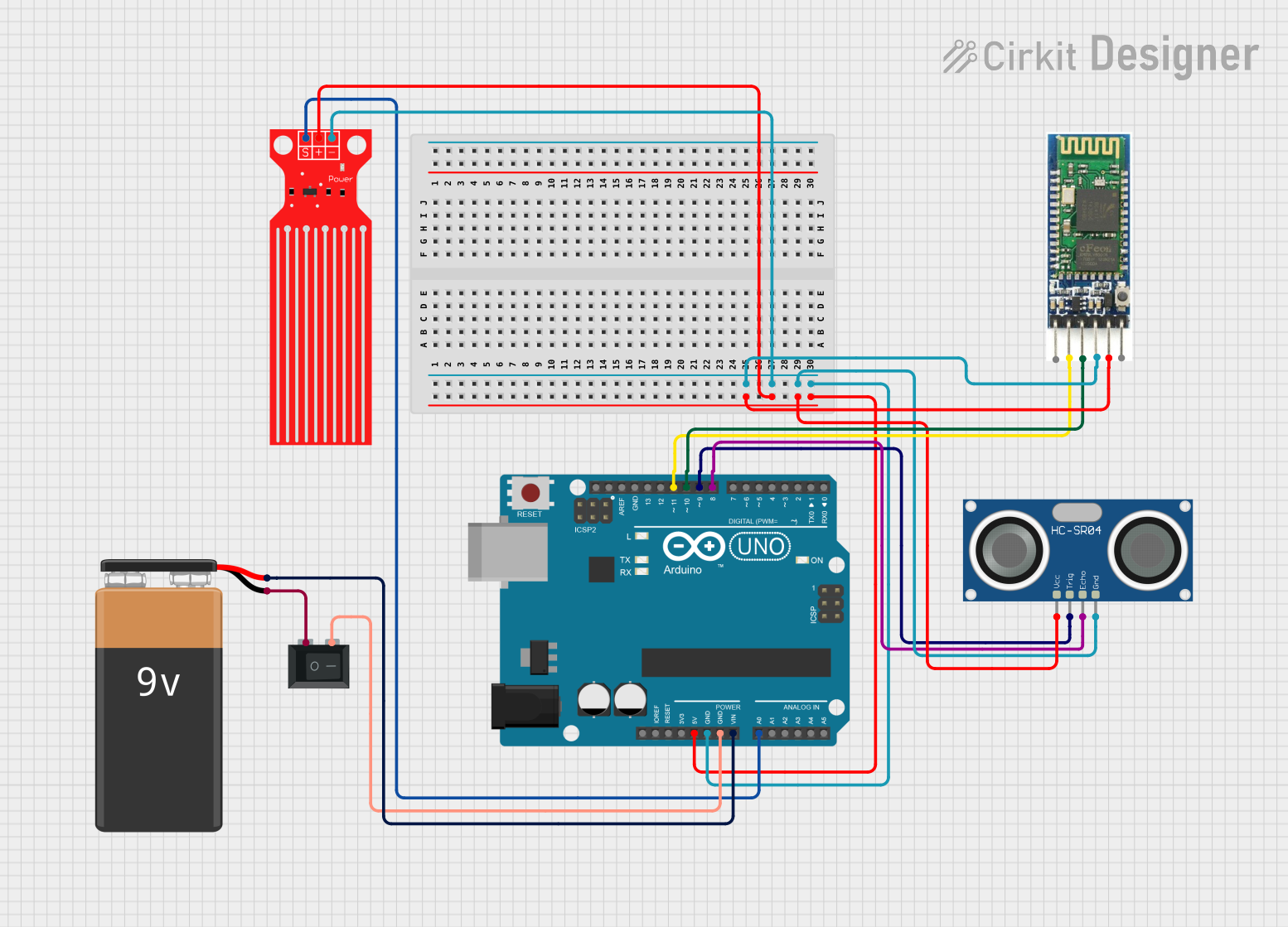
 Open Project in Cirkit Designer
Open Project in Cirkit DesignerExplore Projects Built with Water level sensor
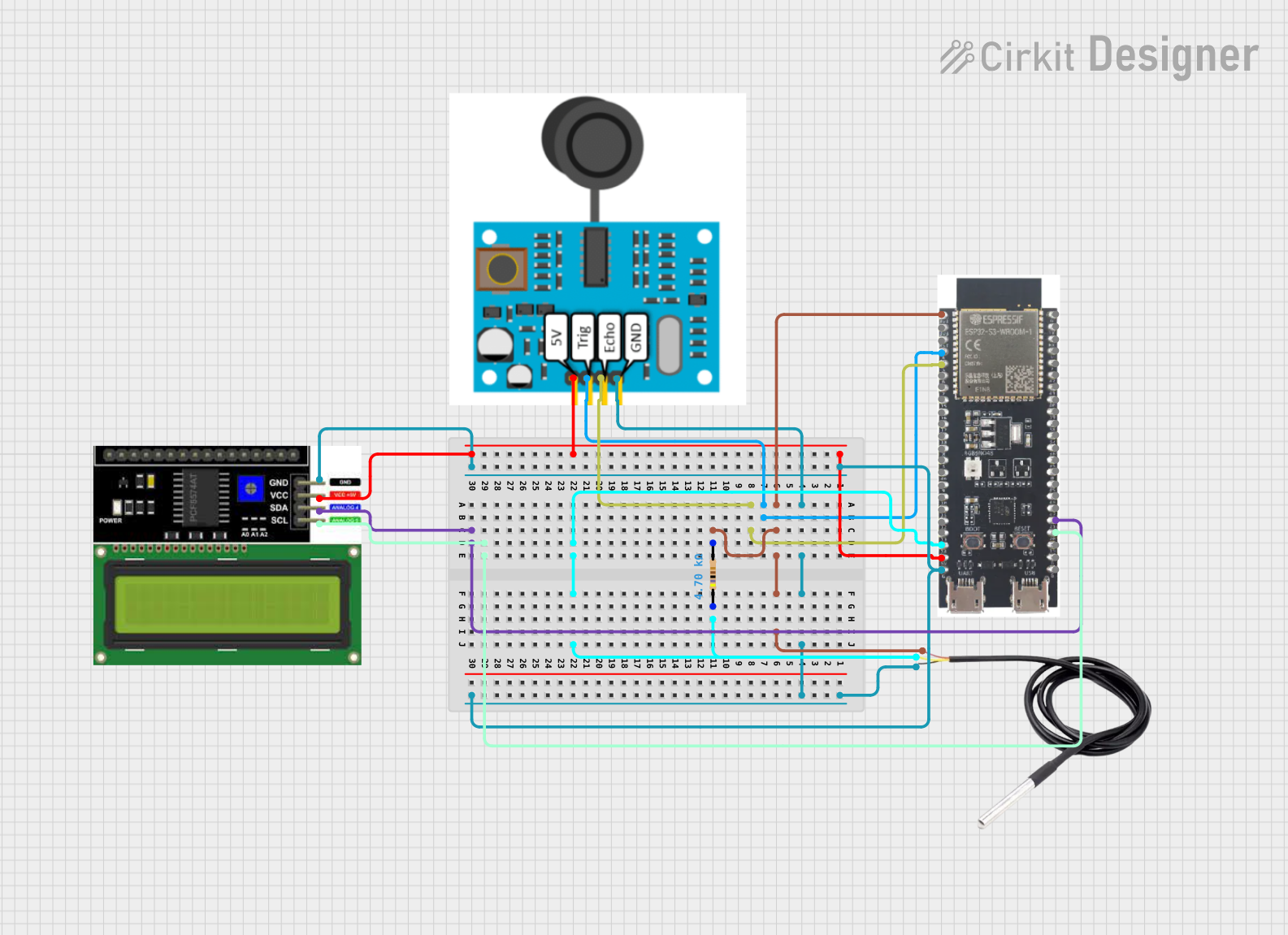
 Open Project in Cirkit Designer
Open Project in Cirkit Designer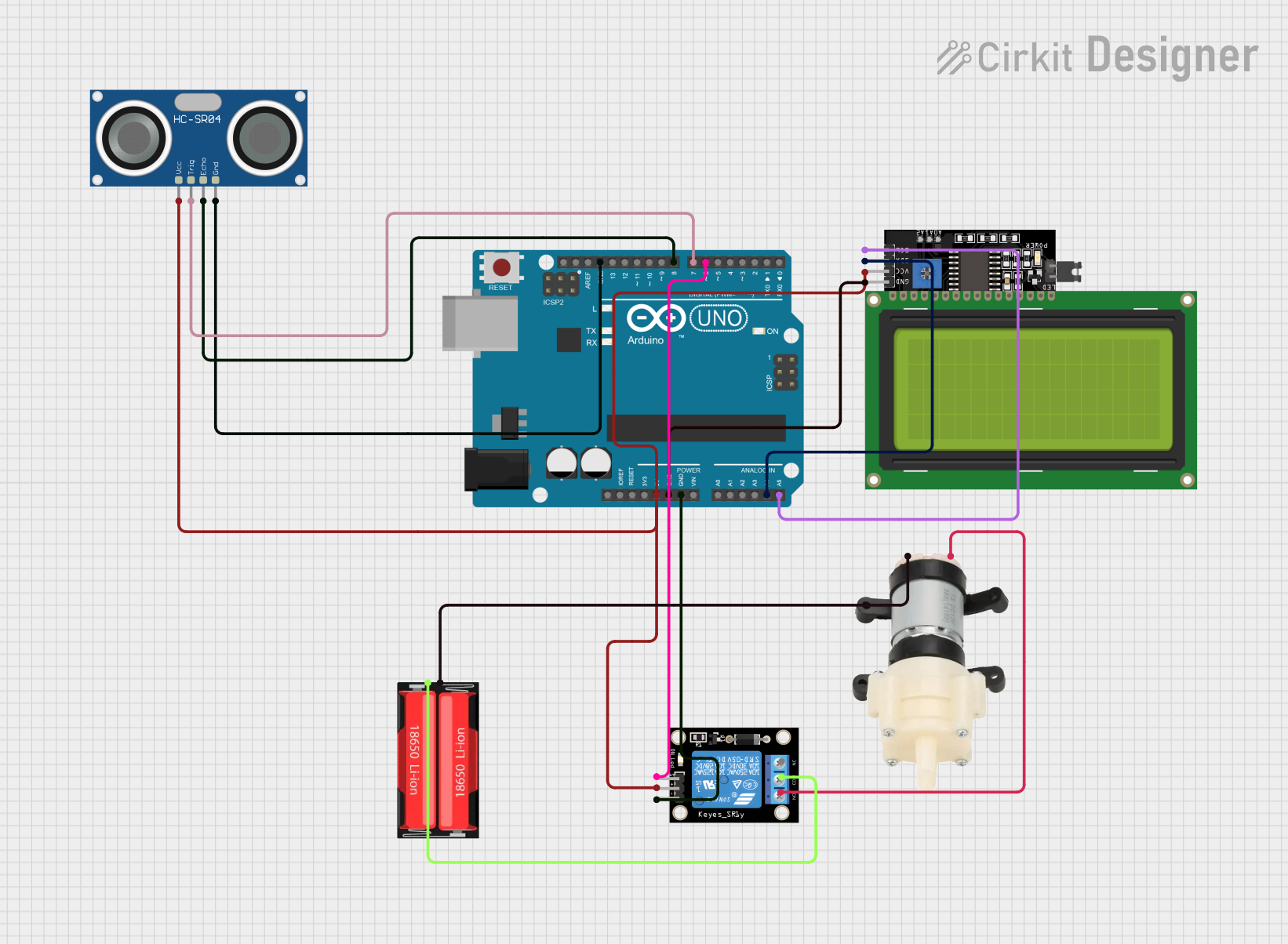
 Open Project in Cirkit Designer
Open Project in Cirkit Designer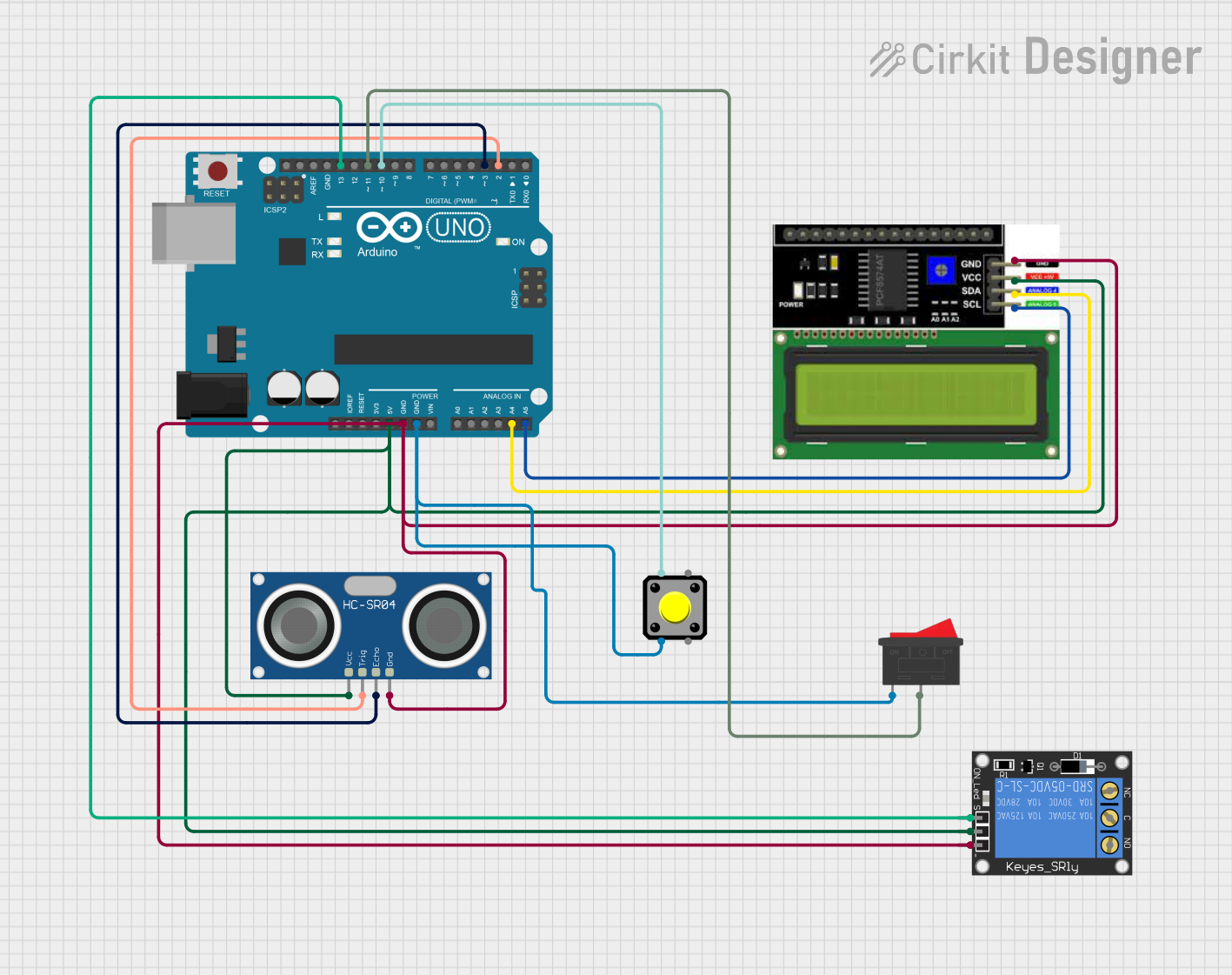
 Open Project in Cirkit Designer
Open Project in Cirkit Designer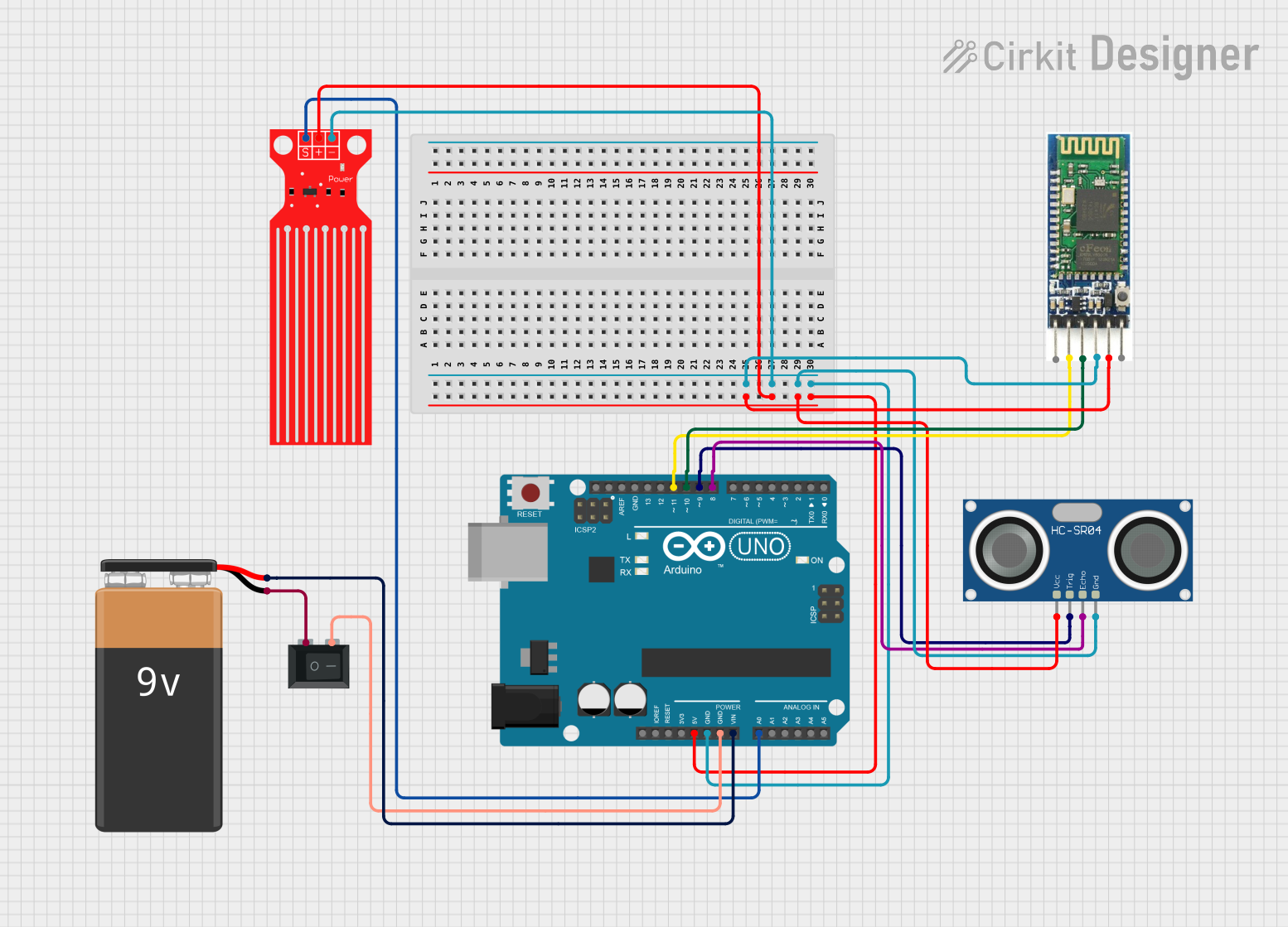
 Open Project in Cirkit Designer
Open Project in Cirkit DesignerTechnical Specifications
- Manufacturer: Aliexpress
- Part ID: LC1BD04
- Operating Voltage: 3.3V to 5V DC
- Output Type: Analog and Digital
- Current Consumption: < 20mA
- Output Voltage Range: 0V to 4.2V (Analog)
- Dimensions: 62mm x 20mm x 8mm
- Operating Temperature: -10°C to 50°C
- Material: FR4 PCB with corrosion-resistant coating
Pin Configuration and Descriptions
The LC1BD04 Water Level Sensor has a 3-pin interface. The table below describes each pin:
| Pin | Name | Description |
|---|---|---|
| 1 | VCC | Power supply input (3.3V to 5V DC). |
| 2 | GND | Ground connection. |
| 3 | OUT | Output pin. Provides an analog signal proportional to water level or a digital |
| HIGH/LOW signal depending on the water level threshold. |
Usage Instructions
How to Use the Component in a Circuit
- Power the Sensor: Connect the VCC pin to a 3.3V or 5V DC power source and the GND pin to the ground of your circuit.
- Read the Output:
- For analog output, connect the OUT pin to an analog input pin of your microcontroller (e.g., Arduino). The voltage on the OUT pin will vary based on the water level.
- For digital output, use the onboard potentiometer to set a threshold. The OUT pin will output HIGH (5V) when the water level exceeds the threshold and LOW (0V) otherwise.
- Mounting: Place the sensor vertically in the tank or reservoir, ensuring the sensing area is in contact with the water.
Important Considerations and Best Practices
- Corrosion Resistance: The sensor is coated to resist corrosion, but prolonged exposure to highly acidic or alkaline water may reduce its lifespan. Regularly inspect the sensor for wear.
- Power Supply: Use a stable power source to avoid fluctuations in readings.
- Calibration: Adjust the onboard potentiometer to set the desired water level threshold for digital output.
- Avoid Submersion: Do not submerge the entire sensor module. Only the sensing area should come into contact with water.
Example: Connecting to an Arduino UNO
Below is an example of how to use the LC1BD04 Water Level Sensor with an Arduino UNO to read analog values and control an LED based on water level.
// Define pin connections
const int sensorPin = A0; // Connect OUT pin of the sensor to A0 on Arduino
const int ledPin = 13; // Connect an LED to pin 13 (optional)
// Threshold for water level (adjust based on your setup)
const int waterLevelThreshold = 500;
void setup() {
pinMode(ledPin, OUTPUT); // Set LED pin as output
Serial.begin(9600); // Initialize serial communication
}
void loop() {
int waterLevel = analogRead(sensorPin); // Read analog value from sensor
// Print water level to Serial Monitor
Serial.print("Water Level: ");
Serial.println(waterLevel);
// Turn on LED if water level exceeds threshold
if (waterLevel > waterLevelThreshold) {
digitalWrite(ledPin, HIGH); // Turn on LED
} else {
digitalWrite(ledPin, LOW); // Turn off LED
}
delay(500); // Wait for 500ms before next reading
}
Troubleshooting and FAQs
Common Issues and Solutions
No Output Signal
- Cause: Incorrect wiring or insufficient power supply.
- Solution: Double-check the connections and ensure the power supply is within the specified range (3.3V to 5V).
Inconsistent Readings
- Cause: Electrical noise or unstable power supply.
- Solution: Use decoupling capacitors near the sensor's power pins to stabilize the voltage.
Sensor Not Responding to Water Level Changes
- Cause: Potentiometer not calibrated or sensor damaged.
- Solution: Adjust the potentiometer to set the correct threshold. Inspect the sensor for physical damage.
Corrosion on Sensor
- Cause: Prolonged exposure to harsh water conditions.
- Solution: Clean the sensor gently with a soft cloth and avoid using it in highly corrosive environments.
FAQs
Q1: Can this sensor detect other liquids besides water?
A1: The LC1BD04 is optimized for water detection. It may work with other liquids, but accuracy and lifespan may vary depending on the liquid's properties.
Q2: How do I extend the sensor's lifespan?
A2: Avoid prolonged exposure to corrosive liquids, clean the sensor regularly, and ensure proper mounting to minimize wear.
Q3: Can I use this sensor with a 3.3V microcontroller?
A3: Yes, the sensor operates within a voltage range of 3.3V to 5V, making it compatible with 3.3V microcontrollers like ESP32 or Raspberry Pi Pico.
Q4: What is the maximum water depth this sensor can measure?
A4: The sensor does not measure depth directly. It detects water presence along its sensing area. For depth measurement, consider using ultrasonic or pressure-based sensors.