
How to Use MPU-6050: Examples, Pinouts, and Specs
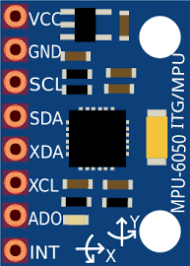
 Design with MPU-6050 in Cirkit Designer
Design with MPU-6050 in Cirkit DesignerIntroduction
The MPU-6050 is a 6-axis motion tracking device manufactured by MPU, with the part ID 6050. It integrates a 3-axis gyroscope and a 3-axis accelerometer into a single chip, making it a compact and versatile solution for motion sensing and orientation detection. The device is widely used in applications such as robotics, drones, smartphones, gaming devices, and wearable technology. Its ability to measure angular velocity and linear acceleration makes it ideal for projects requiring precise motion tracking and stabilization.
Explore Projects Built with MPU-6050

 Open Project in Cirkit Designer
Open Project in Cirkit Designer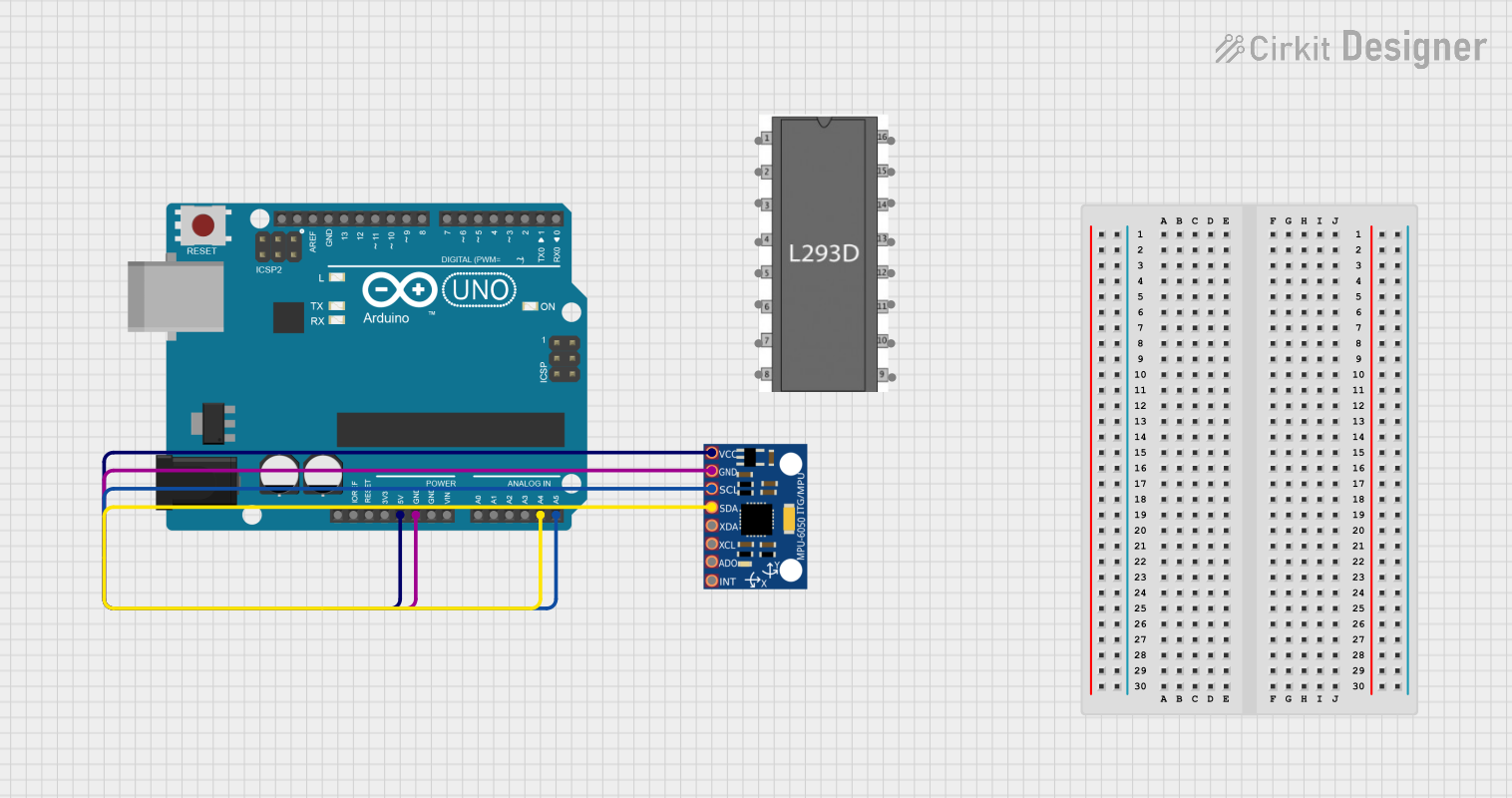
 Open Project in Cirkit Designer
Open Project in Cirkit Designer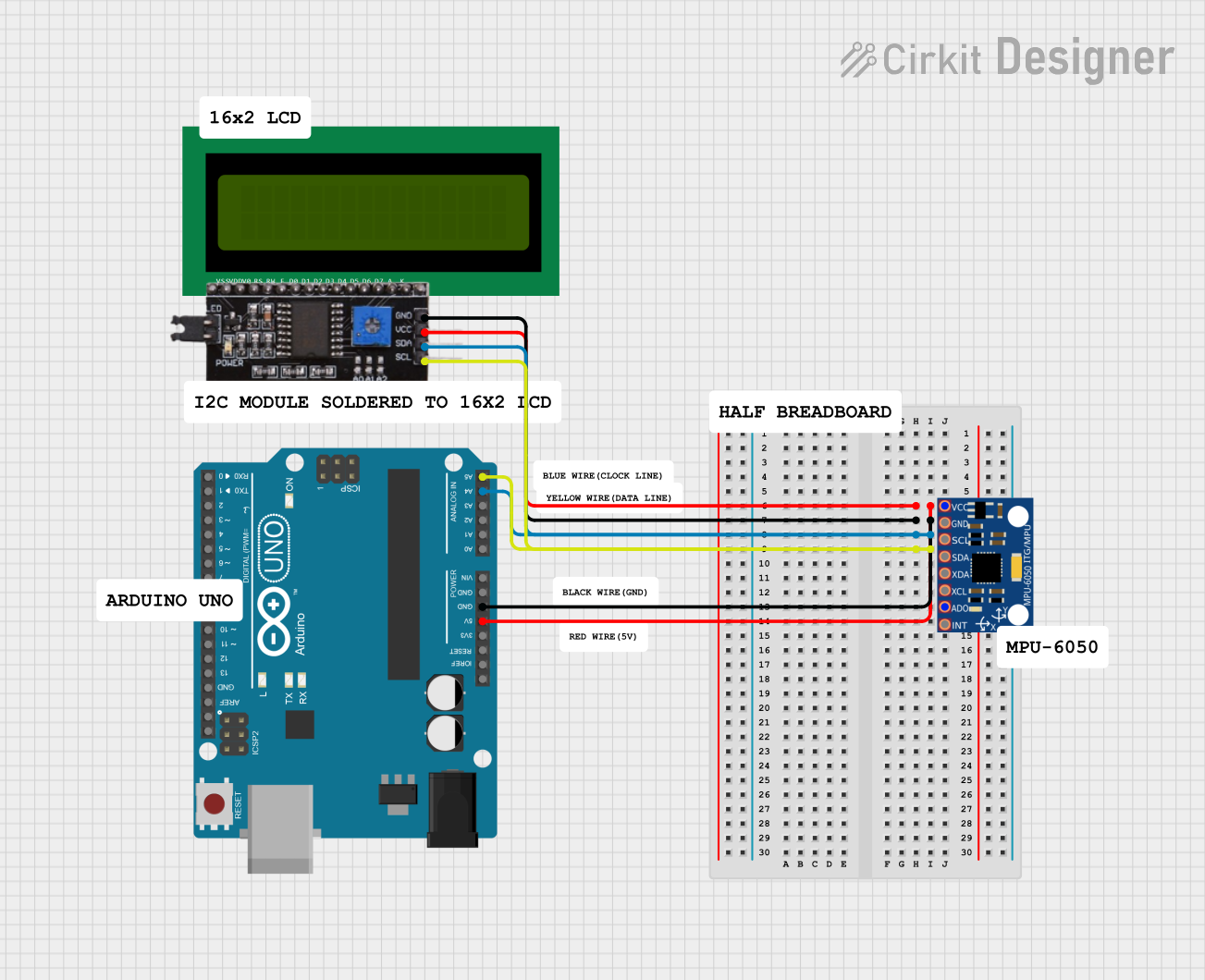
 Open Project in Cirkit Designer
Open Project in Cirkit Designer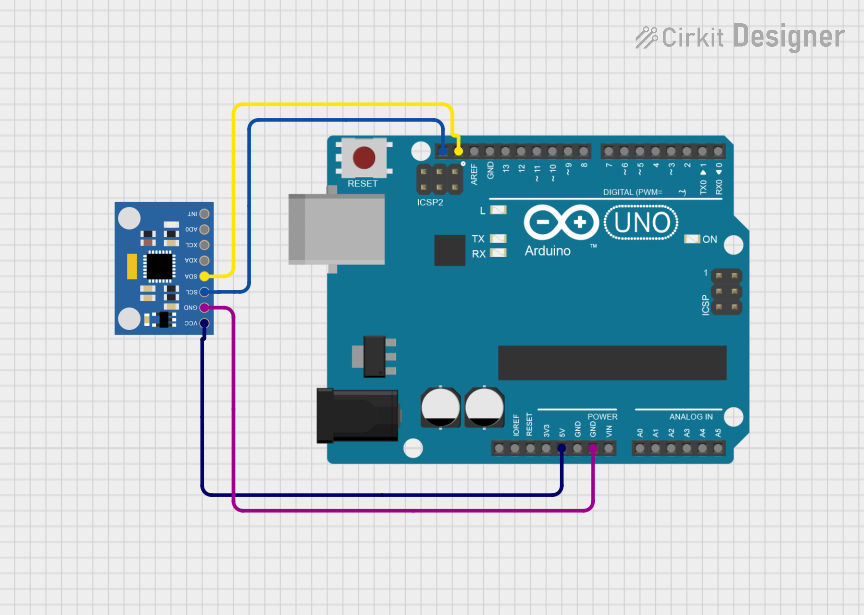
 Open Project in Cirkit Designer
Open Project in Cirkit DesignerExplore Projects Built with MPU-6050

 Open Project in Cirkit Designer
Open Project in Cirkit Designer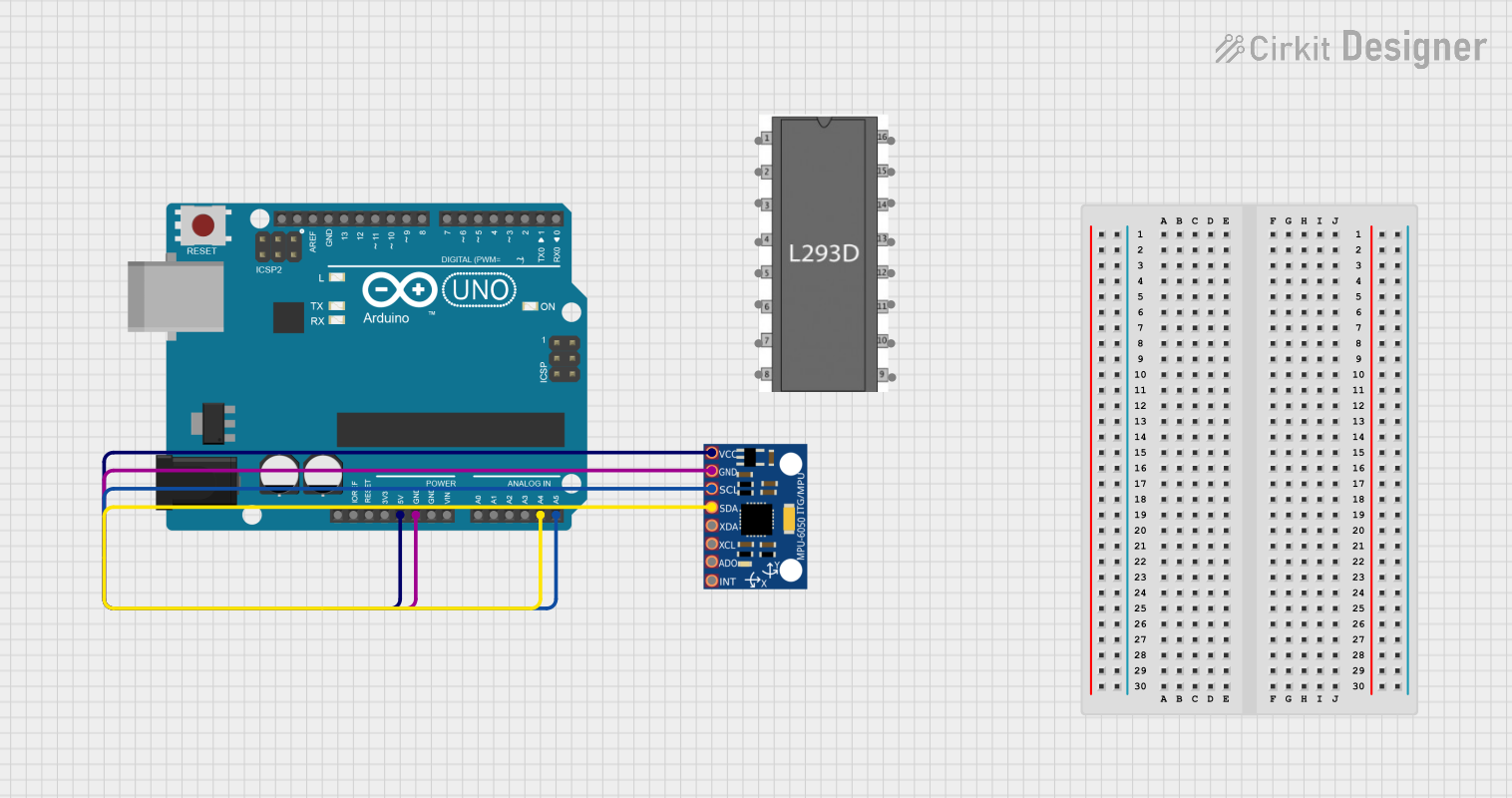
 Open Project in Cirkit Designer
Open Project in Cirkit Designer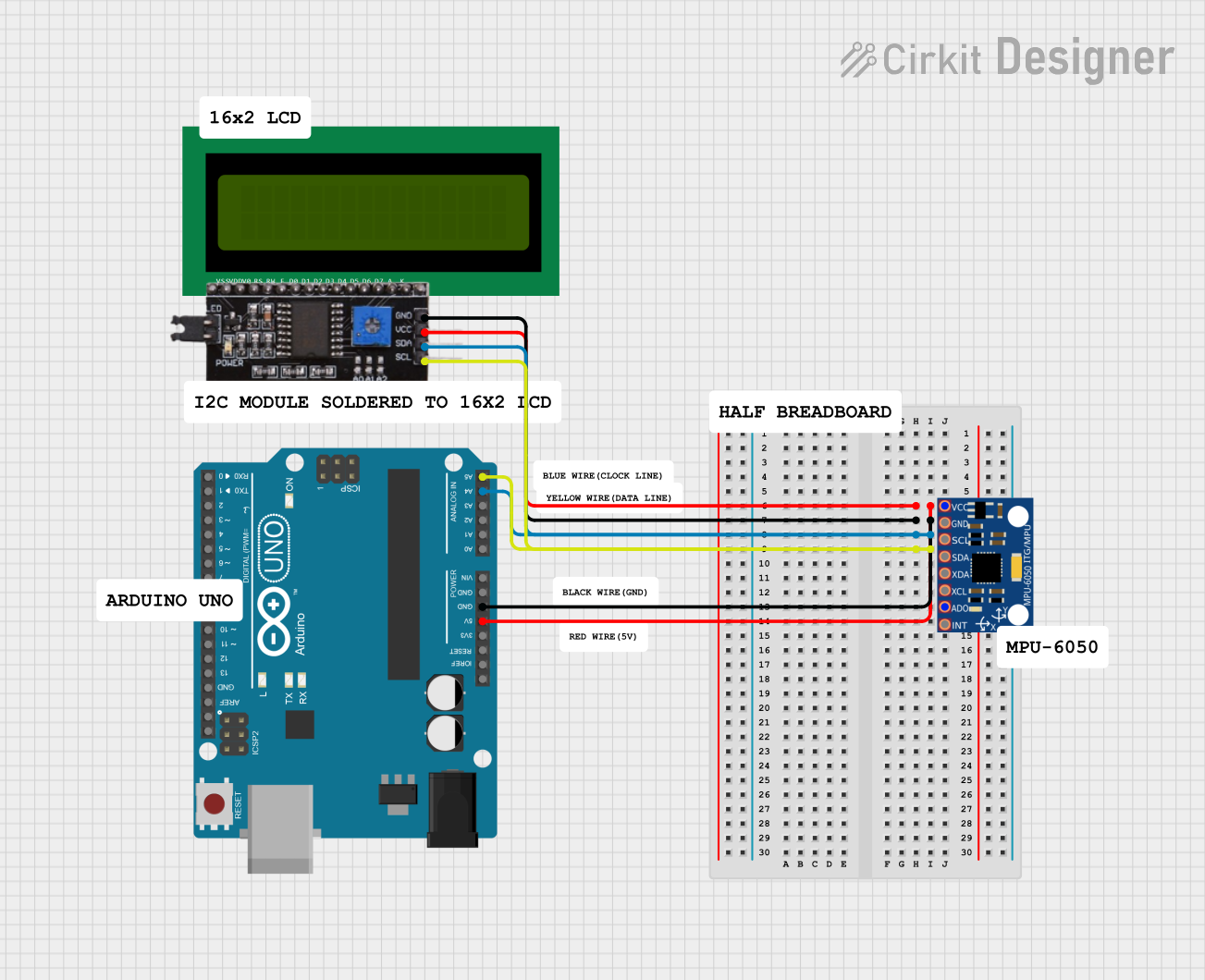
 Open Project in Cirkit Designer
Open Project in Cirkit Designer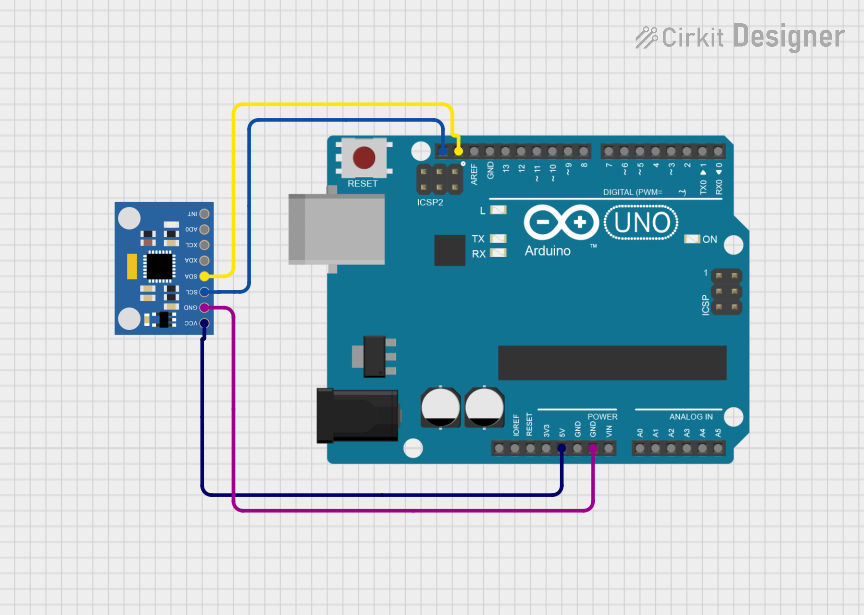
 Open Project in Cirkit Designer
Open Project in Cirkit DesignerTechnical Specifications
The following are the key technical details of the MPU-6050:
- Manufacturer: MPU
- Part ID: 6050
- Supply Voltage: 2.375V to 3.46V (typical 3.3V)
- Communication Interface: I2C (up to 400kHz)
- Gyroscope Range: ±250, ±500, ±1000, ±2000 degrees/second
- Accelerometer Range: ±2g, ±4g, ±8g, ±16g
- Operating Temperature: -40°C to +85°C
- Power Consumption: 3.9mA (typical) in active mode
- Package: 24-pin QFN
Pin Configuration and Descriptions
The MPU-6050 has 24 pins, but the most commonly used pins for basic operation are listed below:
| Pin Name | Pin Number | Description |
|---|---|---|
| VDD | 1 | Power supply input (2.375V to 3.46V). |
| GND | 2 | Ground connection. |
| SCL | 6 | I2C clock line. Used for communication with the microcontroller. |
| SDA | 7 | I2C data line. Used for communication with the microcontroller. |
| AD0 | 9 | I2C address select. Connect to GND for address 0x68 or VDD for address 0x69. |
| INT | 12 | Interrupt output. Signals when data is ready or an event occurs. |
| FSYNC | 10 | Frame synchronization input. Optional for advanced synchronization features. |
For a complete pinout, refer to the MPU-6050 datasheet.
Usage Instructions
How to Use the MPU-6050 in a Circuit
- Power the Device: Connect the VDD pin to a 3.3V power source and the GND pin to ground.
- I2C Communication: Connect the SCL and SDA pins to the corresponding I2C pins on your microcontroller. Use pull-up resistors (typically 4.7kΩ) on the SCL and SDA lines if not already present.
- Address Selection: Set the I2C address by connecting the AD0 pin to GND (address 0x68) or VDD (address 0x69).
- Interrupts (Optional): Connect the INT pin to a digital input pin on your microcontroller if you want to use interrupt-driven data handling.
- Initialize the Device: Use your microcontroller to configure the MPU-6050 registers via I2C. This includes setting the gyroscope and accelerometer ranges, enabling interrupts, and configuring the sampling rate.
Important Considerations and Best Practices
- Power Supply: Ensure a stable 3.3V power supply to avoid erratic behavior.
- Bypass Capacitor: Place a 0.1µF ceramic capacitor close to the VDD pin for noise filtering.
- I2C Pull-Up Resistors: Verify that pull-up resistors are present on the I2C lines to ensure proper communication.
- Mounting Orientation: Mount the MPU-6050 on your PCB in the correct orientation to match your application's coordinate system.
- Calibration: Perform gyroscope and accelerometer calibration to improve accuracy.
Example Code for Arduino UNO
Below is an example of how to interface the MPU-6050 with an Arduino UNO using the I2C protocol:
#include <Wire.h>
// MPU-6050 I2C address (default is 0x68 when AD0 is connected to GND)
const int MPU_ADDR = 0x68;
// Variables to store raw accelerometer and gyroscope data
int16_t accelX, accelY, accelZ;
int16_t gyroX, gyroY, gyroZ;
void setup() {
Wire.begin(); // Initialize I2C communication
Serial.begin(9600); // Initialize serial communication for debugging
// Wake up the MPU-6050 (it starts in sleep mode)
Wire.beginTransmission(MPU_ADDR);
Wire.write(0x6B); // Access the power management register
Wire.write(0); // Set to 0 to wake up the MPU-6050
Wire.endTransmission();
}
void loop() {
// Request 14 bytes of data from the MPU-6050
Wire.beginTransmission(MPU_ADDR);
Wire.write(0x3B); // Starting register for accelerometer data
Wire.endTransmission(false);
Wire.requestFrom(MPU_ADDR, 14, true);
// Read accelerometer data
accelX = Wire.read() << 8 | Wire.read();
accelY = Wire.read() << 8 | Wire.read();
accelZ = Wire.read() << 8 | Wire.read();
// Read gyroscope data
gyroX = Wire.read() << 8 | Wire.read();
gyroY = Wire.read() << 8 | Wire.read();
gyroZ = Wire.read() << 8 | Wire.read();
// Print the data to the Serial Monitor
Serial.print("Accel X: "); Serial.print(accelX);
Serial.print(" | Accel Y: "); Serial.print(accelY);
Serial.print(" | Accel Z: "); Serial.println(accelZ);
Serial.print("Gyro X: "); Serial.print(gyroX);
Serial.print(" | Gyro Y: "); Serial.print(gyroY);
Serial.print(" | Gyro Z: "); Serial.println(gyroZ);
delay(500); // Delay for readability
}
Troubleshooting and FAQs
Common Issues
No Data from MPU-6050:
- Cause: Incorrect I2C address or wiring.
- Solution: Verify the AD0 pin connection and ensure the correct I2C address is used in your code. Check the SCL and SDA connections.
Erratic or Noisy Readings:
- Cause: Lack of calibration or unstable power supply.
- Solution: Perform gyroscope and accelerometer calibration. Use a stable 3.3V power source and add a bypass capacitor near the VDD pin.
I2C Communication Failure:
- Cause: Missing pull-up resistors on the I2C lines.
- Solution: Add 4.7kΩ pull-up resistors to the SCL and SDA lines.
FAQs
Q: Can the MPU-6050 operate at 5V?
A: No, the MPU-6050 requires a supply voltage between 2.375V and 3.46V. Use a voltage regulator if your system operates at 5V.Q: How do I calibrate the MPU-6050?
A: Calibration involves reading the raw sensor data when the device is stationary and calculating offsets for the gyroscope and accelerometer. These offsets can then be subtracted from subsequent readings.Q: What is the maximum sampling rate of the MPU-6050?
A: The maximum sampling rate is 1kHz for both the gyroscope and accelerometer.
By following this documentation, you can effectively integrate the MPU-6050 into your projects and troubleshoot common issues.