
How to Use MPPT SCC: Examples, Pinouts, and Specs

 Design with MPPT SCC in Cirkit Designer
Design with MPPT SCC in Cirkit DesignerIntroduction
A Maximum Power Point Tracking (MPPT) Solar Charge Controller (SCC) is an advanced electronic device designed to optimize the power output from solar panels. By dynamically adjusting the electrical operating point of the solar modules, the MPPT SCC ensures maximum energy harvest under varying environmental conditions, such as changes in sunlight intensity and temperature. Additionally, it regulates the charging of batteries, protecting them from overcharging and ensuring efficient energy storage.
Explore Projects Built with MPPT SCC

 Open Project in Cirkit Designer
Open Project in Cirkit Designer
 Open Project in Cirkit Designer
Open Project in Cirkit Designer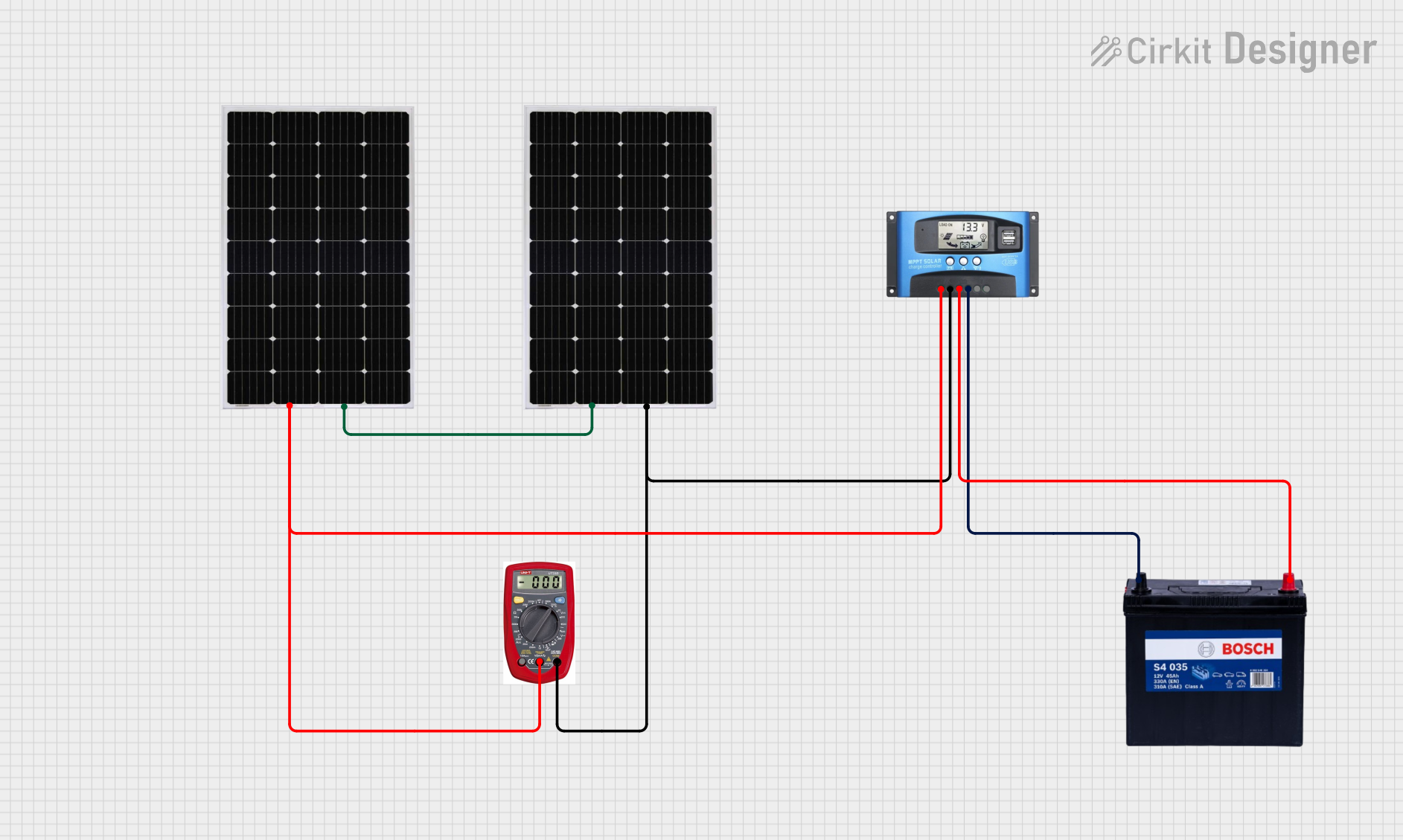
 Open Project in Cirkit Designer
Open Project in Cirkit Designer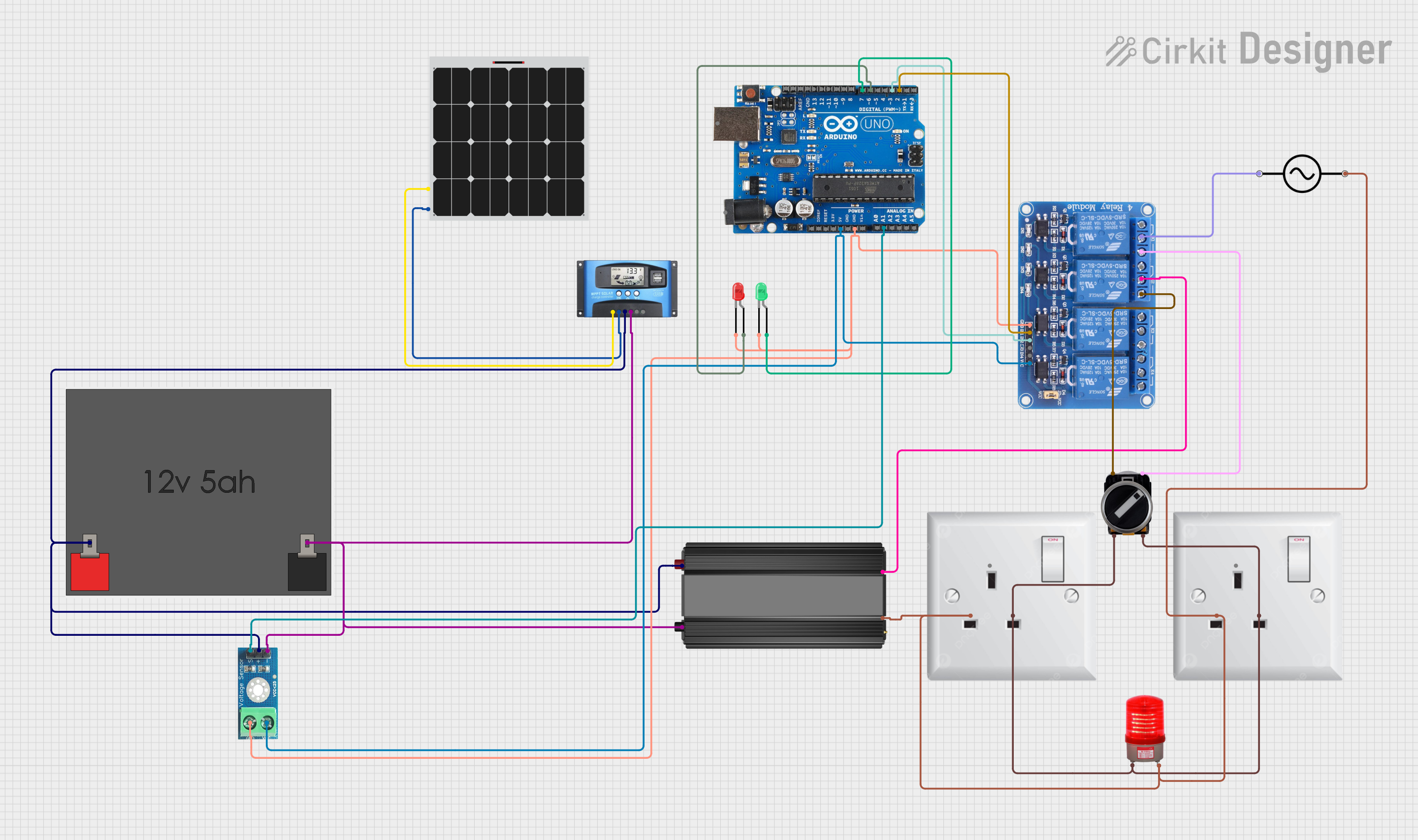
 Open Project in Cirkit Designer
Open Project in Cirkit DesignerExplore Projects Built with MPPT SCC

 Open Project in Cirkit Designer
Open Project in Cirkit Designer
 Open Project in Cirkit Designer
Open Project in Cirkit Designer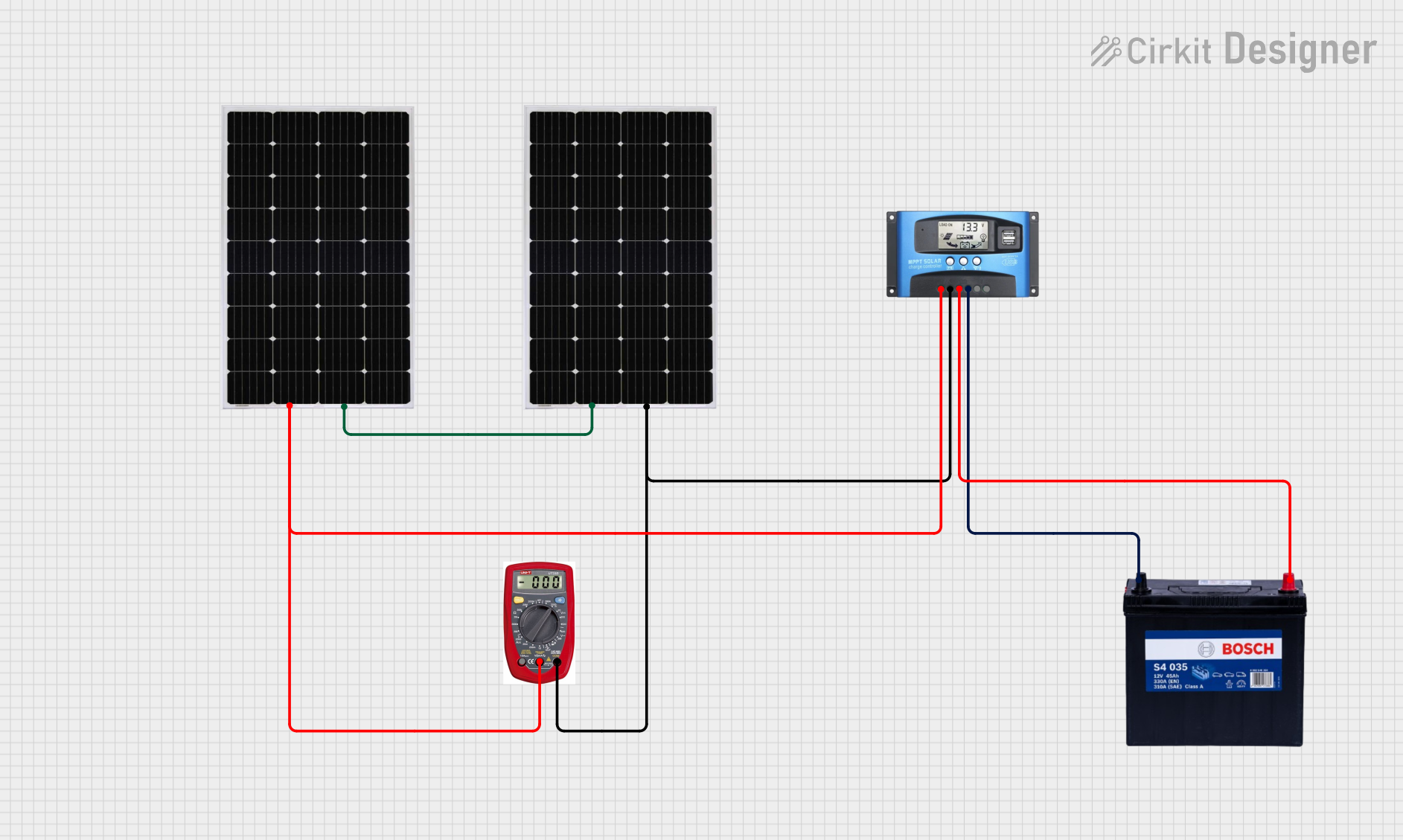
 Open Project in Cirkit Designer
Open Project in Cirkit Designer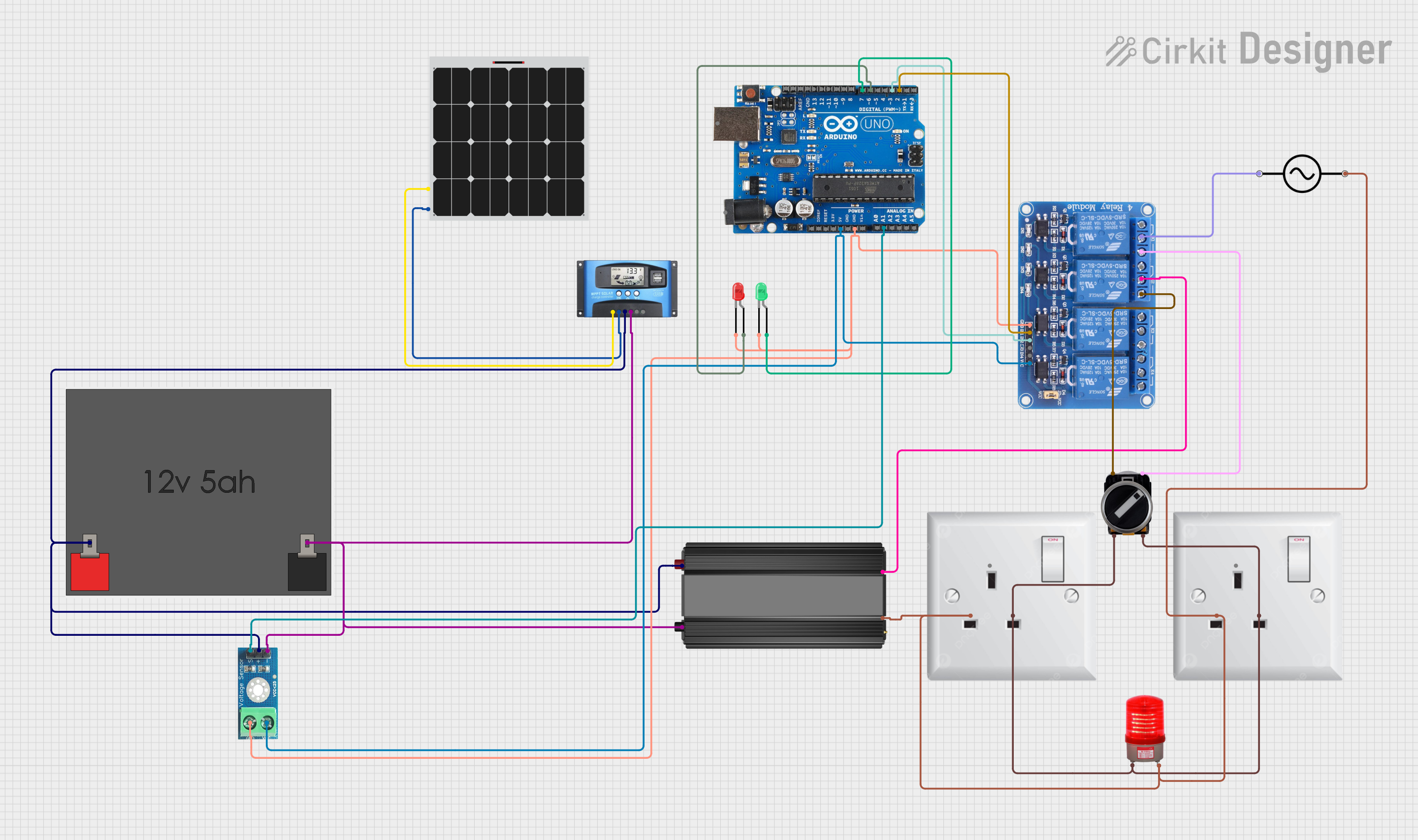
 Open Project in Cirkit Designer
Open Project in Cirkit DesignerCommon Applications and Use Cases
- Solar power systems for residential, commercial, and industrial applications
- Off-grid solar installations
- Solar-powered backup systems
- RVs, boats, and other mobile solar setups
- Hybrid solar systems with battery storage
Technical Specifications
Key Technical Details
| Parameter | Value/Range |
|---|---|
| Input Voltage Range | 12V to 150V (varies by model) |
| Output Voltage Range | 12V, 24V, 48V (auto-detect or manual) |
| Maximum Input Current | 10A to 60A (varies by model) |
| Efficiency | Up to 98% |
| Battery Compatibility | Lead-acid, AGM, Gel, Lithium-ion |
| Operating Temperature Range | -20°C to 60°C |
| Communication Interfaces | RS485, CAN, Bluetooth (optional) |
| Protections | Overcharge, over-discharge, short circuit, reverse polarity |
Pin Configuration and Descriptions
| Pin/Terminal Name | Description |
|---|---|
| PV+ | Positive terminal for solar panel input |
| PV- | Negative terminal for solar panel input |
| BAT+ | Positive terminal for battery connection |
| BAT- | Negative terminal for battery connection |
| LOAD+ | Positive terminal for DC load connection |
| LOAD- | Negative terminal for DC load connection |
| RS485+ | Positive terminal for RS485 communication (if supported) |
| RS485- | Negative terminal for RS485 communication (if supported) |
| Temp Sensor | Input for external temperature sensor to monitor battery temperature |
| Ground (GND) | Common ground for the system |
Usage Instructions
How to Use the MPPT SCC in a Circuit
Connect the Solar Panel:
- Attach the positive and negative terminals of the solar panel to the
PV+andPV-inputs of the MPPT SCC. - Ensure the solar panel's voltage and current are within the controller's input range.
- Attach the positive and negative terminals of the solar panel to the
Connect the Battery:
- Connect the battery's positive terminal to
BAT+and the negative terminal toBAT-. - Verify that the battery type is compatible with the MPPT SCC and configure the controller accordingly (if required).
- Connect the battery's positive terminal to
Connect the Load (Optional):
- If powering DC loads directly, connect the load's positive and negative terminals to
LOAD+andLOAD-.
- If powering DC loads directly, connect the load's positive and negative terminals to
Temperature Sensor (Optional):
- If the MPPT SCC supports temperature compensation, connect the external temperature sensor to the designated input.
Power On:
- Once all connections are secure, power on the system. The MPPT SCC will automatically detect the battery voltage and begin optimizing the solar panel's output.
Important Considerations and Best Practices
- System Voltage Compatibility: Ensure the solar panel, battery, and MPPT SCC are compatible in terms of voltage and current ratings.
- Wiring: Use appropriately rated wires to handle the current and minimize voltage drops.
- Ventilation: Install the MPPT SCC in a well-ventilated area to prevent overheating.
- Firmware Updates: If the MPPT SCC supports firmware updates, keep it updated for optimal performance and new features.
- Monitoring: Use the communication interface (e.g., RS485 or Bluetooth) to monitor system performance and troubleshoot issues.
Arduino UNO Integration Example
If you want to monitor the MPPT SCC's data using an Arduino UNO via RS485, you can use the following example code:
#include <SoftwareSerial.h>
// Define RS485 communication pins
#define RS485_RX 10 // Arduino pin connected to RS485 module RX
#define RS485_TX 11 // Arduino pin connected to RS485 module TX
#define RS485_DE 9 // Arduino pin to control RS485 direction
SoftwareSerial rs485(RS485_RX, RS485_TX);
void setup() {
pinMode(RS485_DE, OUTPUT);
digitalWrite(RS485_DE, LOW); // Set RS485 to receive mode
rs485.begin(9600); // Initialize RS485 communication at 9600 baud
Serial.begin(9600); // Initialize Serial Monitor
}
void loop() {
// Request data from MPPT SCC
digitalWrite(RS485_DE, HIGH); // Set RS485 to transmit mode
rs485.write("Request Data"); // Replace with actual request command for your MPPT SCC
delay(10);
digitalWrite(RS485_DE, LOW); // Set RS485 back to receive mode
// Read response from MPPT SCC
if (rs485.available()) {
String response = "";
while (rs485.available()) {
response += (char)rs485.read();
}
Serial.println("MPPT SCC Response: " + response);
}
delay(1000); // Wait 1 second before the next request
}
Note: Replace
"Request Data"with the actual command supported by your MPPT SCC. Refer to the manufacturer's communication protocol documentation for details.
Troubleshooting and FAQs
Common Issues and Solutions
No Output from the MPPT SCC:
- Cause: Incorrect wiring or insufficient solar panel input.
- Solution: Verify all connections and ensure the solar panel is receiving adequate sunlight.
Battery Not Charging:
- Cause: Battery type not configured correctly or damaged battery.
- Solution: Check the battery type settings on the MPPT SCC and test the battery's health.
Overheating:
- Cause: Poor ventilation or excessive load.
- Solution: Install the MPPT SCC in a well-ventilated area and ensure the load is within the rated capacity.
Communication Failure:
- Cause: Incorrect RS485 wiring or baud rate mismatch.
- Solution: Double-check the RS485 connections and ensure the baud rate matches the MPPT SCC's settings.
FAQs
Q: Can I use the MPPT SCC with a wind turbine?
- A: No, MPPT SCCs are specifically designed for solar panels. Use a dedicated wind charge controller for wind turbines.
Q: How do I know if the MPPT SCC is working correctly?
- A: Most MPPT SCCs have an LCD display or LED indicators to show system status. You can also monitor performance via the communication interface.
Q: Can I connect multiple MPPT SCCs in parallel?
- A: Yes, but ensure each MPPT SCC is connected to its own solar panel array and battery bank to avoid conflicts.
Q: What happens if the solar panel voltage exceeds the MPPT SCC's input range?
- A: The MPPT SCC may shut down or get damaged. Always ensure the solar panel's voltage is within the controller's input range.